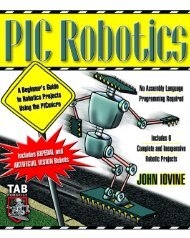You also want an ePaper? Increase the reach of your titles
YUMPU automatically turns print PDFs into web optimized ePapers that Google loves.
Table 4. Truth table of the Memory DeviceS R QStart 1 1 0No light 1 1 0Light 0 1 1No light 1 1 1Light 0 1 1Reset 0 0!1 0Start 0 1 1No light 1 1 1Reset 1 0!1 0The output from the comparator is connected to ‘S’ and a dipswitch is connectedto ‘R’. ‘R’ must be high while operating. When ‘R’ is switched to low, all thered LEDs on the maze will be turn on again.The last part of the dot circuit is a switch. CD4066, a bilateral switch is chosen.The output of the memory device is connected to ‘Control’ in the CD4066. When‘Control’ is low, the dot is ‘ON’; when ‘Control’ is high, the dot is ‘OFF’ (seeFigure 47 below).Figure 47. Timing diagram of the Switch (including CD4066, resistor, and capacitor)As shown in the above diagram, when ‘Control’ is low, the output of switch isequal to VDD. However, when ‘Control’ is high, the output voltage neverreaches 0V yet the output voltage is low enough to turn off the red LED.The dots on the maze are powered by a power supply in the lab. In order to makethe LEDs brighter, we inputted 12V to the dot circuit.37