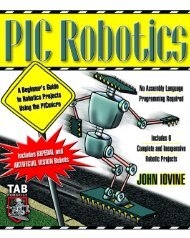You also want an ePaper? Increase the reach of your titles
YUMPU automatically turns print PDFs into web optimized ePapers that Google loves.
PAC-MANEECE 474 – Team 1July 24, 2002
PAC-MANSubmitted to:Dr. W.G. DunfordJuly 24, 2002Submitted by:Pauline Pham (#44064988)Carol Tai (#78264991)Johnson Bao (#64704984)Christopher Chou (#82812991)Jimmy Huang (#4798998)
Table of ContentsList of Tables ....................................................................................................................iiiList of Figures...................................................................................................................iiiAbstract.............................................................................................................................iii1.0 Introduction........................................................................................................... 12.0 Chassis.................................................................................................................... 22.1 Motor Mounts.............................................................................................. 22.2 PCB Mounts ................................................................................................ 32.3 Body ............................................................................................................ 33.0 Motors .................................................................................................................... 63.1 Motor Selection........................................................................................... 63.2 Motor Control.............................................................................................. 74.0 Radio Frequency Application .............................................................................. 94.1 RF Considerations................................................................................................. 94.2 Wireless Input Controller ............................................................................ 94.2.1 Encoding scheme logic.................................................................. 104.2.2 Encoder and Decoder .................................................................... 114.2.2.1 Error detection and filtering .......................................... 124.2.3 RF Modules................................................................................... 135.0 Sensors.................................................................................................................. 165.1 Wall detection ........................................................................................... 165.2 Dot Counting Sensor ................................................................................. 185.3 Pac-Man Tracking..................................................................................... 195.4 Contact Sensor........................................................................................... 215.5 LCD display .............................................................................................. 216.0 Microcontroller and Software............................................................................ 236.1 Pac-Man Robot.......................................................................................... 236.1.1 Obstacle Sensors ........................................................................... 256.1.2 LCD Display ................................................................................. 266.1.3 RF Receiver................................................................................... 266.1.4........................................................................................................... 27Stepper Motors .......................................................................................... 276.1.5 Ghost Contact Sensor.................................................................... 296.1.6 Maze Dot Sensor ........................................................................... 296.2 Ghost Robot............................................................................................... 306.2.1 Beacon Sensor ............................................................................... 317.0 Maze ..................................................................................................................... 357.1 Physical Dimension................................................................................... 357.2 Dots ........................................................................................................... 368.0 Power.................................................................................................................... 388.1 Motor......................................................................................................... 388.2 Controller .................................................................................................. 388.3 Maze.......................................................................................................... 388.4 Regulators.................................................................................................. 39
9.0 Recommendations ............................................................................................... 4110.0 Conclusion............................................................................................................ 43APPENDICESAPPENDIX A: Photo GalleryAPPENDIX B: PCB LayoutsAPPENDIX C: Expense ReportAPPENDIX D: Gantt ChartAPPENDIX E: Source Code
List of TablesTable 1. Encoding scheme ................................................................................................ 11Table 2. RF signal format for Pac-Man movement .......................................................... 27Table 3. List of parameters needed to control motor speed.............................................. 27Table 4. Truth table of the Memory Device ..................................................................... 37List of FiguresFigure 1. Aluminum Corner…………………………………………………………....... 2Figure 2. Wheel……………….......................................................................................... 2Figure 3. Motor Mounts..................................................................................................... 3Figure 4. PCB Mount......................................................................................................... 3Figure 5. Chassis Body ...................................................................................................... 4Figure 6. Pac-Man South-west view.. ………………………….………………………4Figure 7. Front view………………… ……...................................................................... 4Figure 8. Top view… ..................................................................................................... 5Figure 9. Side view... ......................................................................................................... 5Figure 10. 55M048B2U 12VDC Unipolar Stepper Motor ................................................. 7Figure 11. Pin Assignments and internal circuitry of UCN5804........................................ 8Figure 12. Wireless Input Controller ................................................................................ 10Figure 13. Encoding scheme logic.................................................................................... 10Figure 14. MC145026 Encoder Block Diagram............................................................... 11Figure 15. MC145027 Decoder Block Diagram............................................................... 12Figure 16. Encoder and Decoder transmission protocol................................................... 13Figure 17. Transmitter Module......................................................................................... 14Figure 18. Receiver Module ............................................................................................. 14Figure 19. Transmitter Block Diagram............................................................................. 14Figure 20. Receiver Block Diagram ................................................................................. 15Figure 21. GP2D12 ........................................................................................................... 17Figure 22. Wall Sensor… ................................................................................................. 17Figure 23. Wall Sensor Circuit ......................................................................................... 17Figure 24. Dot Counting Circuit ...................................................................................... 18Figure 25. PNA4612…. ................................................................................................... 20Figure 26. Beacon Receiver Circuit.................................................................................. 20Figure 27. IR Beacon Circuit............................................................................................ 20Figure 28. Contact Sensor................................................................................................. 21Figure 29. LCD display..................................................................................................... 22Figure 30. Architectural model of Pac-Man software ...................................................... 24Figure 31. Pin assignments for Pac-Man .......................................................................... 25Figure 32. Model of interface between PIC and obstacle sensors .................................... 26Figure 33. Model of interface between PIC and LCD display ......................................... 26Figure 34. Model of interface between PIC and RF receiver ........................................... 27Figure 35. Sketch of wheel dimensions ............................................................................ 28Figure 36. Model of interface between PIC and stepper motor drivers............................ 29iii
Figure 37. Model of interface between PIC and Ghost contact sensor............................. 29Figure 38. Model of interface between PIC and maze dot sensor .................................... 29Figure 39. Architectural model of Pac-Man software ...................................................... 30Figure 40. Pin assignments for the Ghost ......................................................................... 31Figure 41. Model of interface between PIC and beacon sensors...................................... 31Figure 42. Front beacon measurements of Pac-Man position........................................... 32Figure 43. Left beacon measurements of Pac-Man position............................................. 32Figure 44. Example of the maze fast flooding algorithm ................................................. 34Figure 45. Maze Design.................................................................................................... 35Figure 46. Dot Circuitry for the Maze (for one dot)......................................................... 36Figure 47. Timing diagram of the Switch (including CD4066, resistor, and capacitor) .. 37Figure 48. LM2575 Circuit Schematic ............................................................................. 39Figure 49. LM2575 Circuit Block Diagram ..................................................................... 39iv
AbstractThe EECE474 Pac-Man project is a <strong>robot</strong>ic counterpart of the computer game, Pac-Man.As in the original Pac-Man game, the Pac-Man <strong>robot</strong>, controlled by a player via a RFlink, moves around the maze collecting LED “dots” while avoiding contact with theGhost, which is an autonomous <strong>robot</strong> capable of tracking Pac-Man’s location in themaze. The microcontrollers onboard the <strong>robot</strong>s are responsible for reading the wallsensors and controlling the stepper motors to perform precision turning and stopping. Tosimulate the dots being “eaten” by Pac-Man, the maze dot modules, equipped with lightsensors are capable of turning off the LEDs once Pac-Man passes through. The numberof dots collected by Pac-Man is shown on the LCD display. The tracking mechanism isachieved by mounting IR receivers onto the Ghost to detect Pac-Man’s IR beaconsignature and using such information to compute the shortest path to reach Pac-Man inthe maze. Contact sensors are also used to detect collisions between Ghost and Pac-Man.
1.0 IntroductionThe objective of our EECE474 project is to design a Pac-Man game involving a remotecontrol system that is suitable for children who are six years old and above. The idea ofthis project comes from the computer game Pac-Man. The rules and the features of ourproject are similar to the computer game.Our goals are to implement two wireless and motor running <strong>robot</strong>s and to set up a gamesetting, while maintaining the same features as in the computer game. The featuresinclude the fact that Pac-Man keeps score of the number of dots collected, the Ghosttraces Pac-Man and finds the shortest path to it, and that the Ghost travel at a speed fasterthan Pac-Man.The project involves two <strong>robot</strong>s – Pac-Man and Ghost. In general, the objective of thegame is for players to control Pac-Man’s movements within the maze with a wirelesscontroller. Pac-Man must eat all the dots on the maze and avoid contact with the Ghost atthe same time. Pac-Man is given three lives. If Pac-Man comes into contact with theGhost three times before eating all the dots, the game is pronounced over.Our Pac-Man <strong>robot</strong> consists of the following systems:1) an RF system that receives directional instructions from users2) a wall detection system3) a score keeping system4) a motor system5) a contact sensor that detect contacts with the Ghost.The Ghost is an autonomous <strong>robot</strong> that is:1) able to detect walls2) to automatically traverse the maze3) to locate and catch Pac-Man4) to detect contact with Pac-Man.Our project is divided into two main components – hardware and software. Both thehardware and the software are further broken down into several individual subsystems.Each subsystem is tested and implemented separately, and integrated together toconstruct our final project. The testing results and the design processes of eachsubsystem are discussed in detail in the following sections. In addition, problemsencountered and the solutions are described.1
2.0 ChassisThe design objective of the chassis is to enable Pac-Man and the Ghost tomaneuver easily in the maze. Since most of the <strong>robot</strong>s weight comes from thebatteries and motors, in order to keep the weight to a minimum, the chassis wasdesigned to be as lightweight and small as possible. Therefore, 16-gauge sheetaluminum was chosen to be the main building material for the chassis. Thechassis is designed to have three modules: motor mounts, PCB mounts, and thebody. This design makes the <strong>robot</strong> easy to assemble and disassemble. The detaildesign of each module is described in the following sections.2.1 Motor MountsThe <strong>robot</strong> is designed to accomplish standing 90 degree or 180 degree turns in themaze. In order to do this, the two motors are positioned in the middle of each sideof the <strong>robot</strong>, so simply rotating the two motors in opposite directions achieves thestanding turn. To mount the motors on to the chassis body, we made a L-shapealuminum plate (a corner) to attach the motors to the chassis (see Figure 1).Figure 1. Aluminum CornerFigure 2. WheelThe wheels we used, shown in Figure 2, are plastic disks made by the machinistaccording to the specified dimension. The dimensions of the wheels were chosenso it gives the motor and the dot-counting sensor just enough clearance off theground. The wheel clamps straight on to the shaft of the motor using a setscrew,so it has a one to one gear ratio. This is why the wheels have to be made justright, otherwise the <strong>robot</strong> would be moving faster than the desired speed.2
Figure 3. Motor Mounts2.2 PCB MountsIn the original design, the PCBs were to be mounted in layers using screws andspacers at each corner. However, after looking at the design carefully, we foundthis mounting method to be inconvenient in terms of accessing and debugging thePCBs. Therefore, we decided to switch to the wooden slots that we are currentlyusing. This mounting mechanism enables us to slide each of the layers in and outindividually for debugging. Just like the motors, the wooden PCB mounts areattached to the main body using an aluminum corner. (See Figure 4)Figure 4. PCB Mount2.3 BodyThe chassis body, as shown in Figure 5, is actually quite simple; it consists of a10cm x 10cm aluminum plate, two standing casters in the front, and two ball3
casters in the back. For any two wheel <strong>robot</strong>, casters are needed to keep the <strong>robot</strong>in balance, but usually only one ball caster is needed in the back. For Pac-Manand the Ghost, because the LED dots are planted at the center of each lane, thecasters were moved away from the center in order to accommodate the LEDs andsensors. Moreover, having only one caster placed off center may cause an unevendrag and affect the movement of the <strong>robot</strong>. Therefore, we placed two ball castersin the back to keep the <strong>robot</strong> balanced. The front standing casters are there toprevent the <strong>robot</strong> from tilting forward on the brake.Figure 5. Chassis BodyFigure 6. Pac-Man South-west viewFigure 7. Front view4
3.0 MotorsIn order to have Pac-Man and the Ghost traverse through the maze efficiently, themovements of the <strong>robot</strong> need to be precise and easy to control. Our design requires the<strong>robot</strong>s to make near perfect 90 degree and 180 degree turns on a touch button command.Therefore, it is critical to have the right motors for the purpose and a control mechanism,which makes it easy for the microprocessor.3.1 Motor SelectionFor the <strong>robot</strong>s’ drive motor, we had to choose from three types of motors: DC,servo, and stepper motors. DC motors are capable of providing high speed andtorque for the <strong>robot</strong>, but they require the proper gearboxes and shaft encoders toachieve the desirable control. As for the servomotors, they have a much simplercontrol mechanism, but their speed is limited, and in most cases, they are notcapable of the full rotation needed for driving purposes.As a result, we decided to settle with stepper motors. Stepper motors are easy tocontrol with the help of proper translation logic and it can be used to drive the<strong>robot</strong> without any modifications. However, there is one disadvantage that we didnot find out until we started working with them. Although the stepper motors arecapable of full rotation, in most cases, they are not designed to provide enoughtorque for driving small <strong>robot</strong>s. Fortunately, there are special high torque steppermotors that are designed for driving applications. For our <strong>robot</strong>s, we decided touse 12VDC unipolar stepper motors, the 55M048B2U from Thomson IndustriesInc.; Figure 10 below shows the dimension of the motor.6
Figure 10. 55M048B2U 12VDC Unipolar Stepper Motor3.2 Motor ControlOpposite from DC motors, stepper motors have an armature built out ofpermanent magnets, and surrounded by sets electromagnets that are activated ondemand. By activating different sets of coils in a particular sequence, we canmove the armature from one position to the next to create the rotation required.The activation sequence can be generated by programming the microprocessor orby logic devices, such as the L297 stepper motor controller, which translatesdirection and clock signal into corresponding sequences.Both Pac-Man and the Ghost are driven by two motors (left and right), which iscontrolled by the UCN5804 unipolar stepper-motor translator/driver from AllegroMicrosystems Inc. Figure 11 below shows the pin assignment and internalcircuitry of the UCN5804.7
Figure 11. Pin Assignments and internal circuitry of UCN5804The motors we used can be controlled by combining the L297 with a Darlingtontransistor array. However, the UCN5804 not only integrated the translation logicwith the Darlington transistors, it is also capable of sinking twice as much current(1.25A) than regular Darlington arrays (600mA). Therefore, we chose theUCN5804 as our motor controller to eliminate extra circuitry and to lighten theload on the microprocessor.8
4.0 Radio Frequency ApplicationSince one of the goals in this project is to implement a user controlled Pac-Man, it wasessential to have the Pac-Man <strong>robot</strong> move freely through the maze without havingcommunication wires from the controller suspending from it. Therefore, radio frequencywas introduced into our project in order to make the communication between Pac-Manand its user controller wireless. When dealing with radio frequency applications, thetransmission protocol and noise factors were key issues taken into consideration in ourequipment selection and design.4.1 RF ConsiderationsWe initially considered a two-way communication link between Pac-Man and thecontroller. This would have allowed us to control Pac-Man from the PC on thedownlink and it would allow Pac-Man to send useful information to the PC (suchas data for dot counting and counting lives) on the uplink. We also considered awireless communication link between Pac-Man and the Ghost. This would haveallowed us to send Pac-Man’s position coordinates to the Ghost so that the Ghostcan track Pac-Man down. However, due to budget restraints and in order to avoidadditional programming and synchronization issues between the transmitter andthe receiver modules, we decided to use one-way communication between thecontroller and Pac-Man only and implement the hardware required to count dotsand lives on Pac-Man. By simplifying our RF requirements, we were able todesign a controller without having to interface it with the PC or a separatemicrocontroller.4.2 Wireless Input ControllerA wireless input controller was designed to specifically control the movements ofPac-Man. The controller consists of three subsystems: the encoding schemelogic, the encoder and decoder, and the RF modules. Four momentary SPDT(single-pole-double-throw) pushbuttons were selected as the control buttons suchthat each time a user pushes a button, the output would go high, else it remainslow at all times. From there, an algorithm was devised to encode the output into aspecific scheme. This output is then sent to the encoder where it is sent serially tothe RF transmitter module. The RF transmitter module sends the data off at418MHz to the receiver module on Pac-Man. The data is then transferred to thedecoder and outputted through three pins to the microcontroller. The followingdiagram describes the operation of the wireless controller.9
Logic4 to 1 bitencoderRF TransmitterModuleTo Pac-ManSPDT PushbuttonsWireless Input ControllerFrom controllerRF ReceiverModule4 to 1 bitdecoderMicrocontrollerPac-ManFigure 12. Wireless Input Controller4.2.1 Encoding scheme logicThere are four movements required to control Pac-Man in the maze: up,down, right, and left. The following logic was designed to meet thesespecifications.5V+VUPU1AU1DMSBLEFTU1BRIGHTU1CLSBDOWNFigure 13. Encoding scheme logicAs each button is pressed, the following outputs are sent to the encoderchip.10
Table 1. Encoding schemeUp 100Left 101Right 110Down 111The most significant bit was selected to act as an interrupt signal for themicro-controller so that it goes high each time a button is pushed.4.2.2 Encoder and DecoderThe encoder and decoder chip used in this project is Motorola’sMC145026 encoder and MC145027 decoder chips. See Figure 14 andFigure 15 for their block diagrams. Since more than one 474 group wasusing RF modules at 418MHz, these chips were selected for ourapplication because they performed the necessary error checking andfiltering required. In addition, they provided parallel-to-serial and serialto-paralleldata conversion, which was a requirement for the RF modules(the RF modules transmit and receive serial data only).Figure 14. MC145026 Encoder Block Diagram11
Figure 15. MC145027 Decoder Block Diagram4.2.2.1 Error detection and filteringThe encoder chip contains nine bits of information. The first fivebits contain the address of the encoder and the other remainingfour bits contain the data bits. These nine bits of information aresent serially to the RF transmitter module. The RF transmittermodule then sends the serial data asynchronously at 418MHz tothe receiver module. For this project, only three out of the fourdata bits were used. The fourth bit was left opened. The decoderreceives the serial data via the RF receiver module, unscramblesthe data and checks to see if two consecutive addresses arematched to the local address of the decoder. Secondly, it checks tosee if the four data bits match the last valid data received. If bothconditions are met, the data bits are outputted to themicrocontroller.Both encoder and decoder chip contain an internal RC oscillator.Since the RF modules were tested and found to operate best forinput frequencies up to 2kHz, the encoder and decoder clockfrequencies were set to approximately 1.7kHz. This resulted in anoutput frequency of approximately 420Hz to the RF modules. Asseen in the figure below, each data bit generated from the encoder12
is held for several clock cycles and each transition period amountsto half a clock cycle. Since both chips were set to operate with thesame clock frequency, the decoder is able to unscramble andsynchronize the data received to its own internal clock. Figure 16illustrates how the data is unscrambled at the decoder. Note thatVT (valid transmission) only goes high once two sets of wordshave been received from the encoder.Figure 16. Encoder and Decoder transmission protocol4.2.3 RF ModulesThe RF module was selected based on reliability, size, and easiness ofimplementation. RF modules made by Abacom, Melex, MingMicrosystems, Ramsey, Linx and RF solutions were researched, however,the modules produced by Linx Technologies was chosen based onprevious project success and because it required the least amount ofexternal circuitry. In addition, since our controller’s case had a sizerestraint, the Linx transmitter module was ideal due to its small packaging.See Figure 17 and Figure 18 for their schematics.13
Figure 17. Transmitter ModuleFigure 18. Receiver ModuleThe Linx modules use precision SAW (Surface Acoustic Wave)techniques and FM/FSK (Frequency Modulation/Frequency Shift Keying)modulation. Figure 19 and Figure 20 show the internal operation of theRF modules. As mentioned before, the Linx modules require no externalcircuitry other than an external antenna. A 418MHz ¼ wave whip antennawas selected as it was recommended to work best with these modules. Inaddition, the modules recommended that a slow data rate be selected sinceit increases the performance of the RF modules. As mentioned above, wechose to send a 420Hz signal to the RF transmitter module.Figure 19. Transmitter Block Diagram14
Figure 20. Receiver Block DiagramThe Linx modules have the capability of sending analog or digital data atdistances greater than 500 ft. We tested these modules by sending a signalfrom the function generator from one end of the 474 room to the otherend. The modules received the signal instantaneously and mirrored thesignal exactly as we varied the frequency. We chose not to test themodules at greater distances since it was unnecessary to do so for ourspecific application.15
5.0 SensorsSeveral different types of sensors are used to achieve the following functionalities in thePac-Man project:1) Wall detection – Pac-Man and Ghost should be able to maneuver around themaze without hitting or scraping the walls, and meanwhile detect openings in themaze. Given the configuration of the <strong>robot</strong>s and the maze, this functionalityrequires distance sensors that have good resolution within a 15 cm range.2) Dot counting – The “Dots” in the Pac-Man game is realized by the floormounted LEDs in the maze. Pac-Man should be able to distinguish between thebare floor and an LED light source as it passes over them even when it is notcentered within the track. As in the computer game, the dots disappear after eatenby Pac-Man. Our LEDs should also turn off immediately after it has beendetected.3) Pac-Man location tracking – Ghost should be able to locate Pac-Man from agive distance within the maze. This functionality requires sensors that have awide detection angle (approximately 45 degrees) and a long detection range(approximately 120 cm).4) Contact - When Pac-Man and Ghost physically make contact, both <strong>robot</strong>sshould be able to detect the event.Given the above functional requirements, the following sensor designs are investigated aspossible solutions.5.1 Wall detectionWe first considered the Sharp GP2d12 IR ranger module (Figure 21), which isequipped with an infrared transmitter and receiver pair. Several features makesGP2D12 an attractive candidate – 1) Small packaging (0.75in x 0.5in) whichhelps keep the size of our <strong>robot</strong> under control, 2) GP2D12’s analog output (0.25Vto 2.45V) is easily interfaced with the PIC microcontroller’s internal A-Dconverter, and 3) high immunity to ambient light.16
Figure 21. GP2D12However, it also has a significant drawback. The accurate sensing range isbetween 80cm to 10cm with the output gradually increasing as the obstacle getscloser. Once the distance is closer than 10cm, the output begins to drop. Thisposes a serious problem since our <strong>robot</strong> will not be able to distinguish between astraightaway (wall beyond 10 cm), and a wall 1cm away.After extensive research, we decided that a sensor design using a pair of CdSphoto-resistor and a LED is best suited for our needs. Figure 22 illustrates itsoperation and Figure 23 is the circuit drawing for the sensor.LEDpowerV15V+VD1LED1CdS10k 40%OutputR1100R247kFigure 22. Wall SensorFigure 23. Wall Sensor CircuitThe resistance of the CdS photoresistor is inversely related to the surroundinglight intensity. As the light intensity increases, the resistance of the CdS resistordrops. We therefore incorporate the photoresistor in a voltage divider, creating avarying voltage level at the output node as shown in Figure 23. As the sensorapproaches the wall, the LED lights up the wall surface. Depending on theamount of light reflected into the CdS cell, the output voltage gradually increasesas the sensor moves closer to the wall.17
Initial testing of the Figure 22 set-up showed promising results: the voltage outputvaried from 2.5V when sensor was right in front of the wall to around 1.2V whenthere was no wall in front of it. However upon further testing, we discovered thatvarying ambient light intensity on the maze wall resulted in a 0.5V outputdeviation at the desired stopping distance (wall clearance) of 3 cm. To reduce theinterference from the ambient light, we decided to replace the original red LEDwith a super white LED which has a much greater intensity. Testing revealed thatat the desired stopping distance the sensor output already reached 3V, whichmeans that the ambient light now contributes to much less of the overall reflectedintensity. Testing also showed that although the output is now consistent withdifferent wall lighting, the output at the desired range still varies around 0.3Vfrom one sensor to another due to the slight differences in the photoresistors. Inorder to make the sensing distance more accurate across all sensors, softwarecalibration is performed before each round of the game. To reduce the currentconsumption of the LEDs we decided to modify the circuit to allow modulation tothe LED power supply. Instead of leaving the LEDs on all the time, themicrocontroller only turns them on right before it polls the sensor data.5.2 Dot Counting SensorDot counting is an important feature for the Pac-Man game. It allows Pac-Man todetect the dots, which are red LEDs, on the maze and to keep score of the numberof dots that it has collected. The circuit is simple and consists of one sensor,which is a photoresistor, three resistors and an op-amp as shown in Figure 24 inthe following.Figure 24. Dot Counting CircuitThe sensor placed at the bottom of Pac-Man, approximately 3cm away from thefloor of the maze. When there is no light, the voltage measured across thepositive terminal is around 0.6V (see connection diagram above). When a redLED shines to the sensor, the measured voltage is approximately 1.1V.Therefore, the reference voltage is set to 0.96V by connecting a 20kΩ resistor anda 4.7kΩ resistor as shown in the diagram above. Since the LEDs emit a narrowbeam of light, the sensor in the center of Pac-Man sometimes cannot detect the18
ed LED on the maze. Therefore, the dot counting circuit is improved by placingtwo sensors side by side.The dot counting system should output a high signal if either one of the sensors orboth sensors detect the LED. Therefore, the outputs of both sensors are sentthrough an OR-gate. The output signal from the OR-gate is then sent to themicrocontroller.5.3 Pac-Man TrackingAs Pac-Man roams round the maze, Ghost should be able to detect Pac-Man’spresence when they are within close proximity. Several implementations wereconsidered including radio frequency for transmitting absolute position data,overhead camera for image processing, and sonar for detecting the reboundedsignal from Pac-Man. However, we decided that the best way to implement thisfunctionality is to mount an infrared beacon on Pac-Man, and wide-angle infraredreceivers on Ghost.The basic concept is simple: Pac-Man transmits an infrared signal in 360-degreecoverage. Depending on the varying signal intensity of the infrared receivers,Ghost should be able to determine the general direction and distance of Pac-Man.The receiver modules we use are PNA4612 (Figure 25), which detects IR signalmodulated at 38kHz. Not only is PNA4612 sensitive to a specific transmitterfrequency, but also it is sensitive to an emitter wavelength at around 960nm.These features make PNA4612 particularly attractive since it effectively blocksoff IR interference. The beacon detector on Ghost consists of four receivermodules arranged to detect signals from front, left, right and back. Testing resultsshow that PNA4612’s detection range is well beyond the120cm requirement.Upon further testing, however, we discovered an unfavorable outputcharacteristic. The active low output signal becomes an aperiodic pulse trainwhen the IR source is around a 90cm range. The length of the on-period of such apulsing output is inversely related to the distance between 80cm and 100cm untilthe output becomes a flat 5V beyond 120cm. In order to convert such an irregularoutput into a usable signal, we fed the output to a low-pass filter to turn the pulsesignal into a smooth analog voltage level, which can be easily interfaced with themicrocontroller’s A/D converter. (See Figure 26)19
J1V310V+VR91MC1220nFOutputFigure 25. PNA4612Figure 26. Beacon Receiver CircuitThe IR beacon module on Pac-Man, as shown in Figure 27, consists of a 555timer used to produce a 38kHz square wave and IR emitters with a maximumoutput wavelength at 960nm. The resister and capacitor values chosen werecalculated by the following formula where T1 is the On period, and T2 is the Offperiod of the square wave. The duty circle is set at 60%:T1 = 0.6*(1/38000)T2 = 0.4*(1/38000)T1 = 0.693*( RA + RB)*CT2 = 0.693*RB*CV25V+VU1555RA7.784k 40%R8680R7680R6680R5680R4680R3680GndTrgOutRstVccDisThrCtlRB15K10nFC1nFFigure 27. IR Beacon Circuit.20
Since the beacon signal needs to cover 360 degrees but each emitter only has a60-degree transmission angle, we arranged 6 emitters into a circle to form the IRbeacon. Both IR beacon and IR receivers are positioned on the top of the <strong>robot</strong>sabove the wall, so they are not obstructed as the <strong>robot</strong>s move around the maze.5.4 Contact SensorThe contact sensor on both Pac-Man and Ghost uses a simple pull-down circuit tonotify the microprocessor upon collision of the two <strong>robot</strong>s. The circuitry is asshown below in Figure 28. The contact sensor is designed to be a ringsurrounding the base of the <strong>robot</strong>s. The circular shape was chosen to provide anall-around, large surface area for contact. The ring is constructed with a flexibleplastic support with brass strips mounted on it. The conductive strips on the tworings are designed to be offset, so the contact would be detected by both <strong>robot</strong>s.The contact sensor is shown below in Figure 28.5.5 LCD displayFigure 28. Contact SensorThe number of dots collected, as well as the number of times contacts are madeare shown on the top layer of Pac-Man by an LCD display. Each time a dot iscollected, the microcontroller will increment the dot count on the LCD display.The last two digits belong to the dot count, and the first digit is the contact count.Originally we intended to use LED 7-segment displays; however, due to currentconsideration, we changed our design to the less current intensive LCDtechnology. Upon testing, we discovered that the segments on the LCD displayfades quickly if we simply supply DC power to the segment pin. The solution isto use a square wave to drive the display segments allowing the LCD to dischargeduring the off period. Testing also shows that the frequency of the square wave21
affects the quality of the display. At frequencies lower than 10Hz, the displayflickers and at frequencies higher than 300Hz, the display begins to fade. Asshown in Figure 29, we constructed another 555 timer to supply a square wave ataround 100 Hz. Meanwhile, CD4026, a decade counter with 7-segment outputs,are used for each digit displayed. The 100Hz square wave is connected to theoutput enable pin of CD4026, to produce a square wave output that drives theLCD pins.ResetR101kCD4026V45V+VV75V+Vcount_inR111kP1P2P3P4P5P6P7P8P16P15P14P13P12P11P10P9displayGndTrgOutRstU2555VccDisThrCtl10nFR142.7kRB18.2kC21nFR131kV5CD4026 5V+VP1P2P3P4P5P6P7P8P16P15P14P13P12P11P10P9displaylife_inR121kV6CD4026 5V+VP1P2P3P4P5P6P7P8P16P15P14P13P12P11P10P9displayFigure 29. LCD display22
6.0 Microcontroller and SoftwareOur microcontroller of choice was the Microchip PIC16F877. MicroCore-11microcontrollers using the Motorola HC11 are provided by the lab but upon furtherconsideration, they were rejected for a number of reasons. The project consists of two<strong>robot</strong>s, each of which requires a microcontroller. One MicroCore-11 costs around $100and using two would already consume half of our budget constraint of $400.Financial issues aside, its functionality were also inadequate for our purposes.Interfacing with RF requires at least 3 pins to decode the four direction signals: up, down,left, and right, and also to indicate the presence of an RF signal. Two stepper motors areused on each <strong>robot</strong> and each stepper motor driver chip requires 2 pins for stepping anddirection, for a total of 4 pins. An LCD display uses 3 pins for counting lives, score, andreset. Ghost contact and maze-dot counting require 1 pin each for a total of 2. Obstaclesensors use LEDs and this requires a minimum of 1 pin to power if we power them alltogether. This already totals to a requirement of 13 pins, which exceeds the 12 digitalpins available on the MicroCore-11.While searching for a microcontroller with a high pin count and minimal cost, we cameacross the Microchip PICmicro MCU series, with up to 32 I/O pins in the 40-pin packageand a retail price of around $10, one-tenth of the price of a MicroCore-11. Of thePICmicro series, we picked the PIC16F877 based on its popularity (a large amount ofinformation and support from hobbyists were found on the Internet) and because it hadthe largest flash memory size of its class.Drawbacks of the PIC16F877 are that its memory size is slightly small at 8K x 14 words,(although it is expandable externally) and because it is not packaged in a module like theMicroCore-11. Some of the external circuitry required on the PIC16F877 was a clockoscillator, which we chose to be at 4 MHz and a programmer to write to the flashmemory. The advantages, however, outweigh the drawbacks for our purposes eventhough we may start off more slowly because the programming could not begin until webuilt the programmer.There are essentially two software designs in the Pac-Man project—one for the Pac-Man<strong>robot</strong> and one for the Ghost. Though they are very different in functionality and as aresult, in implementation, they both play the central role in system integration. Each<strong>robot</strong> also interfaces to different hardware modules and so these modules are discussed asseparate software functions below.6.1 Pac-Man RobotThe goal of the Pac-Man <strong>robot</strong> is to receive from the user wireless control signalsto move it around the maze. Obstacle sensors <strong>guide</strong> its navigation. As it traversesthrough the maze, it collects and counts the dots on the floor and displays it on an23
LCD. If it comes in contact with the Ghost <strong>robot</strong>, it will freeze in shock for a fewseconds before recovering.Six modules are identified in the Pac-Man <strong>robot</strong> that help it achieve its abovegoal.• Obstacle sensors (front, left, right) prevent Pac-Man from running intomaze walls and help straighten itself if it is off-centred.• An LCD display shows the number of dots Pac-Man has collected and thenumber of times it has been caught by the Ghost.• RF controls the direction of movement of Pac-Man around the maze.• Stepper motors perform the actual movement of the <strong>robot</strong>.• The maze-dot sensor looks for the LEDs on the floor that it will “collect.”• The Ghost contact sensor notifies the event of being caught by the Ghost.LCD displayObstacle Sensors(front, left, right)RF ReceiverStepper MotorsPIC16F877MicrocontrollerMaze Dot SensorGhost ContactSensorFigure 30. Architectural model of Pac-Man softwareGiven these modules, the pin assignments they require are laid out as follows.Note that the RF signal, Ghost contact, and maze-dot sensor are events that canhappen at any point during the game so the pin assignments are chosen on pins38-40 such that they are handled by an interrupt service routine. Also, pins 2-9are analog inputs so that right, left, and front obstacle sensors can estimate thedistance from a wall as a function of the voltage input.24
Figure 31. Pin assignments for Pac-Man6.1.1 Obstacle SensorsWe decided to control the power to the obstacle sensors with the PIC toreduce current consumption instead of having the sensor LEDs constantlypower from our battery supply. When the sensors are powered on, the left,right, and front obstacle sensors readings are valid.How the sensors readings represent the proximity to the maze walls isdetermined in the manual calibration stage when the <strong>robot</strong> is first turnedon. When the <strong>robot</strong> is being calibrated, measurements are taking toestablish whether a signal represents the presence of a wall or not. Alsomeasured is the nearest acceptable distance to a sidewall before someadjustments are made for being off-centred.Voltage increases as a sensor approaches a wall so by establishing athreshold for the presence of a wall, any reading that is lower than thisthreshold assumes that there is no presence of a wall.25
Obstacle SensorsPowerPIC16F877MicrocontrollerLeft ObstacleSensorRight ObstacleSensorFront ObstacleSensorFigure 32. Model of interface between PIC and obstacle sensors6.1.2 LCD DisplayThe PIC sends three types of signals to the LCD depending on the event.In the case of a Ghost contact, the PIC sends an LCD lives signalindicating the number of times it has been hit. When Pac-Man runs over amaze dot, it sends an LCD point signal indicating the number of dots it hascollected. Finally, an LCD reset signal is for initializing the display whena new game begins.LCD displayPIC16F877MicrocontrollerFigure 33. Model of interface between PIC and LCD display6.1.3 RF ReceiverThe RF receiver interfaces with the PIC’s interrupt service routine becausethe user can press any button on the controller at any point in the game.This scenario was chosen because it was vital that the PIC did not missany of the control signals, which may have resulted if the RF signals werereceived through polling.Three bits are used to communicate the four different directions. Theformat is listed below.26
Table 2. RF signal format for Pac-Man movementRF Interrupt RF Bit 1 RF Bit 0No signal 0 0 0North 1 0 0East 1 0 1West 1 1 0South 1 1 1RF ReceiverPIC16F877MicrocontrollerFigure 34. Model of interface between PIC and RF receiver6.1.4 Stepper MotorsThe PIC controls each stepper motor through two pins to the stepper motordriver chip. One pin controls the stepping pulse to the motor, hencecontrolling the speed, and the other controls the direction of the rotation,used in making stationary turns.The pulsing code is done through a timer interrupt routine, whose 16-bittimer counts at a rate of 1 MHz (one-quarter of our clock speed). Whenthe interrupt is called, we toggle the stepping pulse pin value from high tolow or from low to high to simulate a square wave output.An interrupt is triggered when this 16-bit timer overflows from 0xFFFF to0x0000. Hence, an interrupt is by default called at a rate of6 counts 16 counts interrupts1× 10 / 2 = 15.26 . However, we can increasesecond interrupt secondthe interrupt rate by setting the timer value to some number greater than0x0000 at every interrupt so that it counts from that number up to 0xFFFFinstead of 0x0000 every time.Our target speed for Pac-Man is 20 cm/s. To determine the rate ofinterrupts, we required some information about the physical <strong>robot</strong>dimensions. They are summarized in the table below.Table 3. List of parameters needed to control motor speedSeparation distance of wheels 11.5 cmDiameter of wheels6 cmDegrees per step of stepper motor 7.527
6cm11.5 cmFigure 35. Sketch of wheel dimensionsTo make a 90-degree turn, the distance travelled by one wheel wasdetermined. Since the distance between the wheels is 11.5 cm, thedistance travelled by the arc length l when θ is 90 degrees can be⎛π⎞ 23calculated. Therefore, l = rθ= ( 11 .5) ⎜ ⎟ = π cm.⎝ 2 ⎠ 4lθ11.5 cmTo make a stationary turn, the distance l to be travelled is distributedbetween the two wheels as l 2 because each wheel will turn 45 degrees.One wheel will turn 45 degrees forward, and the other will turn 45 degrees23 1 23backward. Therefore, each wheel travels × = π cm.4 2 8To find the number of stepper pulses needed to turn each wheel 45degrees, we calculate the number of pulses as23 1rotation 360°1pulseπ cm × × × = 23 pulses8 6πcm1rotation 7.5°Because our target speed is 20 cm/s, we calculate the number of pulses persecond required as20 cm 1rotation 360°1pulse 51pulses 19.6 ms× × × ≈ =second 6πcm 1rotation 7.5°second pulseTo achieve a speed of 20 cm/s, we need to create a square wave of about51 Hz. That means we need to toggle the stepper output twice every 19.6ms or in other words, generate interrupts to toggle at 19.6 / 2 = 9.817 ms.28
We know that the timer counts at 1 MHz so that in 9.817 ms, the timerwill do 1 MHz × 9.817 ms = 9817 counts . If we set the timer value to be0xFFFF – 9817 = 55718 = 0xD9A6 at every interrupt, the timer willoverflow every 9.817 ms, creating an interrupt in which we will toggle thestepper output to create a 51 Hz square wave.Left StepperMotor DriverRight StepperMotor DriverPIC16F877MicrocontrollerFigure 36. Model of interface between PIC and stepper motor driversThe diagram above shows how the PIC interfaces to the stepper motors.6.1.5 Ghost Contact SensorThe Ghost contact sensor is connected to an interrupt pin on the PICbecause the Ghost can catch Pac-Man at any point during the game. Thisprevents polling which is susceptible to missing the signal and holds upCPU time. The following diagram models how the Ghost contact sensoris connected to the PIC.PIC16F877MicrocontrollerGhost ContactSensorFigure 37. Model of interface between PIC and Ghost contact sensor6.1.6 Maze Dot SensorThe maze-dot sensor is connected to an interrupt pin on the PIC for thesame reasons as the Ghost contact sensor. The following diagram modelshow the Maze dot sensor is connected to the PIC.PIC16F877MicrocontrollerMaze Dot SensorFigure 38. Model of interface between PIC and maze dot sensor29
6.2 Ghost RobotThe goal of the Ghost <strong>robot</strong> is to roam the maze reading its beacon signal toestimate the current location of Pac-Man. Having knowledge of the maze inadvance, the Ghost solves for the shortest path to reach Pac-Man and moves to theestimated position. It constantly does this until it contacts Pac-Man at whichpoint it will freeze for a few seconds to allow Pac-Man to escape.Four modules are identified in the Ghost <strong>robot</strong> that help it achieve its above goal.• Obstacle sensors (front, left, right) prevent the Ghost from running intomaze walls and help straighten itself if it is off-centred.• The beacon sensor reads a broadcast signal from Pac-Man and uses it toestimate the current position of Pac-Man• Stepper motors perform the actual movement of the <strong>robot</strong>.• The Pac-Man contact sensor notifies the event of having caught Pac-Man.Obstacle Sensors(front, left, right)Stepper MotorsPIC16F877MicrocontrollerPac-ManBeacon SensorPac-ManContact SensorFigure 39. Architectural model of Pac-Man softwarePin assignments for the Ghost are similar to that of Pac-Man except for themodules that the Ghost do not have and the beacon sensor. There are four beaconsensors, one to detect each of the four directions Pac-Man may be away from theGhost. They use analog pins 7, 8, 9, and 10.30
Figure 40. Pin assignments for the GhostBecause the obstacle sensor, stepper motors, and Pac-Man contact sensor areidentical to that of Pac-Man’s, they require no repeat explanation here. We willdiscuss the only thing unique to the Ghost in this section, the beacon sensor.6.2.1 Beacon SensorThe PIC receives four different beacon readings from the Pac-Man beaconbroadcast signal, one for each of its four directions. It uses these readingsto estimate the position of Pac-Man. The interface for these sensors to thePIC is modelled below.Front BeaconSensorLeft BeaconSensorPIC16F877MicrocontrollerBack BeaconSensorRight BeaconSensorFigure 41. Model of interface between PIC and beacon sensors31
The beacon signal strength is a negative, non-linear function of Pac-Man’sdistance from the Ghost. For a 6x6 maze, we measure and plot the signalstrength of the four beacon signals as follows.4.6 V 4.6 V 4.6 V 4.6 V 4.6 V 4.6 V4.6 V 4.6 V 4.6 V 4.6 V 4.6 V4.6 V 4.6 V 4.6 V 4.6 V 4.5 V3.55V0.19V4.6 V 4.6 V 4.6 V 4.6 V0.33V0.05V4.6 V4.53V4.6 V 4.6 V 0.6 V0.05V4.6 V 4.6 V 4.6 V 4.6 V 4.6 VGhostFigure 42. Front beacon measurements of Pac-Man position4.6 V 4.6 V 4.6 V 4.6 V 4.6 V 4.6 V4.6 V 4.6 V 4.6 V 4.6 V 4.6 V 4.6 V4.6 V 4.6 V 4.6 V 2.6 V 4.6 V 4.6 V4.6 V 4.6 V 4.6 V 4.6 V 4.6 V 4.6 V4.6 V4.53V3.2 V0.07V0.6 V 4.3 V4.6 V 4.4 V 2.6 V0.04V0.04VGhostFigure 43. Left beacon measurements of Pac-Man position32
The measurements for the right and back are similar to that of the right and frontand so we will rely on the above two measurements to determine Pac-Man’sposition. The measurements are very crude because the non-linear signal changesvery fast for distances of Pac-Man between 2 and 3 cells away but we cangeneralize a few things about beacon sensors.• For readings from 0 V to 0.08 V on one sensor and 4.6 V on the otherthree, we will assume Pac-Man is in direct line-of-sight and is 1 or 2 cellsaway in the direction of that sensor. We will assume 2 cells away unlessthat would place it beyond the boundaries of the maze.• For readings from 0.08 V to 3.8 V on one sensor and 4.6 V on the otherthree, we will assume Pac-Man is in direct line-of-sight and is 3 cells awayin the direction of that sensor.• For readings from 3.8 V to 4.5 V on one sensor and 4.6 V on the otherthree, we will assume Pac-Man is in direct line-of-sight and is 4 cells awayin the direction of that sensor.We will discard diagonal signal readings because of the added complexity to theestimation algorithm and justify it by reasoning that because Pac-Man is almostalways constantly moving, it will cross the Ghost’s direct line-of-sight frequentlyenough for the estimation to be valid.From the estimation of Pac-Man’s position, the Ghost solves for the shortest routeto Pac-Man’s position from its own current position using an algorithm called fastflooding, based on the Micromouse Information Centre athttp://micromouse.cannock.ac.uk/maze/fastfloodsolver.htm. This algorithm marksthe target goal, in this case Pac-Man’s estimated position, with a flag, and fillsaccessible neighbours with ascending numbers until all the cells have a numberassociated with it. The Ghost then retrieves the number associated with its currentposition and moves to adjacent cells only if they have a lower number associatedwith it.The example below illustrates the algorithm. It was taken from the MicromouseInformation Centre in the above noted link. In this example, G is the destinationgoal or in our case, Pac-Man’s estimated position, and S is the starting cell or inour case, Ghost’s current position. Note how accessible adjacent neighbours arefilled with increasing numbers. From this, the <strong>robot</strong> will move to adjacent cells ofdecreasing numbers.33
Figure 44. Example of the maze fast flooding algorithm34
7.0 MazeThe maze is the area in which Pac-Man and the Ghost travel. There are 24 dots,represented by red LEDs, and 24 photoresistors on the floor of the maze. Each dot isturned off after Pac-Man travels across it.Like the computer Pac-Man game, we wanted to create a setting in which Pac-Man can“eat dots.” We came up with two approaches. One was a mechanical design, whichcomposes of a gate on the maze and a switching system under the floor. The gate wouldbe pushed open when Pac-Man travels across the gate. Then, the switch that is connectedto the gate will be opened and the “dot” will be turned off. However, this design hasmany limitations. For example, users need to manually set the gates back to the originalposition to reset. Moreover, building the gate on the maze takes too much time, addsclutter to the maze and is unreliable. Therefore, we decided to go with the secondapproach, which uses sensors to detect Pac-Man and turn off the LEDs. The details ofthis design are discussed below.7.1 Physical DimensionWe had two choices in the type of material to use for the maze: cardboard orwood. We decided to go with wood since it was readily available from themachine shop. The walls are painted white, since they work best for the obstacledetectors and the ground black. The dimension of the maze is 122cm x 122 cmand is evenly divided into 36 squares – 6 rows and 6 columns. The thickness ofthe walls is 2 cm; the positions of the walls are designed so that there are straightlanes and 90 degree turns in the maze (see Figure 45 below). The width of eachlane is 18.5 cm with 1- 2 mm tolerance.Figure 45. Maze DesignThe height of the outer walls is 22cm and the inner walls are 16cm high. Theouter walls were designed to be higher than the <strong>robot</strong>s in order to avoidinterferences, such as visible light and infrared, outside of the maze. The innerwalls are shorter than the <strong>robot</strong>s so that the Ghost is able to locate Pac-Manthroughout the maze with a beacon sensor.35
7.2 DotsThe dots on the maze are implemented with CMOS chips and a simple circuit.The following is the connection diagram for one dot on the maze. In general, ared LED is ‘ON’ at the beginning and after being reset. Then, it is turned offwhen a sensor corresponded to the red LED senses a super bright white LED thatis placed at the bottom off the Pac-Man <strong>robot</strong>.Figure 46. Dot Circuitry for the Maze (for one dot)The first part of the dot circuit is a comparator. The comparator outputs low whenlight with certain intensity is sensed; otherwise, it outputs high. As shown in theabove diagram, the reference voltage is connected to the positive terminal and thephotoresistor along with a 4.7k resistor, is connected to the negative terminal.When the sensor senses light, its resistance decreases. As a result, the voltage tothe negative terminal increases. When the negative terminal voltage is higherthan the positive terminal voltage, the comparator outputs zero.− RsV =4.7k+ RsThe voltage measured across the negative terminal is around 2.4V under thecondition that all the lights in the room are turned on. When a super bright whiteLED is located on top of the photoresistor, the measured negative terminalvoltage is in a range from 3.8V-4.1V. Therefore, the reference voltage that isconnected to the positive terminal is set to 3.62V. The design is good because itis sensitive only to the light emitted by the super bright white LEDs and it isstable.The second part of the dot circuit is a memory device. After a light is sensed, itturns off a dot on the maze and saves the “OFF” stage until users reset the dot. ANAND R/S latch (CD4044) is chosen. The following is the truth table for thememory device.36
Table 4. Truth table of the Memory DeviceS R QStart 1 1 0No light 1 1 0Light 0 1 1No light 1 1 1Light 0 1 1Reset 0 0!1 0Start 0 1 1No light 1 1 1Reset 1 0!1 0The output from the comparator is connected to ‘S’ and a dipswitch is connectedto ‘R’. ‘R’ must be high while operating. When ‘R’ is switched to low, all thered LEDs on the maze will be turn on again.The last part of the dot circuit is a switch. CD4066, a bilateral switch is chosen.The output of the memory device is connected to ‘Control’ in the CD4066. When‘Control’ is low, the dot is ‘ON’; when ‘Control’ is high, the dot is ‘OFF’ (seeFigure 47 below).Figure 47. Timing diagram of the Switch (including CD4066, resistor, and capacitor)As shown in the above diagram, when ‘Control’ is low, the output of switch isequal to VDD. However, when ‘Control’ is high, the output voltage neverreaches 0V yet the output voltage is low enough to turn off the red LED.The dots on the maze are powered by a power supply in the lab. In order to makethe LEDs brighter, we inputted 12V to the dot circuit.37
8.0 Power8.1 MotorOur stepper motors require an output voltage of 12V to operate. Since this wasour highest voltage requirement, we used 12V as our base voltage and usedregulators to supply power to the rest of the circuits. Luckily, we were able to useone regulator to power all of the circuits since they all required the same inputvoltage of 5V.For our battery selection, we decided to use a rechargeable 12V Lead-Acidbattery with a rating of 1200mA⋅h on Pac-Man and 10 rechargeable 1.2V Nickel-Hydride AA batteries with a rating of 1600mA⋅h on the Ghost. We recommend inthe future that the AA batteries be used since they have a longer life and arelighter in weight in comparison to the Lead-Acid battery. (The AA batteries werenot used on both <strong>robot</strong>s due to our budget restraints.)While testing the motors at low frequencies, we found that it was essential to havea well-regulated voltage from the battery source. In order to ensure properoperation, we placed a decoupling capacitor across the 5V power and ground pinsof the motor driver chips and across the 12V battery terminals.8.2 ControllerThe transmitter module for the controller circuit required a clean and wellregulatedvoltage to operate efficiently. A low pass filter was added to thetransmitter module and a bypass capacitor to the logic ICs in cases when thequality of the power supply is poor. Due to the transmitter’s low powerconsumption (6mA), we were able to use a rechargeable 9V Nickel-Hydridebattery to power the module and the LM7805 5V regulator to power the othervarious components in the controller. The total amount of current consumed bythe controller is 10mA, which is well below the battery rating of 150mAh. Wefound that this was enough to power the controller for several hours.8.3 MazeThe LEDs and sensors placed on the maze are powered off the power supply sincewe opted that it would not be necessary to power them off a battery. The voltagesupplied to the LEDs, sensors and ICs were set to the maximum voltage rating of15V. We wanted to maximize the voltage because we found that the brighter theLEDs on the maze, the easier it was for Pac-Man to detect it.38
8.4 RegulatorsRegulators were added to provide a constant output voltage to the variable load onboth <strong>robot</strong>s. On Pac-Man, we used a LM7805 5V regulator to power all thecircuitry. This included the RF receiver module, the obstacle sensors, contactsensor, micro-controller, stepper motor driver chips, the LCD, and the beaconcircuit. The total amount of current consumed by all circuits is less than 1A,which was enough to meet the regulator’s specifications.On the Ghost, we decided to experiment with a 5V switching voltage regulator tosend power to the micro-controller, obstacle sensor, contact sensor and beaconcircuits. See Figure 48 for the circuit set-up. The switching regulator contains a52kHz internal frequency oscillator that allows it to output the input power as apulse. The regulator controls the pulse duration by using feedback as shown inFigure 49. The width of the pulse changes based on the amount of output powerrequired. When the output power is small, the pulse duration is narrow and whenthe output power is large, the pulse duration is wider.Figure 48. LM2575 Circuit SchematicFigure 49. LM2575 Circuit Block Diagram39
Due to its switching operation, a switching regulator has higher efficiency thanthree pin regulators (used on Pac-Man). A three pin regulator has lowerefficiency because its input power is equal to its output power at all times whereasfor a switching regulator, the output power is usually less than the input powersince the amount sent out is determined by the amount of power required by theexternal circuits. We recommend using a switching regulator on both <strong>robot</strong>s inorder to obtain higher efficiency for future considerations. A switching regulatorwas not implemented on Pac-Man due to time constraints and limited resources.40
9.0 RecommendationsRFIn order to remove as much circuitry on Pac-Man as possible, we recommenddesigning a two-way communication link between the controller and Pac-Man.The LCD displaying the score and lives of Pac-Man could be displayed elsewherein order to reduce the circuitry on Pac-Man, in addition to conserving power onthe <strong>robot</strong>.Wall sensorsA plastic casing can be built to improve the stability and consistency of thesensors.BeaconCurrently there are four IR receivers on Ghost allowing it to detect Pac-Man infour directions. For added tracking capability, two more receivers can be addedto achieve 360-degree detection.LCDThe LCD display used in our Pac-Man project is a simple 3-digit numeric display.For more display options, full-featured LCD modules are available at a reasonableprice around $20.MicrocontrollerHaving designed an on-board programming interface directly on the PCB insteadof having to take the PIC in and out of the socket would have madereprogramming the PIC with new code easier and faster, and also reduce physicaldamage to the PIC itself. This is supported through the In-Circuit SerialProgramming (ICSP) interface specified by Microchip.Also, by modulating the obstacle sensor output and filtering the output from 60Hz, electrical line noise could have reduced the unpredictable interference fromambient room light, and made sensor readings and navigation more reliable.Finally, putting the obstacle and beacon sensor output through a properlydesigned non-linear amplifier could have made the sensor output reading morelinearly proportional to the distance instead of how we have it dropping inversesquare (or cube) to the distance.41
MotorWhen it comes to choosing motors for your <strong>robot</strong>, the most important factor is thetorque. Therefore, it is best to have estimated how much torque your <strong>robot</strong> willrequire before deciding on which motor to use. The required torque can becalculated easily through Newton’s second law, F = ma, in combination with yourdesired wheel size. Torque is typically specified using the following three units:g-cm (gram-centimeter), oz-in (ounce-inch), and mNm (milli-Newton-meter).PowerAs mentioned in the report, a switching regulator should be used on both <strong>robot</strong>s inplace of the three-pin regulator to increase the efficiency of the power used. Inaddition, we recommend that a separate battery be used to power the logic circuitsand RF modules since these devices, especially the RF, are sensitive to anyglitches in the power supply.42
10.0 ConclusionThe design and implementation of a Pac-Man game proved to be a challenging andrewarding experience. While keeping the objectives of the EECE474 course in mind, wewere able to successfully complete the integration of two <strong>robot</strong>s – Pac-Man and Ghost -using wireless communication, sensors, motors, software, power and circuit design.After completing numerous tests and enhancements on our designs, the <strong>robot</strong> Pac-Man isable to traverse the maze following directional signals sent from a wireless user controllerwhile the Ghost is able to automatically track Pac-Man down to the shortest path fromone location to another in the maze. Both <strong>robot</strong>s are capable of aligning themselves tothe middle of a lane and complete 90 degree and 180 degree turns while avoiding contactfrom walls. Moreover, Pac-Man successfully is able to count and keep score of thenumber of dots it has collected and turn the dots off on the maze once they have been“eaten”.43
APPENDICES
APPENDIX A: Photo GalleryPac-ManGhostWireless Controller
The game setting
APPENDIX B: PCB LayoutsPac-ManBottom Layer (PIC, motor, contact sensor)
Middle Layer (RF module, obstacle sensors, dot counting)Top Layer (beacon, LCD)
GhostBottom Layer (PIC, motor, contact sensor)Top Layer (obstacle sensors, beacon)
ControllerRF moduleEncoder and Logic IC
MazeLEDs and sensor circuit
APPENDIX C: Expense ReportQuantity Part Source Price Amount2 ¼ Wave Whip 418MHz Antenna DigiKey $3.29 $6.581 RF Transmitter 418MHz DigiKey $36.41 $36.411 RF Receiver 418MHz DigiKey $59.46 $59.464 Stepper Motor 12VDC DigiKey $32.15 $128.601 LM2575T-5.0 Switch Regulator DigiKey $4.27 $4.276 Photo IC infrared 38kHz DigiKey $2.93 $17.584 SPDT Momentary Switches Active Electronics $7.49 $29.962 PIC16F877 Active Electronics $10.79 $21.584 UCN5804B Stepper Motor HVW Technologies Inc. $10.00 $40.00Driver1 12V Lead Acid Battery RadioShack $10.05 $10.059 LEDs Lee's Electronic Components $3.42 $30.7830 Photoresistors Lee's Electronic Components $1.00 $30.00* Passive components EE Department $40.00** Active components EE Department $30.00TOTAL $485.2710 AA 1.2V Batteries Donated $40.002 2 castors Donated $15.00TOTAL $55.00GRAND TOTAL $540.27* resistors,capacitors,inductors,diodes,LEDs** MC145026, MC145027, LM555, CD4071, LM324,LM7805, CD4044, CD4066-Cost of donated items were estimated
APPENDIX D: Gantt chartWeek 1(May 6-11)Week 2(May 12-18)Week 3(May 19-25)Week 4(May 26-June 1)Week 5(June 2-8)Week 6(June 9-15)Week 7(June 16-22)Week 8(June 23-June 29)Week 9(June 30-July 5)Week 10(July 6-12)Week 11-12(July 13-26)Project ProposalComponentresearch/selectionPsuedo code write-upObstacle sensor testingDot sensor design/testingRF/encoder/decodertesting/integrationDC motor testingRF controller integrationwith PICObstacle sensor integrationwith PICStepper motor testingContact sensor designBeacon design/testingPCB layout II(due June 11)Chasis design/constructionRF PCB testingRF/motor/obstacleintegration with PICDesign maze layoutAcquire/sand/paint ¾” woodfor maze wallsAcquire/test 5V switchingregulatorAcquire/test new steppermotorsPCB board layoutIII (due June 25)PCB testing(PIC,motor,RF,obstaclesensors)System Integration/TestingPCB board layoutIV (due July 9)Videotaping/final report
APPENDIX E: Source CodePac-Man Header File/************************************************************************//* EECE 474 Summer Semester 2002 *//************************************************************************//* *//* Team 1 Pac-Man Microcontroller Code *//* ================================== *//* *//* Pac-Man code header file *//* *//************************************************************************/// RF Constants#define RF_0 PIN_B0 // RF LSB pin#define RF_1 PIN_B1 // RF MSB pin#define RF_ON PIN_B7 // RF incoming signal interrupt pin// Obstacle Sensor Constants// Note: higher sensor readings mean closer obstacle#define SENSOR_LED PIN_D7 // input pin powering sensor LEDs#define SENSOR_VALID_DELAY 10 // time in ms for sensor read valid from sensor LED on#define OBSTACLE_LEFT 1 // analog channel AN0#define OBSTACLE_RIGHT 0 // analog channel AN1#define OBSTACLE_FRONT 2 // analog channel AN2// Other Sensor Constants#define CONTACT PIN_B6 // Ghost contact sensor pin#define DOT_COUNT PIN_B5 // maze dot eating/counting sensor pin// Motor Control Constants#define R_WHEEL PIN_C1 // right wheel motor stepping pin#define L_WHEEL PIN_C2 // left wheel motor stepping pin#define RIGHT_ANGLE_TURN 43 // number of pulses on one wheel to turn 90 degrees#define BACK_TURN 84#define L_WHEEL_DIR PIN_D2 // left wheel direction pin#define R_WHEEL_DIR PIN_D0 // right wheel direction pin#define L_FORWARD 1 // left wheel direction pin low is forward#define L_BACKWARD 0 // left wheel direction pin high is backward#define R_FORWARD 0 // right wheel direction pin high is forward#define R_BACKWARD 1 // right wheel direction pin low is backward#define ADJUST_AMT 1 // number of pulses to slow wheel down by when adjusting for offcentre// LCD Constants#define LCD_RESETPIN_D4#define LCD_LIVESPIN_D6#define LCD_POINTSPIN_D5#define DOT_COUNT_EXPIRE 20000#define CELL_SIZE 102 // number of pulses to traverse one stepenum direction { N, E, S, W };enum turn { RIGHT, LEFT, BACK, NONE };// Function Prototypesvoid turn_right();void turn_left();void turn_backwards();void stepper_timer();void signal_change();void read_obstacles( int &left, int &front, int &right );
Pac-Man Source Code/************************************************************************//* EECE 474 Summer Semester 2002 *//************************************************************************//* *//* Team 1 Pac-Man Microcontroller Code *//* ================================== *//* *//* This program is for controlling the Pac-Man <strong>robot</strong>. It is designed *//* for a Microchip PIC16F877 running with an oscillator frequency of 4 *//* MHz. It interfaces with the obstacle, Ghost contact, and dot-eating *//* sensors, and radio frequency control to control the <strong>robot</strong>'s stepper *//* motors for movement and the LCD display for user inteface. *//* *//************************************************************************/#include #include "Pac-Man.h"//#device adc=10#use delay (clock=4000000)#fuses XT, NOWDT, NOPROTECTint ob_left, ob_right, ob_front;short rf_enable = 0;short turn_enable = 0;int turn_counter = 0;short turn_180 = 0;short stop = 0;int adjust_counter = 0;short adjust_left = 0, adjust_right = 0;short dot_count_timer = 0;int dot_count_counter = 0;direction current_orient = N;short initial_start = 0;int cell_counter = 0;short turn_ready = 0; //used for pre-signaled turnsint turn_delay_count = 0; // used to delay pre-signaled turnsturn next_turn = NONE;int calibration_stage = 0;int FRONT_OBSTACLE = 105;int MAX_RIGHT = 0;int MAX_LEFT = 0;int MIN_RIGHT = 0;int MIN_LEFT = 0;int MIDDLE_RIGHT = 0;int MIDDLE_LEFT = 0;#define NUM_AVERAGES 1void read_obstacles( int &left, int &front, int &right ){// turn on sensor LEDsoutput_bit(SENSOR_LED, 1);delay_ms(SENSOR_VALID_DELAY);set_adc_channel( OBSTACLE_LEFT );delay_us(10);left = read_adc();set_adc_channel( OBSTACLE_RIGHT );delay_us(10);right = read_adc();set_adc_channel( OBSTACLE_FRONT );delay_us(10);front = read_adc();}// turn off sensor LEDsoutput_bit(SENSOR_LED, 0);void turn_right(){turn_enable = 1;turn_180 = 0;turn_counter = 0;output_bit(L_WHEEL_DIR, L_FORWARD);output_bit(R_WHEEL_DIR, R_BACKWARD);}void turn_left(){turn_enable = 1;turn_180 = 0;turn_counter = 0;output_bit(L_WHEEL_DIR, L_BACKWARD);output_bit(R_WHEEL_DIR, R_FORWARD);}void turn_backwards(){turn_counter = 0;
}turn_enable = 1;turn_180 = 1;output_bit(L_WHEEL_DIR, L_BACKWARD);output_bit(R_WHEEL_DIR, R_FORWARD);short left_wheel = 0, right_wheel = 0;#INT_TIMER1void stepper_timer(){if (initial_start){set_timer1(0xD9A6);// sets timer to interrupt in 9.8ms (for 20cm/s)output_bit(L_WHEEL, left_wheel);output_bit(R_WHEEL, right_wheel);if (!turn_enable){output_bit(L_WHEEL_DIR, L_FORWARD);output_bit(R_WHEEL_DIR, R_FORWARD);if ( (stop == 0) && (turn_ready == 1) ) // turn-delay in progress{turn_delay_count++;}right turn is registeredleft turn is registered}else{if( !(turn_ready) ){if ((ob_right < MIN_RIGHT) && (next_turn == RIGHT)) //right side is open and a}else{}{turn_delay_count = 0;turn_ready = 1;}else if ((ob_left < MIN_LEFT) && (next_turn == LEFT)) //left side is open and a{}turn_delay_count = 0;turn_ready = 1;if( turn_delay_count == 75){stop = 1;turn_delay_count = 0;}if ( stop ){switch (next_turn){case LEFT:turn_left();break;case RIGHT:turn_right();break;case BACK:turn_backwards();break;}}else if (next_turn == BACK){turn_backwards();}turn_counter++;if (!turn_180){if (turn_counter == RIGHT_ANGLE_TURN){turn_enable = 0;turn_180 = 0;turn_counter = 0;next_turn = NONE;turn_ready = 0;}}else{if (turn_counter == BACK_TURN){turn_enable = 0;turn_180 = 0;turn_counter = 0;
}}}next_turn = NONE;turn_ready = 0;if ((!stop || turn_enable) && initial_start){if (!adjust_left){if(left_wheel)left_wheel = 0;elseleft_wheel = 1;}else{adjust_counter++;if (adjust_counter == ADJUST_AMT){adjust_left = 0;adjust_counter = 0;}}}else{}if (!adjust_right){if(right_wheel)right_wheel = 0;elseright_wheel = 1;}else{adjust_counter++;if (adjust_counter == ADJUST_AMT){adjust_right = 0;adjust_counter = 0;}}left_wheel = 0;right_wheel = 0;}}if ( input(DOT_COUNT) ){output_bit(LCD_POINTS, 1);dot_count_timer = 1;}if (dot_count_timer){dot_count_counter++;if (dot_count_counter == DOT_COUNT_EXPIRE){output_bit(LCD_POINTS, 0);dot_count_timer = 0;dot_count_counter = 0;}}#INT_RBvoid signal_change(){short rf1, rf0;int i;if ( input(RF_ON) ){if( !initial_start ){// calibration modeif (calibration_stage == 0) // move <strong>robot</strong> in front of wall{// calibrate nearest front sensor distanceFRONT_OBSTACLE = 0;for ( i = 0; i < NUM_AVERAGES; i++ ){output_bit(SENSOR_LED, 1);delay_ms(SENSOR_VALID_DELAY*10);set_adc_channel( OBSTACLE_FRONT );delay_us(10);FRONT_OBSTACLE += read_adc();output_bit(SENSOR_LED, 0);}}FRONT_OBSTACLE /= NUM_AVERAGES;calibration_stage++;
else if (calibration_stage == 1){// calibrate nearest acceptable left and farthest acceptable right// (before off-centre adjustment takes effect)MAX_LEFT = 0;MIDDLE_RIGHT = 0;for ( i = 0; i < NUM_AVERAGES; i++ ){output_bit(SENSOR_LED, 1);delay_ms(SENSOR_VALID_DELAY*10);set_adc_channel( OBSTACLE_LEFT );delay_us(10);MAX_LEFT += read_adc();set_adc_channel( OBSTACLE_RIGHT );delay_us(10);MIDDLE_RIGHT += read_adc();}output_bit(SENSOR_LED, 0);MAX_LEFT /= NUM_AVERAGES;MIDDLE_RIGHT /= NUM_AVERAGES;}calibration_stage++;effect)else if (calibration_stage == 2){// calibrate nearest acceptable right (before off-centre adjustment takesMAX_RIGHT = 0;MIDDLE_LEFT = 0;for ( i = 0; i < NUM_AVERAGES; i++ ){output_bit(SENSOR_LED, 1);delay_ms(SENSOR_VALID_DELAY*10);set_adc_channel( OBSTACLE_RIGHT );delay_us(10);MAX_RIGHT += read_adc();set_adc_channel( OBSTACLE_LEFT );delay_us(10);MIDDLE_LEFT += read_adc();}output_bit(SENSOR_LED, 0);MAX_RIGHT /= NUM_AVERAGES;MIDDLE_LEFT /= NUM_AVERAGES;calibration_stage++;}else if (calibration_stage == 3){// calibrate far left (no wall on left sensor)MIN_LEFT = 0;for ( i = 0; i < NUM_AVERAGES; i++ ){output_bit(SENSOR_LED, 1);delay_ms(SENSOR_VALID_DELAY*10);set_adc_channel( OBSTACLE_LEFT );delay_us(10);MIN_LEFT += read_adc();}output_bit(SENSOR_LED, 0);calibration_stage++;}else if (calibration_stage == 4){// calibrate far right (no wall on right sensor)MIN_RIGHT = 0;for ( i = 0; i < NUM_AVERAGES; i++ ){output_bit(SENSOR_LED, 1);delay_ms(SENSOR_VALID_DELAY*10);set_adc_channel( OBSTACLE_RIGHT );delay_us(10);
MIN_RIGHT += read_adc();}output_bit(SENSOR_LED, 0);calibration_stage++;}else if ( calibration_stage == 5){initial_start = 1 ; //facing north initiallyrf1 = input(RF_1);rf0 = input(RF_0);}else{}rf_enable = 1;if ( !rf1 && !rf0 ) // north{next_turn = NONE;}else if ( rf1 && !rf0 ){next_turn = RIGHT;}else if ( !rf1 && rf0 ){next_turn = LEFT;}else // south{next_turn = BACK;}rf1 = input(RF_1);rf0 = input(RF_0);if ( !rf1 && !rf0 ) // north{switch (current_orient){case N:// move forwardnext_turn = NONE;break;case E:// turn leftnext_turn = LEFT;break;case S:// turn_backwardsnext_turn = BACK;break;case W:// turn rightnext_turn = RIGHT;break;}current_orient = N;}else if ( rf1 && !rf0 ) // west{switch (current_orient){case N:// turn leftnext_turn = LEFT;break;case E:// turn backwardsnext_turn = BACK;break;case S:// turn rightnext_turn = RIGHT;break;case W:// move forwardnext_turn = NONE;break;}current_orient = W;}else if ( !rf1 && rf0 ) // east{// stop = 1;switch (current_orient){case N:// turn rightnext_turn = RIGHT;break;case E:// east// west
}else{}}rf_enable = 0;case S:case W:// move forwardnext_turn = NONE;break;// turn leftnext_turn = LEFT;break;// turn backwardsnext_turn = BACK;break;}current_orient = E;}else // south{switch (current_orient){case N:// turn backwardsnext_turn = BACK;break;case E:// turn rightnext_turn = RIGHT;break;case S:// move forwardnext_turn = NONE;break;case W:// turn leftnext_turn = LEFT;break;}current_orient = S;}if ( input(CONTACT) )stop = 1;elsestop = 0;if ( input(DOT_COUNT) ){output_bit(LCD_POINTS, 1);dot_count_timer = 1;}}main(){output_bit(LCD_RESET, 1);delay_ms(1);output_bit(LCD_RESET, 0);setup_timer_1(T1_INTERNAL|T1_DIV_BY_1);// setup interruptsenable_interrupts(INT_TIMER1);enable_interrupts(INT_RB);enable_interrupts(GLOBAL);setup_port_a(ALL_ANALOG);setup_adc(adc_clock_internal);output_bit(L_WHEEL_DIR, L_FORWARD);output_bit(R_WHEEL_DIR, R_FORWARD);// initial direction forward// initial direction forwardoutput_bit(SENSOR_LED, 0);while( initial_start == 0 );for( ; ; ){read_obstacles( ob_left, ob_front, ob_right );if (ob_front > FRONT_OBSTACLE){stop = 1;// cell_counter = CELL_SIZE;}else{stop = 0;}if ( !turn_enable ){
if ( (ob_left > MAX_LEFT) || (ob_right > MAX_RIGHT) ){if( ((signed int)(ob_left - MAX_LEFT)) < ((signed int)(ob_right - MAX_RIGHT)) ){// adjust to rightadjust_right = 1;adjust_left = 0;}}}}else{}}else // closer to right{// adjust to leftadjust_left = 1;adjust_right = 0;}adjust_right = 0;adjust_left = 0;
Ghost Header File/************************************************************************//* EECE 474 Summer Semester 2002 *//************************************************************************//* *//* Team 1 Pac-Man Microcontroller Code *//* ================================== *//* *//* Ghost code header file *//* *//************************************************************************/// Obstacle Sensor Constants// Note: higher sensor readings mean closer obstacle#define SENSOR_LEDPIN_D7#define SENSOR_VALID_DELAY 10 // time in ms for sensor read valid from sensor LED on#define OBSTACLE_LEFT 1 // analog channel for left sensor#define OBSTACLE_FRONT 2 // analog channel for front sensor#define OBSTACLE_RIGHT 0 // analog channel for right sensor// Other Sensor Constants#define CONTACTPIN_B6// Motor Control Constants#define R_WHEELPIN_C1#define L_WHEELPIN_C2#define RIGHT_ANGLE_TURN 43 // number of pulses on one wheel to turn 90 degrees#define BACK_TURN 92#define L_WHEEL_DIR PIN_D2 // left wheel direction pin#define R_WHEEL_DIR PIN_D0 // right wheel direction pin#define L_FORWARD 1 // left wheel direction pin low is forward#define L_BACKWARD 0 // left wheel direction pin high is backward#define R_FORWARD 0 // right wheel direction pin high is forward#define R_BACKWARD 1 // right wheel direction pin low is backward#define ADJUST_AMT 1 // number of pulses to slow wheel down by when adjusting foroff-centre// Beacon Sensor Constants#define BEACON_FRONT 4 // analog channel AN4#define BEACON_LEFT 5 // analog channel AN5#define BEACON_BACK 6 // analog channel AN6#define BEACON_RIGHT 7 // analog channel AN7// Maze Constants#define CELL_SIZE 102 // number of pulses to traverse one cell//temp//#define CELL_SIZE 2 // number of pulses to traverse one cell#define NUM_CELLS 36 // number of cells in maze#define NUM_X_CELLS 6 // number of cells in east-west direction#define NUM_Y_CELLS 6 // number of cells in north-south direction#define NORTH0x01#define EAST0x02#define SOUTH0x04#define WEST0x08#define INITIAL_X_POS 2 // startup x coordinate for Ghost#define INITIAL_Y_POS 2 // startup y coordinate for Ghost#define CALIBRATION_POWER#define CALIBRATION_GND#define CALIBRATION_BUTTONenum direction { N, E, S, W };PIN_B7PIN_B0PIN_B1// Beacon Constantsenum Pac-Man_dir { PACFRONT, PACBACK, PACLEFT, PACRIGHT };#define NEAR 4#define MIDDLE 179#define FAR 214// Function Prototypesvoid estimate_Pac-Man( signed int &x, signed int &y, int front, int back, int left, int right );void solve( int x, int y ); // calculates shortest way to reach (x,y)// from current position and writes list// of moves in memory bank 3 starting with offset 0void go_forward();void turn_right();void turn_left();void turn_backwards();void stepper_timer();void signal_change();void read_obstacles( int &left, int &front, int &right );void read_beacon( int &front, int &left, int &back, int &right );void move( direction dir );short wall_exists( int x, int y, direction dir );short is_neighbour( int x, int y, direction dir );int point_to_cell_number( signed int x, signed int y );int beacon_minval( int front, int left, int back, int right );
Ghost Source Code/************************************************************************//* EECE 474 Summer Semester 2002 *//************************************************************************//* *//* Team 1 Ghost Microcontroller Code *//* ================================= *//* *//* This program is for controlling the Ghost <strong>robot</strong>. It is designed for *//* a Microchip PIC16F877 running with an oscillator frequency of 4 MHz *//* It interfaces with the obstacle, Pac-Man contact, and Pac-Man beacon- *//* finding sensors. The Ghost estimates the position of Pac-Man using *//* the beacon-finding sensors and with knowledge of its current *//* position, uses a flood-filling maze-solving algorithm to find the *//* shortest path to get to Pac-Man. *//* *//************************************************************************/#include #include "Ghost.h"#device PIC16F877 *=16//#device adc=10#use delay (clock=4000000)#fuses XT, NOWDT, NOPROTECTint turn_counter = 0;int cell_step_counter = 0;int adjust_counter = 0;direction current_orient = N;short next_move_ready = 1;short turn_enable = 0;short turn_180 = 0;short stop = 1;short adjust_left = 0, adjust_right = 0;short backturn_dir = 0;short initial_start = 0;int calibration_stage = 0;int FRONT_OBSTACLE = 245;int MAX_RIGHT = 0;int MAX_LEFT = 0;int MIN_RIGHT = 0;int MIN_LEFT = 0;int MIDDLE_RIGHT = 0;int MIDDLE_LEFT = 0;short pacpos_unknown = 0;int maze[NUM_CELLS] ={NORTH | WEST,NORTH | SOUTH,NORTH,NORTH | SOUTH,NORTH | SOUTH,NORTH | EAST,WEST | EAST,WEST | NORTH,SOUTH,NORTH | SOUTH,NORTH | EAST,WEST | EAST,WEST | EAST,WEST | EAST,NORTH | WEST | SOUTH,NORTH,0,EAST,SOUTH,SOUTH,NORTH,EAST | SOUTH,WEST | EAST,WEST | EAST,NORTH | WEST,NORTH | SOUTH,0,NORTH | SOUTH,EAST | SOUTH,WEST | EAST,WEST | SOUTH,NORTH | SOUTH,SOUTH,NORTH | SOUTH,NORTH | SOUTH,EAST | SOUTH};// _ _ _ _ _ _ --> increasing x// | _ _ _ |// | | _ _ | |
| | |_ |// |_ _ _| | |// | _ _ _| |// |_ _ _ _ _ _|//// ||// \/// increasing yint current_x_pos = INITIAL_X_POS;int current_y_pos = INITIAL_Y_POS;short wall_exists( int x, int y, direction dir ){int cell_no, cell_walls;cell_no = (y*NUM_X_CELLS) + x;}if ((maze[cell_no] | NORTH) && (dir == N))return 1;else if ((maze[cell_no] | EAST) && (dir == E))return 1;else if ((maze[cell_no] | SOUTH) && (dir == S))return 1;else if ((maze[cell_no] | WEST) && (dir == W))return 1;return 0;void move( direction dir ) // move direction one cell{switch (dir){case N:switch (current_orient){case N:// move forwardgo_forward();break;case E:// turn leftturn_left();break;case S:// turn_backwardsturn_backwards();break;case W:// turn rightturn_right();break;}current_orient = N;break;case E:case W:switch (current_orient){case N:// turn rightturn_right();break;case E:// move forwardgo_forward();break;case S:// turn leftturn_left();break;case W:// turn backwardsturn_backwards();break;}current_orient = E;break;switch (current_orient){case N:// turn leftturn_left();break;case E:// turn backwardsturn_backwards();break;case S:// turn rightturn_right();break;case W:// move forward
}case S:}go_forward();break;}current_orient = W;break;switch (current_orient){case N:// turn backwardsturn_backwards();break;case E:// turn rightturn_right();break;case S:// move forwardgo_forward();break;case W:// turn leftturn_left();break;}current_orient = S;break;void estimate_Pac-Man( signed int &x, signed int &y, int front, int back, int left, int right ){Pac-Man_dir pacdir;int minvalue;int cells_away = 0;int random;pacdir = PACFRONT;minvalue = front;if ( minvalue > back ){minvalue = back;pacdir = PACBACK;}if ( minvalue > left ){minvalue = left;pacdir = PACLEFT;}if ( minvalue > right ){minvalue = right;pacdir = PACRIGHT;}if ( minvalue < FAR ){if ( minvalue
case S:case E:case W:}break;x = current_x_pos - cells_away;y = current_y_pos;break;x = current_x_pos + cells_away;y = current_y_pos;break;x = current_x_pos;y = current_y_pos - cells_away;break;x = current_x_pos;y = current_y_pos + cells_away;break;}}else{}case PACRIGHT:switch( current_orient ){case N:x = current_x_pos + cells_away;y = current_y_pos;break;case S:x = current_x_pos - cells_away;y = current_y_pos;break;case E:x = current_x_pos;y = current_y_pos + cells_away;break;case W:x = current_x_pos;y = current_y_pos - cells_away;break;}break;case PACBACK:switch( current_orient ){case N:x = current_x_pos;y = current_y_pos - cells_away;break;case S:x = current_x_pos;y = current_y_pos + cells_away ;break;case E:x = current_x_pos - cells_away;y = current_y_pos;break;case W:x = current_x_pos + cells_away;y = current_y_pos;break;}break;}random = get_timer1();x = (random/10)%6;y = random%6;// random Pac-Man position estimateshort is_neighbour( int x, int y, direction dir ){int walls;walls = maze[point_to_cell_number(x,y)];if ( dir == N ){if ( walls & NORTH )return 0;elsereturn 1;}else if ( dir == E ){if ( walls & EAST )return 0;elsereturn 1;}else if ( dir == S ){
}if ( walls & SOUTH )return 0;elsereturn 1;else // dir == W{if ( walls & WEST )return 0;elsereturn 1;}}void solve( int x, int y ){// maze solving algorithm to get to point pos from current position with fast floodingint queue_x[NUM_CELLS], queue_y[NUM_CELLS]; // holds queue of cells to calculate distanceint goal_distance[NUM_CELLS]; // holds each cell's distance from point posint neigh_cell_x, neigh_cell_y;int queue_count = 0, queue_index = 0, curr_cell_dist = 0; // for solving mazeint i;int curr_pos_dist, neigh_pos_dist; // for creating roadmapint curr_cell_x, curr_cell_y;// initialize frontier arrayfor ( i = 0; i < NUM_CELLS; i++ ){goal_distance[i] = 0xFF;}goal_distance[point_to_cell_number(x,y)] = curr_cell_dist;// add target point pos to queuequeue_x[0] = x;queue_y[0] = y;queue_count++;while(queue_count > 0){queue_count--;curr_cell_x = queue_x[queue_index];curr_cell_y = queue_y[queue_index];curr_cell_dist = goal_distance[point_to_cell_number(curr_cell_x, curr_cell_y)];queue_index++;if ( curr_cell_dist != 0xFF ){// check all neighbours for accessibilityif ( is_neighbour(curr_cell_x, curr_cell_y, N) ){neigh_cell_x = curr_cell_x;neigh_cell_y = curr_cell_y - 1;curr_cell_dist + 1;}if ( goal_distance[point_to_cell_number(neigh_cell_x, neigh_cell_y)] == 0xFF ){goal_distance[point_to_cell_number(neigh_cell_x, neigh_cell_y)] =}queue_x[queue_index + queue_count] = neigh_cell_x;queue_y[queue_index + queue_count] = neigh_cell_y;queue_count++;if ( is_neighbour(curr_cell_x, curr_cell_y, E) ){neigh_cell_x = curr_cell_x + 1;neigh_cell_y = curr_cell_y;curr_cell_dist + 1;}if ( goal_distance[point_to_cell_number(neigh_cell_x, neigh_cell_y)] == 0xFF ){goal_distance[point_to_cell_number(neigh_cell_x, neigh_cell_y)] =}queue_x[queue_index + queue_count] = neigh_cell_x;queue_y[queue_index + queue_count] = neigh_cell_y;queue_count++;if ( is_neighbour(curr_cell_x, curr_cell_y, S) ){neigh_cell_x = curr_cell_x;neigh_cell_y = curr_cell_y + 1;curr_cell_dist + 1;}if ( goal_distance[point_to_cell_number(neigh_cell_x, neigh_cell_y)] == 0xFF ){goal_distance[point_to_cell_number(neigh_cell_x, neigh_cell_y)] =}queue_x[queue_index + queue_count] = neigh_cell_x;queue_y[queue_index + queue_count] = neigh_cell_y;queue_count++;
if ( is_neighbour(curr_cell_x, curr_cell_y, W) ){neigh_cell_x = curr_cell_x - 1;neigh_cell_y = curr_cell_y;curr_cell_dist + 1;}}}if ( goal_distance[point_to_cell_number(neigh_cell_x, neigh_cell_y)] == 0xFF ){goal_distance[point_to_cell_number(neigh_cell_x, neigh_cell_y)] =}queue_x[queue_index + queue_count] = neigh_cell_x;queue_y[queue_index + queue_count] = neigh_cell_y;queue_count++;// create roadmapcurr_pos_dist = goal_distance[point_to_cell_number(current_x_pos, current_y_pos)];curr_cell_x = current_x_pos;curr_cell_y = current_y_pos;for ( i= 0; curr_pos_dist > 0; i++ ){// check northneigh_cell_x = curr_cell_x;neigh_cell_y = curr_cell_y - 1;if ( (neigh_cell_x < NUM_X_CELLS) && (neigh_cell_y < NUM_Y_CELLS) ){if ( goal_distance[point_to_cell_number(neigh_cell_x, neigh_cell_y)] < curr_pos_dist ){// add to roadmapcurr_pos_dist = goal_distance[point_to_cell_number(neigh_cell_x, neigh_cell_y)];write_bank(3, i, NORTH);curr_cell_x = neigh_cell_x;curr_cell_y = neigh_cell_y;continue;}}// check eastneigh_cell_x = curr_cell_x + 1;neigh_cell_y = curr_cell_y;if ( (neigh_cell_x < NUM_X_CELLS) && (neigh_cell_y < NUM_Y_CELLS) ){if ( goal_distance[point_to_cell_number(neigh_cell_x, neigh_cell_y)] < curr_pos_dist ){// add to roadmapcurr_pos_dist = goal_distance[point_to_cell_number(neigh_cell_x, neigh_cell_y)];write_bank(3, i, EAST);curr_cell_x = neigh_cell_x;curr_cell_y = neigh_cell_y;continue;}}// check southneigh_cell_x = curr_cell_x;neigh_cell_y = curr_cell_y + 1;if ( (neigh_cell_x < NUM_X_CELLS) && (neigh_cell_y < NUM_Y_CELLS) ){if ( goal_distance[point_to_cell_number(neigh_cell_x, neigh_cell_y)] < curr_pos_dist ){// add to roadmapcurr_pos_dist = goal_distance[point_to_cell_number(neigh_cell_x, neigh_cell_y)];write_bank(3, i, SOUTH);curr_cell_x = neigh_cell_x;curr_cell_y = neigh_cell_y;continue;}}// check westneigh_cell_x = curr_cell_x - 1;neigh_cell_y = curr_cell_y;if ( (neigh_cell_x < NUM_X_CELLS) && (neigh_cell_y < NUM_Y_CELLS) ){if ( goal_distance[point_to_cell_number(neigh_cell_x, neigh_cell_y)] < curr_pos_dist ){// add to roadmapcurr_pos_dist = goal_distance[point_to_cell_number(neigh_cell_x, neigh_cell_y)];write_bank(3, i, WEST);curr_cell_x = neigh_cell_x;curr_cell_y = neigh_cell_y;continue;}}}write_bank(3, i, 0);// clean up
}queue_count = 0, queue_index = 0, curr_cell_dist = 0;int point_to_cell_number( signed int x, signed int y ){int pos_y;int pos_x;pos_y = y;pos_x = x;if (x > 5)pos_x = 5;else if (x < 0)pos_x = 0;if (y > 5)pos_y = 5;else if (y < 0)pos_y = 0;}return (pos_y*NUM_X_CELLS) + pos_x;void read_obstacles( int &left, int &front, int &right ){// turn on sensor LEDsoutput_bit(SENSOR_LED, 1);delay_ms(SENSOR_VALID_DELAY);set_adc_channel( OBSTACLE_LEFT );delay_us(10);left = read_adc();set_adc_channel( OBSTACLE_FRONT );delay_us(10);front = read_adc();set_adc_channel( OBSTACLE_RIGHT );delay_us(10);right = read_adc();}// turn off sensor LEDsoutput_bit(SENSOR_LED, 0);void read_beacon( int &front, int &left, int &back, int &right ){set_adc_channel( BEACON_FRONT );delay_us(10);front = read_adc();set_adc_channel( BEACON_LEFT );delay_us(10);left = read_adc();set_adc_channel( BEACON_BACK );delay_us(10);back = read_adc();}set_adc_channel( BEACON_RIGHT );delay_us(10);right = read_adc();void go_forward(){cell_step_counter = 0;stop = 0;next_move_ready = 0;turn_enable = 0;turn_180 = 0;turn_counter = 0;}output_bit(L_WHEEL_DIR, L_FORWARD);output_bit(R_WHEEL_DIR, R_FORWARD);void turn_right(){cell_step_counter = 0;stop = 0;next_move_ready = 0;turn_enable = 1;turn_180 = 0;turn_counter = 0;}output_bit(L_WHEEL_DIR, L_FORWARD);output_bit(R_WHEEL_DIR, R_BACKWARD);void turn_left(){cell_step_counter = 0;stop = 0;
next_move_ready = 0;turn_enable = 1;turn_180 = 0;turn_counter = 0;}output_bit(L_WHEEL_DIR, L_BACKWARD);output_bit(R_WHEEL_DIR, R_FORWARD);void turn_backwards(){cell_step_counter = 0;stop = 0;next_move_ready = 0;turn_enable = 1;turn_180 = 1;turn_counter = 0;}if (backturn_dir){backturn_dir = 0;output_bit(L_WHEEL_DIR, L_BACKWARD);output_bit(R_WHEEL_DIR, R_FORWARD);}else{backturn_dir = 1;output_bit(L_WHEEL_DIR, L_FORWARD);output_bit(R_WHEEL_DIR, R_BACKWARD);}short left_wheel = 0, right_wheel = 0;int beacon_minval( int front, int left, int back, int right ){int minvalue;minvalue = front;if( left < minvalue ){minvalue = left;}if( back < minvalue ){minvalue = back;}if( right < minvalue ){minvalue = right;}}return minvalue;#INT_TIMER1void stepper_timer(){if (initial_start){set_timer1(0xE152);wave)// sets timer to interrupt in 7.853981634ms (for 64 Hzoutput_bit(L_WHEEL, left_wheel);output_bit(R_WHEEL, right_wheel);if (!turn_enable && !next_move_ready){if ( cell_step_counter++ >= CELL_SIZE ){cell_step_counter = 0;next_move_ready = 1;stop = 1;}output_bit(L_WHEEL_DIR, L_FORWARD);output_bit(R_WHEEL_DIR, R_FORWARD);}else if (turn_enable){turn_counter++;if (!turn_180){if (turn_counter == RIGHT_ANGLE_TURN){turn_enable = 0;turn_180 = 0;turn_counter = 0;}}else{if (turn_counter == BACK_TURN){
}}}turn_enable = 0;turn_180 = 0;turn_counter = 0;if (!stop || turn_enable){if (!adjust_left || turn_enable){if(left_wheel)left_wheel = 0;elseleft_wheel = 1;}else{adjust_counter++;if (adjust_counter == ADJUST_AMT){adjust_left = 0;adjust_counter = 0;}}}}}else{}if (!adjust_right || turn_enable ){if(right_wheel)right_wheel = 0;elseright_wheel = 1;}else{adjust_counter++;if (adjust_counter == ADJUST_AMT){adjust_right = 0;adjust_counter = 0;}}left_wheel = 0;right_wheel = 0;#INT_RBvoid signal_change(){if ( input(CONTACT) )stop = 1;elsestop = 0;}main(){int i;int ob_left, ob_right, ob_front;int beacon_l, beacon_f, beacon_r, beacon_b;signed int Pac-Man_pos_x, Pac-Man_pos_y;int next_move;write_bank(3, 0, 0); // initializing memory bank 3 which will hold list of moves calculated from solveoutput_bit(SENSOR_LED, 0);setup_timer_1(T1_INTERNAL|T1_DIV_BY_1); // setup interruptsoutput_bit(CALIBRATION_POWER, 1);output_bit(CALIBRATION_GND, 0);enable_interrupts(INT_TIMER1);enable_interrupts(INT_RB);enable_interrupts(GLOBAL);setup_port_a(ALL_ANALOG);setup_adc(adc_clock_internal);output_bit(L_WHEEL_DIR, L_FORWARD); // initial direction forwardoutput_bit(R_WHEEL_DIR, R_FORWARD); // initial direction forwardwhile( initial_start == 0 ){if ( input(CALIBRATION_BUTTON) ){while (input(CALIBRATION_BUTTON));// calibration modeif (calibration_stage == 0) // move <strong>robot</strong> in front of wall
{}// calibrate nearest front sensor distanceFRONT_OBSTACLE = 0;output_bit(SENSOR_LED, 1);delay_ms(SENSOR_VALID_DELAY*10);set_adc_channel( OBSTACLE_FRONT );delay_us(10);FRONT_OBSTACLE += read_adc();output_bit(SENSOR_LED, 0);calibration_stage++;else if (calibration_stage == 1){// calibrate nearest acceptable left and farthest acceptable right// (before off-centre adjustment takes effect)MAX_LEFT = 0;output_bit(SENSOR_LED, 1);delay_ms(SENSOR_VALID_DELAY*10);set_adc_channel( OBSTACLE_LEFT );delay_us(10);MAX_LEFT += read_adc();output_bit(SENSOR_LED, 0);}calibration_stage++;effect)else if (calibration_stage == 2){// calibrate nearest acceptable right (before off-centre adjustment takesMAX_RIGHT = 0;MIDDLE_LEFT = 0;output_bit(SENSOR_LED, 1);delay_ms(SENSOR_VALID_DELAY*10);set_adc_channel( OBSTACLE_RIGHT );delay_us(10);MAX_RIGHT += read_adc();output_bit(SENSOR_LED, 0);calibration_stage++;}else if (calibration_stage == 3){// calibrate far left (no wall on left sensor)MIN_LEFT = 0;output_bit(SENSOR_LED, 1);delay_ms(SENSOR_VALID_DELAY*10);set_adc_channel( OBSTACLE_LEFT );delay_us(10);MIN_LEFT += read_adc();output_bit(SENSOR_LED, 0);}calibration_stage++;else if (calibration_stage == 4){// calibrate far right (no wall on right sensor)MIN_RIGHT = 0;output_bit(SENSOR_LED, 1);delay_ms(SENSOR_VALID_DELAY*10);set_adc_channel( OBSTACLE_RIGHT );delay_us(10);MIN_RIGHT += read_adc();output_bit(SENSOR_LED, 0);}calibration_stage++;}}else if (calibration_stage == 5){initial_start = 1;}delay_ms(5000);for( ; ; )
{// Look for Pac-Man's beacon signalread_beacon( beacon_f, beacon_l, beacon_b, beacon_r );if (beacon_minval(beacon_f, beacon_l, beacon_b, beacon_r) > FAR)pacpos_unknown = 1;estimate_Pac-Man(Pac-Man_pos_x, Pac-Man_pos_y, beacon_f, beacon_b, beacon_l, beacon_r);solve(Pac-Man_pos_x, Pac-Man_pos_y);next_move = read_bank(3, 0);for ( i = 0; next_move != 0; i++ ){if (pacpos_unknown){read_beacon( beacon_f, beacon_l, beacon_b, beacon_r );if (beacon_minval(beacon_f, beacon_l, beacon_b, beacon_r) < FAR)break;}next_move = read_bank(3, i);if (next_move == NORTH){current_y_pos--;move( N );}else if (next_move == EAST){current_x_pos++;move( E );}else if (next_move == SOUTH){current_y_pos++;move( S );}else if (next_move == WEST){current_x_pos--;move( W );}while loop)while (!next_move_ready) // while not ready, adjust position (make all below inside the{read_obstacles( ob_left, ob_front, ob_right );if (ob_front > FRONT_OBSTACLE){stop = 1;}elsestop = 0;int)(ob_right - MAX_RIGHT)) )}if ( !turn_enable ){if ( (ob_left > MAX_LEFT) || (ob_right > MAX_RIGHT) ){if( ((signed int)(ob_left - MAX_LEFT)) < ((signed}}{}else{}// adjust to rightadjust_right = 1;adjust_left = 0;// closer to right// adjust to leftadjust_left = 1;adjust_right = 0;be one}}}stop = 1;// recalibrate Ghost's known position if currently facing a wallif ( wall_exists(current_x_pos, current_y_pos, current_orient) ){while ( ob_front < FRONT_OBSTACLE ) // if no front wall found when there should}{// move forward until there is a front obstacleread_obstacles( ob_left, ob_front, ob_right );go_forward();}stop = 1;