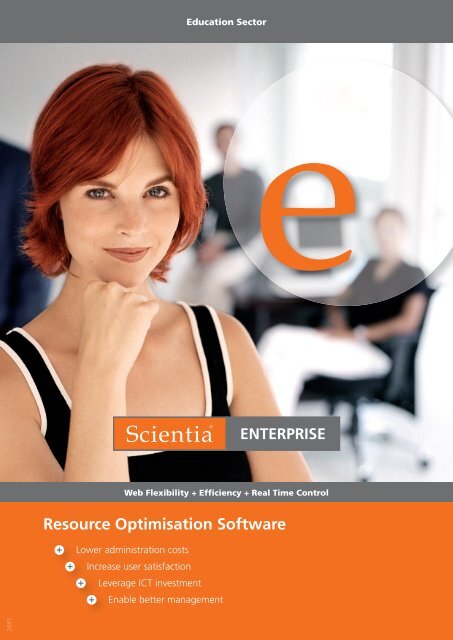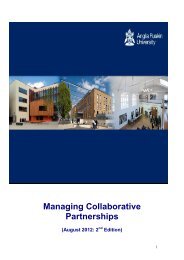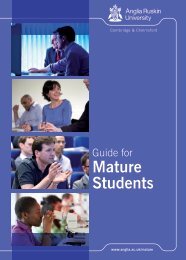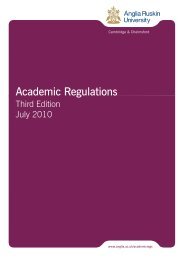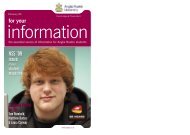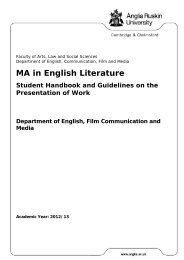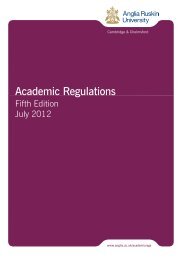scientia enterprise brochure
scientia enterprise brochure
scientia enterprise brochure
You also want an ePaper? Increase the reach of your titles
YUMPU automatically turns print PDFs into web optimized ePapers that Google loves.
Education Sector®Web Flexibility + Efficiency + Real Time ControlResource Optimisation Software+ Lower administration costs+ Increase user satisfaction+ Leverage ICT investment+ Enable better management2645
®Syllabus Plus 2007Smart resource planning and scheduling for theeducation sectorToday’s education sector faces new challenges:+ Students as consumers+ Self-service, web-based access+ Planning complex modular programmes+ Maintaining data integrity+ Single source of data entry+ Optimisation of resources+ Student recruitment and retentionWhat is Scientia’s Enterprise Platform?The Scientia Enterprise Platform is our vision to make Scientia software modular, web-based,intuitive to use, and capable of being enhanced for many years to come.All aspects of the system, other than the core scheduling engine, have been redesigned andredeveloped to make them operate with the necessary levels of control and security required in aweb-based world.Most users will access Enterprise applications via a web browser. Complex applications fortimetabling and planning will be ‘web-deployed’, i.e. automatically downloaded to run on theuser’s PC when needed. Others such as data maintenance applications will be solely browser-based.Scientia Enterprise is an exciting new generation of software,representing the most significant advance in scheduling, timetabling andresource allocation for decades: a paradigm shift in the way <strong>enterprise</strong>sare managed.Modern software utilises the power of the web to extend the benefits ofSyllabus Plus functionality to a much wider audience, enabling efficient,effective fine-grained control over user access.Self-ServiceWeb Integration“Liverpool John Moores University has worked in partnership with Scientia to achieve a successfulimplementation of Syllabus Plus. I am most encouraged that Scientia Enterprise is designed tomeet the needs of institutions like us. It provides the tools for us to retain a central overview, whilstdevolving the tasks to the people that know the data best.”Dr Tracey Price, Director of Development and Information Support, Liverpool John Moores University.ET ECP RDM REP SA WAA WDC WRBApplication LayerScientia Enterprise PlatformEnterprise Knowledge DatabaseOpen Connectivity...Future S+ApplicationsSystemSystemSystemSystemSee page 6 forproduct listing.Web Flexibility + Efficiency + Real Time Control2 1
®Education SectorSystem architectureServer deployedapplicationsReduces costs of deployment.Software is installed once on aserver and then accessed using abrowser: convenient and simpleadministration.Web portal flexibilitywith controlSupports single sign-on, eitherinto Scientia’s Enterprise Databaseor into a central authenticationsystem. Web browsers are used tocontrol user access to all ScientiaEnterprise facilities.ScaleableThe systems architecture is highlyscaleable, enabling everyone in theinstitution to access informationor services in Scientia Enterprise.The system can grow as yourrequirements grow.Enhanced resourcemanagement and reportingTimetable and reference data isavailable in the Enterprise ReportingDatabase. A suite of standardmanagement information reportswill be provided, or alternatively youcan write your own reports usingstandard third party reporting tools.These reports aid strategic planning,measurement against KPI’s andcontinuous improvement over time.Modern softwareThe .net architecture offers highperformance and security, andprovides modern user interfaces forbrowser and desktop applications.Scientia EnterpriseDatabaseScientia Enterprise uses a singledata repository capable of storing,analysing and reporting onscheduling data across multiple years.Scientia Enterprise Databaseholds the information required byAuthorisation Manager and otherScientia applications.Authorisation ManagerAuthorisation Manager enables userlevel ‘permissions’ to be set in a similarway to a system administrator grantingor removing network user permissions.Each new Scientia Enterpriseapplication installed will add itsown set of permissions that can beassigned to users by the administrator.What are the benefits of theScientia Enterprise Platform?Scientia Enterprise represents a significant advance in professional scheduling, timetabling, andresource management applications.FeaturesSelf-serviceModern interfaceScalableAutomatic updatesSecure architectureControlled accessIntegrates with existing systemAccommodates yourinfrastructureSingle sign onBenefitsReduces administration overheadAchieves greater user satisfactionThe system can grow as you growLowers software maintenance costsEnsures system integrity / reliabilityProtects valuable dataMaximises ICT asset valueFits your working patternsEasy user access to multipledata sourcesWeb Flexibility + Efficiency + Real Time Control2 3
®Education SectorWhat is Syllabus Plus 2007?Syllabus Plus 2007 is part of Scientia Enterprise, and is a package ofapplications that replaces and vastly improves the functionality currentlyprovided in Syllabus Plus Timetabler and Course Planner version 3.S+2007 can be used in parallel with version 3, thereby facilitating thetransition to the Enterprise product set.It builds on the experience gained from more than 15 years of developingand enhancing Syllabus Plus Timetabler and Course Planner, and containsall the functionality of the 3.5 version along with many new features.Task-centric interfaces designed around user needs also enable easier andmore efficient working.Migration to Scientia Enterprise – benefits forkey stakeholdersModern web interfaces now make most common operations as easy andstraightforward to use as web browsers, minimising the need for training.An enhanced authorisation system means that users can be restricted withregard to the scope of the data they manage, reducing the risk of errors.Scientia Enterprise has been designed around the needs of all your users:Department / Faculty+ Provides sophisticated features for regular Scientia software users,while also catering for the inexperienced / occasional user with aspecific task in mind.+ Redesigned interfaces allow for a task-centric approach, providinga simple, intuitive way to interact with the timetable, using familiarbrowser screens.+ Support for activity variants means that team teaching can beaccurately modelled, empowering departments to function bothefficiently and equitably.Central Timetablers+ New features make light work of commonly performed tasks.+ Enhanced authorisation control means that some lightweighttasks (swapping staff or moving from one departmentally-ownedroom to another) can be devolved to less experienced users– freeing senior management, ensuring data integrity and savingadministration time.+ Support for activity variants means that ongoing changes to roomallocation can be recorded without losing historical data; achievingultimate flexibility and providing valuable management information.ICT Department+ Server deployment simplifies the process and reduces the cost ofinstallation and upgrades. There is no longer a requirement formultiple installations on remote machines, greatly reducing ICTservice commitment.+ An industry standard, three-tier architecture employing a standardRMDBS means that those supporting the Enterprise infrastructureare on familiar ground.Institution / Enterprise+ Scientia uses the very latest in development environments,meaning applications are reliable and have in-built longevity.+ The new applications are designed to make it even easier to accessthe full power of Scientia software so that institutions can optimisetheir resources.+ Simple, task-centric software, coupled with tight access control,allows those with the required knowledge + permissions tointeract directly with the software, without the need for extensiveuser training. Time wasted by collecting information on paper isalso eliminated.Web Flexibility + Efficiency + Real Time Control45
®Education SectorSuite of applicationsScientia Enterprise S+2007 Core Software consists of the following webdeployed,server-based applications:Enterprise Course PlannerEnterprise TimetablerEnterprise Reference Data ManagerEnterprise ReportingIn addition to the Core, there are Enterprise versions of the followingapplications:Student AllocatorWeb Room BookingWeb Data CollectorWeb Activity AdjusterENTERPRISE Course PlannerTo plan and manage complex delivery patterns.+ Web-deployed version of Course Planner.+ Fully-compatible with standard product.+ New tools provide increased automation.Enterprise Course Planner is a web-deployed version of Course Plannersoftware that fully supports your existing ways of working.ECP allows you to work using predicted student-module combinationswhile the real data is not yet available, and to convert these to realstudents once their details are known.Activity Templates describe the teaching delivery method of each module.They allow you to generate the number of activities required to meetdemand, and to react to fluctuations in student numbers.Pathways describe the predicted module combinations on each Programmeof Study, which can be broken down into smaller Student Sets.New tools have been introduced to increase automation in the planningprocess. For example, rather than create Activity Templates separately, itwill be possible to define standard delivery patterns and apply these tomany modules.Enterprise Course Planner also has new rules for automatically allocatingStudents (or Student Sets) to activities.Exam SchedulerFurther details of Scientia Enterprise products will be released on ourwebsite www.<strong>scientia</strong>.com and in our forthcoming Email Newsletters.If you would like to know more with a view to evaluating applicationsfor purchase, please contact us via your Regional Office (see back coverfor details).Web Flexibility + Efficiency + Real Time Control6 7
®Education SectorENTERPRISE TimetablerCore scheduling software for today’s professional Timetablers.+ Saves administration time.+ Supports manual or automated scheduling.+ Prevents errors / clashes.+ Controls who has access to timetable data.+ Responds rapidly to change.+ Delivers complex teaching delivery patterns.+ Improves services to staff and students.Enterprise Timetabler is the world’s most advanced timetabling software,delivering real benefits to both institutions and end users.With the arrival of Syllabus Plus software, the resourcing implications oftimetabling were automatically dealt with using powerful software. TheEnterprise version of Timetabler brings further major advances.Web deployed via a browser, the interface looks and feels modern, butretains the familiar Syllabus Plus symbols and colour coding. Timetableusers, including individual departmental timetablers, can now obtain fastand accurate answers to questions via the web.New product features with related benefits of Enterprise Timetabler areshown in the table opposite. Development will be released in phases,starting in 2006 and continuing throughout 2007.Later releases of Enterprise Timetabler will support automatic scheduling,in addition to the full range of manual timetabling. ET version 1.1 will alsoincorporate a Problem Manager, for authorised uses to both solve andwaive problem scenarios.Features S+ 3.5.1 ET Description of functionality and benefitsSeamless interaction / integration ofnew and current S+ products.✔ ✔ Compatibility releases will be introduced so that S+2007 and ScientiaEnterprise Platform products can be progressively introduced to theInstitution.Multi-user operation ✔ ✔ Multi-user operation will continue to be provided by the SDB.Interactive grid timetable (window) ✔ ✔ Manual timetable manipulation via a grid-style timetable. Adds newdisplay modes.Interactive master timetable ✘ ✔ Manual timetable manipulation from the ‘Master’ view (imagine a printpreview of a master timetable that is interactive, allowing click and dragof activities).User selectable information ✘ ✔ The information displayed about each activity in the timetable grid can beuser-defined.Tabular display ✘ ✔ Activities can be displayed in a spreadsheet-style list that can be searchedand sorted.Zoom in / zoom out ✘ ✔ To zoom in on an area of the timetable grid (e.g. exclude weekends), soyou can see more information about the activities.Flip viewing axes ✘ ✔ The Time of Day / Day of Week axes can be swapped.Multiple weeks view ✘ ✔ Support for an interactive timetable for a selected object coveringmultiple weeks, instead of a single week as at present.Activity variants ✘ ✔ Support for varied resourcing or timing by week, allowing several ‘child’activities to represent resource variants.Joint Taught Activities ✘ ✔ Allows the creation of joint teaching events involving multiple Modules.Enhanced Time / Resource editor ✔ ✔ Provides powerful new facilities to control the resources allocated andthe time of activities.Problems Indicator ✔ ✔ Enhanced to group, sort and filter scheduling problems. Problems thathave waivers are displayed separately.‘Click Once’ deployment ✘ ✔ Enterprise Timetabler can be downloaded from a single mouse click,and then installed in the normal way. Easy deployment. Fast, interactiveoperation.Request level authorisation ✘ ✔ Support for a ‘request’ level of authorisation (allowing a user to allocatethe resources they own, but request others they do not).Personalised Interface ✘ ✔ Multiple timetable views can be tiled or tabbed within the screen, and thecolour scheme can be modified to suit individual preferences.Web Flexibility + Efficiency + Real Time Control8 9
®Education SectorENTERPRISE Reference Data ManagerReference Data Manager controls your timetable reference data.+ Facilitates effective maintenance of reference data.+ Web-based, for use by people who know the data.+ Enables Department Heads to update user profiles.+ Allows flexible editing of attributes for Staff / Rooms.Scientia Enterprise Platform supports a redesigned web interface thatallows you to easily enter data related to staff, rooms and equipment.The Reference Data Manager (RDM) application is designed to facilitatethe maintenance of timetable reference data; for example:+ Global settings such as Named Availabilities, Usage Preferencesand Constraint Profiles.+ Resources, such as Staff, Locations, Equipment, and Zones.Enhanced functionality in RDM includes flexible editing of attributessuch as additional Tags and Suitabilities to a multiple selection of Staffor Rooms, and filtering or searching by attributes (e.g., Description,Capacity) as well as by other objects (e.g., Department)RDM is web-based so that you can devolve the application across theinstitution to the people who know the data best. For example, Heads ofDepartment can update the Usage Preferences, or the Constraint Profilesof their own staff.Authorisation Manager sets who has access to this application, and thescope of their permissions.ENTERPRISE ReportingProduce web-based, pdf format and printed timetables, schedules andmanagement reports – quickly and easily.Report DesignerDesign grid-style timetable reports in pdf and printed format.+ Publish and reuse a variety of grid-style reports.+ Preview your reports on screen in pdf output.+ Change and clarify header and footer information.+ Customise your reports with photos and logos.+ Create both individual grid and master report styles.Scientia Enterprise allows users to design grid-style timetable reports thatcan be re-used and published for the benefit of other users. Reports canbe previewed on screen in pdf output before printing.Users can modify both the headers and footers at Report, Object andContinuation page level, clarifying the content. There is also a facilityto designate the number of lines in each header / footer and individualtimetable cell, for maximum flexibility.Graphics, such as logos and photographs, can be embedded within areport, to customise the printer output for an institution, department, etc.Management Information ReportingThe Enterprise Reporting Database will hold data about your timetable inan easy-to-access format. Scientia will provide a set of standard reports togive Timetablers and senior management the statistics they need to makestrategic decisions.If your institution already uses standard reporting technologies such asMicrosoft Reporting Services or Oracle Discoverer, reports can be builtusing these technologies, referencing data held in the ERB.Web Flexibility + Efficiency + Real Time Control10 11
®Education SectorENTERPRISE Student AllocatorExtend student choice, maintain control and reduce your time + cost!+ Increases timetable flexibility for students.+ Models award and delivery rules.+ Ensures control over tutorial or module choices.+ Avoids timetable clashes and travel problems.+ Self-service reduces costly administration workload.+ Exchanges data with student record systems.+ Increases student and staff satisfaction.Student Allocator helps you to provide an improved service to students,including those who have external commitments, and leads to improvedstudent retention. It can be used at different stages of your businessprocess, including tutorial allocation and module selection.It has a number of components:The SAM (Subject Area Manager) component:+ Builds academic programme structures. With its focus on flexibility,it can reflect the institution’s award and delivery rules.+ Includes a graphical user interface to provide visual feedback onthe structures being built.+ Rule ‘tokens’ can be based on credit values, module options, or onthe total time a student needs to spend on certain activities.The Student component:+ Students can make valid individual choices via a browser,e.g. modules, tutorials or practicals.+ Can be used to swap onto other modules or activities as long asthey stay within the rules and there is available capacity.+ The browser interface can be styled to fit institution requirements.The Student Advisor component:+ Staff users, e.g. tutors or student advisors, can make choices onbehalf of individual students using a simple browser interface.+ Ability to waive some of the rules to cater for individualcircumstances.The Staff component:+ Allows academic or administrative staff, to allocate or move groupsof students between lectures, tutorials, etc.+ Filtering features allow (for example) groups of students on similarprogrammes to be kept together.+ A full audit trail is kept of all allocations.The Administration component:+ Controls permissions and access to data.+ Manages data interaction between Allocator and other systems;including integration with Scientia’s timetabling products.+ Enables creation of the basic object types used in the SAM tomodel the institution’s programme structures.The Reporting component:+ Examples include up-to-date class lists, student status reports andmanagement information.Student Allocator is more cost-effective than any manual mechanism,offering both students and staff fine-grained control over the choicesthey make, while avoiding timetable clashes.“The students who have used it seem to be finding their way around withoutassistance. And the queues to the faculty office have been greatly reduced onaccount of all the students not needing to sign-up manually.”Carolyn Heath, Faculty Administrator, SOASWeb Flexibility + Efficiency + Real Time Control12 13
®Education SectorENTERPRISE Web Room BookingPut room booking safely on the web for all staff and students.+ Saves your time – drastically reducing the need to advise roomavailability details by email or over the telephone.+ Reduces stress factors – as more requesters use this processwithout the need for direct contact/clarification.+ Never forgets – confirmations are made and sent instantly; there isno danger of being distracted at critical times.+ Equitable solution – channelling requests via the web ensures thatall requests are processed as they arrive.+ Improves satisfaction – users feel in control, because the webbooking process is fast, responsive and transparent.Web Room Booking puts Users at the centre of your procedure. It is designedto be used with the minimum of training. The web interface makes it easyfor anyone to find and book (or request) a suitable, free room.Search for available rooms by selecting a variety of parameters, such asdates, times, capacity, zone and room features.Visual screen elements, including room plans, photographs andtimetables – make it much easier for users to select a resource.ENTERPRISE Web Data CollectorReplace manual data collection with an easy-to-use web interface.+ Electronic input – no need to re-key data.+ Enforces data accuracy / quality.+ Easy to use with the minimum of training.+ Customisable to suit your terminology.+ Creates an audit trail (what / when / whom).Collecting timetable data electronically leads to a more efficient use ofstaff time, both within academic departments and in administration.Less time and effort is spent on data validation, leading to a shortertimespan between provision of data and the production of a timetable.Increased data quality also means that the traditional ‘tidy up’ processbetween the circulation of the timetable and the start of teaching can beconsiderably reduced, avoiding last minute clashes and changes.Web Data Collection in the Scientia Enterprise configuration enablessubject specialists who are knowledgeable about their department’stimetables to submit and revise their requirements directly.ENTERPRISE Web Activity AdjusterEnables a large number of curriculum managers to safely access teachingevents and make controlled changes.+ Minimises data entry – ends duplicates in multiple systems.+ Quickly identifies alternative resources or timeslots at short notice.+ Dramatically increases the number of people able to make changesto a planned timetable, avoiding bottle-necks at busy times of yearand ensuring accuracy.+ Records actual changes to timetabled events accurately e.g. todrive a Registers system or for staff workload analysis.+ Activity List shows only the activities the user has the authorityto view.Web Activity Adjuster helps timetable managers to safely spread theworkload across the institution.Timetabling Managers can create authorised users who have designatedaccess to their own data, while retaining a high level of central control.Web Flexibility + Efficiency + Real Time Control14 15
®Education SectorENTERPRISE Exam SchedulerAn easy-to-use graphical scheduling tool that manages all aspects ofexam planning.+ Earlier and accurate timetables – to students and staff.+ Fewer resources (staff and locations) required to deliver examinations.+ Improved student performance through better spreading of exams.+ Clash-free modular exam timetables.+ Special needs students can be easily catered for.+ Publishing of timetables for individual students on paper or onthe web.Exam Scheduler develops a timetable that best meets the resourcemanagement priorities for the Institution. The system can producesignificant cost savings by reducing the number of exam sessions, usingfewer staff and rooms, with no detriment to the student experience.Automatic scheduling means that it is possible to meet varying preferences.The system will not allow clashes to be created (unless required) and it canalso be set to avoid student back-to-back exams and student overloading.In addition, modifications to the completed timetable can be madequickly and easily, with graphical advice on what is and is not possible.Detailed information on students and exams that cause conflicts or thatbreak back-to-back settings is immediately available to the timetabler.Exam Scheduler also has tools to assist in manual and automatic seatallocation and invigilator allocation. Finally a comprehensive reportingsystem allows the creation of customised timetables, reports and theexport of data to third-party reporting tools.Evolution notrevolution(Information for existing customers)As you can see from the S+2007 features, alot of new functionality has been added intothis release.Existing facilities in Syllabus Plus are beingreplaced or enhanced rather than lost in theEnterprise version. There will be a long periodof time when you can interwork S+2007products with Syllabus Plus Version 3, to fillin functionality gaps until the replacementfunctionality becomes available to you.This is a deliberate migration strategy to enableScientia to release new products immediatelyand allow you to benefit from the newfunctionality without having to (a) wait for thecomplete solution to become available, and (b)undergo the training hurdle involved in a ‘BigBang’ switch to a radical new solution.FAQsQ How can I be sure that Scientia Enterprise is for me?A The benefits should speak for themselves, but to help you to make upyour mind, you could request to evaluate the new products.Q Do I have to pay for Scientia Enterprise?A Yes, if you are an existing Syllabus Plus customer there will beincreased payments for migration to Scientia Enterprise. Please contactyour Account Manager to discuss the options available to you. Thereare incentives for early adopters.Q How long will Scientia continue to support the current versionof Syllabus Plus?A Scientia will continue to provide maintenance releases, and will notcease supporting the current version of Syllabus Plus without giving atleast two years’ notice.Q Will there be Scientia Enterprise training courses available?A Yes, a series of training courses will be held in Cambridge throughout2007. There is a one-day Enterprise Upgrade training course, a onedayCoordinator course and a two-day Beginners’ course. These canalso be held at your institution.Q Can Scientia help me to put together a business case?A Yes, a Scientia consultant could undertake a review of your timetablingprocesses and help you to put together the business case, outliningthe benefits you would achieve through Scientia Enterprise.Web Flexibility + Efficiency + Real Time Control16 17
Scientia – the companyScientia Ltd was formed in 1989 and has built an enviable reputation as the global market leaderin timetabling, scheduling and planning software, with 450+ Education institutions, Governmentbodies and Corporate clients in 24 countries covering 4 Continents worldwide.The company is committed to developing and delivering advanced Enterprise resource optimisationsolutions that meet the needs of our users.To find out more about our range of web-deployed applications and custom solutions, includingthe Scientia Enterprise suite, then click on www.<strong>scientia</strong>.com to register your details and receiveupdates / news.Further InformationScientia LtdSt John’s Innovation Centre,Cowley Road, Cambridge CB4 0WS,United KingdomTel: +44 (0)1223 421221Fax: +44 (0)1223 421218Email: sales@<strong>scientia</strong>.comEmail: support@<strong>scientia</strong>.comWeb: www.<strong>scientia</strong>.com/ukScientia GmbHHansaring 61, 50670, Köln,GermanyTel: +49 (0)221 1612 177Fax: +49 (0)221 1612 100Email: info@<strong>scientia</strong>.deWeb: www.<strong>scientia</strong>.deScientia (the Netherlands)Postbox 1201,9701 BE Groningen,The NetherlandsTel: +31 (0)50 5797443Fax: +31 (0)50 5797441Email: salesnl@<strong>scientia</strong>.comWeb: www.<strong>scientia</strong>.com/nlCyon Knowledge Computing Pty. LtdSuite 3.12,247 Coward Street, Mascot,NSW 2020,AustraliaTel: +61 (0)2 9929 9292Fax: +61 (0)2 9929 9294Email: sales@cyon.com.auWeb: www.cyon.com.auCyon Canada Inc1243 Islington Avenue,Suite 704, Toronto,Ontario M8X 1Y9,CanadaTel: +1 416 234 8357Tel: +1 888 900 6084 (toll free)Fax: +1 416 234 5384Email: sales@cyoncanada.comWeb: www.cyoncanada.comScientia is a registered trademark of Scientia Ltd.