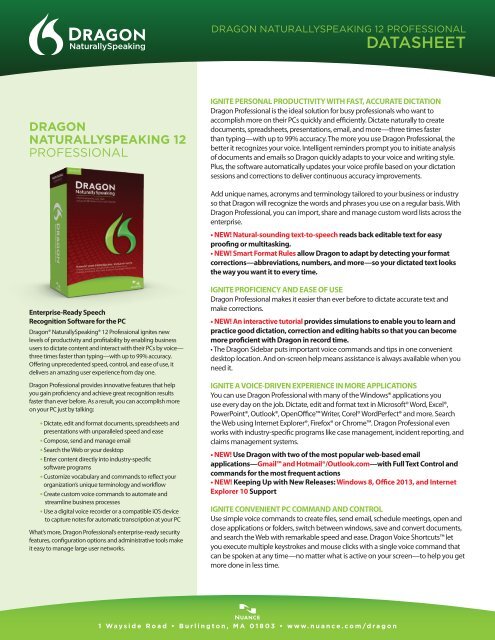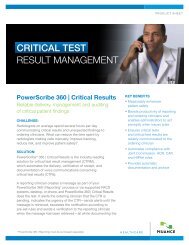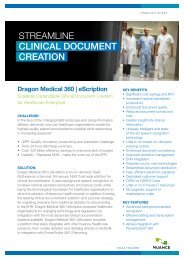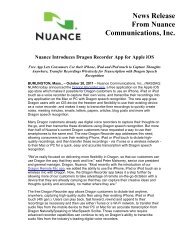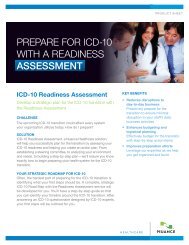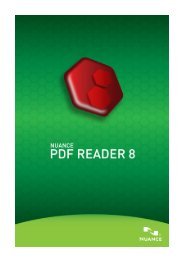Dragon NaturallySpeaking 12 Professional - Nuance
Dragon NaturallySpeaking 12 Professional - Nuance
Dragon NaturallySpeaking 12 Professional - Nuance
Create successful ePaper yourself
Turn your PDF publications into a flip-book with our unique Google optimized e-Paper software.
DRAGON NATURALLYSPEAKING <strong>12</strong> PROFESSIONALDATASHEETDRAGONNATURALLYSPEAKING <strong>12</strong>PROFESSIONALIGNITE PERSONAL PRODUCTIVITY WITH FAST, ACCURATE DICTATION<strong>Dragon</strong> <strong>Professional</strong> is the ideal solution for busy professionals who want toaccomplish more on their PCs quickly and efficiently. Dictate naturally to createdocuments, spreadsheets, presentations, email, and more—three times fasterthan typing—with up to 99% accuracy. The more you use <strong>Dragon</strong> <strong>Professional</strong>, thebetter it recognizes your voice. Intelligent reminders prompt you to initiate analysisof documents and emails so <strong>Dragon</strong> quickly adapts to your voice and writing style.Plus, the software automatically updates your voice profile based on your dictationsessions and corrections to deliver continuous accuracy improvements.Add unique names, acronyms and terminology tailored to your business or industryso that <strong>Dragon</strong> will recognize the words and phrases you use on a regular basis. With<strong>Dragon</strong> <strong>Professional</strong>, you can import, share and manage custom word lists across theenterprise.• NEW! Natural-sounding text-to-speech reads back editable text for easyproofing or multitasking.• NEW! Smart Format Rules allow <strong>Dragon</strong> to adapt by detecting your formatcorrections—abbreviations, numbers, and more—so your dictated text looksthe way you want it to every time.Enterprise-Ready SpeechRecognition Software for the PC<strong>Dragon</strong>® <strong>NaturallySpeaking</strong>® <strong>12</strong> <strong>Professional</strong> ignites newlevels of productivity and profitability by enabling businessusers to dictate content and interact with their PCs by voice—three times faster than typing—with up to 99% accuracy.Offering unprecedented speed, control, and ease of use, itdelivers an amazing user experience from day one.<strong>Dragon</strong> <strong>Professional</strong> provides innovative features that helpyou gain proficiency and achieve great recognition resultsfaster than ever before. As a result, you can accomplish moreon your PC just by talking:• Dictate, edit and format documents, spreadsheets andpresentations with unparalleled speed and ease• Compose, send and manage email• Search the Web or your desktop• Enter content directly into industry-specificsoftware programs• Customize vocabulary and commands to reflect yourorganization’s unique terminology and workflow• Create custom voice commands to automate andstreamline business processes• Use a digital voice recorder or a compatible iOS deviceto capture notes for automatic transcription at your PCWhat’s more, <strong>Dragon</strong> <strong>Professional</strong>’s enterprise-ready securityfeatures, configuration options and administrative tools makeit easy to manage large user networks.IGNITE PROFICIENCY AND EASE OF USE<strong>Dragon</strong> <strong>Professional</strong> makes it easier than ever before to dictate accurate text andmake corrections.• NEW! An interactive tutorial provides simulations to enable you to learn andpractice good dictation, correction and editing habits so that you can becomemore proficient with <strong>Dragon</strong> in record time.• The <strong>Dragon</strong> Sidebar puts important voice commands and tips in one convenientdesktop location. And on-screen help means assistance is always available when youneed it.IGNITE A VOICE-DRIVEN EXPERIENCE IN MORE APPLICATIONSYou can use <strong>Dragon</strong> <strong>Professional</strong> with many of the Windows® applications youuse every day on the job. Dictate, edit and format text in Microsoft® Word, Excel®,PowerPoint®, Outlook®, OpenOffice Writer, Corel® WordPerfect® and more. Searchthe Web using Internet Explorer®, Firefox® or Chrome. <strong>Dragon</strong> <strong>Professional</strong> evenworks with industry-specific programs like case management, incident reporting, andclaims management systems.• NEW! Use <strong>Dragon</strong> with two of the most popular web-based emailapplications—Gmail and Hotmail®/Outlook.com—with Full Text Control andcommands for the most frequent actions• NEW! Keeping Up with New Releases: Windows 8, Office 2013, and InternetExplorer 10 SupportIGNITE CONVENIENT PC COMMAND AND CONTROLUse simple voice commands to create files, send email, schedule meetings, open andclose applications or folders, switch between windows, save and convert documents,and search the Web with remarkable speed and ease. <strong>Dragon</strong> Voice Shortcuts letyou execute multiple keystrokes and mouse clicks with a single voice command thatcan be spoken at any time—no matter what is active on your screen—to help you getmore done in less time.1 Wayside Road • Burlington, MA 01803 • www.nuance.com/dragon
DRAGON NATURALLYSPEAKING <strong>12</strong> PROFESSIONALDATASHEETSystem Requirements - The install processchecks that your system meets the minimumrequirements; if they are not met, <strong>Dragon</strong><strong>NaturallySpeaking</strong> will not be installed.Note: Supports Microsoft Office 2013. Does notsupport dictation directly into Electronic MedicalRecord (EMR) systems. For EMR support, please use<strong>Dragon</strong> Medical Edition.• RAM: We recommend 2 GB for 32-bit WindowsXP, Windows Vista, Windows 7, Windows 8 andWindows Server 2008, 4 GB for 64-bit Windows7, Windows 8 and Windows Server 2008.(Minimum: 1 GB forWindows XP and WindowsVista, 2 GB for Windows 7, Windows 8 andWindows Server 2008)• CPU: We recommend 2.2 GHz Intel® dual core orequivalent AMD processor. (Minimum: 1 GHzIntel Pentium® or equivalent AMD processoror 1.66 GHz Intel Atom® processor). Fasterprocessors yield faster performance.IMPORTANT: SSE2 instruction set is required.• Processor Cache: We recommend 2 MB L2 cache.(Minimum: 5<strong>12</strong> KB)• Free Hard Disk Space: 3.2 GB (4 GB for nonEnglish editions)• Supported Operating Systems:• Windows 8, 32-bit and 64-bit• Windows 7 SP1, 32-bit and 64-bit• Windows Vista SP2, 32-bit and 64-bit• Windows XP SP3, 32-bit only• Windows Server 2008 SP2, 32-bit and 64-bit• Windows Server 2008 R2 SP1, 64-bit only• Internet Explorer 7 or higher for Online Help (freedownload at www.microsoft.com). Support forGmail and Hotmail requires Internet Explorer 9or 10, or the currently supported version ofFirefox or Chrome—see support.nuance.comor details• A sound card supporting 16-bit recording• A DVD-ROM drive for installation• A <strong>Nuance</strong>-approved noise-canceling headsetmicrophone (included in purchase). Seesupport.nuance.com/compatibility (includesUSB adapters and digital voice recorders)• An Internet connection for automatic productactivation (a quick anonymous process)*This edition of <strong>Dragon</strong> does not support dictationdirectly into Electronic Medical Record (EMR)systems. For EMR support, please use <strong>Dragon</strong>Medical Edition.For example, say: “Send email to John Smith and Raphael Sanchez” or “Search mapsfor financial advisors in Boston, Massachusetts” and <strong>Dragon</strong> makes it happen. You canalso say “open top site for <strong>Nuance</strong> Communications” and <strong>Dragon</strong> automatically opensthe top-ranked page for these keywords.IGNITE EFFICIENCY WITH TIME-SAVING MACROSCreate special macros that collapse multi-step processes into a single voice commandso you can fill out forms, insert frequently used text and graphics, or automatebusiness processes for unparalleled speed and efficiency. You can develop powerfulmacros to:• Automate any user-specific functions to streamline routine tasks• Control various applications elements such as menus and toolbars• Manage custom user forms or dialog boxesIGNITE MOBILITY AND FLEXIBILITYDictate content at work, at home, in the field or anywhere your job takes you. Recordideas and notes while they are still fresh in your mind so you can produce higherquality, more detailed documents. For optimal convenience, you can:• Use a <strong>Nuance</strong>-approved digital voice recorder or a compatible iOS device to recordthoughts on the go; <strong>Dragon</strong> automatically transcribes the audio files to text at the PC.• NEW! Use a wireless headset for superior comfort and mobility; widebandBluetooth support delivers exceptional recognition performance.• NEW! Use your iPhone®, iPod® touch (4th gen), iPad® or your compatibleAndroid device as a remote microphone for greater freedom and flexibility.IGNITE USER ACCESSIBILITY AND CORPORATE COMPLIANCE<strong>Dragon</strong> <strong>Professional</strong> is Section 508 certified, enabling you to meet governmentmandatedaccessibility requirements for workers with disabilities. It also helps preventfatigue and repetitive stress injuries and keeps more employees on the job by offeringa comfortable, ergonomic alternative to the keyboard and mouse.IGNITE EASE OF ENTERPRISE ADMINISTRATION<strong>Dragon</strong> <strong>Professional</strong>’s security features and administration tools make it the idealenterprise speech recognition solution. Centrally manage voice profiles, customvocabularies, feature access and multiple installations over a network.NEW! System administrators can create a recognition log that provides rich,objective information about usage for guiding enterprise users in achievingbetter results. The log also provides valuable metrics for measuring productivitygains and return on your <strong>Dragon</strong> investment.IGNITE PRODUCTIVITYIGNITE EFFICIENCYIGNITE MOBILITYIGNITE ACCESSIGNITE BETTER BUSINESS…WITH DRAGON NATURALLYSPEAKING <strong>12</strong> PROFESSIONAL1 Wayside Road • Burlington, MA 01803 • www.nuance.com/dragon