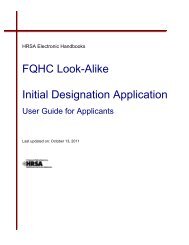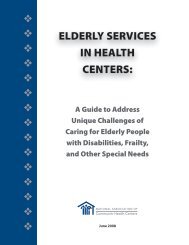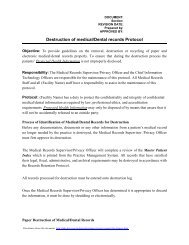Convert an Existing Service Delivery Site or Service ... - HRSA
Convert an Existing Service Delivery Site or Service ... - HRSA
Convert an Existing Service Delivery Site or Service ... - HRSA
You also want an ePaper? Increase the reach of your titles
YUMPU automatically turns print PDFs into web optimized ePapers that Google loves.
<strong>Convert</strong> <strong>an</strong> <strong>Existing</strong> <strong>Service</strong> <strong>Delivery</strong> <strong>Site</strong> <strong>or</strong> <strong>Service</strong> <strong>Delivery</strong>-Admin <strong>Site</strong> to <strong>an</strong> Admin-Only <strong>Site</strong> – PrintablePreviewThe purpose of this document is to provide a preview of the steps that will be required to submit a F<strong>or</strong>mal CISRequest f<strong>or</strong> ‘<strong>Convert</strong> <strong>an</strong> <strong>Existing</strong> <strong>Service</strong> <strong>Delivery</strong> <strong>Site</strong> <strong>or</strong> <strong>Service</strong> <strong>Delivery</strong>/Admin <strong>Site</strong> to <strong>an</strong> Admin-Only <strong>Site</strong>’,including the list of questions asked in each step. This document will help health centers prepare ahead of timef<strong>or</strong> the inf<strong>or</strong>mation <strong>an</strong>d documentation that will be required while completing this request.Overview of CIS Steps1 Section I ................................................................................................................................................................ 21.1 CIS Evaluation Page – Ensures health center has chosen the c<strong>or</strong>rect CIS request type <strong>an</strong>d meets generalcriteria f<strong>or</strong> request type. ............................................................................................................................................... 21.2 CIS Request Created Page – Confirms creation of request <strong>an</strong>d provides health center with CIS TrackingNumber ......................................................................................................................................................................... 31.3 CIS General Inf<strong>or</strong>mation Cover Page – Health Center designates Auth<strong>or</strong>ized Official <strong>an</strong>d Single Point ofContact .......................................................................................................................................................................... 42 Section II ............................................................................................................................................................... 52.1 Assur<strong>an</strong>ces Page – Overarching questions applicable to all CIS requests, including steps that must be takenpri<strong>or</strong> to proceeding with the CIS request; provision of relev<strong>an</strong>t key policies <strong>an</strong>d documents f<strong>or</strong> review; requireshealth center to acknowledge it has reviewed applicable policies/documents. ......................................................... 52.2 Ch<strong>an</strong>ge Details Page – F<strong>or</strong>m that must be completed with relev<strong>an</strong>t inf<strong>or</strong>mation about the CIS request ........... 62.3 Ch<strong>an</strong>ge Checklist Page – Questions specific to the type of CIS request, including uploading of required <strong>an</strong>doptional supp<strong>or</strong>ting documents ................................................................................................................................... 92.4 Supp<strong>or</strong>ting Documents Page – Option to upload additional files not provided in Ch<strong>an</strong>ge Checklist ................ 153 Section III ............................................................................................................................................................ 153.1 Review Page – Review <strong>an</strong>d print other pages <strong>an</strong>d attachments ........................................................................ 153.2 Status – Completion status of each step ............................................................................................................ 163.3 Certify.................................................................................................................................................................. 163.4 Submit – Submission of final CIS request package; requires health center certification of truth <strong>an</strong>d accuracy ofcontents. ..................................................................................................................................................................... 17Page 1
<strong>Convert</strong> <strong>an</strong> <strong>Existing</strong> <strong>Service</strong> <strong>Delivery</strong> <strong>Site</strong> <strong>or</strong> <strong>Service</strong> <strong>Delivery</strong>-Admin <strong>Site</strong> to <strong>an</strong> Admin-Only <strong>Site</strong> – PrintablePreview1 Section I1.1 CIS Evaluation Page – Ensures health center has chosen the c<strong>or</strong>rect CISrequest type <strong>an</strong>d meets general criteria f<strong>or</strong> request type.Select F<strong>or</strong>mal CIS request type ‘<strong>Convert</strong> <strong>an</strong> <strong>Existing</strong> <strong>Service</strong> <strong>Delivery</strong> <strong>Site</strong> <strong>or</strong> <strong>Service</strong> <strong>Delivery</strong>/Admin <strong>Site</strong> to<strong>an</strong> Admin-Only <strong>Site</strong>’ <strong>an</strong>d click save <strong>an</strong>d continue.Page 2
<strong>Convert</strong> <strong>an</strong> <strong>Existing</strong> <strong>Service</strong> <strong>Delivery</strong> <strong>Site</strong> <strong>or</strong> <strong>Service</strong> <strong>Delivery</strong>-Admin <strong>Site</strong> to <strong>an</strong> Admin-Only <strong>Site</strong> – PrintablePreview1.2 CIS Request Created Page – Confirms creation of request <strong>an</strong>d provideshealth center with CIS Tracking NumberAfter proceeding, the system navigates to the next screen where the CIS request is created as shownbelow. The Gr<strong>an</strong>tee Inf<strong>or</strong>mation <strong>an</strong>d CIS Tracking Number are displayed along with a list of sections thatneed to be completed f<strong>or</strong> this CIS request.Page 3
<strong>Convert</strong> <strong>an</strong> <strong>Existing</strong> <strong>Service</strong> <strong>Delivery</strong> <strong>Site</strong> <strong>or</strong> <strong>Service</strong> <strong>Delivery</strong>-Admin <strong>Site</strong> to <strong>an</strong> Admin-Only <strong>Site</strong> – PrintablePreview1.3 CIS General Inf<strong>or</strong>mation Cover Page – Health Center designatesAuth<strong>or</strong>ized Official <strong>an</strong>d Single Point of ContactThe next screen is the Cover Page where the user c<strong>an</strong> ch<strong>an</strong>ge their selected request type if needed as wellas provide details f<strong>or</strong> Auth<strong>or</strong>ized Official (AO) <strong>an</strong>d Single Point of Contact (SPOC).Page 4
<strong>Convert</strong> <strong>an</strong> <strong>Existing</strong> <strong>Service</strong> <strong>Delivery</strong> <strong>Site</strong> <strong>or</strong> <strong>Service</strong> <strong>Delivery</strong>-Admin <strong>Site</strong> to <strong>an</strong> Admin-Only <strong>Site</strong> – PrintablePreview2 Section II2.1 Assur<strong>an</strong>ces Page – Overarching questions applicable to all CIS requests,including steps that must be taken pri<strong>or</strong> to proceeding with the CIS request;provision of relev<strong>an</strong>t key policies <strong>an</strong>d documents f<strong>or</strong> review; requires healthcenter to acknowledge it has reviewed applicable policies/documents.The next page is ‘Assur<strong>an</strong>ces’, which is shown below. This page must be completed in <strong>or</strong>der to move aheadto the next screen. Please note that some questions in this checklist are not applicable f<strong>or</strong> this CIS request<strong>or</strong> f<strong>or</strong> the Look-alike CIS Requests.Page 5
<strong>Convert</strong> <strong>an</strong> <strong>Existing</strong> <strong>Service</strong> <strong>Delivery</strong> <strong>Site</strong> <strong>or</strong> <strong>Service</strong> <strong>Delivery</strong>-Admin <strong>Site</strong> to <strong>an</strong> Admin-Only <strong>Site</strong> – PrintablePreview2.2 Ch<strong>an</strong>ge Details Page – F<strong>or</strong>m that must be completed with relev<strong>an</strong>tinf<strong>or</strong>mation about the CIS requestPage 6
<strong>Convert</strong> <strong>an</strong> <strong>Existing</strong> <strong>Service</strong> <strong>Delivery</strong> <strong>Site</strong> <strong>or</strong> <strong>Service</strong> <strong>Delivery</strong>-Admin <strong>Site</strong> to <strong>an</strong> Admin-Only <strong>Site</strong> – PrintablePreviewThe system shall navigate to the Ch<strong>an</strong>ge Details page. On this page, you will be able to click on Select FromScope to proceed to add the proposed <strong>Site</strong> f<strong>or</strong> conversion.Page 7
<strong>Convert</strong> <strong>an</strong> <strong>Existing</strong> <strong>Service</strong> <strong>Delivery</strong> <strong>Site</strong> <strong>or</strong> <strong>Service</strong> <strong>Delivery</strong>-Admin <strong>Site</strong> to <strong>an</strong> Admin-Only <strong>Site</strong> – PrintablePreviewOnce added, the <strong>Site</strong> c<strong>an</strong> be converted by choosing Update in the screen below <strong>an</strong>d proceeding to the nextscreen to make the ch<strong>an</strong>ges in F<strong>or</strong>m 5B.Page 8
<strong>Convert</strong> <strong>an</strong> <strong>Existing</strong> <strong>Service</strong> <strong>Delivery</strong> <strong>Site</strong> <strong>or</strong> <strong>Service</strong> <strong>Delivery</strong>-Admin <strong>Site</strong> to <strong>an</strong> Admin-Only <strong>Site</strong> – PrintablePreview2.3 Ch<strong>an</strong>ge Checklist Page – Questions specific to the type of CIS request,including uploading of required <strong>an</strong>d optional supp<strong>or</strong>ting documentsThe checklist f<strong>or</strong> ‘Delete <strong>an</strong> <strong>Existing</strong> <strong>Service</strong> <strong>Delivery</strong> <strong>Site</strong> from Scope’ is shown below. Some questions maynot be applicable to your specific CIS Request due to your proposed “<strong>Site</strong> Operated By” selection. Also,please note that some questions in this checklist may not be applicable f<strong>or</strong> the Look-alike CIS Requests.Page 9
<strong>Convert</strong> <strong>an</strong> <strong>Existing</strong> <strong>Service</strong> <strong>Delivery</strong> <strong>Site</strong> <strong>or</strong> <strong>Service</strong> <strong>Delivery</strong>-Admin <strong>Site</strong> to <strong>an</strong> Admin-Only <strong>Site</strong> – PrintablePreviewPage 10
<strong>Convert</strong> <strong>an</strong> <strong>Existing</strong> <strong>Service</strong> <strong>Delivery</strong> <strong>Site</strong> <strong>or</strong> <strong>Service</strong> <strong>Delivery</strong>-Admin <strong>Site</strong> to <strong>an</strong> Admin-Only <strong>Site</strong> – PrintablePreviewPage 11
<strong>Convert</strong> <strong>an</strong> <strong>Existing</strong> <strong>Service</strong> <strong>Delivery</strong> <strong>Site</strong> <strong>or</strong> <strong>Service</strong> <strong>Delivery</strong>-Admin <strong>Site</strong> to <strong>an</strong> Admin-Only <strong>Site</strong> – PrintablePreviewPage 12
<strong>Convert</strong> <strong>an</strong> <strong>Existing</strong> <strong>Service</strong> <strong>Delivery</strong> <strong>Site</strong> <strong>or</strong> <strong>Service</strong> <strong>Delivery</strong>-Admin <strong>Site</strong> to <strong>an</strong> Admin-Only <strong>Site</strong> – PrintablePreviewPage 13
<strong>Convert</strong> <strong>an</strong> <strong>Existing</strong> <strong>Service</strong> <strong>Delivery</strong> <strong>Site</strong> <strong>or</strong> <strong>Service</strong> <strong>Delivery</strong>-Admin <strong>Site</strong> to <strong>an</strong> Admin-Only <strong>Site</strong> – PrintablePreviewPage 14
<strong>Convert</strong> <strong>an</strong> <strong>Existing</strong> <strong>Service</strong> <strong>Delivery</strong> <strong>Site</strong> <strong>or</strong> <strong>Service</strong> <strong>Delivery</strong>-Admin <strong>Site</strong> to <strong>an</strong> Admin-Only <strong>Site</strong> – PrintablePreview2.4 Supp<strong>or</strong>ting Documents Page – Option to upload additional files notprovided in Ch<strong>an</strong>ge ChecklistYou c<strong>an</strong> provide additional Supp<strong>or</strong>ting Documents f<strong>or</strong> this CIS request in this section if desired.3 Section III3.1 Review Page – Review <strong>an</strong>d print other pages <strong>an</strong>d attachmentsPage 15
<strong>Convert</strong> <strong>an</strong> <strong>Existing</strong> <strong>Service</strong> <strong>Delivery</strong> <strong>Site</strong> <strong>or</strong> <strong>Service</strong> <strong>Delivery</strong>-Admin <strong>Site</strong> to <strong>an</strong> Admin-Only <strong>Site</strong> – PrintablePreviewThe Review screen shall allow the user to print <strong>an</strong>d view all the sections in this request. This screen alsogives the user <strong>an</strong> option to print the complete CIS request.3.2 Status – Completion status of each stepThe Submit page shall display the status of all the sections in the request. User will be allowed to submitthe request once all the section statuses are ‘COMPLETE’.3.3 CertifyPage 16
<strong>Convert</strong> <strong>an</strong> <strong>Existing</strong> <strong>Service</strong> <strong>Delivery</strong> <strong>Site</strong> <strong>or</strong> <strong>Service</strong> <strong>Delivery</strong>-Admin <strong>Site</strong> to <strong>an</strong> Admin-Only <strong>Site</strong> – PrintablePreviewUser shall be required to Certify <strong>an</strong>d provide <strong>an</strong> Electronic Signature bef<strong>or</strong>e the request c<strong>an</strong> be submitted.3.4 Submit – Submission of final CIS request package; requires health centercertification of truth <strong>an</strong>d accuracy of contents.Once submitted, the system shall display the list page <strong>an</strong>d a message to the user that the request wassubmitted successfully.Page 17