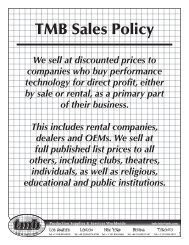Parrot Trainer User Manual
Parrot Trainer User Manual
Parrot Trainer User Manual
Create successful ePaper yourself
Turn your PDF publications into a flip-book with our unique Google optimized e-Paper software.
<strong>Parrot</strong> <strong>Trainer</strong> OverviewRead <strong>Parrot</strong>Read <strong>Parrot</strong> displays the current settings on the <strong>Parrot</strong> in the EDID summary window.Read MonitorRead Monitor displays the monitor's supported resolutions in the EDID summary window.Teach <strong>Parrot</strong>Teach <strong>Parrot</strong> writes the current EDID resolutions displayed in the summary window to the <strong>Parrot</strong>.EDID Summary windowThe EDID Summary displays current EDID settings. These are either:●●●The latest settings created from 'New'The last settings read from a <strong>Parrot</strong>The last settings read from a Monitor- 7 -