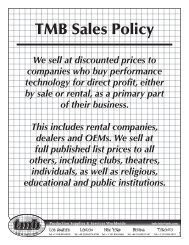Parrot Trainer User Manual
Parrot Trainer User Manual
Parrot Trainer User Manual
You also want an ePaper? Increase the reach of your titles
YUMPU automatically turns print PDFs into web optimized ePapers that Google loves.
<strong>Parrot</strong> <strong>Trainer</strong> <strong>User</strong> <strong>Manual</strong><strong>Parrot</strong> <strong>Trainer</strong> OverviewThe <strong>Parrot</strong> <strong>Trainer</strong> application writes EDID settings to the <strong>Parrot</strong> and feeds back to the user from the device. Themajority of users will not need more than the Summary page to prepare a <strong>Parrot</strong> for use.ToolbarAll commands are displayed on the application toolbar:File OperationsThe New icon can be used to create new EDID settings through checking appropriate resolution presets or throughdefining a custom resolution. These EDIDs can then be saved and reloaded using the Open and Save buttons.<strong>Parrot</strong>sThe <strong>Parrot</strong>s drop down allows a <strong>Parrot</strong> to be selected from any number of devices that appear as connected to thesystem over USB. <strong>Parrot</strong>s are identified by their serial number.Squawk!Squawk! causes the LED on the <strong>Parrot</strong> to pulse blue. This acts as a test for connectivity and identification.Spoof EDIDSpoof EDID allows toggling between the device being in Pass Through Mode and Spoof Mode.- 6 -