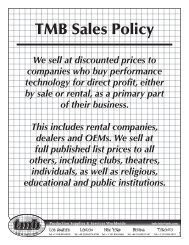Parrot Trainer User Manual
Parrot Trainer User Manual
Parrot Trainer User Manual
You also want an ePaper? Increase the reach of your titles
YUMPU automatically turns print PDFs into web optimized ePapers that Google loves.
<strong>Parrot</strong> Overview<strong>Parrot</strong> OverviewDevice FeaturesPortsThe DVI <strong>Parrot</strong> has three ports:●●●The USB connector allows the <strong>Parrot</strong> to link to the <strong>Parrot</strong> <strong>Trainer</strong> softwareThe Source DVI port receives input signalsThe Display DVI port forwards chosen resolution settings to an output deviceSpoof EDID button and LEDThe Spoof EDID button and associated LED are located on the display side of the <strong>Parrot</strong>. The button allows the parrotto switch between two modes:Pass-through modeOutputs the default EDID of the input source. The LED becomes blue for Pass-through Mode.Spoof modeForces the EDID to switch to a user defined resolution. The LED becomes green to indicate Spoof Mode- 5 -