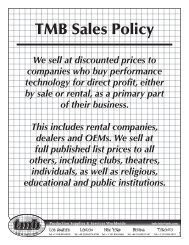Parrot Trainer User Manual
Parrot Trainer User Manual
Parrot Trainer User Manual
Create successful ePaper yourself
Turn your PDF publications into a flip-book with our unique Google optimized e-Paper software.
<strong>Parrot</strong> <strong>Trainer</strong> <strong>User</strong> <strong>Manual</strong>ContentsContents 2Welcome 3Introduction 3Platforms 3Help Help 3Support 3What's New 4V1.0 4<strong>Parrot</strong> Overview 5Device Features 5Ports 5Spoof EDID button and LED 5Pass-through mode 5Spoof mode 5<strong>Parrot</strong> <strong>Trainer</strong> Overview 6Toolbar 6File Operations 6<strong>Parrot</strong>s 6Squawk! 6Spoof EDID 6Read <strong>Parrot</strong> 7Read Monitor 7Teach <strong>Parrot</strong> 7EDID Summary window 7Creating a New EDID 8Learning from Monitor 10Reading from a <strong>Parrot</strong> 12Teaching the <strong>Parrot</strong> 13Loading and Saving EDIDs 14Advanced Features 15Troubleshooting 16It doesn't work? 16Software release notes 17Release Notes 17Glossary 18- 2 -