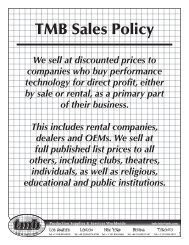Parrot Trainer User Manual
Parrot Trainer User Manual
Parrot Trainer User Manual
Create successful ePaper yourself
Turn your PDF publications into a flip-book with our unique Google optimized e-Paper software.
<strong>Parrot</strong> <strong>Trainer</strong> <strong>User</strong> <strong>Manual</strong>Learning from MonitorTo read EDID settings from a Monitor, attach the monitor via a DVI-D cable to the Display port of the <strong>Parrot</strong>. Ensurethat the required <strong>Parrot</strong> serial number is selected and click the Read Monitor icon on the toolbar.The Monitor's supported EDID settings are then displayed in the Summary window as indicated below.These can be adjusted as required via checking or unchecking resolutions on the Simple Timing tab.- 10 -