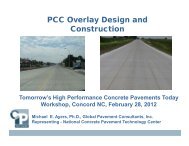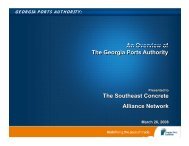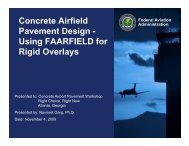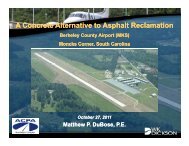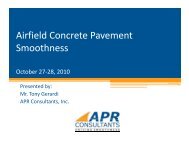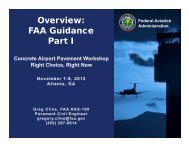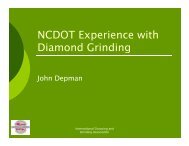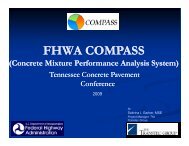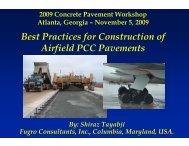Rigid Pavement Design - American Concrete Pavement Association
Rigid Pavement Design - American Concrete Pavement Association
Rigid Pavement Design - American Concrete Pavement Association
Create successful ePaper yourself
Turn your PDF publications into a flip-book with our unique Google optimized e-Paper software.
<strong>Rigid</strong> <strong>Pavement</strong>Federal AviationAdministration<strong>Design</strong>Part ILarge CommercialAirportPresented to: ACPA-SE <strong>Concrete</strong> Airport <strong>Pavement</strong>WorkshopBy: Jeffrey S Gagnon, P.E.Date: November 7, 2012
Starting Screen – No Job Files CreatedClick on “New Job”<strong>Rigid</strong> <strong>Pavement</strong> <strong>Design</strong> – Part INovember 7, 2012Federal AviationAdministration2
Creating/Naming a Job FileEnter Job TitleClick OK<strong>Rigid</strong> <strong>Pavement</strong> <strong>Design</strong> – Part INovember 7, 2012Federal AviationAdministration3
Options ScreenClick Options<strong>Rigid</strong> <strong>Pavement</strong> <strong>Design</strong> – Part INovember 7, 2012Federal AviationAdministration4
Options Screen<strong>Rigid</strong> <strong>Pavement</strong> <strong>Design</strong> – Part INovember 7, 2012Federal AviationAdministration5
Copy Basic Section/<strong>Pavement</strong> Typefrom SamplesClick on “Samples”<strong>Rigid</strong> <strong>Pavement</strong> <strong>Design</strong> – Part INovember 7, 2012Federal AviationAdministration6
7 Basic Starting Structures in FAARFIELDSection Name <strong>Pavement</strong> TypeACAggregateAConFlexACon<strong>Rigid</strong>NewFlexibleNew <strong>Rigid</strong>PCConFlexPCCon<strong>Rigid</strong>New flexible on aggregate baseHMA overlay on flexible pavementHMA overlay on rigid pavementNew flexible on stabilized baseNew rigid on stabilized basePCC Overlay on flexibleUnbonded PCC on rigidBe sure to select the pavement type that most correctly represents yourdesign requirements.<strong>Rigid</strong> <strong>Pavement</strong> <strong>Design</strong> – Part INovember 7, 2012Federal AviationAdministration7
Copy Basic Section/<strong>Pavement</strong> Typefrom SamplesDefault Basic<strong>Pavement</strong> SectionsClick on “CopySection”<strong>Rigid</strong> <strong>Pavement</strong> <strong>Design</strong> – Part INovember 7, 2012Federal AviationAdministration8
Copy a Sample <strong>Pavement</strong> SectionClick on desiredpavement section.Then click on theproject where thesection will besaved.<strong>Rigid</strong> <strong>Pavement</strong> <strong>Design</strong> – Part INovember 7, 2012Federal AviationAdministration9
Create a New Job TitleEnter job titleClick OK<strong>Rigid</strong> <strong>Pavement</strong> <strong>Design</strong> – Part INovember 7, 2012Federal AviationAdministration10
Create a New Job TitleClick “End Copy”<strong>Rigid</strong> <strong>Pavement</strong> <strong>Design</strong> – Part INovember 7, 2012Federal AviationAdministration11
Working With a <strong>Pavement</strong> SectionSelect the job andthen the section youwant to analyze.Click on “Structure”to open the file.<strong>Rigid</strong> <strong>Pavement</strong> <strong>Design</strong> – Part INovember 7, 2012Federal AviationAdministration12
Working With a <strong>Pavement</strong> SectionThe selected samplepavement willappear.Click on “ModifyStructure” to modifythe structure ifdesired.<strong>Rigid</strong> <strong>Pavement</strong> <strong>Design</strong> – Part INovember 7, 2012Federal AviationAdministration13
New <strong>Rigid</strong> <strong>Pavement</strong><strong>Design</strong> Example # 1• <strong>Pavement</strong> Structure:– PCC Slab, P-501, R = 700 psi– Cement-Treated Base, P-304, 6 in. thick– Crushed Aggregate Base, P-209, 8 in. thick– Subgrade k = 100 pci• Traffic Mix:– 10-Aircraft Mix includes B777, A340, A380<strong>Rigid</strong> <strong>Pavement</strong> <strong>Design</strong> – Part INovember 7, 2012Federal AviationAdministration14
Modifying a <strong>Pavement</strong> SectionClick on the box forthe layer materialtype you want tomodify.<strong>Rigid</strong> <strong>Pavement</strong> <strong>Design</strong> – Part INovember 7, 2012Federal AviationAdministration15
Modifying a <strong>Pavement</strong> SectionSelect the layer typeyou want to includein the pavementsection.(P-304 for thisexample)Click OK<strong>Rigid</strong> <strong>Pavement</strong> <strong>Design</strong> – Part INovember 7, 2012Federal AviationAdministration16
Modifying a <strong>Pavement</strong> StructureChange P-209 layerthickness to 8 in.Change subgrade k to100 pciClick “End Modify”<strong>Rigid</strong> <strong>Pavement</strong> <strong>Design</strong> – Part INovember 7, 2012Federal AviationAdministration17
Enter Traffic MixtureClick on “Airplane”to enter traffic mix<strong>Rigid</strong> <strong>Pavement</strong> <strong>Design</strong> – Part INovember 7, 2012Federal AviationAdministration19
Enter Traffic MixtureFor each airplane:Click on thedesired airplanegroup.Then select thedesired airplanefrom the library andclick “Add”Repeat for thecomplete trafficmixture.<strong>Rigid</strong> <strong>Pavement</strong> <strong>Design</strong> – Part INovember 7, 2012Federal AviationAdministration21
Traffic Mix for This ExampleNo. NameGross Wt.,lbs.AnnualDeparturesAnnualGrowth, %1 A320-100 150,796 600 0.002 A340-600 std 805,128 1,000 0.003 A340-600 std Belly 805,128 1,000 0.004 A380-800 1,239,000 300 0.005 B737-800 174,700 2,000 0.006 B747-400B Combi 877,001 400 0.007 B747-400 ER Pass. 913,000 300 0.008 B757-300 273,500 1,200 0.009 B767-400 ER 451,000 800 0.0010 B777-300 ER 777,000 1,000 0.0011 B787-8 (Preliminary) 486,000 600 0.00<strong>Rigid</strong> <strong>Pavement</strong> <strong>Design</strong> – Part INovember 7, 2012Federal AviationAdministration22
Enter Traffic MixtureCertain airplanes mayappear in the list twice.This is to address thepresence of wing gearsand belly gears.FAARFIELD treatsthese as two airplanes.However, the weightand departures areinterlocked.<strong>Rigid</strong> <strong>Pavement</strong> <strong>Design</strong> – Part INovember 7, 2012Federal AviationAdministration23
Adjusting Airplane InformationGross Taxi Weight, Annual Departures and % Annual Growthmay be modified.<strong>Rigid</strong> <strong>Pavement</strong> <strong>Design</strong> – Part INovember 7, 2012Federal AviationAdministration24
Adjusting Airplane Information- Gross Weight• There are limitations on changes to airplane grossweights.• A range is provided for each airplane whichrepresents reasonable weights for the airplane:– Default Weight – 40%– Default Weight + 25%<strong>Rigid</strong> <strong>Pavement</strong> <strong>Design</strong> – Part INovember 7, 2012Federal AviationAdministration25
Annual Departures in FAARFIELD• Annual departures has the same meaningas in the previous design procedure.• Arrivals are ignored.• For design purposes, FAARFIELD uses thetotal annual departures, multiplied by thedesign period in years:– e.g., 1200 annual departures × 20 years = 24,000departures.<strong>Rigid</strong> <strong>Pavement</strong> <strong>Design</strong> – Part INovember 7, 2012Federal AviationAdministration26
Adjusting Airplane Information- % Annual Growth of Annual Departures• Allowable range of percent annual growth is+/- 10%.• You can create the same effect by modifyingthe annual departures.<strong>Rigid</strong> <strong>Pavement</strong> <strong>Design</strong> – Part INovember 7, 2012Federal AviationAdministration27
Viewing Airplane InformationScroll over to revealadditional columnsof information.<strong>Rigid</strong> <strong>Pavement</strong> <strong>Design</strong> – Part INovember 7, 2012Federal AviationAdministration28
Viewing Airplane InformationAvailable in FAARFIELD Airplane Screen:<strong>Rigid</strong> <strong>Pavement</strong> <strong>Design</strong> – Part INovember 7, 2012Federal AviationAdministration29
Viewing Airplane InformationValues in CDF andP/C ratio columnswill be zero whenairplanes are firstentered.Save the list whenfinished entering,then click the Backbutton.<strong>Rigid</strong> <strong>Pavement</strong> <strong>Design</strong> – Part INovember 7, 2012Federal AviationAdministration30
Run <strong>Design</strong>Click on <strong>Design</strong>Structure<strong>Rigid</strong> <strong>Pavement</strong> <strong>Design</strong> – Part INovember 7, 2012Federal AviationAdministration31
Run <strong>Design</strong>During the designprocess, the “<strong>Design</strong>Running” clock willappear.For rigid designs, thedesign will normallytake a few minutes.Don’t interrupt theprocess.The screen displaywill change with eachiteration.<strong>Rigid</strong> <strong>Pavement</strong> <strong>Design</strong> – Part INovember 7, 2012Federal AviationAdministration32
Final <strong>Design</strong> – Example 1<strong>Rigid</strong> <strong>Pavement</strong> <strong>Design</strong> – Part INovember 7, 2012Federal AviationAdministration33
Reviewing Airplane Data AfterCompleting the <strong>Design</strong>Click on “Airplane”<strong>Rigid</strong> <strong>Pavement</strong> <strong>Design</strong> – Part INovember 7, 2012Federal AviationAdministration34
Reviewing Airplane Data AfterCompleting the <strong>Design</strong>CDF and P/C ratioinformation is nowavailable.This informationallows you to seewhich airplaneshave the largestimpact on thepavement design.<strong>Rigid</strong> <strong>Pavement</strong> <strong>Design</strong> – Part INovember 7, 2012Federal AviationAdministration35
CDF ContributionNo.NameCDFContributionCDF Maxfor AircraftP/CRatio1 A320-100 0.00 0.00 3.842 A340-600 std 0.24 0.24 1.913 A340-600 std Belly 0.00 0.14 2.474 A380-800 0.01 0.01 3.615 B737-800 0.00 0.01 3.526 B747-400 Combi 0.02 0.02 3.467 B747-400 ER Passenger 0.04 0.04 3.628 B757-300 0.00 0.00 3.959 B767-400 ER 0.06 0.07 3.6510 B777-300 ER 0.59 0.59 3.8611 B787-8 (Preliminary) 0.04 0.05 3.78<strong>Rigid</strong> <strong>Pavement</strong> <strong>Design</strong> – Part INovember 7, 2012Federal AviationAdministration36
Saving and Reviewing the <strong>Pavement</strong><strong>Design</strong> DataWhen finished withthe design, clickthe “Back” button.Click “Yes” to savethe data.<strong>Rigid</strong> <strong>Pavement</strong> <strong>Design</strong> – Part INovember 7, 2012Federal AviationAdministration37
Reviewing <strong>Design</strong> InformationTo view a summaryof the designinformation, clickthe “Notes” button.<strong>Rigid</strong> <strong>Pavement</strong> <strong>Design</strong> – Part INovember 7, 2012Federal AviationAdministration38
Reviewing <strong>Design</strong> InformationYou can view thesummary data orcopy it to otherelectronic media.Data can also beexported in XMLformat to allowautomated entryinto FAA Form5100.<strong>Rigid</strong> <strong>Pavement</strong> <strong>Design</strong> – Part INovember 7, 2012Federal AviationAdministration39
<strong>Rigid</strong> <strong>Pavement</strong> <strong>Design</strong> – Part INovember 7, 2012Federal AviationAdministration40
<strong>Rigid</strong> <strong>Design</strong> – Stabilized BaseMaterial SensitivityP-306: PCC Surface - 18.27”P-304: PCC Surface – 18.38”P-401/403: PCC Surface – 18.40”18.5”<strong>Rigid</strong> <strong>Pavement</strong> <strong>Design</strong> – Part INovember 7, 2012Federal AviationAdministration41
FAARFIELD <strong>Rigid</strong> <strong>Design</strong> - Sensitivity• Flexural Strength(w/ P-304 Base & K=100 pci)– 600 psi: 20.31”– 650 psi: 19.29– 700 psi: 18.38”– 750 psi: 17.49”• Subgrade K Value(w/ P-304 Base & 700 psi Flex)– 100 pci: 18.38”– 150 pci: 16.98”– 200 pci: 15.57”– 300 pci: 13.31”<strong>Rigid</strong> <strong>Pavement</strong> <strong>Design</strong> – Part INovember 7, 2012Federal AviationAdministration42
Flexural Strength RequirementsAC 150/5320-6E “Airport <strong>Pavement</strong> <strong>Design</strong>and Evaluation” p. 34-35 Section 327.a“Although the flexural strength required for the pavement design is related to the flexural strength required by the P-501 specification, the strengths used for the pavement design and the P-501 specification are not necessarily thesame. Unless expedited construction requires early opening of the pavement to airplane traffic (e.g., less than 28days), Item P-501 typically uses a 28-day strength as a practical construction measure. However, the long-termstrength achieved by the concrete is normally expected to be at least 5 percent more than the strength measured at 28days.To establish the flexural strength for the thickness design the designer needs to consider several factors, such as:• Capability of the industry in a particular area to produce concrete at a particular strength• Flexural strength vs. cement content data from prior projects at the airport•T he need to avoid high cement contents, which can affect concrete durability• Whether early opening requirements necessitate using a lower strength than 28-dayThe FAA recommends a design flexural strength of 600 to 700 psi (4.14 to 4.83 MPa) for most airfield applications.Lower strength requirements allow balancing the components of the concrete mixture for performance but may resultin slightly thicker pavement requirements. However, these conditions reduce the risk of early cracking, minimizecurling and warping stresses, and provide increased performance with respect to fatigue. The strength used forthickness design should be reduced by 5 percent when stating the P-501 specification requirements for the 28-dayflexural strength.”<strong>Rigid</strong> <strong>Pavement</strong> <strong>Design</strong> – Part INovember 7, 2012Federal AviationAdministration43
Flexural Strength RequirementsAC 150/5370-10F “Standards for SpecifyingConstruction of Airports”“501-3.1 PROPORTIONS. <strong>Concrete</strong> shall be designed to achieve a 28-day flexural strength that meets or exceeds theacceptance criteria contained in paragraph 501-5.2 for a flexural strength of [ ] psi. The mix shall be designedusing the procedures contained in Chapter 9 of the Portland Cement <strong>Association</strong>'s manual, "<strong>Design</strong> and Control of<strong>Concrete</strong> Mixtures".* * * * * * * * * * * * * * * * * * * * * * * * * * * * * * * * * * * * * * * * * * * * * * * * * * * * * * * * * * *The Engineer shall designate the design strength. Refer to AC 150/5320-6 for guidance when specifying flexuralstrength. The minimum flexural strength allowable for airport pavements is 600 psi (4 136 kPa).Higher flexural strength can be specified when local materials make this economically feasible. However, it must berecognized that due to variations in materials, operations, and testing, the average strength of concrete furnished by asupplier must be higher than the specified strength to insure a good statistical chance of meeting the acceptancecriteria throughout the duration of the job.For pavements designed to accommodate aircraft gross weights of 30,000 pounds (13 500 kg) or less, this sectionmay be modified to indicate that concrete shall be designed to achieve a 28-day compressive strength such that meetsor exceeds the acceptance criteria for a compressive strength of 4,400 psi (30 700 kPa).If the specified strength is required earlier than 28 days, the Engineer shall designate the time period.***********************************************************<strong>Rigid</strong> <strong>Pavement</strong> <strong>Design</strong> – Part INovember 7, 2012Federal AviationAdministration44
Thank YouQuestions?<strong>Rigid</strong> <strong>Pavement</strong> <strong>Design</strong> – Part INovember 7, 2012Federal AviationAdministration45
<strong>Rigid</strong> OverlayFederal AviationAdministration<strong>Design</strong>Part ILarge CommercialAirportPresented to: ACPA-SE <strong>Concrete</strong> Airport <strong>Pavement</strong>WorkshopBy: Jeffrey S Gagnon, P.E.Date: November 7, 2012
FAARFIELD Overlay <strong>Design</strong>• HMA Overlays on Flexible <strong>Pavement</strong>– Same as designing a new flexible pavement, except the designlayer is the HMA overlay.• PCC Overlays on Flexible <strong>Pavement</strong>– Same principle as new rigid design.• HMA Overlays on <strong>Rigid</strong> <strong>Pavement</strong>• PCC Overlays on <strong>Rigid</strong> <strong>Pavement</strong>– More complex than new rigid pavement design.– Both slabs (base PCC and overlay) deteriorate with appliedtraffic. Stresses are computed for both slabs.– E-modulus of the base slab is a function of reduced SCI.– Subroutines were completely rewritten for FAARFIELD.<strong>Rigid</strong> <strong>Pavement</strong> <strong>Design</strong> – Part INovember 7, 2012Federal AviationAdministration47
FAARFIELD Overlay <strong>Design</strong> –PCC on <strong>Rigid</strong> Overlays• Fully bonded overlays– Treat as a new rigid pavement design.– Thickness of overlay slab is h overlay = h design – h exist .• Unbonded overlay– Bond breaker or leveling course is used.• Partially bonded overlay– No longer a standard design in AC 150/5320-6E.– Default in FAARFIELD is off.– May be enabled from the Options window, butdisplays a “Non Standard Structure” message.<strong>Rigid</strong> <strong>Pavement</strong> <strong>Design</strong> – Part INovember 7, 2012Federal AviationAdministration48
FAARFIELD Overlay <strong>Design</strong>Required Inputs• Existing rigid pavement condition is characterized by theStructural Condition Index (SCI).• SCI derived from PCI as determined by ASTM D 5340 Airport<strong>Pavement</strong> Condition Index Surveys. The new AC givesguidance on SCI.• SCI is computed using only structural components from thePCI survey.• SCI = 80, FAA definition of structural failure (50% of slabs withstructural crack)• For existing pavements with structural damage (SCI < 100)– The user inputs a value of SCI for the existing pavement. The range ofallowable values depends on the overlay type:• <strong>Rigid</strong> on <strong>Rigid</strong> Overlays: SCI 40–100• Flexible on <strong>Rigid</strong> Overlays: SCI 67–100 (was 50-100)– The Help file gives approximate formulas for relating SCI to Cr and Cbfactors in earlier method.<strong>Rigid</strong> <strong>Pavement</strong> <strong>Design</strong> – Part INovember 7, 2012Federal AviationAdministration49
FAARFIELD – PCC Unbonded Overlay<strong>Design</strong> Structural Condition Index (SCI)<strong>Rigid</strong> <strong>Pavement</strong> Distress Types Used to Calculate SCIDistressCorner BreakLongitudinal/Transverse/Diagonal CrackingShattered SlabShrinkage Cracks (cracking partial width of slab)*Spalling–JointSpalling–CornerSeverity LevelLow, Medium, HighLow, Medium, HighLow, Medium, HighLowLow, Medium, HighLow, Medium, High* Used only to describe a load-induced crack that extends only part of the way acrossa slab. The SCI does not include conventional shrinkage cracks due to curing orother non load-related problems.<strong>Rigid</strong> <strong>Pavement</strong> <strong>Design</strong> – Part INovember 7, 2012Federal AviationAdministration50
Cumulative Damage Factor Used (CDFU)• For existing pavements where SCI=100(no structural distress):– There is no visible distress contributing to reductionin SCI (no structural distress types). However, somepavement life has been consumed by the appliedtraffic.– The amount of pavement life consumed is thepercent CDF Used (%CDFU).– Need to estimate a value of %CDFU.– The Help file gives guidance on estimating %CDFUusing the Life key.<strong>Rigid</strong> <strong>Pavement</strong> <strong>Design</strong> – Part INovember 7, 2012Federal AviationAdministration51
Cumulative Damage Factor Used (CDFU)– CDFU defines the amount of structural life used.• For structures with aggregate base:• L U = number of years of operation of the existing pavement until overlay• L D = design life of the existing pavement in years– FAARFIELD modifies this relationship for stabilizedsubbases to reflect improved performance.<strong>Rigid</strong> <strong>Pavement</strong> <strong>Design</strong> – Part INovember 7, 2012Federal AviationAdministration52
<strong>Rigid</strong> on <strong>Rigid</strong> Overlay SCIExample• <strong>Pavement</strong> Structure:– <strong>Rigid</strong> Overlay (P-501)– PCC Slab (P-501), 17.5 in.,R = 700 psi, SCI = 70– Cement Treated Base (P-304), 6 in.– Crushed Aggregate Base (P-209), 8 in.– Subgrade k = 100 pci• Traffic Mix:– Add A380-800 and B-747-8 Freighter to Aircraft list<strong>Rigid</strong> <strong>Pavement</strong> <strong>Design</strong> – Part INovember 7, 2012Federal AviationAdministration53
<strong>Rigid</strong> Overlay <strong>Design</strong>Click “Back”<strong>Rigid</strong> <strong>Pavement</strong> <strong>Design</strong> – Part INovember 7, 2012Federal AviationAdministration54
<strong>Rigid</strong> Overlay <strong>Design</strong><strong>Rigid</strong> <strong>Pavement</strong> <strong>Design</strong> – Part INovember 7, 2012Federal AviationAdministration55
<strong>Rigid</strong> Overlay <strong>Design</strong> - Copy Basic SectionClick on “Samples”<strong>Rigid</strong> <strong>Pavement</strong> <strong>Design</strong> – Part INovember 7, 2012Federal AviationAdministration56
<strong>Rigid</strong> Overlay <strong>Design</strong> - Copy Basic SectionDefault Basic<strong>Pavement</strong> SectionsClick on “CopySection”<strong>Rigid</strong> <strong>Pavement</strong> <strong>Design</strong> – Part INovember 7, 2012Federal AviationAdministration57
7 Basic Starting Structures in FAARFIELDSection Name <strong>Pavement</strong> TypeACAggregateAConFlexACon<strong>Rigid</strong>NewFlexibleNew <strong>Rigid</strong>PCConFlexPCCon<strong>Rigid</strong>New flexible on aggregate baseHMA overlay on flexible pavementHMA overlay on rigid pavementNew flexible on stabilized baseNew rigid on stabilized basePCC Overlay on flexibleUnbonded PCC on rigidBe sure to select the pavement type that most correctly represents yourdesign requirements.<strong>Rigid</strong> <strong>Pavement</strong> <strong>Design</strong> – Part INovember 7, 2012Federal AviationAdministration58
<strong>Rigid</strong> Overlay <strong>Design</strong> / Copy a Sample<strong>Pavement</strong> SectionClick on desiredpavement section.Then click on theproject where thesection will besaved.<strong>Rigid</strong> <strong>Pavement</strong> <strong>Design</strong> – Part INovember 7, 2012Federal AviationAdministration59
<strong>Rigid</strong> Overlay <strong>Design</strong> / Create a NewJob TitleEnter job titleClick OK<strong>Rigid</strong> <strong>Pavement</strong> <strong>Design</strong> – Part INovember 7, 2012Federal AviationAdministration60
<strong>Rigid</strong> Overlay <strong>Design</strong> / Create a NewJob TitleClick “End Copy”<strong>Rigid</strong> <strong>Pavement</strong> <strong>Design</strong> – Part INovember 7, 2012Federal AviationAdministration61
<strong>Rigid</strong> Overlay <strong>Design</strong> / Working Witha <strong>Pavement</strong> SectionSelect the job andthen the section youwant to analyze.Click on “Structure”to open the file.<strong>Rigid</strong> <strong>Pavement</strong> <strong>Design</strong> – Part INovember 7, 2012Federal AviationAdministration62
<strong>Rigid</strong> Overlay <strong>Design</strong>Standard Cross SectionClick on “ModifyStructure”.<strong>Rigid</strong> <strong>Pavement</strong> <strong>Design</strong> – Part INovember 7, 2012Federal AviationAdministration63
<strong>Rigid</strong> Overlay <strong>Design</strong>Modify the CrossSectionClick on “Airplane”.<strong>Rigid</strong> <strong>Pavement</strong> <strong>Design</strong> – Part INovember 7, 2012Federal AviationAdministration64
<strong>Rigid</strong> Overlay <strong>Design</strong> - Add AirplaneFor each airplane:Click on thedesired airplanegroup.Then select thedesired airplanefrom the library andclick “Add”Click “Save”<strong>Rigid</strong> <strong>Pavement</strong> <strong>Design</strong> – Part INovember 7, 2012Federal AviationAdministration65
Performing Overlay <strong>Design</strong>The layer with thesmall arrow is thelayer that will beadjusted to providethe structuraldesign.The location of thearrow isdetermined by thetype of structure.<strong>Rigid</strong> <strong>Pavement</strong> <strong>Design</strong> – Part INovember 7, 2012Federal AviationAdministration66
Performing Overlay <strong>Design</strong>You are now readyto design thestructure. Simplyclick on “<strong>Design</strong>Structure.”The program willkeep you informedabout the status ofthe design.<strong>Rigid</strong> <strong>Pavement</strong> <strong>Design</strong> – Part INovember 7, 2012Federal AviationAdministration67
Result of Overlay <strong>Design</strong>10.5”P-501 PCC Overlay<strong>Rigid</strong> <strong>Pavement</strong> <strong>Design</strong> – Part INovember 7, 2012Federal AviationAdministration68
<strong>Rigid</strong> on <strong>Rigid</strong> Overlay % CDFUExample• <strong>Pavement</strong> Structure:– <strong>Rigid</strong> Overlay (P-401)– PCC Slab (P-501), 16.0 in.,R = 700 psi, SCI = 100– Cement Treated Base (P-304), 6 in.– Crushed Aggregate Base (P-209), 8 in.– Subgrade k = 100 pci• Traffic Mix:– Original B737-800, B737- 900 and A310-300– Add B-747-400ER, B767-300ER and B777 (all FreighterModels)<strong>Rigid</strong> <strong>Pavement</strong> <strong>Design</strong> – Part INovember 7, 2012Federal AviationAdministration69
Calculation of %CDFUChange <strong>Design</strong>life from 20 to 8Click Life<strong>Rigid</strong> <strong>Pavement</strong> <strong>Design</strong> – Part INovember 7, 2012Federal AviationAdministration70
% CDFU Calculated%CDFU= 50%<strong>Rigid</strong> <strong>Pavement</strong> <strong>Design</strong> – Part INovember 7, 2012Federal AviationAdministration71
Make Sure tomodify allrelevant data<strong>Rigid</strong> <strong>Pavement</strong> <strong>Design</strong> – Part INovember 7, 2012Federal AviationAdministration72
You are now readyto design thestructure. Simplyclick on “<strong>Design</strong>Structure.”<strong>Rigid</strong> <strong>Pavement</strong> <strong>Design</strong> – Part INovember 7, 2012Federal AviationAdministration73
Result of Overlay <strong>Design</strong>7.5”P-501 PCC Overlay<strong>Rigid</strong> <strong>Pavement</strong> <strong>Design</strong> – Part INovember 7, 2012Federal AviationAdministration74
Software Available at:• http://www.faa.gov/airports/engineering/design_software/• http://www.airporttech.tc.faa.gov/naptf/download/index1.asp<strong>Rigid</strong> <strong>Pavement</strong> <strong>Design</strong> – Part INovember 7, 2012Federal AviationAdministration75
Thank YouQuestions?<strong>Rigid</strong> <strong>Pavement</strong> <strong>Design</strong> – Part INovember 7, 2012Federal AviationAdministration76