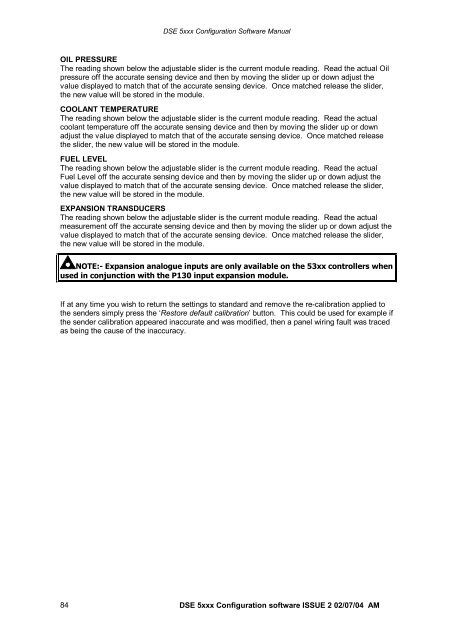DEEP SEA ELECTRONICS PLC - Home Mega Global Solution
DEEP SEA ELECTRONICS PLC - Home Mega Global Solution DEEP SEA ELECTRONICS PLC - Home Mega Global Solution
DSE 5xxx Configuration Software ManualOIL PRESSUREThe reading shown below the adjustable slider is the current module reading. Read the actual Oilpressure off the accurate sensing device and then by moving the slider up or down adjust thevalue displayed to match that of the accurate sensing device. Once matched release the slider,the new value will be stored in the module.COOLANT TEMPERATUREThe reading shown below the adjustable slider is the current module reading. Read the actualcoolant temperature off the accurate sensing device and then by moving the slider up or downadjust the value displayed to match that of the accurate sensing device. Once matched releasethe slider, the new value will be stored in the module.FUEL LEVELThe reading shown below the adjustable slider is the current module reading. Read the actualFuel Level off the accurate sensing device and then by moving the slider up or down adjust thevalue displayed to match that of the accurate sensing device. Once matched release the slider,the new value will be stored in the module.EXPANSION TRANSDUCERSThe reading shown below the adjustable slider is the current module reading. Read the actualmeasurement off the accurate sensing device and then by moving the slider up or down adjust thevalue displayed to match that of the accurate sensing device. Once matched release the slider,the new value will be stored in the module.NOTE:- Expansion analogue inputs are only available on the 53xx controllers whenused in conjunction with the P130 input expansion module.If at any time you wish to return the settings to standard and remove the re-calibration applied tothe senders simply press the ‘Restore default calibration’ buton. This could be used for example ifthe sender calibration appeared inaccurate and was modified, then a panel wiring fault was tracedas being the cause of the inaccuracy.84DSE 5xxx Configuration software ISSUE 2 02/07/04 AM
DSE 5xxx Configuration Software Manual7 COMMUNICATIONS OPTION CONNECTIONSThe 52xx/53xx Modules can be obtained with a communications board fitted. This can be eitherRS232 or RS485 output.7.1 DESCRIPTIONThe 5xxx series configuration software allows the 52xx/53xx family of modules to communicatewith a PC. The computer can be connected to the module either directly (P810), via a modem(RS232)* or via an RS485 link**.The operator is then able to remotely control the module, starting or stopping the generator,selecting operating modes, etc. The various operating parameters (such as output volts, oilpressure, etc.) on the remote generator can also be viewed.The information contained in this manual should be read in conjunction with the appropriatemodule documentation. This manual only details the operation of the communications softwareand how it should be used. The operation of the module is detailed in its own relevant manual.NOTE:- *If modem communications is a requirement, then it is important to orderthe correct 52xx/53xx module with the RS232 communications board fitted. Thisprovides a 9-way D-type connector suitable for connection to the modem. Please referto the connection section of this manual for details of how the system should beconfigured.**If RS485 communications is required, then it is important to order the correct52xx/53xx module with the RS485 communications board fitted. This provides a 3-way terminal block for connection of the RS485 link.7.2 MODEM TO CONTROLLER CONNECTIONTo connect a 52xx/53xx to a modem the following items are required:-CAUTION!:- The modem must be powered from a suitably stabilised supply,preferably supplied with the modem(see below). Failure to ensure continuity ofsupply will result in communication difficulties at such times as Mains failure or duringcranking. An uninterruptible power supply arrangement is recommended (AC or DCdepending on modem power requirement). 52xx/53xx Module with RS232 Communications Interface Compatible RS232 Modem (PSTN or GSM) Suitable connection leads Power supply for the modem 5xxx series configuration software (Supplied on DSE software CD). Access to a PSTN Line or GSM network.DSE5xxx Configuration software ISSUE 2 02/07/04 AM 85
- Page 34 and 35: DSE 5xxx Configuration Software Man
- Page 36 and 37: DSE 5xxx Configuration Software Man
- Page 38 and 39: DSE 5xxx Configuration Software Man
- Page 40 and 41: DSE 5xxx Configuration Software Man
- Page 42 and 43: DSE 5xxx Configuration Software Man
- Page 44 and 45: DSE 5xxx Configuration Software Man
- Page 46 and 47: DSE 5xxx Configuration Software Man
- Page 48 and 49: DSE 5xxx Configuration Software Man
- Page 50 and 51: DSE 5xxx Configuration Software Man
- Page 52 and 53: DSE 5xxx Configuration Software Man
- Page 54 and 55: DSE 5xxx Configuration Software Man
- Page 56 and 57: DSE 5xxx Configuration Software Man
- Page 58 and 59: DSE 5xxx Configuration Software Man
- Page 60 and 61: DSE 5xxx Configuration Software Man
- Page 62 and 63: DSE 5xxx Configuration Software Man
- Page 64: DSE 5xxx Configuration Software Man
- Page 67 and 68: DSE 5xxx Configuration Software Man
- Page 69 and 70: DSE 5xxx Configuration Software Man
- Page 71 and 72: DSE 5xxx Configuration Software Man
- Page 73 and 74: DSE 5xxx Configuration Software Man
- Page 75 and 76: DSE 5xxx Configuration Software Man
- Page 77 and 78: DSE 5xxx Configuration Software Man
- Page 79 and 80: DSE 5xxx Configuration Software Man
- Page 81 and 82: DSE 5xxx Configuration Software Man
- Page 83: DSE 5xxx Configuration Software Man
- Page 87: DSE 5xxx Configuration Software Man
DSE 5xxx Configuration Software ManualOIL PRESSUREThe reading shown below the adjustable slider is the current module reading. Read the actual Oilpressure off the accurate sensing device and then by moving the slider up or down adjust thevalue displayed to match that of the accurate sensing device. Once matched release the slider,the new value will be stored in the module.COOLANT TEMPERATUREThe reading shown below the adjustable slider is the current module reading. Read the actualcoolant temperature off the accurate sensing device and then by moving the slider up or downadjust the value displayed to match that of the accurate sensing device. Once matched releasethe slider, the new value will be stored in the module.FUEL LEVELThe reading shown below the adjustable slider is the current module reading. Read the actualFuel Level off the accurate sensing device and then by moving the slider up or down adjust thevalue displayed to match that of the accurate sensing device. Once matched release the slider,the new value will be stored in the module.EXPANSION TRANSDUCERSThe reading shown below the adjustable slider is the current module reading. Read the actualmeasurement off the accurate sensing device and then by moving the slider up or down adjust thevalue displayed to match that of the accurate sensing device. Once matched release the slider,the new value will be stored in the module.NOTE:- Expansion analogue inputs are only available on the 53xx controllers whenused in conjunction with the P130 input expansion module.If at any time you wish to return the settings to standard and remove the re-calibration applied tothe senders simply press the ‘Restore default calibration’ buton. This could be used for example ifthe sender calibration appeared inaccurate and was modified, then a panel wiring fault was tracedas being the cause of the inaccuracy.84DSE 5xxx Configuration software ISSUE 2 02/07/04 AM