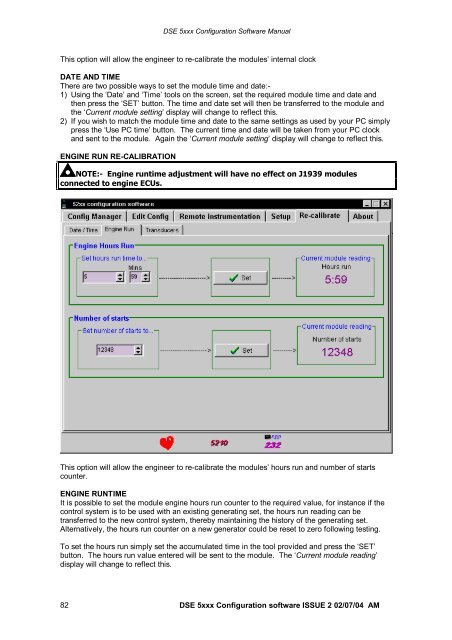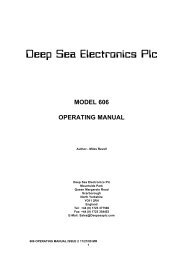DEEP SEA ELECTRONICS PLC - Home Mega Global Solution
DEEP SEA ELECTRONICS PLC - Home Mega Global Solution
DEEP SEA ELECTRONICS PLC - Home Mega Global Solution
Create successful ePaper yourself
Turn your PDF publications into a flip-book with our unique Google optimized e-Paper software.
DSE 5xxx Configuration Software ManualThis option wil alow the engineer to re-calibrate the modules’ internal clockDATE AND TIMEThere are two possible ways to set the module time and date:-1) Using the ‘Date’ and ‘Time’ tools on the screen, set the required module time and date andthen press the ‘SET’ buton. The time and date set wil then be transfered to the module andthe ‘Current module setting’ display wil change to reflect this.2) If you wish to match the module time and date to the same settings as used by your PC simplypress the ‘Use PC time’ buton. The curent time and date wil be taken from your PC clockand sent to the module. Again the ‘Current module setting’ display wil change to reflect this.ENGINE RUN RE-CALIBRATIONNOTE:- Engine runtime adjustment will have no effect on J1939 modulesconnected to engine ECUs.This option wil alow the engineer to re-calibrate the modules’ hours run and number of startscounter.ENGINE RUNTIMEIt is possible to set the module engine hours run counter to the required value, for instance if thecontrol system is to be used with an existing generating set, the hours run reading can betransferred to the new control system, thereby maintaining the history of the generating set.Alternatively, the hours run counter on a new generator could be reset to zero following testing.To set the hours run simply set the accumulatedtime in the tool provided and press the ‘SET’buton. The hours run value entered wil be sent to the module. The ‘Current module reading’display will change to reflect this.82DSE 5xxx Configuration software ISSUE 2 02/07/04 AM