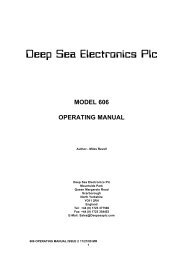DEEP SEA ELECTRONICS PLC - Home Mega Global Solution
DEEP SEA ELECTRONICS PLC - Home Mega Global Solution
DEEP SEA ELECTRONICS PLC - Home Mega Global Solution
Create successful ePaper yourself
Turn your PDF publications into a flip-book with our unique Google optimized e-Paper software.
DSE 5xxx Configuration Software Manual6 RE-CALIBRATION MENU6.1 RE-CALIBRATE CONTROLLERThis menu is used for three purposes, the first is configure the module to read the Oil pressure,coolant temperature and fuel levels senders correctly. The second function to allow the engineerto set the module’s internal clock and hours run counter. When communicating with an RS232 orRS485 enabled 52xx/53xx controller, a connection to the module must first be made using theConnect buton. For details of configuring the communications options, see section entitled “Setupthis software”.NOTE:- The re-calibration display screens are updated by information sent fromthe module, if the link to the module is lost the information displayed could beincorrect and is therefore ‘greyed out’. A smal icon in the bottom right of eachdiagnostic display indicates that the link to the module is healthy.When communicating with an RS232 or RS485 enabled 52xx/53xx controller, aconnection to the module must first be made using the Connect button. For details ofconfiguring the communications options, see section entitled “Setup this software”.Alternating with= OK.When selected the following is displayed :DATE / TIME RE-CALIBRATION= No Data. Check ‘Set-up’ and ensure module is connected.DSE5xxx Configuration software ISSUE 2 02/07/04 AM 81