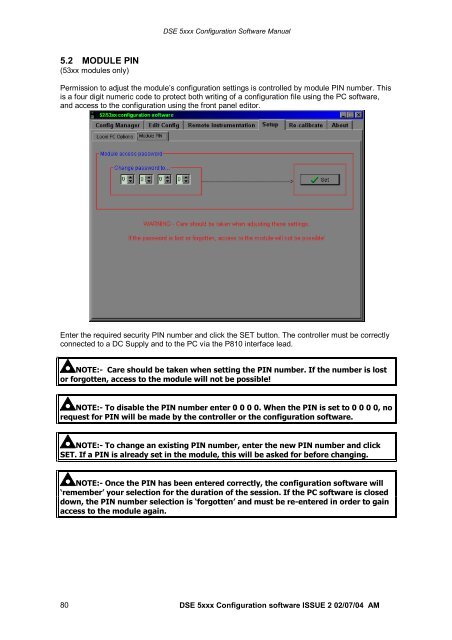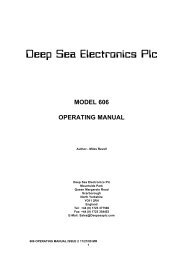DEEP SEA ELECTRONICS PLC - Home Mega Global Solution
DEEP SEA ELECTRONICS PLC - Home Mega Global Solution
DEEP SEA ELECTRONICS PLC - Home Mega Global Solution
You also want an ePaper? Increase the reach of your titles
YUMPU automatically turns print PDFs into web optimized ePapers that Google loves.
DSE 5xxx Configuration Software Manual5.2 MODULE PIN(53xx modules only)Permission to adjust the module’s configuration setings is controled by module PIN number. Thisis a four digit numeric code to protect both writing of a configuration file using the PC software,and access to the configuration using the front panel editor.Enter the required security PIN number and click the SET button. The controller must be correctlyconnected to a DC Supply and to the PC via the P810 interface lead.NOTE:- Care should be taken when setting the PIN number. If the number is lostor forgotten, access to the module will not be possible!NOTE:- To disable the PIN number enter 0 0 0 0. When the PIN is set to 0 0 0 0, norequest for PIN will be made by the controller or the configuration software.NOTE:- To change an existing PIN number, enter the new PIN number and clickSET. If a PIN is already set in the module, this will be asked for before changing.NOTE:- Once the PIN has been entered correctly, the configuration software will‘remember’ your selection for the duration of the session. If the PC software is closeddown, the PIN number selection is ‘forgotten’ and must be re-entered in order to gainaccess to the module again.80DSE 5xxx Configuration software ISSUE 2 02/07/04 AM