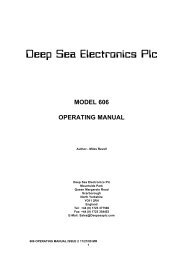DEEP SEA ELECTRONICS PLC - Home Mega Global Solution
DEEP SEA ELECTRONICS PLC - Home Mega Global Solution
DEEP SEA ELECTRONICS PLC - Home Mega Global Solution
Create successful ePaper yourself
Turn your PDF publications into a flip-book with our unique Google optimized e-Paper software.
DSE 5xxx Configuration Software Manual5.1.3 ENGINEERING PASSWORDThis option is used to change the engineering level password used to access the software.If the software is accessed using the engineering password, all values are available formodification including the complete module configuration and sender calibration, internal clockand hours run counter.NOTE:- The passwords are only to give access to the software for configuring themodule, not for access to the module itself. The default passwords are blank andwhen a password is requested press the button.When the option is selected the following will be displayed:Type in the NEW password, this password is limited to 20 characters maximum, any combinationof numbers and letters can be used. The software IS case sensitive.Re-enter the NEW password, press the ‘OK’button.The passwords will be verified and if they do not match the screen will display:NOTE:- A fifth password level exists for use where the module is being used toprovide a remote monitoring display on a PC. If the password ‘MIMIC’ is entered onstart-up the software will enter the diagnostic Mimic display. No changes to any ofthe module settings or software configuration can be made without the correctoperator or engineering password being entered. Refer to the ‘Diagnostics’ section ofthis manual.DSE5xxx Configuration software ISSUE 2 02/07/04 AM 79