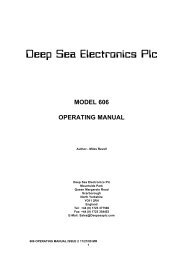DEEP SEA ELECTRONICS PLC - Home Mega Global Solution
DEEP SEA ELECTRONICS PLC - Home Mega Global Solution
DEEP SEA ELECTRONICS PLC - Home Mega Global Solution
You also want an ePaper? Increase the reach of your titles
YUMPU automatically turns print PDFs into web optimized ePapers that Google loves.
DSE 5xxx Configuration Software ManualSetup ThisSoftwareLocal (PC) displaysettingsFunctionThese options are used to set up certain display features affecting theway the 5xxx series software displays information to the user.Display 3ph 4wire voltage settings as ph-ph = On Edit Generator voltage tab the voltage settings are all referred toas Phase to Neutral values if the module is set for three phase four wire. = On the Edit Generator voltage tab the voltage settings are allreferred to as Phase to Phase if the module is set for three phase fourwire.Display Oil pressure in kPa- = On the SCADA instrument page the Oil pressure will be displayed asPSI and BAR. = On the SCADA instrument page the Oil pressure will be displayed askPa.Connection Options Use modules setting for SCADA display - = Basic generic SCADA display is used. = When connection is made the module will transmit its currentsettings for use by the SCADA display. The SCADA display can thencorrectly identify the functions of user configured inputs and outputs etc.Security SettingsThese options are used to set up certain security features, which willaffect users with lower level passwords.Remote Control Enabled- = If the remote control facility is disabled then the facility is removedfrom the ‘Mimic’ diagnostic SCADA display in al password levels. = If the remote control facility is enabled then a set of control buttonswil be displayed in the ‘Mimic’ diagnostic SCADA display in al passwordlevels. If these are operated, (by using the mouse and clicking on them)then the appropriate command is sent via the P810 interface to the52xx/53xx module.RS485 Enabled- = RS485 functions in the 5xxx software are disabled (default). = RS485 functions such as Slave ID and Baud rate are enabled in the5xxx software, allowing connection to a module using an RS485 link.76DSE 5xxx Configuration software ISSUE 2 02/07/04 AM