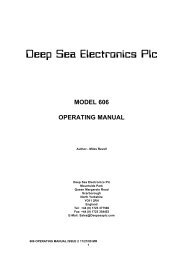DEEP SEA ELECTRONICS PLC - Home Mega Global Solution
DEEP SEA ELECTRONICS PLC - Home Mega Global Solution
DEEP SEA ELECTRONICS PLC - Home Mega Global Solution
You also want an ePaper? Increase the reach of your titles
YUMPU automatically turns print PDFs into web optimized ePapers that Google loves.
DSE 5xxx Configuration Software ManualSetupCommunicationsSettingsFunctionCommunications settings configure how the software is to communicatewith the module.P810 interface : This option configures the software to use the P810interface (connected into the module’s 810 port) to communicate with the5xxx series controllers.RS232 modem : This option configures the software to communicate withthe controller via an RS232 modem using either a fixed land linetelephone system (PSTN) or GSM modem over the GSM network.RS485 : This option configures the software to communicate with thecontroller over an RS485 cable connection.Change COM Port (COM2) -This menu option is used to configure the software to use the appropriateCOM port on the PC. The COM ports are the RS232/RS485 interfaceterminals normally located on the rear of the PC, the moduleconfiguration software can use any one of these ports. A check should bemade to ensure that the ports are not already in use by other sourcessuch as mouse drivers or modems.Normally COM2 is the spare port with COM1 being used by a mouse.This can vary from PC to PC, so it is recommended that you check yourconfiguration by referring to the documentation supplied with your PC orby contacting your PC support personnel. Should you still experienceproblems contact <strong>DEEP</strong> <strong>SEA</strong> <strong>ELECTRONICS</strong> for assistance.When using the USB version of P810 interface the USB driver will createa ‘virtual COM port’ (i.e. COM6). This must be selected in the setup tabfor the P810 USB to operate. The ‘virtual COM port’ may only be visiblewhen the P810 USB is connected to the PC.Baud rate (RS485 only) : The baud rate over which the RS485communications will take place.Slave ID (RS485 only) : TheModbus Slave ID of the controler youwish to communicate with.Telephone number of module (RS232 only) : The telephone number todial (via modem) in order to communicate with the module.NOTE:- A quick check of correct communication with themodule can be made by selecting the Remote instrumentationtab, if no ‘Heartbeat’ is displayed this indicates that acommunications link has not been established. Check the COMport setting as described above.DSE5xxx Configuration software ISSUE 2 02/07/04 AM 75