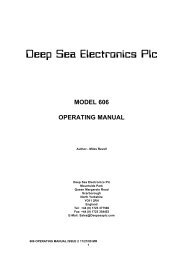DEEP SEA ELECTRONICS PLC - Home Mega Global Solution
DEEP SEA ELECTRONICS PLC - Home Mega Global Solution
DEEP SEA ELECTRONICS PLC - Home Mega Global Solution
You also want an ePaper? Increase the reach of your titles
YUMPU automatically turns print PDFs into web optimized ePapers that Google loves.
DSE 5xxx Configuration Software Manual4 REMOTE INSTRUMENTATIONWhen communicating with an RS232 or RS485 enabled 52xx/53xx controller, a connection to themodule must first be made using the Connect button. For details of configuring thecommunications options, see section entitled “Setup this software”.4.1 DIAGNOSTICSA particularly useful feature of the module is its ability to provide real-time diagnostic informationto the PC. This can be used to give on-screen details of the operation of the module andgenerating set performance.A number of different diagnostic displays are available:-The first display is Mimic Display. This provides at-a-glance monitoring of the system. All nonessentialinformation is hidden. Clear graphical displays allow easy control and performancemonitoring. Should an alarm occur this is clearly displayed by an ‘Alarm’ legend. This pageprovides the normal operator control interface for remote operation (if enabled)The second display is the Alarm Display this allows the user to see details on any alarm conditionsthat are currently active. The module internal firmware revision details are also given; this is to aid<strong>DEEP</strong> <strong>SEA</strong> <strong>ELECTRONICS</strong> technical staff in the event of a query.The third display is the Status Display this allows the user to see at a glance the values of allmeasured inputs and the status of any of the digital inputs. The state of the output relays andLED’s are also displayed. As the displays are real-time the opening and closing of the inputs andoutputs can be viewed this can assist in system performance monitoring and fault finding.The Fourth display is the Engine Display this allows the user to see at a glance most of themeasured values to allow monitoring of the Engine performance.The fifth display is the Generator/Mains Display this allows the user to see the state and levels ofthe Generator / Mains supply.NOTE:- Mains supply monitoring is only available on 5220/5320 module.The final tab allows the operator to interrogate the Event log stored in the module, allowing recentshutdown events to be viewed.NOTE:-The display screen are updated by information sent from the module, if thecommunications link to the module is lost the information displayed could beincorect and is therefore ‘greyed out’. A smal icon in the botom right of eachdisplay indicates that the link to the module is healthy.Communication Link is OK when ‘Beating Heart’ is displayed.Communication Link is OK when ‘Beating Heart’ is displayed.Communication Link is not functioning, no data is being received. Check ‘Set-up’and ensure module is connected. You may need to click on ‘Dial’ or ‘Connect via810/RS485’ to establish the link.64DSE 5xxx Configuration software ISSUE 2 02/07/04 AM