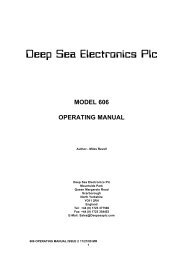DEEP SEA ELECTRONICS PLC - Home Mega Global Solution
DEEP SEA ELECTRONICS PLC - Home Mega Global Solution
DEEP SEA ELECTRONICS PLC - Home Mega Global Solution
Create successful ePaper yourself
Turn your PDF publications into a flip-book with our unique Google optimized e-Paper software.
DSE 5xxx Configuration Software ManualItemConnectionsSettingsModem InitialisationStringsFunctionThese setting are used to configure the way a connection is established:-Master Inactivity time-out -This timer is used to determine how long the module will continue to monitorits last used communication port before monitoring all ports again. Thissetting should not normally need adjustment in the field. (Default 5 seconds)Connection Delay -This setting is used to tell the module how long to wait for a link to beestablished after the modem has been answered. If a successful link has notbeen established when this timer expires the module will instruct the modemto ‘hang up’ the line. (Default 60 seconds)Number of retries -This is the number of attempts that will be made to contact the remotemodule. (Default 4 attempts)Delay between retries -This is the time the module will wait between dialling attempts in the event ofa failure to connect on the first attempt. (Default 5 seconds)Delay between repeat cycles -Not used on the 52xx/53xx modules.These setting are to configure the modem. Each modem will require aspecific set of strings to be sent to ensure that it operates correctly. Thisinformation should be available from the modem manufacturer:-Modem Init. (not auto answer) -Modem ‘AT’ commands used in the ‘Outgoing cals only’ modes.Modem Init. (auto answer) -Modem ‘AT’ commands used in al other cals modes.Modem Hang-up -Modem ‘AT’ command used to instruct the modem to hang-up.NOTE:- Please see section entitled ‘Communications options connections’ forfurther details on using the 52xx/53xx controller in conjunction with RS485 or RS232(modem) applications.DSE5xxx Configuration software ISSUE 2 02/07/04 AM 61