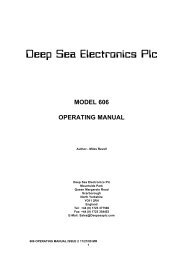DEEP SEA ELECTRONICS PLC - Home Mega Global Solution
DEEP SEA ELECTRONICS PLC - Home Mega Global Solution
DEEP SEA ELECTRONICS PLC - Home Mega Global Solution
You also want an ePaper? Increase the reach of your titles
YUMPU automatically turns print PDFs into web optimized ePapers that Google loves.
DSE 5xxx Configuration Software ManualSettingModule’s ModemConfigurationModule’s ModemConfigurationFunctionCommunications setting configure how the module is to communicatewith the modem.Module Identification -Site Identity = This is used to allow the operator to identify the location ofthe genset that is being communicated with. This is held in the unit andwill be transmitted to the PC whenever the link is established.Genset Identity = This is used to allow the operator to identify the exactgenset at the location which is being communicated with. This is held inthe unit and will be transmitted to the PC whenever the link is established.Modem Mode -No Modem = If no modem is selected the module will not attempt tocommunicate with the PC. All communications must be performedthrough the 810 connection.(Or the RS485 port if fitted)Incoming Calls Only = The 52xx/53xx module will only respond toincoming calls. It will not attempt to dial out in the event of an alarmcondition. This function should be selected if remote control/ telemetryfrom the generator is required, but it is not possible for the PC to monitoralarm calls 24 hours a day.Normal = Normal mode of operation using a modem. Module willrespond to incoming calls from the PC and will dial out in the event of analarm. If the PC does not respond to the alarm call the module will retry.Outgoing Alarms Only = Module will NOT respond to incoming callsfrom the PC but will dial out in the event of an alarm. If the PC does notrespond to the alarm call the module will retry.Number for module to dial on alarm-This is the telephone number of the modem connected to the monitoringPC. In the event of an alarm condition the module will dial this numberand establish a link with the monitoring PC and report the alarm.60DSE 5xxx Configuration software ISSUE 2 02/07/04 AM