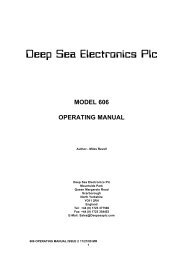DEEP SEA ELECTRONICS PLC - Home Mega Global Solution
DEEP SEA ELECTRONICS PLC - Home Mega Global Solution
DEEP SEA ELECTRONICS PLC - Home Mega Global Solution
Create successful ePaper yourself
Turn your PDF publications into a flip-book with our unique Google optimized e-Paper software.
DSE 5xxx Configuration Software Manual3.9 EDIT SCHEDULERThis menu allows the scheduled run event to be configured. These events will automatically startand run the generator at a given time for a given duration. This function can be used to provide aregular generator exercise feature.EDIT SCHEDULER TABNOTES1. The 52xx/53xx Module wil only respond to a scheduled run events if in the ‘auto’mode. The engine will only be started if there are no shutdown alarms present.2. Should the module not be able to run when a scheduled event is called the eventwill not be cancelled but will remain active for the duration configured. Thereforeshould the module be restored to a condition where it can run, it will act inaccordance with the scheduled run settings.3. If the ‘Auto restore inhibit’ input is active and an ‘on-load scheduled run‘ isrequested the generator will start and take load. However at the end of thescheduled run the generator wil remain running on-load until the ‘Auto restoreinhibit’ input is de-activated.4. It is recommended that an LCD/LEDis configured to indicate ‘Caling for ScheduledRun’ to avoid operator confusion as to why the genset may be running for whatappears to be no reason.DSE5xxx Configuration software ISSUE 2 02/07/04 AM 57