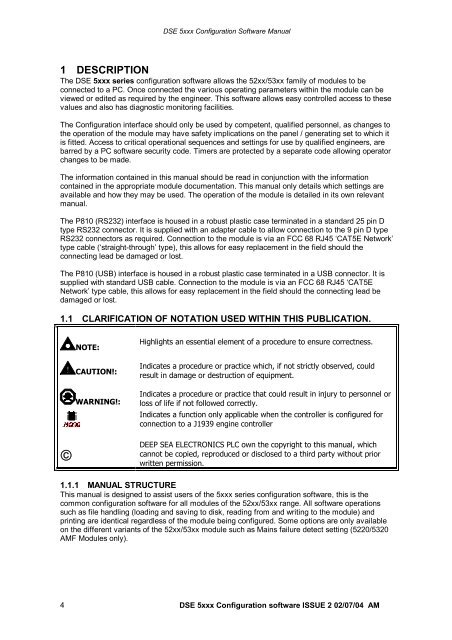DEEP SEA ELECTRONICS PLC - Home Mega Global Solution
DEEP SEA ELECTRONICS PLC - Home Mega Global Solution DEEP SEA ELECTRONICS PLC - Home Mega Global Solution
DSE 5xxx Configuration Software Manual1 DESCRIPTIONThe DSE 5xxx series configuration software allows the 52xx/53xx family of modules to beconnected to a PC. Once connected the various operating parameters within the module can beviewed or edited as required by the engineer. This software allows easy controlled access to thesevalues and also has diagnostic monitoring facilities.The Configuration interface should only be used by competent, qualified personnel, as changes tothe operation of the module may have safety implications on the panel / generating set to which itis fitted. Access to critical operational sequences and settings for use by qualified engineers, arebarred by a PC software security code. Timers are protected by a separate code allowing operatorchanges to be made.The information contained in this manual should be read in conjunction with the informationcontained in the appropriate module documentation. This manual only details which settings areavailable and how they may be used. The operation of the module is detailed in its own relevantmanual.The P810 (RS232) interface is housed in a robust plastic case terminated in a standard 25 pin Dtype RS232 connector. It is supplied with an adapter cable to allow connection to the 9 pin D typeRS232 connectors as required. Connection to the module is viaan FCC 68 RJ45 ‘CAT5E Network’type cable (‘straight-through’ type), this alows for easy replacement in the field should theconnecting lead be damaged or lost.The P810 (USB) interface is housed in a robust plastic case terminated in a USB connector. It issupplied with standard USB cable. Connection to the module is via an FCC 68 RJ45 ‘CAT5ENetwork’ type cable, this alows for easy replacement in the field should the connecting lead bedamaged or lost.1.1 CLARIFICATION OF NOTATION USED WITHIN THIS PUBLICATION.NOTE:CAUTION!:WARNING!:Highlights an essential element of a procedure to ensure correctness.Indicates a procedure or practice which, if not strictly observed, couldresult in damage or destruction of equipment.Indicates a procedure or practice that could result in injury to personnel orloss of life if not followed correctly.Indicates a function only applicable when the controller is configured forconnection to a J1939 engine controllerDEEP SEA ELECTRONICS PLC own the copyright to this manual, whichcannot be copied, reproduced or disclosed to a third party without priorwritten permission.1.1.1 MANUAL STRUCTUREThis manual is designed to assist users of the 5xxx series configuration software, this is thecommon configuration software for all modules of the 52xx/53xx range. All software operationssuch as file handling (loading and saving to disk, reading from and writing to the module) andprinting are identical regardless of the module being configured. Some options are only availableon the different variants of the 52xx/53xx module such as Mains failure detect setting (5220/5320AMF Modules only).4DSE 5xxx Configuration software ISSUE 2 02/07/04 AM
DSE 5xxx Configuration Software Manual1.2 PC INTERFACE MODULE 810The PC interface 810 kit comprises the following:- 810 (RS232) Interface Module or 810 (USB) Interface Module 25 to 9 way adapter (not USB versions which come with standard USB cable) FCC 68 (8 Pin) Connecting Lead 1x CD with configuration software1.3 INSTALLATION INSTRUCTIONSMinimum system requirementsProcessorOperating SystemRamMonitorFixed diskDisk driveCommunications486 66MhzWindows 95,98, Me, 2000, Xp, NT432Mb14 inch SVGA (640x480 resolution)10Mb free (80Mb minimum)CD-Rom or 3½ “ for software instalation(see note below)An RS232 comms port is needed to communicate with the 810 interface and5xxx configuration software (see note below)OrUSB portInstaling ‘5xxx series configuration software For Windows’ program From Software CDNOTE:- As 5xxx series configuration software for Windows is a 32-Bit applicationit will not operate on Windows 2.0, 3.0, 3.1 or 3.11.NOTE:- Exit all other programs before installing the software. It is recommendedthat any earlier releases of the software are uninstalled prior to installing this version.NOTE:- CD Rom is required on at least one PC in order to operate the software CD.This software CD can be used to create floppy disk installers of the software for use onPCs with no available CD ROM drive (for instance some laptop PCs). In this instance a3½” floppy disk drive must be fitted to both PCs.NOTE:- Some PCs do not have RS232 serial ports fitted. Instead they are fittedwith USB ports. To use these in conjunction with the P810 interface you must use aUSB to RS232 converter (not of DSE supply). It is not recommended to use these inconjunction with Windows95 as USB support was not complete in this operatingsystem.NOTE:- There is a USB version of the P810 interface available, this isrecommended for use on PC’s fitted with USB ports. The USB driver must be correctlyinstalled on the machine prior to using the P810 software. The driver will install a‘virtual COM port’ for the USB P810 – this should be selected as the COM port in the‘setup’ tab.DSE5xxx Configuration software ISSUE 2 02/07/04 AM 5
- Page 1 and 2: DSE 5xxx Configuration Software Man
- Page 6 and 7: DSE 5xxx Configuration Software Man
- Page 8 and 9: DSE 5xxx Configuration Software Man
- Page 10 and 11: DSE 5xxx Configuration Software Man
- Page 12 and 13: DSE 5xxx Configuration Software Man
- Page 14 and 15: DSE 5xxx Configuration Software Man
- Page 16 and 17: DSE 5xxx Configuration Software Man
- Page 18 and 19: DSE 5xxx Configuration Software Man
- Page 20 and 21: DSE 5xxx Configuration Software Man
- Page 22 and 23: DSE 5xxx Configuration Software Man
- Page 24 and 25: DSE 5xxx Configuration Software Man
- Page 26 and 27: DSE 5xxx Configuration Software Man
- Page 28 and 29: DSE 5xxx Configuration Software Man
- Page 30 and 31: DSE 5xxx Configuration Software Man
- Page 32 and 33: DSE 5xxx Configuration Software Man
- Page 34 and 35: DSE 5xxx Configuration Software Man
- Page 36 and 37: DSE 5xxx Configuration Software Man
- Page 38 and 39: DSE 5xxx Configuration Software Man
- Page 40 and 41: DSE 5xxx Configuration Software Man
- Page 42 and 43: DSE 5xxx Configuration Software Man
- Page 44 and 45: DSE 5xxx Configuration Software Man
- Page 46 and 47: DSE 5xxx Configuration Software Man
- Page 48 and 49: DSE 5xxx Configuration Software Man
- Page 50 and 51: DSE 5xxx Configuration Software Man
- Page 52 and 53: DSE 5xxx Configuration Software Man
DSE 5xxx Configuration Software Manual1 DESCRIPTIONThe DSE 5xxx series configuration software allows the 52xx/53xx family of modules to beconnected to a PC. Once connected the various operating parameters within the module can beviewed or edited as required by the engineer. This software allows easy controlled access to thesevalues and also has diagnostic monitoring facilities.The Configuration interface should only be used by competent, qualified personnel, as changes tothe operation of the module may have safety implications on the panel / generating set to which itis fitted. Access to critical operational sequences and settings for use by qualified engineers, arebarred by a PC software security code. Timers are protected by a separate code allowing operatorchanges to be made.The information contained in this manual should be read in conjunction with the informationcontained in the appropriate module documentation. This manual only details which settings areavailable and how they may be used. The operation of the module is detailed in its own relevantmanual.The P810 (RS232) interface is housed in a robust plastic case terminated in a standard 25 pin Dtype RS232 connector. It is supplied with an adapter cable to allow connection to the 9 pin D typeRS232 connectors as required. Connection to the module is viaan FCC 68 RJ45 ‘CAT5E Network’type cable (‘straight-through’ type), this alows for easy replacement in the field should theconnecting lead be damaged or lost.The P810 (USB) interface is housed in a robust plastic case terminated in a USB connector. It issupplied with standard USB cable. Connection to the module is via an FCC 68 RJ45 ‘CAT5ENetwork’ type cable, this alows for easy replacement in the field should the connecting lead bedamaged or lost.1.1 CLARIFICATION OF NOTATION USED WITHIN THIS PUBLICATION.NOTE:CAUTION!:WARNING!:Highlights an essential element of a procedure to ensure correctness.Indicates a procedure or practice which, if not strictly observed, couldresult in damage or destruction of equipment.Indicates a procedure or practice that could result in injury to personnel orloss of life if not followed correctly.Indicates a function only applicable when the controller is configured forconnection to a J1939 engine controller<strong>DEEP</strong> <strong>SEA</strong> <strong>ELECTRONICS</strong> <strong>PLC</strong> own the copyright to this manual, whichcannot be copied, reproduced or disclosed to a third party without priorwritten permission.1.1.1 MANUAL STRUCTUREThis manual is designed to assist users of the 5xxx series configuration software, this is thecommon configuration software for all modules of the 52xx/53xx range. All software operationssuch as file handling (loading and saving to disk, reading from and writing to the module) andprinting are identical regardless of the module being configured. Some options are only availableon the different variants of the 52xx/53xx module such as Mains failure detect setting (5220/5320AMF Modules only).4DSE 5xxx Configuration software ISSUE 2 02/07/04 AM