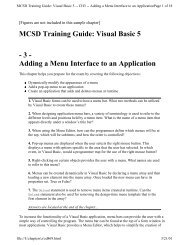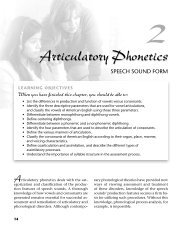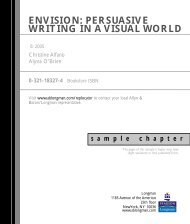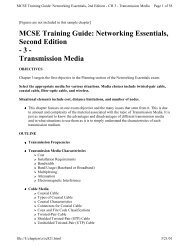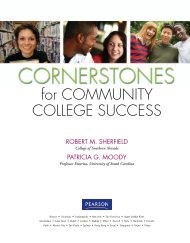3.0—Home Security and Surveillance Systems
3.0—Home Security and Surveillance Systems
3.0—Home Security and Surveillance Systems
Create successful ePaper yourself
Turn your PDF publications into a flip-book with our unique Google optimized e-Paper software.
3<br />
<strong>3.0—Home</strong> <strong>Security</strong> <strong>and</strong><br />
<strong>Surveillance</strong> <strong>Systems</strong><br />
. . . . . . . . . . . . . . . . . . . . . . . . . . . . . . . . . . . . . . . . . . . . . . .<br />
Terms you’ll need to underst<strong>and</strong>:<br />
✓ Remote access<br />
✓ Bypass mode<br />
✓ Quad<br />
✓ ANSI/TIA/EIA-570<br />
✓ Video switchers<br />
✓ Passive infrared sensor<br />
✓ Charge coupled device (CCD)<br />
Techniques you’ll need to master:<br />
✓ Connecting a quad switcher to a VCR <strong>and</strong><br />
cameras<br />
✓ Planning the installation of a smoke<br />
detector<br />
✓ Identifying the location of a glass break<br />
detector<br />
✓ Planning a security system zone layout<br />
✓ Selecting locations for keypads<br />
✓ Zone layout<br />
✓ Hard-wired<br />
✓ RJ-31x<br />
✓ Glass break sensor<br />
✓ Camera resolution<br />
✓ Lux rating<br />
✓ CCTV<br />
✓ Evaluating a wireless <strong>and</strong> hard-wired<br />
security system<br />
✓ Selecting a proper password for a monitoring<br />
station<br />
✓ Comparing the light sensitivity levels of<br />
various br<strong>and</strong>s of surveillance cameras<br />
✓ Identifying the components contained in a<br />
security control panel
128<br />
Chapter<br />
................................................<br />
3<br />
A home security <strong>and</strong> surveillance system is an essential part of any modern<br />
automated home. The basic design of a security system begins with analyzing<br />
the needs of the inhabitants, surveying existing technology <strong>and</strong> hardware,<br />
reviewing system costs, considering monitoring choices, <strong>and</strong> finally planning<br />
the installation.<br />
In addition to perimeter <strong>and</strong> interior protection offered by a security system,<br />
surveillance monitoring includes features that enable the inhabitants to<br />
observe environmental conditions inside <strong>and</strong> outside the home when at<br />
home or away.<br />
In a home surveillance system, video cameras <strong>and</strong> display systems are considered<br />
by most contractors to be optional items. Subject to the homeowner’s<br />
choice, surveillance equipment can function independently from the<br />
basic features included in home security monitoring.<br />
This chapter provides the information you will need to know as a home integrator<br />
for designing, integrating, <strong>and</strong> installing a home security <strong>and</strong> surveillance<br />
system.<br />
Design Considerations<br />
The design of a security <strong>and</strong> surveillance system should provide for the protection<br />
of the entire perimeter of a home as well as visual- <strong>and</strong> audio-based<br />
surveillance monitoring. <strong>Security</strong> system sensors are available that are<br />
designed to detect sound, window <strong>and</strong> door intrusion, air movement, body<br />
heat, motion, <strong>and</strong> other conditions that indicate an intruder is present. A<br />
good security system design should consider the best plan for existing homes<br />
as well as new construction. It should also consider the lifestyle of all the<br />
inhabitants, the location of valuables or any items to be protected, how the<br />
system is to be controlled, adequate smoke <strong>and</strong> fire alerting sensors, <strong>and</strong> the<br />
type of emergency response required. The design choices are numerous <strong>and</strong><br />
varied due to advances in home security technology <strong>and</strong> the wide availability<br />
of compact, low-cost video surveillance systems.<br />
Wireless <strong>Security</strong> <strong>Systems</strong><br />
Wireless home security systems use battery-powered radio transmitters<br />
<strong>and</strong> receivers to connect the various components such as cameras, sensors,<br />
area motion detectors, sirens, central controllers, smoke/fire detectors,<br />
keypads, <strong>and</strong> video displays. These types of security systems are usually<br />
available at a local hardware store or on the Internet <strong>and</strong> are often designed
................................................<br />
<strong>3.0—Home</strong> <strong>Security</strong> <strong>and</strong> <strong>Surveillance</strong> <strong>Systems</strong> 129<br />
for do-it-yourself installation. The basic advantages of wireless security<br />
systems are<br />
➤ Wireless systems are easy to install—They avoid the expensive <strong>and</strong> timeconsuming<br />
task of installing new wires in the walls of existing homes.<br />
➤ Wireless systems enable you to take the components with you when moving to a<br />
new location.<br />
➤ Wireless sensors are designed to transmit a unique identification code to a<br />
controller—The controller learns the identity of each sensor <strong>and</strong> links it<br />
to an appropriate zone. Each sensor also transmits status information<br />
such as battery voltage, condition of the sensor switch, <strong>and</strong> other diagnostic<br />
messages.<br />
➤ Some homeowner-installed wireless security systems can be set up to record a<br />
voice message <strong>and</strong> to call programmed numbers in the event of an alarm—<br />
This saves the cost of a professional monitoring service.<br />
➤ Wireless sensors, motion detectors, <strong>and</strong> video cameras can often be installed in<br />
locations that are not accessible for wired equipment.<br />
The basic disadvantages of wireless security systems are<br />
➤ Wireless system design specifications can limit the distance between sensors,<br />
cameras, <strong>and</strong> the central controller.<br />
➤ Wireless systems can be vulnerable to electromagnetic interference<br />
(EMI) in some locations.<br />
➤ They require periodic replacement of batteries.<br />
➤ Most professional builders recommend wireless systems as a last choice.<br />
Hard-wired <strong>Security</strong> <strong>and</strong> <strong>Surveillance</strong><br />
<strong>Systems</strong><br />
Hard-wired security <strong>and</strong> surveillance systems use wires installed inside the<br />
walls, attics, crawl spaces, <strong>and</strong> underground to connect the sensors to a central<br />
controller. <strong>Surveillance</strong> cameras or microphones are also wired to speakers,<br />
video switchers, <strong>and</strong> video display monitors. A hard-wired system design<br />
normally uses power from the home AC power wiring as the primary source.<br />
A rechargeable battery pack is used by the controller for backup during<br />
power outages. The main components of a hard-wired system are similar to<br />
a wireless system but without the radio receiver <strong>and</strong> transmitter components.<br />
They include a central control panel, sensors, one or more keypads, motion
130<br />
Chapter<br />
................................................<br />
3<br />
detectors, smoke <strong>and</strong> fire sensors, cameras, camera switchers, video displays,<br />
<strong>and</strong> sirens. The advantages for a hard-wired security system are<br />
➤ Hard-wired security systems are considered by most contractors to be<br />
more reliable than wireless systems.<br />
➤ Hard-wired systems are usually installed by a professional security system<br />
contractor with warranties <strong>and</strong> maintenance support.<br />
➤ Hard-wired systems avoid the problem of EMI <strong>and</strong> radio range limitations<br />
inherent in some wireless security systems.<br />
➤ The hard-wired components are usually less visible <strong>and</strong> more aesthetically<br />
pleasing than wireless components.<br />
➤ Hard-wired systems do not depend on batteries except for power failure<br />
backup protection.<br />
The disadvantages of a hard-wired security system are<br />
➤ Hard-wired systems are more expensive than wireless systems.<br />
➤ Hard-wired systems are usually leased from the company that installs<br />
the system. Unlike a wireless system, the hard-wired system remains an<br />
integral part of the home. The components are not capable of being<br />
moved to another home when the owner relocates.<br />
➤ Problems can arise in the installation of sensors in existing homes where<br />
some areas are not accessible for pulling wires inside the walls.<br />
Remote Access <strong>Systems</strong><br />
A remote access system provides the capability to monitor <strong>and</strong> control a home<br />
security system from a location away from the home. A telephone call to the<br />
home followed by a key number code allows the caller to obtain status information<br />
concerning environmental <strong>and</strong> alarm system condition. Remote systems<br />
can also be programmed to call a specific phone number when certain<br />
environmental conditions exceed an established threshold. A special synthesized<br />
voice response system provides the caller with an audible report. The<br />
caller, with proper coded inputs, can also perform all the same control functions<br />
from a distant location that are available on the keypad in the home.<br />
Features of remote access systems vary among vendors, but most systems<br />
have features similar to those listed here:<br />
➤ Monitoring <strong>and</strong> reporting temperature inside <strong>and</strong> outside the home<br />
➤ Reporting on any sensors that have exceeded preset thresholds
................................................<br />
<strong>3.0—Home</strong> <strong>Security</strong> <strong>and</strong> <strong>Surveillance</strong> <strong>Systems</strong> 131<br />
➤ Reporting on the date <strong>and</strong> time of any alarm conditions that existed<br />
➤ Monitoring loud noises that exceed a set time interval using a built-in<br />
microphone in the home security system<br />
➤ Reporting the status of smoke alarms or heat sensors<br />
Fire Detection <strong>Systems</strong><br />
Fire detection sensors are available in two categories called heat detectors<br />
<strong>and</strong> smoke detectors. They operate on a principle of detecting heat rise or<br />
smoke in the home <strong>and</strong> can be either hard-wired with voltage supplied by the<br />
AC power wiring or battery operated. Most fire detectors currently available<br />
are powered by 9-volt DC transistor radio batteries, 120-volt AC power<br />
wiring, or 120-volt AC power with battery backup. Wired-in smoke detectors<br />
connected to a fire or security system are usually powered by DC from<br />
the security panel. This gives the detectors a natural battery backup in the<br />
event of a power failure. Common voltages are 6v, 12v, <strong>and</strong> 24v DC with 12v<br />
DC being the most common.<br />
Some 120v AC units have the capability to interconnect so that when one<br />
unit activates, it causes the audible alarm in the other units to sound. Units<br />
can also be purchased that have a relay output for connection to any security<br />
system control panel or wireless transmitter. The most common types<br />
available in hardware stores operate as independent sensors that are battery<br />
powered, are not connected to the security system, <strong>and</strong> have their own audible<br />
alarm sounder. Heat sensors operate using a different technology from<br />
smoke detectors. The basic design features of each type are summarized in<br />
the following paragraph.<br />
Heat Sensors <strong>and</strong> Smoke Detectors<br />
Heat sensors are designed to detect a rapid rise in temperature. They also<br />
have a feature that sets off an alarm when a fixed temperature is reached.<br />
Smoke detectors do not react to heat but use one of two common sensor<br />
designs to detect smoke. An ionization type of detector forms an electrical<br />
path inside a small chamber with a very small amount of radioactive material.<br />
When smoke enters the chamber, the particles attach themselves to the<br />
ions <strong>and</strong> change the electrical current flow. A photoelectric type of detector<br />
works by using a photoelectric cell <strong>and</strong> a light source. The light does not<br />
usually reach the photoelectric cell, but when smoke is present the light is<br />
dispersed <strong>and</strong> reaches the photoelectric cell, triggering the alarm. The main<br />
difference between the two types is photoelectric types are more sensitive to<br />
large particles <strong>and</strong> ionization types are more sensitive to small particles.
132<br />
Chapter<br />
................................................<br />
3<br />
Modern home design should include at least one of each type. Smoke <strong>and</strong><br />
heat detectors should be located in each sleeping area <strong>and</strong> on each story of<br />
the home <strong>and</strong> placed on the ceiling or on the wall 6''–12'' from the ceiling.<br />
Remember that heat <strong>and</strong> smoke detectors operate on different types of technology.<br />
Heat detectors react to abrupt changes <strong>and</strong> go into an alarm condition when a temperature<br />
changes rapidly or reaches a fixed value. Smoke alarms do not react to heat<br />
but go into an alarm condition when smoke enters the sensor area. The two main<br />
types of smoke detectors are ionization <strong>and</strong> photoelectric.<br />
Environmental Monitoring<br />
Environmental monitoring can be incorporated into the design of a home<br />
security <strong>and</strong> surveillance system to monitor the status of specific conditions.<br />
This might be applicable to rural homes, vineyard owners, farmers, fruit<br />
growers, <strong>and</strong> ranchers. Environment monitoring includes the tracking <strong>and</strong><br />
measurement of external as well as internal parameters. The following are<br />
examples of the types of environmental data that can be monitored with<br />
existing sensor systems:<br />
➤ Inside <strong>and</strong> outside temperatures<br />
➤ Barometric pressure<br />
➤ Frost alarm<br />
➤ Minimum <strong>and</strong> maximum temperature memory<br />
➤ Temperature trend indicator<br />
➤ Humidity<br />
Emergency Response <strong>Systems</strong><br />
An emergency response system is a valuable optional enhancement to a home<br />
security system. A large number of designs are available from which to<br />
choose, depending on the personal needs of members of the household.<br />
A personal emergency response system is usually designed for elderly or disabled<br />
individuals living alone who need to contact a doctor or relatives in an<br />
emergency with a minimal number of actions. <strong>Systems</strong> are available incorporating<br />
some or all of the following physical <strong>and</strong> functional features:<br />
➤ Emergency response requests—These are initiated by the user using a<br />
miniature wireless radio transmitter with a built-in help button carried<br />
or worn as a pendant by the user. Transmitters are lightweight, batterypowered<br />
devices activated by pressing one or two buttons.
................................................<br />
<strong>3.0—Home</strong> <strong>Security</strong> <strong>and</strong> <strong>Surveillance</strong> <strong>Systems</strong> 133<br />
➤ A receiver console connected to the telephone—This receives radio signals from<br />
the user’s transmitter <strong>and</strong> dials an emergency response center number.<br />
➤ An emergency response center—This is similar to an alarm monitoring service<br />
except the personnel in an emergency response center are experienced<br />
medical response personnel.<br />
Temperature Sensors<br />
Temperature sensors are used as one component of an environmental monitoring<br />
<strong>and</strong> security system mentioned earlier. They are normally used to<br />
monitor high <strong>and</strong> low temperature values in vacation homes, water pipes, furnace<br />
<strong>and</strong> heating vents, outside farm buildings, computer equipment, utility<br />
rooms, or areas that might sustain damage with extreme temperature swings.<br />
Temperature sensors are often integrated with a central controller that includes<br />
a display, a keypad, <strong>and</strong> an automatic telephone dialer that can alert the homeowner<br />
or monitoring center when temperature limits are exceeded. Temperature<br />
sensors use a variety of electronic designs <strong>and</strong> components to measure temperature,<br />
including both analog <strong>and</strong> digital signal outputs that change value with a<br />
change in temperature <strong>and</strong> operate remote switches or active alarms.<br />
Location Considerations when<br />
Designing a <strong>Security</strong> or Fire Alarm<br />
System<br />
Each component of a home security <strong>and</strong> surveillance system is designed to be<br />
used in a specific location. Window sensors have requirements that are different<br />
from door sensor requirements, <strong>and</strong> smoke <strong>and</strong> heat detectors each<br />
have special location requirements. Computer systems can be integrated with<br />
control protocols such as X10 <strong>and</strong> CEBus to operate <strong>and</strong> manage security systems.<br />
In the following paragraphs, you will discover how smoke detectors<br />
work <strong>and</strong> where they are located. Also covered are the functional design<br />
requirements for various types of home security system components.<br />
Home Utility Outlet Specifications<br />
Home security systems require a number of utility outlets to support the<br />
installation of sensors, sirens, controllers, surveillance cameras, security lights,<br />
<strong>and</strong> motion detectors throughout the home. New construction provides the
134<br />
Chapter<br />
................................................<br />
3<br />
opportunity to install structured wiring outlets in all rooms of the home. This<br />
includes 120v AC power outlets, Category 5 UTP cable outlets, #22-gauge<br />
two-pair wiring for sensors, <strong>and</strong> RG-6 coaxial cable outlets.<br />
Cohesion with Existing Home <strong>Systems</strong><br />
The security system should have sensors located in areas where components<br />
of existing home systems require monitoring or protection from theft.<br />
Heat sensors are the most common type of sensor for monitoring components<br />
of the heating, ventilation, <strong>and</strong> air conditioning (HVAC) system. They<br />
are mounted near the furnace to monitor rapid changes in temperature that<br />
could warn of a possible fire.<br />
<strong>Security</strong> systems area often designed to be integrated with the home computer<br />
system. Computer interfaces are used with X10 <strong>and</strong> CEBus protocols<br />
to monitor <strong>and</strong> control interior <strong>and</strong> exterior security system components.<br />
Safety <strong>and</strong> Code Regulations<br />
The safety <strong>and</strong> code regulations for installing <strong>and</strong> locating fire alarms, sensors,<br />
<strong>and</strong> smoke detectors are usually governed by local building codes. The<br />
local codes are enforced by a fire marshal who conducts inspections of public<br />
places <strong>and</strong> sets the st<strong>and</strong>ard for local residential inspections.<br />
Smoke Detector Installation <strong>and</strong> Location Requirements<br />
On the national level, codes <strong>and</strong> st<strong>and</strong>ards have been published that establish<br />
the requirement for fire detection equipment installation. As an example, a<br />
home must have at least one smoke detector installed to meet National Fire<br />
Protection Association (NFPA) Rule 72 <strong>and</strong> Underwriters Laboratories, Inc.<br />
(UL) 985 st<strong>and</strong>ards. The UL 985 st<strong>and</strong>ard covers household fire warning<br />
system control units intended to be installed in accordance with the National<br />
Fire Alarm Code (ANSI/NFPA 72) <strong>and</strong> the National Electrical Code<br />
(ANSI/NFPA 70).<br />
ANSI/NFPA 72 is the st<strong>and</strong>ard document that defines the spacing for smoke<br />
detectors, which is typically 30 feet when installed on a smooth ceiling.<br />
Existing Home Environments<br />
Existing home environments require new wire <strong>and</strong> cabling to support security<br />
system components where hard-wired systems are installed. Wireless systems<br />
are popular for existing home environments because of the convenience of<br />
locating sensors without the need to install additional wiring in the walls.
................................................<br />
<strong>3.0—Home</strong> <strong>Security</strong> <strong>and</strong> <strong>Surveillance</strong> <strong>Systems</strong> 135<br />
Smoke Alarm Requirements<br />
Smoke alarm requirements are not the same for every home. They vary according<br />
to local municipal st<strong>and</strong>ards <strong>and</strong> the age of a specific dwelling. For homes<br />
built prior to 1979, battery-powered smoke alarms are permissible. As to smoke<br />
alarm placement, requirements also vary according to the age of the dwelling.<br />
New Home Construction Environments<br />
New home construction facilitates the location of hard-wired security system<br />
wiring <strong>and</strong> components during the early phase of the construction. Structured<br />
wiring in new homes supports most of the needs of a well-planned multizone<br />
security system. Phone lines, coaxial cable, <strong>and</strong> Category 5 cable are components<br />
of a structured wiring installation. They provide the basis for integrating<br />
the security system with the computer network <strong>and</strong> other home automation systems.<br />
The exception is the wiring for door, window, <strong>and</strong> motion detector sensors.<br />
Inexpensive two-conductor wire must be installed in the interiors of walls<br />
between the controller location <strong>and</strong> each sensor. In addition, two-pair #22gauge<br />
wire must be installed for all low-voltage powered sensors such as motion<br />
detectors. One pair is used for power <strong>and</strong> the other pair is used for signaling.<br />
Smoke Alarms in New Home Construction<br />
For all new home construction, fire alarm sensors must be powered by the<br />
home AC power electrical wiring. Although this overcomes the problem of<br />
neglecting to replace batteries on a periodic basis, there remains the problem<br />
of power outages that would also disable a fire warning sensor that uses the<br />
home wiring as a power source. Sensors can be purchased with integrated<br />
battery powered backups.<br />
For homes built prior to 1979, battery-powered smoke alarms are permissible.<br />
In newer dwellings, alarms must be powered by the electrical wiring.<br />
The problem with battery units is that people often neglect battery replacement.<br />
On the other h<strong>and</strong>, what good are wired-in smoke alarms if you have<br />
an electrical fire accompanied by a power outage? The safest arrangement,<br />
therefore, is to install wired-in alarms equipped with battery backup. This<br />
type of integrated alarm can be obtained at most hardware stores <strong>and</strong> is<br />
required for homes built as of 1993.<br />
As to smoke alarm placement, requirements also vary according to the age of<br />
the dwelling. In older homes, most municipalities require alarms in the following<br />
locations: within close proximity to all bedroom entrances, on each<br />
story of a multilevel home, <strong>and</strong> in basements. The latest st<strong>and</strong>ards, enacted<br />
in 1993, require that there be an additional alarm in each bedroom. Another<br />
practical location, although not required, is the garage.
136<br />
Chapter<br />
................................................<br />
3<br />
Equipment Functionality <strong>and</strong> Specifications<br />
Each component of a home security <strong>and</strong> surveillance system has a specific<br />
function to perform. The basic security system includes a control panel connected<br />
by cables to sensors at various locations throughout the home. A<br />
perimeter protection system must include sensors at every opening, including<br />
doors, windows, garage doors <strong>and</strong> windows, <strong>and</strong> doors to crawl spaces. A<br />
keypad is the device that provides a control interface for the residents to arm<br />
<strong>and</strong> disarm the system using a programmed access code <strong>and</strong> also to monitor<br />
the status of the system.<br />
Door Functional Design Specifications<br />
Doors are protected by installing small magnetic switches inside the frame.<br />
Figure 3.1 illustrates the location of the magnetic switch. A magnet is<br />
installed in the top of the door that keeps the switch contacts open as long<br />
as the door remains closed. An alarm is caused when this switch is disturbed<br />
by opening the door. The magnetic switch completes a circuit that is<br />
connected to the control panel. Recessed mounted models use magnets that<br />
are fitted into drilled holes, <strong>and</strong> when properly installed, recessed mounted<br />
magnetic switches are hard to notice <strong>and</strong> blend in well with the door.<br />
Figure 3.1 Magnetic door switch.<br />
Window Functional Design Specifications<br />
A perimeter security system must include a glass protection system because<br />
magnetic switches do not protect against an intruder entering through a broken<br />
window. Glass protection systems are available in two categories: vibration
................................................<br />
<strong>3.0—Home</strong> <strong>Security</strong> <strong>and</strong> <strong>Surveillance</strong> <strong>Systems</strong> 137<br />
<strong>and</strong> acoustical. The vibration system is mounted on the glass or on a nearby<br />
wall <strong>and</strong> detects movement of the glass. Acoustical systems, or sound discriminators,<br />
sense the sound of breaking glass. The unit can be tuned to react only to<br />
the specific frequency of glass breaking, typically 4KHz–6KHz, or it can react<br />
to any loud noise. Some manufacturers have combined vibration <strong>and</strong> sound<br />
detectors into one unit that does not activate unless both are detected. These<br />
units can be used where the normal conditions would cause a single technology<br />
detector to generate false alarms.<br />
Control Panel Functional Design Specifications<br />
The control panel shown in Figure 3.2 is an enclosure that contains all the<br />
electronic components, wire termination points, backup battery packs, <strong>and</strong><br />
telephone termination wiring.<br />
Figure 3.2 Control panel.<br />
Each sensor receives power <strong>and</strong> is managed from the control panel. It monitors<br />
the health <strong>and</strong> operating status of the total system <strong>and</strong> sends a signal to<br />
the siren when an alarm condition exists. The panel should be mounted in a<br />
location that is out of plain view <strong>and</strong> near a 120v AC outlet where a plug-in<br />
transformer can be used to supply low-voltage power to the total system. If<br />
a phone line is planned for connection to an external monitoring facility,<br />
access to the location where the phone line enters the home must be considered<br />
when locating the control panel. Preferred locations are utility rooms,<br />
basements, <strong>and</strong> closets.<br />
Keypad Functional Design Specifications<br />
The best location for a keypad is an area that is both convenient to the family<br />
users <strong>and</strong> secure for the system. The homeowner must ultimately determine<br />
how many keypads are desired <strong>and</strong> where they are to be located in the<br />
home. Typically, keypads are placed at the main entry/exit door, in the master<br />
bedroom, or in the main hallway of the home. In a multilevel home, keypads<br />
are commonly placed on each level.
138<br />
Chapter<br />
................................................<br />
3<br />
Physical Devices<br />
The six major physical components of a home security <strong>and</strong> surveillance system<br />
are described in this section. Although some designs include additional<br />
components for enhanced performance or custom installations, the physical<br />
devices described here are considered the basic building blocks for a security<br />
<strong>and</strong> surveillance system that will provide adequate protection from intrusion.<br />
The essential physical assemblies include<br />
➤ Keypads<br />
➤ Sensors<br />
➤ <strong>Security</strong> panels<br />
➤ Cameras<br />
➤ Monitors<br />
➤ Switchers<br />
Keypads<br />
The keypad is the device used by the home residents to initiate comm<strong>and</strong>s<br />
for control options <strong>and</strong> observe the status of the security system. As shown<br />
in Figure 3.3, it usually contains an alphanumeric keypad <strong>and</strong> LED displays<br />
that indicate the status of the alarm system.<br />
Figure 3.3 Keypad.<br />
The keypad is used to arm <strong>and</strong> disarm the system <strong>and</strong> often includes a panic<br />
switch by which the alarm can be triggered instantly in an emergency situation.<br />
The alarm can be silenced by the owner by entering the correct coded<br />
sequence of numbers on the numerical keypad. The keypad is typically<br />
installed inside the home near a door that is most frequently used by the residents.<br />
A programmed delay is included as a feature of most systems to<br />
enable the users to enter <strong>and</strong> disarm the system within a fixed delay period<br />
(normally 30–45 seconds). The same fixed delay is also used to allow the user<br />
to arm the system <strong>and</strong> exit the home within the fixed delay period. Keypads<br />
can also be used to bypass certain areas.<br />
The bypass function is used to arm the system but disable selected zones or motion<br />
detectors inside the home when the family is present. Residents often desire to secure<br />
the perimeter area of doors <strong>and</strong> windows after retiring for the evening but need to<br />
bypass interior area motion detection sensors that are activated only when the home<br />
is not occupied.
................................................<br />
<strong>3.0—Home</strong> <strong>Security</strong> <strong>and</strong> <strong>Surveillance</strong> <strong>Systems</strong> 139<br />
Sensors<br />
Sensors are designed to protect both the perimeter <strong>and</strong> the open spaces<br />
inside the home. As mentioned earlier, perimeter devices primarily protect<br />
doors <strong>and</strong> windows. The most common perimeter sensors are magnetic door<br />
switches, window vibration detectors, <strong>and</strong> window acoustical detectors.<br />
Space protection sensors called motion detectors cover interior rooms <strong>and</strong><br />
hallways <strong>and</strong> can detect an intruder who has been able to defeat a perimeter<br />
device. Exterior motion detectors <strong>and</strong> motion-activated security lights are<br />
also used. The following paragraphs describe the types of sensors required in<br />
basic home security <strong>and</strong> surveillance systems.<br />
Door Switches<br />
Door switches work on a basic principle of a two-part magnetic switch. A<br />
switch that is sensitive to a magnetic field is mounted on the fixed structure<br />
(frame), <strong>and</strong> wires from the switch are routed through the wall to the control<br />
panel. A magnet is mounted on the door in a position where it is in close<br />
proximity to the switch when the door is closed; this also keeps the switch<br />
closed. Opening the door moves the magnet away from the switch <strong>and</strong> causes<br />
the switch to “open,” which is sensed by the central control panel <strong>and</strong> activates<br />
an alarm. Magnetic switches are available as normally open (NO) or<br />
normally closed (NC) to accommodate different wiring designs <strong>and</strong> controller<br />
options.<br />
Window Acoustic <strong>and</strong> Vibration Detectors<br />
As you learned earlier, window sensors are used to detect the sound of breaking<br />
glass. Large glass doors such as patio doors are usually protected by magnetic<br />
switches. Windows in the home can also be protected by magnetic<br />
switches if they can be opened; however, glass break detectors are recommended<br />
by most home security contractors to protect against an intruder<br />
entering through a broken window.<br />
Glass break detectors are available in either vibration type or acoustical type.<br />
The vibration type is mounted on the glass or on a nearby wall.<br />
<strong>Security</strong> system magnetic switches are designed for both normally closed (NC) <strong>and</strong><br />
normally open (NO) options. An NC switch opens when the magnet is moved near<br />
the switch, <strong>and</strong> an NO switch closes when the magnet is moved in close proximity<br />
to the switch. This enables magnetic sensor-type switches to be used with various<br />
types of security system designs. Sensor door switches wired in parallel use NO contacts<br />
so that any closure of the contacts in the circuit activate an alarm condition.<br />
Series circuits use NC magnetic switches where any opening of a switch results in<br />
an open condition for the circuit, which triggers an alarm condition by the controller.
140<br />
Chapter<br />
................................................<br />
3<br />
Motion Detectors<br />
Motion detectors work by detecting the changes in the infrared energy in<br />
an area. Because these devices do not emit any energy, they are called<br />
passive infrared (PIR) detectors. PIR detectors use a lens mechanism in the<br />
sensor housing to detect a change in infrared energy across the horizontal<br />
sectors covered by the sensor. This type of detector is insensitive to stationary<br />
objects but reacts to rapid changes that occur laterally across the<br />
field of view. They are the most common <strong>and</strong> economical type of motion<br />
detectors <strong>and</strong> are available in st<strong>and</strong>ard, pet-friendly, <strong>and</strong> harsh-environment<br />
(outdoor) models. An example of a motion detector for interior use is<br />
shown in Figure 3.4.<br />
Figure 3.4 Motion detector.<br />
<strong>Security</strong> Panels<br />
<strong>Security</strong> panels provide several functions to coordinate the operation <strong>and</strong><br />
management of a security system. They can include an integrated keypad or<br />
LED indicators. Most designs include a power transformer for converting<br />
the AC voltage to a DC voltage for the sensor loop <strong>and</strong> contain a rechargeable<br />
battery for backup if the commercial power fails. A terminal strip provides<br />
for the connection of the wiring that connects all the sensors to the<br />
controller as well as the external telephone line. Most designs include a<br />
printed circuit board containing all the electronics <strong>and</strong> a microprocessor. It<br />
also connects to <strong>and</strong> controls the siren that is activated when an alarm condition<br />
exists.<br />
<strong>Security</strong> panels are known by numerous names, such as central control box, control panel,<br />
alarm panel, <strong>and</strong> interface panel. They all perform similar functions including controlling <strong>and</strong><br />
monitoring sensor status, providing power to the system, connecting the telephone line to the<br />
monitoring station, <strong>and</strong> h<strong>and</strong>ling the programmable options for the system.
................................................<br />
<strong>3.0—Home</strong> <strong>Security</strong> <strong>and</strong> <strong>Surveillance</strong> <strong>Systems</strong> 141<br />
Cameras<br />
<strong>Surveillance</strong> systems for the home use video cameras that convert the image<br />
into a video composite or S-video signal for display on a video monitor. The<br />
best type of camera for home systems uses charged coupled device (CCD)<br />
technology. These cameras have high resolutions, low operating light, less<br />
temperature dependence, <strong>and</strong> high reliability. A typical CCD camera used in<br />
video surveillance systems is illustrated in Figure 3.5.<br />
Figure 3.5 Video surveillance camera.<br />
Camera Resolution <strong>and</strong> Sensitivity<br />
The two important specifications for cameras are the light sensitivity rating<br />
<strong>and</strong> the number of lines of resolution. The resolution of a camera is a measurement<br />
of the horizontal lines it is capable of generating. Most st<strong>and</strong>ard TVs <strong>and</strong><br />
VCRs have a resolution of fewer than 300 lines, but video monitors can have<br />
a resolution as high as 800 lines. <strong>Surveillance</strong> cameras come in a range of costs<br />
<strong>and</strong> are available with 300–500 lines of resolution. Higher resolutions make<br />
distinguishing fine details <strong>and</strong> recognizing people at a distance easier.<br />
The amount of light required to obtain a reasonable image is called the lux<br />
rating. 1 lux is approximately the light from one c<strong>and</strong>le measured from 1<br />
meter. Typical camera ratings range between 0.5 <strong>and</strong> 1.0 lux.<br />
Monitors<br />
Monitors are cathode-ray tube display systems similar to computer display<br />
systems. They are used to display video information processed by the camera.<br />
Coaxial cable is used to connect the camera to the monitor that can be<br />
located in any area selected by the user. Monitors do not have a TV tuner<br />
<strong>and</strong> usually have better video resolution than st<strong>and</strong>ard television receivers.<br />
They can also be connected to programmable switchers that receive input<br />
from several cameras <strong>and</strong> show multiple images on a single monitor.<br />
Closed circuit TV (CCTV) monitors are available for black-<strong>and</strong>-white or<br />
color display depending on the resolution <strong>and</strong> camera selection. Black-<strong>and</strong>white<br />
monitors have resolutions in the range of 700–1000 lines, whereas<br />
color monitors are available with 350–400 lines. CCTV monitors are<br />
designed for extended 24-hour-per-day operation.
142<br />
Chapter<br />
................................................<br />
3<br />
Video surveillance systems for both home <strong>and</strong> commercial business use are referred<br />
to as closed circuit TV (CCTV) systems. The name is derived from the type of the system<br />
used for transmission over a closed circuit or private transmission circuit rather<br />
than a st<strong>and</strong>ard television broadcast system. CCTV is also used in a wide variety of<br />
applications for schools, business video conferencing, retail store surveillance, <strong>and</strong><br />
gambling casinos.<br />
Switchers<br />
Switchers are devices used with multiple camera systems. Although primarily<br />
used in commercial building security <strong>and</strong> surveillance systems, they can be<br />
scaled to fit the needs of a home security system. They enable several cameras<br />
to be used with a single monitor. The switcher can be programmed to<br />
cycle through all the cameras in a surveillance system or dwell on each camera<br />
for a specified length of time, usually in the range of 1–60 seconds.<br />
Exterior sensors can detect movement <strong>and</strong> cause cameras to start recording<br />
the image on a VCR.<br />
Quads are special devices that enable the viewer to simultaneously record<br />
<strong>and</strong> monitor four cameras. It does this by splitting your screen into four sections.<br />
The normal configuration for connecting a quad switcher with a sensor<br />
<strong>and</strong> a VCR is shown in Figure 3.6, which illustrates the connections<br />
between a quad, a monitor, <strong>and</strong> four surveillance cameras. The monitor can<br />
view all four images at the same time.<br />
Video Monitor Sensor<br />
Video Cameras<br />
VCR<br />
Figure 3.6 Quad camera switcher.
................................................<br />
<strong>3.0—Home</strong> <strong>Security</strong> <strong>and</strong> <strong>Surveillance</strong> <strong>Systems</strong> 143<br />
Configuration <strong>and</strong> Settings<br />
The next section examines the location <strong>and</strong> configuration settings for each<br />
type of sensor <strong>and</strong> the video surveillance components. You will discover the<br />
features <strong>and</strong> requirements for planning zone layouts, setting up passwords,<br />
locating keypads, as well as locating video surveillance cameras.<br />
Zone Layout<br />
Home security <strong>and</strong> surveillance systems are usually designed with certain<br />
areas of the home designated as zones. A zone can include interior motion<br />
detectors or certain rooms or hallways. The use of zones has several purposes.<br />
It enables the user to arm only portions of the system, such as the perimeter<br />
doors <strong>and</strong> windows, while bypassing the interior motion detectors when<br />
retiring for the night. When leaving the home, all zones, including the interior,<br />
can be armed as required.<br />
A zoned security system layout is also used by the external monitoring service<br />
to know which sensor in a designated zone is causing the alarm.<br />
If a sensor were to be reported as just sensor 3 zone 5, this could mean just<br />
about anywhere at first. But if the sensor were reported as sensor 3 zone 5<br />
perimeter, this would give the operator a better underst<strong>and</strong>ing that the violated<br />
area is on the outside of the premises. Another reason for using a zoned<br />
security system layout is the ease of troubleshooting if a sensor is reported as<br />
a bad sensor. For example, if a bad sensor is reported as being in zone 3<br />
perimeter, there is no need to troubleshoot sensors that are located in the<br />
interior of the system.<br />
Passwords<br />
Passwords are used as a confirmation tool by most professional alarm monitoring<br />
service companies. They are used to avoid a police response when a false<br />
alarm situation has been triggered accidentally while still ensuring that<br />
the homeowner is safe. The passwords are known only by the residents <strong>and</strong> the<br />
monitoring station personnel. When an alarm condition is received from<br />
the home at the monitoring center, the person on duty calls for a police<br />
response to the home. However, this occurs only if the alarm is not reset in a<br />
predefined length of time. If the alarm is reset at the keypad with the correct<br />
code by the owner prior to the time limit, the monitoring station simply calls<br />
the subscriber <strong>and</strong> asks for a password. The password response has two agreed<br />
upon formats: One password is used by the homeowner to indicate the alarm<br />
condition was accidental <strong>and</strong> no action need be taken by the monitoring station.
144<br />
Chapter<br />
................................................<br />
3<br />
Another secret password is used if the owner is in peril or possibly held hostage<br />
by a burglar. This password, when passed after an alarm condition has been<br />
reset, results in a police response. This is the option used if the homeowner is<br />
asked to respond to the monitoring station phone call by an intruder who<br />
(hopefully) does not know the distinction between the two passwords.<br />
Passwords are used only if the monitoring station needs to authenticate the<br />
cause of an alarm condition when the residents are at home. Law enforcement<br />
agencies can penalize homeowners for excessive false alarms.<br />
Common sense should guide the selection of a security system password used with a<br />
monitoring service. Never use family or pet names, birth dates, street names, or any<br />
word found in the dictionary. The preferred password should include both letters <strong>and</strong><br />
numbers, <strong>and</strong> a password should be memorized <strong>and</strong> never be written down. Numeric<br />
keypad codes should also avoid the use of birth dates or home address numbers.<br />
Keypad Locations<br />
Keypads are located by most contractors on the inside wall near the door most<br />
often used by the occupants. They are also frequently located in the bedroom<br />
to provide easy access by the users when retiring or arising. Keypads used for<br />
home security perimeter protection are not recommended for outside mounting<br />
because this would allow tampering, v<strong>and</strong>alism, or attempts by an intruder<br />
to search for a correct code. Some exceptions to this rule are applications<br />
such as exterior security gates <strong>and</strong> gated community entrances.<br />
Sensor Locations<br />
Sensors perform all the functions required for detecting <strong>and</strong> reporting an intrusion<br />
in the area they are designed to protect. Window <strong>and</strong> door sensors are<br />
installed on the door or window frame. Window sensors can be protected by<br />
either a magnetic switch that detects an opening of the window frame or other<br />
types mounted on the window to detect the sound or vibration of broken glass.<br />
Interior surveillance cameras <strong>and</strong> motion detectors are usually wall mounted<br />
<strong>and</strong> are used to protect open areas where an intruder might be able to defeat<br />
the perimeter security system sensors.<br />
Exterior surveillance cameras <strong>and</strong> security lighting systems should be located<br />
in areas near the front, side, <strong>and</strong> rear entrances to detect intruders before<br />
they reach the perimeter security sensors.<br />
Motion Detector Locations<br />
Motion detectors are usually mounted in the corner of a room. This enables the<br />
PIR type of motion detector to cover a 90° field. As illustrated in Figure 3.7,<br />
they are sensitive to movement across the sensor field of view.
................................................<br />
<strong>3.0—Home</strong> <strong>Security</strong> <strong>and</strong> <strong>Surveillance</strong> <strong>Systems</strong> 145<br />
Figure 3.7 PIR sensor field of view.<br />
Sensor<br />
Most Sensitive To Motion<br />
Across Field Of View<br />
Window Sensor Location<br />
The location of a window sensor can vary with different types of windows.<br />
Vibration detectors are mounted on the glass, whereas acoustical window sensors<br />
are typically mounted on an adjacent wall, as illustrated in Figure 3.8.<br />
Figure 3.8 Glass break sensor location.
146<br />
Chapter<br />
................................................<br />
3<br />
Camera Locations<br />
<strong>Surveillance</strong> cameras can be mounted outside the home to provide recognition<br />
of someone wishing to enter the security perimeter area, such as a front<br />
door or driveway gate. They should be located where no blind spots exist or<br />
where it is not practical to use other types of sensors. Cameras can be mounted<br />
on any surface area of the home or garage where coverage is required as<br />
long as the area is illuminated sufficiently at all times after dark. They are<br />
often used in the interior of the home to monitor a child’s playroom or nursery.<br />
Although not usually a problem in a residential application, certain legal<br />
implications are involved in using video surveillance cameras. They are not<br />
to be used where there is a reasonable expectation of privacy by individuals<br />
who are not aware that they are in a location where a camera is installed. This<br />
obviously does not apply to a person breaking into a business or home.<br />
<strong>Surveillance</strong> cameras can be used in most exterior residential locations; however,<br />
you should remember that a surveillance camera cannot be located where there is a<br />
reasonable expectation of privacy.<br />
Exterior <strong>Security</strong> Lighting <strong>Systems</strong><br />
Exterior lighting is often used to illuminate dark areas or areas to be protected<br />
using motion detection sensors that activate security lighting to deter<br />
an intruder. Dark areas surrounding the home where there are trees or<br />
shrubs are specific areas that need to be illuminated with security lighting<br />
systems. Motion detector-activated lights are also popular for exterior lighting.<br />
The most common <strong>and</strong> reasonably priced style is the two-floodlight<br />
design with the motion sensor mounted beneath them. The dual-lamp type<br />
exterior security lighting system is shown in Figure 3.9.<br />
Figure 3.9 Motion detector light.<br />
Exterior security lighting should be used near l<strong>and</strong>scaped areas around the home,<br />
such as shrubs, bushes, foliage, <strong>and</strong> trees. <strong>Security</strong> lighting systems used during<br />
dark hours avoid the problem of allowing an intruder to enter the area surrounding<br />
a home <strong>and</strong> attempt entry while unobserved in a dark area.
................................................<br />
<strong>3.0—Home</strong> <strong>Security</strong> <strong>and</strong> <strong>Surveillance</strong> <strong>Systems</strong> 147<br />
Device Connectivity<br />
Connecting all components of a security system requires compliance with<br />
national <strong>and</strong> local building <strong>and</strong> fire codes. Each internal <strong>and</strong> external interface<br />
involves selecting <strong>and</strong> identifying the correct type of wire, coaxial cable,<br />
<strong>and</strong> termination points.<br />
Low-Voltage Wire Connectivity<br />
<strong>Security</strong> system wiring is rated as low-voltage, limited energy circuit wiring by<br />
the local building codes in most states. Almost any gauge wire can be used for<br />
connecting sensors to the main control panel, but #22-gauge is the smallest<br />
gauge wire recommended for any home security wiring. Quad wire is a type of<br />
security wire that is used by many installers; it contains four wires enclosed in<br />
a plastic sheath <strong>and</strong> is used for interconnecting security system components.<br />
As indicated earlier, some types of smoke detectors <strong>and</strong> heat detectors receive<br />
power from the home AC power wiring. They are not classified as lowvoltage<br />
devices <strong>and</strong> must be wired in accordance with high-voltage wiring in<br />
compliance with local electrical building codes.<br />
Although almost any gauge wire can be used for connecting sensors to the main<br />
control panel, #22-gauge is the smallest gauge wire that should be used for wiring<br />
home security systems.<br />
Wireless System Connectivity<br />
Wireless systems provide the easiest <strong>and</strong> most economical method for connecting<br />
components in a home security system.<br />
Each sensor in a wireless security system provides its own power using internal<br />
batteries. When a sensor detects an intrusion, it transmits the information<br />
to a control panel using radio transmissions to signal an alarm condition<br />
to a central controller.<br />
Telephone<br />
The telephone line is used by a security system to automatically call a central<br />
monitoring facility when an alarm condition exists. The alarm system<br />
controller box must be connected to the phone line with an RJ-31x phone<br />
jack. This connector takes priority when an alarm is triggered, disconnects<br />
the home phones, <strong>and</strong> dials the number of the monitoring service. This prevents<br />
a burglar from taking the phone off the hook to prevent the system
148<br />
Chapter<br />
................................................<br />
3<br />
from dialing out. The proper wiring connection for an RJ-31x connector is<br />
described later in this chapter in the section “Installation Plans.”<br />
Coaxial Cabling<br />
Coaxial cable is used to transport video signals between video cameras <strong>and</strong><br />
monitors in home video surveillance systems. The quality of the video signal<br />
is affected if poor-quality cable or the wrong type of cable is used. Structured<br />
wiring st<strong>and</strong>ards recommend the use of RG-6 coaxial cable <strong>and</strong> F-type connectors<br />
for connecting cameras <strong>and</strong> monitors.<br />
Termination Points<br />
The main termination points for a home security system are contained in the<br />
control panel. All the sensors installed throughout the home are connected<br />
with low-voltage wiring <strong>and</strong> routed through walls to the central controller<br />
termination strip.<br />
The telephone line also has a termination point where it enters the control<br />
panel enclosure. An RJ-11 telephone jack is retrofitted with a RJ-31x jack.<br />
The four telephone wires are then terminated on the controller main connection<br />
bus with the other external cabling harness.<br />
In-house Services<br />
Several types of security <strong>and</strong> surveillance services are available to residential<br />
users that have been previously used only in larger commercial business systems.<br />
Smaller, scaled-down types of home video surveillance <strong>and</strong> monitoring<br />
systems provide an economical option for homeowners. Two types of systems<br />
that provide internal services to residential users are discussed in the<br />
following paragraphs.<br />
Video <strong>Surveillance</strong> <strong>and</strong> Monitoring Services<br />
Video surveillance <strong>and</strong> monitoring is a type of service that allows viewing of<br />
selected areas on the exterior <strong>and</strong> interior of the home to be made available<br />
to the residents. Identification of visitors can be verified using video cameras<br />
<strong>and</strong> monitors before opening a gate or front door.<br />
Interior video surveillance <strong>and</strong> monitoring cameras can be used to observe<br />
infants in a nursery or small children in a playroom area. Hidden cameras can<br />
be linked to a VHS recorder to record the identity of any intruder who might<br />
have eluded the security system sensors.
................................................<br />
<strong>3.0—Home</strong> <strong>Security</strong> <strong>and</strong> <strong>Surveillance</strong> <strong>Systems</strong> 149<br />
Alarm Types<br />
Alarm sounders not only attract the attention of others outside the home, but<br />
also create a sufficiently high level of sound to discourage an intruder.<br />
Various types of sirens, horns, buzzers, klaxons, <strong>and</strong> bells are used to attract<br />
attention when an alarm condition is activated. Different types have varying<br />
levels of volume for various locations. Older alarm systems used bells typically<br />
mounted on an outside wall. Today bells are rarely used except in commercial<br />
buildings for fire alarms. They have been replaced in home security<br />
systems by solid-state electronic sirens, such as those shown in Figure 3.10.<br />
These sirens provide a higher level of sound output as well as a variety of<br />
tones <strong>and</strong> sound pitch.<br />
Figure 3.10 Electronic siren.<br />
Interior sounders installed in concealed areas in the home operating at maximum<br />
sound levels are designed to frighten an intruder into making a fast exit because the<br />
sound masks any opportunity to hear an outside approaching police siren. Interior<br />
sirens are available from several vendors that operate at sound levels in the<br />
110dB–120dB range, which is near the threshold of pain.<br />
Smoke Alarms<br />
A smoke alarm is designed to alert the residents of a home that a fire is either<br />
in progress or in the initial stage.<br />
Smoke alarms have built-in sounders designed to awaken the occupants of a<br />
home <strong>and</strong> alert them of the danger. Many areas now have building codes that<br />
require all smoke alarms installed in the home to sound the alarm if any single<br />
unit is activated. Most smoke alarms have a test button that checks the<br />
sounder as well as verifies that the battery is operational.<br />
External Services<br />
External security <strong>and</strong> surveillance services are available from private companies<br />
which are connected by dial-up phone service to the home security system.<br />
Another type of service is available for residents who want to check on<br />
the status of the security system when they are away.
150<br />
Chapter<br />
................................................<br />
3<br />
External Alarm Monitoring Service<br />
Professional alarm monitoring companies provide 24-hour service for residential<br />
security systems for a monthly fee. Monitoring service attendants have<br />
a computer system <strong>and</strong> display with a database containing information about<br />
each subscriber. As discussed previously, security systems are designed to send<br />
a digital message via phone lines to a central monitoring facility. The attendants<br />
contact police or a private armed response guard to go to the location<br />
where the alarm was activated. Customized response scenarios are established<br />
with the owner <strong>and</strong> the monitoring service for the use of passwords to verify<br />
the identity of the resident when an alarm is triggered. Each monitoring service<br />
offers a set of response options discussed earlier to verify false alarms or<br />
special distress code word if an intruder forces the resident to cancel an alarm.<br />
Remote Access<br />
External access to the home security system by means of telephone lines is<br />
called remote access.<br />
Remote access can be designed into a system that permits the user to call<br />
from a remote site <strong>and</strong> set system parameters or obtain voice-synthesized status<br />
messages concerning any sensor that has detected a value outside programmed<br />
values such as heat, cold, water leakage, loud noises, alarm history,<br />
or other custom features.<br />
Industry St<strong>and</strong>ards for Home<br />
<strong>Security</strong> <strong>and</strong> <strong>Surveillance</strong> <strong>Systems</strong><br />
You will need to know the key st<strong>and</strong>ards <strong>and</strong> codes involved in the installation<br />
<strong>and</strong> configuration of home security <strong>and</strong> surveillance systems. Installers<br />
use these st<strong>and</strong>ards when configuring the security system component location<br />
<strong>and</strong> cabling plan. Although numerous st<strong>and</strong>ards are available for guidance,<br />
local building codes are the final authority when seeking inspection<br />
approvals during the construction phase.<br />
The National Electrical Code<br />
Two sections of the National Electrical Code (NEC) describe requirements<br />
for security <strong>and</strong> surveillance systems. NEC Article 725 describes class 1, 2,<br />
<strong>and</strong> 3; remote control; signaling; <strong>and</strong> power-limited circuits, <strong>and</strong> NEC article<br />
760 describes fire protective signaling systems.
................................................<br />
<strong>3.0—Home</strong> <strong>Security</strong> <strong>and</strong> <strong>Surveillance</strong> <strong>Systems</strong> 151<br />
The local building codes are the final authority for determining construction <strong>and</strong><br />
installation requirements for wiring, smoke detector location, <strong>and</strong> connectivity.<br />
The Telecommunications Industry Association<br />
<strong>and</strong> the Electronic Industries Alliance<br />
The ANSI/TIA/EIA st<strong>and</strong>ards organizations have only recently addressed the<br />
need for residential security st<strong>and</strong>ards. In 2002, work was completed by the<br />
Telecommunications Industry Association (TIA) 42.2 working group on<br />
ANSI/TIA/EIA-570A Addendum 1, which covers residential alarm <strong>and</strong> security<br />
cabling. A summary of the important points covered in this st<strong>and</strong>ard are<br />
as follows:<br />
➤ <strong>Security</strong> system wiring should be installed while the building is under<br />
construction <strong>and</strong> prior to dry wall installation.<br />
➤ All low-voltage wire runs that are run parallel to AC power cables should<br />
be separated by at least 12''.<br />
➤ All wiring must terminate in an alarm or a control panel grounded to a<br />
true earth ground.<br />
➤ An RJ-31x jack is required for connection between the off-premise telephone<br />
line <strong>and</strong> the alarm panel to provide priority for the alarm system.<br />
➤ Home run wiring is required from all sensors/detectors to the control panel.<br />
➤ Passive sensors need only two wires, <strong>and</strong> active sensors require four wires.<br />
➤ 22-gauge or larger wire should be used for connecting sensors to the control<br />
panel.<br />
➤ When security wires are crossed with power wiring, they must cross over<br />
at a 90° angle.<br />
➤ Video surveillance systems require RG-59 or RG-6 coaxial cable with<br />
95% copper braid.<br />
➤ The ANSI/TIA/EIA 570A addendum for security cabling, points out that<br />
the location of sensors <strong>and</strong> cabling devices must align with the requirements<br />
of the National Fire Protection Association, the National<br />
Electrical Code, <strong>and</strong> the National Fire Alarm Code.<br />
The ANSI/TIA/EIA 570A st<strong>and</strong>ard requires at least 12'' of separation between parallel<br />
runs of security wire <strong>and</strong> AC power wiring. You should also remember that, when<br />
security wire <strong>and</strong> cabling is crossed with AC power wires, the crossover must be at<br />
a 90° angle.
152<br />
Chapter<br />
................................................<br />
3<br />
Underwriters Laboratories<br />
The Underwriters Laboratories (UL) is a nonprofit organization that has established<br />
st<strong>and</strong>ards for all components of security systems <strong>and</strong> their installation. If<br />
the product has the UL label, the device meets or exceeds UL’s requirements.<br />
Installation Plans<br />
Installation planning should follow the guidelines mentioned earlier in<br />
ANSI/TIA/EIA-570A Amendment 1 <strong>and</strong> NEC articles 725 <strong>and</strong> 760.<br />
Important requirements are summarized in this section for RJ-31x jacks,<br />
motion detectors, <strong>and</strong> video surveillance systems.<br />
Installing an RJ-31x Telephone Jack<br />
A special type of telephone jack called an RJ-31x is required with all security<br />
systems that use a central alarm monitoring service. The home central monitoring<br />
panel sends a message to the monitoring station when the alarm is activated.<br />
If the telephone line is in use when an alarm message starts or a phone<br />
instrument is left off the hook, there needs to be a way to clear the line <strong>and</strong><br />
override all other call activity. Otherwise, the alarm message could be seriously<br />
delayed or blocked completely. Most security systems are wired to the phone<br />
line using an RJ-31x phone jack. This 8-pin telephone jack is specially designed<br />
to seize the phone line <strong>and</strong> send the alarm message. As indicated in Figure 3.11,<br />
the RJ-31x jack must be installed between telecommunications equipment in<br />
the home <strong>and</strong> the demarcation point where the phone line enters the home.<br />
Network<br />
Service<br />
Provider’s<br />
Facilities<br />
Telephone<br />
Line<br />
Network<br />
Demarcation<br />
Point<br />
Customer Premises Equipment <strong>and</strong> Wiring<br />
Telephone<br />
RJ-31x<br />
Jack<br />
Figure 3.11 RJ-31x jack location.<br />
Unused<br />
RJ-11 Jack<br />
Alarm Dialing<br />
Equipment<br />
Answering<br />
System<br />
Fax Machine<br />
Telephone<br />
Computer<br />
Telephone<br />
Unused<br />
RJ-11 Jack
................................................<br />
<strong>3.0—Home</strong> <strong>Security</strong> <strong>and</strong> <strong>Surveillance</strong> <strong>Systems</strong> 153<br />
All alarm systems that use the telephone lines in a home to aromatically dial a central<br />
monitoring station must have an RJ-31x jack installed. This enables the alarm<br />
system to seize the phone line when an alarm condition exists.<br />
Installing Motion Detectors<br />
Motion detectors should be installed in open areas that cannot be protected<br />
by window or door sensors. These detectors require two wires for 12v–16v<br />
DC <strong>and</strong> two wires for the alarm circuit. Care should be taken if pets are to<br />
remain in the area when the system is alarmed, although special motion<br />
detectors are available that avoid false alarms caused by pets.<br />
Camera <strong>and</strong> Switching Equipment<br />
Installation<br />
Video surveillance cameras can be installed using the supplied mounting hardware<br />
facing the area of interest. For outdoor use, a location should be selected<br />
where the full view of the area can be observed within the field of view of the<br />
camera. RG-6 cable <strong>and</strong> F-type coaxial connector hardware is used to run the<br />
cable from the camera to the monitor or switching equipment. If the camera<br />
has a motorized scan feature, be sure to allow for full coverage of the area.<br />
<strong>Surveillance</strong> System Monitor Installation<br />
Monitors can be mounted in a location convenient to the user. For observing<br />
front gates or entrances to the home, such as a front door, a small monitor<br />
should be located near the entrance used most frequently by visitors.<br />
Maintenance Plans <strong>and</strong> Procedures<br />
The final step of an actual installation is to test the system to ensure that it is<br />
working properly. When you document the testing procedures, include which<br />
devices you tested, how you tested each device, the results from the tests, who<br />
tested them, <strong>and</strong> the date the tests were performed. Always test the system <strong>and</strong><br />
each individual device to ensure that all devices are working properly.<br />
Troubleshooting can be made a lot easier by keeping good, detailed notes on<br />
what the problem is, what the system or device is doing, <strong>and</strong> what you did to<br />
correct the problem. If you or another installer run into the same problem<br />
later, fixing it the second time around will be easier if you documented exactly<br />
what you did the first time.
154<br />
Chapter<br />
................................................<br />
3<br />
Exam Prep Questions<br />
Question 1<br />
What is the name of the device that allows four surveillance camera images to<br />
be viewed on a monitor at the same time?<br />
❍ A. A video splitter<br />
❍ B. A modulator<br />
❍ C. A quad switcher<br />
❍ D. A photoelectric sensor<br />
Answer C is correct. A quad switcher is designed to provide simultaneous<br />
viewing of four cameras on one monitor using a split-screen display. Answer<br />
A is incorrect because a video splitter is used with TV antenna systems <strong>and</strong><br />
is not an active component required with four-camera surveillance systems.<br />
Answer B is incorrect because a modulator is not required for viewing<br />
images. Answer D is incorrect because a photoelectric sensor is used to monitor<br />
ambient light conditions for security systems <strong>and</strong> is not required as a<br />
component in a video surveillance system.<br />
Question 2<br />
Which type of jack is required to be installed to allow the security system to<br />
seize the line when an alarm condition exists?<br />
❍ A. RJ-11x<br />
❍ B. RJ-45<br />
❍ C. RJ-12<br />
❍ D. RJ-31x<br />
Answer D is the correct answer. The RJ-31x jack is used to disconnect all the<br />
phones in the home when an alarm condition is initiated. This enables the<br />
alarm panel to have priority over all uses of the phone when it needs to call<br />
the outside monitoring facility. Answers A <strong>and</strong> C are incorrect because both<br />
types of RJ-11 jacks are used for st<strong>and</strong>ard telephone four-wire connections<br />
<strong>and</strong> are not applicable to security system connections. Answer B is incorrect<br />
because RJ-45 connectors are used for four-pair UTP cabling in local area<br />
network networks <strong>and</strong> are not required for security system applications.
................................................<br />
<strong>3.0—Home</strong> <strong>Security</strong> <strong>and</strong> <strong>Surveillance</strong> <strong>Systems</strong> 155<br />
Question 3<br />
Which TIA/EIA st<strong>and</strong>ard describes the requirements for residential security system<br />
cabling?<br />
❍ A. 568-A<br />
❍ B. 568-B<br />
❍ C. 570-A Addendum 1<br />
❍ D. 570-A Addendum 3<br />
Answer C is correct. Addendum 1 to 570-A is the st<strong>and</strong>ard that references<br />
residential security system cabling. In 2002, Addendum 1 to the 570-A st<strong>and</strong>ard<br />
was released covering residential security system wiring. Answers A <strong>and</strong><br />
B are incorrect because the 568-A <strong>and</strong> B st<strong>and</strong>ards cover commercial building<br />
telecommunications wiring st<strong>and</strong>ards. Answer D is incorrect because<br />
Addendum 3 to the 570-A st<strong>and</strong>ard is applicable to whole home audio<br />
cabling for residences <strong>and</strong> is not used to specify security system wiring.<br />
Question 4<br />
What is the term used to describe the amount of light required to obtain a reasonable<br />
image with a surveillance video camera?<br />
❍ A. Lux rating<br />
❍ B. C<strong>and</strong>lepower rating<br />
❍ C. Resolution<br />
❍ D. Pixels<br />
Answer A is correct. Video surveillance cameras are usually designed to work<br />
in low-light conditions <strong>and</strong> are rated in lux. 1 lux is approximately the light<br />
from one c<strong>and</strong>le measured from 1 meter. Typical camera ratings range<br />
between 0.5 <strong>and</strong> 1.0 lux. Answer B is incorrect because the c<strong>and</strong>lepower rating<br />
is the measure of light intensity <strong>and</strong> is not a specification parameter used<br />
with video cameras. Answers C <strong>and</strong> D are incorrect because resolution <strong>and</strong><br />
pixels are terms relating to video imagery quality <strong>and</strong> are not applicable to<br />
light measurement for a video surveillance camera.
156<br />
Chapter<br />
................................................<br />
3<br />
Question 5<br />
How many wires are normally required for connecting a passive sensor to the<br />
control panel?<br />
❍ A. 1<br />
❍ B. 4<br />
❍ C. 2<br />
❍ D. 3<br />
The correct answer is C. A passive sensor requires two wires because no<br />
power is applied to a passive security system sensor. An active sensor requires<br />
four wires because, by definition, an active sensor requires a power source.<br />
Answers A, B, <strong>and</strong> D are incorrect because they each represent the incorrect<br />
number of wires required to connect a passive sensor to a control panel.<br />
Question 6<br />
Which type of sensor is used for door installations?<br />
❍ A. PIR<br />
❍ B. Contact sensor<br />
❍ C. Active<br />
❍ D. Magnetic switch<br />
Answer D is the correct answer. Magnetic switches are used for doors<br />
because of their low cost <strong>and</strong> capability to be hidden.<br />
Question 7<br />
Which types of cable are used when installing video surveillance components?<br />
❍ A. RG-6 <strong>and</strong> RG-58<br />
❍ B. RG-8 <strong>and</strong> RG-59<br />
❍ C. RG-59 <strong>and</strong> RG-6<br />
❍ D. RG-59 <strong>and</strong> RG-58<br />
Answer C is correct. RG-6 <strong>and</strong> RG-59 are both 75-ohm types of cable.<br />
RG-6 is a higher grade used for low loss applications, whereas RG-59 is satisfactory<br />
for short runs. RG-8 <strong>and</strong> RG-58 are rated at 50 ohms of impedance
................................................<br />
<strong>3.0—Home</strong> <strong>Security</strong> <strong>and</strong> <strong>Surveillance</strong> <strong>Systems</strong> 157<br />
<strong>and</strong> are not compatible with most CCTV equipment impedances of 75<br />
ohms, making answers A, B, <strong>and</strong> D incorrect.<br />
Question 8<br />
What is the minimum separation required between security wiring <strong>and</strong> AC<br />
power wiring when they are installed in parallel wire runs?<br />
❍ A. 18''<br />
❍ B. 2 feet<br />
❍ C. 6''<br />
❍ D. 12''<br />
Answer D is correct. The ANSI/TIA/EIA-570-A Amendment 1 st<strong>and</strong>ard<br />
indicates the minimum spacing for security <strong>and</strong> power wiring is 12'' when<br />
installed in parallel runs. Answers A <strong>and</strong> B are incorrect because any spacing<br />
between security wiring <strong>and</strong> power wiring in excess of 12'' would be in excess<br />
of the minimum requirement. Answer C is incorrect because the answer is<br />
less than the minimum spacing of 12'' required between power wiring <strong>and</strong><br />
security wiring.<br />
Question 9<br />
Which type of residential location is typically classified as a perimeter security<br />
location when designing a security system? (Select two.)<br />
❑ A. Windows<br />
❑ B. Basements<br />
❑ C. Driveways<br />
❑ D. Doors<br />
Answers A <strong>and</strong> D are correct. The sensors typically connected to a single<br />
monitoring circuit that surrounds the perimeter of a residence are placed on<br />
the doors <strong>and</strong> windows. This provides protection for any opening in the primary<br />
structure. Answer B is incorrect because the basement is not normally<br />
included as a perimeter protected area but would use interior motion detectors.<br />
Answer C is incorrect because driveways are normally protected by<br />
exterior surveillance monitors such as video surveillance or motion detector<br />
systems.
158<br />
Chapter<br />
................................................<br />
3<br />
Question 10<br />
Which of the following is true regarding the use <strong>and</strong> installation of smoke detectors?<br />
(Select all that apply.)<br />
❑ A. For all new residential construction, battery-powered smoke detectors<br />
are acceptable for some locations.<br />
❑ B. For all new home construction, fire alarm sensors must be powered by<br />
the home AC power electrical wiring.<br />
❑ C. For homes built prior to 1979, battery-powered smoke alarms are permissible.<br />
❑ D. Smoke detectors must be installed near windows <strong>and</strong> doors to provide<br />
alerts for escape routes in case of fire.<br />
Answers B <strong>and</strong> C are correct. The NFPA rule 72 requires smoke detectors<br />
for new residential construction to be powered by AC wiring as the primary<br />
power source of power with battery power used only as a backup source in<br />
case of a power failure. Answer C is correct because battery-powered smoke<br />
detectors are permitted for homes built prior to 1979. Answer A is incorrect<br />
because the NFPA rules make no allowance for smoke detectors powered by<br />
batteries in specific locations in new residential construction. Answer D is<br />
incorrect because smoke detectors are designed to alert the residents of a<br />
potential fire condition. Smoke detectors are not designed to aid in locating<br />
an escape route from the home in case of fire.
................................................<br />
<strong>3.0—Home</strong> <strong>Security</strong> <strong>and</strong> <strong>Surveillance</strong> <strong>Systems</strong> 159<br />
Need to Know More?<br />
Cumming, Neil. <strong>Security</strong>: A Guide to <strong>Security</strong> System Design <strong>and</strong><br />
Equipment Selection <strong>and</strong> Installation, Second Edition. St. Louis:<br />
Butterworth-Heinemann, 1994. (This book includes additional<br />
information on selecting the best components <strong>and</strong> installing home<br />
security systems.)<br />
Traister, John E. <strong>and</strong> Terry Kennedy. Low Voltage Wiring:<br />
<strong>Security</strong>/Fire Alarm <strong>Systems</strong>, Third Edition. New York: McGraw-Hill<br />
Professional, 2001. (This book describes the basic principles<br />
involved in planning the low-voltage wiring layout for a home security<br />
system.)<br />
Trimmer, William H. Underst<strong>and</strong>ing <strong>and</strong> Servicing Alarm <strong>Systems</strong>,<br />
Third Edition. St. Louis: Butterworth-Heinemann, 1999. (This book<br />
is written for the installer. It will help those employed in the home<br />
security industry gain additional knowledge relating to various types<br />
of security systems.)