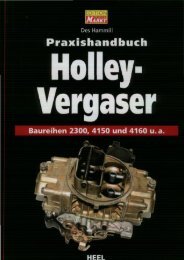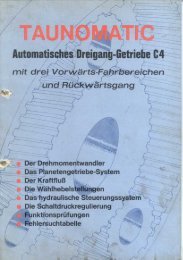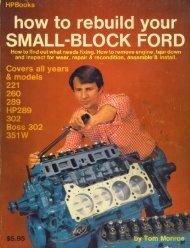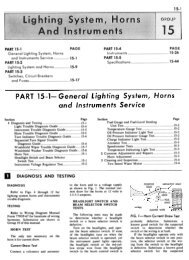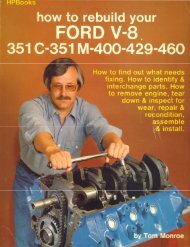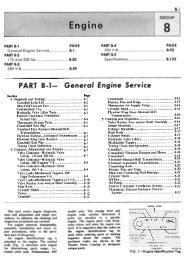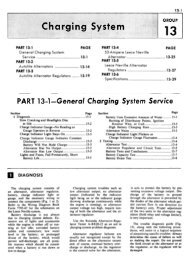Help and Instructions - Ford Shop Manuals (CD-ROM)
Help and Instructions - Ford Shop Manuals (CD-ROM)
Help and Instructions - Ford Shop Manuals (CD-ROM)
Create successful ePaper yourself
Turn your PDF publications into a flip-book with our unique Google optimized e-Paper software.
. Corrupt or Damaged File Error.When trying to open one of the product PDF documents, the following errormessage is displayed: “There was an error opening this document. The file isdamaged <strong>and</strong> could not be repaired.”, the encryption permissions have not beeninstalled. This error is generally caused by using an older version of Adobe Reader7.0.x that does not have all the newest updates. To correct this problem, updateAdobe Reader to the latest version (currently 7.0.8). The latest versions <strong>and</strong>updates can be found by going to the Adobe.com website. Once the latest version isinstalled, then re-install the product.Remember, only the original disk may be used to install permissions. Copied orduplicated disks will not operate.Note: If after installation you still cannot access the documents, <strong>and</strong> you are the purchaser,please contact Forel Publishing Company, LLC.c. FileOpen Product is Secured Error.When trying to open one of the product PDF documents, the following errormessage is displayed: “This product is secured with Digital Rights Managementsoftware…”, the encryption permissions have not been installed. Only the originaldisk may be used to install permissions. Copied or duplicated disks will notoperate. To correct this problem, re-install the product.
d. FileOpen Authorization Failure Error.When trying to open one of the product PDF documents, the following errormessage is displayed: “AUTHORIZATION FAILURE: You do not have permissionto open...”, the encryption permissions have not been installed. Only the originaldisk may be used to install permissions. Copied or duplicated disks will notoperate. To correct this problem, re-install the product.6. Removing Software from Your System:a. The entire product may be removed from your hard drive by clicking on the Uninstallicon in the program group. Or, the product may be uninstalled using the Windows “Addor Remove Programs” option within the Control Panel. Using this method, invoke“Start>Control Panel>Add or Remove Programs>Remove/Change” the <strong>Ford</strong> <strong>Manuals</strong>component.b. Please be aware that removing the product will not remove the Acrobat Reader from yourdisk. To remove the Acrobat Reader you should invoke “Start>Control Panel>Add orRemove Programs>Remove/Change” the appropriate Adobe Reader you wish to remove.
7. How to Contact Us:Feel free to contact us if you have questions, comments, or problems with any productproduced by Forel Publishing Company, LLC.a. US MailForel Publishing Company, LLC3999 Peregrine Ridge Ct.Woodbridge, VA 22192-6625b. By EmailWebmaster@ForelPublishing.comc. By Fax(810) 222-8268d. Websitehttp://www.ForelPublishing.com/e. Reporting ErrorsWe strive to continuously improve our product selection, availability <strong>and</strong> service. If youencounter an error with any of our products, please email us at the address above orcomplete our feedback form via the website athttp://www.ForelPublishing.com/estore/scripts/contactus.asp or click here: Contact UsForm.