- Page 1: CrossWorks for ARMUser GuideRowley
- Page 4 and 5: 38 The status bar40 The editing wor
- Page 6 and 7: Chapter 16 173 CrossStudio menu sum
- Page 8 and 9: Part VIAppendicesChapter 35 337 Fil
- Page 12 and 13: What is CrossWorks?CrossWorks for A
- Page 14 and 15: GNU compiler collection•The lates
- Page 16 and 17: •The word hcl, typed exactly like
- Page 18 and 19: 10 Chapter 1 Introduction
- Page 20 and 21: •CrossStudio Windows (page 99). C
- Page 22 and 23: •Low-level debugging (page 30). D
- Page 24 and 25: You'll notice that the project name
- Page 26 and 27: Adding a new file to a projectOur p
- Page 28 and 29: •Click the Compiler tab to displa
- Page 30 and 31: To correct the error, change the re
- Page 32 and 33: In this case, main.c is dependent u
- Page 34 and 35: differ then the startup code will c
- Page 36 and 37: •Flashing green — Target is run
- Page 38 and 39: Inspecting dataBeing able to contro
- Page 40 and 41: Debugging modesThe debugger support
- Page 42 and 43: 34 Chapter 2 CrossStudio Tutorial
- Page 44 and 45: The title barCrossStudio’s title
- Page 46 and 47: The status barAt the bottom of the
- Page 48 and 49: •From the status bar menu, unchec
- Page 50 and 51: 42 Chapter 3 Overview
- Page 52 and 53: •Project macros (page 54). Descri
- Page 54 and 55: Solution linksYou can create links
- Page 56 and 57: Adding new files to a projectYou ca
- Page 58 and 59: project2 — Treat Warnings As Erro
- Page 60 and 61:
project1/file1project2/file1project
- Page 62 and 63:
Applications are deleted from a tar
- Page 64 and 65:
MacroLibExtDescriptionA platform sp
- Page 66 and 67:
Building your applicationsWhen Cros
- Page 68 and 69:
Correcting errors after buildingThe
- Page 70 and 71:
This displays a source control syst
- Page 72 and 73:
Removing a file from source control
- Page 74 and 75:
66 Chapter 7 Debug expressions
- Page 76 and 77:
•Margin gutter A gray area on the
- Page 78 and 79:
•Hold down left mouse button and
- Page 80 and 81:
•Type Ctrl+F2.The temporary bookm
- Page 82 and 83:
Using the clipboardCopying textTo c
- Page 84 and 85:
•Click on the highlighted text an
- Page 86 and 87:
The editor can optionally use tab c
- Page 88 and 89:
•Activate the editor to save.•F
- Page 90 and 91:
•If the search string is a Regula
- Page 92 and 93:
Characters\r Match ASCII carriage r
- Page 94 and 95:
To insert a qualifier•Select Edit
- Page 96 and 97:
WhitespaceTo make whitespace visibl
- Page 98 and 99:
•Register Group. Represents an ar
- Page 100 and 101:
92 Chapter 9 Memory map editor
- Page 102 and 103:
•When the package has been remove
- Page 104 and 105:
ROOTFLASH.text.vectorsSRAM.stackNot
- Page 106 and 107:
98 Chapter 11 Linking and Section p
- Page 108 and 109:
•Output window (page 127). Descri
- Page 110 and 111:
•Display the dropdown menu of the
- Page 112 and 113:
CrossStudio displays these icons to
- Page 114 and 115:
•From the Debug menu, click Break
- Page 116 and 117:
Call Stack tool barButtonDescriptio
- Page 118 and 119:
•On the Call Stack tool bar, clic
- Page 120 and 121:
The counts window can be sorted by
- Page 122 and 123:
Changing display formatWhen you sel
- Page 124 and 125:
•From the popup menu, click Other
- Page 126 and 127:
Register windowsThe register window
- Page 128 and 129:
•On the Registers window tool bar
- Page 130 and 131:
v = Debug.evaluate("*(Complex*)0x20
- Page 132 and 133:
•Right click the tool bar area to
- Page 134 and 135:
•From the View menu, click HTML B
- Page 136 and 137:
•From the popup menu, click Logs
- Page 138 and 139:
Source code controlUsing the the pr
- Page 140 and 141:
IconDescriptionPublic function A C+
- Page 142 and 143:
Symbol Browser tool barButtonDescri
- Page 144 and 145:
•Check the fields that you wish t
- Page 146 and 147:
function void fn(void) have low-lev
- Page 148 and 149:
You can connect, disconnect, and re
- Page 150 and 151:
•Type Ctrl+T, E.—or—•In the
- Page 152 and 153:
•From the popup menu, click Verif
- Page 154 and 155:
Target InterfaceSegger J-LinkTarget
- Page 156 and 157:
•Memory Access Timeout The timeou
- Page 158 and 159:
J-Link properties•Current Speed T
- Page 160 and 161:
152 Chapter 13 Target interfaces
- Page 162 and 163:
•The processor jumps to the reset
- Page 164 and 165:
•.stack_fiq — FIQ mode stack•
- Page 166 and 167:
Project configurationsThe following
- Page 168 and 169:
function Evaluator7T_ResetWithRamAt
- Page 170 and 171:
TargetInterface.endDebugAccessSynop
- Page 172 and 173:
SynopsisTargetInterface.pokeBytesTa
- Page 174 and 175:
egister is a string describing the
- Page 176 and 177:
168 Chapter 14 ARM Target Support
- Page 178 and 179:
To view and edit the debug search p
- Page 180 and 181:
•Indent open brace. Enables inden
- Page 182 and 183:
File commandsMenu command Keystroke
- Page 184 and 185:
Menu command Keystroke DescriptionN
- Page 186 and 187:
The Clipboard menuClipboard menu co
- Page 188 and 189:
The Macros menuMacros menu commands
- Page 190 and 191:
Menu command Keystroke DescriptionA
- Page 192 and 193:
The View menuView menu commandsMenu
- Page 194 and 195:
Menu command Keystroke DescriptionL
- Page 196 and 197:
Menu command Keystroke DescriptionT
- Page 198 and 199:
The Project menuProject menu comman
- Page 200 and 201:
Debug menuThe Debug menu provides c
- Page 202 and 203:
Menu command Keystroke DescriptionQ
- Page 204 and 205:
Breakpoint commandsMenu command Key
- Page 206 and 207:
Menu command Keystroke DescriptionW
- Page 208 and 209:
Menu command Keystroke DescriptionC
- Page 210 and 211:
202 Chapter 16 CrossStudio menu sum
- Page 212 and 213:
•Programmable interrupt handling
- Page 214 and 215:
Preemptive task switching occurs wh
- Page 216 and 217:
208 Chapter 17 Overview
- Page 218 and 219:
}// task code goes in here…The pa
- Page 220 and 221:
212 Chapter 18 Tasks
- Page 222 and 223:
You can wait for events to be set u
- Page 224 and 225:
}....ctl_events_init(&e1, 1);....No
- Page 226 and 227:
ctl_semaphore_wait(&s1, 0, 0);This
- Page 228 and 229:
220 Chapter 20 Semaphores
- Page 230 and 231:
This example posts the integer 45 o
- Page 232 and 233:
224 Chapter 21 Message queues
- Page 234 and 235:
This example uses a timeout and tes
- Page 236 and 237:
228 Chapter 22 Byte queues
- Page 238 and 239:
code of interrupt service routine..
- Page 240 and 241:
Note that this function takes the t
- Page 242 and 243:
int main(void){…ctl_set_isr(11,11
- Page 244 and 245:
}asm("stmfd sp!, {r0}");ctl_interru
- Page 246 and 247:
238 Chapter 27 Memory areas
- Page 249 and 250:
28Standard C Library ReferenceCross
- Page 251 and 252:
- Character handlingThe header dec
- Page 253 and 254:
isdigitSynopsisDescriptionPortabili
- Page 255 and 256:
Descriptiontolower converts an uppe
- Page 257 and 258:
Long long integer minimum and maxim
- Page 259 and 260:
SCHAR_MINSynopsisDescriptionPortabi
- Page 261 and 262:
Classification functionsisfiniteisi
- Page 263 and 264:
Remainder functionsfmodfmodfmodfmod
- Page 265 and 266:
DescriptionFast math librarybehavio
- Page 267 and 268:
Fast math librarybehaviorIEC 60559
- Page 269 and 270:
ceilfSynopsis#include float ceilf(f
- Page 271 and 272:
IEC 60559 mathlibrary behaviorPorta
- Page 273 and 274:
fmodSynopsisDescriptionFast math li
- Page 275 and 276:
DescriptionIEC 60559 mathlibrary be
- Page 277 and 278:
log10Synopsis#include double log10(
- Page 279 and 280:
If x < -1 or 1 < x, and y = +Infini
- Page 281 and 282:
sinSynopsis#include double sin(doub
- Page 283 and 284:
Portabilitysqrtf conforms to ISO/IE
- Page 285 and 286:
longjmpSynopsisDescriptionImportant
- Page 287 and 288:
char ch = (char)va_arg(ap, int);Por
- Page 289 and 290:
vprintfvsnprintfvsprintfWrite forma
- Page 291 and 292:
have been promoted according to the
- Page 293 and 294:
•‘p’. The argument is a point
- Page 295 and 296:
selected the correct library in the
- Page 297 and 298:
getsSynopsisDescription#include cha
- Page 299 and 300:
If n is zero, nothing is written, a
- Page 301 and 302:
vscanf returns the value of the mac
- Page 303 and 304:
- General utilitiesThe header file
- Page 305 and 306:
Portabilityatoi conforms to ISO/IEC
- Page 307 and 308:
NotesPortabilityIf ptr does not mat
- Page 309 and 310:
If val is negative and radix is 10,
- Page 311 and 312:
Portabilitysrand conforms to ISO/IE
- Page 313 and 314:
First, strtol decomposes the input
- Page 315 and 316:
strtoll returns the converted value
- Page 317 and 318:
The subject sequence is defined as
- Page 319 and 320:
strncpyCopy string up to a maximum
- Page 321 and 322:
Portabilitymemmove conforms to ISO/
- Page 323 and 324:
strerrorSynopsisDescriptionPortabil
- Page 325 and 326:
Portabilitystrrchr conforms to ISO/
- Page 327:
Part VCommand Line ToolsCommand Lin
- Page 330 and 331:
If you want to build a specific sol
- Page 332 and 333:
Usage-noverify-nodownload-nodisconn
- Page 334 and 335:
326 Chapter 30 CrossLoad
- Page 336 and 337:
#define AIC_SMR0 (*(volatile unsign
- Page 338 and 339:
You can add or replace a file into
- Page 340 and 341:
332 Chapter 33 GCC Online Documenta
- Page 342 and 343:
334 Chapter 34 BINUTILS Online Docu
- Page 345 and 346:
35File formatsMemory Map file forma
- Page 347 and 348:
access="ReadOnly" >The filename att
- Page 349 and 350:
Note that each entry has a Name att
- Page 351 and 352:
The files to be in the project are
- Page 353 and 354:
36Property ReferenceBuild Propertie
- Page 355 and 356:
Property Type Save NameFile Type En
- Page 357 and 358:
Property Type Save NameOutput Direc
- Page 359 and 360:
Assembler and Compiler OptionsPrope
- Page 361 and 362:
Property Name Type Save NameARM Cor
- Page 363 and 364:
Property Name Type Save NameEndian
- Page 365 and 366:
Property Name Type Save NameLong Ca
- Page 367 and 368:
Preprocessor OptionsProperty Type S
- Page 369 and 370:
Section OptionsProperty Type Save N
- Page 371 and 372:
External Build OptionsProperty Type
- Page 373 and 374:
Property Type Save NameStart Addres
- Page 375 and 376:
Linker PropertiesThese properties a
- Page 377 and 378:
Property Type Save NamePrintf Width
- Page 379 and 380:
Linker OptionsProperty Type Save Na
- Page 381 and 382:
Property Type Save NameEntry PointE
- Page 383 and 384:
Property Type Save NameKeep Symbols
- Page 385 and 386:
Property Type Save NameSection Plac
- Page 387 and 388:
Staging And Combining Project Prope
- Page 389 and 390:
Property Type Save NameStage Comman
- Page 391 and 392:
Property Type Save NameCombine Comm
- Page 393 and 394:
Property Type Save NameStop ScriptS
- Page 395 and 396:
Property Type Save NameDebug Handle
- Page 397 and 398:
Property Type Save NameJTAG Data Bi
- Page 399 and 400:
Property Type Save NameJTAG Instruc
- Page 401 and 402:
Property Type Save NameFirst Loader
- Page 403 and 404:
Property Type Save NameLoader File
- Page 405 and 406:
Property Type Save NameLoader Param
- Page 407 and 408:
37Code editor command summaryThe fo
- Page 409 and 410:
Keystrokes Menu DescriptionCtrl+CCt
- Page 411 and 412:
Keystrokes Menu DescriptionFile | S
- Page 413 and 414:
38Binary editor command summaryThe
- Page 415 and 416:
39GlossaryThe following terms are i


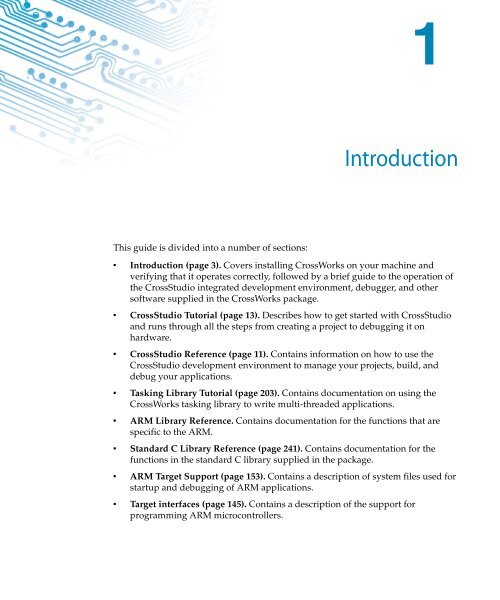

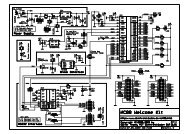



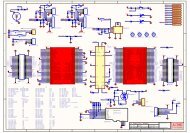



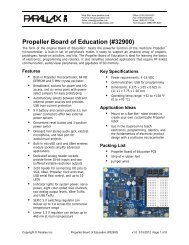


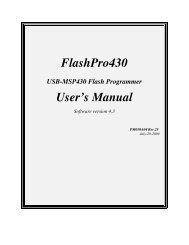
![mbed NXP LPC11U24 Schaltplan 010.2 [PDF/57KB]](https://img.yumpu.com/43869567/1/190x135/mbed-nxp-lpc11u24-schaltplan-0102-pdf-57kb.jpg?quality=85)