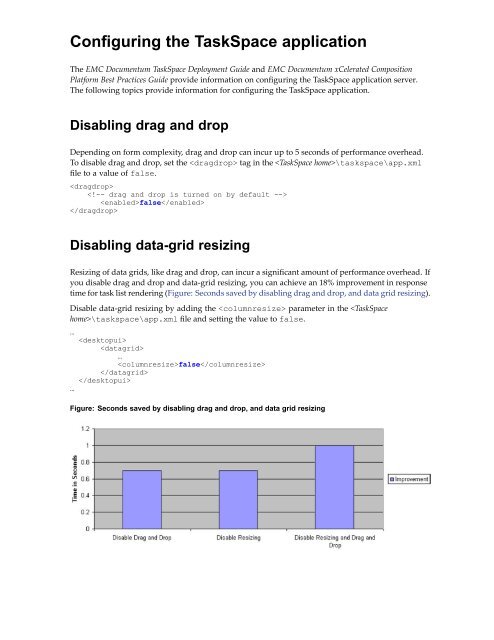Configuring the TaskSpace application - EMC Community Network
Configuring the TaskSpace application - EMC Community Network
Configuring the TaskSpace application - EMC Community Network
You also want an ePaper? Increase the reach of your titles
YUMPU automatically turns print PDFs into web optimized ePapers that Google loves.
<strong>Configuring</strong> <strong>the</strong> <strong>TaskSpace</strong> <strong>application</strong>The <strong>EMC</strong> Documentum <strong>TaskSpace</strong> Deployment Guide and <strong>EMC</strong> Documentum xCelerated CompositionPlatform Best Practices Guide provide information on configuring <strong>the</strong> <strong>TaskSpace</strong> <strong>application</strong> server.The following topics provide information for configuring <strong>the</strong> <strong>TaskSpace</strong> <strong>application</strong>.Disabling drag and dropDepending on form complexity, drag and drop can incur up to 5 seconds of performance overhead.To disable drag and drop, set <strong>the</strong> tag in <strong>the</strong> \taskspace\app.xmlfile to a value of false.falseDisabling data-grid resizingResizing of data grids, like drag and drop, can incur a significant amount of performance overhead. Ifyou disable drag and drop and data-grid resizing, you can achieve an 18% improvement in responsetime for task list rendering (Figure: Seconds saved by disabling drag and drop, and data grid resizing).Disable data-grid resizing by adding <strong>the</strong> parameter in <strong>the</strong> \taskspace\app.xml file and setting <strong>the</strong> value to false.………falseFigure: Seconds saved by disabling drag and drop, and data grid resizing
Increasing cache time<strong>TaskSpace</strong> client-side caching provides significant single-click performance improvement by reducing<strong>the</strong> overall number (Figure: Caching impact for number of requests) and size (Figure: Caching impactfor size of request) of requests associated with common transactions.Set <strong>the</strong> value of <strong>the</strong> ClientCacheControl filter in <strong>the</strong> \WEB-INF\web.xml file toa high number as follows:ClientCacheControlcom.documentum.web.servlet.ResponseHeaderControlFilterCache-Controlmax-age=604800Configure <strong>the</strong> browser not to clear <strong>the</strong> cache when <strong>the</strong> browser closes.Figure: Caching impact for number of requests
Figure: Caching impact for size of requestCaching also reduces response time associated with common transactions (Figure: Caching impactfor response time).Figure: Caching impact for response timeTurning off Java annotations<strong>TaskSpace</strong> does not support <strong>the</strong> Java annotation feature. The Java annotation feature can have asignificant <strong>TaskSpace</strong> performance impact (approximately 10%) on Tomcat 6.x and later <strong>application</strong>servers. For Tomcat 6.x and later, turn off <strong>the</strong> annotation feature by setting <strong>the</strong> metadata-completeparameter in <strong>the</strong> \WEB-INF\web.xml file to true.Note: You do not need to turn off <strong>the</strong> annotation feature for Tomcat 5.x and earlier.
Turning on page servingThe ACS page serving configuration provides a substantial performance improvement (Figure:Document viewing with ACS page serving) for document viewing.Figure: Document viewing with ACS page servingSet <strong>the</strong> following ACS configuration data in <strong>the</strong>{clientserver}\webapps\taskspace\wdk\config\imaging\ ivf_config.xmlconfiguration file:• Set Content Server ACS ON/OFF.• Set Page Serving Level or Document Serving Level.• Set Page Serving Level Threshold (in bytes).Note: Not all file formats can use ACS.