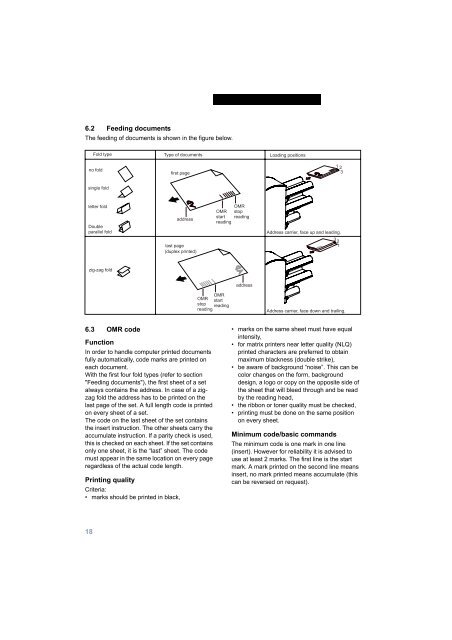User Guide Product(range) - Neopost
User Guide Product(range) - Neopost
User Guide Product(range) - Neopost
You also want an ePaper? Increase the reach of your titles
YUMPU automatically turns print PDFs into web optimized ePapers that Google loves.
6.2 Feeding documentsThe feeding of documents is shown in the figure below.Fold type Type of documents Loading positionsno foldfirst page1 23single foldletter foldDoubleparallel foldaddressOMROMR stopstart readingreadingAddress carrier, face up and leading.3 21last page(duplex printed)zig-zag foldaddressOMROMR startstop readingreadingAddress carrier, face down and trailing.6.3 OMR codeFunctionIn order to handle computer printed documentsfully automatically, code marks are printed oneach document.With the first four fold types (refer to section"Feeding documents"), the first sheet of a setalways contains the address. In case of a zigzagfold the address has to be printed on thelast page of the set. A full length code is printedon every sheet of a set.The code on the last sheet of the set containsthe insert instruction. The other sheets carry theaccumulate instruction. If a parity check is used,this is checked on each sheet. If the set containsonly one sheet, it is the “last” sheet. The codemust appear in the same location on every pageregardless of the actual code length.Printing qualityCriteria:• marks should be printed in black,• marks on the same sheet must have equalintensity,• for matrix printers near letter quality (NLQ)printed characters are preferred to obtainmaximum blackness (double strike),• be aware of background “noise”. This can becolor changes on the form, backgrounddesign, a logo or copy on the opposite side ofthe sheet that will bleed through and be readby the reading head,• the ribbon or toner quality must be checked,• printing must be done on the same positionon every sheet.Minimum code/basic commandsThe minimum code is one mark in one line(insert). However for reliability it is advised touse at least 2 marks. The first line is the startmark. A mark printed on the second line meansinsert, no mark printed means accumulate (thiscan be reversed on request).18