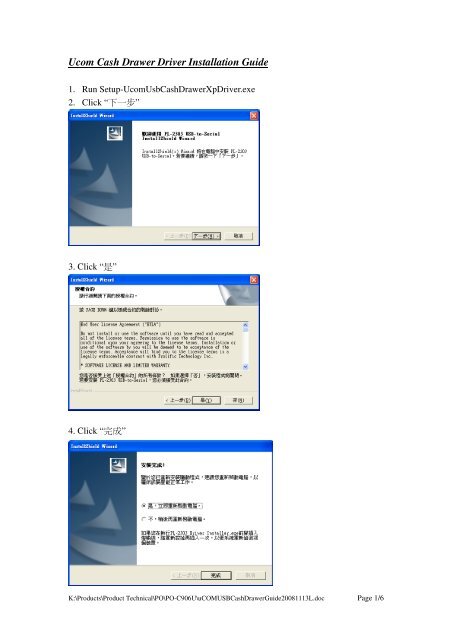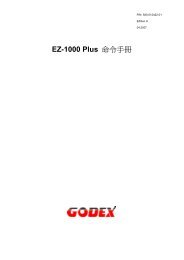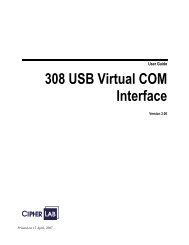Ucom USB Cash Drawer Installation Guide - VIC Computer (HK)
Ucom USB Cash Drawer Installation Guide - VIC Computer (HK)
Ucom USB Cash Drawer Installation Guide - VIC Computer (HK)
- TAGS
- ucom
- installation
- comm
- install
You also want an ePaper? Increase the reach of your titles
YUMPU automatically turns print PDFs into web optimized ePapers that Google loves.
<strong>Ucom</strong> <strong>Cash</strong> <strong>Drawer</strong> Driver <strong>Installation</strong> <strong>Guide</strong>1. Run Setup-<strong>Ucom</strong>Usb<strong>Cash</strong><strong>Drawer</strong>XpDriver.exe2. Click “ 下 一 步 ”3. Click “ 是 ”4. Click “ 完 成 ”K:\Products\Product Technical\PO\PO-C906U\uCOM<strong>USB</strong><strong>Cash</strong><strong>Drawer</strong><strong>Guide</strong>20081113L.doc Page 1/6
檢 查 <strong>USB</strong> <strong>Cash</strong> drawer 連 接 埠按 裝 <strong>USB</strong> Driver 後 , 連 接 <strong>USB</strong> <strong>Cash</strong> <strong>Drawer</strong> 到 電 腦1. 按 “ 開 始 ” > “ 設 定 ” > “ 控 制 台 ”2. 選 擇 “ 效 能 及 維 護 ” 3. 選 擇 “ 系 統 ”4a. 選 擇 “ 硬 體 ”4b. 選 擇 “ 裝 置 管 理 員 ”K:\Products\Product Technical\PO\PO-C906U\uCOM<strong>USB</strong><strong>Cash</strong><strong>Drawer</strong><strong>Guide</strong>20081113L.doc Page 2/6
5a. 選 擇 “ 連 接 埠 (COM 和 LPT)”5b. 檢 查 “Prolific <strong>USB</strong>-to-Serial Comm Port” COM Port 數 字K:\Products\Product Technical\PO\PO-C906U\uCOM<strong>USB</strong><strong>Cash</strong><strong>Drawer</strong><strong>Guide</strong>20081113L.doc Page 3/6
Install Sample Program to Test <strong>Cash</strong> <strong>Drawer</strong>1. Run PO-CR_SP\Setup.exe2. Click “OK”2. Click the buttonK:\Products\Product Technical\PO\PO-C906U\uCOM<strong>USB</strong><strong>Cash</strong><strong>Drawer</strong><strong>Guide</strong>20081113L.doc Page 4/6
3. Click “Continue”4. Click “OK”K:\Products\Product Technical\PO\PO-C906U\uCOM<strong>USB</strong><strong>Cash</strong><strong>Drawer</strong><strong>Guide</strong>20081113L.doc Page 5/6
Run the Sample Program to Test <strong>Cash</strong> <strong>Drawer</strong>1. click “Start” > “Programs” > “<strong>Ucom</strong> <strong>Cash</strong> <strong>Drawer</strong>” > “Test <strong>Cash</strong> <strong>Drawer</strong>”2. Select Com Port Number, then click “Open <strong>Drawer</strong>”K:\Products\Product Technical\PO\PO-C906U\uCOM<strong>USB</strong><strong>Cash</strong><strong>Drawer</strong><strong>Guide</strong>20081113L.doc Page 6/6