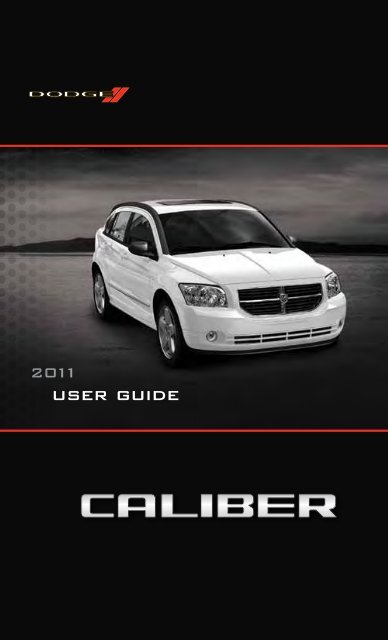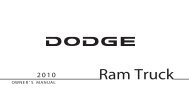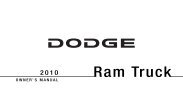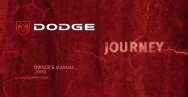Create successful ePaper yourself
Turn your PDF publications into a flip-book with our unique Google optimized e-Paper software.
<strong>2011</strong><br />
user guide
The driver’s primary responsibility is the safe operation of the vehicle. Driving while<br />
distracted can result in loss of vehicle control, resulting in a collision and personal injury.<br />
Chrysler Group LLC strongly recommends that the driver use extreme caution when using<br />
any device or feature that may take their attention off the road. Use of any electrical<br />
devices such as cell phones, computers, portable radios, vehicle navigation or other<br />
devices by the driver while the vehicle is moving is dangerous and could lead to a serious<br />
collision. Texting while driving is also dangerous and should never be done while the<br />
vehicle is moving. If you find yourself unable to devote your full attention to vehicle<br />
operation, pull off the road to a safe location and stop your vehicle. Some States or<br />
Provinces prohibit the use of cellular telephones or texting while driving. It is always the<br />
driver’s responsibility to comply with all local laws.<br />
IMPORTANT: This <strong>User</strong> <strong>Guide</strong> is intended to familiarize you with the important features of<br />
your vehicle. The DVD enclosed contains your Owner’s Manual, Navigation/Media Center<br />
Manuals, Warranty Booklets, Tire Warranty and 24-Hour Towing Assistance (new vehicles<br />
purchased in the U.S.) or Roadside Assistance (new vehicles purchased in Canada) in<br />
electronic format. We hope you find it useful. If you are the first registered owner of your<br />
vehicle, you may obtain a printed copy of the Owner’s Manual, Navigation/Media Center<br />
Manuals or Warranty Booklet by calling 1-800-423-6343 (U.S.) or 1-800-387-1143<br />
(Canada) or by contacting your dealer. Replacement DVD kits may be purchased by<br />
visiting www.techauthority.com. Copyright 2010 Chrysler Group LLC.
INTRODUCTION/WELCOME<br />
Welcome From Chrysler Group LLC ....2<br />
CONTROLS AT A GLANCE<br />
Driver Cockpit ...............4<br />
Instrument Cluster .............6<br />
GETTING STARTED<br />
KeyFOB ..................8<br />
Remote Start ................8<br />
Theft Alarm .................9<br />
Seat Belt ..................9<br />
Supplemental Restraint System<br />
(SRS) — Airbags .............10<br />
Child Restraints .............11<br />
Front Seats ................13<br />
Rear Seats ................15<br />
Heated Seats ...............15<br />
Tilt Steering Column ...........16<br />
OPERATING YOUR VEHICLE<br />
Turn Signal/Lights Lever .........17<br />
Wiper/Washer Lever ...........18<br />
Speed Control Lever ...........19<br />
AutoStick ® ................20<br />
Manual Climate Controls .........21<br />
Automatic Temperature Controls<br />
(ATC) ...................21<br />
Power Sunroof ..............22<br />
Wind Buffeting ..............23<br />
ELECTRONICS<br />
Your Vehicle's Sound System ......24<br />
Non-Touch-Screen Radios ........26<br />
Touch-Screen Radio ...........29<br />
Steering Wheel Audio Controls ......32<br />
Uconnect Phone ............33<br />
Uconnect Voice Command .......35<br />
iPod ® /USB/MP3 Control .........36<br />
Electronic Vehicle Information Center<br />
(EVIC) ...................37<br />
Programmable Features .........38<br />
Universal Garage Door Opener<br />
(HomeLink ® ) ...............39<br />
Power Inverter ..............41<br />
Power Outlet ...............42<br />
TABLE OF CONTENTS<br />
UTILITY<br />
Trailer Towing Weights (Maximum Trailer<br />
Weight Ratings) ..............43<br />
Recreational Towing<br />
(Behind Motorhome, Etc.) ........44<br />
WHAT TO DO IN EMERGENCIES<br />
24-Hour Towing Assistance -<br />
U.S. Only .................45<br />
Instrument Cluster Warning Lights . . . 45<br />
If Your Engine Overheats .........49<br />
Automatic Transmission Overheating . . 50<br />
Jacking And Tire Changing ........50<br />
Jump-Starting ..............53<br />
Shift Lever Override ...........56<br />
Towing A Disabled Vehicle ........57<br />
Freeing A Stuck Vehicle .........58<br />
Event Data Recorder (EDR) .......58<br />
MAINTAINING YOUR VEHICLE<br />
Opening The Hood ............60<br />
Engine Compartment ...........61<br />
Fluids And Capacities ..........63<br />
Maintenance Chart ............64<br />
Fuses ...................67<br />
Tire Pressures ...............68<br />
Wheel And Wheel Trim Care .......69<br />
Exterior Bulbs ..............69<br />
CONSUMER ASSISTANCE<br />
Chrysler Group LLC Customer Center . . 70<br />
Chrysler Canada Inc.<br />
Customer Center .............70<br />
Assistance For The Hearing Impaired . . 70<br />
Publications Ordering ..........70<br />
Reporting Safety Defects In<br />
The 50 United States And<br />
Washington, D.C. .............71<br />
MOPAR ACCESSORIES<br />
Authentic Accessories By MOPAR ® ...72<br />
INDEX ..................73
INTRODUCTION/WELCOME<br />
WELCOME FROM CHRYSLER GROUP LLC<br />
Congratulations on selecting your new Chrysler Group LLC vehicle. Be assured that it<br />
represents precision workmanship, distinctive styling, and high quality - all essentials<br />
that are traditional to our vehicles.<br />
Your new Chrysler Group LLC vehicle has characteristics to enhance the driver's control<br />
under some driving conditions. These are to assist the driver and are never a substitute<br />
for attentive driving. They can never take the driver's place. Always drive carefully.<br />
Your new vehicle has many features for the comfort and convenience of you and your<br />
passengers. Some of these should not be used when driving because they take your<br />
eyes from the road or your attention from driving. Never text while driving or take your<br />
eyes more than momentarily off the road.<br />
This guide illustrates and describes the operation of features and equipment that are<br />
either standard or optional on this vehicle. This guide may also include a description of<br />
features and equipment that are no longer available or were not ordered on this vehicle.<br />
Please disregard any features and equipment described in this guide that are not<br />
available on this vehicle. Chrysler Group LLC reserves the right to make changes in<br />
design and specifications and/or make additions to or improvements to its products<br />
without imposing any obligation upon itself to install them on products previously<br />
manufactured.<br />
The <strong>User</strong> <strong>Guide</strong> has been prepared to help you quickly become acquainted with the<br />
important features of your vehicle. It contains most everything you will need to operate<br />
and maintain the vehicle, including emergency information.<br />
The DVD includes a computer application containing detailed owner's information<br />
which can be viewed on a personal computer or MAC computer. The multimedia DVD<br />
also includes videos which can be played on any standard DVD player (including the<br />
Media Center Touch-Screen Radios). Additional DVD operational information is located<br />
on the back of the DVD sleeve.<br />
For complete owner information, refer to your Owner's Manual on the DVD in the<br />
owner’s kit provided at the time of new vehicle purchase. For your convenience, the<br />
information contained on the DVD may also be printed and saved for future reference.<br />
Chrysler Group LLC is committed to protecting our environment and natural resources.<br />
By converting from paper to electronic delivery for the majority of the user information<br />
for your vehicle, together we greatly reduce the demand for tree-based products and<br />
lessen the stress on our environment.<br />
2
Vehicles Sold In Canada<br />
INTRODUCTION/WELCOME<br />
With respect to any vehicles sold in Canada, the name Chrysler Group LLC shall be<br />
deemed to be deleted and the name Chrysler Canada Inc. used in substitution<br />
therefore.<br />
WARNING!<br />
• Pedals that cannot move freely can cause loss of vehicle control and increase<br />
the risk of serious personal injury.<br />
• Always make sure that objects cannot fall into the driver foot well while the<br />
vehicle is moving. Objects can become trapped under the brake pedal and<br />
accelerator pedal causing a loss of vehicle control.<br />
• Failure to properly follow floor mat installation or mounting can cause<br />
interference with the brake pedal and accelerator pedal operation causing<br />
loss of control of the vehicle.<br />
• Never use the ‘PARK’ position as a substitute for the parking brake. Always<br />
apply the parking brake fully when parked to guard against vehicle movement<br />
and possible injury or damage.<br />
• Refer to your Owner's Manual on the DVD for further details.<br />
USE OF AFTERMARKET PRODUCTS (ELECTRONICS)<br />
The use of aftermarket devices including cell phones, MP3 players, GPS systems, or<br />
chargers may affect the performance of on-board wireless features including Passive<br />
Entry, Keyless Go, and Remote Start range. If you are experiencing difficulties with any<br />
of your wireless features, try disconnecting your aftermarket devices to see if the<br />
situation improves. If your symptoms persist, please see an authorized dealer.<br />
CHRYSLER, DODGE, JEEP, ATF+4, MOPAR and Uconnect are registered trademarks of<br />
Chrysler Group LLC.<br />
COPYRIGHT ©2010 CHRYSLER GROUP LLC<br />
3
CONTROLS AT A GLANCE<br />
DRIVER COCKPIT<br />
4
CONTROLS AT A GLANCE<br />
5
CONTROLS AT A GLANCE<br />
INSTRUMENT CLUSTER<br />
Warning Lights<br />
- Low Fuel Warning Light<br />
- Charging System Light**<br />
- Oil Pressure Warning Light**<br />
- Anti-Lock Brake (ABS) Light**<br />
- Airbag Warning Light**<br />
- Electronic Throttle Control (ETC) Light<br />
- Tire Pressure Monitoring System (TPMS) Light<br />
- Engine Temperature Warning Light<br />
- Transmission Temperature Warning Light<br />
- Seat Belt Reminder Light<br />
BRAKE - Brake Warning Light**<br />
- Malfunction Indicator Light (MIL)**<br />
- Electronic Stability Control (ESC) Activation/Malfunction Indicator<br />
Light**<br />
(See page 45 for more information.)<br />
6
Indicators<br />
Odometer Messages<br />
- Turn Signal Indicators<br />
- High Beam Indicator<br />
- Front Fog Light Indicator<br />
- Vehicle Security Indicator*<br />
- Electronic Stability Control (ESC) Off Indicator<br />
- Cruise Indicator<br />
- Position Light Indicator<br />
ECO - Fuel Saver Indicator (If Equipped) LoW TirE - Low Tire Pressure<br />
door - Door Ajar gASCAP - Fuel Cap Fault<br />
gate - Liftgate Ajar CHAngE OIL* - Change Engine Oil<br />
* If equipped<br />
** Bulb Check with Key On<br />
CONTROLS AT A GLANCE<br />
7
GETTING STARTED<br />
KEY FOB<br />
Locking And Unlocking The Doors/Liftgate<br />
• Press the LOCK button once to lock all<br />
the doors and the liftgate. Press the<br />
UNLOCK button once to unlock the<br />
driver’s door only and twice within five<br />
seconds to unlock all the doors and<br />
liftgate.<br />
• All doors can be programmed to unlock<br />
on the first press of the UNLOCK<br />
button. Refer to Programmable<br />
Features in this guide.<br />
Panic Alarm<br />
• Press the PANIC button once to turn the panic alarm on.<br />
• Wait approximately three seconds and press the button a second time to turn the<br />
panic alarm off.<br />
WARNING!<br />
Leaving unattended children in a vehicle is dangerous for a number of reasons.<br />
A child or others could be severely injured or killed. Children should be warned<br />
not to touch the parking brake, brake pedal, or the shift lever. Do not leave the<br />
key in the ignition. A child could operate power windows, other controls, or<br />
move the vehicle.<br />
REMOTE START<br />
NOTE: The vehicle must be equipped with an automatic transaxle to be equipped with<br />
Remote Start.<br />
• Press the REMOTE START button x2 twice within five seconds. Pressing the<br />
REMOTE START button a third time shuts the engine off.<br />
• To drive the vehicle, press the UNLOCK button, insert the key in the ignition and<br />
turn to the ON/RUN position.<br />
• With remote start, the engine will only run for 15 minutes (timeout) unless the<br />
ignition key is placed in the ON/RUN position.<br />
• The vehicle must be started with the key after two consecutive timeouts.<br />
8
WARNING!<br />
• Do not start or run an engine in a closed garage or confined area. Exhaust gas<br />
contains Carbon Monoxide (CO) which is odorless and colorless. Carbon<br />
Monoxide is poisonous and can cause serious injury or death when inhaled.<br />
• Keep Key Fob transmitters away from children. Operation of the Remote Start<br />
System, windows, door locks or other controls could cause serious injury or<br />
death.<br />
THEFT ALARM<br />
To Arm<br />
• Press the Key Fob LOCK button or the power door lock switch while the door is<br />
open.<br />
To Disarm<br />
• Press the Key Fob UNLOCK button and turn the ignition to the ON/RUN position.<br />
SEAT BELT<br />
GETTING STARTED<br />
• Be sure everyone in your vehicle is in a seat and using a seat belt properly.<br />
• Position the lap belt across your thighs, below your abdomen. To remove slack in<br />
the lap portion, pull up a bit on the shoulder belt. To loosen the lap belt if it is too<br />
tight, tilt the latch plate and pull on the lap belt. A snug belt reduces the risk of<br />
sliding under the belt in a collision.<br />
• Position the shoulder belt on your chest so that it is comfortable and not resting on<br />
your neck. The retractor will withdraw any slack in the belt.<br />
• A shoulder belt placed behind you will not protect you from injury during a<br />
collision. You are more likely to hit your head in a collision if you do not wear your<br />
shoulder belt. The lap and shoulder belt are meant to be used together.<br />
• A belt that is too loose will not protect you properly. In a sudden stop you could<br />
move too far forward, increasing the possibility of injury. Wear your seat belt<br />
snugly.<br />
• A frayed or torn belt could rip apart in a collision and leave you with no protection.<br />
Inspect the belt system periodically, checking for cuts, frays, or loose parts.<br />
Damaged parts must be replaced immediately. Do not disassemble or modify the<br />
system. Seat belt assemblies must be replaced after a collision if they have been<br />
damaged (bent retractor, torn webbing, etc.).<br />
• The seat belts for both front seating positions are equipped with pretensioning<br />
devices that are designed to remove slack from the seat belt in the event of a<br />
collision.<br />
• A deployed pretensioner or a deployed airbag must be replaced immediately.<br />
9
GETTING STARTED<br />
WARNING!<br />
In a collision, you and your passengers can suffer much greater injuries if you<br />
are not buckled up properly. You can strike the interior of your vehicle or other<br />
passengers, or you can be thrown out of the vehicle. Always be sure you and<br />
others in your vehicle are buckled up properly.<br />
SUPPLEMENTAL RESTRAINT SYSTEM (SRS) —<br />
AIRBAGS<br />
• This vehicle has Advanced Front Airbags for both the driver and right front<br />
passenger as a supplement to the seat belt restraint system. The Advanced Front<br />
Airbags will not deploy in every type of collision.<br />
• Advanced Front Airbags are designed to provide additional protection by<br />
supplementing the seat belts in certain frontal collisions depending on the severity<br />
and type of collision. Advanced Front Airbags are not expected to reduce the risk<br />
of injury in rear, side, or rollover collisions.<br />
• This vehicle is equipped with Supplemental Side Airbag Inflatable Curtains to<br />
protect the driver, front and rear passengers sitting next to a window.<br />
• This vehicle may be equipped with Supplemental Seat-Mounted Side Airbags to<br />
provide enhanced protection to help protect an occupant during a side impact.<br />
• If the Airbag Warning Light is not on during starting, stays on, or turns on<br />
while driving, have the vehicle serviced by an authorized service center<br />
immediately.<br />
• Refer to the Owner's Manual on the DVD for further details regarding the<br />
Supplemental Restraint System (SRS).<br />
WARNING!<br />
• Relying on the airbags alone could lead to more severe injuries in a collision.<br />
The airbags work with your seat belt to restrain you properly. In some<br />
collisions, the airbags won't deploy at all. Always wear your seat belts even<br />
though you have airbags.<br />
• Being too close to the steering wheel or instrument panel during Advanced<br />
Front Airbag deployment could cause serious injury, including death. Airbags<br />
need room to inflate. Sit back, comfortably extending your arms to reach the<br />
steering wheel or instrument panel.<br />
• Supplemental Side Airbag Inflatable Curtains and Supplemental<br />
Seat-Mounted Side Airbags need room to inflate. Do not lean against the door<br />
or window. Sit upright in the center of the seat.<br />
• Being too close to the Supplemental Side Airbag Inflatable Curtain and/or<br />
Seat-Mounted Side Airbag during deployment could cause you to be severely<br />
injured or killed.<br />
10<br />
(Continued)
WARNING! (Continued)<br />
• Do not drive your vehicle after the airbags have deployed. If you are involved<br />
in another collision, the airbags will not be in place to protect you.<br />
• After any collision, the vehicle should be taken to an authorized dealer<br />
immediately.<br />
CHILD RESTRAINTS<br />
GETTING STARTED<br />
• Children 12 years and under should ride properly buckled up in a rear seat, if<br />
available. According to crash statistics, children are safer when properly restrained<br />
in the rear seats rather than in the front.<br />
• Every state in the United States and all Canadian provinces require that small<br />
children ride in proper restraint systems. This is the law, and you can be<br />
prosecuted for ignoring it.<br />
Installing The LATCH - Compatible Child Restraint System<br />
• Your vehicle's second row passenger seats are equipped with the child restraint<br />
anchorage system called LATCH, which stands for Lower Anchors and Tether for<br />
CHildren. LATCH child restraint anchorage systems are installed at all three rear<br />
seating positions.<br />
• Child seats with fixed lower attachments must be installed in the outboard<br />
positions only. Child seats with flexible lower attachments can be used in all three<br />
seating positions.<br />
• NEVER install LATCH-compatible child seats so that two seats share a common<br />
lower anchorage.<br />
• Loosen the child seat adjusters on the<br />
lower straps and tether straps so that<br />
you can attach the hook or connector<br />
to the lower and tether anchorages<br />
more easily.<br />
• Attach the lower hooks or connectors<br />
over the top of the seatcover material.<br />
• The tether strap should be routed over<br />
the center top of the head restraint and<br />
attached to the tether anchor on the<br />
rear of the seatback.<br />
Installing The Child Restraint Using The Vehicle Seat Belts<br />
• To install a child restraint, first pull enough of the seat belt webbing from the<br />
retractor to route it through the belt path of the child restraint and slide the latch<br />
plate into the buckle.<br />
• Next, extract all the seat belt webbing from the retractor and then allow the belt to<br />
retract into the retractor. Finally, pull on any excess webbing to tighten the lap<br />
portion around the child restraint. Any seat belt system will loosen with time, so<br />
check the belt occasionally, and pull it tight if necessary.<br />
11
GETTING STARTED<br />
• Once you have completed securing the child restraint with the seat belt, secure the<br />
top tether strap. The tether strap should be routed over the center top of the head<br />
restraint.<br />
WARNING!<br />
• In a collision, an unrestrained child, even a tiny baby, can become a<br />
projectile inside the vehicle. The force required to hold even an infant on<br />
your lap could become so great that you could not hold the child, no matter<br />
how strong you are. The child and others could be severely injured or killed.<br />
Any child riding in your vehicle should be in a proper restraint for the child's<br />
size.<br />
• Improper installation of a child restraint to the LATCH anchorages can lead to<br />
failure of an infant or child restraint. The child could be severely injured or<br />
killed. Follow the manufacturer’s directions exactly when installing an infant<br />
or child restraint.<br />
• An incorrectly anchored tether strap could lead to increased head motion and<br />
possible injury to the child. Use only the anchor positions directly behind the<br />
child seat to secure a child restraint top tether strap.<br />
• Rearward-facing child seats must never be used in the front seat of a vehicle<br />
with a front passenger airbag. An airbag deployment could cause severe<br />
injury or death to infants in this position.<br />
12
FRONT SEATS<br />
Power Seats<br />
Manual Seat Adjustment<br />
GETTING STARTED<br />
• The power seat switch is located on the<br />
outboard side of the seat near the<br />
floor. Use the switch to move the seat<br />
up, down, forward, rearward, or to tilt<br />
the seat.<br />
Forward/Rearward<br />
• Lift up on the adjusting bar located at<br />
the front of the seat near the floor and<br />
release at the desired position.<br />
Recliner<br />
• Lift the recliner lever located on the<br />
outboard side of the seat, lean back<br />
and release at the desired position.<br />
Driver’s Seat Height Adjustment<br />
• The height adjustment lever is located<br />
on the outboard side of the seat. Raise<br />
the lever to raise the seat. Lower the<br />
lever to lower the seat.<br />
13
GETTING STARTED<br />
Fold-Flat Front Passenger Seat<br />
CAUTION!<br />
Lumbar Support<br />
• The lumbar lever is on the outboard<br />
side of the seatback. Rotate the<br />
lumbar lever downward to increase the<br />
lumbar support or upward to decrease<br />
the lumbar support as desired.<br />
• The front passenger seat can be folded<br />
flat. Pull up on the recliner handle, to<br />
the full upward position, to fold down<br />
the seatback.<br />
DO NOT place any article under a power seat or impede its ability to move as it<br />
may cause damage to the seat controls. Seat travel may become limited if<br />
movement is stopped by an obstruction in the seat’s path.<br />
WARNING!<br />
• Adjusting a seat while the vehicle is moving is dangerous. The sudden<br />
movement of the seat could cause you to lose control. The seat belt might<br />
not be properly adjusted, and you could be severely injured or killed. Only<br />
adjust a seat while the vehicle is parked.<br />
14<br />
(Continued)
WARNING! (Continued)<br />
• Do not ride with the seatback reclined so that the seat belt is no longer<br />
resting against your chest. In a collision, you could slide under the seat belt<br />
and be severely injured or killed. Use the recliner only when the vehicle is<br />
parked.<br />
REAR SEATS<br />
Folding Rear Seatback<br />
• To fold each rear seatback, pull the<br />
strap forward to move the seatback<br />
forward and flat.<br />
Reclining Rear Seatback<br />
• To recline each rear seatback, pull the<br />
strap forward just enough to release<br />
the seatback latch. Then push the<br />
seatback to a reclined position,<br />
approximately 35 degrees maximum,<br />
and release the strap.<br />
WARNING!<br />
Be certain that the seatback is securely locked into position. If the seatback is<br />
not securely locked into position, the seat will not provide the proper stability<br />
for child seats and/or passengers. An improperly latched seat could cause<br />
serious injury.<br />
HEATED SEATS<br />
Front Heated Seats<br />
GETTING STARTED<br />
• The controls for the front heated seats<br />
are located on the center instrument<br />
panel area.<br />
• Press the switch once to select<br />
High-level heating. Press the switch a<br />
second time to select Low-level<br />
heating. Press the switch a third time<br />
to shut the heating elements Off.<br />
15
GETTING STARTED<br />
CAUTION!<br />
Repeated overheating of the seat could damage the heating element and/or<br />
degrade the material of the seat.<br />
WARNING!<br />
• Persons who are unable to feel pain to the skin because of advanced age,<br />
chronic illness, diabetes, spinal cord injury, medication, alcohol use,<br />
exhaustion or other physical conditions must exercise care when using the<br />
seat heater. It may cause burns even at low temperatures, especially if used<br />
for long periods of time.<br />
• Do not place anything on the seat that insulates against heat, such as a<br />
blanket or cushion. This may cause the seat heater to overheat. Sitting in a<br />
seat that has been overheated could cause serious burns due to the increased<br />
surface temperature of the seat.<br />
TILT STEERING COLUMN<br />
WARNING!<br />
• The tilt lever is located on the steering<br />
column, below the turn signal lever.<br />
• Push down on the lever to unlock the<br />
steering column.<br />
• With one hand firmly on the steering<br />
wheel, move the steering column up or<br />
down as desired.<br />
• Pull upward on the lever to lock the<br />
column firmly in place.<br />
Do not adjust the steering column while driving. Adjusting the steering column<br />
while driving, or driving with the steering column unlocked, could cause the<br />
driver to lose control of the vehicle. Be sure the steering column is locked<br />
before driving your vehicle. Failure to follow this warning may result in severe<br />
injury or death.<br />
16
TURN SIGNAL/LIGHTS LEVER<br />
Headlights/Parking Lights<br />
• Rotate the end of the lever to the first detent for parking lights and to the<br />
second detent for headlights .<br />
Instrument Panel Dimmer<br />
OPERATING YOUR VEHICLE<br />
• Rotate the center portion of the lever to the extreme bottom position to fully dim<br />
the instrument panel lights and prevent the interior lights from illuminating when a<br />
door is opened.<br />
• Rotate the center portion of the lever up to increase the brightness of the<br />
instrument panel lights when the parking lights or headlights are on.<br />
• Rotate the center portion of the lever upward to the next detent position to<br />
brighten the odometer and radio controls when the parking lights or headlights are<br />
on.<br />
• Rotate the center portion of the lever upward to the last detent to turn on the<br />
interior lighting.<br />
Flash To Pass<br />
• Pull the lever toward you to activate the high beams. The high beams will remain<br />
on until the lever is released.<br />
High Beam Operation<br />
• Push the lever forward to activate the high beams.<br />
NOTE: For safe driving, turn off the high beams when oncoming traffic is present to<br />
prevent headlight glare and as a courtesy to other motorists.<br />
Fog Lights<br />
• Turn on the parking lights or low beam headlights and pull out the end of the lever.<br />
17
OPERATING YOUR VEHICLE<br />
Turn Signals/Lane Change Assist<br />
• Tap the lever up or down once and the turn signal (right or left) will flash three<br />
times and automatically turn off.<br />
WIPER/WASHER LEVER<br />
Front Wipers<br />
Intermittent, Low And High Operation<br />
• Rotate the end of the lever to the first detent position for one of five intermittent<br />
settings, the second detent for low wiper operation and the third detent for high<br />
wiper operation.<br />
Washer Operation<br />
• Pull the lever toward you and hold for as long as spray is desired.<br />
Mist<br />
• Pull down on the lever and release when a single wipe is desired.<br />
Rear Wiper<br />
Wiper Operation<br />
• Rotate the center portion of the lever forward to the first detent for rear wiper<br />
operation.<br />
Washer Operation<br />
• Rotate the center portion of the lever past the first detent to activate the rear<br />
washer.<br />
18
OPERATING YOUR VEHICLE<br />
SPEED CONTROL LEVER<br />
Cruise ON/OFF<br />
• Push the ON/OFF button to activate<br />
the Speed Control.<br />
• CRUISE will appear on the instrument<br />
cluster to indicate the Speed Control is<br />
on.<br />
• Push the ON/OFF button a second time<br />
to turn the system off.<br />
Set<br />
• With Speed Control on, push down and release the lever to set a desired speed.<br />
Accel/Decel<br />
• Push and hold the lever up to accelerate or down to decelerate the vehicle; release<br />
the lever to save the new set speed.<br />
• Once a speed is set, tapping the lever up or down will increase or decrease the set<br />
speed approximately 1 mph (2 km/h).<br />
• Push and hold the lever up to accelerate in 5 mph (8 km/h) increments or push<br />
and hold the lever down to decelerate in 5 mph (8 km/h) increments; release the<br />
lever to save the new set speed.<br />
Resume<br />
• To resume a previously selected speed in memory, push the lever up and release.<br />
Cancel<br />
• Pull the lever toward you, push the clutch pedal or apply the brakes to cancel the<br />
set speed and maintain the set speed in memory.<br />
• Push the ON/OFF button to turn the system off and erase the set speed memory.<br />
WARNING!<br />
• Leaving the Electronic Speed Control system on when not in use is<br />
dangerous. You could accidentally set the system or cause it to go faster than<br />
you want. You could lose control and have a collision. Always leave the<br />
Electronic Speed Control system off when you are not using it.<br />
(Continued)<br />
19
OPERATING YOUR VEHICLE<br />
WARNING! (Continued)<br />
• Electronic Speed Control can be dangerous where the system cannot<br />
maintain a constant speed. Your vehicle could go too fast for the conditions,<br />
and you could lose control. A collision could be the result. Do not use<br />
Electronic Speed Control in heavy traffic or on roads that are winding, icy,<br />
snow-covered or slippery.<br />
AUTOSTICK ®<br />
• AutoStick ® is a driver-interactive transmission that offers six manual ratio changes<br />
to provide you with more control. The system is activated in the DRIVE position by<br />
moving the shift lever side-to-side.<br />
• Moving the shift lever to the right (+) side will activate AutoStick ® and shift up to<br />
the next higher manual ratio, unless you are already operating in or near Overdrive,<br />
in which case sixth gear ratio will be selected. The transmission will automatically<br />
shift up when maximum engine speed is reached while Autostick ® is engaged.<br />
• Moving the shift lever to the left (-) will activate AutoStick ® and shift to the next<br />
lower manual ratio. If a downshift would cause the engine to over-speed, that shift<br />
will not occur until it is safe for the engine.<br />
NOTE: AutoStick ® is not functional until the CVT warms up in cold weather.<br />
AutoStick ® is deactivated:<br />
• By holding the shift lever to (+) momentarily.<br />
• When the shift lever is shifted out of DRIVE.<br />
• When in sixth position, touching the shift lever to the right.<br />
• When heavy Anti-Lock Brake System (ABS) application is detected.<br />
• Refer to the Owner's Manual on the DVD for complete details.<br />
20
MANUAL CLIMATE CONTROLS<br />
Air Recirculation<br />
OPERATING YOUR VEHICLE<br />
• Use recirculation for maximum A/C operation.<br />
• For window defogging, turn the recirculation button off.<br />
• Recirculation is not allowed in defrost, floor, defrost/floor (mix) modes.<br />
AUTOMATIC TEMPERATURE CONTROLS (ATC)<br />
Automatic Operation<br />
• Turn the Mode and Blower Controls to the AUTO position.<br />
• Select the desired temperature by rotating the Temperature Control.<br />
• The system will maintain the set temperature automatically.<br />
Air Conditioning (A/C)<br />
• If the air conditioning button is pressed while in the AUTO mode, the indicator<br />
light may flash three times to indicate the cabin air is being controlled<br />
automatically.<br />
21
OPERATING YOUR VEHICLE<br />
Air Recirculation<br />
• Use recirculation for maximum A/C operation.<br />
• For window defogging, turn the air recirculation button off.<br />
• If the recirculation button is pressed while in the AUTO mode, the indicator light<br />
may flash three times to indicate the cabin air is being controlled automatically.<br />
POWER SUNROOF<br />
• The power sunroof switch is located on the overhead console.<br />
Opening Sunroof<br />
Express<br />
• Press the switch rearward and release. The sunroof will fully open and stop<br />
automatically.<br />
Closing Sunroof<br />
Express<br />
• Press the switch forward and release. The sunroof will close automatically from any<br />
position.<br />
Manual Open/Close<br />
• Press and hold the switch rearward to open or forward to close the sunroof. Any<br />
release of the switch will stop the movement, and the sunroof will remain in a<br />
partially open or closed position until the switch is pressed again.<br />
Venting Sunroof<br />
• Press and release the "VENT" button, and the sunroof will open to the vent<br />
position. This is called “Express Vent” and will occur regardless of sunroof<br />
position. During Express Vent operation, any movement of the switch will stop the<br />
sunroof.<br />
Pinch Protection Feature<br />
• This feature will detect an obstruction in the opening of the sunroof during Express<br />
Close operation. If an obstruction in the path of the sunroof is detected, the<br />
sunroof will automatically return to the open position.<br />
NOTE: Pinch protection is disabled while the switch is pressed and held during manual<br />
opening and closing of the sunroof.<br />
22
OPERATING YOUR VEHICLE<br />
WARNING!<br />
• Never leave children in a vehicle with the key in the ignition switch.<br />
Occupants, particularly unattended children, can become entrapped by the<br />
power sunroof while operating the power sunroof switch. Such entrapment<br />
may result in serious injury or death.<br />
• In a collision, there is a greater risk of being thrown from a vehicle with an<br />
open sunroof. You could also be severely injured or killed. Always fasten your<br />
seat belt properly and make sure all passengers are properly secured too.<br />
• Do not allow small children to operate the sunroof. Never allow your fingers,<br />
other body parts, or any object to project through the sunroof opening. Injury<br />
may result.<br />
WIND BUFFETING<br />
• Wind buffeting can be described as a helicopter-type percussion sound. If<br />
buffeting occurs with the rear windows open, adjust the front and rear windows<br />
together.<br />
• If buffeting occurs with the sunroof open, adjust the sunroof opening, or adjust any<br />
window. This will minimize buffeting.<br />
23
ELECTRONICS<br />
YOUR VEHICLE'S SOUND SYSTEM<br />
24
ELECTRONICS<br />
25
ELECTRONICS<br />
NON-TOUCH-SCREEN RADIOS<br />
Media Center 130 (Sales Code RES)<br />
Media Center 130 with Satellite Radio (Sales Code RES + RSC)<br />
26
Media Center 230 (Sales Code REQ)<br />
ELECTRONICS<br />
NOTE: Your radio may not be equipped with the Uconnect Voice Command and<br />
Uconnect Phone features. To determine if your radio has these features, press the<br />
Voice Command button on the radio. You will hear a voice prompt if you have the<br />
feature, or see a message on the radio stating “Uconnect Phone not available” if you do<br />
not.<br />
• Your radio has many features that add to the comfort and convenience of you and<br />
your passengers. Some of these radio features should not be used when driving<br />
because they take your eyes from the road or your attention from driving.<br />
• The radio sales code is located on the lower right side of the radio faceplate.<br />
Seek Up/Down Buttons<br />
• Press to seek through radio stations in AM, FM, or SAT bands. Seek through tracks<br />
in CD mode.<br />
• Hold either button to bypass stations without stopping.<br />
Audio Settings<br />
• Press the TUNE/SCROLL control knob and BASS, MID, TREBLE, BALANCE and<br />
FADE will display. Rotate the TUNE/SCROLL control knob to select the desired<br />
setting.<br />
27
ELECTRONICS<br />
Audio Jack<br />
• The Audio Jack allows a portable device, such as an MP3 player or a cassette<br />
player, to be plugged into the radio and utilize the vehicle’s audio system, using a<br />
3.5 mm audio cable, to amplify the source and play through the vehicle speakers.<br />
• Pressing the AUX button will change the mode to auxiliary device if the Audio Jack<br />
is connected, allowing the music from your portable device to play through the<br />
vehicle's speakers.<br />
• The functions of the portable device are controlled using the device buttons. The<br />
volume may be controlled using the radio or portable device.<br />
Clock Setting<br />
• Press and hold the TIME button until the hours blink; turn the TUNE/SCROLL<br />
control knob to set the hours.<br />
• Press the TUNE/SCROLL control knob until the minutes begin to blink; turn the<br />
TUNE/SCROLL control knob to set the minutes.<br />
• Press the TUNE/SCROLL control knob to save the time change.<br />
• To exit, press any button/knob or wait five seconds.<br />
Store Radio Presets<br />
• Press the SET/RND button once and SET 1 will show in the display. Then select<br />
button (1–6).<br />
• A second station may be added to each push button. Press the SET/RND button<br />
twice and SET 2 will show in the display, then select button (1–6).<br />
How To Load Multiple CDs/DVDs<br />
Media Center 230 (Sales Code REQ) Only<br />
• Press the LOAD button and then press the button with the corresponding number<br />
(1–6) where the CD is being loaded. The radio will display PLEASE WAIT and<br />
prompt when to INSERT DISC.<br />
• After the radio displays INSERT DISC, insert the CD into the player. The radio<br />
display will show LOADING DISC when the disc is loading and “READING DISC”<br />
when the radio is reading the disc.<br />
• Press the eject button and then the corresponding number (1–6) to eject the<br />
desired disc.<br />
28
TOUCH-SCREEN RADIO<br />
Media Center 430/430N CD/DVD/HDD (Sales Code RBZ/RHB)<br />
ELECTRONICS<br />
NOTE: Your radio may not be equipped with the Uconnect Voice Command and<br />
Uconnect Phone features. To determine if your radio has these features, press the<br />
Voice Command button on the radio. You will hear a voice prompt if you have the<br />
feature, or see a message on the radio stating “Uconnect Phone not available” if you do<br />
not.<br />
• Your radio has many features that add to the comfort and convenience of you and<br />
your passengers. Some of these radio features should not be used when driving<br />
because they take your eyes from the road or your attention from driving.<br />
• The radio sales code is located on the lower right side of the radio faceplate.<br />
Seek Up/Down<br />
• Press the SEEK up/down arrow soft-keys to change the currently playing station in<br />
AM, FM or SAT bands. Seek through tracks in CD or iPod ® modes or through songs<br />
in the HDD playlist.<br />
Audio Jack<br />
• The Audio Jack allows a portable device, such as an MP3 player or a cassette<br />
player, to be plugged into the radio and utilize the vehicle’s audio system, using a<br />
3.5 mm audio cable, to amplify the source and play through the vehicle speakers.<br />
• Pressing the AUX button will change the mode to auxiliary device if the Audio Jack<br />
is connected, allowing the music from your portable device to be heard through the<br />
vehicle's speakers.<br />
29
ELECTRONICS<br />
• The functions of the portable device are controlled using the device buttons. The<br />
volume may be controlled using the radio or portable device.<br />
Clock Setting<br />
• Turn the radio on, then touch the screen where the time is displayed.<br />
• Touch the USER CLOCK soft-key (Navigation radio only).<br />
• To adjust the hours, touch either the HOUR FORWARD or HOUR BACKWARD<br />
soft-key.<br />
• To adjust the minutes, touch either the MINUTE FORWARD or MINUTE<br />
BACKWARD soft-key.<br />
• To save the new time setting, touch the screen where the word “Save” is displayed.<br />
Store Radio Presets<br />
• Press the RADIO hard-key to display AM FM SAT in the upper left corner of the<br />
screen.<br />
• Select the radio band by touching either the AM, FM, or SAT soft-key.<br />
• Find the station to store by touching the right and left arrow soft-keys, touching the<br />
SCAN soft-key, or by using the DIRECT TUNE soft-key.<br />
• Once the station is found, touch and hold one of the PRESET soft-keys in the list<br />
to the right, until you hear a confirmation beep.<br />
Hard Disk Drive Operation<br />
Copy Complete Audio Disc To Hard-Drive<br />
• Press the LOAD hard-key.<br />
• Insert a disc, then press the MENU hard-key.<br />
• Touch the MY FILES soft-key, then select MY MUSIC.<br />
• Touch the Add Music Files to HDD soft-key, then touch the From Disc soft-key in<br />
the next screen to start the process.<br />
Copying From USB<br />
• The USB port on the radio face plate is for copying files to your hard drive. To<br />
access, lift up on the cover.<br />
• Insert a USB device (e.g. thumb drive or memory stick), then select MY MUSIC.<br />
• Touch the Add Music Files to HDD soft-key, then touch the From USB soft-key in<br />
the next screen.<br />
• Select the folders or titles you would like to copy, then touch the DONE soft-key to<br />
start the copy process.<br />
Copy Pictures To The Hard-Drive<br />
• Insert either a CD or a USB device containing your pictures in JPEG format into<br />
the USB port on the radio face.<br />
• Touch the MY FILES soft-key, then go to the MANAGE MY FILES screen.<br />
• Touch the MY PICTURES soft-key to get an overview of the currently stored<br />
images.<br />
30
ELECTRONICS<br />
• Touch one of the ADD PICTURES soft-keys, then select the type of media inserted.<br />
• Use the PAGE soft-keys to page through a list of pictures and press the picture you<br />
would like to import.<br />
• Confirm your selection by touching the YES soft-key. The imported picture is now<br />
available in the MANAGE MY PICTURES screen.<br />
• In order to display the imported picture in the radio screen, touch the desired<br />
picture soft-key.<br />
• Select this picture by pressing the PICTURE VIEW soft-key. A check mark<br />
indicates the currently used picture.<br />
Cleaning Your Touch-Screen Radio<br />
• Do not spray any liquid or caustic chemicals directly on the screen. Use a clean<br />
and dry micro fiber lens cleaning cloth in order to clean the touch-screen.<br />
• If necessary, use a lint-free cloth dampened with a cleaning solution such as<br />
isopropyl alcohol or an isopropyl alcohol and water solution ratio of 50:50. Be sure<br />
to follow the solvent manufacturer's precautions and directions.<br />
USB Port<br />
• The USB Port on the radio allows you to copy songs from a connected USB drive or<br />
supported media device onto your Media Center hard drive.<br />
• The USB port located in the glove box also offers the ability to play songs from<br />
connected USB drives, or supported media devices. Supported devices may be<br />
controlled through the vehicles steering wheel or radio controls, or even with voice<br />
commands, and may be charged through the USB port.<br />
Navigation – Media Center 430N (Sales Code RHB) Only<br />
• For software updates, visit http://www.garmin.com/chrysler website, or contact your<br />
authorized dealer for the latest available software.<br />
• The Navigation system receives GPS signals from satellites to display the position<br />
of your vehicle. You may experience interruptions or delays in receiving navigation<br />
information in garages, tunnels, large cities, or other situations where the vehicle<br />
does not have a direct line of sight to the sky.<br />
• Voice Command is not available for navigation commands on this radio (although<br />
Voice Command functions for all other radio functions).<br />
Map<br />
• Touch the NAV soft-key in the upper-right corner of your radio screen, to access the<br />
Navigation system.<br />
• Touch the View Map soft-key to display a map of your current position.<br />
Finding a Point of Interest<br />
• Touch the NAV soft-key in the upper-right corner of your radio screen to access the<br />
Navigation system.<br />
• Touch the Where To? soft-key to program a destination.<br />
• Next touch one of the subcategories to search for your destination. Address, Points<br />
of Interest, Recently Found, Favorites and Intersection are a few of the options.<br />
31
ELECTRONICS<br />
• After touching one of the subcategories, follow the on-screen steps to complete the<br />
process and be routed to your destination.<br />
Setting a Home Location<br />
• Touch the NAV soft-key in the upper-right corner of your radio screen, to access the<br />
Navigation system.<br />
• Touch the Where To? soft-key, then touch Go Home.<br />
• Next, select from:<br />
• Enter My Address – enter an address for the location using the on-screen<br />
keyboard.<br />
• Use my current location – sets your current location as your Home Location.<br />
• Choose from Recently Found – select a location from your recently found<br />
locations.<br />
• After you set your Home Location, touch Where To? , then touch Go Home.<br />
Editing Home Location<br />
• Touch the NAV soft-key in the upper-right corner of your radio screen, to access the<br />
Navigation system.<br />
• Touch the Where To? soft-key, then touch Favorites.<br />
• Touch the location you want to edit.<br />
• Next, touch Press for More.<br />
• Touch Edit.<br />
• Follow the on-screen steps for editing the Home Location.<br />
Go Home<br />
• Touch the NAV soft-key in the upper-right corner of your radio screen, to access the<br />
Navigation system.<br />
• Touch Where To? , then touch Go Home.<br />
STEERING WHEEL AUDIO CONTROLS<br />
32<br />
• The steering wheel audio controls are<br />
located on the rear surface of the<br />
steering wheel.<br />
Right Switch<br />
• Press the switch up or down to<br />
increase or decrease the volume.<br />
• Press the button in the center to<br />
change modes AM/FM/CD/SAT.<br />
Left Switch<br />
• Press the switch up or down to search<br />
for the next listenable station or select<br />
the next or previous CD track.
• Press the button in the center to select the next preset station (radio) or to change<br />
CDs if equipped with a CD changer.<br />
Uconnect Phone<br />
• To determine if your vehicle is equipped with Uconnect Phone, press the<br />
Uconnect Phone button . If your vehicle has this feature, after a couple<br />
seconds you will hear a voice prompt. If not, you will see a message on the radio<br />
“Uconnect phone not available”.<br />
• The Uconnect Phone is a voice-activated, hands-free, in-vehicle communications<br />
system with Voice Command Capability (see Voice Command section).<br />
• The Uconnect Phone allows you to dial a phone number with your mobile phone<br />
using simple voice commands.<br />
• For vehicles equipped with Video Entertainment System (VES), refer to the<br />
Uconnect Phone section of the Uconnect <strong>User</strong>'s Manual on the DVD for<br />
further details.<br />
• For vehicles not equipped with VES, refer to your vehicle Owner's Manual on the<br />
DVD for further details.<br />
NOTE: The Uconnect Phone requires a mobile phone equipped with the Bluetooth ®<br />
Hands-Free Profile, Version 0.96 or higher. For Uconnect customer support, call<br />
1–877–855–8400 or visit dodge.com/uconnect.<br />
Phone Pairing<br />
ELECTRONICS<br />
NOTE: Pairing is a one-time initial setup before using the phone. You will also need to<br />
follow the Bluetooth ® instructions in your cell phone user guide to complete the phone<br />
pairing setup.<br />
• Press the Phone button to begin.<br />
• Wait for the “ready” prompt and BEEP.<br />
• (After the BEEP), say “Uconnect setup”.<br />
• (After the BEEP), say “phone pairing”.<br />
• (After the BEEP), say “pair a phone”.<br />
• Follow the audible prompts.<br />
• You will be asked to enter a four-digit Personal Identification Number (PIN), which<br />
you will later need to enter into your mobile phone. You can enter any four-digit<br />
PIN. You will not need to remember this PIN after the initial pairing process.<br />
• You will then be prompted to give the phone pairing a name (each phone paired<br />
should have a unique name).<br />
• Next you will be asked to give this new pairing a priority of 1 thru 7 (up to seven<br />
phones may be paired); 1 is the highest and 7 is the lowest priority. The system<br />
will only connect to the highest priority phone that exists within the proximity of<br />
the vehicle.<br />
33
ELECTRONICS<br />
Making A Phone Call<br />
• Press the Phone button .<br />
• (After the BEEP), say “dial” (or “call” a name).<br />
• (After the BEEP), say number (or name).<br />
Phonebook Edit<br />
• Press the Phone button .<br />
• (After the BEEP), say “phonebook”.<br />
• (After the BEEP), say “new entry” or “list names” or “delete”.<br />
• Follow the prompts.<br />
Receiving A Call – Accept (And End)<br />
• When an incoming call rings/is announced on Uconnect, press the Phone<br />
button .<br />
• To end a call, press the Phone button .<br />
Mute (Or Unmute) Microphone During Call<br />
• During a call, press the Voice Command button .<br />
• (After the BEEP), say “mute on” (or “mute off”).<br />
Transfer Ongoing Call Between Handset And Vehicle<br />
• During a call, press the Voice Command button .<br />
• (After the BEEP), say “transfer call”.<br />
Changing The Volume<br />
• Start a dialogue by pressing the Phone button , then adjust the volume during<br />
a normal call.<br />
• Use the radio ON/OFF VOLUME rotary knob to adjust the volume to a comfortable<br />
level while the Uconnect system is speaking. Please note the volume setting for<br />
Uconnect is different than the audio system.<br />
NOTE: To access the tutorial, press the Uconnect hard-key. After the BEEP, say<br />
“tutorial”. Press any hard-key/button or touch the display (Touch-Screen radio) to<br />
cancel the tutorial.<br />
WARNING!<br />
• Any voice commanded system should be used only in safe driving conditions<br />
following local laws and phone use. All attention should be kept on the<br />
roadway ahead. Failure to do so may result in a collision causing you and<br />
others to be severely injured or killed.<br />
• In an emergency, to use Uconnect Phone, your mobile phone must be:<br />
• turned on,<br />
34<br />
(Continued)
• paired to Uconnect Phone,<br />
• and have network coverage.<br />
WARNING! (Continued)<br />
Uconnect VOICE COMMAND<br />
ELECTRONICS<br />
• The Uconnect Voice Command system allows you to control your AM, FM radio,<br />
satellite radio, disc player, Uconnect Phone, a memo recorder, and supported<br />
portable media devices. The Voice Command system also provides limited<br />
capability to select and play music by artist, song, album, music, genre, or playlist<br />
from your compatible iPod ® device (this capability is available for Media Center<br />
430/430N when connected to the USB port).<br />
• When you press the Voice Command button located on the radio faceplate<br />
or steering wheel, you will hear a beep. The beep is your signal to give a command.<br />
If you do not say a command within a few seconds, the system will present you<br />
with a list of options. If you ever wish to interrupt the system while it lists options,<br />
press the Voice Command button , listen for the BEEP, and say your<br />
command.<br />
Voice Command for Text Messaging<br />
• If equipped with Uconnect Voice Command, your Media Center 430N radio may<br />
be able to play incoming SMS messages through the vehicle sound system.<br />
• It also allows you to respond by selecting from various pre-defined phrases.<br />
• Not all phones are compatible with this feature. Refer to the phone compatibility<br />
list at dodge.com/uconnect. Connected mobile phones must be bluetoothcompatible,<br />
and paired with your radio.<br />
Changing The Volume<br />
• Start a dialogue by pressing the Voice Command button , then say a<br />
command (for example, “tutorial”).<br />
• Use the radio ON/OFF VOLUME rotary knob to adjust the volume to a comfortable<br />
level while the Voice Command system is speaking. The volume setting for Voice<br />
Command is different than the audio system.<br />
• For vehicles equipped with Video Entertainment System (VES), refer to the<br />
Uconnect Voice Command section of the Uconnect <strong>User</strong>'s Manual on the DVD<br />
for further details.<br />
• For vehicles not equipped with VES, refer to your vehicle Owner's Manual on the<br />
DVD for Uconnect Voice Command information.<br />
NOTE: To access the tutorial, press the Voice Command button . After the<br />
BEEP, say “tutorial”. Press any hard-key/button or touch the display (Touch-Screen<br />
radio) to cancel the tutorial.<br />
35
ELECTRONICS<br />
WARNING!<br />
Any voice commanded system should be used only in safe driving conditions<br />
following local laws and phone use. All attention should be kept on the roadway<br />
ahead. Failure to do so may result in a collision causing you and others to be<br />
severely injured or killed.<br />
iPod ®<br />
/USB/MP3 CONTROL<br />
• There are many ways to play music from iPod ® players or other portable devices<br />
through your vehicle's speakers. Your choices depend on what radio your vehicle is<br />
equipped with.<br />
• The radio sales code is located on the lower right side of the radio faceplate.<br />
If Equipped with Media Center 130 with Satellite Radio (Sales Code RES + RSC) or<br />
Media Center 430/430N (Sales Code RBZ/RHB)<br />
• The USB port located within the glove box allows you to plug an iPod ® into the<br />
vehicle's sound system.<br />
• To hear audio from devices connected to this port from a non-touch-screen radio,<br />
press the AUX button on the radio faceplate. From a touch-screen radio, press the<br />
MEDIA hard-key, then touch the AUX or iPod ® soft-key.<br />
• When connected to this feature:<br />
• The iPod ® can be controlled using the radio buttons to Play, Browse, and List<br />
the iPod ® or external devices contents. Refer to the Owner's Manual on the DVD<br />
for details.<br />
• The iPod ® battery charges when plugged into the USB port (if supported by the<br />
specific audio device).<br />
• Compatible iPod ® devices may also be controllable using voice commands<br />
(Media Center 430/430N with Uconnect Phone required). Refer to the<br />
Owner's Manual on the DVD for details.<br />
NOTE:<br />
• The USB port supports certain Mini, Classic, Nano, Touch, and iPhone ® devices. The<br />
USB port also supports playing music from compatible external USB Mass Storage<br />
Class memory devices. For supported audio file formats, refer to the USB Port<br />
section in the Owner's Manual on the DVD. Refer to www.dodge.com/uconnect<br />
website for a list of tested iPod ® s. Some iPod ® software versions may not fully<br />
support the USB port features. Please visit Apple’s website for iPod ® software<br />
updates.<br />
Bluetooth ® Streaming Audio (Media Center 430/430N/230/130 only)<br />
If equipped with Uconnect Voice Command, your bluetooth-equipped iPod ® devices,<br />
cellphones or other media players, may also be able to stream music to your vehicle's<br />
speakers. Your connected device must be bluetooth-compatible, and paired with your<br />
Media Center radio (see Uconnect Phone for pairing instructions). Press the AUX<br />
button on the radio faceplate until "BT" is displayed on the radio screen.<br />
36
WARNING!<br />
ELECTRONICS<br />
Do not plug in or remove the iPod ® or external device while driving. Failure to<br />
follow this warning could result in a collision.<br />
ELECTRONIC VEHICLE INFORMATION CENTER<br />
(EVIC)<br />
• The EVIC features a driver interactive<br />
display that is located in the<br />
instrument cluster. For additional<br />
information, refer to Programmable<br />
Features in this guide.<br />
• Press the EVIC button, located below<br />
the speedometer, until one of the<br />
following functions is displayed on the<br />
EVIC:<br />
• Compass/Temperature/Audio<br />
• Average Fuel Economy<br />
• Distance To Empty (DTE)<br />
• Elapsed Time<br />
• Tire Pressure Monitor (TPM)<br />
• Personal Settings<br />
• Pressing and holding the EVIC button once will clear the function currently being<br />
displayed.<br />
• To reset all resettable functions, press and release the EVIC button a second time<br />
within three seconds of resetting the currently displayed function. Reset ALL will<br />
be displayed during this three-second window.<br />
Compass Calibration<br />
• This compass is self-calibrating, which eliminates the need to set the compass<br />
manually. When the vehicle is new, the compass may appear erratic and the EVIC<br />
will display “CAL” until the compass is calibrated.<br />
• You may also calibrate the compass by completing one or more 360 degree turns<br />
(in an area free from large metal or metallic objects) until the “CAL” message<br />
displayed in the EVIC turns off. The compass will now function normally.<br />
ECO<br />
• The ECO message will appear in your EVIC display whenever you are driving in a<br />
fuel efficient manner.<br />
• This feature allows you to monitor when you are driving in a fuel efficient manner,<br />
and it can be used to modify driving habits in order to increase fuel economy.<br />
37
ELECTRONICS<br />
PROGRAMMABLE FEATURES<br />
Electronic Vehicle Information Center (EVIC) – If Equipped<br />
• Press the EVIC button, located below the speedometer, until Personal Settings is<br />
displayed on the EVIC. Use the EVIC button to select one of the following, then<br />
press and hold the EVIC button to select either “ON” or “OFF.”<br />
• Language • Turn Headlamps On With Remote Key<br />
Unlock<br />
• Lock Door Automatically at 15 MPH • Confirmation of Voice Commands<br />
(24 km/h)<br />
• Auto Unlock On Exit • Illuminated Approach<br />
• Remote Unlock Driver's Door 1st • Hill Start Assist (HSA)<br />
• Sound Horn With Remote Key Lock • Display Units In<br />
• Flash Lights With Remote Key Lock • Automatic Compass Calibration<br />
• Delay Turning Headlights Off • Compass Variance<br />
• Delay Power Off to Accessories until • To Set the Variance<br />
Exit<br />
Key Fob Programmable Features<br />
• The following features may also be programmed by using the Key Fob transmitter<br />
or the ignition switch and driver's door lock switch.<br />
NOTE: Pressing the LOCK button while you are inside the vehicle will activate the<br />
Vehicle Security Alarm. Opening a door with the Vehicle Security Alarm activated will<br />
cause the alarm to sound. Press the UNLOCK button to deactivate the Vehicle Security<br />
Alarm.<br />
Unlock On First Press<br />
• To unlock either the driver's side or all doors on the first press of the UNLOCK<br />
button:<br />
• Press and hold the LOCK button for at least 4 seconds, but no longer than<br />
10 seconds. Then, press and hold the UNLOCK button while still holding the<br />
LOCK button.<br />
• Release both buttons at the same time.<br />
Auto Unlock Doors On Exit<br />
• To have all of the vehicle doors unlock when any door is opened:<br />
• Enter your vehicle and close all the doors.<br />
• Cycle the ignition switch between LOCK and ON and then back to LOCK four<br />
times, ending up in the LOCK position (do not start the engine).<br />
• Press the power door UNLOCK switch to unlock the doors. A single chime will<br />
indicate that programming is complete.<br />
38
Auto Door Lock<br />
• To have the doors lock automatically when the vehicle’s speed exceeds 15 mph<br />
(24 km/h):<br />
• Enter your vehicle and close all the doors.<br />
• Cycle the ignition switch between LOCK and ON and then back to LOCK four<br />
times, ending up in the LOCK position (do not start the engine).<br />
• Press the power door LOCK switch to lock the doors. A single chime will indicate<br />
that programming is complete.<br />
Sound Horn With Lock<br />
• To turn the horn chirp on or off when the doors are locked:<br />
• Press the LOCK button for at least 4 seconds, but no longer than 10 seconds.<br />
Then, press the PANIC button while still holding the LOCK button.<br />
• Release both buttons at the same time.<br />
Flashing Lights With Lock<br />
• The turn signal lights flashing, when the doors are locked or unlocked, feature can<br />
be turned on or off. To turn this feature on or off:<br />
• Press and hold the UNLOCK button for at least 4 seconds, but no longer than<br />
10 seconds. Then, press and hold the LOCK button while still holding the<br />
UNLOCK button.<br />
• Release both buttons at the same time.<br />
UNIVERSAL GARAGE DOOR OPENER<br />
(HomeLink ®<br />
)<br />
ELECTRONICS<br />
Programming HomeLink ®<br />
Begin Programming<br />
• The HomeLink ® buttons are located in<br />
the overhead console.<br />
• Erase all channels before you begin<br />
programming by holding the two<br />
outside buttons for up to 20 seconds<br />
until the red indicator flashes.<br />
• Park your vehicle outside of the garage<br />
and turn the ignition switch to the<br />
ON/RUN position.<br />
• Place the hand-held transmitter 1 to 3 in (3 to 8 cm) from the HomeLink ® buttons<br />
while keeping the indicator light in view.<br />
• Simultaneously press and hold both the chosen HomeLink ® button and the<br />
hand-held transmitter button until the HomeLink ® indicator flash rate changes<br />
from a slow to a rapidly blinking light, then release both the HomeLink ® and the<br />
hand-held transmitter buttons. This may take up to 30 seconds, or longer in rare<br />
cases.<br />
39
ELECTRONICS<br />
• Press and hold the just-programmed HomeLink ® button; if the indicator light stays<br />
on constantly, programming is complete and the garage door should open.<br />
NOTE:<br />
• Only use this transceiver with a garage door opener that has a “stop and reverse”<br />
feature as required by Federal safety standards. This includes most garage door<br />
opener models manufactured after 1982. Do not use a garage door opener without<br />
these safety features. Call toll-free 1–800–355–3515 or, on the Internet, at<br />
www.HomeLink.com for safety information or assistance.<br />
• If you are having difficulty programming your HomeLink ® and your garage door<br />
opener was manufactured after 1995, you may have a rolling code. Follow the steps<br />
below for Programming A Rolling Code System.<br />
Programming A Rolling Code System<br />
• At the garage door opener motor (in the garage), locate the “learn” or<br />
“programming” button. This can usually be found where the hanging antenna wire<br />
is attached to the garage door opener motor (it is NOT the button normally used to<br />
open and close the door).<br />
• Firmly press and release the “learn” or “programming” button. The name and color<br />
of the button may vary by manufacturer. Within 30 seconds, return to the vehicle<br />
and press the programmed HomeLink ® button twice (holding the button for two<br />
seconds each time). If the device is plugged in and activates, programming is<br />
complete.<br />
• If the device does not activate, press the button a third time (for two seconds) to<br />
complete the programming.<br />
Using HomeLink ®<br />
• To operate, simply press and release the programmed HomeLink ® button and the<br />
programmed device will operate.<br />
• Refer to your Owner’s Manual on the DVD for further details. If you have any<br />
problems programming HomeLink ® , or require assistance, please call toll-free<br />
1–800–355–3515 or, on the Internet, at www.HomeLink.com.<br />
WARNING!<br />
• Your motorized door or gate will open and close while you are programming<br />
the universal transceiver. Do not program the transceiver if people or pets are<br />
in the path of the door or gate.<br />
• Do not run your vehicle in a closed garage or confined area while<br />
programming the transceiver. Exhaust gas from your vehicle contains Carbon<br />
Monoxide (CO) which is odorless and colorless. Carbon Monoxide is<br />
poisonous when inhaled and can cause you and others to be severely injured<br />
or killed.<br />
40
POWER INVERTER<br />
• A 115 Volt, 150 Watt AC power<br />
inverter is located on the front of the<br />
center console.<br />
• This outlet can power cellular phones,<br />
electronics and other low power<br />
devices requiring power up to 150<br />
Watts.<br />
NOTE: The power inverter is designed with built-in overload protection. If the power<br />
rating of 150 Watts is exceeded, the power inverter will automatically shut down. Once<br />
the electrical device has been removed from the outlet, the inverter should<br />
automatically reset. If the power rating exceeds approximately 170 Watts, the power<br />
inverter may have to be reset manually. To reset the inverter manually, unplug the<br />
device and plug it in again. To avoid overloading the circuit, check the power ratings on<br />
electrical devices prior to using the inverter.<br />
WARNING!<br />
ELECTRONICS<br />
To avoid serious injury or death: Do not use a three-prong adaptor. Do not insert<br />
any objects into the receptacles. Do not touch with wet hands. Close the lid<br />
when not in use. If this outlet is mishandled, it may cause an electric shock<br />
and failure.<br />
41
ELECTRONICS<br />
POWER OUTLET<br />
• The power outlet is located on the instrument panel below the climate control and<br />
is powered when the ignition switch is in the ON/RUN position.<br />
• The outlet can operate a conventional cigar lighter unit or power accessories<br />
designed for use with a standard power outlet adapter.<br />
NOTE:<br />
• Do not exceed the maximum power of 160 Watts (13 Amps) at 12 Volts. If the 160<br />
Watt (13 Amp) power rating is exceeded, the fuse protecting the system will need to<br />
be replaced.<br />
• Power outlets are designed for accessory plugs only. Do not insert any other object in<br />
the power outlet as this will damage the outlet and blow the fuse. Improper use of<br />
the power outlet can cause damage not covered by your warranty.<br />
42
TRAILER TOWING WEIGHTS (MAXIMUM TRAILER WEIGHT RATINGS)<br />
Engine/Transmission Frontal Area Max. GTW (Gross Trailer Wt.) Max. Tongue Wt. (See Note)<br />
2.0L Auto/Man 22 sq ft (2.04 sq m) 1,000 lbs (450 kg) 150 lbs (50 kg)<br />
2.4L Auto/Man 22 sq ft (2.04 sq m) 1,000 lbs (450 kg) 150 lbs (50 kg)<br />
2.4L Auto/Man with Trailer 32 sq ft (3.0 sq m) 2,000 lbs (907 kg) 300 lbs (136 kg)<br />
Tow Prep Package (AHC)<br />
Refer to local laws for maximum trailer towing speeds.<br />
Note: The trailer tongue weight must be considered as part of the combined weight of occupants and cargo and should never exceed the<br />
weight referenced on the Tire and Loading Information placard.<br />
UTILITY<br />
43
UTILITY<br />
RECREATIONAL TOWING (BEHIND MOTORHOME,<br />
ETC.)<br />
Towing This Vehicle Behind Another Vehicle (Flat Towing With All Four Wheels On The<br />
Ground)<br />
Recreational Towing<br />
Manual Transmission Automatic Transmission<br />
Condition<br />
Vehicles<br />
Vehicles<br />
Four Wheel Flat Tow (All<br />
Wheels on Ground)<br />
Yes Never<br />
Two Wheel Dolly Tow (Front<br />
or Rear Wheels on Ground)<br />
Never Never<br />
Flat Bed Tow (All Wheels<br />
on Bed of Truck)<br />
Yes Yes<br />
NOTE: Vehicles equipped with manual transaxles may be recreationally towed (flat<br />
towed) at any legal highway speed, for any distance, if the manual transmission is in<br />
NEUTRAL and the ignition key is in the ACC position.<br />
CAUTION!<br />
• DO NOT flat tow any vehicle equipped with an automatic transmission.<br />
Damage to the drivetrain will result. If these vehicles require towing, make<br />
sure all four wheels are off the ground.<br />
• Front or rear wheel lifts should not be used. Internal damage to the<br />
transmission will occur if a front or rear wheel lift is used when recreational<br />
towing.<br />
44
WHAT TO DO IN EMERGENCIES<br />
24-HOUR TOWING ASSISTANCE - U.S. ONLY<br />
• Dial toll-free 1-800-521-2779 or 1-800-363-4869 for Canadian residents.<br />
• Provide your name, vehicle identification number and license plate number.<br />
• Provide your location, including telephone number, from which you are calling.<br />
• Briefly describe the nature of the problem and answer a few simple questions.<br />
• You will be given the name of the service provider and an estimated time of arrival.<br />
If you feel you are in an “unsafe situation”, please let us know. With your consent,<br />
we will contact local police or safety authorities.<br />
INSTRUMENT CLUSTER WARNING LIGHTS<br />
- Electronic Stability Control (ESC) Activation/Malfunction Indicator Light<br />
• If the “ESC Activation/Malfunction Indicator Light” comes on continuously with<br />
the engine running, a malfunction has been detected in the ESC system. If this<br />
light remains on after several ignition cycles, and the vehicle has been driven<br />
several miles (kilometers) at speeds greater than 30 mph (48 km/h), we<br />
recommend you do not operate the vehicle. Have the vehicle serviced immediately.<br />
• The “ESC Activation/Malfunction Indicator Light” starts to flash as soon as the<br />
tires lose traction and the ESC system becomes active. If the light begins to flash<br />
during acceleration, ease up on the accelerator and apply as little throttle as<br />
possible. Be sure to adapt your speed and driving to the prevailing road conditions.<br />
The light also flashes when TCS is active. To improve the vehicle's traction when<br />
starting off in deep snow, sand or gravel, it may be desirable to switch the ESC<br />
system to Partial Off mode by momentarily pressing the ESC Off switch.<br />
- Tire Pressure Monitoring System (TPMS) Light<br />
• Each tire, including the spare (if provided), should be checked monthly, when cold<br />
and inflated to the inflation pressure recommended by the vehicle manufacturer on<br />
the vehicle placard or tire inflation pressure label. (If your vehicle has tires of a<br />
different size than the size indicated on the vehicle placard or tire inflation<br />
pressure label, you should determine the proper tire inflation pressure for those<br />
tires.)<br />
• As an added safety feature, your vehicle has been equipped with a Tire Pressure<br />
Monitoring System (TPMS) that illuminates a low tire pressure telltale when one or<br />
more of your tires is significantly under-inflated. Accordingly, when the low tire<br />
pressure telltale illuminates, you should stop and check your tires as soon as<br />
possible, and inflate them to the proper pressure. Driving on a significantly<br />
under-inflated tire causes the tire to overheat and can lead to tire failure.<br />
Under-inflation also reduces fuel efficiency and tire tread life, and may affect the<br />
vehicle’s handling and stopping ability.<br />
• IF THE LIGHT STARTS FLASHING TO SHOW LOW AIR PRESSURE, BRING THE AIR<br />
PRESSURE IN THAT TIRE TO THE PLACARD VALUE SHOWN ON THE LABEL ON THE<br />
DRIVER DOOR. NOTE: AFTER INFLATION, THE VEHICLE MAY NEED TO BE DRIVEN FOR UP<br />
TO 20 MINUTES BEFORE THE FLASHING LIGHT WILL GO OFF.<br />
45
WHAT TO DO IN EMERGENCIES<br />
• Please note that the TPMS is not a substitute for proper tire maintenance, and it is<br />
the driver’s responsibility to maintain correct tire pressure, even if under-inflation<br />
has not reached the level to trigger illumination of the TPMS low tire pressure<br />
telltale.<br />
• Your vehicle has also been equipped with a TPMS malfunction indicator to indicate<br />
when the system is not operating properly. The TPMS malfunction indicator is<br />
combined with the low tire pressure telltale. When the system detects a<br />
malfunction, the telltale will flash for approximately one minute and then remain<br />
continuously illuminated. This sequence will continue upon subsequent vehicle<br />
start-ups as long as the malfunction exists.<br />
• When the malfunction indicator is illuminated, the system may not be able to<br />
detect or signal low tire pressure as intended. TPMS malfunctions may occur for a<br />
variety of reasons, including the installation of replacement or alternate tires or<br />
wheels on the vehicle that prevent the TPMS from functioning properly. Always<br />
check the TPMS malfunction telltale after replacing one or more tires or wheels on<br />
your vehicle, to ensure that the replacement or alternate tires and wheels allow the<br />
TPMS to continue to function properly.<br />
CAUTION!<br />
The TPMS has been optimized for the original equipment tires and wheels.<br />
TPMS pressures and warning have been established for the tire size equipped<br />
on your vehicle. Undesirable system operation or sensor damage may result<br />
when using replacement equipment that is not of the same size, type, and/or<br />
style. Aftermarket wheels can cause sensor damage. Do not use tire sealant<br />
from a can, or balance beads if your vehicle is equipped with a TPMS, as<br />
damage to the sensors may result.<br />
- Engine Temperature Warning Light<br />
• This light warns of an overheated engine condition.<br />
• If the light turns on and a warning chime sounds while driving, safely pull over and<br />
stop the vehicle. If the A/C system is on, turn it off. Also, shift the transmission<br />
into NEUTRAL and idle the vehicle. If the temperature reading does not return to<br />
normal, turn the engine off immediately.<br />
• We recommend that you do not operate the vehicle or engine damage will occur.<br />
Have the vehicle serviced immediately.<br />
WARNING!<br />
A hot engine cooling system is dangerous. You or others could be badly burned<br />
by steam or boiling coolant. You may want to call an authorized service center<br />
for service if your vehicle overheats.<br />
46
WHAT TO DO IN EMERGENCIES<br />
BRAKE - Brake Warning Light<br />
• The Brake Warning light illuminates when there is either a system malfunction or<br />
the parking brake is applied. If the light is on and the parking brake is not applied,<br />
it indicates a possible brake hydraulic malfunction, brake booster problem or an<br />
Anti-Lock Brake System problem.<br />
• We recommend you drive to the nearest service center and have the vehicle<br />
serviced immediately.<br />
WARNING!<br />
Driving a vehicle with the red brake light on is dangerous. Part of the brake<br />
system may have failed. It will take longer to stop the vehicle. You could have a<br />
collision. Have the vehicle checked immediately.<br />
- Malfunction Indicator Light (MIL)<br />
• Certain conditions, such as a loose or missing gas cap, poor fuel quality, etc., may<br />
illuminate the MIL after engine start. The vehicle should be serviced if the light<br />
stays on through several typical driving cycles. In most situations, the vehicle will<br />
drive normally and not require towing.<br />
• If the MIL flashes when the engine is running, serious conditions may exist that<br />
could lead to immediate loss of power or severe catalytic converter damage. We<br />
recommend you do not operate the vehicle. Have the vehicle serviced immediately.<br />
- Charging System Light<br />
• This light shows the status of the electrical charging system. If the charging<br />
system light remains on, it means that the vehicle is experiencing a problem with<br />
the charging system.<br />
• We recommend you do not continue driving if the charging system light is on. Have<br />
the vehicle serviced immediately.<br />
- Oil Pressure Warning Light<br />
• This light indicates low engine oil pressure. If the light turns on while driving, stop<br />
the vehicle and shut off the engine as soon as possible. A chime will sound for four<br />
minutes when this light turns on.<br />
• We recommend you do not operate the vehicle or engine damage will occur. Have<br />
the vehicle serviced immediately.<br />
- Anti-Lock Brake (ABS) Light<br />
• This light monitors the Anti-Lock Brake System (ABS).<br />
• If the light is not on during starting, stays on, or turns on while driving, we<br />
recommend you drive to the nearest service center and have the vehicle serviced<br />
immediately.<br />
47
WHAT TO DO IN EMERGENCIES<br />
- Electronic Throttle Control (ETC) Light<br />
• This light informs you of a problem with the Electronic Throttle Control (ETC)<br />
system.<br />
• If a problem is detected, the light will come on while the engine is running. Cycle<br />
the ignition when the vehicle has completely stopped and the shift lever is placed<br />
in the PARK position; the light should turn off.<br />
• If the light remains lit with the engine running, your vehicle will usually be<br />
drivable; however, see an authorized service center immediately. If the light is<br />
flashing when the engine is running, immediate service is required and you may<br />
experience reduced performance, an elevated/rough idle or engine stall and your<br />
vehicle may require towing.<br />
- Airbag Warning Light<br />
• If the light is not on during starting, stays on, or turns on while driving, have the<br />
vehicle serviced by an authorized service center immediately.<br />
- Transmission Temperature Warning Light<br />
• This light indicates that there is excessive transmission fluid temperature that<br />
might occur with severe usage such as trailer towing. If this light turns on, you will<br />
experience reduced vehicle performance until the automatic transmission cools<br />
down. If the overheating continues, stop the vehicle and run the engine at idle,<br />
with the transmission in NEUTRAL, until the light turns off. Once the light turns<br />
off, you may continue to drive normally.<br />
Fuel Cap/Loose Gas Cap Message<br />
• If a “gas cap” message (shown as gASCAP) appears, tighten the gas cap until a<br />
“clicking” sound is heard.<br />
• Press the odometer reset button, located below the tachometer, to turn the<br />
message off.<br />
• If the message continues to appear for more than three days after tightening the<br />
gas cap, see your authorized service center.<br />
Oil Change Indicator<br />
Message<br />
• If an “oil change” message (shown as CHAngE OIL) appears and a single chime<br />
sounds, it is time for your next required oil change.<br />
Resetting The Light After Servicing<br />
• Turn the ignition switch to the ON/RUN position (do not start engine).<br />
• Fully depress the accelerator pedal three times within 10 seconds.<br />
• Turn the ignition switch to the OFF/LOCK position.<br />
48
WHAT TO DO IN EMERGENCIES<br />
IF YOUR ENGINE OVERHEATS<br />
• In any of the following situations, you can reduce the potential for overheating by<br />
taking the appropriate action.<br />
• On the highways — slow down.<br />
• In city traffic — while stopped, shift transmission into NEUTRAL, but do not<br />
increase engine idle speed.<br />
NOTE: There are steps that you can take to slow down an impending overheat<br />
condition:<br />
• If your air conditioner (A/C) is on, turn it off. The A/C system adds heat to the engine<br />
cooling system and turning the A/C off can help remove this heat.<br />
• You can also turn the Temperature Control to maximum heat, the Mode Control to<br />
floor and the Fan Control to high. This allows the heater core to act as a supplement<br />
to the radiator and aids in removing heat from the engine cooling system.<br />
• If the temperature reading does not return to normal, turn the engine off<br />
immediately.<br />
• We recommend that you do not operate the vehicle or engine damage will occur.<br />
Have the vehicle serviced immediately.<br />
CAUTION!<br />
Driving with a hot cooling system could damage your vehicle. If the temperature<br />
gauge reads HOT (H), pull over and stop the vehicle. Idle the vehicle with the<br />
air conditioner turned off until the pointer drops back into the normal range. If<br />
the pointer remains on HOT (H), and you hear continuous chimes, turn the<br />
engine off immediately and call for service.<br />
WARNING!<br />
You or others can be badly burned by hot engine coolant (antifreeze) or steam<br />
from your radiator. If you see or hear steam coming from under the hood, do not<br />
open the hood until the radiator has had time to cool. Never try to open a<br />
cooling system pressure cap when the radiator or coolant bottle is hot.<br />
49
WHAT TO DO IN EMERGENCIES<br />
AUTOMATIC TRANSMISSION OVERHEATING<br />
• During sustained high speed driving or trailer towing up long grades on hot days,<br />
the automatic transmission oil may become too hot.<br />
• When the transmission overheat warning light turns on, you will experience<br />
reduced performance until the automatic transmission cools down. Once the<br />
transmission has cooled down and the light turns off, you may continue to drive<br />
normally. If the high speed is maintained, the overheating will continue to occur.<br />
• If the overheating continues, it may become necessary to stop the vehicle and run<br />
the engine at idle with the transmission in NEUTRAL until the light turns off.<br />
JACKING AND TIRE CHANGING<br />
Jack Location<br />
• The jack and jack-handle are stowed<br />
under the load floor in the trunk.<br />
Spare Tire Stowage<br />
• The compact spare tire is stowed under<br />
the rear load floor in the trunk.<br />
• To remove the spare tire, lift up the<br />
load floor cover and remove the hold<br />
down.<br />
Preparations For Jacking<br />
• Park on a firm, level surface. Avoid ice or slippery areas.<br />
• Set the parking brake and shift the automatic transmission into PARK, or a manual<br />
transmission into REVERSE.<br />
• Turn the ignition to LOCK and turn on the Hazard Warning flasher.<br />
• Block both the front and rear of the<br />
wheel diagonally opposite of the<br />
jacking position. For example, if<br />
changing the right front tire, block the<br />
left rear wheel.<br />
50<br />
NOTE: Passengers should not remain in the<br />
vehicle when the vehicle is being jacked.
WHAT TO DO IN EMERGENCIES<br />
Jacking And Tire Changing Instructions<br />
• Remove the scissors jack and lug wrench from the spare wheel as an assembly.<br />
Turn the jack screw counterclockwise to loosen the lug wrench, and remove the<br />
wrench from the jack assembly.<br />
NOTE: The jack handle attaches to the side of the jack with two attachment points.<br />
When the jack is partially expanded, the tension between the two attachment points<br />
holds the jack handle in place.<br />
• Loosen (but do not remove) the wheel lug nuts by turning them counterclockwise<br />
one turn while the wheel is still on the ground.<br />
• Assemble the jack and jacking tools. Connect the jack handle driver to the<br />
extension, then to the lug wrench.<br />
• Place the jack underneath the lift area (triangular cutout) that is closest to the flat<br />
tire. Turn the jack screw clockwise to firmly engage the jack saddle with the lift<br />
area of the sill flange.<br />
• Raise the vehicle by turning the jack screw clockwise. Raise the vehicle only until<br />
the tire just clears the surface and enough clearance is obtained to install the<br />
spare tire.<br />
• Remove the lug nuts, wheel cover (if equipped) and wheel.<br />
• Position the spare wheel/tire on the vehicle and install the lug nuts with the<br />
cone-shaped end toward the wheel. Do NOT attempt to install a center cap or<br />
wheel cover on the compact spare. Lightly tighten the lug nuts clockwise. To avoid<br />
the risk of forcing the vehicle off the jack, do not tighten the nuts fully until the<br />
vehicle has been lowered.<br />
51
WHAT TO DO IN EMERGENCIES<br />
• Lower the vehicle by turning the jack screw counterclockwise, and remove the jack<br />
and wheel blocks.<br />
• Finish tightening the lug nuts. Push down on the wrench while tightening for<br />
increased leverage. Alternate nuts until each one has been tightened twice. The<br />
correct wheel nut tightness is 100 ft lbs (135 N•m). If in doubt about the correct<br />
tightness, have them checked with a torque wrench by your authorized dealer or at<br />
a service station.<br />
• Secure the tire, jack, and tools in their proper locations.<br />
WARNING!<br />
• Do not attempt to change a tire on the side of the vehicle close to moving<br />
traffic. Pull far enough off the road to avoid the danger of being hit when<br />
operating the jack or changing the wheel.<br />
• Getting under a jacked-up vehicle is dangerous. The vehicle could slip off the<br />
jack and fall on you. You could be crushed. Never get any part of your body<br />
under a vehicle that is on a jack. If you need to get under a raised vehicle,<br />
take it to a service center where it can be raised on a lift.<br />
• The jack is designed to use as a tool for changing tires only. The jack should<br />
not be used to lift the vehicle for service purposes. The vehicle should be<br />
jacked on a firm, level surface only. Avoid ice or slippery areas.<br />
• The compact spare tire is for emergency use only. Installation of this compact<br />
spare tire affects vehicle handling.<br />
• Do not drive more than 50 mph (80 km/h) with a compact spare tire.<br />
• Keep the compact spare tire inflated to the cold tire inflation pressure, listed<br />
on either your tire placard or limited use spare tire and wheel assembly.<br />
• Replace (or repair) the original tire at the first opportunity and reinstall it on<br />
your vehicle. Failure to do so could result in loss of vehicle control.<br />
• A loose tire or jack, thrown forward in a collision or hard stop, could endanger<br />
the occupants of the vehicle. Always stow the jack parts and spare tire in the<br />
places provided.<br />
• Do not attempt to change a tire on the side of the vehicle close to moving<br />
traffic. Pull far enough off the road to avoid being hit when operating the jack<br />
or changing the wheel.<br />
• Carefully follow these tire changing procedures to help prevent personal<br />
injury or damage to your vehicle: Always park on a firm, level surface as far<br />
from the edge of the roadway as possible before raising the vehicle.<br />
• Raising the vehicle higher than necessary can make the vehicle less stable<br />
and could cause it to slip off the jack and hurt someone near it. Raise the<br />
vehicle only enough to remove the tire.<br />
• A loose tire or jack, thrown forward in a collision or hard stop, could endanger<br />
the occupants of the vehicle. Always stow the jack parts and the spare tire in<br />
the places provided.<br />
52
WHAT TO DO IN EMERGENCIES<br />
JUMP-STARTING<br />
• If your vehicle has a discharged battery it can be jump-started using a set of<br />
jumper cables and a battery in another vehicle or by using a portable battery<br />
booster pack.<br />
• Jump-starting can be dangerous if done improperly so please follow the procedures<br />
in this section carefully.<br />
NOTE: When using a portable battery booster pack follow the manufacturer’s operating<br />
instructions and precautions.<br />
Preparations for Jump-Start<br />
• The battery in your vehicle is located in the front of the engine compartment below<br />
the air intake duct. To access the battery remove the air intake duct by turning the<br />
two finger screws, located on the radiator support.<br />
• Set the parking brake, shift the<br />
automatic transmission into PARK and<br />
turn the ignition to LOCK.<br />
• Turn off the heater, radio, and all<br />
unnecessary electrical accessories.<br />
• If using another vehicle to jump-start<br />
the battery, park the vehicle within the<br />
jumper cables reach, set the parking<br />
brake and make sure the ignition is<br />
OFF.<br />
53
WHAT TO DO IN EMERGENCIES<br />
Jump-Starting Procedure<br />
• Connect the positive (+) end of the jumper cable to the positive (+) post of the<br />
discharged vehicle.<br />
• Connect the opposite end of the positive (+) jumper cable to the positive (+) post<br />
of the booster battery.<br />
• Connect the negative end (-) of the jumper cable to the negative (-) post of the<br />
booster battery.<br />
• Connect the opposite end of the negative (-) jumper cable to a good engine ground<br />
(exposed metal part of the discharged vehicle’s engine) away from the battery and<br />
the fuel injection system.<br />
• Start the engine in the vehicle that has the booster battery, let the engine idle a<br />
few minutes, and then start the engine in the vehicle with the discharged battery.<br />
Once the engine is started, remove the jumper cables in the reverse sequence:<br />
• Disconnect the negative (-) jumper cable from the engine ground of the vehicle<br />
with the discharged battery.<br />
• Disconnect the negative end (-) of the jumper cable from the negative (-) post of<br />
the booster battery.<br />
• Disconnect the opposite end of the positive (+) jumper cable from the positive<br />
(+) post of the booster battery.<br />
• Disconnect the positive (+) end of the jumper cable from the positive (+) post of<br />
the discharged vehicle.<br />
• Reinstall the air intake duct.<br />
• If frequent jump-starting is required to start your vehicle you should have the<br />
battery and charging system inspected at your authorized dealer.<br />
CAUTION!<br />
• Do not use a portable battery booster pack or any other booster source with a<br />
system voltage greater than 12 Volts or damage to the battery, starter motor,<br />
alternator or electrical system may occur.<br />
• Failure to follow these procedures could result in damage to the charging<br />
system of the booster vehicle or the discharged vehicle.<br />
• Accessories that can be plugged into the vehicle power outlets draw power<br />
from the vehicle’s battery, even when not in use (i.e., cellular phones, etc.).<br />
Eventually, if plugged in long enough, the vehicle’s battery will discharge<br />
sufficiently to degrade battery life and/or prevent the engine from starting.<br />
54
WHAT TO DO IN EMERGENCIES<br />
WARNING!<br />
• When temperatures are below the freezing point, electrolyte in a discharged<br />
battery may freeze. Do not attempt jump-starting because the battery could<br />
rupture or explode and cause personal injury. Battery temperature must be<br />
brought above the freezing point before attempting a jump-start.<br />
• Take care to avoid the radiator cooling fan whenever the hood is raised. It can<br />
start anytime the ignition switch is on. You can be injured by moving fan blades.<br />
• Remove any metal jewelry, such as watch bands or bracelets, that might<br />
make an inadvertent electrical contact. You could be severely injured.<br />
• Batteries contain sulfuric acid that can burn your skin or eyes and generate<br />
hydrogen gas which is flammable and explosive. Keep open flames or sparks<br />
away from the battery.<br />
• Do not allow vehicles to touch each other as this could establish a ground<br />
connection and personal injury could result.<br />
• Failure to follow this procedure could result in personal injury or property<br />
damage due to battery explosion.<br />
• Do not connect the cable to the negative post (-) of the discharged battery.<br />
The resulting electrical spark could cause the battery to explode and could<br />
result in personal injury.<br />
55
WHAT TO DO IN EMERGENCIES<br />
SHIFT LEVER OVERRIDE<br />
56<br />
• If a malfunction occurs and the shift<br />
lever cannot be moved out of the PARK<br />
position, you can use the following<br />
procedure to temporarily move the shift<br />
lever:<br />
• To access the shift lever override,<br />
locate and remove the removable<br />
plug in the right side of the shift<br />
lever housing.<br />
• Firmly set the parking brake.<br />
• Turn the ignition switch to the ACC<br />
or ON position without starting the<br />
engine.<br />
• Press and maintain firm pressure on<br />
the brake pedal.<br />
• Using a screwdriver or similar tool, press and hold the override tab through the<br />
access port on the center console.<br />
• Move the shift lever into the NEUTRAL position.<br />
• The vehicle may then be started in NEUTRAL.<br />
• Reinstall the override cover.
TOWING A DISABLED VEHICLE<br />
WHAT TO DO IN EMERGENCIES<br />
Model<br />
Flat Towing (all four Flatbed Towing (all four Front Wheels Raised, Rear Rear Wheels Raised, Front<br />
wheels on the ground) wheels suspended OFF the Wheels on the Ground Wheels on the Ground<br />
ground)<br />
FWD Without a Key NOT Permitted Recommended Method May Be Used NOT Permitted<br />
FWD Automatic<br />
NOT Permitted Recommended Method May Be Used NOT Permitted<br />
Transmission With a Key<br />
FWD Manual<br />
May be Used with the Recommended Method May Be Used NOT Permitted<br />
Transmission With a Key transmission in<br />
*NEUTRAL<br />
AWD Without a Key NOT Permitted Recommended Method NOT Permitted NOT Permitted<br />
AWD Automatic<br />
NOT Permitted Recommended Method NOT Permitted NOT Permitted<br />
Transmission With a Key<br />
AWD Manual<br />
May be Used with the Recommended Method NOT Permitted NOT Permitted<br />
Transmission With a Key transmission in<br />
*NEUTRAL<br />
*To shift to NEUTRAL, there is a removable plug in the right side of the shift lever housing that allows you to insert your finger to<br />
override the system. The ignition key must be in the ON/RUN position to use the override lever.<br />
57
WHAT TO DO IN EMERGENCIES<br />
FREEING A STUCK VEHICLE<br />
• If your vehicle becomes stuck in mud, sand or snow, it can often be moved by a<br />
rocking motion. Turn your steering wheel right and left to clear the area around the<br />
front wheels. Then move the shift lever back and forth between REVERSE and<br />
DRIVE. Using minimal accelerator pedal pressure to maintain the rocking motion,<br />
without spinning the wheels, is most effective.<br />
NOTE: To improve the vehicle's traction when starting off in deep snow, sand or gravel,<br />
it may be desirable to switch the Electronic Stability Control (ESC) to “Partial Off”<br />
mode by momentarily pressing the ESC Off switch. For further information on ESC,<br />
refer to the Owner's Manual on the DVD.<br />
CAUTION!<br />
• When “rocking” a stuck vehicle by moving between 1st and REVERSE, do<br />
not spin the wheels faster than 15 mph (24 km/h), or drivetrain damage may<br />
result.<br />
• Revving the engine or spinning the wheels too fast may lead to transmission<br />
overheating and failure. It can also damage the tires. Do not spin the wheels<br />
above 30 mph (48 km/h) while in gear (no transmission shifting occurring).<br />
WARNING!<br />
Fast spinning tires can be dangerous. Forces generated by excessive wheel<br />
speeds may cause tire damage or failure. A tire could explode and injure<br />
someone. Do not spin your vehicle's wheels faster than 30 mph (48 km/h) when<br />
you are stuck. Do not let anyone near a spinning wheel, no matter what the<br />
speed.<br />
EVENT DATA RECORDER (EDR)<br />
58<br />
• This vehicle is equipped with an event data recorder (EDR). The main purpose of<br />
an EDR is to record, in certain crash or near crash-like situations, such as an air<br />
bag deployment or hitting a road obstacle, data that will assist in understanding<br />
how a vehicle’s systems performed. The EDR is designed to record data related to<br />
vehicle dynamics and safety systems for a short period of time, typically<br />
30 seconds or less. The EDR in this vehicle is designed to record such data as:<br />
• How various systems in your vehicle were operating;<br />
• Whether or not the driver and passenger safety belts were buckled/fastened;<br />
• How far (if at all) the driver was depressing the accelerator and/or brake pedal;<br />
and,<br />
• How fast the vehicle was traveling.<br />
• These data can help provide a better understanding of the circumstances in which<br />
crashes and injuries occur.
WHAT TO DO IN EMERGENCIES<br />
NOTE: EDR data are recorded by your vehicle only if a non-trivial crash situation<br />
occurs; no data are recorded by the EDR under normal driving conditions and no<br />
personal data (e.g. name, gender, age, and crash location) are recorded. However, other<br />
parties, such as law enforcement, could combine the EDR data with the type of<br />
personally identifying data routinely acquired during a crash investigation.<br />
• To read data recorded by an EDR, special equipment is required, and access to the<br />
vehicle or the EDR is needed. In addition to the vehicle manufacturer, other<br />
parties such as law enforcement, that have the special equipment, can read the<br />
information if they have access to the vehicle or the EDR.<br />
59
MAINTAINING YOUR VEHICLE<br />
OPENING THE HOOD<br />
WARNING!<br />
• Pull the release lever located below the<br />
instrument panel and in front of the<br />
driver’s door.<br />
• Raise the hood and locate the safety<br />
latch, in the middle of the hood<br />
opening.<br />
• Move the safety latch while lifting the<br />
hood at the same time.<br />
• Insert the support rod into the slot on<br />
the hood.<br />
• To close the hood, remove the support<br />
rod and place it in the retaining clip,<br />
then lower the hood slowly.<br />
Be sure the hood is fully latched before driving your vehicle. If the hood is not<br />
fully latched, it could open when the vehicle is in motion and block your vision.<br />
Failure to follow this warning could result in serious injury or death.<br />
60
ENGINE COMPARTMENT<br />
2.0L Engine MAINTAINING YOUR VEHICLE<br />
61
62<br />
2.4L Engine MAINTAINING YOUR VEHICLE
MAINTAINING YOUR VEHICLE<br />
FLUIDS AND CAPACITIES<br />
Component<br />
Fluid, Lubricant, or Genuine<br />
Part<br />
Engine Coolant 2.0L, 2.4L MOPAR ® Antifreeze/<br />
Coolant Five<br />
Year/100,000 Mile<br />
Formula HOAT (Hybrid<br />
Organic Additive<br />
Technology) or equivalent.<br />
Engine Oil with Filter 2.0L,<br />
2.4L<br />
API Certified SAE 5W-20<br />
Engine Oil, meeting the<br />
requirements of Chrysler<br />
Material Standard<br />
MS-6395. Refer to the<br />
engine oil fill cap for<br />
correct SAE grade.<br />
Capacities<br />
7.2 Quarts (6.8 Liters)<br />
Includes heater and<br />
coolant recovery bottle<br />
filled to MAX level.<br />
4.5 Quarts (4.26 Liters)<br />
Fuel Selection 2.0L, 2.4L 87 Octane 13.6 Gallons (51.5 Liters)<br />
Engine Oil Filter 2.0L,<br />
2.4L<br />
MOPAR ® Engine Oil Filter<br />
or equivalent.<br />
Spark Plugs 2.0L, 2.4L ZFR5F-11 (Gap 0.043 in<br />
[1.11 mm])<br />
Automatic Transmission<br />
(CVT)<br />
MOPAR ® CVTF + 4 ®<br />
Automatic Transmission<br />
Fluid.<br />
Manual Transmission MOPAR ® ATF+4 ®<br />
Automatic Transmission<br />
Fluid or equivalent<br />
licensed ATF+4 ® product.<br />
Brake Master Cylinder MOPAR ® DOT 3 and SAE<br />
J1703 should be used or<br />
equivalent. If DOT 3 is not<br />
available, then DOT 4 is<br />
acceptable. Use only<br />
recommended brake fluids<br />
or equivalent.<br />
Power Steering Reservoir MOPAR ® Power Steering<br />
Fluid +4 or MOPAR ®<br />
ATF+4 ® Automatic<br />
Transmission Fluid or<br />
equivalent licensed<br />
ATF+4 ® product.<br />
—<br />
—<br />
—<br />
—<br />
—<br />
—<br />
63
MAINTAINING YOUR VEHICLE<br />
MAINTENANCE CHART<br />
Miles: 8,000 16,000 24,000 32,000 40,000 48,000 56,000 64,000 72,000 80,000 88,000 96,000 104,000<br />
Or Months: 6 12 18 24 30 36 42 48 54 60 66 72 78<br />
Or Kilometers: 13,000 26,000 39,000 52,000 65,000 78,000 91,000 104,000 117,000 130,000 143,000 156,000 169,000<br />
64<br />
Change the engine oil and filter. X X X X X X X X X X X X X<br />
X X X X X X X X X X X X X<br />
Rotate the tires, rotate at the first sign of irregular<br />
wear, even if it occurs before scheduled<br />
maintenance.<br />
X X X<br />
If using your vehicle for any of the following: dusty<br />
or off-road conditions. Inspect the engine air<br />
cleaner filter; replace if necessary.<br />
Inspect the brake linings; replace if necessary. X X X X X X<br />
Replace the air conditioning filter. X X X X X<br />
Inspect the CV joints. X X X X<br />
X X X X X<br />
Inspect the exhaust system. Perform the first<br />
inspection at 12,000 miles (20,000 km) or<br />
12 months.<br />
X X X X X X<br />
Inspect the front suspension, tie rod ends and boot<br />
seals for cracks or leaks and all parts for damage,<br />
wear, improper looseness or end play; replace if<br />
necessary.<br />
Replace the engine air cleaner filter. X X X<br />
X X X<br />
X X<br />
Adjust the parking brake on vehicles equipped with<br />
four-wheel disc brakes.<br />
Change the manual transmission fluid if using your<br />
vehicle for any of the following: trailer towing, snow<br />
plowing, heavy loading, taxi, police, delivery<br />
service (commercial service), off road, desert<br />
operation or more than 50% of your driving is at<br />
sustained speeds during hot weather, above 90°F<br />
(32°C).
Miles: 8,000 16,000 24,000 32,000 40,000 48,000 56,000 64,000 72,000 80,000 88,000 96,000 104,000<br />
Or Months: 6 12 18 24 30 36 42 48 54 60 66 72 78<br />
Or Kilometers: 13,000 26,000 39,000 52,000 65,000 78,000 91,000 104,000 117,000 130,000 143,000 156,000 169,000<br />
MAINTAINING YOUR VEHICLE<br />
X<br />
Change the automatic transmission fluid & filter if<br />
using your vehicle for any of the following: police,<br />
taxi, fleet, or frequent trailer towing. Non-turbo<br />
engine only.<br />
Replace the Spark Plugs. X X X<br />
Flush and replace engine coolant. X<br />
Inspect and replace PCV valve if necessary. X<br />
Flush and replace engine coolant. X<br />
• Refer to the Owner's Manual on the DVD for the complete maintenance schedule.<br />
65
MAINTAINING YOUR VEHICLE<br />
Maintenance Record<br />
8,000 Miles<br />
(13,000 km) or<br />
6 Months<br />
16,000 Miles<br />
(26,000 km) or<br />
12 Months<br />
24,000 Miles<br />
(39,000 km) or<br />
18 Months<br />
32,000 Miles<br />
(52,000 km) or<br />
24 Months<br />
40,000 Miles<br />
(65,000 km) or<br />
30 Months<br />
48,000 Miles<br />
(78,000 km) or<br />
36 Months<br />
56,000 Miles<br />
(91,000 km) or<br />
42 Months<br />
64,000 Miles<br />
(104,000 km) or<br />
48 Months<br />
72,000 Miles<br />
(117,000 km) or<br />
54 Months<br />
80,000 Miles<br />
(130,000 km) or<br />
60 Months<br />
88,000 Miles<br />
(143,000 km) or<br />
66 Months<br />
96,000 Miles<br />
(156,000 km) or<br />
72 Months<br />
104,000 Miles<br />
(169,000 km) or<br />
78 Months<br />
66<br />
Odometer Date Signature, Authorized Service Center
FUSES<br />
MAINTAINING YOUR VEHICLE<br />
Integrated Power Module (fuses)<br />
• The Integrated Power Module is located in the engine compartment near the air<br />
cleaner assembly. This center contains cartridge fuses and mini-fuses.<br />
Cavity Cartridge Fuse Mini-Fuse Description<br />
1 Empty Empty<br />
2 15 Amp Lt<br />
Blue<br />
AWD/4WD ECU Feed<br />
3 10 Amp Red CHMSL Brake Switch Feed<br />
4 10 Amp Red Ignition Switch Feed/OCM<br />
5 20 Amp Yellow Trailer Tow<br />
6 10 Amp Red IOD Sw/Pwr Mir/Steering Cntrl<br />
Sdar/Hands-Free Phone<br />
7 30 Amp Green IOD Sense1<br />
8 30 Amp Green IOD Sense2<br />
9 40 Amp Green Power Seats<br />
10 20 Amp Yellow CCN Power Locks/Interior Lighting<br />
11 15 Amp Lt<br />
Blue<br />
Power Outlet<br />
12 20 Amp Yellow Ign Run/Acc Inverter<br />
13 20 Amp Yellow Pwr Run/Acc Outlet RR/Dome<br />
Lamp/Cigar Lighter<br />
14 10 Amp Red IOD CCN<br />
15 40 Amp Green RAD Fan Relay Battery Feed<br />
16 15 Amp Lt IGN Run/ACC Dome Lamp/Sunroof/<br />
Blue<br />
Rear Wiper Motor/ACC Inverter<br />
17 10 Amp Red IOD Feed Mod-Wcm<br />
18 40 Amp Green ASD Relay Contact PWR Feed<br />
19 20 Amp Yellow PWR Amp 1 & Amp 2 Feed<br />
67
MAINTAINING YOUR VEHICLE<br />
Cavity Cartridge Fuse Mini-Fuse Description<br />
20 15 Amp Lt<br />
Blue<br />
IOD Feed Radio<br />
21 10 Amp Red IOD Feed Intrus Mod/Siren (If<br />
Equipped)<br />
22 10 Amp Red IGN RUN Heat/AC/Compass Sensor<br />
23 15 Amp Lt<br />
Blue<br />
ENG ASD Relay Feed 3<br />
24 15 Amp Lt<br />
Blue<br />
Power Sunroof Feed<br />
25 10 Amp Red Heated Mirror (If Equipped)<br />
26 15 Amp Lt<br />
Blue<br />
ENG ASD Relay Feed 2<br />
27 10 Amp Red IGN RUN Only ORC Feed<br />
28 10 Amp Red IGN RUN ORC/OCM Feed<br />
29 Hot Car (No Fuse Required)<br />
30 20 Amp Yellow Heated Seat (If Equipped)<br />
31 10 Amp Red Headlamp Washer Relay Control (If<br />
Equipped)<br />
32 30 Amp Pink ENG ASD Control Feed 1<br />
33 10 Amp Red ABS MOD/J1962 Conn/PCM<br />
34 30 Amp Pink ABS Valve Feed<br />
35 40 Amp Green ABS Pump Feed<br />
36 30 Amp Pink Headlamp/Washer Control/Smart<br />
Glass (If Equipped)<br />
37 25 Amp<br />
Natural<br />
Diesel Fuel Heater (If Equipped)<br />
TIRE PRESSURES<br />
• Check the inflation pressure of each tire, including the spare tire, at least monthly<br />
and inflate to the recommended pressure for your vehicle.<br />
• The tire pressures recommended for your vehicle are found on the “Tire and<br />
Loading Information” label located on the driver’s side door opening.<br />
NOTE: Refer to the Owner's Manual on the DVD for more information regarding tire<br />
warnings and instructions.<br />
WARNING!<br />
• Overloading of your tires is dangerous. Overloading can cause tire failure,<br />
affect vehicle handling, and increase your stopping distance. Use tires of the<br />
recommended load capacity for your vehicle. Never overload them.<br />
68<br />
(Continued)
MAINTAINING YOUR VEHICLE<br />
WARNING! (Continued)<br />
• Improperly inflated tires are dangerous and can cause collisions.<br />
Under-inflation is the leading cause of tire failure and may result in severe<br />
cracking, component separation, or “blow out”. Over-inflation reduces a tire’s<br />
ability to cushion shock. Objects on the road and chuck holes can cause<br />
damage that results in tire failure. Unequal tire pressures can cause steering<br />
problems. You could lose control of your vehicle. Over-inflated or<br />
under-inflated tires can affect vehicle handling and can fail suddenly,<br />
resulting in loss of vehicle control.<br />
WHEEL AND WHEEL TRIM CARE<br />
• All wheels and wheel trim, especially aluminum and chrome plated wheels, should<br />
be cleaned regularly with a mild soap and water to prevent corrosion.<br />
• To remove heavy soil and/or excessive brake dust, use MOPAR ® Wheel Cleaner or<br />
equivalent or select a non-abrasive, non-acidic cleaner.<br />
CAUTION!<br />
Do not use scouring pads, steel wool, a bristle brush, or metal polishes. Do not<br />
use oven cleaner. These products may damage the wheel's protective finish.<br />
Avoid automatic car washes that use acidic solutions or harsh brushes that may<br />
damage the wheel's protective finish. Only MOPAR ® Wheel Cleaner or<br />
equivalent is recommended.<br />
EXTERIOR BULBS<br />
LIGHT BULBS – Exterior Bulb Number<br />
Backup Lamp W16W (921)<br />
Center High-Mounted Stop Lamp<br />
(CHMSL)<br />
LED (*)<br />
Fog Lamp P5X24W<br />
Front Park/Turn Signal/Side Marker Lamp 3157AK or 3157A<br />
Rear Turn/Tail/Stop Lamp 3157<br />
Low Beam/High Beam Headlamp H13<br />
License Lamp W5W<br />
* CHMSL is not serviceable. It is a LED lamp. To replace the LED, the entire CHMSL<br />
assembly must be replaced.<br />
69
CONSUMER ASSISTANCE<br />
CHRYSLER GROUP<br />
LLC CUSTOMER<br />
CENTER<br />
P.O. Box 21–8004<br />
Auburn Hills, MI 48321–8004<br />
Phone: 1–800–423–6343<br />
CHRYSLER CANADA<br />
INC. CUSTOMER<br />
CENTER<br />
P.O. Box 1621<br />
Windsor, Ontario N9A 4H6<br />
Phone: 1–800–465–2001<br />
ASSISTANCE FOR THE<br />
HEARING IMPAIRED<br />
70<br />
• To assist customers who have hearing<br />
difficulties, the manufacturer has<br />
installed special TDD<br />
(Telecommunication Devices for the<br />
Deaf) equipment at its customer<br />
center. Any hearing or speech<br />
impaired customer, who has access<br />
to a TDD or a conventional<br />
teletypewriter (TTY) in the United<br />
States, can communicate with the<br />
manufacturer by dialing<br />
1–800–380–CHRY. Canadian<br />
residents with hearing difficulties<br />
that require assistance can use the<br />
special needs relay service offered by<br />
Bell Canada. For TTY teletypewriter<br />
users, dial 711 and for Voice callers,<br />
dial 1–800–855–0511 to connect<br />
with a Bell Relay Service operator.<br />
WARNING!<br />
Engine exhaust, some of its<br />
constituents, and certain vehicle<br />
components contain, or emit,<br />
chemicals known to the State of<br />
California to cause cancer and birth<br />
defects, or other reproductive harm.<br />
In addition, certain fluids contained<br />
in vehicles and certain products of<br />
component wear contain, or emit,<br />
chemicals known to the State of<br />
California to cause cancer and birth<br />
defects, or other reproductive harm.<br />
PUBLICATIONS<br />
ORDERING<br />
• If you are the first registered retail<br />
owner of your vehicle, you may obtain<br />
one free printed copy of the Owner's<br />
Manual, Warranty Booklet or Radio<br />
Manuals on your DVD by calling<br />
1–800–423–6343 (U.S.) or<br />
1–800–387–1143 (Canada) or by<br />
contacting your dealer.<br />
• Replacement <strong>User</strong> <strong>Guide</strong> kits or<br />
DVDs or, if you prefer, additional<br />
printed copies of the Owner's<br />
Manual, Warranty Booklet or Radio<br />
Manuals may be purchased by<br />
visiting www.techauthority.com or by<br />
calling 1–800–890–4038 (U.S.) or<br />
1–800–387–1143 (Canada). Visa,<br />
Master Card, American Express and<br />
Discover orders are accepted. If you<br />
prefer mailing your order, please call<br />
the above numbers for an order form.<br />
NOTE: A street address is required when<br />
ordering manuals (no P.O. Boxes).<br />
NOTE:<br />
• The Owner's Manual and <strong>User</strong> <strong>Guide</strong><br />
electronic files are also available on the<br />
Chrysler, Jeep and <strong>Dodge</strong> websites.<br />
• Click on the "For Owners" tab, select<br />
"Owner/Service Manuals", then select<br />
your desired model year and vehicle<br />
from the drop down lists.
CONSUMER ASSISTANCE<br />
REPORTING SAFETY<br />
DEFECTS IN THE 50<br />
UNITED STATES AND<br />
WASHINGTON, D.C.<br />
• If you believe that your vehicle has a<br />
defect that could cause a collision or<br />
cause injury or death, you should<br />
immediately inform the National<br />
Highway Traffic Safety<br />
Administration (NHTSA) in addition<br />
to notifying the manufacturer.<br />
• If NHTSA receives similar<br />
complaints, it may open an<br />
investigation, and if it finds that a<br />
safety defect exists in a group of<br />
vehicles, it may order a recall and<br />
remedy campaign. However, NHTSA<br />
cannot become involved in individual<br />
problems between you, your<br />
authorized dealer, and the<br />
manufacturer.<br />
• To contact NHTSA, you may either<br />
call the Auto Safety Hotline toll free<br />
at 1–888–327–4236 (TTY:<br />
1–800–424– 9153), or go to<br />
http://www.safercar.gov; or write to:<br />
Administrator, NHTSA, 1200 New<br />
Jersey Avenue, SE., West Building,<br />
Washington, D.C. 20590. You can<br />
also obtain other information about<br />
motor vehicle safety from<br />
http://www.safercar.gov.<br />
In Canada<br />
• If you believe that your vehicle has a<br />
safety defect, you should contact the<br />
Customer Service Department<br />
immediately. Canadian customers<br />
who wish to report a safety defect to<br />
the Canadian government should<br />
contact Transport Canada, Motor<br />
Vehicle Defect Investigations and<br />
Recalls at 1-800-333-0510 or go to<br />
http://www.tc.gc.ca/roadsafety/<br />
• French Canadian customers who<br />
wish to report a safety defect to the<br />
Canadian government should contact<br />
Transport Canada, Motor Vehicle<br />
Defect Investigations and Recalls at<br />
1-800-333-0510 or go to<br />
http://www.tc.gc.ca/securiteroutiere/<br />
71
MOPAR ACCESSORIES<br />
AUTHENTIC ACCESSORIES BY MOPAR ®<br />
• The following highlights just some of the many Authentic <strong>Dodge</strong> Accessories by<br />
Mopar featuring a fit, finish, and functionality specifically for your <strong>Dodge</strong> <strong>Caliber</strong>.<br />
• In choosing Authentic Accessories you gain far more than expressive style,<br />
premium protection, or extreme entertainment, you also benefit from enhancing<br />
your vehicle with accessories that have been thoroughly tested and factoryapproved.<br />
• For the full line of Authentic <strong>Dodge</strong> Accessories by Mopar, visit your local <strong>Dodge</strong><br />
dealership or online at mopar.com.<br />
CHROME:<br />
• Chrome Bodyside • 17 Inch Chrome Wheel • Chrome Fuel Filler Door<br />
Moldings<br />
EXTERIOR:<br />
• Fog Lights • Sunroof Air Deflector • Rear Spoiler<br />
• Decal Kit<br />
• Hitch Receiver<br />
• Front End and Hood<br />
Cover<br />
• Molded Splash Guards<br />
INTERIOR:<br />
• Premium Carpet Floor<br />
Mats<br />
• Door Sill Guards • Bright Pedal Kit<br />
• Slush Mats • Shift Knob • Heated Seats<br />
• Molded Cargo Tray • Premium Carpet Cargo<br />
Mat<br />
• Katzkin Leather Interiors<br />
ELECTRONICS:<br />
• Portable Navigation<br />
Systems<br />
• Uconnect Web (WiFi) • DVD Rear Seat Video<br />
• iPod ® Adapter • Uconnect Phone • Media Centers<br />
CARRIERS:<br />
• Hitch-mount Bike Carrier • Roof Mount Bike Carrier • Roof Box Cargo Carrier<br />
• Roof Mount Ski and • Roof Mount Water Sports • Roof Mount Canoe Carrier<br />
Snowboard Carrier Carrier<br />
72<br />
• iPod ® is a registered trademark of Apple, Inc.
Air Conditioning ............21<br />
Airbag ..................10<br />
Airbag Light ...............48<br />
Alarm, Panic ...............8<br />
Anti-Lock Brake System (ABS) ....47<br />
Arming Theft System<br />
(Security Alarm) .............9<br />
Automatic Temperature Control<br />
(ATC) ..................21<br />
Automatic Transmission<br />
Autostick ...............20<br />
Fluid Type ..............63<br />
Overheating .............50<br />
Axle Fluid ................63<br />
Battery<br />
Charging System Light .......47<br />
Belts, Seat ................9<br />
Brake Fluid ...............63<br />
Brake System<br />
Warning Light ............47<br />
Bulb Replacement ...........69<br />
Calibration, Compass .........37<br />
Change Oil Indicator ..........48<br />
Charging System Light .........47<br />
Check Engine Light (Malfunction<br />
Indicator Light) .............47<br />
Child Restraint .............11<br />
Child Restraint Tether Anchors ....11<br />
Climate Control .............21<br />
Clock Setting ............28,30<br />
Compass Calibration ..........37<br />
Cooling System<br />
Coolant Capacity ...........63<br />
Cruise Control (Speed Control) ....19<br />
Cruise Light ...............19<br />
Customer Assistance ..........70<br />
Defects, Reporting ...........71<br />
Defroster, Rear Window ........21<br />
Defroster, Windshield .........21<br />
Dimmer Control ............17<br />
Dimmer Switch, Headlight ......17<br />
Disarming, Theft System ........9<br />
Driver Cockpit ..............4<br />
INDEX<br />
ECO ...................37<br />
Electronic Speed Control<br />
(Cruise Control) .............19<br />
Electronic Stability Program (ESP) . . 45<br />
Electronic Throttle Control<br />
Warning Light ..............48<br />
Electronic Vehicle Information<br />
Center (EVIC) ............37,38<br />
Engine<br />
Compartment ............61<br />
Malfunction Indicator<br />
(Check Engine) ...........47<br />
Oil Selection .............63<br />
Overheating .............49<br />
Event Data Recorder ..........58<br />
Exterior Lights .............69<br />
Flash-To-Pass ..............17<br />
Fluid Capacities ............63<br />
Fluids ..................63<br />
Fog Lights ................17<br />
Folding Front Passenger Seat .....14<br />
Folding Rear Seat ...........15<br />
Freeing A Stuck Vehicle ........58<br />
Front Heated Seats ..........15<br />
Fuel<br />
Filler Cap (Gas Cap) .........48<br />
Specifications ............63<br />
Fuses ..................67<br />
Garage Door Opener (HomeLink®) . . 39<br />
Gas Cap (Fuel Filler Cap) .......48<br />
Hard Disk Drive .............30<br />
Headlights ...............17<br />
Dimmer Switch ...........17<br />
High Beam ..............17<br />
Heated Seats ..............15<br />
High Beam/Low Beam Select<br />
(Dimmer) Switch ............17<br />
HomeLink® (Garage Door Opener)<br />
Transmitter ...............39<br />
Hood Release ..............60<br />
Instrument Cluster ............6<br />
Instrument Cluster<br />
Warning Lights ............6,45<br />
73
INDEX<br />
Integrated Power Module (Fuses) . . 67<br />
Intermittent Wipers (Delay Wipers) . . 18<br />
Introduction ...............2<br />
Inverter Outlet (115V) .........41<br />
Inverter, Power .............41<br />
iPod® Control .............36<br />
Jack Location ..............50<br />
Jump Starting .............53<br />
KeyFob ..................8<br />
Key Fob Programmable Features . . . 38<br />
Lane Change Assist ..........18<br />
LATCH (Lower Anchors and Tether for<br />
CHildren) ................11<br />
Lights<br />
Headlights ..............17<br />
Park ..................17<br />
Transmission Warning ........48<br />
Turn Signal ..............18<br />
Warning (Instrument Cluster<br />
Description) ..............6<br />
Maintenance Record ..........66<br />
Maintenance Schedule ........64<br />
Malfunction Indicator Light (Check<br />
Engine) .................47<br />
MOPAR® Accessories .........72<br />
Navigation ...............31<br />
Oil Change Indicator ..........48<br />
Oil Change Indicator, Reset ......48<br />
Oil Pressure Light ...........47<br />
Oil, Engine<br />
Capacity ...............63<br />
Overheating, Engine ..........49<br />
Panic Alarm ...............8<br />
Phone (Pairing) .............33<br />
Phone (Uconnect) ...........33<br />
Power<br />
Glass Sunroof ............22<br />
Inverter ................41<br />
74<br />
Outlet (Auxiliary Electrical<br />
Outlet) ................42<br />
Seats .................13<br />
Steering ...............63<br />
Preparation for Jacking ........50<br />
Programmable Electronic Features . . 38<br />
Radio Operation ..........26,29<br />
Rain Sensitive Wiper System .....18<br />
Rear Seat, Folding ...........15<br />
Recreational Towing ..........44<br />
Remote Starting System ........8<br />
Replacement Bulbs ..........69<br />
Restraints, Child ............11<br />
Seat Belts ................9<br />
Seats ..................13<br />
Adjustment ..............13<br />
Folding Front Passenger ......14<br />
Heated ................15<br />
Power .................13<br />
Rear Folding .............15<br />
Setting the Clock ..........28,30<br />
Shift Lever Override ..........56<br />
Signals, Turn ..............18<br />
Spare Tire ................50<br />
Spark Plugs ...............63<br />
Speed Control (Cruise Control) ....19<br />
Starting<br />
Remote .................8<br />
Steering<br />
Tilt Column ..............16<br />
Steering Wheel Audio Controls ....32<br />
Store Radio Presets ........28,30<br />
Sun Roof ................22<br />
Supplemental Restraint System -<br />
Airbag ..................10<br />
Temperature Control, Automatic<br />
(ATC) ..................21<br />
Theft Alarm (Security Alarm) ......9<br />
Theft System Arming ..........9<br />
Theft System Disarming .........9<br />
Tilt Steering Column ..........16<br />
Tires<br />
Air Pressure .............68<br />
Changing ...............51
Flat Changing ............51<br />
Jacking ................51<br />
Pressure Warning Light .......45<br />
Towing ..................43<br />
24-Hour Towing Assistance .....45<br />
Disabled Vehicle ...........57<br />
Recreational .............44<br />
Towing Vehicle Behind a<br />
Motor Home ..............44<br />
Trailer Towing<br />
Trailer and Tongue Weight .....43<br />
Trailer Weight ..............43<br />
Transmission<br />
Fluid .................63<br />
Turn Signals ..............18<br />
INDEX<br />
Uconnect Phone ...........33<br />
USB Port ..............31,36<br />
Voice Command ............35<br />
Warning Lights .............45<br />
Washer, Rear ..............18<br />
Washers, Windshield ..........18<br />
Wheel and Wheel Trim Care ......69<br />
Wind Buffeting .............23<br />
Windshield Washers ..........18<br />
Windshield Wipers ...........18<br />
Wiper, Rear ...............18<br />
75
NOTES<br />
76
Driving and Alcohol: Drunken driving is one of the most frequent causes of collisions. Your<br />
driving ability can be seriously impaired with blood alcohol levels far below the legal<br />
minimum. If you are drinking, don’t drive. Ride with a designated non-drinking driver, call<br />
a cab, a friend, or use public transportation.<br />
WARNING!<br />
Driving after drinking can lead to a collision. Your perceptions are less sharp, your<br />
reflexes are slower, and your judgment is impaired when you have been drinking.<br />
Never drink and then drive.
This guide has been prepared to help you get quickly acquainted with your<br />
new <strong>Dodge</strong> and to provide a convenient reference source for common<br />
questions. However, it is not a substitute for your Owner’s Manual.<br />
For complete operational instructions, maintenance procedures and<br />
important safety messages, please consult your Owner’s Manual,<br />
Navigation/Media Center Manuals, Multimedia <strong>User</strong> Manual and other<br />
Warning Labels in your vehicle.<br />
Not all features shown in this guide may apply to your vehicle. For<br />
additional information on accessories to help personalize your vehicle,<br />
visit www.mopar.com or your local <strong>Dodge</strong> dealer.<br />
11PM491-926-AA<br />
<strong>Caliber</strong><br />
Second Edition<br />
<strong>User</strong> <strong>Guide</strong>