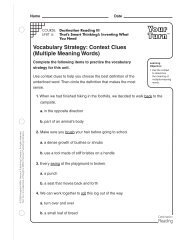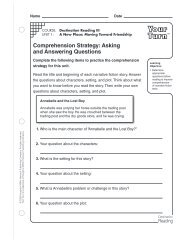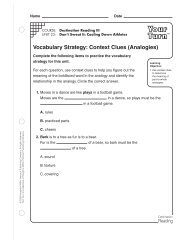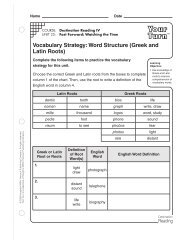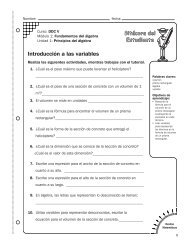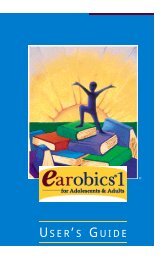Course III Teachers Guide.pdf - Houghton Mifflin Harcourt
Course III Teachers Guide.pdf - Houghton Mifflin Harcourt
Course III Teachers Guide.pdf - Houghton Mifflin Harcourt
Create successful ePaper yourself
Turn your PDF publications into a flip-book with our unique Google optimized e-Paper software.
ETTING STARTED 16During the computer experience• Invite students to write their predictions about the content of the passage on the printed version before reading thepassage on the computer. At the close of the passage, ask them to reread their prediction and note whichpredictions were confirmed and which needed to be altered.• Ask students to record their responses to the vocabulary or thinking prompts in the space available below theprinted passage.• Have students click the learner vocabulary words (blue font) in the reading passage and then record the definitionand/or the context sentence in the space available below the printed passage.• Invite students to record questions or responses that occur to them, or brief summaries, before they move to eachnew screen on the computer.• Provide students with highlighters and ask them to highlight any words they don’t understand or any sentenceswhere they choose to use the program’s read aloud feature.Off the computer• Use the printed passages for individual fluency exercises. Since the Lexile level and word count of each passage isprovided, the passages offer you an opportunity to informally evaluate student progress in fluency, either in oralreadings or in timed silent readings.• Distributed printed passages for students to take home, for reading practice at home or for sharing with family.• Invite students to use the printed passage as a stimulus for writing their own “next chapter.”• Print one passage and then duplicated it. Use highlighters to create reader’s theater scripts.• Cut a printed passage into individual paragraphs. Distribute one paragraph to each student. Then ask the membersof the class to read the passage aloud, a paragraph at a time, using their comprehension of the passage contentand the signal words of the passage to decide which paragraph comes first, next, and so on.