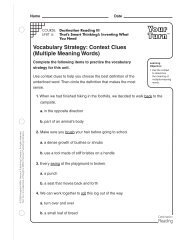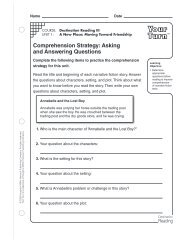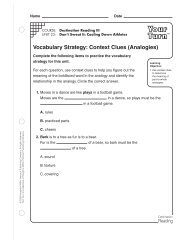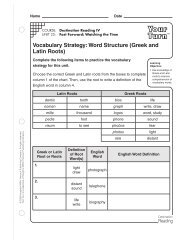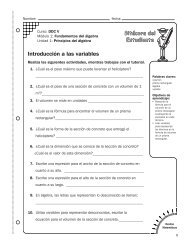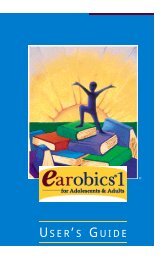Course III Teachers Guide.pdf - Houghton Mifflin Harcourt
Course III Teachers Guide.pdf - Houghton Mifflin Harcourt
Course III Teachers Guide.pdf - Houghton Mifflin Harcourt
Create successful ePaper yourself
Turn your PDF publications into a flip-book with our unique Google optimized e-Paper software.
DESTINATION READINGETTING STARTED11The Tools MenuThe icons in the Tools Menu are displayedin the following order.Primary ReadingSecondary ReadingGlossarySticky notePrintAll these tools are available throughout the program, exceptduring instructional sequences and during introductions toactivities and games, when the icons will be disabled. TheReading Passage icons are not displayed while students areusing Lesson 3, the lesson devoted to the reading the passage(s)and answering questions about them.You’ll find directional arrows at the bottom of the Tools Menu.• Click the down arrow on the Tools Menu to open it.• Click the up arrow on the Tools Menu to close it.Primary Reading PassageThe Primary Reading Passage icon is located on the Tools Menu on the right side of the user interface. A student canopen and read the Primary Reading Passage at any time during the unit. The Primary Reading Passage icon displays onthe Tools Menu except while the Primary Reading Passage is open.When students click the Primary Reading Passage icon, the Primary Reading Passage displays, sliding onto the screenfrom the right-hand side. When students click the icon the second time, the Primary Reading Passage will slide off theright-hand side of the screen. Students return to the place in the program where they were when they opened the readingpassage.The Primary Reading Passage icon is a toggle button.1. Before the Primary Reading Passage icon has been clicked tomove the passage onto the screen, the small directional arrowin the icon is located on the left side of the icon, pointing to theleft. This indicates that the Primary Reading Passage willmove onto the screen from the right to the left.2. Once the Primary Reading Passage has moved onto thescreen, the small directional arrows are located on the rightside of the icons, pointing to the right. This indicates that thePrimary Reading Passage will move off the screen to the right.