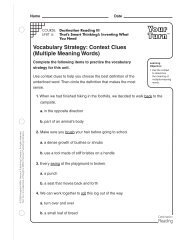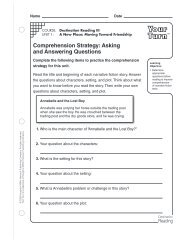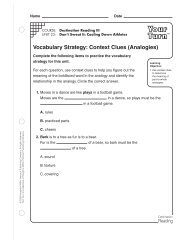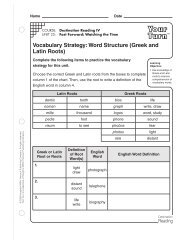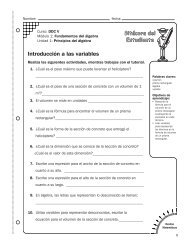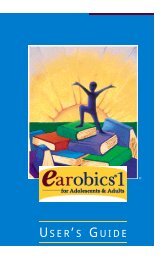Course III Teachers Guide.pdf - Houghton Mifflin Harcourt
Course III Teachers Guide.pdf - Houghton Mifflin Harcourt
Course III Teachers Guide.pdf - Houghton Mifflin Harcourt
You also want an ePaper? Increase the reach of your titles
YUMPU automatically turns print PDFs into web optimized ePapers that Google loves.
ABLE OF CONTENTSDESTINATION READINGTUNIT 21: Journey to Ellis Island . . . . . . . . . . . . . . . . . . . . . . . . . . . . . . . . . . . . . . . . . . . . . . . .. . . . . 194UNIT 22: A Howling Success. . . . . . . . . . . . . . . . . . . . . . . . . . . . . . . . . . . . . . . . . . . . . . . . . . .. . . . . .202UNIT 23: Can’t Stand the Heat. . . . . . . . . . . . . . . . . . . . . . . . . . . . . . . . . . . . . . . . . . . . . . . . . . . . . . 210UNIT 24: Brewing Up Trouble . . . . . . . . . . . . . . . . . . . . . . . . . . . . . . . . . . . . . . . . . . . . . . . . . ... . . . 218UNIT 25: Riding the Air: The Physics of Skateboarding. . . . . . . . . . . . . . . . . . . . . . . . . . . . . . . . . . .226UNIT 26: Under a Blanket of Stars. . . . . . . . . . . . . . . . . . . . . . . . . . . . . . . . . . . . . . . . . . . . . . . . . . .234UNIT 27: The Satellite Hunter . . . . . . . . . . . . . . . . . . . . . . . . . . . . . . . . . . . . . . . . . . . . . . . . . . . . . . 242UNIT 28: Battle of the Toys . . . . . . . . . . . . . . . . . . . . . . . . . . . . . . . . . . . . . . . . . . . . . . . . . . . . . . . . 250UNIT 29: The Midnight Sun & My Visit to the End of Night . . . . . . . . . . . . . . . . . . . . . . . . . . . . . . . . 258UNIT 30: How Da-Yu Controlled the River. . . . . . . . . . . . . . . . . . . . . . . . . . . . . . . . . . . . . . . . . . . . . 266
DESTINATION READINGETTING STARTED1GETTING STARTEDPhilosophy and Research BasisThe U.S. Department of Education reported that in 2005 eight million students in grades four through eight met thecriteria of struggling readers. Literacy challenges impact all areas of performance as reading becomes ever-moreessential to the comprehension of subject-area textbooks. While the challenges are significant, the literacy challenges forgrades four through eight are being addressed. In recent years, a second wave of action has been called for—initiativesto continue the emphasis on literacy through the entire K–12 experience.While research is strong on the basic components of literacy and strategies to help young children learn to read, there ismuch less empirical research and proven practice on the development of reading skills among adolescents and theidentification, prevention, and remediation of reading difficulties in middle and high school students. Approximately 10percent of students still need to develop basic reading skills relating to the alphabetic principle. For a larger group ofadolescent students who have learned basic reading skills in the early grades, vocabulary, fluency, and comprehensioncan be significant challenges beyond elementary school. In addition, such issues as motivation and access to ageappropriatereading materials play a large role in continued development of reading comprehension skills and strategiesas students progress through the grades.Explicit Instruction, <strong>Guide</strong>d Practice, and Authentic ApplicationExplicit instruction in skills and concepts in reading promotes efficient learning. It allows students to understand whatthey’ve read at literal, concept-specific levels and teaches them to use their knowledge at higher levels of thinking inorder to transfer it to new contexts. Applying a consistent explicit-instruction sequence increases the likelihood thatstudents will use strategies for learning.In reading, achievement gains are associated with explicit instruction in reading strategies. In addition to explicitinstruction, learners must have personal, active experiences in practicing and applying new concepts to master a newstrategy. Effective models of instruction include an explicit description of the strategy (including when and how it shouldbe used), modeling of the strategy in action, collaborative use of the strategy, guided practice, and independent use ofthe strategy. The National Reading Panel noted, “Explicit or formal instruction in the application of comprehensionstrategies has been shown to be highly effective in enhancing understanding.” (NICHD, 2000a, p. 14).The report furtherdefined explicit instruction as follows:The steps of explicit instruction typically include direct explanation, teacher modeling (“thinking aloud”), guidedpractice, and application.• Direct explanation The teacher explains to students why the strategy helps comprehension and when to applythe strategy.• Modeling The teacher models, or demonstrates, how to apply the strategy, usually by “thinking aloud” whilereading the text that the students are using.• <strong>Guide</strong>d practice The teacher guides and assists students as they learn how and when to apply the strategy.• Application The teacher helps students practice the strategy until they can apply it independently.This complete cycle helps students develop abilities related to a specific strategy. To ensure that the full range ofstrategies is addressed and that students experience and utilize the strategies with a variety of texts, a systematicapproach is also supported by research.
DESTINATION READINGGETTING STARTED 2As you integrate Destination Reading into your classroom, consider theother tools and resources you use for instruction, modeling, practiceand application. Instructional tutorials, practice games, and applicationactivities can be assigned together to provide a connected instructionalsequence or they can be assigned separately on different days tocoincide with other activities in the classroom. Consider also theimplementation strategy you might use for Destination Reading.Instruction and Modeling lend themselves to whole class, small group,or individual learning experiences. Practice and application activitiesare best integrated into either small group or individual experience sostudents can gain independence with the material through personal orcollaborative hands-on experience.The following example illustrates how this sequence of instruction is built into Destination Reading.Word StudyVocabulary development is an important pathway to reading comprehension. Without word knowledge and the strategiesto analyze words, students are not able to accomplish the goal of making meaning from connected texts. Knowledge ofindividual words and groups of related words is correlated with a student’s knowledge of a subject because wordsexpress concepts, ideas, and knowledge.By using vocabulary strategies, students can become more independent readers because they can learn new words innew contexts. Students who have developed large vocabularies that they can use in diverse contexts are better readersthan those with more restricted vocabularies. But the meanings of individual words are of little use on their own becausewords are usually not used in isolation. This is why Destination Reading presents six to nine learner vocabulary words ineach unit in the context of a short passage. The meanings of individual words are important for readers when they arecombined with other words in a context, and are even more important when readers can use them across contexts.Destination Reading uses the targeted six to nine vocabulary words at least twice in each unit—once in a short passageto introduce the words and a second time in the strategic reading passage.
DESTINATION READINGGETTING STARTED3The design of Destination Reading <strong>Course</strong>s <strong>III</strong> and IV pre-teaches vocabulary to build students’ conceptual knowledge,exposes students to vocabulary words in multiple contexts, and models and instructs in the use of vocabulary strategies.Each unit includes between six and nine new terms. Vocabulary words include high-utility and academic language.Students personalize their knowledge of words through application activities, which often involve students’ completingwriting assignments by using newly acquired terms.The interactive strategic reading passages offer unobtrusive decoding support to students who need it. To buildrecognition of frequent sound-spelling relationships, decoding support prompts are included in the reading passages,and all decoding support is contextualized in a reading experience. Furthermore, phonetic principles are emphasized invocabulary strategy instruction as part of word analysis. Active, immersive experiences where students have a highdegree of control over the learning environment facilitate both word knowledge and support for building decodingabilities.As you integrate Destination Reading into yourclassroom, consider how the vocabulary strategiesand words can enhance your resources for reachingstudents and building their word knowledge andstrategic abilities. It is recommended that you useboth the shorter reading passage that introducesvocabulary terms in context (Lesson 1) in addition tothe strategic reading passage in Lesson 3(accessed as a separate assignment or via the ToolMenu) to provide multiple exposures to the newterms. In addition, use the options in the RLMSManage tab to see how the vocabulary strategiesspiral through the scope and sequence. Todifferentiate instruction in word learning strategies,use the Lexile information to assign differentvocabulary activities to different groups orVocabulary strategies spiral through the Scope & Sequenceindividuals. In this way, the class can focus on astrategy such as context clues or using a dictionaryin the context of reading passages that are well aligned with student reading ability.
DESTINATION READINGGETTING STARTED 4ComprehensionThe end goal of all reading instruction is improved comprehension. As a result, informal and formal assessmentsfrequently are based on whether a student has understood what he or she has read. But comprehension instructionneeds to go beyond methods that merely check whether comprehension is taking place.Students’ abilities to understand what they read are strongly influenced by whatthey already know (or their background knowledge) about a topic. There is apositive correlation between background knowledge and comprehension. Manystudents, however, come to reading tasks, particularly academic reading tasks,with inadequate background knowledge. In many, but not all cases, theirbackground knowledge is inadequate because they have few little or noexposures to the content. Their comprehension may be improved by increasingboth the direct exposure they have to the subject matter of the text.Destination Reading <strong>Course</strong>s <strong>III</strong> and IV provide direct and indirect exposure tobackground knowledge relevant to the topic of each major text. Students mayview a slide show or a movie that exposes them to content they may notalready be familiar with, thus improving their chances of understanding what they are about to read.Comprehension strategies are tools that promote independent reading in students. Once learned, a comprehensionstrategy can be used and re-used when students encounter barriers to understanding and across diverse texts.Furthermore, adolescents can use comprehension strategies to extend their understanding of a text beyond its literalmeanings.Students who are exposed to a variety of comprehension strategies and who are given ample opportunities to practicethose strategies with increasingly challenging texts demonstrate improved comprehension. In addition, DestinationReading connects these strategies to life events. Learners might, for example, make inferences about a traffic jam ordraw conclusions about a missing piece of pizza. This connection facilitates transference—students’ ability to apply askill from their non-academic experience to the task of making meaning out of text.Destination Reading <strong>Course</strong>s <strong>III</strong> and IV include a carefully sequenced progression of 20 skills and strategies thatrepresent the research-based strategies. Students are guided by prompts in the interactive text to use comprehensionstrategies while reading. Following the reading, students have multiple opportunities to demonstrate understanding of thetext, at literal and more advanced levels. When students struggle to demonstrate comprehension, they are givenimmediate feedback to support them.Students also receive explicit instruction in comprehension strategies. They observe those strategies as they aremodeled and are given opportunities to practice them as they read. The interactive text prompts them, when appropriate,to make use of the strategy while they are reading. Students also have opportunities to apply what they’ve learned aboutthe text and reflect on the effectiveness of the strategy.The comprehension skills and strategies in Destination Reading are addressed several times through the program. Thecomplexity of the skill and the reading level of the passage in which that skill is applied increase through the program. Aswith vocabulary strategies, use the Manage tab in the Riverdeep Learning Management system to differentiateinstruction in your classroom.
DESTINATION READINGETTING STARTED5Destination Reading and Reading Fluency InstructionReading fluency consists of three elements: accuracy in decoding words, automaticity in word recognition, and effectiveprosody, or use of expression while reading. Research has shown that lack of fluency reliably predicts problems inreading comprehension. Further, a strong correlation exists between oral reading fluency and reading comprehension.According to the National Reading Panel (2000), "practice is generally believed to improve fluency... and guidedrepeated oral reading has a significant and positive impact on word recognition, reading fluency, and comprehension forstudents of all ages." Such practice can be implemented using Destination Reading.Both printouts of reading passages in Destination Reading and the courseware can be used to support a wide variety ofinstructional methods for reading fluency. (Note: Copies of any reading passage in the <strong>Course</strong>ware can be printed bygoing to the Teacher Tutorials on the home page of the RLMS, and clicking the Resources tab). A few examples oftechniques for instruction are identified below.• Timed Repeated ReadingsThe wide range of readability levels in the program allow for students to move to increasingly more difficult passagesonce they have reached an acceptable level of fluency on a particular passage.Tip: Consult the Appendix for a listing of the Lexile levels of each of the strategic reading passages.• Repeated Readings with Recorded Models/Audio SupportAvailable for each passage, the audio feature in the <strong>Course</strong>ware provides an excellent modeling of fluent reading,which in turn provides the guided practice recommended by the National Reading Panel. By listening to a narratorread smoothly with expression at a reasonable rate, students can improve their own prosody.Tip: After students listen to a narrator read an excerpt of a passage aloud, they can practice reading the excerptaloud. Depending on students' level of fluency, some may be able to read aloud along with the narrator.• Readings with Phrase BoundariesThe high-interest passages can be used to provide students with a visualmodel of how to read in phrases instead of word by word. After printing areading passage, mark the phrase boundaries. See the example in the boxat the right.You humans / think you're thegreatest. // Well, / you're no match /for me! // I'm a gecko, / and thereare a lot of things / that make mespecial. //(from Destination Reading <strong>Course</strong> <strong>III</strong>,Unit 10: "Walking on the Ceiling")
DESTINATION READINGGETTING STARTED 6Criteria for Passages to Practice Fluency<strong>Teachers</strong> often struggle to find high-interest, age- and grade-appropriate selections to use for fluency instruction. Thereading passages in Destination Reading provide appropriate content necessary to support fluency assessment andpractice. This content meets the criteria for selection recommended by experts in fluency instruction, shown in the tablebelow.Passage SelectionRecommendationSelect passages that match students' reading ability(can be at students' instructional level).Select passages that are relatively short.Note: Students should be able to read passagesseveral times within a few minutes.Select a variety of genre.Selects texts that are motivating.Destination Reading FeatureLexile levels of passages:<strong>Course</strong> <strong>III</strong> range from 570–970<strong>Course</strong> IV range from 900–1150See page 25 and page 26 for a summary of all Lexile levels.37 passages in <strong>Course</strong> <strong>III</strong> allow you to select excerpts of desired lengths38 passages in <strong>Course</strong> IVA variety of fiction, nonfiction, and poetryHigh-interest topics range from space travel to geckos to hip-hop dancing toblack holes to white-water rafting.
DESTINATION READINGGETTING STARTED7Using Destination Reading with English Language LearnersResearch has shown that intensive instruction, which includes vocabulary, expository text, and metacognition can helpEnglish language learners develop the reading strategies and skills required to become successful readers. Further, tomeet the challenge of teaching students to read who are not yet fluent in English, they must be given the opportunity to"follow a continuum of teaching strategies that involves them in motivating, meaningful learning experiences.” At theheart of Destination Reading is intensive and explicit instruction. Destination Reading provides English language learnerswith an opportunity for this instruction through an engaging, interactive environment with specific features that have beenbuilt to support these learners.Program FeaturesThe specific features of the program that help meet the needs of English language learners are listed below according tothe program component, along with tips for using the feature with this population.<strong>Course</strong>ware• Audio support• Entire strategic reading passageA narrator reads aloud the entire passage. As each sentence is read, the type changes from black to blue so thatstudents can easily track the text.Tip: Show students the icon at the top left of each page of the reading passage. Some students may not befamiliar with the sound wave symbol. Explain that students should click the icon to activate the audio each time theymove to a new screen or to hear the audio again on the current screen. Instruct students to follow along in the textwhile listening to the audio. Encourage them to listen to the audio for each screen several times, as needed. Be sureto check that students are comprehending the passage, early on.• Sentence by sentenceWhen a user clicks any word in a sentence, a narrator reads the sentence aloud and the sentence appears in bluetype for easy tracking.Tip: Direct English language learners who need only occasional language support to use this feature.• Visual support for instructionA rich array of images supports instruction and practice in each unit of the courseware. Photographs, illustrations,animations, video, and graphs and charts help English language learners understand content and learn strategiesand skills.• GlossaryEach unit includes 6-9 learner vocabulary words. These words, appearing in a blue font, are clickable within thestrategic reading passage. Clicking any of these words brings up the glossary entry for that word. The glossary canalso be accessed at any point in the program by clicking the Glossary icon in the Tools menu.Tip: Students can hear the pronunciation of any particular vocabulary term by clicking the term in the glossary.Encourage students to repeat the word out loud after hearing the pronunciation and then click the word again tocheck their pronunciation.To give students additional support for vocabulary development, provide a children's dictionary, preferably one thatincludes illustrations. If possible, also have foreign-language dictionaries available so that students can look updifficult words to find the equivalents in their own language.
DESTINATION READINGGETTING STARTED 8Teacher's <strong>Guide</strong>• Definitions of instructional terms (Lesson 1)Tip: Be sure students understand instructional terms before they work with the <strong>Course</strong>ware. When appropriate, askstudents to provide similar terms from their own cultures. For example, when discussing mysteries, ask students toname detective stories that they have read in their native languages.• Discussion questions and activities to access students' prior knowledge and build background (Lesson 1)Tip: For nonfiction units with technical and/or particularly challenging content, spend additional time accessing priorknowledge and building background.• Specific unit-by-unit suggestions for addressing the needs of English language learners. (These appear in Lessons1, 2 and 4.)• Graphic organizer (blackline master) for each unitThe graphic organizers provide English language learners a way to process information visually and seerelationships between concepts.Tip: Hand out copies of the graphic organizer. Spend a few minutes going over the organizer, explaining its purposeand defining any unfamiliar vocabulary.Additional Resources• Reading Logs (blackline masters)This component provides the text of the comprehension, thinking, and vocabulary audio prompts that accompanyeach strategic reading passage in the courseware. The Reading Logs are found under the Resources section of theRiverdeep Learning Management System.Tip: Before students read the passage, hand out copies of the prompt scripts so that they can follow the text as theylisten to each prompt. Students can refer back to the handout as often as necessary.Additional Classroom PracticesThe following classroom practices can be implemented to support English language learners using Destination Reading.• Pair an English language learner with a native English speaker to work with the courseware. Have the pairs worktogether throughout the unit. Students may also enjoy reading passages to one another.• When students are provided with writing opportunities in the courseware, allow them to use social language("playground" language) in their writing and to incorporate words from their native languages.
DESTINATION READINGGETTING STARTED9Destination Reading and the Home/School ConnectionProgram FeaturesResearch has shown that a parent or caretaker's involvement in a child's education has positive effects on students'overall achievement from preschool through high school. Some studies have shown that when adults and childrenengage in reading activities together, there are positive effects on a child's reading ability as well languagecomprehension and oral language skills.Destination Reading provides a variety of materials that promote home involvement for students across the grade levelsand that strengthen the home/school connection.Teacher's <strong>Guide</strong>• Take-home letter for parents and caretakers in English and SpanishTip: Soon after beginning the program, send home the letter with students. If desired, create follow-up letters toencourage parents and caretakers to continue supporting their children's reading development.• Graphic Organizers (blackline masters)A graphic organizer that supports comprehension accompanies each unit.Tip: After students have become familiar with a particular graphic organizer, send home a fresh copy along with anote explaining different ways the organizer can be used in daily life. For example, children could fill out a K-W-Lchart before and after taking a trip to a zoo or museum.• Book ListsA list of books for students' further reading appears on the second page of the unit opener for each unit. These listssuggest books of the same genre studied in the unit as well as books with related themes.Tip: After students complete a unit, send home copies of the book lists. Include a note explaining that the bookslabeled "above level" for the grade level can serve as excellent "read alouds." Also encourage parents andcaretakers to help students select books for further reading.Riverdeep Learning Management System (RLMS)• Printouts of each reading passageCopies of each reading passage can be printed after the passage has been read. Click the Print icon in the Toolsmenu.Tip: After students complete a unit, send home a copy of the passage or passages along with a note encouragingparents or caretakers to read the selection with their children. Either an adult or a child can read the selection aloud,or they can take turns reading to one another.
DESTINATION READINGGETTING STARTED 10Using Destination Reading with Students with Special NeedsAccording to the U.S. Department of Education estimates, 3.8 to 4.5 million students are considered at-risk learners inthe United States, and approximately 12 ½ percent of the entire student population has disabilities. Although expertsdiffer on what constitutes the most effective type of reading instruction for this population, some factors have beenidentified as particularly critical for students with special needs. Those include:• Access and opportunity to read a wide variety of materials• Supportive instruction in the "how-tos" of reading• Motivation to want to read and to engage in readingDestination Reading clearly provides students with a wide range of narrative and expository texts and explicit instructionthat leads to improved comprehension. The high-interest reading passages, eye-catching graphics, and engaginginteractivities motivate students to stay on task and read strategically.Additional program features that address the needs of this population are described below.Program FeaturesThe specific features of the program that help meet the needs of students with special needs are listed below accordingto the program component.<strong>Course</strong>ware• Audio support—supports students with low vision or dyslexia and students with poor decoding skills• Volume control for audio—supports students with hearing loss• Thinking and reading prompts built into the reading passages—helps students stay focused and apply reading andvocabulary strategies• Visual support (illustrations, animations, graphics, etc.) for instruction—supports students who have difficulty withcomprehension and/or who have limited vocabulary• Glossary—supports students with limited vocabulary and/or poor decoding skillsTeacher's <strong>Guide</strong>• Specific unit-by-unit teaching tips designed to support students with Special Needs (These appear in Lessons 1, 2and 4.)• Scripts (blackline masters) of audio prompts that are built into reading passages• Graphic organizer (blackline master) for each unit-helps students see relationships between concepts, events,terms, etc., and comprehend information
DESTINATION READINGETTING STARTED11The Tools MenuThe icons in the Tools Menu are displayedin the following order.Primary ReadingSecondary ReadingGlossarySticky notePrintAll these tools are available throughout the program, exceptduring instructional sequences and during introductions toactivities and games, when the icons will be disabled. TheReading Passage icons are not displayed while students areusing Lesson 3, the lesson devoted to the reading the passage(s)and answering questions about them.You’ll find directional arrows at the bottom of the Tools Menu.• Click the down arrow on the Tools Menu to open it.• Click the up arrow on the Tools Menu to close it.Primary Reading PassageThe Primary Reading Passage icon is located on the Tools Menu on the right side of the user interface. A student canopen and read the Primary Reading Passage at any time during the unit. The Primary Reading Passage icon displays onthe Tools Menu except while the Primary Reading Passage is open.When students click the Primary Reading Passage icon, the Primary Reading Passage displays, sliding onto the screenfrom the right-hand side. When students click the icon the second time, the Primary Reading Passage will slide off theright-hand side of the screen. Students return to the place in the program where they were when they opened the readingpassage.The Primary Reading Passage icon is a toggle button.1. Before the Primary Reading Passage icon has been clicked tomove the passage onto the screen, the small directional arrowin the icon is located on the left side of the icon, pointing to theleft. This indicates that the Primary Reading Passage willmove onto the screen from the right to the left.2. Once the Primary Reading Passage has moved onto thescreen, the small directional arrows are located on the rightside of the icons, pointing to the right. This indicates that thePrimary Reading Passage will move off the screen to the right.
ETTING STARTED 12Teaching TipsEncourage your students to access the Primary Reading Passage throughout their use of the unit. Students can click thePrimary Reading Passage icon• to preview the passage before reading it.• to look at the text structure and characteristics of the genre that the passage exemplifies.• to reread the Primary Reading Passage before or while taking the Comprehension Quiz in Lesson 3.• to review the Primary Reading Passage while working on activities in other lessons.Secondary Reading PassageA Secondary Reading Passage icon displays on the Tools Menu when the unit contains a second reading passage.About 25 percent of the units in Destination Reading have two reading passages rather than one. A double-text unit givesstudents opportunities to compare how the same topic is treated in a different genre or how a particular skill or strategy isuseful in different genres. Students can access and read the Secondary Reading Passage at any time during the unit, inthe same ways that they access and read the Primary Reading Passage.The Secondary Reading Passage displays when the student clicks the Secondary Reading Passage icon in the ToolsMenu. On first click, the Secondary Reading Passage slides over to the content area from the right-hand side of thescreen. On second click, the Secondary Reading Passage slides off the content area to the right-hand side of the screen.The Secondary Reading Passage icon is a toggle button and functions like the Primary Reading Passage icon.GlossaryThe Glossary icon displays on the Tools Menu. The glossary for <strong>Course</strong> <strong>III</strong> and for <strong>Course</strong> IV contains the learnervocabulary (the words for instruction that are included in each reading passage) for the whole course. The definitions andexamples in the glossary typically reflect only the words’ meanings in the reading passages. The Glossary pop-upwindow displays when the student clicks the Glossary icon on the Tools Menu. Clicking the entry word in the Glossarywindow allows students to hear the word pronounced correctly.Note: The Glossary pop-up window also displays automatically when students click the learner vocabulary words (thosewith a blue font) within the reading passage(s) in Lesson 3.
DESTINATION READINGETTING STARTED13Sticky NoteThe sticky note icon is located on the Tools Menu on the right side of the user interface. The yellow sticky note displayswhen the student clicks the sticky note icon on the Tools Menu. The sticky note can move— it can be “stuck” anywhereon the screen. This mobility enables students to view text on the screen that might be useful to them as they take notes.Students can use the sticky note feature at any time during any lesson.Only one sticky note is available during a session. However, a sticky note is scrollable, so students can add any numberof comments about the unit during a session. A sticky note is saved across lessons to the end of a single day’s work onthe unit. However, it cannot be retrieved after the student has moved to a different unit or has closed the session.Students who want to preserve their notes should print the sticky note before ending the session or before going on toanother unit.To open the sticky note:• Click the sticky note icon.• The sticky note will display on the screen, and thestudent can start entering text.To print the sticky note:• Click the Print button to print the sticky note.The student must click the Print icon on the Tools Menu toprint a sticky note when it is displayed on the screen. Whenan open sticky note is layered on top of a text entry screen,such as a Blog or E-mail, only the sticky note will be printed.Students will need to close the sticky note to print the rest of the screen.To close the sticky note:• Click the red button to close the sticky note.Text typed in the sticky note will be saved only as long as the student remains within the same unit during the computersession. If the student exits the unit and then opens the unit again, the sticky note will be empty.When students switch to another unit in Explore Mode, they will not be able to access any notes typed in the previousunit. If students return to a previously attempted unit, any previous sticky note entries will be gone and the sticky note willbe empty.Note: Data in a sticky note is not saved to the RLMS.
ETTING STARTED 14Teaching TipsWithin the courseware, an instructional sequence or a program character may ask students to use a sticky note for aspecific purpose. In addition, students should be encouraged to use the sticky note independently for a variety ofpurposes. Some reasons to use the sticky note feature include:• Activating prior knowledge: Students can use the sticky note to write about what they already know about aparticular topic, concept, genre, or author.• Making and checking predictions: Making and checking predictions encourages students to engage in and interactwith the text. Writing predictions on the sticky note can help students think more deeply about the passage they areabout to read.• Reinforcing real-world applications: Recording ideas on a sticky note can help students connect a comprehensionskill or strategy they are learning with a real-life situation in which they might use that strategy.• Making personal connections: Proficient readers use background knowledge to enhance their understanding.Making notes on a sticky note can encourage readers to make connections between the instruction and their ownpersonal experience and everyday life and to become emotionally involved in the reading.• Helping students reflect on what they have learned: At the end of an instructional segment or after completing thereading passage, you can prompt students to make a habit of using the sticky note to reflect or think about what theyhave learned.PrintThe Print icon is located on the Tools Menu on the right side of the user interface. When the student clicks the Print iconin the Tools Menu, the computer operating system’s print dialog box displays on the screen.The Print icon will always display in the Tools Menu, whether the print function is enabled or disabled. The Print icon canbe disabled through the RLMS. If it has been disabled, the Print icon will be grayed out in its disabled state.When the student clicks the Print icon on the Tools Menu, the following pop-up window displays:To print what is currently on the screen,click the Print button on this window.
DESTINATION READINGETTING STARTED15Printing TipsStudents should use discretion when printing pages. <strong>Teachers</strong> should set classroom guidelines about what may beprinted and set limits on the amount of printing, if appropriate.Students may want to print:• notes they have taken using the sticky note feature.• text they have written in a writing activity.• reading passages that they plan to read at home or to share with others.Printable Reading PassagesReading Logs are printable (<strong>pdf</strong>) format pages with reading passages and corresponding questions. <strong>Teachers</strong> can findthese Reading Logs in the RLMS under Resources.Teaching TipsThe printable versions of the reading passages offer many ways to increase student comprehension and to extend thelearning beyond the computer experience. Notice that the vocabulary and thinking prompts that students can hear whilereading the passage on the computer are included on the printed version of the passage.
ETTING STARTED 16During the computer experience• Invite students to write their predictions about the content of the passage on the printed version before reading thepassage on the computer. At the close of the passage, ask them to reread their prediction and note whichpredictions were confirmed and which needed to be altered.• Ask students to record their responses to the vocabulary or thinking prompts in the space available below theprinted passage.• Have students click the learner vocabulary words (blue font) in the reading passage and then record the definitionand/or the context sentence in the space available below the printed passage.• Invite students to record questions or responses that occur to them, or brief summaries, before they move to eachnew screen on the computer.• Provide students with highlighters and ask them to highlight any words they don’t understand or any sentenceswhere they choose to use the program’s read aloud feature.Off the computer• Use the printed passages for individual fluency exercises. Since the Lexile level and word count of each passage isprovided, the passages offer you an opportunity to informally evaluate student progress in fluency, either in oralreadings or in timed silent readings.• Distributed printed passages for students to take home, for reading practice at home or for sharing with family.• Invite students to use the printed passage as a stimulus for writing their own “next chapter.”• Print one passage and then duplicated it. Use highlighters to create reader’s theater scripts.• Cut a printed passage into individual paragraphs. Distribute one paragraph to each student. Then ask the membersof the class to read the passage aloud, a paragraph at a time, using their comprehension of the passage contentand the signal words of the passage to decide which paragraph comes first, next, and so on.
DESTINATION READINGETTING STARTED17Writing ActivitiesDestination Reading includes a variety of writing opportunities, both formal and informal. The formal writing activities aredesigned to help students integrate and apply the concepts they have learned in a lesson or unit by composing their owntext. Writing practice also strengthens reading comprehension. Writing activities typically:• allow students to respond to the unit theme, to reflect about a skill or strategy, or to complete some other informalassignment.• encourage students to apply a concept they have learned by composing their own text.• invite students to respond to a reading passage.Activities that ask students to respond formally by composing text are most often found in the Apply activities in Lessons1 and 4. The goals of these Apply activities include involving students in higher order thinking, giving them opportunitiesto create, encouraging them to personalize their learning, and helping them to transfer knowledge about a skill orstrategy to a new context. Some of the units’ learning objectives for such formal writing activities include:• Write a summary of the main character's goals in a new adventure fiction text.• Generate learning statements in a K-W-L chart after reading an informational magazine article.• Write sentences that paraphrase a new text by changing word order and using synonyms.• Write an alternative ending to a play incorporating text features of a play.• Write a portion of a dictionary entry to demonstrate comprehension of grade-level and content vocabulary.Students also complete informal writing activities that give them an opportunity to connect their learning with theirpersonal experience or comment on their feelings. These informal writing events are designed to help students staypersonally engaged in their learning experience.Saving Text in Writing ActivitiesBecause student writing is an important part of the learning experience, Destination Reading saves any text that astudent has entered in the writing activities. If the student leaves the lesson and returns at a later time, the text enteredearlier remains onscreen. The text will reappear even after a student has logged out and ended the session.This enables teachers to retrieve the text at any time from the RLMS, for up to one year after text has been entered intothe program. The sticky note feature is the one exception. Sticky note text is not saved once the session is completed.Writing Activity TypesA variety of writing spaces are used for student text entry. For example, the text entry space, shown below, may appearas a K-W-L chart, or as paragraphs to be entered into an existing brochure, or as a space for entering sentences for threedifferent vocabulary words, or as a space for recording information about the plot, character, and setting of a fictionpassage.
ETTING STARTED 18• Text EntryThis type of writing space usually includes brief onscreen as well as audio instructions. It may have one, two, orthree different places where students can enter text.Upon completing a Text Entry activity,students click the Forward button at thebottom of the screen to save their writingand move forward to the next activity.• BlogThe Blog activity enables students to read text passages onscreen and then respond to them by entering their owntext.Upon completing a Blog, students clickthe Send button to save their writingand move forward to the next activity.
DESTINATION READINGETTING STARTED19• E-mailE-mail messages can come to the student from the experts who are delivering the instructional sequences. Thesemessages usually ask students to use the medium of e-mail to write a summary paragraph, compose a paraphrase,propose an alternate ending, or respond to a reading passage. Buddy characters also send e-mail messages to thestudent, encouraging them to write informal comments on their learning experience or activating prior knowledgeabout a topic.Upon completing an e-mail, students clickthe Send button to save their writing andmove forward to the next activity.• Instant Message (IM)The Instant Message writing activity type is an informal writing opportunity. It is sent from one of the Buddycharacters in the courseware and is used to help students connect prior knowledge with a current topic, or to sharereactions about the activities in the program. When students write in the Instant Message activities, they candevelop writing fluency. These writing opportunities maintain their focus on the topic or skill, but the purpose of theirwritten responses is usually personal and experiential rather than academic.Upon completing an Instant Message,students click the Send button to save theirwriting and move forward to the next activity.
ETTING STARTED 20Teaching TipsPrepare students for the writing components of Destination Reading and make sure they understand that their writing issaved and available to you, the teacher, to assess.When students are about to begin a new unit, consult the Lesson Plan to locate the Learning Objectives (found in blueboxes at the upper right of the lesson pages). The Learning Objectives indicate the kind of writing activities included inthe unit. If possible, preview the actual writing activity within the unit. Text entry activities are usually found toward theend of Lessons 1 and/or 4.As you introduce the unit to students, let them know what kind of writing they will be doing. Their responses will be of ahigher quality if you let them know what specific features of their writing you will be looking for in your assessment.Posting your expectations for their writing near the computer workstations can help students to focus on your goals fortheir writing. For example, you may wish to suggest:• using the sticky note feature for prewriting or drafting before they enter their response into the writing activity.• writing a specific number of sentences or paragraphs.• including clear topic sentences (or descriptive words, or active verbs) for a particular activity.Assessing Writing<strong>Teachers</strong> can view and print student writing through the RLMS system, shown below. When assessing studentresponses to the writing activities, teachers should consider the instructions provided by the courseware as well as theinstructions they may have provided to the students. Because writing is an ongoing part of the Destination Readingexperience, reviewing and discussing the student writing activities and your expectations for them with the class, soonafter the introduction of the courseware, will likely result in improved student writing performance.
DESTINATION READINGETTING STARTED21Planning and PacingDestination Reading <strong>Course</strong> <strong>III</strong> and <strong>Course</strong> IV, each consisting of 30 units (120 lessons), can easily be integrated into thecurriculum and each course can be covered in one school year. The programs can be used in their entirety, or segmentscan be selected to individualize instruction and to extend and enhance a basal course, as described below.Implementation ModelsDestination Reading has been designed so that content can be assigned in a number of ways to support individual needsand differing classroom schedules. Various approaches to implementation follow. In general, the computer time for thedaily sessions suggested below will fit easily into a class period. Note that assignments can be made to a specific studentor to a group. Groups can consist of the entire class or a subset of the class. (Note: For details on using the LearningManagement System to create and track assignments, see the Learning Management System User's <strong>Guide</strong>, located inthe LMS under the Resources tab.)Entire UnitsAssign students one unit per week for 30 weeks. Students can proceed through the program sequentially from Unit 1through 30, or units can be ordered based on specific criteria. For example, students can work on all the units that covera specific comprehension skill or strategy, such as Drawing Conclusions, before moving on to another batch of units thatfocus on a different strategy, such as Summarizing. The assignment criteria are listed below and can be found at glanceon the first page of each unit opener in this guide. Consult the Scope and Sequence chart, included in this guide(see pages 28 through 30), to select units that fit the criteria you choose.Criteria• Lexile level• Genre• Cross-curricular area• Theme• Comprehension strategy or skill• Vocabulary strategyThree different approaches to planning and pacing are described on the following pages.
ETTING STARTED 22One approach to making daily assignments is shown in Table 1 below.Table 1: Typical Weekly Schedule When Assigning an Entire UnitDay 1 Day 2 Day 3 Day 4 Day 5Offline IntroductionLesson 1: Genre &VocabularyLesson 2: ReadingComprehension ILesson 3:Strategic ReadingLesson 4: ReadingComprehension IIUse the material in theunit opener of theTeacher's <strong>Guide</strong> toprepare students to workon the unit.Genre StudyAuthor's Purpose withInstruction and ModelingBuild Background,Activate PriorKnowledgeVocabulary Strategy withInstruction, Modeling,Practice, andApplicationComprehension Skillwith Instruction,Modeling, and PracticeComprehensionStrategy with Instruction,Modeling, and PracticeSet Purpose forReading,Activate PriorKnowledgeReading passage(s)ComprehensionQuizComprehension Skillwith Instruction,Modeling, Practice,and ApplicationComprehensionStrategy with Instruction,Modeling, Practice, andApplicationStrategies and SkillsSpecific content can be assigned to correlate with the content in a basal program and to provide students with additionalinstruction and practice in comprehension or vocabulary. By selecting a particular comprehension strategy—for example,paraphrasing—or a vocabulary strategy—Greek and Latin roots, for instance—the Learning Management Systemidentifies all lesson segments from among the 30 units that cover the particular strategy. Examples of such listingsappear below.Paraphrasing <strong>Course</strong> <strong>III</strong>: Units 5, 15, 20 <strong>Course</strong> IV: Units 5, 8, 21Main idea and Supporting Details <strong>Course</strong> <strong>III</strong>: Units 4, 16, 18, 25 <strong>Course</strong> IV: Units 7, 24Word Structure Greek/Latin Roots <strong>Course</strong> <strong>III</strong>, Units 10 and 18 <strong>Course</strong> IV: Units 7, 12, 25
DESTINATION READINGETTING STARTED23Daily assignments can be made as shown in Table 2 below. Typically, practice with segments from two different unitscan be covered within a week, as shown in the table.Table 2: Typical Weekly Schedule When Assigning Specific Strategy or SkillDay 1 Day 2 Day 3 Day 4 Day 5First UnitLesson 2: Introductionof Skill or StrategyFirst UnitLesson 3:Strategic ReadingFirst UnitLesson 4: Applicationof Skill or StrategySecond UnitLesson 3:Strategic ReadingSecond UnitLesson 4: Applicationof Skill or StrategyFirst Unit Assignment:Comprehension Skill orStrategy segments withInstruction, Modeling,and PracticeSet Purpose forReading, Activate PriorKnowledgeReading passage(s)Comprehension Skill orStrategy segments withInstruction, Modeling,Practice, andApplicationSet Purpose forReading, Activate PriorKnowledgeReading passage(s)Comprehension Skill orStrategy segments withInstruction, Modeling,Practice, andApplicationComprehensionQuizSecond UnitAssignment(same or new skill/strategy as appropriate)ComprehensionQuizSecond UnitLesson 2: Introduction ofSkill or StrategyComprehension Skill orStrategy segments withInstruction, Modeling,and PracticeGenreTo support genre study, segments of units can be assigned. By selecting a particular genre-informational text or mystery,for example-the RLMS identifies all Lesson 1 segments from the 30 units in each course that cover the particular genrealong with Lesson 3, the strategic reading passage that exemplifies the genre (see also Appendix, Lexile Levels).Examples of such a listing appear below.Informational Text:Magazine Article <strong>Course</strong> <strong>III</strong>: Units 2, 16 <strong>Course</strong> IV: Units 3, 11, 12, 23Adventure Fiction <strong>Course</strong> <strong>III</strong>: Units 7, 13 <strong>Course</strong> IV: Units 9, 20
ETTING STARTED 24Daily assignments can be made as shown in Table 3 below. Typically, practice with segments from two different unitscan be covered within a week.Table 3: Typical Weekly Schedule When Assigning Specific GenreDay 1 Day 2 Day 3 Day 4 Day 5First UnitLesson 1: Genre &VocabularyFirst UnitLesson 3:Strategic ReadingSecond UnitLesson 1: Genre &VocabularySecond UnitLesson 3:Strategic ReadingOffline ActivityFirst Unit AssignmentGenre Study withInstruction and ModelingBuild Background,Activate PriorKnowledgeVocabulary Strategy withInstruction, Modeling,Practice, andApplicationSet Purpose forReading, Activate PriorKnowledgeReading passage(s)ComprehensionQuizSecond UnitAssignmentsame or new genre asappropriateGenre Study withInstruction and ModelingBuild Background,Activate PriorKnowledgeVocabulary Strategy withInstruction, Modeling,Practice, andApplicationSet Purpose forReading, Activate PriorKnowledgeReading passage(s)ComprehensionQuizThird Assignmentsuggested activitiesProvide students with anoffline example of thesame genre, possiblyfrom a textbook orperiodical.Use the blackline masterversions of the strategicreadings from Day 1 and3 as the basis of aReader's Theateractivity.Consult the book lists inthe Lesson Plans, toextend the computerreading experience toprint resources.
DESTINATION READINGEFERENCE CHARTS25Reference Charts<strong>Course</strong> <strong>III</strong> Units by Lexiles/Titles/Genres<strong>Course</strong> <strong>III</strong>UnitNo.LexileLevelPassage TitleGenre1 570 "I Will Be Stronger Than the Fear in My Heart" Narrative Fiction2 680 "Mars: Where No Man Has Gone Before" Informational Text: Magazine Article640 "Give Me Stronger Gravity!" Science Fiction3 600 "Into the Unknown" Historical Fiction4 620 "Cool Kid Inventions" Informational Text: Newspaper Article5 700 "It Figures!" Informational Text: Online Article6 580 "The Kudzu Invasion" Fantasy7 700 "Finding a Way" Adventure Fiction8 860 "Robert Ballard, Modern Sea Explorer" Biography890 "Dive" Informational Text: Procedures9 770 "The Tall Tale of Pecos Bill" Tall Tale850 "Life of a Cowhand—Yesterday and Today" Informational Text: Textbook10 870 "Walking on the Ceiling" Persuasive Text: Speeches11 710 "The Fun Was in Tents" Narrative Nonfiction12 710 "Can You Dig It? The Mystery of the Hopi Pots" Mystery13 700 "Finding Gold in the Clouds" Adventure Fiction14 790 "From Science Fiction to Laser Light: My Path to Discovery" Autobiography15 NA "Slip of the Tongue" Drama: Reader's Theater16 850 "Young Teen Builds a Business…on Worms!" Informational Text: Magazine Article17 NA "Into the Spotlight" Poetry: NarrativeNA "Exit Stage Left" Poetry: Humorous18 830 "Star-Spangled Planner" Informational Text: Brochures19 840 "Who Asked You? Polling Today's Youth" Informational Text: Book880 "Don't Ask! The Problem with Polling Kids" Persuasive Text: Opinion20 820 "The Mystery of the Missing Field Trip" Mystery21 850 "Journey to Ellis Island" Historical Fiction22 970 "A Howling Success: Returning Wolves to Yellowstone" Persuasive Text: Essay930 "The Gray Wolf Needs YOUR Help!" Advertisement23 930 "Can't Stand the Heat" Informational Text: Online24 900 "Brewing Up Trouble" Science Fiction25 900 "Riding the Air: The Physics of Skateboarding" Informational Text: Encyclopedia26 820 "Under a Blanket of Stars" Realistic Fiction27 910 "The Satellite Hunter" Informational Text: Scientific
EFERENCE CHARTS 26<strong>Course</strong> <strong>III</strong> (Continued)UnitNo.LexileLevelPassage TitleGenre28 920 "Battle of the Toys" Informational Text: Procedures29 910 "The Midnight Sun" Informational Text: Web Site840 "My Visit to the End of Night" Informational Text: Blog30 810 "How Da-Yu Controlled the River" Myth<strong>Course</strong> IV Units by Lexiles/Titles/Genres<strong>Course</strong> IVUnitNo.LexileLevelPassage TitleGenre1 970 "Uncut: An Interview with an Animator" Informational Text: Interview2 1060 "Keeping It Real: The AmountBoyz" Informational Text: Profile3 1050 "The Ancient Sports of Rome" Historical Nonfiction: Magazine ArticleNA "The Goalie's Journey" Poetry: Narrative4 1030 "Creating Unbreakable Codes: My Life as a Cryptographer" Autobiography5 950 "Music to Your Ears" Persuasive Text: Speeches6 NA "The First Red Creek Crafts Festival" Drama990 "The Fish out of Water" Fable7 1030 "A Kernel of Truth" Informational Text: Newspaper8 1030 "Food for Thought" Persuasive Text: Pamphlet9 970 "Blue Sky, White Water" Adventure Fiction10 900 "How the Tortoise Cracked Its Shell" Folktale: Trickster Tales900 "A Superstar Gets Soaked" Realistic Fiction11 1040 "Who Goes There? The Technology of Identification" Informational Text: Magazine Article12 1010 "Ready for My Close-Up: The Life of a Film Critic" Informational Text: Magazine Article980 "Here's Looking at You: Casablanca" Review13 1050 "Reality Check" Realistic Fiction14 1080 "Moving into the Robot Generation" Informational Text: Book1070 "The Case Against Robots" Persuasive Text: Editorial15 1040 "Backstage Pass" Biography16 950 "Heather H., Crime Scene Investigator" Autobiography17 1020 "Playing by Ear" Historical Fiction18 1030 "Signs and Suspicions" Informational Text: E-zine19 1030 "Rev It Up" Biography
DESTINATION READINGEFERENCE CHARTS27<strong>Course</strong> IV (Continued)UnitNo.LexileLevelPassage TitleGenre20 980 "Treasured Books" Adventure Fiction21 980 "Tracking Technology: Is It Being Taken Too Far?" Persuasive Text: Speeches22 1030 "Black Holes: Weird, but Not Worrisome" Informational Text: Research Paper1030 "Why Study Space?" Persuasive Text: Editorial23 970 "Fast Break: Basketball for All" Informational Text: Historical Magazine24 970 "Healthy, Wealthy, and Wise" Informational Text: Newspaper Column25 1010 "The Assignment of a Lifetime" Mystery26 1110 "The First Amendment: Cornerstone of Freedom" Informational Text: Textbook26 1100 "The First Amendment: Freedoms for Americans of All Ages" Persuasive Text: Letters to the Editor27 1040 "Did You Hear the One About…?" Informational Text: Web Site28 1050 "Music in the Air: The Myth of Marsyas & Apollo" Myth1030 "How People Came to the South Pacific" Myth29 1150 "Shadow Planet" Science Fiction30 1060 "Trapped in a Comic Book World" Science Fantasy
EFERENCE CHARTS 28Scope & Sequence <strong>Course</strong> <strong>III</strong><strong>Course</strong> <strong>III</strong> Genre Cross-curricular Connection Comprehension Strategy Comprehension Skill Vocabulary StrategyUnit 1Narrative Fiction Language Arts Ask and Answer Questions Literary Elements:Plot, Setting, and CharacterContext Clues: IdiomsUnit 2Informational Text andScience FictionTechnology K-W-L Strategy Author’s Purpose: To Inform Word Structure: SuffixesUnit 3Historical Fiction Social Studies Analyze Text Structure:Chronological OrderLiterary Elements: Personification Word Structure:Inflected EndingsUnit 4Informational Text Technology Summarize Main Idea andSupporting DetailsContext Clues:Multiple-meaning WordsUnit 5Informational Text: Online Math Paraphrase Cause and Effect Context Clues:Synonyms and AntonymsUnit 6Fantasy Science Visualize Distinguish Realismfrom FantasyDictionary/Glossary:Unfamiliar WordsUnit 7Adventure Fiction Technology Summarize Literary Elements:Simile and MetaphorWord Structure: Base WordsUnit 8Biography andInformational Text: ProceduresScience Create and Use Graphic Organizers:Idea WebIdentify Sequence of Events Dictionary/Glossary:Multiple-meaning WordUnit 9Tall Tale andInformational TextSocial Studies Fix-up Strategy: Read Aloud Compare and Contrast:Two TextsContext Clues:Homophones and HomographsUnit 10Persuasive Text Science Take Notes Persuasive Devices:Fact and OpinionWord Structure:Greek and Latin RootsUnit 11Narrative Nonfiction Performing Arts Use K-W-L Strategy Distinguish Fact and Opinion Context Clues:Synonyms and AntonymsUnit 12Mystery Social Studies Make and Confirm Predictions Draw Conclusions Context Clues:Unfamiliar WordsUnit 13Adventure Fiction Science Make and Confirm Predictions Literary Elements:Plot, Setting, and CharacterWord Structure:Greek and Latin RootsUnit 14Autobiography Technology Create and Use Graphic Organizers:Venn DiagramIdentify Sequence of Events Word Structure:Prefixes and SuffixesUnit 15 Drama: Reader's Theater Language Arts Paraphrase Distinguish Fact and Opinion Context Clues: HomographsUnit 16Informational Text Science Use K-W-L Strategy Main Idea andSupporting DetailsContext Clues:Unfamiliar WordsUnit 17 Poetry Performing Arts Visualize Literary Elements: Symbolism Context Clues: HomophonesUnit 18Informational Text Social Studies/Geography Take Notes Main Idea andSupporting DetailsDictionary/Glossary:Unfamiliar Words
DESTINATION READING HANDY REFERENCE CHARTS CHARTS 29Scope & Sequence <strong>Course</strong> <strong>III</strong> (continued)<strong>Course</strong> <strong>III</strong> Genre Cross-curricular Connection Comprehension Strategy Comprehension Skill Vocabulary StrategyUnit 19Informational Text andPersuasive TextMath Fix-up Strategy: Reread Compare and Contrast Context Clues: IdiomsUnit 20Mystery Language Arts Paraphrase Identify Cause and Effect Context Clues:Multiple-meaning WordsUnit 21Historical Fiction Social Studies Analyze Text Structure:Chronological OrderMake Inferences Context Clues:Synonyms and AntonymsUnit 22Persuasive Text: Essayand AdvertisementScience Ask and Answer Questions Persuasive Devices Word Structure:Inflected EndingsUnit 23 Informational Text: Online Technology Analyze Text Structure: Description Author’s Viewpoint Context Clues: AnalogiesUnit 24Science Fiction Science Summarize Literary Elements: Point of View Dictionary/Glossary:Multiple-meaning WordsUnit 25Informational Text Science Use K-W-L Strategy Main Idea andSupporting DetailsDictionary/Glossary:Multiple Meaning WordsUnit 26Realistic Fiction Language Arts Ask and Answer Questions Literary Elements:Alliteration, Simile, and MetaphorWord Structure:Greek and Latin RootsUnit 27Informational Text: ScienceNonfictionScience Create and Use GraphicOrganizersMake Inferences Word Structure: Prefixes andSuffixesUnit 28Informational Text: Procedures Technology Summarize Identify Steps in a Process Context Clues:Synonyms and AntonymsUnit 29Informational Text:Web Site and BlogScience Fix-up Strategy Recognize Author's Viewpoint Context Clues: HomophonesUnit 30Myth Social Studies Visualize Literary Elements: Symbolism Context Clues:Unfamiliar Words
EFERENCE CHARTS 30Scope & Sequence <strong>Course</strong> IV<strong>Course</strong> IV Genre Cross-curricular Connection Comprehension Strategy Comprehension Skill Vocabulary StrategyUnit 1Informational Text Technology Make Predictions Sequence Events Context Clues:Unfamiliar Words: SlangUnit 2Persuasive Text and InformationalTextMusic Fix-up Strategy Recognize Statementsof Fact and OpinionContext Clues: HomographsUnit 3Historical Nonfictionand PoetrySocial Studies Analyze Text Structure:Headings and SubheadingsCompare and Contrast Context Clues: Analogy Types:Person and SituationUnit 4Autobiography Math Take Notes Identify Cause and Effect Dictionary/Glossary:Unfamiliar WordsUnit 5Persuasive Text Science Paraphrase Recognize Persuasive Devices Context Clues:Multiple-meaning WordsUnit 6Drama and Fable Language Arts Analyze Text Structure: Drama Literary Elements:Plot, Setting, and CharacterContext Clues: IdiomsUnit 7Informational Text Science Summarize Main Idea andSupporting DetailsWord Structure:Greek and Latin RootsUnit 8Persuasive Text Math Paraphrase Recognize Statements of Factand OpinionContext Clues: Analogy Types:Synonyms and AntonymsUnit 9Adventure Fiction Science Make and Confirm Predictions Literary Elements:Author's Point of ViewDictionary/Glossary:Unfamiliar WordsUnit 10Folktale and Realistic Fiction Social Studies Analyze Text Structure:Cause and EffectDistinguish Realismfrom FantasyContext Clues:Multiple-meaning WordsUnit 11Informational Text Technology Use K-W-L Strategy Identify Cause and Effect Context Clues:Homonyms and HomographsUnit 12Informational Textand ReviewLanguage Arts Ask and Answer Questions Persuasive Devices Word Structure:Greek and Latin RootsUnit 13Realistic Fiction Language Arts Visualize Literary Elements: Alliteration,Simile, and MetaphorContext Clues:Synonyms and AntonymsUnit 14Informational Text andPersuasive textScience Take Notes Draw Conclusions andMake InferencesWord Structure:Prefixes and SuffixesUnit 15Biography Music Create and UseGraphic OrganizersIdentify Sequence of Events Dictionary/Glossary:Multiple Meaning WordsUnit 16Autobiography Technology Ask and Answer Questions Draw Conclusions andMake InferencesDictionary/Glossary:Unfamiliar WordsUnit 17Historical Fiction Social Studies Fix-up Strategy Recognize Literary Elements:Plot, Setting, and CharacterContext Clues: IdiomsUnit 18Informational Text: E-zine Technology Analyze Text Structure:Problem and SolutionCompare and Contrast Context Clues:Connotative/Denotative
DESTINATION READING HANDY REFERENCE CHARTS CHARTS 31Scope & Sequence <strong>Course</strong> IV (continued)<strong>Course</strong> IV Genre Cross-curricular Connection Comprehension Strategy Comprehension Skill Vocabulary StrategyUnit 19Biography Technology Fix-up Strategy Identify Sequence of Events Context Clues:Unfamiliar WordsUnit 20Adventure Fiction Social Studies Make and Confirm Predictions Draw Conclusions andMake InferencesWord Structure:Prefixes and SuffixesUnit 21Persuasive Text Technology Paraphrase Persuasive Devices Context Clues:Multiple-meaning WordsUnit 22Informational Textand Persuasive textScience Analyze Text Structure:Compare and ContrastRecognize Author’sViewpointContext Clues:Homonyms and HomographsUnit 23Informational Text Social Studies Create and UseGraphic OrganizersDistinguish Fact and Opinion Context Clues: IdiomsUnit 24Informational Text:Newspaper ColumnHealth Summarize Main Ideas andSupporting DetailsContext Clues: Foreign WordsUnit 25Mystery Math Visualize Literary Elements:Hyperbole and ExaggerationWord Structure:Greek and Latin RootsUnit 26Informational Text andPersuasive TextSocial Studies Use K-W-L Strategy Compare and Contrast Context Clues:Synonyms and AntonymsUnit 27Informational Text: Web Site Social Studies Analyze Text Structure:ClassificationCause and Effect: Implied Context Clues:Connotative/DenotativeUnit 28Myth Music Ask and Answer Questions Literary Elements:SymbolismDictionary/Glossary:Multiple-meaning WordsUnit 29Science Fiction Science Take Notes Distinguish Realismfrom FantasyContext Clues: AnalogiesUnit 30Science Fantasy Language Arts Create and Use GraphicOrganizers: Story MapLiterary Elements: Theme Dictionary/Glossary:Unfamiliar Words
ETTER TO FAMILY 32Letter to Family (English version)Dear Family,Helping students become better readers enhances their success in every school subject. Riverdeepset out to improve students’ reading success with two goals in mind:1. Use all available research to keep instruction effective and efficient.2. Use modern technology to make learning exciting, engaging, and enriching.The result is Destination Reading © , a strong, research-based reading program for the twenty-firstcentury. Destination Reading uses the following methods that have been shown to be successful:• It begins with what students know and fills gaps in that knowledge with important backgroundinformation.• It creates interest by using materials that are diverse, timely, and true to life.• It provides instruction and practice in important skills and strategies that enhance readingcomprehension and vocabulary building.• It recognizes that students learn in different ways and instructs students using a variety ofapproaches.Destination Reading uses technology to ensure that every student is engaged and actively involved inlearning:• Pacing is flexible. Students learn at their own pace.• Feedback is immediate. Students correct mistakes before incorrect content can become part ofwhat they learned.• Learning is fun. Students are actively involved in every part of the program. Engaging content,videos, and animation enrich learning. Games help students practice important concepts.• Improvement is rewarded immediately, and encouragement is positive and frequent.Destination Reading addresses recognized educational standards with student-centered teachingmethods that make learning fun. You can help by offering encouragement, setting aside time forreading and asking your student to share and apply concepts they have learned. We hope that youand your student enjoy this innovative reading program.Sincerely,
ETTER TO FAMILY 33Letter to Family (Spanish version)Estimada Familia,El estudiante tiene mayor probabilidad de éxito en sus demás asignaturas si usted le ayuda a ser unmejor lector. Riverdeep se dispone a mejorar el nivel de lectura del estudiante proponiéndose dosmetas:1. Hacer uso de toda investigación disponible para mantener la enseñanza efectiva y eficiente.2. Utilizar tecnologías modernas para que el aprendizaje sea animado y estimulante, yenriquezca el conocimiento del estudiante.El resultado es Destination Reading©, un programa de lectura dinámico y basado en la investigación,para el siglo veintiuno. Destination Reading utiliza los siguientes métodos de éxito comprobados:• Utiliza lo que los estudiantes saben de antemano, completando sus desconocimientos conimportante información suplementaria.• Capta la atención utilizando materiales diversos, oportunos y conformes a la vida real.• Ofrece enseñanza y práctica de importantes destrezas y estrategias que mejoran lacomprensión de lectura y el incremento de vocabulario.• Reconoce que los estudiantes aprenden de diversas maneras y les enseña utilizando unavariedad de métodos.Destination Reading utiliza la tecnología para asegurarse de que todo estudiante esté activamenteinvolucrado en el proceso de aprendizaje:• La implementación del programa es flexible. Se acomoda al ritmo personal de cada estudiante.• La corrección del trabajo entregado es inmediata. Los estudiantes corrigen sus errores antes deque éstos se puedan convertir en parte de lo que hayan aprendido.• El aprendizaje es divertido. Los estudiantes están involucrados activamente en todos losaspectos del programa. El contenido encantador, los videos y la animación enriquecen elaprendizaje. Los juegos ayudan a que los estudiantes practiquen conceptos importantes.• Al mejorarse, el estudiante es premiado inmediatamente, y su empeño es reforzadofrecuentemente de manera positiva.Destination Reading aborda reconocidas metas pedagógicas partiendo de un método de enseñanzaenfocado en el estudiante, lo cual hace divertido el aprendizaje. Usted puede ayudar: ofreciendoapoyo, disponiendo de tiempo para la lectura y pidiéndole a su estudiante que comparta y apliqueconceptos que haya aprendido. Esperamos que usted y su estudiante disfruten este innovadorprograma de lectura.Atentamente,