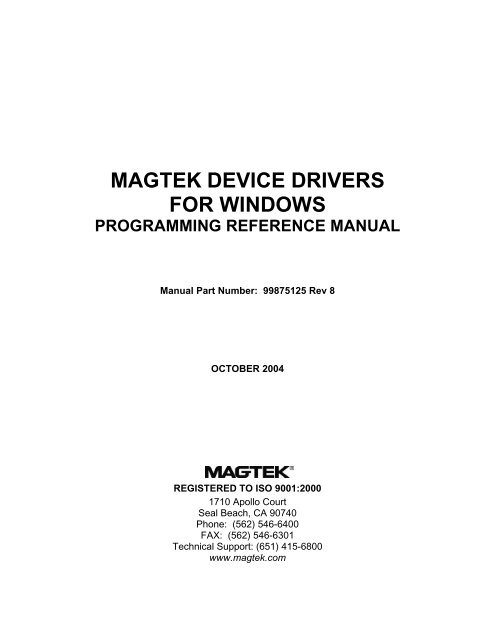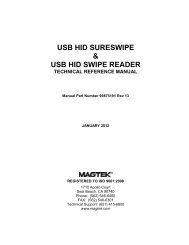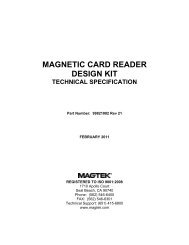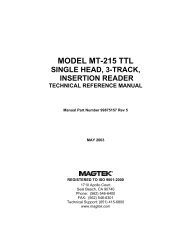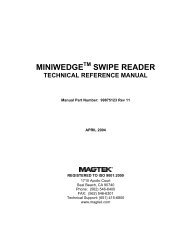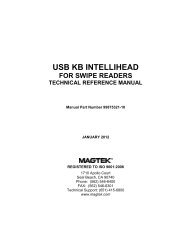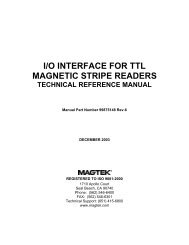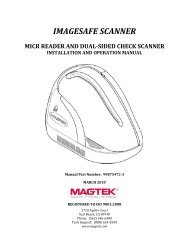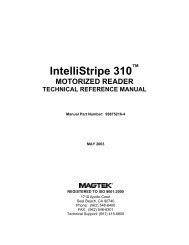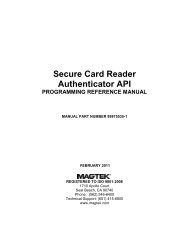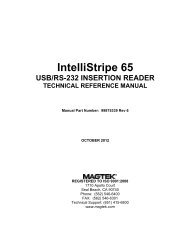MagTek Device Drivers for Windows, Programming Reference Manual
MagTek Device Drivers for Windows, Programming Reference Manual
MagTek Device Drivers for Windows, Programming Reference Manual
You also want an ePaper? Increase the reach of your titles
YUMPU automatically turns print PDFs into web optimized ePapers that Google loves.
MAGTEK DEVICE DRIVERSFOR WINDOWSPROGRAMMING REFERENCE MANUAL<strong>Manual</strong> Part Number: 99875125 Rev 8OCTOBER 2004REGISTERED TO ISO 9001:20001710 Apollo CourtSeal Beach, CA 90740Phone: (562) 546-6400FAX: (562) 546-6301Technical Support: (651) 415-6800www.magtek.com
Copyright © 1996-2004<strong>MagTek</strong> ® , Inc.Printed in the United States of AmericaIn<strong>for</strong>mation in this document is subject to change without notice. No part of this document maybe reproduced or transmitted in any <strong>for</strong>m or by any means, electronic or mechanical, <strong>for</strong> anypurpose, without the express written permission of <strong>MagTek</strong>, Inc.<strong>MagTek</strong> is a registered trademark of <strong>MagTek</strong>, Inc.Microsoft, MS, MSDOS, MSCOMM and Microsoft Visual Basic are registered trademarks ofMicrosoft Corporation, and <strong>Windows</strong> is a trademark of Microsoft Corporation.REVISIONSRev Date NotesNumber1 20 Nov 98 Initial Release2 16 Feb 99 Sec 1: Editorial comments <strong>for</strong> clarification; Sec 2: Added c_wr_secureand trks 1, 2, and 3; Sec 3: Editorial comments <strong>for</strong> clarification;Appendix A: Added MT-85 and clarified tables; Appendix D: Addedc_wr_secure and tks 1, 2, and 3 and MT-85 Encoder sheet.3 27 Apr 99 Global: Changed names of Mt-211 and MT-215 to port poweredreaders; Sec 3: Added card insertion note to event; Sec 4: Added thissection, Data Parsing. Appendix A: Changed file names. Appendix D.Changed names.4 21 Oct 99 Sec 1: added: part numbers of media, special commands, MICRmaterial; Sec 2: changed properties table; Sec 3: added errors 45 and60 to write command; Sec 4: added descriptions to language <strong>for</strong>mat;updated default <strong>for</strong>mats; Sec 5: replaced Visual Basic example;Appendix A; Completely revised; Appendix D: added applied_fmt to all<strong>for</strong>ms.5 14 Dec 99 Appendix A: Added statement about "Long File Names" under "Adding<strong>MagTek</strong> <strong>Device</strong> <strong>Drivers</strong>" General Notes number 4; added statement to"Completing the Installation" about sharing a single port; Edited"Removing the <strong>Drivers</strong>"; added "Configuration Examples of NT <strong>Drivers</strong>."Appendix D: Under IntelliPIN PINPad and MSR, added statement underRemarks about IntelliPIN driver; under MiniWedge MSR addedstatement about ASCII and Character Conversion.6 30 Nov 01 Editorial changes throughout and added Software Version MTD 1.10,which includes <strong>Windows</strong> ME/2000/XP.7 14 Oct 03 Engineering upgrade to Software Version 1.12. Added ISO logo, TechSupport phone number, and Software License and removed LimitedWarranty. Editorial throughout.8 1 Oct 04 Updated to MTD 1.13 software release including Automated InstallationFeature (Appendix A). Removed references to <strong>Windows</strong> 95.ii
vireset....................................................................................................................................................26set .......................................................................................................................................................26ver .......................................................................................................................................................26write ....................................................................................................................................................27SECTION 4. MAGNETIC CARD DATA PARSING ...................................................................................29GOALS....................................................................................................................................................29ASSUMPTIONS......................................................................................................................................29DESCRIPTION .......................................................................................................................................30LANGUAGE FORMAT............................................................................................................................31Format Name......................................................................................................................................31Format Template ................................................................................................................................31Format Rules ......................................................................................................................................31DEFAULT FORMATS.............................................................................................................................35EXAMPLE ...............................................................................................................................................36Retrieving properties from a magnetic card........................................................................................36SECTION 5. EXAMPLE APPLICATIONS .................................................................................................39PROGRAMMING HINTS ........................................................................................................................39VISUAL BASIC EXAMPLE .....................................................................................................................39C++ EXAMPLE .......................................................................................................................................45C#.NET EXAMPLE .................................................................................................................................50C EXAMPLE ...........................................................................................................................................56POWER BUILDER EXAMPLE................................................................................................................59APPENDIX A. INSTALLATION AND SETUP...........................................................................................61Installing USB HID <strong>Device</strong>s on <strong>Windows</strong> 2000 and XP .....................................................................62Installing MTD <strong>Drivers</strong> ........................................................................................................................65Installing on <strong>Windows</strong> NT, 2000 and XP ............................................................................................68Installing on <strong>Windows</strong> 98 and ME ......................................................................................................70Completing the Installation .................................................................................................................72Modifying MTD Driver Installation.......................................................................................................73Modifying a <strong>Device</strong> Driver’s Settings ..................................................................................................74AUTOMATING MTD DRIVER INSTALLATION......................................................................................78Pre-selecting The <strong>Device</strong>(s): ..............................................................................................................78Reboot: ...............................................................................................................................................78Installing OPOS: .................................................................................................................................78Installing Generic Driver: ....................................................................................................................79Installing IntelliPIN: .............................................................................................................................80Installing MiniMICR:............................................................................................................................81Installing MT-85: .................................................................................................................................82Installing MT-95: .................................................................................................................................82Installing Port Powered Swipe Reader: ..............................................................................................83Installing Port powered Insert Reader: ...............................................................................................84Installing MagWedge: .........................................................................................................................84Installing MiniWedge:..........................................................................................................................85
Installing USB HID Swipe Reader: .....................................................................................................85Sample MTDINST.INI FILE ................................................................................................................86UNINSTALLING OLD MTD VERSIONS.................................................................................................88Uninstalling Old <strong>Drivers</strong> from <strong>Windows</strong> 95, 98/ME.............................................................................89Uninstalling Old <strong>Drivers</strong> from <strong>Windows</strong> NT ........................................................................................91Uninstalling Old <strong>Drivers</strong> from <strong>Windows</strong> 2000/XP ...............................................................................91Uninstalling the Keyboard Hook Driver (W2000)................................................................................91Uninstalling the Keyboard Hook Driver (XP) ......................................................................................94Using the MTCFG Utility (WNT/2000/XP) ..........................................................................................96Command Syntax Summary...............................................................................................................96Displaying Configuration In<strong>for</strong>mation (WNT/2000/XP) .......................................................................96Configuring New <strong>Device</strong>s (WNT/2000/XP).........................................................................................97Configuration Examples <strong>for</strong> <strong>Windows</strong> NT/2000/XP............................................................................97Modifying a <strong>Device</strong> Driver's Settings (WNT/2000/XP)........................................................................98Removing a <strong>Device</strong> (WNT/2000/XP) ..................................................................................................99MTD PROGRAMMING EXAMPLES.......................................................................................................99APPENDIX B. COMMAND LIST SUMMARY..........................................................................................101APPENDIX C. STATUS CODES .............................................................................................................103APPENDIX D. DEVICE DRIVER SUMMARIES ......................................................................................105INTELLIPIN PINPAD & MSR................................................................................................................106MAGWEDGE SWIPE READER ...........................................................................................................107MINIWEDGE MSR................................................................................................................................108MICR+ CHECK READER & MSR.........................................................................................................109MINI MICR CHECK READER & MSR ..................................................................................................110PORT-POWERED RS-232 SWIPE READER ......................................................................................111PORT-POWERED RS-232 INSERTION READER ..............................................................................112MT-85 LOCO ENCODER .....................................................................................................................113MT-95 HICO ENCODER.......................................................................................................................114GENERIC..............................................................................................................................................115INDEX........................................................................................................................................................117FIGURESFigure 1-1. <strong>MagTek</strong> <strong>Device</strong>s and <strong>Device</strong> <strong>Drivers</strong> <strong>for</strong> <strong>Windows</strong>..................................................................viiivii
MTD<strong>MagTek</strong><strong>Device</strong> <strong>Drivers</strong><strong>for</strong> <strong>Windows</strong>Figure 1-1. <strong>MagTek</strong> <strong>Device</strong>s and <strong>Device</strong> <strong>Drivers</strong> <strong>for</strong> <strong>Windows</strong>viii
SECTION 1. OVERVIEWThe <strong>MagTek</strong> <strong>Device</strong> (MTD) <strong>Drivers</strong> <strong>for</strong> <strong>Windows</strong> is a collection of individual drivers thatsupport a number of <strong>MagTek</strong> products. These drivers provide a uni<strong>for</strong>m application interface <strong>for</strong>controlling a wide range of <strong>MagTek</strong> devices. The drivers, combined with a device controllanguage, solve many of the difficulties application developers face when attempting to controlhardware devices. The difficulties mount when faced with the task of developing an applicationthat supports an entire product line of devices.Part Numbers <strong>for</strong> the MTD <strong>for</strong> all <strong>Windows</strong> plat<strong>for</strong>ms (95, 98, ME, NT, 2000, and XP) are asfollows:Part NumberMedium30037385 CD99510030 Internet**www.magtek.comPROBLEMS WITH CONTROLLING DEVICESThe major problems with developing an application that supports an entire product line ofdevices are as follows:• Each <strong>MagTek</strong> device has a unique set of commands. The commands usually per<strong>for</strong>msimilar functions on a particular class of devices but either differs in syntax or have smallvariations in their functionality. An application would have to implement a custommechanism to control each device it supported–much like DOS applications had to do tosupport various printers.• Most <strong>MagTek</strong> devices communicate via data streams, not packets. This means that anapplication receives data from the device one character at a time; it only receives partialcommand responses. It would be the application’s responsibility to collect the incomingdata and parse it into individual responses.• Responses from <strong>MagTek</strong> devices are inherently asynchronous. When an applicationsends a command that requires a response, the response from the device arrives (orworse, begins to arrive) long after the command is sent. The application would have toeither poll the device until all of the response is collected or implement a callbackmechanism to collect and receive it.• Most <strong>MagTek</strong> devices maintain a communication protocol of some kind. In addition tothis, the protocols differ between devices. For example, some devices frame responseswith STX and ETX control characters and others simply use a CR or require a checksumin the frame. To deal with this, an application would have to recognize and implement allof the various protocols <strong>for</strong> the devices it supports.1
<strong>MagTek</strong> <strong>Device</strong> Driver <strong>for</strong> <strong>Windows</strong>• `<strong>MagTek</strong> devices are attached to the host in different ways. <strong>MagTek</strong> devices may beattached to a serial port, parallel port, to another device or even to the keyboard port. Allthese ports differ greatly in nature and would all have to be accessed by the application.Additionally, meaningful communication with a device attached to the keyboard portwould be tricky at best. This is because the operating system does not provide a means tosend data to the keyboard port nor any mechanism to discriminate between the devicedata and manual keystrokes.BENEFITS OF A CONTROL LANGUAGE AND DRIVERA device control language is defined to support most of the functionality of all <strong>MagTek</strong> devices.As noted previously, most devices of a particular class have similar functionality. The controllanguage defines a common set of commands that per<strong>for</strong>m these functions in the same way <strong>for</strong>all <strong>MagTek</strong> devices, thus eliminating device-specific coding <strong>for</strong> most applications. If the needarises to per<strong>for</strong>m an operation on a device not covered by the common command set, a “raw”send and receive command can be used to communicate directly with the device, effectivelyeliminating any limitations on the amount of control you have over the device.The control language is based on a simple property/command model. This model is familiar tomost developers who deal with properties and methods in development environments such asVisual Basic or Delphi. You set up the device by getting and setting properties and operate it byinvoking commands.The command set presents a synchronous interface to the application even though the deviceoperates asynchronously, greatly simplifying the ef<strong>for</strong>t in retrieving responses from a device.The pattern is simple: send a command to the device and invoke a read command, which will notcomplete until after the entire response is received from the device.The control language is implemented by a driver, which completes the solution <strong>for</strong> theapplication developer. The driver adds the following benefits:• Gives easy access to the device. All <strong>MagTek</strong> devices are presented uni<strong>for</strong>mly as a virtualserial port, regardless of how they are actually attached to the host.• Hides the communication protocol. Adding and stripping frames, per<strong>for</strong>mingchecksums, detecting and correcting communication errors, etc, are handled completelyby the driver. The application sees only the data that it is interested in and can be assuredthat it is free from transport errors.• Converts the incoming data stream into complete responses. The application receivesdata from the device in easy to use packets. The entire response to a command isreceived in a single operation.• Makes it easier to upgrade to a new device. The driver shields you from differences inthe new device’s commands or interface. When upgrading the device, an application can2
Section 1. Overviewusually remain unchanged, even though the new device may be very different from theold one.The features of a driver that implement a device control language completely shield anapplication developer from the complexities of device-specific functionality.LANGUAGE OVERVIEWThe device control language is text based and designed to utilize the read and write file I/Ofacilities of the underlying operating system. All commands, their responses and propertiesconsist of text strings that are written to or read from the driver using basic file I/O. The controllanguage is based on a property/command model that is similar to the notions of properties andmethods as accepted in environments such as Visual Basic or Delphi.PropertiesAll properties are accessed in a uni<strong>for</strong>m way: by using a get (/get prop) or a set(/set prop)command. Properties are either read/write or read only. A set command with a read onlyproperty will fail. All properties are identified by a string name and use strings <strong>for</strong> theirarguments. Properties defined by the control language fall into the following three groups:• Capability properties – These properties contain in<strong>for</strong>mation about the capabilities of aparticular device and are generally read only. They allow an application to query adevice’s capabilities to determine if the device is suitable <strong>for</strong> a particular task. Includedin this category are c_cardwpin, c_check, c_pin, and c_magnetic (e. g., /getc_check).• Configuration properties – These properties configure a device <strong>for</strong> different modes ofoperation or may alter the way some commands behave. Because of this, they are usuallyreadable and writable. They give an application the ability to set up a device <strong>for</strong> a particulartask that requires a specific, non-default mode of operation. Included in this category arecapitalize, dev_version, and port_name (e.g., /set capitalize 1).• <strong>Device</strong>-specific properties −These properties cover configuration requirements that arenot common among <strong>MagTek</strong> devices, even if the devices belong to the same class. Anapplication can determine if a particular set of device-specific properties is available byfirst querying the device’s capabilities or version. Refer to Appendix D, <strong>Device</strong> DriverSummaries, <strong>for</strong> a particular driver to see how these properties are affected with anindividual device.Properties can be “action” properties. That is, the driver may execute an action on the devicewhen a property is set. For example, an application can enable or disable magnetic stripe tracksby setting the trk_enable property. The driver responds by sending one or more commands tothe device to enable or disable the desired tracks.3
<strong>MagTek</strong> <strong>Device</strong> Driver <strong>for</strong> <strong>Windows</strong>‘set up error handlingOn Error Resume Next‘submit echo commandPut #1, , "/echo Hello" + Chr$(10)‘declare an input buffera$ = String(2000, Chr$(0))‘read echo response from deviceGet #1, , a$If Err.Number 0 ThenEnd IfNoteFile I/O interaction with the device is synchronous; the read operationwill block until a response is received from the device or is returned bythe driver (as in a property request). This means that a read commandcannot be canceled because the computer will not accept any newcommands while one is pending. The only exception to this is when thedevelopment environment provides access to the Win32 API, giving theapplication the ability to use overlapped file I/O.Releasing access to the deviceReleasing access to the device is very simple. If using MSComm, close the device by setting itsPortOpen property to False:‘close the portmscomm1.PortOpen = FALSEIf opened as a file, close it as in the following:‘close the portClose #1ERRORS AND ERROR PROCESSINGA command’s execution status is returned to an application in the command’s response, if it hasone. The status value is a two digit numeric field located at positions 23 and 24 of the response(refer to Appendix C. Status Codes <strong>for</strong> a description of all error conditions) .Errors are processed differently <strong>for</strong> property manipulation. If an error occurs while getting aproperty, the response will be returned with an empty property value. No status is returned whensetting a property because the set command has no response defined <strong>for</strong> it.If a command returns a non-zero status, indicating an error, an application can typically respondin the following manner:8
Section 1. Overview1. It can prompt the user to repeat the action and re-submit the command. This is typical ifthe status does not indicate a failure, per se, but that the device may not be ready yet orfirst needs some other interaction by the user.2. It can reset the device and prompt the user to repeat the action. Typically, this action isnecessary if the device’s state or configuration has been corrupted, but is otherwisefunctioning correctly.3. Finally, the application can refuse to continue operation of the device. An applicationshould do this only if the returned status indicates that the device is malfunctioning.HANDLING SPECIAL COMMANDSGeneric <strong>Device</strong>sSome devices such as the IntelliPIN support a set of commands that are not standard and/or donot follow the usual protocol. The Generic Driver can be used to support these commands. Itdoes not know how to communicate with any device and does not support any protocol. TheGeneric Driver allows the application to send any string to a device. When the Generic Driver isused, the application must <strong>for</strong>m the command, insert packet characters, and compute a checkcharacter where required. The Generic Driver only supports the “raw” commands.The Generic Driver can be used whenever a deviation from the standard protocol is required orwhen no protocol exists at all. However, the Generic Driver, unlike all of the other drivers, doesnot support any properties. It is only available to support those cases that cannot be handled withthe standard drivers.IntelliPIN DriverWith release MTD 1.12, the IntelliPIN driver has been updated to support the special set ofcommands that require and instead of the usual and characters. Thesespecial commands that support the multi-master keys (e.g., 02, 04, 08, etc.) are not supportedwith the standard IntelliPIN commands. However, if these commands are used in the/rawsend or /rawxmit commands, the and will automatically be inserted.MICR Format NumbersIn order to retrieve the built-in check properties (chk_***), the driver automatically configuresthe MICR units to <strong>for</strong>mat number 6500. However, there are some cases, especially outside theUnited States, where the check in<strong>for</strong>mation is not consistent with <strong>for</strong>mat number 6500. In thesecases, the installer has the option of modifying the <strong>for</strong>mat number string in the OEMSETUP.INFfile.9
<strong>MagTek</strong> <strong>Device</strong> Driver <strong>for</strong> <strong>Windows</strong>The <strong>for</strong>mat number can be changed to another value (e.g., 7700 to allow use of a flex <strong>for</strong>mat) byediting the field following the <strong>for</strong>mat number entry (%CheckFormatCodeName%) in theOEMSETUP.INF file. This must be changed in three places depending on which drivers are tobe used (MICR+, MiniMICR RS232, and MiniMICR Wedge). By defining a flex <strong>for</strong>mat thatwould duplicate the 6500 output <strong>for</strong>mat, the driver will still be able to parse the check data andpresent the individual properties (e.g., chk_account, chk_amount, chk_number, and chk_transit).If a suitable <strong>for</strong>mat cannot be developed to present the individual properties, the driver will stillbe able to present the check data (chk_data) as received from the MICR reader. If the existing<strong>for</strong>mat number in the MICR device is suitable, set the %CheckFormatCodeName% entry to null(i.e., “”), so it will not be modified by the Driver.Refer to the appropriate MICR Technical <strong>Reference</strong> <strong>Manual</strong> <strong>for</strong> more in<strong>for</strong>mation about the useof <strong>for</strong>mat numbers and available MICR fields.FILE PROPERTIESWhen updating the <strong>MagTek</strong> <strong>Device</strong> <strong>Drivers</strong>, discussing per<strong>for</strong>mance characteristics, or reportingerrors, it will be important to identify the part number and version of the associated file(s). Inorder to determine which version is installed, use <strong>Windows</strong> Explorer and go to the\<strong>Windows</strong>\System directory. Right click on the associated “VXD” or “SYS” driver file (seeAppendix A. Installation and Setup) and select Properties. Click on the Version tab. Note theFile Version, Part Number, and Description.INSTALLATIONThe drivers are installed by means of an InstallShield application. All <strong>Windows</strong> plat<strong>for</strong>ms (95,98, ME, NT, 2000, and XP) are supported. Refer to "Appendix A. Installation and Setup" <strong>for</strong> afull description of the installation procedure.10
SECTION 2. PROPERTIESThis section lists the properties that are used in the <strong>MagTek</strong> <strong>Drivers</strong>. Properties can beinterrogated by issuing a get command and modified with a set command. Refer to Section 3.Commands <strong>for</strong> complete description and examples of all commands.The c_xxx properties are set by the driver and reflect the device’s capabilities. However, thec_xxx properties do not indicate the configuration of the device. For example, a device may becapable of reading all three magnetic tracks but be configured to only read two tracks or a MICRreader, while often configured with a magnetic stripe reader, may not have an MSR installed.Unless otherwise noted, 1 means the capability is available, 0 or null (i.e., the value is notpresent) means that the capability is not available.In this table, the Access in<strong>for</strong>mation indicates whether the property can be modified (Read/Write–R/W) or merely accessed (Read Only–R).Property Access Descriptionaccount_no R/W Cardholder account number, including check digit. It is set by theapplication to be used in PIN encryption commands (IntelliPIN).amount R/W Transaction amount in cents, without punctuation (IntelliPIN).applied_fmt R Indicates which <strong>for</strong>mat template was used to parse the magneticsdata. If no template or rule is applied, this property returns a null.c_card_stat R 1 indicates that the driver supports retrieval of card sensor status(e.g., PPINSERT)c_cardwpin R 1 if the device supports reading of a card and a PIN in response toa single command (e.g., IntelliPIN).c_check R 1 if the device can read checks (e.g., MICR devices).c_events R 1 indicates that the driver supports unsolicited event notification(e.g., PPINSERT).c_keypress R 1 if the device supports retrieval of a key press (e.g., IntelliPIN).c_keystring R 1 if the device supports retrieval of a sequence of key presses (e.g.,IntelliPIN).c_magnetic R 1 if the device can read magnetic cards.c_mechanics R This value indicates how the card reader’s mechanism operates:0 – manually operated device or no card reader1 – device is mechanized and supports “eject”2 – device is mechanized and supports “eject” and “confiscate”c_pin R 1 if the device supports reading of PINs (e.g., IntelliPIN).c_smart R 1 if the device supports smart cards.c_tracks R A three-character string, representing the tracks supported by thedevice. The left-most position indicates track 1. Thus 110indicates that the device can access tracks 1 and 2 but not track 3.See trk_enable to determine which tracks are enabled.11
<strong>MagTek</strong> <strong>Device</strong> Driver <strong>for</strong> <strong>Windows</strong>Property Access Descriptionc_write R 1 if the device can encode a magnetic card in either LoCo or HiCo;2 if the device can encode a magnetic card in only the settingindicated in wr_coerc_wr_secure R 0 if the device does not support secure mode;1 if the device can switch between secure and non-secure mode(see wr_secure);2 if the device only operates in the secure mode.capitalize R/W Set this to 0 to prevent the driver from capitalizing the data <strong>for</strong> theread and write commands. The default value <strong>for</strong> this property is1 (enable capitalization).card_stat R Current card sensor status:0 = not blocked, 1 = blocked (PPINSERT).chk_account R Check account number from check (MICR).chk_amount R Check amount from check (MICR).chk_bankid R Bank ID number from the transit field (MICR).chk_data R Output data string as received from MICR reader (MICR).chk_<strong>for</strong>mat R/W Indicates the <strong>for</strong>mat of the check data. Set to 6500 by default. Ifthis property is modified by the application, the chk_xx properties(except chk_data and chk_status) will be set to null. (MICR)chk_mod10 R Mod10 check digit from the transit field (MICR).chk_number R Check number (MICR).chk_routing R Routing number from the transit field (MICR).chk_status R 2-digit status code from the check just read (MICR).chk_transit R Transit number from check (MICR).cmd_pending R Command pending–indicates which command, if any, is pending.If none is pending, the second argument will be null:/get cmd_pendingdblpinentry R/W Set to 1 to enable double PIN entry such as when requesting a newPIN; set to 0 when verifying a customer’s PIN (IntelliPIN).dev_status R <strong>Device</strong> status. 0 means device is connected and operational. Anyother value indicates a device-specific error. If the device fails torespond, a null value is reported:/get dev_statusdev_version R <strong>Device</strong> version string. This value is read directly from the device,if the device supports a version string. characters in thestring read from the device will be replaced with /. This propertywill be useful in reporting operational problems to <strong>MagTek</strong>.enable_cmc7 R/W Set this property to 1 to enable CMC-7 characters decoding, 0 todisable it. This is used <strong>for</strong> international checks; see MICR manual<strong>for</strong> more in<strong>for</strong>mation. (MICR)12
Section 2. PropertiesProperty Access Descriptionenc_key R/W Encryption key to use <strong>for</strong> the next encryption process (IntelliPIN):Set Get KeyM 4 Master keyS 5 Session key0-3 0-3 Lower working keysA-J A-J Upper working keysWA-WZ A-Z Working keys A-ZWa-Wz a-z Working keys a-zenc_key_sn R/W Serial number of encryption key. Used to specify key serialnumber <strong>for</strong> activating/deactivating PIN encryption in MSK modeand to return the key serial number in DUKPT mode. The keyserial number is specified in clear text (IntelliPIN).enc_mode R/W Current encryption mode – msk or dukpt (IntelliPIN).entry_echo R/W Specifies how to display the characters when entered from thekeypad on the LCD screen (IntelliPIN):• + (plus) to display as entered• - (minus) to suppress display• $ to display as amountThe value of this property affects the operation of the readkey_string command. By default this property is empty.entry_len R/W Maximum number of characters (1-32) to be collected with theread key_string command. An empty value (default) <strong>for</strong> thisproperty converts to a length of 1. (IntelliPIN)entry_tout R/W Entry timeout: number of seconds (15-255) to wait <strong>for</strong> keypadinput. (IntelliPIN)events_on R/W Set to 1 to enable unsolicited event notifications. The default is 0.(PPINSERT)invalcmdrsp R/W Invalid command response: set to 1 to enable responses to invalidcommands (useful during program development). This is set to 0(disabled) by default.key_parity R/W Set to 1 to enable parity check on encryption keys. (IntelliPIN)lasterr R Status from the last command sent to the driver. A successfullyexecuted command will reset this value to 0. This property isuseful <strong>for</strong> checking the operation of the set commands. Aftereach set, the response to get lasterr should be 0.max_pin_len R/W Maximum PIN length (IntelliPIN):• 1 – 16 <strong>for</strong> ibm <strong>for</strong>mat (IBM 3624)• 4 – 12 <strong>for</strong> ansi <strong>for</strong>mat (ANSI 9.8)13
<strong>MagTek</strong> <strong>Device</strong> Driver <strong>for</strong> <strong>Windows</strong>Property Access Descriptionmsg1 - msg4 R/W Messages to show on LCD screen with various commands.msg1 – used by the read and display commandsmsg2 – used by the display and read Card_w_pincommandsmsg3 – used by the read Card_w_pin commandmsg4 – used by the key_press and key_string operationsTo specify leading spaces, use \x20. See the display command<strong>for</strong> more in<strong>for</strong>mation. (IntelliPIN)offline_enc R/W Set to 1 to enable encode capability in standalone mode withkeyboard; 0 prevents standalone encoding (MT-95).oper_tout R/W Operational timeout in seconds (15-255). (IntelliPIN)pin_blk_fmt R/W PIN block <strong>for</strong>mat (IntelliPIN):ansi (ANSI 9.8) or ibm (IBM 3624)pinfilldig R/W PIN fill digit (0..9, A..F) when pin_blk_fmt is ibm (IntelliPIN)port_name R Indicates the virtual port number (e.g., COM6) derived from thefriendly port name.pwroffdelay R/W Power off time delay in minutes (5-255). (IntelliPIN)s_down_tout R/W Shutdown timeout in hours (1-31). Set to 0 to disable. (IntelliPIN)track1sstrack2sstrack2ssRRRIndicates Start Sentinel on Track 1 as received from the device.Indicates Start Sentinel on Track 2 as received from the device.Indicates Start Sentinel on Track 3 as received from the device.trivpinchk R/W Set to 1 <strong>for</strong> trivial PIN checki.e., don’t allow 1234. (IntelliPIN)trk_enable R/W Enable reading and writing of individual tracks. The value of thisproperty is a string of three characters, with 0 representingdisabled tracks and 1 representing enabled tracks, e.g., 110 enablestracks 1 and 2 and disables track 3.trk1data R Data from track 1 excluding start sentinel and end sentinel.trk2data R Data from track 2 excluding start sentinel and end sentinel.trk3data R Data from track 3 excluding start sentinel and end sentinel.visa_mac1visa_mac2visa_mac3RMessage authentication codes returned by device after PIN iscollected (DUKPT mode only). (IntelliPIN)wr_coer R/W Encode Coercivity Mode (MT-95). Specifies the energy level usedto encode the magnetic stripe:0 = automatic selection1 = LoCo only mode2 = HiCo only modewr_secure R/W 0 indicates the card can be removed between a read and writeoperation. Set this to 1 to turn on secure online encode mode (MT-95).xact_type R/W Transaction type – d = debit, c = credit (IntelliPIN).Properties like account_no and those properties created by the data parsing templates (seeSection 4) that are affected by a card transaction will be modified only when a card is readwithout errors.14
SECTION 3. COMMANDSThis section describes all of the commands that can be used with the <strong>MagTek</strong> <strong>Windows</strong> <strong>Device</strong><strong>Drivers</strong>. Some commands require parameters to indicate to the driver exactly what function is tobe per<strong>for</strong>med. While there are a few device-specific commands, most commands can be usedwith any device.DATA FORMATAll commands sent to the driver and all responses received are strings of printable ASCIIcharacters delimited by . The driver will also accept as a delimiter. All commandand response strings begin with the character /. If a command has arguments, they should beseparated with one or more white spaces. The driver accepts space and as whitespace characters.RESPONSESNoteA command delimiter sent immediately after the previouscommand delimiter is interpreted as an empty command and isignored by the driver.All responses to the transaction commands are <strong>for</strong>matted with fixed fields, to allow them to beparsed either by scanning <strong>for</strong> white spaces or by using constant offsets into the response string.In the descriptions of the commands found later in this section, the arguments sent with theresponses are shown in their respective locations but may not indicate the exact number ofspaces. The actual responses are sent in a fixed-field <strong>for</strong>mat, as shown in the following table:Field Offset Size Commentcommand name 0(0-11)arg1 12(12-23)arg2 24(24-??)12 This field identifies the command that produced thisresponse, e.g., /get is followed by 8 spaces to fillthe 12 locations.12 Fixed-size argument – value depends on thecommand sent. A property name is left justified inthe field and begins in location 12. Statusin<strong>for</strong>mation is right justified in the field (with atrailing space) so the SS value will always be locatedat positions 21 and 22.var Variable size argument – used <strong>for</strong> responses withvariable-size data, like /get prop or read statusdata.15
<strong>MagTek</strong> <strong>Device</strong> <strong>Drivers</strong> <strong>for</strong> <strong>Windows</strong>Examples:000000000011111111112222222222012345678901234567890123456789/read -00082/get trk_enable 110NOTATION CONVENTIONSThe following conventions are used in the tables that follow.Fixed Size (Bold) Used to represent literals (symbols, exactly as sent or receivedfrom driver)ItalicUsed to represent placeholders (variable fields)[] Expression parts in brackets are optional. The brackets are nevera part of the syntaxASCII control character. The only ASCII control characters usedare (0x0A) and (0x0D).(a|b)Means that the expression can be either a or b, e.g., X(1|2) meanseither X1 or X2. The parentheses and the | are never part of thesyntax.COMMAND DESCRIPTIONSThe following list of commands includes function, syntax, errors, remarks, and examples asapplicable.cancelFunctionSyntaxErrorsRemarksExampleCancel a command./cancel [cmd]The optional cmd can be any of the transaction commands such as:/cancel rawrecv/cancel rawxact/cancel read/cancel writeIf cmd is omitted, any pending commands will be canceled.If the specified command is not active, the command is ignored and there is noresponse.The command being canceled will send a response immediately.If a read command has been issued but the operation is to be aborted:Command /cancel readResponse /read -0008216
Section 3. CommandsdisplayFunctionSyntaxErrorsRemarksechoFunctionSyntaxErrorsRemarksExampleShow a single message or two alternating messages on the device’s display./display [x]The optional argument x indicates the message to be displayed.noneIf the optional argument x is provided, this command displays it as a single message.If x is @, the driver sends a command to the device to display the idle message 00(“Welcome”). If x is omitted, the command uses the values of the msg1 and msg2properties <strong>for</strong> the message texts. If msg2 is empty, this command displays the text inmsg1; otherwise, it displays the texts in msg1 and msg2 as alternating messages. Themessage texts are displayed unmodified, except <strong>for</strong> any ‘\’ characters, which areused as escape characters:\r is converted to 0x0D (shown as in this document)\n is converted to 0x0A (shown as in this document), e.g., to be used asline separator <strong>for</strong> LCD screens that can display multiple lines\\ is converted to \\xhh is converted to a character with ASCII value hh (always two hex digits).Not all ASCII values can be displayed.Leading and trailing spaces are removed from the message texts in the xargument and the msg1 and msg2 properties. \x20 may be used <strong>for</strong> addingleading spaces.To center the message “Thank You” on the IntelliPIN LCD:Command /display \x20\x20\x20Thank YouResponse noneEcho data−driver test command./echo stringstring is limited to 11 characters (the width of the ‘arg1’ field in the response<strong>for</strong>mat) without any embedded spaces.noneThe driver responds by echoing the command back. If the command specifies astring that is longer than 11 characters or if a space appears, the response will betruncated. There is no translation <strong>for</strong> escape (\x00) commands. This commandcannot be cancelled with /cancel.If you wish to ensure that the driver is properly installed, request it to echo a string:Command /echo TestingResponse /echo Testing17
<strong>MagTek</strong> <strong>Device</strong> <strong>Drivers</strong> <strong>for</strong> <strong>Windows</strong>eventFunctionSyntaxErrorsRemarksExampleResponse to an unsolicited event notification.nonenoneThis response can occur when an unsolicited event, such as card inserted, occurs.The <strong>for</strong>mat of the response is: /event n datan is a numeric event code:1 – medium has been inserted into the reader2 – medium has been removed from the readerdata specifies the type of medium that was inserted/removed:M – magneticEvents are sent to the application only if the c_events property is 1 (driver supportsevents) and the events_on property is set to 1 by the application.If a card has already been inserted when the driver is opened, there will not be anynotification when events_on is enabled. Consequently, it is recommended that/get card_stat be issued immediately after opening the driver to see if a cardis blocking the sensor.If you wish to be notified when a card has been inserted into the PPINSERT:Command /set events_on 1Response /event 1 MWhen a card is inserted into the slot.getFunction Get a property.Syntax /get propprop is one of the valid properties shown in Section 2 or any of those from dataparsing.Errors /get abcSince abc does not exist.Remarks The driver sends a response in the <strong>for</strong>mat: /get prop val.If the requested property does not exist, the val field will be empty, i.e., followsthe prop field. If the command was cancelled, both the prop and val fields will beempty. In some cases, this command will interrogate the device to determine theproperty setting. Some properties cannot be interrogated if a command (such as read)is pending. The value will be null in this case.Example If you wish to find out which tracks are enabled, request the trk_enable property:Command /get trk_enableResponse /get trk_enable 110Indicating track 1 & 2 are enabled, track 3 is disabled.18
Section 3. Commandsload_keyFunction Load an encryption key into the device.Syntax /load_key n keyn can be one of the following values:M – master key (key is in clear text)S – session key (key is encrypted under Master Key)0 ... 3 – lower working keys (key is encrypted under Session Key)A ... J – upper working keys (key is encrypted under Session Key)key is the 16- or 32-character value of the key to be loaded.Errors /load_key 30If the n field is invalid, key is the wrong length, or the device sends an error(e.g., there is a key parity error)./load_key45If the required key is not loaded.Remarks This command is used to load a key into the device. With all but the master key, theselected key is encrypted under another key so the application must know theencrypted value of the key. The response to this command is: /load_key SSSS is a two digit status code; 00 – success, 30 – invalid, 45 – rejected, etc.Example To load the session key encrypted under the master key:Command /load_key S 99E1E835662DEA94Response /load_key 0019
<strong>MagTek</strong> <strong>Device</strong> <strong>Drivers</strong> <strong>for</strong> <strong>Windows</strong>rawrecvFunction Receive data from the device.Syntax /rawrecvErrors /rawrecv 45If a command is already pending./rawrecv82If the command was canceled by the user (e.g., with CLEAR key)Remarks This command overrides the default processing of the next message that comes fromthe device and returns it to the application as a rawrecv response. Only onemessage from the device will be processed in this manner, after that the driverswitches to normal operation. The response to this command is in the following<strong>for</strong>mat: /rawrecv status xstatus is a 2-digit decimal value (refer to Appendix C. Status Codes <strong>for</strong> acomplete description of the status values)x is the data received from the device with the following characters replaced:• is replaced by \r• is replaced by \n• \ is replaced by \\• any other non-printable characters are replaced by \xhh, where hh is thetwo digit hex code of the character.If a /rawsend command is sent that will cause the device to send back a response,the application should either submit a /rawrecv command be<strong>for</strong>e sending the datawith /rawsend, or (better) use the /rawxact command.NoteIn some cases, the framing characters in the responseare extracted by the driver and are not presented tothe application.ExampleTo receive card data when the IntelliPIN is operating in the VeriFone mode:Command /rawrecvResponse /rawrecv 00 ;12345?20
Section 3. CommandsrawsendFunctionSyntaxErrorsRemarksExampleSend arbitrary data to the device./rawsend xx is an arbitrary string which is transmitted directly to the device. The string x is passedas-is to the device, except <strong>for</strong> ‘\’ which is used as an ‘escape’ character:• \r is converted to • \n is converted to • \\ is converted to \• \xhh is converted to a character with ASCII value hh (always two hex digits),e.g., \x20 is converted to a space.noneThis command as with the other raw commands supports any features that have not beenimplemented in the standard set of commands. Note: the driver inserts appropriate framingcharacters, e.g., and or and <strong>for</strong> certain IntelliPIN commands.To change the default message 00 to show “Welcome to Our Bank” on two lines of theIntelliPIN:CommandResponse none/rawsend 5100Welcome to\x1COur BankNote: When using C++, include an extra slash to include the “/r”: “//rawsend…”rawxactFunctionSyntaxExecute a send/receive transaction with the device in raw mode./rawxact xx is an arbitrary string which is transmitted directly to the device. The string x is passedas-is to the device, except <strong>for</strong> ‘\’ which is used as an ‘escape’ character:• \r is converted to • \n is converted to • \\ is converted to \• \xhh is converted to a character with ASCII value hh (always two hex digits),e.g., \x20 is converted to a space.Errors /rawxact 45RemarksExampleIf a command is already pending./rawxact82If the command was canceled by the user (e.g., with CLEAR key)This command is a combination of /rawsend and /rawrecv. It sends the supplied data to thedevice, overrides the default processing of the next message that comes from the device andreturns it to the application as a /rawxact response. After the response is returned (orcanceled), the driver switches to normal operation. The syntax <strong>for</strong> this command is identicalto the syntax of the /rawsend command; the syntax of the response is identical to the/rawrecv response.To load a master key of 23AB4589EF6701CD into the IntelliPIN:Command /rawxact 9423AB4589EF6701CDResponse /rawxact 00 94021
<strong>MagTek</strong> <strong>Device</strong> <strong>Drivers</strong> <strong>for</strong> <strong>Windows</strong>readFunction Read data from the device.Syntax /read [[x] y]The optional argument x specifies the data source; if x is missing, a card will beread. Refer to the Read Argument table below <strong>for</strong> a description data sources.The optional argument y is used to specify a message to be displayed on theLCD screen, if supported, be<strong>for</strong>e carrying out the command. If y is omittedand the device supports a display, the text in the msg1 property is shown. Inorder to use y, the x argument must be present. See the display command<strong>for</strong> the description of the message <strong>for</strong>mat <strong>for</strong> y.Errors /read -00045If a command is already pending or the enc_key is not defined <strong>for</strong> read pin./read-00082If the command was canceled by the application (82) or by the user (83) (e.g.,with CLEAR key).Remarks The response to this command has the following <strong>for</strong>mat: /read status dataThe status field is a 6-character string aligned to the right in the arg1 field. It is<strong>for</strong>matted as follows: TX 1 X 2 X 3 SST defines the type of data that was read:C = a check was readM = a magnetic card was readP = a PIN was readK = a key press or string was read- = indeterminate: no data was received from the device. Returned on errorsnot specific to the data type, such as command canceled (SS=82).X i define a media-specific status. For checks, this is the decimal representation ofthe check read status, as defined in the MICR specification. For magnetic cards,XXX indicates the read status <strong>for</strong> each of the three magnetic tracks (see card inthe Read Arguments table below <strong>for</strong> a description of the status). For PIN datathis status is always 000; <strong>for</strong> keypress and string data, XXX is the data length incharacters.SS is a two-digit status code. 00 indicates a good read (but some tracks may bebad); any other status code indicates an error. These error codes indicate an errorin the communication between the driver and the device or driver’s internalerrors. Read errors are reported in the X i fields and do not cause the SS field tobe set to a non-zero value. See Appendix C. Status Codes.The data <strong>for</strong>mat is described in the write command below.Example To request an amount to be entered by the customer on the IntelliPIN:Command /set entry_len 6/read key_string Enter the amountResponse /read K00300 123ExampleTo read a card (from any device):Command /read cardResponse /read M10900 ;12345?track 1 error, track 2 good, track 3 blank22
Section 3. CommandsRead ArgumentsThe optional argument x used in the read command specifies the type of data to read and yspecifies the text to be displayed. The following table describes the recognized x arguments <strong>for</strong>the read command:ReadArgumentanycardcard_w_pincheckDescriptionRead any type of data.This option is equivalent to read without any arguments.Read magnetic stripe card. Display message (msg 1) if defined.When the user swipes a card, the response will be in the following <strong>for</strong>mat:/read MX 1 X 2 X 3 SS dataX I define the track read status <strong>for</strong> each of the three tracks, as follows:0 = good track1 = bad track9 = no track data.SS is a two-digit status code; it is not affected by errors reported in theX i field:00 – successful read82 – canceled, etc.data is the card data <strong>for</strong> all successfully read tracks.Read magnetic stripe card and collect PIN from cardholder. Displaymessages if defined.This command is similar to the read card command except that after thecard is swiped, the device collects and stores the cardholder’s PIN. ThePIN can be collected later by issuing the read pin command.Be<strong>for</strong>e issuing this command, the following properties may be set:msg1, msg2, msg3 – messages to be displayed while waiting <strong>for</strong> cardswipe and PIN entry (a default message will be used if these propertiescontain empty strings).The response to this command is identical to the read card response; ifsuccessful, it returns the track data from the magnetic card. If the responsestatus SS is 00, the read pin command can be used to collect the PIN.Read check data.When the user reads a check, the response will be in the following <strong>for</strong>mat:/read CX 1 X 2 X 3 SS dataXXX is the decimal representation of the check read status, as defined inthe MICR specification, e.g., 004 indicates a bad character in thecheck number field.SS is a two-digit status code: 00 – successful read, 82 – canceled, etc.This status is not affected by errors reported in the XXX field.data is the check data, which is also available in chk_data. The data<strong>for</strong>mat depends on the setting of the chk_<strong>for</strong>mat property.23
<strong>MagTek</strong> <strong>Device</strong> <strong>Drivers</strong> <strong>for</strong> <strong>Windows</strong>ReadArgumentchk_or_cardkey_presskey_stringDescriptionRead magnetic stripe card or check data. When a card or check is swipedthrough the device, the driver sends the respective response.Display a message (msg4) on the LCD screen, if available, and wait <strong>for</strong> akey on the keypad to be pressed. The device will wait <strong>for</strong> entry_toutseconds <strong>for</strong> the key press (by default 0 <strong>for</strong> no timeout). The response tothis command is: /read KXXXSS KXXX is the number of keys collected. Always 001 on successful read,000 if failed.SS is a two-digit status code: 00 – successful read, 81 – timeout, etc.K is the ASCII representation of the pressed key (if SS is 00).Display a message (msg4) on the LCD screen, if available, and collect astring of key presses (digits) from the device. The following propertiesaffect this command:• entry_tout – number of seconds to wait <strong>for</strong> input (by default 0 <strong>for</strong>no timeout)• entry_echo – how to display the characters entered from thekeypad on the LCD screen: “0” (zero) to display, “+” to echo, “-”- (minus) to suppress display, “$” to display as amount. Empty byDefault (must be set prior to use).• entry_len – maximum number of characters to be collected.An empty value <strong>for</strong> this property is interpreted as a length of 1 by thedevice (default).The response to this command is in the following <strong>for</strong>mat:/read KXXXSS dataXXX is the data length in charactersSS is a two digit status code:00 – successful read30 – entry – echo not set81 – timeout83 – input aborted, etc.data is the string collected from the device.24
Section 3. CommandsReadArgumentpinDescriptionCollect PIN from cardholder and read PIN data from the device.The following properties may be set be<strong>for</strong>e issuing this command:• account_no – cardholder account number, including check digit,if required• amount – transaction amount in cents, without punctuation, ifrequired• enc_key – (MSK mode only) encryption key to use: M <strong>for</strong> master,S <strong>for</strong> session, 0-3 <strong>for</strong> lower working keys, A-J <strong>for</strong> upper working keys.• xact_type – (DUKPT mode only) transaction type: D <strong>for</strong> debit, C <strong>for</strong>creditThe response will be: /read P000SS pin_blockSS is a two-digit status code:00 – successful read45 – enc_key is not defined83 – aborted, etc.pin_block is the encrypted PIN block as returned by the device.Upon successful read, the following properties will be set:• Visa_mac1, visa_mac2, visa_mac3 – message authenticationcodes (DUKPT mode only)• enc_key_sn – serial number of encryption key (DUKPT mode only)25
<strong>MagTek</strong> <strong>Device</strong> <strong>Drivers</strong> <strong>for</strong> <strong>Windows</strong>resetFunctionSyntaxErrorsRemarksExamplesetFunctionSyntaxErrorsRemarksExampleverFunctionSyntaxErrorsRemarksExampleReset the device./resetnoneClear any pending operations and reset the device to initial state. This does notaffect any of the properties.To return a device to its initial state:Command /resetResponse noneSet a property./set prop valprop is one of the valid properties (R/W) shown in Section 2. Propertiesval represents the value of that property.noneThis command is used to define each of the properties that are required prior tosending a command.To load the key serial number in the IntelliPIN:Command /set enc_key_sn 0123456789012345Response noneRead driver version./vernoneThe response to this command is sent in the following <strong>for</strong>mat: /ver num textnum is the driver’s part numbertext is a free <strong>for</strong>mat version string. It may contain a tagged-<strong>for</strong>mat data enclosedin parentheses, as shown in this exampleThis is not the version of the device.To determine the version of the currently active driver:Command /verResponse /ver 30037395 Mag-Tek <strong>Device</strong> Driver(Version=1.04 Model=IntelliPIN)26
Section 3. CommandswriteFunction Data encode command.Syntax /write dataErrors /write 94Encode is not supported on this device./write34The data field was in the incorrect <strong>for</strong>mat./write82The write command was canceled./write45<strong>Device</strong> in wrong mode (e.g., if /read already issued)/write60Error during write operation (e.g., on MT-95)Remarks The data field is in the following <strong>for</strong>mat:[%an-data?][;n-data?|@a-data?][(+n-data?|#an-data?|!an-data?|&an-data)]an-data is alphanumeric data (ASCII characters ‘ ‘ to ‘_’ (0x20 to 0x7f))n-data is numeric data (ASCII characters ‘0’ to ‘?’ (0x30 to 0x3f))The data should not contain the end sentinel character (?).If the application sends data <strong>for</strong> an alphanumeric track that contains lowercasecharacters (ASCII values beyond 0x60), they will be capitalized if capitalize =1. To disable this and send the data as-is to the device, set the capitalize propertyto 0. The three sub-sections of the data string represent the three tracks on themagnetic card. The data <strong>for</strong> each track begins with a start sentinel character, whichdefines both the track number and the data <strong>for</strong>mat <strong>for</strong> the track:% identifies track 1 (7-bit alphanumeric); identifies track 2 (5-bit numeric)@ identifies track 2 (7-bit alphanumeric)+ identifies track 3 (5-bit numeric)! identifies track 3 (CA Driver License)# identifies track 3 (alphanumeric, AAMVA)& identifies track 3 (7-bit alphanumeric)Note that any or all of the data may be missing, but the order of the data <strong>for</strong> thetracks must always be in order (1, 2, 3). A missing track is interpreted as “don’twrite” <strong>for</strong> the data encode command – that track will not be overwritten by theencode operation.The response sent <strong>for</strong> this command is: /write status.status is 00 if the encode succeeded and non-zero if it failed.See the definitions of the status values in Appendix C. Status Codes.Example Encode tracks 1 and 2:Command /write %B12345^TEST^0000?;12345?Response /write 0027
<strong>MagTek</strong> <strong>Device</strong> <strong>Drivers</strong> <strong>for</strong> <strong>Windows</strong>28
SECTION 4. MAGNETIC CARD DATA PARSINGThis section describes the flexible data parsing language to be used by the <strong>MagTek</strong> devicedrivers to parse specific fields from magnetic card data and expose those fields as propertieswhich may be retrieved by an application using the /get command. The data parsing language isflexible in that it can define both standard and custom <strong>for</strong>mats to be parsed by the driver.GOALSFor most <strong>MagTek</strong> devices, the MTD drivers completely hide the device-specific commands andpeculiarities, thereby allowing applications to use the same command set and logic <strong>for</strong> alldevices.Up to this point, the above mentioned encapsulation has not been applied to the data returned bythe device when a magnetic card is swiped. It has been left to the application to interpret thecard data. This can become troublesome because the track <strong>for</strong>mats and or/data contained on eachtrack vary depending on the type of card (e.g., ATM or <strong>Drivers</strong> License).The goals <strong>for</strong> the flexible data parsing are:• easy to specify <strong>for</strong>mats• allow parsing of standard <strong>for</strong>mats• allow extending <strong>for</strong>mats with custom fields• allow detection of <strong>for</strong>mat and applying different parsing• allow <strong>for</strong> missing tracks and missing fields by setting the corresponding property to empty• allow presets to be loaded from the registry• to expose parsed fields to applications via the /get command• allow <strong>MagTek</strong> or system integrators to define <strong>for</strong>mats in the driver installation file(OEMSETUP.INF).ASSUMPTIONS• The driver validates the <strong>for</strong>mat template and rules <strong>for</strong> syntax, but it cannot validate the<strong>for</strong>mat string <strong>for</strong> correctness in relation to parsing the fields of data. For example, if the<strong>for</strong>mat string specifies that a field has a fixed size of 3 and it actually has a fixed size of 4,the driver will not detect this.• There is no backward parsing (i.e., field identifiers come be<strong>for</strong>e the field). For example, if Aidentifies an account number, it cannot follow the account number (e.g., 12344556A). Itmust come be<strong>for</strong>e the account number (e.g., A12344556).• Beginning and end sentinels are specified in the <strong>for</strong>mat string <strong>for</strong> magnetic data <strong>for</strong>mats.• The terminating separator that follows a variable length property field is included in the<strong>for</strong>mat string as a literal.• There are no parsing interdependencies between fields of data and/or <strong>for</strong>mat rules.29
<strong>MagTek</strong> <strong>Device</strong> <strong>Drivers</strong> <strong>for</strong> <strong>Windows</strong>• Property names specified in <strong>for</strong>mat rules are 11 characters or less, consisting of alphabeticcharacters, digits, and ‘_’. The property name begins with an alphabetic character.• Properties used in <strong>for</strong>mat strings do not conflict with properties defined by the driver. Ifthere is a duplicate property (e.g., dev_version) specified in the <strong>for</strong>mat strings, the driver willreturn the value of the parsed property rather than the device version string.• Magnetic stripe <strong>for</strong>mats are comprised of the following types of fields.Format CodeField SeparatorFixed-SizeVariable-SizeOptional– One or two characters specifying the <strong>for</strong>matof the data to follow– Used to delimit fields of data– Data field which is fixed-length– Data field which is variable-length and isterminated by a field separator– The data is either a fixed-size field or a fieldseparator (if the field is not present)DESCRIPTIONThe MTD driver supports up to 8 different card <strong>for</strong>mats. Each <strong>for</strong>mat consists of a name, atemplate, and a set of rules. There may be multiple rules <strong>for</strong> a single template, but there can onlybe one template per <strong>for</strong>mat name. The name identifies the <strong>for</strong>mat. The template provides ahigh-level <strong>for</strong>mat to which the data is to be compared so as to determine if the rules <strong>for</strong> the<strong>for</strong>mat in question should be applied. The rules are specific <strong>for</strong>mat strings that specify how toparse the data and the properties into which the parsed data is to be stored.When the driver applies a <strong>for</strong>mat, it will make that knowledge available to an application througha property which can be retrieved with the /get command.The driver may be parameterized with the <strong>for</strong>mats via values in the device’s software key in theregistry. The following REG_SZ registry values are supported where x is a number 1-8.fmtx_name name <strong>for</strong> <strong>for</strong>matfmtx_template <strong>for</strong>mat templatefmtx_rules one or more comma-delimited rulesWhen the driver receives data from the device, it attempts to match the incoming data to one ofthe templates. If a template matches, the driver attempts to parse the data using one of the rulescorresponding to the matched template. It sequentially attempts to apply each rule in the orderthat it appears in the fmtx_rules property. If the driver cannot apply any of the rules, the driverattempts to match the data to the next template and apply its rules until it either successfullyapplies a rule or runs out of templates.30
Section 4. Magnetic Card Data ParsingIf the driver is successful in applying one of the rules, the name of the applied <strong>for</strong>mat is availablein the property applied_fmt.LANGUAGE FORMATFormat Name(fmtx_name)The <strong>for</strong>mat name specifies an identifier by which to identify the <strong>for</strong>mat template and/or rulesbeing applied. The maximum length of this property is 11 characters. The names can berepeated on subsequent templates.Format Template(fmtx_template)The <strong>for</strong>mat template provides a high-level structure to which the incoming data must con<strong>for</strong>m inorder to apply the <strong>for</strong>mat’s rules. It is <strong>for</strong>med by concatenating characters and asteriskscontained in angle brackets () or parenthesis. The <strong>for</strong>mat template string cannot exceed 63characters. The following is an example:%?;59?(!|#)?The above template specifies that if track 1 exists; the first two characters following the startsentinel of track 2 are “59”; and the start sentinel character <strong>for</strong> track 3 is either ‘!’ or ‘#’ then therules <strong>for</strong> this template should be applied.The symbol specifies a don’t-care situation. All data up to the character following the in the template string is ignored when evaluating the data against the template. All othercharacters in the template string must be matched with the data.Format Rules(fmtx_rules)The <strong>for</strong>mat rules property specifies one or more rules that describe how the data is to be parsed.It is a comma-separated string of rules where each rule has the following <strong>for</strong>mat:{}Because the ‘{‘ and ‘}’ characters are used to delimit each rule and specify optional tracks, thesecharacters cannot be specified as literals within the rule.31
<strong>MagTek</strong> <strong>Device</strong> <strong>Drivers</strong> <strong>for</strong> <strong>Windows</strong>A <strong>for</strong>mat rule describes how the data is to be parsed. Characters that must be matched as literalsare placed as is in the string or preceded with a ‘\’ if the character is one of the following: ‘[’, ‘]’,‘(’, ‘)’, ‘*’, ‘_’, ‘’, ‘:’, ‘.’, or ‘\’. Fields that are either to be parsed or ignored are containedwithin . The <strong>for</strong>mat rules string cannot exceed 1027 characters. The following is an example<strong>for</strong> retrieving the customer name and account number from track 1:{%B^^?}The ‘%’ specifies the start sentinel and ‘B’ specifies a <strong>for</strong>mat ID <strong>for</strong> the track. These twocharacters must be matched <strong>for</strong> the remainder of the rule to be executed. specifiesthat all data up to the following ‘^’ should be stored in a property named “acct_no”. specifies that all data up to ‘^’ should be stored in a property named “cust_name”. specifies that the remainder of the track data up to ‘?’ should be ignored.The following table describes the procedure <strong>for</strong> specifying fields. Remember that propertynames can have a maximum of 11 characters.NoteIf there is a property specified more than once in a rule, the lastsuccessful match will be saved in the property. The driver willignore previous matches and the value will not be compared to thepreviously saved value <strong>for</strong> consistency.Field Type Example DescriptionVariable size field All data up to the next field separator orend sentinel is stored in a property named“acct_no”.Fixed size field Store the next n characters in a propertynamed “exp_date”.Variable size fieldwith limitVariable size(ignore)Store at least x characters and at most ycharacters up to the next field separator orend sentinel into property named“cust_name”. Ignore all characters up to the nextcharacter specified in the <strong>for</strong>mat string(usually a field separator) or the endsentinel character (?).Fixed size (ignore) Ignore the next n bytes.Variable size with limit (ignore)Ignore at least x characters and at most ycharacters up to the next literal found.32
Section 4. Magnetic Card Data ParsingField Type Example DescriptionLiteral ^ A literal is placed in the string as is and isused to determine if a particular <strong>for</strong>matshould be applied and to mark the end of avariable-length field.Non-ASCII literal \r, \n, \\, \xhh Specify an escape character or non-ASCIIcharacter.• \r is converted to • \n is converted to • \\ is converted to \• \xhh is converted to a character withASCII value hh (always two hexdigits).Optional choice (x|y|…) The field specifies a choice where the datacan be either a literal or a property field.There may be any number of literalsspecified but there may not be more than1 property field, <strong>for</strong> example(=|). If the character isa ‘=’, skip it; otherwise store the nextthree characters into a property named“country_code”.Optional field [x] Specifies an optional sequence that mayor may not be present in the data. x maybe one or more literal fields, propertyfields, or optional choice fields.Optional track {xy} The data parser will not en<strong>for</strong>ce that thetrack be present in the data whenattempting to match the data to thetemplate or rule. x must be a literal fieldor an optional choice field containing aliteral. y may be any sequence of fieldsexcept <strong>for</strong> another optional track field.There can be more than one rule specified <strong>for</strong> a particular <strong>for</strong>mat template. The rules should beplaced in a single string enclosed in curly braces (i.e., ‘{’ and ‘}’) and delimited with commas‘,’. When the driver applies rules <strong>for</strong> a particular template, it sequentially attempts to apply eachrule in the order it is provided in the fmtx_rules string. For example: “{rule 1},{rule 2},{rule3}” would cause the driver to first try to apply rule 1. If the incoming data did not match rule 1,the driver attempts to apply rule 2 followed by rule 3 if rule 2 fails. If no rules can be applied,the driver attempts to match the incoming data to the next template.33
<strong>MagTek</strong> <strong>Device</strong> <strong>Drivers</strong> <strong>for</strong> <strong>Windows</strong>The property name can also contain a modifier at the end preceded by a ‘:’ which specifies thetype of data to store in that property. For example specifies that customer nameshould contain alphabetic characters, spaces, and punctuation. The modifier may also be usedwith ignore-fields (i.e., ). If no modifier is provided, any type of characters is assumed. Theset of supported modifiers is described in the following table:Modifier DescriptionA Alphabetic characters (A..Z a..z), space, and punctuation (. , : ‘)are allowed.D Numeric characters (0..9).N Alphanumeric characters. This is the union of A and D.\xhh \xhh is converted to a character with ASCII value hh (alwaystwo hex digits). Only this character is allowed in the field. Thismodifier is only valid <strong>for</strong> “ignore” type fields.* Any character is allowed (default if no modifier supplied).34
Section 4. Magnetic Card Data ParsingDEFAULT FORMATSThe MTD drivers will be assigned parameters with default <strong>for</strong>mats <strong>for</strong> parsing magnetic stripedata. The <strong>for</strong>mats will be placed in the INF file <strong>for</strong> the driver and written to the registry whenthe driver is installed. Some examples are shown below; more are included with the drivers. Inthese examples, spaces are inserted between fields <strong>for</strong> readability; they should not be included inthe actual rules.fmt1_name "ISO59"fmt1_template"%B^^?;59=?"fmt1_rules "{%B^/\x20^?;=?},{%B^/^?;=?}"fmt2_name "BankCardA"fmt2_template"%A^^?;=?"fmt2_rules "{%A/\x20^^?;=?},{%A/^^?;=?}"fmt3_name "BankCard"fmt3_template"%B^^?;=?"fmt3_rules "{%B^/\x20.^?;=?},{%B^/.^?;=?}"fmt4_name "CADL"fmt4_template"%(C|S|D|I|R)?;600646?{(#|!)?}"fmt4_rules "{%\x20\x20[\x20]?;==?{(#|!)?}}"35
<strong>MagTek</strong> <strong>Device</strong> <strong>Drivers</strong> <strong>for</strong> <strong>Windows</strong>fmt5_name "AAMVA"fmt5_template"%?;?{(+|%|#|!)?}"fmt5_rules "{%^$$^^?;=?{(+|!|#|%)?}},{%^$^^?;=?{(+|!|#|%)?}}"In the examples <strong>for</strong> CADL (Cali<strong>for</strong>nia <strong>Drivers</strong> License) and AAMVA (all other drivers licenses),the braces around the rules <strong>for</strong> track 3 indicate that track 3 is optional.EXAMPLERetrieving properties from a magnetic cardIn this example, the rules above have been stored in the registry by the installation script.The following data is received from the device:%B1234567890074589^SMITH/JOHN Q.MR^9912101254700000000000123?;1234567890074589=991210112547?Format 1 (ISO59) would not be applied because the first two digits of track 2 are not 59. Format2 (BankCardA) would not be applied since there is not an ‘A’ following the start sentinel.However, the data fits the template <strong>for</strong> <strong>for</strong>mat 2 (BankCard).The following properties and their corresponding values will be exposed:LastName “SMITH”FirstName “JOHN”MidName “Q”Title “SMITH”DiscData1 “254700000000000123”PAN “1234567890074589”ExpDate “9912”SrvCode “101”DiscData2 “12547”The application receives the successful read response /read M00900 .36
Section 4. Magnetic Card Data ParsingThe application issues /get applied_fmt.The driver responds with /get applied_fmt BankCard.The application issues /get FirstName to the driver.The driver responds with /get FirstName JOHN.The application issues /get LastName to the driver.The driver responds with /get LastName SMITH.The application issues /get PAN to the driver.The driver responds with /get PAN 1234567890074589.The application issues /get ExpDate to the driver.The driver responds with /get ExpDate 9912.After all of the required properties have been retrieved, the application can place them inappropriate strings as required by the application.NoteThe Properties retrieved from a magnetic card are only changed when validdata is received. After a good card has been read, the property (e.g., PAN)will be set to the value read from the card. If the next card read contains anerror, the previous value will still be available. This can be confusingbecause the PAN, <strong>for</strong> example, will contain the value from the previouscard. In order to avoid this problem, the affected property should beexplicitly cleared after the value has been read.It is suggested, <strong>for</strong> example, to clear the PAN after completing a transactionby sending the following command:/set PAN 037
<strong>MagTek</strong> <strong>Device</strong> <strong>Drivers</strong> <strong>for</strong> <strong>Windows</strong>38
SECTION 5. EXAMPLE APPLICATIONSWhile each application in this section is oriented toward a specific programming language, differentdevices are addressed in each example. It may be useful <strong>for</strong> the reader to look at all examples tounderstand how the <strong>MagTek</strong> <strong>Windows</strong> <strong>Drivers</strong> can operate with various <strong>MagTek</strong> devices.PROGRAMMING HINTSWhen opening a Keyboard Wedge device, the application must wait <strong>for</strong> any key press to complete, e.g.,ALT-0. The application should wait until all keys have been released.VISUAL BASIC EXAMPLEThis program is a simple example of using the <strong>MagTek</strong> <strong>Windows</strong> device drivers in Visual Basic. It opensthe device driver and waits <strong>for</strong> the user to click the read button. At that time, it arms the driver <strong>for</strong> the readoperation and waits <strong>for</strong> a read to take place. When the check data (in the case of a MICR) is received, itdisplays the data and waits <strong>for</strong> the read button to be pressed again.The user first presses the Start button to open the port. After that, the Read button is pressed to initiate aread. After the check is read, the Read button can be pressed again <strong>for</strong> another cycle. The Exit button canbe pressed at any time to quit the program.Option Explicit'+-----------------------------+'| MTD Driver example |'+-----------------------------+'| written in Visual Basic 5.0 |'+-----------------------------+'' (c) Copyright Mag-Tek, Inc. 1999' All rights reserved'' Mag-Tek Part Numbers:' Source code - 30037336 REV 101' PROG 3.5" - 30037335 REV 101' Purpose: This program is a simple example of using the' Mag-Tek <strong>Windows</strong> device drivers (MTD) in Visual Basic. It‘ opens the device driver and waits <strong>for</strong> the user to click the‘ read button. At that time, it arms the driver <strong>for</strong> the read' operation and waits <strong>for</strong> a read to take place. When the' check data (in the case of a MICR) is received, it displays' the data and waits <strong>for</strong> the read button to be pressed again.' The user first presses the Start button to open the port.' After that, the Read button is pressed to initiate a read.' After the check is read, the Read button can be pressed' again <strong>for</strong> another cycle. The Exit button can be pressed' at any time to quit the program.39
<strong>MagTek</strong> <strong>Device</strong> <strong>Drivers</strong> <strong>for</strong> <strong>Windows</strong>' The <strong>for</strong>m needs to contain:' 1) an "MSComm" object named MSComm1' 2) a button named btnStart, should be set to Enabled' and Visible with the caption "Start"' 3) a button named btnRead, should be set to Disabled' and Visible with caption "Read"' 4) a button named btnExit, should be set to Enabled' and Visible with caption "Exit"' 5) a text box named txtInfo, should be set to Visible, Enabled and' MultiLine containing initial text of "Click the Start button to' open the port"‘ Note: Lines shown ending in an underscore are continuation line, i.e.‘ its one BASIC statement, split over two or more lines.‘ The underscore MUST be preceded by a space, otherwise BASIC‘ will interpret it as part if the statement and generate an‘ error.' This is the global buffer we'll use to collect the dataDim RcvdData$'+---------------+'| btnExit_Click |'+---------------+-----------------------------------+'| Close the com port (if open) and exit the program |'+---------------------------------------------------+Private Sub btnExit_Click()If MSComm1.PortOpen ThenMSComm1.PortOpen = FalseEnd IfUnload MeEnd Sub'+---------------+'| btnRead_Click |'+---------------+-------------------+'| This function does the following: |'| 1) Disable the read button |'| 2) Send the read command |'| 3) Wait <strong>for</strong> the read response |'| 4) Display the read data |'| 5) Reenable the read button |'+-----------------------------------+Private Sub btnRead_Click()' Disable the read button so we don't get two read' commands pendingbtnRead.Enabled = False' Clear the receive bufferRcvdData$ = ""' Send the read command40
Section 5. Example ApplicationsMSComm1.Output = "/read card" & Chr$(10)' If the device has check reading capability, then the' following command would be used to read only the check' data' MSComm1.Output = "/read check" & Chr$(10)' If the device can read only one media type (e.g. a' card reader) then the read command "/read" command can' be is issued by itself.' MSComm1.Output = "/read" & Chr$(10)' If the device is capable of reading more than one' media type and the application is capable of accepting' data from any of the media, then the read command can' be issued by itself or with the "any" parameter. (They' are equivalent.)' MSComm1.Output = "/read" & Chr$(10)' or' MSComm1.Output = "/read any" & Chr$(10)' Ask the user to do the readtxtInfo.Text = "Please swipe a card or click on Exit to quit"' Wait until the card is read.' In real life, the program can do other things while' waiting <strong>for</strong> the dataDoDoEventsLoop Until Len(RcvdData$) > 0' Display the received datatxtInfo.Text = RcvdData$' Reenable the read buttonbtnRead.Enabled = TrueEnd Sub'+----------------+'| btnStart_Click |'+----------------+---------------------------------------------------+'| This function does the following: |'| 1) Set up the buttons and display |'| 2) Open the device under its "friendly name" as a file |'| 3) Retrieve its "unfriendly name" (e.g. "COM12") |'| 4) Extract the com port number from the unfriendly name |'| 5) Close the device (IMPORTANT: this must be done or you will not |'| be able to open the device again, in any mode, without |'| resetting the computer) |'| 6) Open the device under its "unfriendly name" as a serial device |'+--------------------------------------------------------------------+Private Sub btnStart_Click()' will hold the fully qualified name of the driverDim NewName$' will be used to get data from the device driverDim buf$41
<strong>MagTek</strong> <strong>Device</strong> <strong>Drivers</strong> <strong>for</strong> <strong>Windows</strong>' will hold the numeric port numberDim PortNumber As Integer' prevent the Start button from being pressed againbtnStart.Enabled = FalsetxtInfo.Text = "Please wait. Opening the port as File IO"txtInfo.Refresh' declare space <strong>for</strong> an input bufferbuf$ = String(2000, Chr$(0))' If the virtual serial port number is unknown, it can be' obtained by opening the driver in "File" mode with' the "Friendly Name" and asking <strong>for</strong> the virtual COM port number.'' The sequence is:' 1) Open the driver as a binary file' 2) Request the "port_name" property' 3) Close the driver' 4) Open the serial port using the number obtained above' 5) Send/receive commands/data' 6) Close the serial port when done'' As of release 1.08.01 of the MTD drivers,' the default Friendly Names are:' -------------------------------------------------------------------' "Mag-Wedge"' "MT-85"' "MT-95"' "Port-powered swipe reader"' "Port-powered insert reader"' "MiniWedge"' "MICR+"' "Mini MICR RS-232"' "Mini MICR Wedge"' "IntelliPIN RS-232"' "IntelliPIN Wedge"' "IntelliPIN MICR Aux"' "Generic Serial (RS-232)"' "Generic Wedge (Keyboard)"'' Prepend "\\.\" to the "friendly" name which' tells <strong>Windows</strong> that this is a device name and not a file nameNewName$ = "\\.\" + "MiniWedge"' Trap the "file not found" error if the' device is not present or readyOn Error Resume Next' Try to open the device, this can take anywhere from one' second to one minuteOpen NewName For Binary Access Read Write As #1' If the driver was unable to open the device, then' in<strong>for</strong>m the user42
Section 5. Example ApplicationsIf Err.Number 0 Then' Process error using Err.Description' contains error description <strong>for</strong> the demo,' we'll just display ittxtInfo.Text = Err.Description' Reset the error handlingOn Error GoTo 0' exit this subExit SubEnd If' reset the error handlingOn Error GoTo 0' send the command to get the port numberPut #1, , "/get port_name" + Chr$(10)' get the response from driver which should contain the' com port numberGet #1, , buf$' Expected response:' (character position in the response string)' 11111111112222222222' 12345678901234567890123456789' e.g. "/get port_name COM14"'+=========================================+'|| IMPORTANT: CLOSE THE DEVICE DRIVER ||'|| BEFORE TRYING TO REOPEN IT ||'+=========================================+Close #1' Make sure we got back a valid response.‘ This checks that we have received a “/get” response and that‘ “port_name” and “COM” are present and in the right locations.If Left(buf, 4) = "/get" _And InStr(buf, "port_name") = 13 _And InStr(buf, "COM") = 25 Then' Just <strong>for</strong> in<strong>for</strong>mation, display the com port numbertxtInfo.Text = "Opening Serial IO on port " & Mid(buf, 25, 5)' Get the port number value from character position 28' (and 29 if two digits long) of the responsePortNumber = Val(Mid(buf, 28, 2))'+------------------------------------+'| open the driver as a serial device |'+------------------------------------+' make sure the on_comm function will be' triggered by the device driver by setting' the receive threshold to 1 (one)MSComm1.RThreshold = 143
<strong>MagTek</strong> <strong>Device</strong> <strong>Drivers</strong> <strong>for</strong> <strong>Windows</strong>' Set the com port number retrieved from the responseMSComm1.CommPort = PortNumber' Open the com port and establish communications with the deviceMSComm1.PortOpen = True' enable the read buttonbtnRead.Enabled = TruetxtInfo.Text = "Click on the Read button to read a” _& “card or Exit to quit."Else' If we got here, then the device did not open correctly' as a file IO so some kind of error handling is neededtxtInfo.Text = "Error: Got back: " & bufEnd IfEnd Sub'+------------------+'| Form_QueryUnload |'+------------------+--------------------------+'| When this <strong>for</strong>m is closed make sure the port |'| is closed |'+---------------------------------------------+Private Sub Form_QueryUnload(Cancel As Integer, UnloadMode As Integer)If MSComm1.PortOpen ThenMSComm1.PortOpen = FalseEnd IfEnd Sub'+----------------+'| MSComm1_OnComm |'+----------------+------------------------+'| This event is automatically activated |'| whenever the device driver returns data |'| to the program |'+-----------------------------------------+Private Sub MSComm1_OnComm()' If this event handler was called because data was' received from the device (via the device driver), then' process that data'' In this demo, it is just stored in the "RcvdData" bufferIf MSComm1.CommEvent = comEvReceive ThenRcvdData$ = MSComm1.InputEnd IfEnd Sub44
Section 5. Example ApplicationsC++ EXAMPLEThe following is an example of C++:/* -------------------------------------------------------------------------- *//* TST: Test Application *//* *//* MTDTEST.C - Test module <strong>for</strong> Mag-Tek device drivers *//* -------------------------------------------------------------------------- *//* Version 1.00 $Revision:: $ *//* -------------------------------------------------------------------------- */#include #include #include #include /* --- Static variables ----------------------------------------------------- */static volatile BOOLstatic charstatic HANDLEstatic HANDLEstatic HANDLEstatic OVERLAPPEDquit = FALSE;sbuff[128];drv_h;in_threadh;out_threadh;ov_r, ov_w;/* --- Macro definitions ---------------------------------------------------- */#define OPEN_DEVICE(name) \CreateFile( \(name), /* LPCTSTR - pointer to name of the file */ \GENERIC_READ | GENERIC_WRITE,/* DWORD - access (read-write) mode */ \0, /* DWORD - share mode */ \NULL, /* LPSECURITY_ATTRIBUTES */ \/* - pointer to security attribs */ \OPEN_EXISTING, /* DWORD - how to create */ \0 | \FILE_FLAG_OVERLAPPED, /* DWORD - file attributes */ \NULL /* HANDLE - template handle */ \)/* --- Internal Function Prototypes ----------------------------------------- */void input_threadvoid output_thread(void *p);(void *p);/* --- Main ----------------------------------------------------------------- */int main ( int argc, char *argv[]){HANDLE ret_h;DWORD ws;DWORD retdw;int stage=1;45
<strong>MagTek</strong> <strong>Device</strong> <strong>Drivers</strong> <strong>for</strong> <strong>Windows</strong>/** clear overlapped structure */memset ( &ov_r, 0, sizeof (ov_r) );memset ( &ov_w, 0, sizeof (ov_w) );if (argc < 2)drv_h = OPEN_DEVICE ("COM5"); /* Must Specify proper COM# as default */elsedrv_h = OPEN_DEVICE (argv[1]);if (drv_h == INVALID_HANDLE_VALUE){ws = GetLastError();printf("Can NOT open device : %s. Error : 0x%lx", "", ws);return ( stage);}{ DCB dcb;GetCommState(drv_h, &dcb);dcb.BaudRate = CBR_9600;dcb.Parity = NOPARITY;dcb.ByteSize = 8;dcb.StopBits = ONESTOPBIT;dcb.fParity = 0;dcb.fBinary = 1;dcb.fOutxCtsFlow = 0;dcb.fOutxDsrFlow = 0;dcb.fDtrControl = DTR_CONTROL_ENABLE;SetCommState(drv_h, &dcb);}#define STAGE(idx, op, msg) \ret_h = op; \if (ret_h==NULL) \{ \printf("%s\n", (msg)); \break; \} \stage = idx;do {STAGE ( 6, CreateEvent (NULL, TRUE, FALSE, NULL),"Can't Create Overlapped Event(read)" );ov_r.hEvent = ret_h;STAGE ( 7, CreateEvent (NULL, TRUE, FALSE, NULL),"Can't Create Overlapped Event(write)" );ov_w.hEvent = ret_h;STAGE ( 8,CreateThread(NULL, // address of thread security attributes0L, // initial thread stack size, in bytes(LPTHREAD_START_ROUTINE)output_thread,// adr of thread functionNULL, // argument <strong>for</strong> new thread0L, // creation flags 0-run immediately&retdw // address of returned thread identifier),"Can't Create output thread" );out_threadh = ret_h;STAGE ( 9,CreateThread(46
Section 5. Example ApplicationsNULL, // address of thread security attributes0L, // initial thread stack size, in bytes(LPTHREAD_START_ROUTINE)input_thread,// addr of thread functionNULL, // argument <strong>for</strong> new thread0L, // creation flags 0-run immediately&retdw // address of returned thread identifier),"Can't Create input thread" );in_threadh = ret_h;Sleep(100);printf("\nTest Console started. (press to terminate).\n");} while (0);switch ( stage){case 9:WaitForSingleObject (in_threadh, INFINITE); printf ("\n");case 8:quit = TRUE;ws = WaitForSingleObject ( out_threadh, 300);if (ws != WAIT_OBJECT_0){DWORD ret_len;}SetEvent (ov_r.hEvent); //@@out_ev);ws = WaitForSingleObject ( out_threadh, INFINITE);CloseHandle ( out_threadh );CloseHandle ( in_threadh );case 7: CloseHandle ( ov_w.hEvent );case 6: CloseHandle ( ov_r.hEvent );case 1: CloseHandle ( drv_h );}return (0);}/* --- Helpers -------------------------------------------------------------- */#define SINGLE_CHARSvoid input_thread{int ch;DWORD ws;char str[100];(void *p)ch = 0;while(!quit){#ifdef SINGLE_CHARSch = getch();printf("%c", ch);if (ch == 13)printf("\n");if ( ch == 0 ){if (kbhit()){ch = 0x100 + getch();}47
<strong>MagTek</strong> <strong>Device</strong> <strong>Drivers</strong> <strong>for</strong> <strong>Windows</strong>}#elsegets(str);strcat(str, "\n");ch = str[0];#endifswitch (ch){case 0x1a: // - emergency exitprintf("\n---Exit---\n");//@@quit = TRUE;break;default:if (ch < 0x100){BOOLrs;DWORDret_len;#ifdef SINGLE_CHARSrs = WriteFile(drv_h, &ch, 1, &ret_len, &ov_w);#elsers = WriteFile(drv_h, str, strlen(str), &ret_len, &ov_w);#endifif (!rs){ws = GetLastError ();if ( ws != ERROR_IO_PENDING)printf("<strong>Device</strong>IOControl (Write) Error : %i (0x%x)\n", ws, ws );}rs = GetOverlappedResult (drv_h,// handle&ov_w,// address of overlapped structure&ret_len,// address of actual bytes countTRUE// wait flag);if (!rs){ws = GetLastError ();printf("Write Error : %i (0x%x)\n", ws, ws );}}else{}break;} /* switch (ch) */}// give output thread chance to catch 'quit' character from driver// @@ there should be a better way to do thisif (ch == 0x1b)Sleep(200);}#define BUFSZ 128void output_thread(void *vp){BOOLrs;48
Section 5. Example ApplicationsDWORDread_len=0;charwbuff[1];char* p;while (!quit){rs = ReadFile(drv_h, wbuff, sizeof(wbuff), &read_len, &ov_r);if ( !rs){rs = GetLastError ();if ( rs != ERROR_IO_PENDING){printf("<strong>Device</strong>IOControl (Read) Error : %i (0x%x)\n", rs, rs );break;}}rs = WaitForSingleObject ( ov_r.hEvent, INFINITE);rs = GetOverlappedResult (drv_h,// handle of file, pipe, or communications device&ov_r,// address of overlapped structure&read_len, // address of actual bytes countFALSE);if (quit)break;if ( rs ){p = wbuff;while (read_len >0){if (*p == 0x1a){putch (*p);++p;--read_len;}}}};// end of file// wait flag}quit = TRUE;printf("\n\nExiting Test...");break;49
<strong>MagTek</strong> <strong>Device</strong> <strong>Drivers</strong> <strong>for</strong> <strong>Windows</strong>C#.NET EXAMPLEActive control namesSource (Form1.CS)using System;using System.Drawing;using System.Collections;using System.ComponentModel;using System.<strong>Windows</strong>.Forms;using System.Data;namespace MTD_Example{/// /// Example code <strong>for</strong> using the MTD Driver with C#.Net/// public class Form1 : System.<strong>Windows</strong>.Forms.Form{private System.<strong>Windows</strong>.Forms.Button btnOpen;private System.<strong>Windows</strong>.Forms.TextBox txtCommand;private System.<strong>Windows</strong>.Forms.Button btnSend;private System.<strong>Windows</strong>.Forms.TextBox txtResponse;private System.<strong>Windows</strong>.Forms.Button btnClose;private System.<strong>Windows</strong>.Forms.NumericUpDown nudComPort;private AxMSCommLib.AxMSComm axMSComm1;private System.<strong>Windows</strong>.Forms.TextBox txtOpenResults;private System.<strong>Windows</strong>.Forms.Label lblSelComPort;private System.<strong>Windows</strong>.Forms.Label lblCommand;private System.<strong>Windows</strong>.Forms.Label lblResponse;private System.<strong>Windows</strong>.Forms.Label lblOpenResults;/// /// Required designer variable./// private System.ComponentModel.Container components = null;50
Section 5. Example Applicationspublic Form1(){//// Required <strong>for</strong> <strong>Windows</strong> Form Designer support//InitializeComponent();}//// TODO: Add any constructor code after InitializeComponent call///// /// Clean up any resources being used./// protected override void Dispose( bool disposing ){if( disposing ){if (components != null){components.Dispose();}}base.Dispose( disposing );}#region <strong>Windows</strong> Form Designer generated code/// /// Required method <strong>for</strong> Designer support - do not modify/// the contents of this method with the code editor./// private void InitializeComponent(){System.Resources.ResourceManager resources = newSystem.Resources.ResourceManager(typeof(Form1));this.btnOpen = new System.<strong>Windows</strong>.Forms.Button();this.txtCommand = new System.<strong>Windows</strong>.Forms.TextBox();this.lblCommand = new System.<strong>Windows</strong>.Forms.Label();this.btnSend = new System.<strong>Windows</strong>.Forms.Button();this.lblResponse = new System.<strong>Windows</strong>.Forms.Label();this.txtResponse = new System.<strong>Windows</strong>.Forms.TextBox();this.btnClose = new System.<strong>Windows</strong>.Forms.Button();this.nudComPort = new System.<strong>Windows</strong>.Forms.NumericUpDown();this.lblSelComPort = new System.<strong>Windows</strong>.Forms.Label();this.axMSComm1 = new AxMSCommLib.AxMSComm();this.txtOpenResults = new System.<strong>Windows</strong>.Forms.TextBox();this.lblOpenResults = new System.<strong>Windows</strong>.Forms.Label();((System.ComponentModel.ISupportInitialize)(this.nudComPort)).BeginInit();((System.ComponentModel.ISupportInitialize)(this.axMSComm1)).BeginInit();this.SuspendLayout();//// btnOpen//this.btnOpen.Location = new System.Drawing.Point(56, 24);this.btnOpen.Name = "btnOpen";this.btnOpen.Size = new System.Drawing.Size(72, 20);51
<strong>MagTek</strong> <strong>Device</strong> <strong>Drivers</strong> <strong>for</strong> <strong>Windows</strong>this.btnOpen.TabIndex = 0;this.btnOpen.Text = "&Open Port";this.btnOpen.Click += new System.EventHandler(this.btnOpen_Click);//// txtCommand//this.txtCommand.Location = new System.Drawing.Point(8, 136);this.txtCommand.Name = "txtCommand";this.txtCommand.Size = new System.Drawing.Size(376, 20);this.txtCommand.TabIndex = 1;this.txtCommand.Text = "/read";//// lblCommand//this.lblCommand.AutoSize = true;this.lblCommand.Location = new System.Drawing.Point(8, 120);this.lblCommand.Name = "lblCommand";this.lblCommand.Size = new System.Drawing.Size(209, 13);this.lblCommand.TabIndex = 2;this.lblCommand.Text = "Type command here and then click Send";this.lblCommand.TextAlign = System.Drawing.ContentAlignment.MiddleRight;//// btnSend//this.btnSend.Enabled = false;this.btnSend.Location = new System.Drawing.Point(392, 136);this.btnSend.Name = "btnSend";this.btnSend.Size = new System.Drawing.Size(96, 20);this.btnSend.TabIndex = 3;this.btnSend.Text = "&Send command";this.btnSend.Click += new System.EventHandler(this.btnSend_Click);//// lblResponse//this.lblResponse.AutoSize = true;this.lblResponse.Location = new System.Drawing.Point(8, 168);this.lblResponse.Name = "lblResponse";this.lblResponse.Size = new System.Drawing.Size(131, 13);this.lblResponse.TabIndex = 4;this.lblResponse.Text = "Response from the driver";this.lblResponse.TextAlign = System.Drawing.ContentAlignment.MiddleRight;//// txtResponse//this.txtResponse.Location = new System.Drawing.Point(8, 181);this.txtResponse.Multiline = true;this.txtResponse.Name = "txtResponse";this.txtResponse.ScrollBars = System.<strong>Windows</strong>.Forms.ScrollBars.Vertical;this.txtResponse.Size = new System.Drawing.Size(480, 72);this.txtResponse.TabIndex = 5;this.txtResponse.Text = "";//// btnClose//this.btnClose.Enabled = false;this.btnClose.Location = new System.Drawing.Point(136, 24);this.btnClose.Name = "btnClose";52
Section 5. Example Applicationsthis.btnClose.Size = new System.Drawing.Size(80, 20);this.btnClose.TabIndex = 6;this.btnClose.Text = "&Close Port";this.btnClose.Click += new System.EventHandler(this.btnClose_Click);//// nudComPort//this.nudComPort.Location = new System.Drawing.Point(16, 24);this.nudComPort.Maximum = new System.Decimal(new int[] {16,0,0,0});this.nudComPort.Minimum = new System.Decimal(new int[] {1,0,0,0});this.nudComPort.Name = "nudComPort";this.nudComPort.Size = new System.Drawing.Size(35, 20);this.nudComPort.TabIndex = 8;this.nudComPort.Value = new System.Decimal(new int[] {1,0,0,0});//// lblSelComPort//this.lblSelComPort.AutoSize = true;this.lblSelComPort.Location = new System.Drawing.Point(8, 8);this.lblSelComPort.Name = "lblSelComPort";this.lblSelComPort.Size = new System.Drawing.Size(236, 13);this.lblSelComPort.TabIndex = 9;this.lblSelComPort.Text = "Select Virtual Comm Port then click Open Port";this.lblSelComPort.TextAlign = System.Drawing.ContentAlignment.MiddleRight;//// axMSComm1//this.axMSComm1.Enabled = true;this.axMSComm1.Location = new System.Drawing.Point(448, 8);this.axMSComm1.Name = "axMSComm1";this.axMSComm1.OcxState =((System.<strong>Windows</strong>.Forms.AxHost.State)(resources.GetObject("axMSComm1.OcxState")));this.axMSComm1.Size = new System.Drawing.Size(38, 38);this.axMSComm1.TabIndex = 10;this.axMSComm1.OnComm += new System.EventHandler(this.axMSComm1_OnComm);//// txtOpenResults//this.txtOpenResults.Location = new System.Drawing.Point(8, 77);this.txtOpenResults.Name = "txtOpenResults";this.txtOpenResults.Size = new System.Drawing.Size(272, 20);this.txtOpenResults.TabIndex = 11;this.txtOpenResults.Text = "";//// lblOpenResults53
<strong>MagTek</strong> <strong>Device</strong> <strong>Drivers</strong> <strong>for</strong> <strong>Windows</strong>//this.lblOpenResults.AutoSize = true;this.lblOpenResults.Location = new System.Drawing.Point(8, 64);this.lblOpenResults.Name = "lblOpenResults";this.lblOpenResults.Size = new System.Drawing.Size(68, 13);this.lblOpenResults.TabIndex = 12;this.lblOpenResults.Text = "Open results";//// Form1//this.AutoScaleBaseSize = new System.Drawing.Size(5, 13);this.ClientSize = new System.Drawing.Size(496, 267);this.Controls.AddRange(new System.<strong>Windows</strong>.Forms.Control[] {this.lblOpenResults,this.txtOpenResults,this.axMSComm1,this.lblSelComPort,this.nudComPort,this.btnClose,this.txtResponse,this.lblResponse,this.btnSend,this.lblCommand,this.txtCommand,this.btnOpen});this.Name = "Form1";this.Text = "Form1";((System.ComponentModel.ISupportInitialize)(this.nudComPort)).EndInit();((System.ComponentModel.ISupportInitialize)(this.axMSComm1)).EndInit();this.ResumeLayout(false);}#endregion/// /// The main entry point <strong>for</strong> the application./// [STAThread]static void Main(){Application.Run(new Form1());}//// Open the comm (MTD) port//private void btnOpen_Click(object sender, System.EventArgs e){if(axMSComm1.PortOpen){axMSComm1.PortOpen = false;}axMSComm1.CommPort = (short)nudComPort.Value;// not needed <strong>for</strong> MTD but set to some valid valueaxMSComm1.Settings = "9600,E,7,1";// enable the OnComm receiveaxMSComm1.RThreshold = 1;54
Section 5. Example Applications}}axMSComm1.PortOpen = true;if(!axMSComm1.PortOpen){txtOpenResults.Text="Port failed to open";return;}else{txtOpenResults.Text="Port opened " + axMSComm1.CommPort;}btnSend.Enabled=true;btnOpen.Enabled=false;btnClose.Enabled=true;}//// Close the comm (MTD) port//private void btnClose_Click(object sender, System.EventArgs e){if(axMSComm1.PortOpen){axMSComm1.PortOpen = false;}txtOpenResults.Text="Port closed";btnClose.Enabled = false;btnSend.Enabled = false;btnOpen.Enabled = true;}//// Send current command//private void btnSend_Click(object sender, System.EventArgs e){txtResponse.Text = "";if(axMSComm1.PortOpen){axMSComm1.Output = txtCommand.Text + "\n";}}//// Capture the data from the MTD driver//private void axMSComm1_OnComm(object sender, System.EventArgs e){switch(axMSComm1.CommEvent){// event #2 is the receive eventcase 2:{txtResponse.Text += axMSComm1.Input.ToString();break;}}}55
<strong>MagTek</strong> <strong>Device</strong> <strong>Drivers</strong> <strong>for</strong> <strong>Windows</strong>C EXAMPLE#include #include #define BUF_LEN 256#define COMM_TIMEOUT 5000//----------------------------------------------------------------------------------BOOL OpenMTD(PHANDLE phMTD);BOOL CloseMTD(PHANDLE phMTD);BOOL WriteMTD(PHANDLE phMTD, LPTSTR lpParam,DWORD *lpdwWritten);BOOL ReadMTD(PHANDLE phMTD, LPTSTR lpParam,DWORD pdwReadSize,DWORD *lpdwRead);//----------------------------------------------------------------------------------BOOL OpenMTD(PHANDLE phMTD){*phMTD = CreateFile("\\\\.\\COM9" , GENERIC_READ | GENERIC_WRITE, 0, NULL, OPEN_EXISTING,FILE_FLAG_OVERLAPPED, NULL);if (*phMTD!= INVALID_HANDLE_VALUE){DCB dcb;if (!GetCommState(*phMTD, &dcb)){return FALSE;}//Setup the baud ratedcb.BaudRate = CBR_9600;dcb.Parity = EVENPARITY;//Setup the data bitsdcb.ByteSize = 7;dcb.StopBits = ONESTOPBIT;//Setup the flow controldcb.fDsrSensitivity = FALSE;dcb.fOutxCtsFlow = FALSE;dcb.fOutxDsrFlow = FALSE;dcb.fOutX = FALSE;dcb.fInX = FALSE;}//Now that we have all the settings in place, make the changesif (!SetCommState(*phMTD, &dcb)){return FALSE;}return TRUE;return FALSE;}//----------------------------------------------------------------------------------BOOL CloseMTD(PHANDLE phMTD){if (*phMTD!= INVALID_HANDLE_VALUE){CloseHandle(*phMTD);return TRUE;}return FALSE;}//----------------------------------------------------------------------------------BOOL WriteMTD(PHANDLE phMTD, LPTSTR lpParam,DWORD *lpdwWritten){if (phMTD== INVALID_HANDLE_VALUE){return FALSE;}56
Section 5. Example ApplicationsHANDLE oev_write = CreateEvent(NULL,TRUE,FALSE,NULL);OVERLAPPED ov_write;DWORD dwWriteStatus=0;ZeroMemory(&ov_write, sizeof(OVERLAPPED));ov_write.hEvent = oev_write;DWORD dwLen = strlen(lpParam);BOOL bDone=FALSE;while (!bDone){if(!WriteFile(*phMTD, lpParam,dwLen,lpdwWritten,&ov_write)){dwWriteStatus = WaitForSingleObject (ov_write.hEvent,COMM_TIMEOUT);switch(dwWriteStatus){case WAIT_OBJECT_0:{GetOverlappedResult(phMTD,&ov_write, lpdwWritten, TRUE);bDone=TRUE;}break;default:{//No data was writted to the serial portreturn FALSE;}};}bDone=TRUE;}return TRUE;}//----------------------------------------------------------------------------------BOOL ReadMTD(PHANDLE phMTD, LPTSTR lpParam,DWORD pdwReadSize,DWORD *lpdwRead){if (phMTD==INVALID_HANDLE_VALUE){return FALSE;}BOOL bDone=FALSE;HANDLE oev_read = CreateEvent(NULL,TRUE,FALSE,NULL);OVERLAPPED ov_read;DWORD dwReadStatus=0;ZeroMemory(&ov_read, sizeof(OVERLAPPED));ov_read.hEvent = oev_read;}while(!bDone){if(!ReadFile(*phMTD, lpParam, pdwReadSize,lpdwRead, &ov_read)){dwReadStatus = WaitForSingleObject (ov_read.hEvent, COMM_TIMEOUT);switch(dwReadStatus){case WAIT_OBJECT_0:{GetOverlappedResult(phMTD,&ov_read, lpdwRead, FALSE);bDone=TRUE;}break;default:{//No data was read from the serial portreturn FALSE;}};}bDone=TRUE;}return TRUE;57
<strong>MagTek</strong> <strong>Device</strong> <strong>Drivers</strong> <strong>for</strong> <strong>Windows</strong>int main(int argc, char* argv[]){HANDLE hMTD;OpenMTD(&hMTD);char sBuffer[BUF_LEN]="";DWORD dwLenRet=0;WriteMTD(&hMTD,"/rawxact 44\r\n",&dwLenRet);ReadMTD(&hMTD,sBuffer,BUF_LEN,&dwLenRet);printf("%s\n",sBuffer);CloseMTD(&hMTD);return 0;}58
Section 5. Example ApplicationsPOWER BUILDER EXAMPLEThe following example illustrates how to set up PowerBuilder (from Sybase) to read magnetic data fromthe IntelliPIN device. Since PowerBuilder does not interface to a serial port very easily, a third-party OCXis required. The first part of this application note shows how to load an ActiveX component. The mainprogram script shows how to interface with the OCX, the MTD <strong>Windows</strong> Driver, and the <strong>MagTek</strong> device(in this case the IntelliPIN).The following communication ActiveX components are available <strong>for</strong> use with PowerBuilder:Product Company Web Site PhoneIO ActiveX Control Software Island members.aol.com/easyio N/AComm Library EllTech elltech.com 800-227-8047COMM-DRV/LIB WCSC www.wcscnet.com 800-966-4832In our example, we have chosen “IO ActiveX Control” from Software Island. Here is a method that can beused to install this component:1. In a PowerBuilder application, open a new window.2. From the “Controls” dropdown menu, select “OLE”.3. From the “Create New” tab, select the intended OCX, <strong>for</strong> example, “IO Control”. (It is assumed thatthe OCX has already been registered by installing it according to the manufacturer’s directions.) Thenclick “OK”.4. Left click anywhere on the open window and drop the component onto it.5. Right click on the newly installed component and select “Properties”. Enter “mtd” into the “Name”text field. Enter “MTD OCX” into the “Display Name” and “Tag” text fields. Click “OK”.6. Right click anywhere on the window outside the new component then select “Properties”. Enter“ole_io” into the “Title:” text field. Deselect the “Visible” check-off box so the window will not beshown then click “OK”.7. Right click anywhere on the window outside the new component then select the “Script” option. Insertthe following script into the “ole_io” window.//////////////////////////////////////////////////////////// Window Script to load OCX <strong>for</strong> Mag-Tek Driver. //// This is the script <strong>for</strong> the invisible window that //// contains the OLE object. ////////////////////////////////////////////////////////////integer resultresult = mtd.object.Open("COM5:", "")// COM5 is the virtual port name which was automatically// assigned to IntelliPIN RS-232 Driver upon installation.// It may be different <strong>for</strong> your installation.if result < 1 thenMessageBox("Open Read",result)return 0END if59
<strong>MagTek</strong> <strong>Device</strong> <strong>Drivers</strong> <strong>for</strong> <strong>Windows</strong>8. Close the PowerScript Painter window and answer “Yes” to “Save changes…”.9. Close the Window Painter window and answer “Yes” to “Save changes…”. At the “Save Window”dialog box, enter “ole_io” then click “OK”.10. Open the PowerScript window <strong>for</strong> the main application and integrate the following commands into theapplication. (This demo application prompts the user to read a card. The program will continue toloop until the “Cancel” button is pushed.)/////////////////////////////////////////////////////////////////// Application to demonstrate use of OLE ActiveX Component //// to interface to Mag-Tek <strong>Windows</strong> <strong>Drivers</strong> (MTD). ///////////////////////////////////////////////////////////////////string responseinteger result// Open ActiveX frame window to load the ole_io control.// This may take a few seconds while the port is opened.Open (ole_io)// Include any commands required <strong>for</strong> your application.// Specify the number of seconds to wait <strong>for</strong> card to be readole_io.mtd.object.SetTimeOut(120)// Define the message to be shown on the IntelliPIN to read a card.// The end of line (~n) must be inserted <strong>for</strong> driver commands.ole_io.mtd.object.WriteString("/set msg1 Read a Card~n")NextCard:// Request the card to be read.ole_io.mtd.object.WriteString("/read card~n")// Wait <strong>for</strong> the card to be swiped.response = ole_io.mtd.object.ReadString(250)// See if the card was read.if response "" then// Remove “PIN Pad is processing” Display from IntelliPINole_io.mtd.object.WriteString("/display Thank You~n")// Show the card data in a Message window.result = MessageBox("Read Card?",response,Exclamation!,OKCancel!)else// It was a timeout from the OCX.// Must cancel the active command if the read was not per<strong>for</strong>med.result = ole_io.mtd.object.WriteString("/cancel read~n")//ignore the response to cancelresponse = ole_io.mtd.object.ReadString(50)end ifif result = 1 thengoto NextCardend if60
APPENDIX A. INSTALLATION AND SETUPThe distribution CD contains the MTD Driver files <strong>for</strong> many of the <strong>MagTek</strong> products. When the files areacquired from the Internet, unzip the files into an installation directory (DISK1) and run the setup from thatlocation. In addition to the drivers, there are many files that are required to support the installation andoperation of these drivers. The CD will normally auto-run; if it does not, select RUN from the Start menuand type: D:\setup (where “D” designates the location of the CD or its image).Some of the <strong>Drivers</strong> support multiple configurations of the associated product. For example, the IntelliPINDriver (IPIN.VXD) provides an interface vehicle <strong>for</strong> three different interface configurations. When aDriver is installed, be sure to select the proper interface type <strong>for</strong> your installation.NoteWhen operating <strong>Windows</strong> NT, 2000, or XP, only users with administrator privilegesmay install system components. You must log on as an administrator (or as a userwith full administrator privileges) be<strong>for</strong>e attempting to install the MTD drivers.After installing a driver, you will be given the option of adjusting the Port Name (virtual port) and theConnect to (physical port) values. The Port Name is the COMxx port by which the device will beaddressed. The Connect to is the port that the device is physically attached to on the PC.NoteIt is important to remove the previous version of MTD and re-boot the system be<strong>for</strong>einstalling this version of the MTD Driver. The installation script provided cannotupgrade MTD from versions prior to versions 1.12. Refer to the section “Removingold MTD Versions” at the end of this appendix.General Notes:1. The computer and device should be powered off when connecting any devices.2. Although you do not have to have the device connected to install the driver, it is highlyrecommended. This allows the device and driver to be tested when the driver is installed.3. Note which hardware port each device is using on the computer as this in<strong>for</strong>mation will be usedlater in the driver installation process.61
<strong>MagTek</strong> <strong>Device</strong> <strong>Drivers</strong> <strong>for</strong> <strong>Windows</strong>Installing USB HID <strong>Device</strong>s on <strong>Windows</strong> 2000 and XPNoteDo not attach the USB HID Swipe reader until the MTD Disk image hasbeen created and the MTD <strong>Drivers</strong> have been installed. During installationof the MTD <strong>Drivers</strong>, select Port-Powered Swipe Reader; it will be used tocommunicate with the USB HID Swipe reader.After the disk image has been created and the MTD <strong>Drivers</strong> have been installed, follow the steps below toinstall the USB driver:1. Navigate to C:\DISK1\USB HID folder.2. Run SaveHID.BAT from that folder.3. Plug in the USB HID Swipe Reader.4. Click Next.62
Appendix A. Installation and Setup5. Select Search <strong>for</strong> a suitable driver… and click Next.6. Check Specify a location then click Next.7. Enter the location of the USB HID folder and click OK. At the next screen, click Next.63
<strong>MagTek</strong> <strong>Device</strong> <strong>Drivers</strong> <strong>for</strong> <strong>Windows</strong>8. When the driver is being copied, <strong>Windows</strong> will indicate that the Digital Signature is not found.9. Answer Yes,. then complete the next sequence of dialog boxes as you did above. Wait <strong>for</strong> TI UMPPort add hardware wizard and repeat from step 4.10. After the driver has been installed, run ISConfigDlgMFC.exe (found in C:\ProgramFiles\<strong>MagTek</strong>\MTDInstall).11. Click the Change button next to the Port Powered Swipe Reader entry.64
Appendix A. Installation and Setup12. Select USB as the Physical Port then click OK.13. The USB HID Swipe Reader will now be available to the MTD application on the virtual portnumber identified in step 11 above.Installing MTD <strong>Drivers</strong>The MTD <strong>Drivers</strong> can be easily installed on any supported <strong>Windows</strong> operating system simply by runningthe setup program on the installation disk.After the installation begins, follow the instructions on the screen.65
<strong>MagTek</strong> <strong>Device</strong> <strong>Drivers</strong> <strong>for</strong> <strong>Windows</strong>Use the next window to select the <strong>MagTek</strong> devices that will be used. If you do not plan to use OPOS, youcan deselect this box. Be sure to click on the box <strong>for</strong> each MTD drivers to be installed.66
Appendix A. Installation and SetupAfter all required drivers have been selected, click Next.After the necessary files have been copied, you will be requested to indicate the physical and logicalconfiguration. This process is slightly different on different version of <strong>Windows</strong>.If using <strong>Windows</strong> 98 or ME, skip to section Installing on <strong>Windows</strong> 98 and ME below.67
<strong>MagTek</strong> <strong>Device</strong> <strong>Drivers</strong> <strong>for</strong> <strong>Windows</strong>Installing on <strong>Windows</strong> NT, 2000 and XPWith Window NT, 2000, and XP, you will use the MTD Configurator to set the device properties. Youwill have to select a virtual port <strong>for</strong> each device that has been installed. Each RS-232 serial device willhave to be configured but keyboard wedge devices do not have to be configured.You can either accept the default friendly name, or you can modify it to match your system requirements.Usually your application can use the Virtual Port that is automatically assigned by the system. However, ifyou need to change it, select the Virtual Port by which this device will be identified.Then click the Configure… button to define the communication parameters <strong>for</strong> each serial (RS-232) orUSB device.68
Appendix A. Installation and SetupClick Finish after all device instances have been configured.After the devices have been configured, the installation program will complete the process by copying theappropriate files and configuring the system. If you have installed a keyboard wedge device, the KeyboardHook Driver will have to be installed. <strong>Windows</strong> 2000 and XP try to ensure that certain drivers have beenauthorized <strong>for</strong> installation. The following screen indicates that the <strong>MagTek</strong> driver is unknown and notvalidated with a digital signature. <strong>MagTek</strong> does not yet have a digital signature but, from all the testing wehave per<strong>for</strong>med, this Keyboard Hook Driver meets all of the <strong>Windows</strong> requirements. Click OK to proceed.69
<strong>MagTek</strong> <strong>Device</strong> <strong>Drivers</strong> <strong>for</strong> <strong>Windows</strong>Then click Continue Anyway to complete the installation.Go to the Completing the Installation below.Installing on <strong>Windows</strong> 98 and MEFor Window 98 and ME, you will be presented with a properties box <strong>for</strong> each device. For the IntelliPINand other devices that can be installed using different interfaces, you will be asked to identify the physicalconnection:70
Appendix A. Installation and SetupClick OK after selecting the correct transport.The device properties box <strong>for</strong> each device will pop up.You will need to define the Port Name (virtual port) <strong>for</strong> each device. Unless you have a reason to select aspecific COM port, you can usually leave the default value. Change the friendly name if necessary andspecify the physical port to which the device is connected. In some cases, you may need to modify thecommunication settings; if so, click the Advanced… button.71
<strong>MagTek</strong> <strong>Device</strong> <strong>Drivers</strong> <strong>for</strong> <strong>Windows</strong>After all of the settings have been verified, click OK. You can then use the Test button to confirm that thedevice has been installed properly and is operating correctly. If the device is not connected, you canbypass this step.Completing the InstallationAll the files have been copied and all of the settings have been confirmed. Click Finish.Since some registry entries have been modified and some drivers may have to be installed, you will have toreboot your computer to complete the installation process. Be sure to close all other applications be<strong>for</strong>erestarting your computer. When you are ready, click Finish. If you want to restart your computer later, beaware that the MTD drivers cannot be used until the computer is restarted.72
Appendix A. Installation and SetupWhen the computer restarts, you will be able to use any application that communicates with the MTDdrivers.Modifying MTD Driver InstallationIf you need to add a new device or modify one of the existing devices, you may run the setup programfrom your original location or you can go to the control panel and use the Add/Remove Programs applet. Ifyou choose the latter approach, select <strong>MagTek</strong> <strong>Device</strong> <strong>Drivers</strong> (MTD) and click Add/Remove. TheInstallShield Wizard will be loaded so you can choose to Modify the existing installation.At this point, you also have the options to Repair or Remove the MTD drivers. The Repair function willensure that all files on your disk are updated to the current configuration levels. The Remove selection willallow you to remove all of the driver files from your PC.73
<strong>MagTek</strong> <strong>Device</strong> <strong>Drivers</strong> <strong>for</strong> <strong>Windows</strong>If you select Modify then click Next, you will be presented with the same selections you had when youinitially installed the MTD <strong>Drivers</strong>. At this point, you can either choose to uncheck any existing devices(effectively removing that driver) or to add new ones.Modifying a <strong>Device</strong> Driver’s SettingsIf you do not need to add or remove one of the device drivers but wish to modify one of the device’sconfiguration parameters, you do not have to go back to the original installation disk.Modifying <strong>Device</strong> Settings in <strong>Windows</strong> 98/METo modify the device driver’s settings, per<strong>for</strong>m the following steps:1. Right-click on My Computer on the desktop or open the Control Panel and double click on theSystem icon then select Properties.2. Select the <strong>Device</strong> Manager tab.3. Expand the <strong>MagTek</strong> class by clicking the plus sign. Find the required device under the <strong>MagTek</strong>class then click on Properties.74
Appendix A. Installation and Setup4. Select the Settings tab to view the driver configuration. Port Name indicates the virtual portnumber and Connect to indicates the physical port.5. Click the Advanced button to view the communication settings. Some devices (e.g., MICR+)support automatic settings, which allow the driver to determine the present setup of the device. If75
<strong>MagTek</strong> <strong>Device</strong> <strong>Drivers</strong> <strong>for</strong> <strong>Windows</strong>required, click the Specify settings manually radio button and modify the communication setup.Click OK when done.Modifying <strong>Device</strong> Settings in <strong>Windows</strong> NT/2000/XPIf you do not need to add or remove one of the device drivers but wish to modify one of the device’sconfiguration parameters, you do not have to go back to the original installation disk. You can use theConfigurator program that you used during the installation of the drivers.In order to run the program, navigate to the C:\Program Files\<strong>MagTek</strong>\MTDInstall folder. Double click onISConfigDlgMFC.exe as shown below.76
Appendix A. Installation and SetupThis will bring up the Configurator showing all of the installed devices. You can make changes to any ofthe parameters as required. For example, if you need to change the Virtual Port number, use the pull downto modify the setting.If you need to change one of the communication settings on a serial device, click the Configure… button.Now you can change any of the settings as required. Click OK when all settings are correct. Then clickFinish in the main dialog box. The settings will be modified in the driver. You do not have to reboot aftermaking these changes.77
<strong>MagTek</strong> <strong>Device</strong> <strong>Drivers</strong> <strong>for</strong> <strong>Windows</strong>AUTOMATING MTD DRIVER INSTALLATIONIn order to automate MTD driver installation, pre-select the Magtek device(s) in the text fileMTDINST.INI. This file is provided on the installation CD. If no devices are selected in thisMTDINST.INI file then installation runs in normal mode. This is the default setting from the factory.Pre-selecting The <strong>Device</strong>(s):There is a section “INSTALL” in the mtdinst.ini file. This section lists all the devices. One or moredevices can be installed simultaneously. To install a device, set desired device to 1 under the “INSTALL”section. By default all the devices are de-selected so the all the devices are set to 0. MTDINST.INIsample in on page 86.There is a section named after each device in this file. This section contains the device settings <strong>for</strong> thatdevice. For each selected device under the “INSTALL” section, the device settings must be modified.Only one section per device name is allowed. For a RS-232 device, change the PortName, UsePort, Baud,datasize, stopbits, and parity. For a WEDGE and a USB device, change the PortName and UsePort.PortName is the virtual COM port. Each device selected will need a separate virtual COM port. ThisCOM port must not by used by any other application. The MTD drivers will assign this COM port to thedevice.UsePort is the physical COM port where the RS-232 device is attached. For a wedge device you must setthis value to “KB:”. For a USB device you must set this value to “USB:”baud is the baud rate of the RS-232 device. This value is not used by Wedge and USB device.datasize is the data bits of the RS-232 device. This value is not used by Wedge and USB device.stopbits is the stop bits of the device. This value is not used by Wedge and USB device.parity is the parity of the RS-232 device. This value is not used by Wedge and USB device.Reboot:The system must be rebooted after the MTD driver installation. Set “ForceReboot” under the “INSTALL”section to 1 to reboot the system automatically. Set “ForceReboot” under the “INSTALL” section to 0 todisable the reboot process. If you decide to disable the reboot then you must reboot the system be<strong>for</strong>eusing the MTD drivers.Installing OPOS:To install OPOS, change the OPOS value to 1 under the “INSTALL” section. By default it is set to 0.78
Appendix A. Installation and SetupInstalling Generic Driver:The Generic driver supports RS-232 device and wedge devices. Set “Generic” to 1 under the “INSTALL”section. By default Generic is set to 0. If you have selected to install the generic driver then change thedevice settings under the “Generic” section.If you want the generic driver <strong>for</strong> an RS-232 device then change the value of PortName, UsePort, baud,datasize, stopbits, and parity under the “Generic” section.Example:[Generic]DEVICE= GenericFriendlyName= GenericPortName=COM8:UsePort=COM1:baud=9600datasize=7stopbits=1parity=EVENIf you want the generic driver <strong>for</strong> an wedge device then change PortName, UsePort. Set the UsePort to“KB:”Example:[Generic]DEVICE= GenericFriendlyName= GenericPortName=COM8:UsePort=KB:79
<strong>MagTek</strong> <strong>Device</strong> <strong>Drivers</strong> <strong>for</strong> <strong>Windows</strong>Installing IntelliPIN:Set :IntelliPIN” to 1 under the “INSTALL” section. If you have selected to install the IntelliPIN driverthen change the device settings under the “IntelliPIN” section.If the IntelliPIN is a RS-232 device then change the value of PortName, UsePort, baud, datasize, stopbits,and parity.Example:[IntelliPIN]DEVICE=IntelliPINFriendlyName=IntelliPINPortName=COM8:UsePort=COM1:baud=9600datasize=7stopbits=1parity=EVENIf the IntelliPIN is a USB device then change the value of PortName, UsePort. Set the UsePort to “USB:”Example:[IntelliPIN]DEVICE=IntelliPINFriendlyName=IntelliPINPortName=COM8:UsePort=USB:If the IntelliPIN is a Wedge device then change the value of PortName, UsePort. Set the UsePort to “KB:”Example:[IntelliPIN]DEVICE=IntelliPINFriendlyName=IntelliPINPortName=COM8:UsePort=KB:80
Appendix A. Installation and SetupInstalling MiniMICR:Set MiniMICR to 1 under the “INSTALL” section. If you have selected to install the MiniMICR driverthen change the device settings under the “MiniMICR” section.If the MiniMICR is a RS-232 device then change the values of PortName, UsePort, baud, datasize,stopbits, and parity.Example:[MiniMICR]DEVICE=MiniMICRFriendlyName=MiniMICRPortName=COM8:UsePort=COM1:baud=9600datasize=7stopbits=1parity=EVENIf the MiniMICR is a USB device then change the value of PortName, UsePort. Set the UsePort to “USB:”Example:[MiniMICR]DEVICE=MiniMICRFriendlyName=MiniMICRPortName=COM8:UsePort=USB:If the MiniMICR is a wedge device then change the values of PortName and UsePort. Set the UsePort to“KB:”Example:[MiniMICR]DEVICE=MiniMICRFriendlyName=MiniMICRPortName=COM8:UsePort=KB:81
<strong>MagTek</strong> <strong>Device</strong> <strong>Drivers</strong> <strong>for</strong> <strong>Windows</strong>Installing MT-85:Set “MT-85” to 1 under the “INSTALL” section. If you have selected to install the MT-85 driver thenchange the device settings under the “MT-85” section.Change the value of PortName, UsePort, baud, datasize, stopbits, and parity.Example:[MT-85]DEVICE= MT-85FriendlyName= MT-85PortName=COM8:UsePort=COM1:baud=9600datasize=7stopbits=1parity=EVENInstalling MT-95:Set “MT-95” to 1 under the “INSTALL” section. If you have selected to install the MT-95 driver thenchange the device settings under the “MT-95” section.Change the value of PortName, UsePort, baud, datasize, stopbits, and parity.Example:[MT-95]DEVICE= MT-95FriendlyName= MT-95PortName=COM8:UsePort=COM1:baud=9600datasize=7stopbits=1parity=EVEN82
Appendix A. Installation and SetupInstalling Port Powered Swipe Reader:Set “PPSR” under the “INSTALL” section. If you have selected to install the Port powered swipe readerdriver then change the device settings under the “PPSR” section.Change the value of PortName, UsePort, baud, datasize, stopbits, and parity.Example:[PPSR]DEVICE= "Port-powered swipe reader"FriendlyName="Port-powered swipe reader"PortName=COM8:UsePort=COM1:baud=9600datasize=7stopbits=1parity=EVEN83
<strong>MagTek</strong> <strong>Device</strong> <strong>Drivers</strong> <strong>for</strong> <strong>Windows</strong>Installing Port powered Insert Reader:Set “PPIR” under the “INSTALL” section. If you have selected to install the Port powered insert readerdriver then change the device settings under the “PPIR” section.Change the value of PortName, UsePort, baud, datasize, stopbits, and parity.Example:[PPIR]DEVICE= "Port-powered insert reader"FriendlyName="Port-powered insert reader"PortName=COM8:UsePort=COM1:baud=9600datasize=7stopbits=1parity=EVENInstalling MagWedge:Set “MagWedge” to 1 under the “INSTALL” section. If you have selected to install the MagWedge driverthen change the device settings under the “MagWedge ” section.Only PortName needs to be changed. The UsePort is already set to “KB:”.Example:[MagWedge]DEVICE=MagWedgeFriendlyName=MagWedgePortName=COM5:UsePort=KB:84
Appendix A. Installation and SetupInstalling MiniWedge:Set “MiniWedge” to 1 under the “INSTALL” section. . If you have selected to install the MiniWedgedriver then change the device settings under the “MiniWedge ” section.Only PortName needs to be changed. The UsePort is already set to “KB:”.Example:[MiniWedge]DEVICE=MiniWedgeFriendlyName=MiniWedgePortName=COM5:UsePort=KB:Installing USB HID Swipe Reader:Set “PPSR” to 1 under the “INSTALL” section. If you have selected to install the USB HID Swipe Readerdriver then change the device settings under the “PPSR ” section.Change the value of PortName and UsePort.Example:[PPSR]DEVICE= "Port-powered swipe reader"FriendlyName="Port-powered swipe reader"PortName=COM8:UsePort=USB:85
<strong>MagTek</strong> <strong>Device</strong> <strong>Drivers</strong> <strong>for</strong> <strong>Windows</strong>Sample MTDINST.INI FILE[INSTALL]ForceReboot=0MICR+=0IntelliPIN=0MiniMICR=0MT-85=0MT-95=0Generic=0PPIR=0PPSR=0MagWedge=0MiniWedge=0OPOS=0[MagWedge]DEVICE=MagWedgeFriendlyName=MagWedgePortName=COM5:UsePort=KB:[MICR+]DEVICE=MICR+FriendlyName=MICR+PortName=COM8:UsePort=COM1:baud=5760datasize=7stopbits=1parity=EVEN[MiniMICR]DEVICE="MiniMICR"FriendlyName="MiniMICR"PortName=COM8:UsePort=KB:baud=9600datasize=8stopbits=1parity=NONE[MT-85]DEVICE="MT-85"FriendlyName="MT-85"86
Appendix A. Installation and SetupPortName=COM8:UsePort=COM1:baud=4800datasize=7stopbits=1parity=ODD[MT-95]DEVICE="MT-95"FriendlyName="MT-95"PortName=COM8:UsePort=COM1:baud=9600datasize=7stopbits=1parity=EVEN[PPSR]DEVICE="Port-powered swipe reader"FriendlyName="Port-powered swipe reader"PortName=COM12:UsePort=USB:baud=9600datasize=8stopbits=1parity=NONE[PPIR]DEVICE="Port-powered insert reader"FriendlyName="Port-powered insert reader"PortName=COM8:UsePort=COM1:baud=9600datasize=8stopbits=1parity=NONE[Generic]DEVICE="Generic"FriendlyName="Generic"PortName=COM8:UsePort=COM2:baud=9600datasize=7stopbits=1parity=NONE87
<strong>MagTek</strong> <strong>Device</strong> <strong>Drivers</strong> <strong>for</strong> <strong>Windows</strong>UNINSTALLING OLD MTD VERSIONSIf your system contains MTD drivers with a version prior to 1.12, you will need to uninstall them be<strong>for</strong>einstalling the version 1.12 MTD drivers.88
Appendix A. Installation and SetupUninstalling Old <strong>Drivers</strong> from <strong>Windows</strong> 95, 98/MECautionThe following assumes familiarity with the Registry Editor. Improper use ofthe Registry Editor can cause <strong>Windows</strong> to cease to function. Please followthe instructions carefully.Complete removal of the drivers requires two steps: (1) remove the drivers from the system using the<strong>Device</strong> Manager and (2) remove the driver files manually after all devices have been removed by the<strong>Device</strong> Manager.To remove the drivers, follow these steps:1. Stop any applications that are using the drivers. This will insure that all of the ports that are goingto be removed are closed.2. Right-click on My Computer on the desktop or open the Control Panel and double click on theSystem icon then select Properties.3. Select the <strong>Device</strong> Manager tab and click on the plus sign at <strong>MagTek</strong>.4. Select the device under the <strong>MagTek</strong> group and click on Remove. Then click OK. After all devicedrivers have been removed in this manner, go to step 5.5. Using Explorer or some other file manager, remove the following driver VXDs fromC:\<strong>Windows</strong>\System:GENERIC.VXDIPIN.VXDMAGWEDGE.VXDMICRPLUS.VXDMINIMICR.VXDMINIWEDG.VXDMT85.VXDMT95.VXDMTPPINSR.VXDMTPPSWIP.VXDThe driver files may be removed only if no drivers are currently installed that require them. Inparticular, the class driver (MAGTEKCL.VXD) must remain if any device type is still installed.The driver files may be removed when all devices of that particular type have been removed.6. Remove the support files from C:\<strong>Windows</strong>\System\. The support files are:DMAPLD.VXDDMVXD.VXDDMVXDD.VXDMAGTEKCL.DLLMAGTEKCL.VXDMAGCDFLT.HLPMAGCDFLT.DLLMAGCxxx.HLP (locale specific)89
<strong>MagTek</strong> <strong>Device</strong> <strong>Drivers</strong> <strong>for</strong> <strong>Windows</strong>MAGCxxx.DLL(locale specific)7. Find and remove the copy of the <strong>MagTek</strong>OEMSETUP.INF file made by <strong>Windows</strong>. In release 1 of<strong>Windows</strong> 95, it is located in C:\<strong>Windows</strong>\inf\. With the OSR2 release of <strong>Windows</strong> 95 (Win95B)and <strong>Windows</strong> 98/ME, the files will be located in C:\<strong>Windows</strong>\inf\other\.8. Run the Registry Editor by clicking on Start button then select Run. Type REGEDIT into the textbox and press the Enter key.9. Delete the following sub-trees from the registry:HKEY_LOCAL_MACHINE\Software\Mag-Tek\ClassMap andHKEY_LOCAL_MACHINE\System\CurrentControlSet\Services\Class\Mag-Tek.10. When in <strong>Windows</strong> 95, remove the following values from the registry:HKEY_LOCAL_MACHINE\System\CurrentControlSet\Control\InstalledFiles\DMAPLD.VXDDMVXD.VXDDMVXDD.VXDIPIN.VXDMAGCDFLT.DLSMAGCDFLT.HLPMAGTEKCL.DLSMAGTEKCL.VXDMAGWEDGE.VXDMICRPLUS.VXDMINIMICR.VXDMINIWEDG.VXDMT85.VXDMT95.VXDMTPPINSR.VXDMTPPSWIP.VXD11. When in <strong>Windows</strong> 98/ME, remove the following values from the registry:HKEY_LOCAL_MACHINE\Software\Microsoft\<strong>Windows</strong>\CurrentVersion\Setup\SetupX\Inf\OEMName\%windir%\inf\other\MAGTE~1.INF%windir%\inf\other\MAGTEKOEMSETUP.INFHKEY_LOCAL_MACHINE\System\CurrentControlSet\Control\Installed Files\Rename\MAGCDFLT.DLSMAGTEKCL.DLSHKEY_LOCAL_MACHINE\System\CurrentControlSet\Control\SessionManager\Known16DLLs\MAGTEKCL.DLL12. Close the Registry Editor by selecting File / Exit.90
Appendix A. Installation and SetupUninstalling Old <strong>Drivers</strong> from <strong>Windows</strong> NTClose any application that may have the MTD driver open be<strong>for</strong>e attempting to uninstall it. Failure to dothis will cause the uninstallation to fail−after that the system must be re-booted be<strong>for</strong>e a subsequentattempt to uninstall the driver could be per<strong>for</strong>med.The driver can be uninstalled by using the <strong>Windows</strong> NT Installation Wizard. Open the Wizard by doubleclickingon the Add/Remove Programs icon in the Control Panel. On the Install/Uninstall tab, find andselect the entry that readsMag-Tek <strong>Device</strong> <strong>Drivers</strong> (MTD) uninstallthen click on the Add/Remove button. Administrative privilege is required to per<strong>for</strong>m this operation. Theuninstallation removes all MTD files and adjust the registry as required. The system must be re-booted toremove the keyboard hook driver from memory. Reinstallation will fail if the system is not re-booted afteruninstalling the driver.Uninstalling Old <strong>Drivers</strong> from <strong>Windows</strong> 2000/XPCautionBe sure to uninstall the keyboard Hook Driver be<strong>for</strong>e rebooting. (See below.)Close any application that may have the MTD driver open be<strong>for</strong>e attempting to uninstall it. Failure to dothis will cause the uninstallation to fail−after that the system must be re-booted be<strong>for</strong>e a subsequentattempt to uninstall the driver could be per<strong>for</strong>med.The driver can be uninstalled by using the <strong>Windows</strong> Installation Wizard. Open the Wizard by doubleclickingon the Add/Remove Programs icon in the Control Panel. On the Install/Uninstall tab, find andselect the entry that readsMag-Tek <strong>Device</strong> <strong>Drivers</strong> (MTD) uninstallthen click on the Add/Remove button. Administrative privilege is required to per<strong>for</strong>m this operation. Theuninstallation removes all MTD files and adjusts the registry as required.Uninstalling the Keyboard Hook Driver (W2000)For <strong>Windows</strong> 2000, the keyboard hook driver must be uninstalled after the driver binaries are uninstalledand be<strong>for</strong>e rebooting.1. Right click on the “My Computer” icon or open the Control Panel and double click on the“System” icon.2. Click on the “Hardware” tab.3. Click on the <strong>Device</strong> Manager button.4. Click on the ‘+’ to expand the “Keyboards” entry in the <strong>Device</strong> Manager list.5. Right click on the “PC/AT Enhanced PS/2 Keyboard (101/102-Key)” entry.6. Click the Properties item in the dialog box.7. Click on the “Driver” tab.91
<strong>MagTek</strong> <strong>Device</strong> <strong>Drivers</strong> <strong>for</strong> <strong>Windows</strong>8. Click the Update Driver button to load the “Update <strong>Device</strong> Driver Wizard”.9. Click the Next button to advance to the next screen.10. Select the “Search <strong>for</strong> a suitable driver…” radio button.11. Click Next button to advance to the next screen.92
Appendix A. Installation and Setup12. Uncheck all “Optional search locations” check boxes.13. Click Next to advance to the next screen.14. Check “Install one of the other drivers” check box.15. Click Next to advance to the next screen.93
<strong>MagTek</strong> <strong>Device</strong> <strong>Drivers</strong> <strong>for</strong> <strong>Windows</strong>16. Select “Standard 101/102-Key or Microsoft Natural PS/2 Keyboard” driver.17. Click Next to advance to the next screen.18. Answer Yes to the “Confirm <strong>Device</strong> Install”. (Note: This uninstallation procedure may hang at step18. This is a non-disruptive hang-up. User should wait 10 seconds and do a hard reboot. <strong>Windows</strong>2000 should recover without a system check or scan disk.)Uninstalling the Keyboard Hook Driver (XP)For <strong>Windows</strong> XP, the keyboard hook driver must be uninstalled after the driver binaries are uninstalled andbe<strong>for</strong>e rebooting.94
Appendix A. Installation and Setup1. Open the Control Panel and double click on the “System” icon.2. Click on the “Hardware” tab.3. Click on the <strong>Device</strong> Manager button.4. Click on the ‘+’ to expand the “Keyboards” entry in the <strong>Device</strong> Manager list.5. Right click on the “PC/AT Enhanced PS/2 Keyboard (101/102-Key)” entry.6. Click the Properties item in the dialog box.7. Click on the “Driver” tab.8. Click the Update Driver button.9. Select “Install the software automatically…” option.10. Click the Next button to advance to the next screen.11. Answer Yes to the “Confirm <strong>Device</strong> Install”. (Note: This uninstallation procedure may hang at step11. This is a non-disruptive hang-up. User should wait 10 seconds and do a hard reboot. <strong>Windows</strong>XP should recover without a system check or scan disk.)95
<strong>MagTek</strong> <strong>Device</strong> <strong>Drivers</strong> <strong>for</strong> <strong>Windows</strong>Using the MTCFG Utility (WNT/2000/XP)While the Configurator program will usually be adequate to make changes to the MTD device installation,you may need to have more control in certain situations. For instance, you may need to investigate aproblem with the installation of a particular device driver. The MTCFG utility offers more capability indealing with the MTD drivers; however, it should only be used if the Configurator cannot be used <strong>for</strong> aparticular case.MTCFG.EXE is a command-line utility installed with the MTD drivers. You will need to open aCMD/DOS window to run it. It requires that the driver binaries be correctly installed, as described in theprevious sections. MTCFG cannot be used to install the driver binaries; running it from the installationmedia be<strong>for</strong>e the driver has been installed will result in the following error message:<strong>MagTek</strong> driver is not correctly installed. Please install the driverbe<strong>for</strong>e using this program.The same message will be displayed if the installation has been modified manually, e.g., the installationscript has been renamed or removed or the driver’s Registry data has been removed.It is recommended that all applications that may have opened a <strong>MagTek</strong> device be terminated be<strong>for</strong>e usingMTCFG to change a device’s configuration, or to add or remove a device.Command Syntax SummaryCommand Syntaxmtcfgmtcfg -?mtcfg -helpmtcfg -modelsmtcfg port-namemtcfg port-name –all⏐moremtcfg port-name model [settings]mtcfg port-name –deletemtcfg port-name settingsMeaninglist installed <strong>MagTek</strong> device driversdisplay a help pagedisplay a help pagelist available <strong>MagTek</strong> device modelslist settings <strong>for</strong> a given deviceverbose list of settings* add and configure a new device* delete a device* change settings <strong>for</strong> a device* these commands require Administrator privilege. MTCFG will display an error message if thecurrent user is not an Administrator.Displaying Configuration In<strong>for</strong>mation (WNT/2000/XP)96To display the list of configured <strong>MagTek</strong> devices, use the following syntax:mtcfgTo display the settings <strong>for</strong> a single device, use:mtcfg COMxCOMx is the name (virtual port) of the device, as set when the device was first configured. Thisname is shown in the leftmost column in the list of devices. This command displays only thecommon settings <strong>for</strong> the device−the ones that are most likely to require modification. To displayall device settings, including all data parsing <strong>for</strong>mat strings, use the following syntax:
Appendix A. Installation and Setupmtcfg COMx –all | moreThe pipe symbol and “more” will present the in<strong>for</strong>mation one screen at a time.Configuring New <strong>Device</strong>s (WNT/2000/XP)To add a new device use the following command syntax:mtcfg port-name modelormtcfg port-name model settingsport-namemodelsettingsis the name (virtual port) chosen <strong>for</strong> the new device. It must not be used by anotherdevice in the system (<strong>MagTek</strong> or other). The port name in the <strong>for</strong>m COMxxx (validvalues are COM5 .. COM255). MTCFG will verify that the name is not used byother <strong>MagTek</strong> devices that were set up with this utility, but it will not check whetherthe name is used by any other device in the system.is the full name of the device model to be added. The name should be enclosed inquotes if it contains spaces. Use "mtcfg -models" to see a list of models. Themodel names used by MTCFG are the ones specified in the [Models] section of theMTD installation script (OEMSETUP.INF).specifies one or more device settings in the <strong>for</strong>m name=value. The syntax <strong>for</strong> theseis identical to the syntax used when modifying the settings of an already installeddevice. See the next section <strong>for</strong> a list of common settings. Specifying any settingswhen adding a device is optional-they can always be specified later (see the nextsection), but it is recommended to include at least those settings that are required <strong>for</strong>the device to operate, e.g., UsePort <strong>for</strong> serial devices.Configuration Examples <strong>for</strong> <strong>Windows</strong> NT/2000/XPThese examples are <strong>for</strong> illustration only. Most of the command line entries will have to be modified toaccommodate the actual installation.97
<strong>MagTek</strong> <strong>Device</strong> <strong>Drivers</strong> <strong>for</strong> <strong>Windows</strong><strong>Device</strong> or driver Command Line CommentGeneric RS-232 MTCFG COM5 "Generic Serial (RS-232)" FriendlyName=MT-80UsePort=COM1 baud=4800 parity=0datasize=7Generic KBIntelliPIN RS-232IntelliPIN RS-232IntelliPIN KBMag-WedgeMICR+Mini MICR RS-232Mini MICR KBMiniWedgeMT-85MT-95Port Powered InsertReaderPort Powered SwipeReaderMTCFG COM6 "Generic Wedge(Keyboard)"FriendlyName=MagReaderMTCFG COM7 "IntelliPIN MICRAux" FriendlyName=IntelliPIN"UsePort=AUX port on MICR+"MTCFG COM8 "IntelliPIN RS-232"FriendlyName=PINPadUsePort=COM2MTCFG COM9 "IntelliPIN Wedge""FriendlyName=IntelliPIN KB"MTCFG COM10 "Mag-Wedge""FriendlyName=Wedge Reader"MTCFG COM11 "MICR+"FriendlyName=MICR+ UsePort=COM1MTCFG COM12 "Mini MICR RS-232"FriendlyName=MICRS UsePort=COM1MTCFG COM13 "Mini MICR Wedge"FriendlyName=MICRWMTCFG COM14 "MiniWedge"FriendlyName=MSRMTCFG COM15 "MT-85""FriendlyName=MSR Encoder"UsePort=COM2MTCFG COM16 "MT-95"FriendlyName=MT-95 UsePort=COM1baud=9600 parity=-1 datasize=8MTCFG COM17 "Port-poweredinsert reader"FriendlyName=PPInsertUsePort=COM1MTCFG COM18 "Port-powered swipereader" FriendlyName=PPSwipeUsePort=COM2Modifying a <strong>Device</strong> Driver's Settings (WNT/2000/XP)Be sure to specify the propercommunication parameters <strong>for</strong> theselected device."UsePort" is not required <strong>for</strong>keyboard devices.The MICR+ driver must beinstalled be<strong>for</strong>e this driver.Communication parameters maybe required.Quotes are used <strong>for</strong> FriendlyName to allow the space.Communication parameters maybe required.Communication parameters maybe required.Communication parameters maybe required.Communication parameters maynot be required.No communication parametersare required.No communication parametersare required.98Use the following syntax to change settings of a device:mtcfg [ [...]]each of the settings is specified asname=valueif value contains spaces, the whole name=value string should be enclosed in quotes (not just thevalue), e.g., to specify the string “MT-85 on COM1” as the friendly name <strong>for</strong> COM5 with a baudrate of 9600 bps, use the following syntax:mtcfg COM5 ”FriendlyName=MT-85 on COM1” baud=9600Following is a list of common settings that can be changed <strong>for</strong> a device. Most settings have adefault value and may be missing when the list of settings is requested <strong>for</strong> a device (e.g., by typing“MTCFG COM5”).
Appendix A. Installation and SetupNamebaudparitydatasizestopbitsUsePortFriendlyNameEnableFDPPortNameUse(optional, used <strong>for</strong> serial devices only) device’s baud rate, specified as aninteger (e.g., 9600)(optional, used <strong>for</strong> serial devices only) an integer specifying the parity usedby the device: use -1, 0, 1, 2, or 3 <strong>for</strong> None, Even, Odd, Space and Markparity respectively.(optional, used <strong>for</strong> serial devices only) specifies the device’s serial word sizein bits: 7 or 8.(optional, used <strong>for</strong> serial devices only) stop bits to use on transmission: 1 or2.the serial port to which the device is connected. Must specify a validstandard serial port (or a port that is 100% compatible with a standard serialport).(optional) alternative name <strong>for</strong> the device. If specified, the device may beopened from user mode using this name (the prefix \\.\ must be added to thename. For example if FriendlyName=Port-powered swipe reader, this devicecan be opened as “\\.\Port-powered swipe reader”)(optional) Enable Flexible Data Parsing. Set this to 1 to enable data parsingand to 0 to disable data parsing.Specifies the port name under which the device is visible to user-modeapplications. Modifying this setting also changes the name used to refer tothis device when using the MTCFG utility, e.g., ifmtcfg COM5 PortName=COM8is executed, the device that was COM5, must be referred to as COM8 in anysubsequent invocations of MTCFG. This setting is treated specially byMTCFG−it will validate the port name and make sure that it is not used byother <strong>MagTek</strong> devices be<strong>for</strong>e making the change.<strong>Device</strong> settings other than the ones listed above should not be modified without carefullyreviewing the driver’s engineering documentation <strong>for</strong> the specific device model.Removing a <strong>Device</strong> (WNT/2000/XP)To remove a <strong>MagTek</strong> device use the following command syntax:mtcfg port-name -deleteThe device is removed and all non-default settings specified <strong>for</strong> it are lost.This operation does not remove any files from the system. To remove all devices and uninstall theMTD driver, follow the instructions in the next section.MTD PROGRAMMING EXAMPLESExample programs are included in the following directory:99
<strong>MagTek</strong> <strong>Device</strong> <strong>Drivers</strong> <strong>for</strong> <strong>Windows</strong>File or Directory Name\EXAMPLES\CPP\EXAMPLES\DELPHI\EXAMPLES\VB50\EXAMPLES\PwrBldrDESCRIPTIONVisual C++ example application (executableand source).MSCOMM and file I/O based Delphi sampleapplications (executables and sources)MSCOMM and file I/O based Visual Basicsample applications (executables andsources)Power Builder example using the IntelliPIN100
APPENDIX B. COMMAND LIST SUMMARYThis is a consolidated list of all available commands <strong>for</strong> the <strong>MagTek</strong> <strong>Windows</strong> <strong>Drivers</strong>.Command Description Page/cancel cmd Cancel a command. cmd can be any of the transaction16commands./display [x] Display a message or two alternating messages on the LCD 17screen./echo string Driver test command. 17/event n data Response to an unsolicited event notification. 18/get prop Get a property. 18/load_key n key Load a key into the device. 19/rawrecv Receive data from the device 20/rawsend x Send arbitrary data to the device. 21/rawxact x Execute a send/receive transaction with the device in raw mode. 21/read [[x] y] Read data from the device. 22/reset Clear any pending operations and reset the device to initial state. 26/set prop val Set a property. 26/ver Read driver version. 26/write data Encode magnetic stripe command. 27101
<strong>MagTek</strong> <strong>Device</strong> <strong>Drivers</strong> <strong>for</strong> <strong>Windows</strong>102
APPENDIX C. STATUS CODESThe following table defines the status codes returned in command responses. Note that it is notmeant as a complete list of status codes–new codes may be added as necessary.ValueMnemonic and Description00 successful operation05 port already open1F wrong device ID22 value, buffer, whatever may overflow30 value not valid in operation context31 value not valid in module’s context32 value out of range34 text or <strong>for</strong>matted data syntax error35 name invalid in module’s context40 internal error. Unexpected result from a system API41 driver internal error45 operation rejected (inappropriate state)47 operation failed or not successful60 I/O error (peripheral error)62 requested item not found63 duplicated item is not allowed74 access type not appropriate / not possible79 No response (no device ID)81 a time-out has expired82 operation cancelled on caller’s request83 operation aborted (on system, user or module’s request)93 feature not implemented94 partial implementation or feature not supported103
<strong>MagTek</strong> <strong>Device</strong> <strong>Drivers</strong> <strong>for</strong> <strong>Windows</strong>104
APPENDIX D. DEVICE DRIVER SUMMARIESThis section contains summaries of <strong>Device</strong> <strong>Drivers</strong> <strong>for</strong> the <strong>for</strong> the following models:• IntelliPIN• MagWedge Reader• MiniWedge Reader• MICR+ Reader• Mini-MICR Reader• Port Powered RS-232 Swipe Reader• Port Powered RS-232 Insertion Reader• MT-85 Encoder• MT-95 Encoder• GenericThe summary <strong>for</strong> each model contains a list of the commands properties supported.105
<strong>MagTek</strong> <strong>Device</strong> <strong>Drivers</strong> <strong>for</strong> <strong>Windows</strong>INTELLIPIN PINPAD & MSRFile NameFriendly Name(s)RemarksIPINIntelliPIN RS-232, IntelliPIN Wedge & IntelliPIN MICR+ AuxThe Automatic Settings in the properties sheet are not supported;the communications must be specified manually. When using theIntelliPIN on the MICR+ Aux port, the MICR+ driver must beinstalled be<strong>for</strong>e the IntelliPIN driver; also the IntelliPIN drivermust be closed be<strong>for</strong>e the MICR+ driver is closed.Commands Supported/cancel cmd X /load_key n key X /reset X/display [x] X /rawrecv X /set prop val X/echo string X /rawsend x X /ver X/event n data /rawxact x X /write data/get prop X /read [[x] y] XProperties SupportedProperty Yes Default Property Yes Default Property Yes Defaultaccount_no X chk_mod10 msg3 Xamount X chk_number msg4 Xapplied_fmt X chk_routing offline_encc_card_stat chk_status oper_tout X *c_cardwpin X 1 chk_transit pin_blk_fmt X *c_check 0 cmd_pending X pinfilldig X *c_events dblpinentry X * port_name Xc_keypress X 1 dev_status X pwroffdelay X *c_keystring X 1 dev_version X * s_down_tout X *c_magnetic X 1 enable_cmc7 track1ss Xc_mechanics 0 enc_key X track2ss Xc_pin X 1 enc_key_sn X * track3ss Xc_smart 0 enc_mode X * trivpinchk X *c_tracks X 111 entry_echo X trk_enable X *c_write 0 entry_len X trk1data Xc_wr_secure entry_tout X trk2data Xcapitalize X 1 events_on trk3data Xcard_stat invalcmdrsp X visa_mac1 Xchk_account key_parity X * visa_mac2 Xchk_amount lasterr X visa_mac3 Xchk_bankid max_pin_len X * wr_coerchk_data msg1 X wr_securechk_<strong>for</strong>mat msg2 X xact_type X d* = Depends on setting in the device.106
Appendix D. <strong>Device</strong> Drive SummariesMAGWEDGE SWIPE READERFile NameFriendly Name(s)RemarksMAGWEDGEMagWedgeThe driver cannot determine which tracks are supported on thedevice, so the c_tracks and trk_enable properties will alwaysindicate 111.Commands Supported/cancel cmd X /load_key n key /reset X/display [x] /rawrecv X /set prop val X/echo string X /rawsend x X /ver X/event n data /rawxact x X /write data/get prop X /read [[x] y] XProperties SupportedProperty Yes Default Property Yes Default Property Yes Defaultaccount_no chk_mod10 msg3amount chk_number msg4applied_fmt X chk_routing offline_encc_card_stat chk_status oper_toutc_cardwpin chk_transit pin_blk_fmtc_check 0 cmd_pending pinfilldigc_events dblpinentry port_name Xc_keypress dev_status X pwroffdelayc_keystring dev_version s_down_toutc_magnetic X 1 enable_cmc7 track1ss Xc_mechanics 0 enc_key track2ss Xc_pin enc_key_sn track3ss Xc_smart 0 enc_mode trivpinchkc_tracks X 111 entry_echo trk_enable X 111c_write 0 entry_len trk1data Xc_wr_secure entry_tout trk2data Xcapitalize X 1 events_on trk3data Xcard_stat invalcmdrsp X 0 visa_mac1chk_account key_parity visa_mac2chk_amount lasterr X visa_mac3chk_bankid max_pin_len wr_coerchk_data msg1 wr_securechk_<strong>for</strong>mat msg2 xact_type* = Depends on setting in the device.107
<strong>MagTek</strong> <strong>Device</strong> <strong>Drivers</strong> <strong>for</strong> <strong>Windows</strong>MINIWEDGE MSRFile NameFriendly Name(s)RemarksMINIWEDGMiniWedgeWhen operating in the <strong>Windows</strong> Driver mode, the MiniWedge transmits data asASCII characters instead of scan codes in order to reduce the transmission time. (Afull 3-track card can be transmitted in about 0.5 second whereas in the non-drivermode it would take almost 4 seconds.) If this creates problems in certain hardwareimplementations, the skip_ascii and dev_char_delay parameters in the registryand/or INF file can be adjusted. The default setting <strong>for</strong> dev_char_delay is "01"; ifthis seems to be too fast, try setting this to "06". Additionally, the skip_ascii valuecan be set to true ("01") to transmit scan codes.Commands Supported/cancel cmd X /load_key n key /reset X/display [x] /rawrecv X /set prop val X/echo string X /rawsend x X /ver X/event n data /rawxact x X /write data/get prop X /read [[x] y] XProperties SupportedProperty Yes Default Property Yes Default Property Yes Defaultaccount_no chk_mod10 msg3amount chk_number msg4applied_fmt X chk_routing offline_encc_card_stat chk_status oper_toutc_cardwpin chk_transit pin_blk_fmtc_check 0 cmd_pending pinfilldigc_events dblpinentry port_name Xc_keypress dev_status X pwroffdelayc_keystring dev_version X s_down_toutc_magnetic X 1 enable_cmc7 track1ss Xc_mechanics 0 enc_key track2ss Xc_pin enc_key_sn track3ss Xc_smart 0 enc_mode trivpinchkc_tracks X * entry_echo trk_enable X *c_write 0 entry_len trk1data Xc_wr_secure entry_tout trk2data Xcapitalize X 1 events_on trk3data Xcard_stat invalcmdrsp X 0 visa_mac1chk_account key_parity visa_mac2chk_amount lasterr X visa_mac3chk_bankid max_pin_len wr_coerchk_data msg1 wr_securechk_<strong>for</strong>mat msg2 xact_type* = Depends on setting in the device.108
Appendix D. <strong>Device</strong> Drive SummariesMICR+ CHECK READER & MSRFile NameFriendly Name(s)RemarksMICRPLUSMICR+These devices may or may not have an MSR installed. If notinstalled, the driver may not properly indicate the c_trackscapability.Commands Supported/cancel cmd X /load_key n key /reset X/display [x] /rawrecv X /set prop val X/echo string X /rawsend x X /verX/event n data/rawxact x/get prop X /read [[x] y]XXProperties Supported/write dataProperty Yes Default Property Yes Default Property Yes Defaultaccount_no chk_mod10 X msg3amount chk_number X msg4applied_fmt X chk_routing X offline_encc_card_stat chk_status X oper_toutc_cardwpin chk_transit X pin_blk_fmtc_check X 1 cmd_pending pinfilldigc_events dblpinentry port_name Xc_keypress dev_status X pwroffdelayc_keystring dev_version X s_down_toutc_magnetic X 1 enable_cmc7 X * track1ss Xc_mechanics 0 enc_key track2ss Xc_pin enc_key_sn track3ss Xc_smart 0 enc_mode trivpinchkc_tracks X * entry_echo trk_enable X *c_write 0 entry_len trk1data Xc_wr_secure entry_tout trk2data Xcapitalize X 1 events_on trk3data Xcard_stat invalcmdrsp X 0 visa_mac1chk_account X key_parity visa_mac2chk_amount X lasterr X visa_mac3chk_bankid X max_pin_len wr_coerchk_data X msg1 wr_securechk_<strong>for</strong>mat X ** msg2 xact_type* = Depends on setting in the device.** = Depends on setting in INF file (default = 6500). See Section 1, "MICR FormatNumbers" <strong>for</strong> more in<strong>for</strong>mation.109
<strong>MagTek</strong> <strong>Device</strong> <strong>Drivers</strong> <strong>for</strong> <strong>Windows</strong>MINI MICR CHECK READER & MSRFile NameFriendly Name(s)RemarksMINIMICRMini MICR RS-232 & Mini MICR WedgeThese devices may or may not have an MSR installed. If notinstalled, the driver may not properly indicate the c_trackscapability.Commands Supported/cancel cmd X /load_key n key /reset X/display [x] /rawrecv X /set prop val X/echo string X /rawsend x X /ver X/event n data /rawxact x X /write data/get prop X /read [[x] y] XProperties SupportedProperty Yes Default Property Yes Default Property Yes Defaultaccount_no chk_mod10 X msg3amount chk_number X msg4applied_fmt X chk_routing X offline_encc_card_stat chk_status X oper_toutc_cardwpin chk_transit X pin_blk_fmtc_check X 1 cmd_pending pinfilldigc_events dblpinentry port_name Xc_keypress dev_status X pwroffdelayc_keystring dev_version X s_down_toutc_magnetic X 1 enable_cmc7 X * track1ss Xc_mechanics 0 enc_key track2ss Xc_pin enc_key_sn track3ss Xc_smart 0 enc_mode trivpinchkc_tracks X * entry_echo trk_enable X *c_write 0 entry_len trk1data Xc_wr_secure entry_tout trk2data Xcapitalize X 1 events_on trk3data Xcard_stat invalcmdrsp X 0 visa_mac1chk_account X key_parity visa_mac2chk_amount X lasterr X visa_mac3chk_bankid X max_pin_len wr_coerchk_data X msg1 wr_securechk_<strong>for</strong>mat X ** msg2 xact_type* = Depends on setting in the device.** = Depends on setting in INF file (default = 6500). See "See Section 1, "MICR FormatNumbers" <strong>for</strong> more in<strong>for</strong>mation.110
Appendix D. <strong>Device</strong> Drive SummariesPORT-POWERED RS-232 SWIPE READERFile NameFriendly Name(s)RemarksMTPPSWIPPort-powered swipe readerThis driver supports all port-powered swipe readers./cancel cmd/display [x]/echo string/event n dataCommands SupportedX /load_key n key /resetX/rawrecv X /set prop val XX /rawsend x X /verX/rawxact x/get prop X /read [[x] y]XXProperties Supported/write dataProperty Yes Default Property Yes Default Property Yes Defaultaccount_no chk_mod10 msg3amount chk_number msg4applied_fmt X chk_routing offline_encc_card_stat chk_status oper_toutc_cardwpin chk_transit pin_blk_fmtc_check 0 cmd_pending pinfilldigc_events dblpinentry port_name Xc_keypress dev_status X pwroffdelayc_keystring dev_version X s_down_toutc_magnetic X 1 enable_cmc7 track1ss Xc_mechanics 0 enc_key track2ss Xc_pin enc_key_sn track3ss Xc_smart 0 enc_mode trivpinchkc_tracks X * entry_echo trk_enable X *c_write 0 entry_len trk1data Xc_wr_secure entry_tout trk2data Xcapitalize X 1 events_on trk3data Xcard_stat invalcmdrsp X 0 visa_mac1chk_account key_parity visa_mac2chk_amount lasterr X visa_mac3chk_bankid max_pin_len wr_coerchk_data msg1 wr_securechk_<strong>for</strong>mat msg2 xact_type* = Depends on setting in the device.111
<strong>MagTek</strong> <strong>Device</strong> <strong>Drivers</strong> <strong>for</strong> <strong>Windows</strong>PORT-POWERED RS-232 INSERTION READERFile NameFriendly Name(s)RemarksMTPPINSRPort-powered insert readerIf events_on is enabled, the driver will send /event 1 M when the card isinserted. It is suggested that events be disabled (/set events_on 0) be<strong>for</strong>ethe data is read to prevent the removal event from being included at the end of carddata. If a card has already been inserted when the driver is opened, there will not beany notification when events_on is enabled. Consequently, it is recommendedthat /get card_stat be issued immediately after opening the driver to see if acard is blocking the sensor.Commands Supported/cancel cmd X /load_key n key /reset X/display [x] /rawrecv X /set prop val X/echo string X /rawsend x X /ver X/event n data X /rawxact x X /write data/get prop X /read [[x] y] XProperties SupportedProperty Yes Default Property Yes Default Property Yes Defaultaccount_no chk_mod10 msg3amount chk_number msg4applied_fmt X chk_routing offline_encc_card_stat X 1 chk_status oper_toutc_cardwpin chk_transit pin_blk_fmtc_check 0 cmd_pending pinfilldigc_events X 1 dblpinentry port_name Xc_keypress dev_status X pwroffdelayc_keystring dev_version X s_down_toutc_magnetic X 1 enable_cmc7 track1ss Xc_mechanics 0 enc_key track2ss Xc_pin enc_key_sn track3ss Xc_smart 0 enc_mode trivpinchkc_tracks X 110 entry_echo trk_enable X 110c_write 0 entry_len trk1data Xc_wr_secure entry_tout trk2data Xcapitalize X 1 events_on X 0 trk3data Xcard_stat X invalcmdrsp X 0 visa_mac1chk_account key_parity visa_mac2chk_amount lasterr X visa_mac3chk_bankid max_pin_len wr_coerchk_data msg1 wr_securechk_<strong>for</strong>mat msg2 xact_type* = Depends on setting in the device.112
Appendix D. <strong>Device</strong> Drive SummariesMT-85 LOCO ENCODERFile NameFriendly Name(s)RemarksMT85MT-85The driver attempts to connect to the device by automaticallyscanning all connection modes.Commands Supported/cancel cmd X /load_key n key /reset X/display [x] /rawrecv X /set prop val X/echo string X /rawsend x X /ver X/event n data /rawxact x X /write data X/get prop X /read [[x] y] XProperties SupportedProperty Yes Default Property Yes Default Property Yes Defaultaccount_no chk_mod10 msg3amount chk_number msg4applied_fmt X chk_routing offline_encc_card_stat chk_status oper_toutc_cardwpin 0 chk_transit pin_blk_fmtc_check 0 cmd_pending X pinfilldigc_events dblpinentry port_name Xc_keypress 0 dev_status X pwroffdelayc_keystring 0 dev_version X s_down_toutc_magnetic 1 enable_cmc7 track1ss XXc_mechanics 0 enc_keytrack2ssXc_pin 0 enc_key_sn track3ss Xc_smart 0 enc_mode trivpinchkc_tracks X * entry_echo trk_enable X *c_write X 2 entry_len trk1data Xc_wr_secure X 0 entry_tout trk2data Xcapitalize X 1 events_on trk3data Xcard_stat invalcmdrsp X 0 visa_mac1chk_acount key_parity visa_mac2chk_amount lasterr X visa_mac3chk_bankid max_pin_len wr_coer X 1chk_data msg1 wr_securechk_<strong>for</strong>mat msg2 xact_type* = Depends on setting in the device.113
<strong>MagTek</strong> <strong>Device</strong> <strong>Drivers</strong> <strong>for</strong> <strong>Windows</strong>MT-95 HICO ENCODERFile NameFriendly Name(s)RemarksMT95MT-95Commands Supported/cancel cmd X /load_key n key /reset X/display [x] /rawrecv X /set prop val X/echo string X /rawsend x X /ver X/event n data /rawxact x X /write data X/get prop X /read [[x] y] XProperties SupportedProperty Yes Default Property Yes Default Property Yes Defaultaccount_no chk_mod10 msg3amount chk_number msg4applied_fmt X chk_routing offline_enc X *c_card_stat chk_status oper_toutc_cardwpin chk_transit pin_blk_fmtc_check 0 cmd_pending X pinfilldigc_events dblpinentry port_name Xc_keypress dev_status X pwroffdelayc_keystring dev_version X s_down_toutc_magnetic X 1 enable_cmc7 track1ss Xc_mechanics 0 enc_key track2ss Xc_pin enc_key_sn track3ss Xc_smart 0 enc_mode trivpinchkc_tracks X 111 entry_echo trk_enable X *c_write X 1 entry_len trk1data Xc_wr_secure X 1 entry_tout trk2data Xcapitalize X 1 events_on trk3data Xcard_stat invalcmdrsp X 0 visa_mac1chk_account key_parity visa_mac2chk_amount lasterr X visa_mac3chk_bankid max_pin_len wr_coer X *chk_data msg1 wr_secure X *chk_<strong>for</strong>mat msg2 xact_type* = Depends on setting in the device.114
Appendix D. <strong>Device</strong> Drive SummariesGENERICFile NameFriendly Name(s)RemarksGENERICGenericThis driver only supports raw commands. None of the propertiesare supported.Commands Supported/cancel cmd X /load_key n key /reset X/display [x] /rawrecv X /set prop val/echo string X /rawsend x X /ver X/event n data /rawxact x X /write data/get prop /read [[x] y]Properties SupportedProperty Yes Default Property Yes Default Property Yes Defaultaccount_no chk_mod10 msg3amount chk_number msg4applied_fmt chk_routing offline_encc_card_stat chk_status oper_toutc_cardwpin chk_transit pin_blk_fmtc_check cmd_pending pinfilldigc_events dblpinentry port_namec_keypress dev_status pwroffdelayc_keystring dev_version s_down_toutc_magnetic enable_cmc7 track1ssc_mechanics enc_key track2ssc_pin enc_key_sn track3ssc_smart enc_mode trivpinchkc_tracks entry_echo trk_enablec_write entry_len trk1datac_wr_secure entry_tout trk2datacapitalize events_on trk3datacard_stat invalcmdrsp visa_mac1chk_acount key_parity visa_mac2chk_amount lasterr visa_mac3chk_bankid max_pin_len wr_coerchk_data msg1 wr_securechk_<strong>for</strong>mat msg2 xact_type115
<strong>MagTek</strong> <strong>Device</strong> <strong>Drivers</strong> <strong>for</strong> <strong>Windows</strong>116
AAccess to the device ..................................................6account_no...............................................................11Action properties .......................................................3Adding New <strong>Device</strong>s (WNT) ..................................97amount.....................................................................11any - Read Argument...............................................23Asynchronous devices ...............................................1Automatic settings .....................................................5Automating MTD Driver Installation......................78BBaud rate............................................................98, 99Benefits of a Control Language and Driver...............2CC Example ...............................................................56C#.Net Example ......................................................50c_card_stat...............................................................11c_cardwpin ..............................................................11c_check....................................................................11c_events ...................................................................11c_keypress ...............................................................11c_keystring ..............................................................11c_magnetic...............................................................11c_mechanics ............................................................11c_pin ........................................................................11c_smart ....................................................................11c_tracks....................................................................11c_wr_secure.............................................................12c_write .....................................................................12C++ Example...........................................................45Cancel Command ....................................................16Capability properties............................................3, 11capitalize..................................................................12Card Read Arguments .............................................23Card Sensor Status (card_stat).................................12card_stat...................................................................12card_w_pin - Read Argument..................................23check - Read Argument ...........................................23Checksum ..................................................................1chk_account.............................................................12chk_amount .............................................................12chk_bankid ..............................................................12chk_data...................................................................12chk_<strong>for</strong>mat...............................................................12chk_mod10 ..............................................................12chk_number .............................................................12chk_or_card - Read Argument.................................24chk_routing..............................................................12INDEXchk_status ................................................................12chk_transit ...............................................................12Clear a property .......................................................37Close the device.........................................................6cmd_pending ...........................................................12Com Port............................................................75, 99Command Descriptions ...........................................16Command List Summary.......................................101Command Syntax Summary....................................96Commands...................................................4, 15, 101Communication protocol ...........................................1Completing the Installation......................................72Configuration Examples of NT <strong>Drivers</strong>...................97Configuration properties............................................3Configurator ......................................................76, 77Configuring New <strong>Device</strong>s (WNT/2000/XP) ...........97Control characters......................................................1Control language........................................................2Controlling <strong>Device</strong>s, Problems with..........................1DData Format.............................................................15Data Parsing.............................................................99Data Parsing Assumptions.......................................29Data Parsing Description .........................................30Data Parsing Goals ..................................................29Data Parsing Language Format ...............................31Data Parsing, Magnetic Card...................................29Data size ..................................................................99Data streams communication.....................................1dblpinentry...............................................................12Default Formats <strong>for</strong> Data Parsing ............................35Delphi ........................................................................2dev_char_delay......................................................108dev_status ................................................................12dev_version..............................................................12<strong>Device</strong> capabilities,query...........................................5<strong>Device</strong> control language ............................................2<strong>Device</strong> Driver Summaries......................................105<strong>Device</strong>, close the........................................................6<strong>Device</strong>, interacting with.............................................7<strong>Device</strong>, methods of accessing....................................6<strong>Device</strong>, obtaining access to........................................6<strong>Device</strong>, open..............................................................5<strong>Device</strong>, prepare <strong>for</strong> work ...........................................5<strong>Device</strong>, releasing access to ........................................8<strong>Device</strong>, use the...........................................................5<strong>Device</strong>-specific commands........................................4<strong>Device</strong>-specific properties .........................................3Display Command ...................................................17Displaying Configuration In<strong>for</strong>mation (WNT)........96Double PIN Entry (dblpinentry) ..............................12117
<strong>MagTek</strong> <strong>Device</strong> <strong>Drivers</strong> <strong>for</strong> <strong>Windows</strong>Driver benefits...........................................................2EEcho Command .......................................................17enable_cmc7 ............................................................12enc_key....................................................................13enc_key_sn ..............................................................13enc_mode.................................................................13Encode Coercivity Mode (wr_coer) ........................14entry_echo ...............................................................13entry_len..................................................................13entry_tout.................................................................13Error processing.........................................................8Errors.........................................................................8Event Response .......................................................18events_on.................................................................13Example Applications..................................39, 29–60FField Separator.........................................................30File properties..........................................................10Format Code ............................................................30Format Name <strong>for</strong> Data Parsing ................................31Format Numbers, MICR............................................9Format Rules ...........................................................31Format Rules <strong>for</strong> Data Parsing ................................31Format Template......................................................31Format Template <strong>for</strong> Data Parsing...........................31Friendly Name .........................................................99Friendly names of devices ...............................106–17GGeneric <strong>Device</strong>s.........................................................9Generic Driver ...................................................9, 115Get Command..........................................................18HHandling Special Commands ....................................9HID <strong>Device</strong>s ............................................................62IIdle message ............................................................17Installation ...............................................................10Installation and Setup ......................................61–101Installing Generic Driver .........................................79Installing IntelliPIN .................................................80Installing MagWedge ..............................................84Installing MiniMICR ...............................................81Installing MiniWedge..............................................85Installing MT-85......................................................82Installing MT-95......................................................82Installing MTD <strong>Drivers</strong> ...........................................65Installing on <strong>Windows</strong> 98 and ME ..........................70Installing on <strong>Windows</strong> NT, 2000 and XP................68Installing OPOS.......................................................78Installing Port powered Insert Reader .....................84Installing Port Powered Swipe Reader ....................83Installing USB HID <strong>Device</strong>s on <strong>Windows</strong> 2000 andXP .......................................................................62Installing USB HID Swipe Reader ..........................85IntelliPIN Driver........................................................9IntelliPIN PINPad & MSR ....................................106Interacting with the device.........................................7Interactive commands................................................4Interface, synchronous...............................................2invalcmdrsp .............................................................13Invalid Command Response (invalcmdrsp).............13Kkey_parity................................................................13key_press - Read Argument.....................................24key_string - Read Argument....................................24Keyboard port............................................................2LLanguage Overview...................................................3lasterr .......................................................................13Load_key Command................................................19MMag Wedge Swipe Reader ....................................107Mag-Tek <strong>Device</strong> <strong>Drivers</strong> <strong>for</strong> <strong>Windows</strong> .....................1max_pin_len ............................................................13Methods of accessing the device ...............................6MICR Format Numbers.............................................9MICR+ Check Reader & MSR..............................109Mini MICR Check Reader & MSR .......................110MiniWedge MSR...................................................108Modifying a <strong>Device</strong> Driver’s Settings.....................74Modifying a <strong>Device</strong> Driver's Settings......................98Modifying a <strong>Device</strong> Driver's Settings (W95/98/ME)............................................................................74Modifying MTD Driver Installation........................73msg1-4 .....................................................................14MT-85 LoCo Encoder ...........................................113MT-95 HiCo Encoder............................................114MTCFG Utility (WNT), Using................................96MTD (Mag-Tek <strong>Drivers</strong>)...........................................1MTD <strong>Programming</strong> Examples.................................99118
Appendix D. <strong>Device</strong> Drive SummariesNNon-interactive commands........................................4Notation Conventions..............................................16Ooffline_enc...............................................................14Open a device ........................................................5, 6oper_tout..................................................................14Operational Timeout (oper_tout).............................14OPOS.......................................................................66Overview ...................................................................1PPackets communication .............................................1Parallel port ...............................................................2Parity .......................................................................99Parsing ...............................................................29–38Parsing, Data............................................................29Part Number, Driver ................................................10pin - Read Argument ...............................................25pin_blk_fmt .............................................................14pinfilldig ..................................................................14Port Name................................................................99port_name................................................................14Port-Powered RS-232 Insertion Reader.................112Port-Powered RS-232 Swipe Reader.....................111Power Builder Example...........................................59Power Off Time Delay (pwroffdelay) .....................14Prepare the device <strong>for</strong> work.......................................5Pre-selecting the <strong>Device</strong>(s)......................................78Problems with Controlling <strong>Device</strong>s...........................1<strong>Programming</strong> Hints, Keyboard Wedge....................39Properties.............................................................3, 11Properties, action .......................................................3Properties, capability .................................................3Properties, configuration ...........................................3Properties, device specific .........................................3Protocol, communication...........................................1pwroffdelay..............................................................14QQuery device capabilities...........................................5RRaw commands .....................................................2, 4Rawrecv Command .................................................20Rawsend Command.................................................21Rawxact Command..................................................21Read Arguments ......................................................23Read Command .......................................................22Read response..........................................................23Read status.........................................................22, 23Reboot .....................................................................78Releasing access to the device...................................8Removing a <strong>Device</strong> (WNT/2000/XP)......................99Reset Command.......................................................26Responses ................................................................15Retrieving Properties from a Magnetic Card...........36Ss_down_tout ............................................................14Sample MTDINST.INI FILE...................................86Serial port ..................................................................2Set Command ..........................................................26Shutdown Timeout (s_down_tout) ..........................14skip_ascii ...............................................................108Special Commands ....................................................9Start Sentinel ...........................................................14Status Codes ..........................................................103Status, Read .......................................................22, 23Stop bits...................................................................99Synchronous interface ...............................................2TTemplate..................................................................31Transaction type (xact_type) ...................................14Trivial PIN Check (trivpinchk)................................14trivpinchk.................................................................14trk_enable ................................................................14trk1data....................................................................14trk2data....................................................................14trk3data....................................................................14Typical operation.......................................................5UUninstalling Old <strong>Drivers</strong> from <strong>Windows</strong> 2000/XP .91Uninstalling Old <strong>Drivers</strong> from <strong>Windows</strong> 95/98/ME89Uninstalling Old <strong>Drivers</strong> from <strong>Windows</strong> NT ..........91Uninstalling Old MTD Versions .............................88Uninstalling the Keyboard Hook Driver (W2000) ..91Uninstalling the Keyboard Hook Driver (XP).........94USB .........................................................................68USB HID <strong>Device</strong>s ...................................................62Use Port ...................................................................99Use the device............................................................5Using the MTCFG Utility (WNT/2000/XP .............96VVer Command .........................................................26Version, Driver ........................................................10Virtual device ............................................................5119
<strong>MagTek</strong> <strong>Device</strong> <strong>Drivers</strong> <strong>for</strong> <strong>Windows</strong>visa_mac1-3.............................................................14Visual Basic...............................................................2Visual Basic Example..............................................39Wwr_coer....................................................................14wr_secure.................................................................14Write Command ......................................................27Xxact_type..................................................................14120