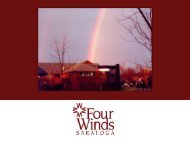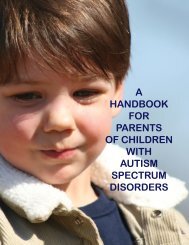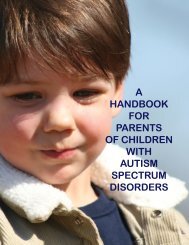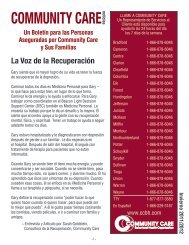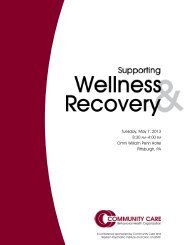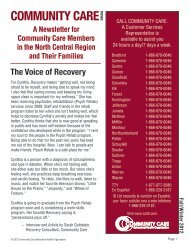Billing Manual for Community Care Network Providers
Billing Manual for Community Care Network Providers
Billing Manual for Community Care Network Providers
Create successful ePaper yourself
Turn your PDF publications into a flip-book with our unique Google optimized e-Paper software.
Many of the services covered by <strong>Community</strong> <strong>Care</strong> can be rendered multiple times onthe same date of service. When the same service has been rendered multiple times(same procedure code and modifier), the total number of units rendered should becombined on one line on the claim <strong>for</strong>m or you can submit as separate lines on thesame claim <strong>for</strong>m by place of service. However, if a claim is submitted <strong>for</strong> a serviceand then subsequent units are discovered, the subsequent units MUST be submittedas a claim correction to the original submission (3 units originally billed, an additional4 units sent to provider’s billing office – a “corrected claim” <strong>for</strong> 7 units should besubmitted to <strong>Community</strong> <strong>Care</strong>).Anytime you receive a denial <strong>for</strong> a “duplicate claim,” verify that the service is a trueduplicate and not a claim submission <strong>for</strong> subsequent units on the same day ofservice.If there is an issue with your claim related to the modifier, a “corrected claim,”reflecting the correct procedure code and modifier must be submitted to update theoriginal claim.To correct any inadvertent error in billing, submit a “corrected claim” to update theoriginal claim.To reverse a denied claim, a “corrected claim” MUST be submitted with theadditional in<strong>for</strong>mation to update the original claim.<strong>Providers</strong> who mail paper corrected claims are required to stamp or write the words“Corrected Claim” and the <strong>for</strong>m/claim number on all corrected claims, regardless ofthe claim <strong>for</strong>m type. This should NOT be done in red ink within the body of the claim.Red ink interferes with the scanning process. Black ink does not.<strong>Providers</strong> who mail paper corrected claim <strong>for</strong>ms are required to populate Block 22 ofthe CMS-1500 or Block 64 of the UB-04 with the original claim/<strong>for</strong>m number.All claim corrections are subject to the timely file guidelines.<strong>Community</strong> <strong>Care</strong> strongly recommends all claim corrections be completedelectronically.Submitting Claim Corrections<strong>Community</strong> <strong>Care</strong> can accept claim corrections via three methods:1. EDI – Preferred method2. Provider Online3. Paper Claim CorrectionsProvider Online – Claim Corrections<strong>Community</strong> <strong>Care</strong> strongly encourages providers to complete claim corrections viaProvider Online; <strong>Community</strong> <strong>Care</strong>’s web based product. Submitting claims correctionsto <strong>Community</strong> <strong>Care</strong> via Provider Online expedites the processing of and ensures theaccuracy of completing the claim correction process. The Provider Online User Guidecan be accessed via the website below. The Provider Online User Guide is locatedunder the Reference Library. To obtain access to Provider Online, please call theProvider Line 1-888-251-2224 and follow the prompts to the Provider ReimbursementDepartment.<strong>Community</strong> <strong>Care</strong> Provider <strong>Manual</strong> | 1-888-251-CCBH | © 2012 All Rights Reserved | Page 116