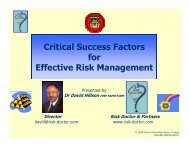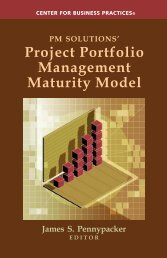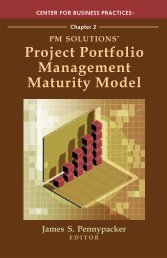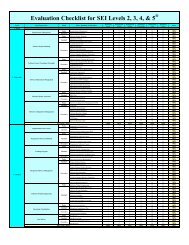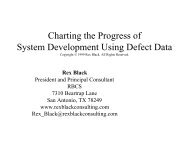AJAX and PHP
AJAX and PHP
AJAX and PHP
Create successful ePaper yourself
Turn your PDF publications into a flip-book with our unique Google optimized e-Paper software.
<strong>AJAX</strong> <strong>and</strong> <strong>PHP</strong>Building Responsive Web ApplicationsEnhance the user experience of your <strong>PHP</strong> websiteusing <strong>AJAX</strong> with this practical tutorial featuring detailedcase studiesCristian DarieBogdan BrinzareaFilip Cherecheş-ToşaMihai BucicaBIRMINGHAM - MUMBAI
<strong>AJAX</strong> <strong>and</strong> <strong>PHP</strong>Building Responsive Web ApplicationsCopyright © 2006 Packt PublishingAll rights reserved. No part of this book may be reproduced, stored in a retrieval system, ortransmitted in any form or by any means, without the prior written permission of the publisher,except in the case of brief quotations embedded in critical articles or reviews.Every effort has been made in the preparation of this book to ensure the accuracy of theinformation presented. However, the information contained in this book is sold without warranty,either express or implied. Neither the authors, Packt Publishing, nor its dealers or distributors willbe held liable for any damages caused or alleged to be caused directly or indirectly by this book.Packt Publishing has endeavored to provide trademark information about all the companies <strong>and</strong>products mentioned in this book by the appropriate use of capitals. However, Packt Publishingcannot guarantee the accuracy of this information.First published: March 2006Production Reference: 1210206Published by Packt Publishing Ltd.32 Lincoln RoadOltonBirmingham, B27 6PA, UK.ISBN 1-904811-82-5www.packtpub.comCover Design by www.visionwt.com
CreditsAuthorsCristian DarieBrinzarea BogdanFilip Cherecheş-ToşaMihai BucicaDevelopment EditorCristian DarieIndexerAshutosh P<strong>and</strong>eReviewersEmilian BalanescuPaula BadascuTechnical EditorJimmy KarumalilEditorial ManagerDipali ChittarProofreaderChris SmithProduction CoordinatorManjiri NadkarniCover DesignerHelen Wood
About the AuthorsCristian Darie is a software engineer with experience in a wide range of modern technologies,<strong>and</strong> the author of numerous technical books, including the popular "Beginning E-Commerce"series. Having worked with computers since he was old enough to press the keyboard, he initiallytasted programming success with a first prize in his first programming contest at the age of 12.From there, Cristian moved on to many other similar achievements, <strong>and</strong> now he is studyingdistributed application architectures for his PhD degree. He always loves hearing feedback abouthis books, so don't hesitate dropping a "hello" message when you have a spare moment. Cristiancan be contacted through his personal website at www.cristi<strong>and</strong>arie.ro.Cristian would like to express a big "thank you!" to his co-authors, Bogdan, Filip, <strong>and</strong> Mihai<strong>and</strong> to the Technical Editor of the book, Jimmy, for the hard work they've put into buildingthis wonderful book.Bogdan Brinzarea has a strong background in Computer Science holding a Master <strong>and</strong>Bachelor Degree at the Automatic Control <strong>and</strong> Computers Faculty of the Politehnica University ofBucharest, Romania <strong>and</strong> also an Auditor diploma at the Computer Science department at EcolePolytechnique, Paris, France.His main interests cover a wide area from embedded programming, distributed <strong>and</strong> mobilecomputing, <strong>and</strong> new web technologies. Currently, he is employed as an Alternative ChannelsSpecialist at Banca Romaneasca, Member of National Bank of Greece, where he is responsible forthe Internet Banking project <strong>and</strong> coordinates other projects related to security applications <strong>and</strong>new technologies to be implemented in the banking area.
Filip Cherecheş-Toşa is a web developer with a firm belief in the future of web-based software.He started his career at the age of 9, when he first got a Commodore 64 with tape-drive.Back home in Romania, Filip runs a web development company named eXigo www.exigo.ro,which is actively involved in web-based application development <strong>and</strong> web design. He is currentlya student at the University of Oradea, studying Computer Science, <strong>and</strong> also an active member ofthe Romanian <strong>PHP</strong> Community www.phpromania.net.Mihai Bucica started programming <strong>and</strong> competing in programming contests (winning manyof them), all at age twelve. With a bachelor's degree in computer science from the AutomaticControl <strong>and</strong> Computers Faculty of the Politehnica University of Bucharest, Romania, Bucicaworks on building communication software with various electronic markets.Even after working with a multitude of languages <strong>and</strong> technologies, Bucica's programminglanguage of choice remains C++, <strong>and</strong> he loves the LGPL word. Mihai also co-authored Beginning<strong>PHP</strong> 5 <strong>and</strong> MySQL E-Commerce <strong>and</strong> he can be contacted through his personal website,www.valentinbucica.ro.
About the ReviewersEmilian Balanescu is a programmer experienced in many technologies, including <strong>PHP</strong>, Java,.NET, PostgreSQL, MS SQL Server, MySQL, <strong>and</strong> others. He currently works as a WirelessNetwork Administrator at accessNET International S.A. Romania, a company that provides fixedwireless access services operating a point-to-multipoint digital radio communication network withnational coverage. His latest project in this position was developing an <strong>AJAX</strong>-enabled real-timeNetwork Management System (using SNMP, Perl, <strong>PHP</strong>, <strong>and</strong> PostgreSQL) used for remotedebugging, monitoring system performance, <strong>and</strong> isolating <strong>and</strong> troubleshooting system problems.You can reach Emilian at http://www.emilianbalanescu.ro.Paula Badascu is in the third year of studies at Politehnica University of Bucharest, one of themost famous technical universities in Romania, studying Electronics, Telecommunications, <strong>and</strong>Information Technology. Paula is currently working as an analyst/programmer for NCH AdvisorsRomania, building web applications using UML, OOP, <strong>PHP</strong>, SQL, JavaScript, <strong>and</strong> CSS. Shecontributed decisively to the analysis <strong>and</strong> development of a framework used for tracking <strong>and</strong>monitoring the Romanian capital market.
Table of ContentsPreface 1Chapter 1: <strong>AJAX</strong> <strong>and</strong> the Future of Web Applications 7Delivering Functionality via the Web 8Advantages of Web Applications 9Building Websites Since 1990 10HTTP <strong>and</strong> HTML 10<strong>PHP</strong> <strong>and</strong> Other Server-Side Technologies 11JavaScript <strong>and</strong> Other Client-Side Technologies 12What's Been Missing? 13Underst<strong>and</strong>ing <strong>AJAX</strong> 14Building a Simple Application with <strong>AJAX</strong> <strong>and</strong> <strong>PHP</strong> 18Time for Action—Quickstart <strong>AJAX</strong> 21Summary 28Chapter 2: Client-Side Techniques with Smarter JavaScript 29JavaScript <strong>and</strong> the Document Object Model 30Time for Action—Playing with JavaScript <strong>and</strong> the DOM 32JavaScript Events <strong>and</strong> the DOM 33Time for Action—Using JavaScript Events <strong>and</strong> the DOM 35Even More DOM 37Time for Action—Even More DOM 37JavaScript, DOM, <strong>and</strong> CSS 39Time for Action—Working with CSS <strong>and</strong> JavaScript 39Using the XMLHttpRequest Object 42Creating the XMLHttpRequest Object 43Creating Better Objects for Internet Explorer 45Initiating Server Requests Using XMLHttpRequest 46H<strong>and</strong>ling Server Response 49Time for Action—Making Asynchronous Calls with XMLHttpRequest 50
Table of ContentsWorking with XML Structures 55Time for Action—Making Asynchronous Calls with XMLHttpRequest <strong>and</strong> XML 55H<strong>and</strong>ling More Errors <strong>and</strong> Throwing Exceptions 59Creating XML Structures 63Summary 64Chapter 3: Server-Side Techniques with <strong>PHP</strong> <strong>and</strong> MySQL 65<strong>PHP</strong> <strong>and</strong> DOM 65Time for Action—Doing <strong>AJAX</strong> with <strong>PHP</strong> 66Passing Parameters <strong>and</strong> H<strong>and</strong>ling <strong>PHP</strong> Errors 71Time for Action—Passing <strong>PHP</strong> Parameters <strong>and</strong> Error H<strong>and</strong>ling 72Connecting to Remote Servers <strong>and</strong> JavaScript Security 79Time for Action—Connecting to Remote Servers 81Using a Proxy Server Script 85Time for Action—Using a Proxy Server Script to Access Remote Servers 86A Framework for Making Repetitive Asynchronous Requests 91Time for Action—Implementing Repetitive Tasks 93Working with MySQL 101Creating Database Tables 101Manipulating Data 104Connecting to Your Database <strong>and</strong> Executing Queries 105Time for Action—Working with <strong>PHP</strong> <strong>and</strong> MySQL 106Wrapping Things Up <strong>and</strong> Laying Out the Structure 109Time for Action—Building the Friendly Application 112Summary 119Chapter 4: <strong>AJAX</strong> Form Validation 121Implementing <strong>AJAX</strong> Form Validation 122Thread-Safe <strong>AJAX</strong> 125Time for Action—<strong>AJAX</strong> Form Validation 126Summary 144Chapter 5: <strong>AJAX</strong> Chat 145Introducing <strong>AJAX</strong> Chat 145Implementing <strong>AJAX</strong> Chat 147Time for Action—Ajax Chat 148Summary 164ii
Table of ContentsPreparing Your *nix Playground 261Installing Apache 261Installing MySQL 261Installing <strong>PHP</strong> 262Installing phpMyAdmin 263Preparing the <strong>AJAX</strong> Database 264Index 267iv
Preface<strong>AJAX</strong> is a complex phenomenon that means different things to different people. Computer usersappreciate that their favorite websites are now friendlier <strong>and</strong> feel more responsive. Webdevelopers learn new skills that empower them to create sleek web applications with little effort.Indeed, everything sounds good about <strong>AJAX</strong>!At its roots, <strong>AJAX</strong> is a mix of technologies that lets you get rid of the evil page reload, whichrepresents the dead time when navigating from one page to another. Eliminating page reloads isjust one step away from enabling more complex features into websites, such as real-time datavalidation, drag <strong>and</strong> drop, <strong>and</strong> other tasks that weren't traditionally associated with webapplications. Although the <strong>AJAX</strong> ingredients are mature (the XMLHttpRequest object, which isthe heart of <strong>AJAX</strong>, was created by Microsoft in 1999), their new role in the new wave of webtrends is very young, <strong>and</strong> we'll witness a number of changes before these technologies will beproperly used to the best benefit of the end users. At the time of writing this book, the "<strong>AJAX</strong>"name is about just one year old.<strong>AJAX</strong> isn't, of course, the answer to all the Web's problems, as the current hype around it maysuggest. As with any other technology, <strong>AJAX</strong> can be overused, or used the wrong way. <strong>AJAX</strong>also comes with problems of its own: you need to fight with browser inconsistencies,<strong>AJAX</strong>-specific pages don't work on browsers without JavaScript, they can't be easilybookmarked by users, <strong>and</strong> search engines don't always know how to parse them. Also, noteveryone likes <strong>AJAX</strong>. While some are developing enterprise architectures using JavaScript,others prefer not to use it at all. When the hype is over, most will probably agree that the middleway is the wisest way to go for most scenarios.In <strong>AJAX</strong> <strong>and</strong> <strong>PHP</strong>: Building Responsive Web Applications, we took a pragmatic <strong>and</strong> safe approachby teaching relevant patterns <strong>and</strong> best practices that we think any web developer will need sooneror later. We teach you how to avoid the common pitfalls, how to write efficient <strong>AJAX</strong> code, <strong>and</strong>how to achieve functionality that is easy to integrate into current <strong>and</strong> future web applications,without requiring you to rebuild the whole solution around <strong>AJAX</strong>. You'll be able to use theknowledge you learn from this book right away, into your <strong>PHP</strong> web applications.We hope you'll find this book useful <strong>and</strong> relevant to your projects. For the latest details <strong>and</strong>updates regarding this book, please visit its mini-site at http://ajaxphp.packtpub.com.The book's mini-site also contains additional free chapters <strong>and</strong> resources, which we recommendyou check out when you have the time.
PrefaceWhat This Book CoversChapter 1: <strong>AJAX</strong> <strong>and</strong> the Future of Web Applications is an initial incursion into the world of<strong>AJAX</strong> <strong>and</strong> the vast possibilities it opens up for web developers <strong>and</strong> companies, to offer a betterexperience to their users. In this chapter you'll also build your first <strong>AJAX</strong>-enabled web page,which will give you a first look of the component technologies.Chapter 2: Client-Side Techniques with Smarter JavaScript will guide you through thetechnologies you'll use to build <strong>AJAX</strong> web clients, using JavaScript, the DOM, the XMLHttpRequestobject, <strong>and</strong> XML. While not being a complete tutorial for these technologies, you'll be put on theright track for using them together to build a solid foundation for your future applications.Chapter 3: Server-Side Techniques with <strong>PHP</strong> <strong>and</strong> MySQL completes the theoretical foundation bypresenting how to create smart servers to interact with your <strong>AJAX</strong> client. You'll learn varioustechniques for implementing common tasks, including h<strong>and</strong>ling basic JavaScript security <strong>and</strong>error-h<strong>and</strong>ling problems.Chapter 4: <strong>AJAX</strong> Form Validation guides you through creating a modern, responsive, <strong>and</strong> secureform validation system that implements both real-time <strong>AJAX</strong> validation <strong>and</strong> server-side validationon form submission.Chapter 5: <strong>AJAX</strong> Chat presents a simple online chat that works exclusively using <strong>AJAX</strong> code, withoutusing Java applets, Flash code, or other specialized libraries as most chat applications do these days.Chapter 6: <strong>AJAX</strong> Suggest <strong>and</strong> Autocomplete builds a Google Suggest-like feature, that helps youquickly find <strong>PHP</strong> functions, <strong>and</strong> forwards you to the official help page for the chosen function.Chapter 7: <strong>AJAX</strong> Real-Time Charting with SVG teaches you how to implement a real-timecharting solution with <strong>AJAX</strong> <strong>and</strong> SVG. SVG (Scalable Vector Graphics) is a text-based graphicslanguage that can be used to draw shapes <strong>and</strong> text.Chapter 8: <strong>AJAX</strong> Grid teaches you how to build powerful <strong>AJAX</strong>-enabled data grids. You'll learnhow to parse XML documents using XSLT to generate the output of your grid.Chapter 9: <strong>AJAX</strong> RSS Reader uses the SimpleXML <strong>PHP</strong> library, XML, <strong>and</strong> XSLT to build asimple RSS aggregator.Chapter 10: <strong>AJAX</strong> Drag <strong>and</strong> Drop is a demonstration of using the script.aculo.us framework tobuild a simple list of elements with drag-<strong>and</strong>-drop functionality.Appendix A: Preparing Your Working Environment teaches you how to install <strong>and</strong> configure therequired software: Apache, <strong>PHP</strong>, MySQL, phpMyAdmin. The examples in this book assume thatyou have set up your environment <strong>and</strong> sample database as shown here.At the book's mini-site at http://ajaxphp.packtpub.com, you can find the online demos forall the book's <strong>AJAX</strong> case studies.2
PrefaceWhat You Need for This BookTo go through the examples of this book you need <strong>PHP</strong> 5, a web server, <strong>and</strong> a database server. Wehave tested the code under several environments, but mostly with the Apache 2 web server, <strong>and</strong>MySQL 4.1 <strong>and</strong> MySQL 5 databases.You can choose, however, to use another web server, or another database product, in which casethe procedures presented in the chapters might not be 100% accurate. It is important to have <strong>PHP</strong>5 or newer, because we use some features, such as Object Oriented Programming support, whicharen't available in older versions.Please read Appendix A for more details about setting up your machine. If your machine alreadyhas the required software, you still need to read the final part of Appendix A, where you areinstructed about creating a database that is used for the examples in this book.ConventionsIn this book, you will find a number of styles of text that distinguish between different kinds ofinformation. Here are some examples of these styles, <strong>and</strong> an explanation of their meaning.There are three styles for code. Code words in text are shown as follows: "We can include othercontexts through the use of the include directive."A block of code will be set as follows:// function calls the server using the XMLHttpRequest objectfunction process(){// retrieve the name typed by the user on the formname = document.getElementById("myName").value;// execute the quickstart.php page from the serverxmlHttp.open("GET", "quickstart.php?name=" + name, false);// make synchronous server requestxmlHttp.send(null);// read the responseh<strong>and</strong>leServerResponse();}When we wish to draw your attention to a particular part of a code block, the relevant lines oritems will be made bold:// function calls the server using the XMLHttpRequest objectfunction process(){// retrieve the name typed by the user on the formname = document.getElementById("myName").value;// execute the quickstart.php page from the serverxmlHttp.open("GET", "quickstart.php?name=" + name, false);// make synchronous server requestxmlHttp.send(null);// read the responseh<strong>and</strong>leServerResponse();}3
PrefaceAny comm<strong>and</strong>-line input <strong>and</strong> output is written as follows:./configure --prefix=/usr/local/apache2 --enable-so --enable-ssl --withssl--enable-auth-digestNew terms <strong>and</strong> important words are introduced in a bold-type font. Words that you see on thescreen, in menus or dialog boxes for example, appear in our text like this: "clicking the Nextbutton moves you to the next screen".Warnings or important notes appear in a box like this.Tips <strong>and</strong> tricks appear like this.Reader FeedbackFeedback from our readers is always welcome. Let us know what you think about this book, whatyou liked or may have disliked. Reader feedback is important for us to develop titles that youreally get the most out of.To send us general feedback, simply drop an email to feedback@packtpub.com, making sure tomention the book title in the subject of your message.If there is a book that you need <strong>and</strong> would like to see us publish, please send us a note in theSUGGEST A TITLE form on www.packtpub.com or email suggest@packtpub.com.If there is a topic that you have expertise in <strong>and</strong> you are interested in either writing or contributingto a book, see our author guide on www.packtpub.com/authors.Customer SupportNow that you are the proud owner of a Packt book, we have a number of things to help you to getthe most from your purchase.Downloading the Example Code for the BookVisit http://www.packtpub.com/support, <strong>and</strong> select this book from the list of titles todownload any example code or extra resources for this book. The files available for download willthen be displayed.The downloadable files contain instructions on how to use them.4
PrefaceErrataAlthough we have taken every care to ensure the accuracy of our contents, mistakes do happen. Ifyou find a mistake in one of our books—maybe a mistake in text or code—we would be grateful ifyou would report this to us. By doing this you can save other readers from frustration, <strong>and</strong> help toimprove subsequent versions of this book. If you find any errata, report them by visitinghttp://www.packtpub.com/support, selecting your book, clicking on the Submit Erratalink, <strong>and</strong> entering the details of your errata. Once your errata have been verified, your submissionwill be accepted <strong>and</strong> the errata added to the list of existing errata. The existing errata can beviewed by selecting your title from http://www.packtpub.com/support.QuestionsYou can contact us at questions@packtpub.com if you are having a problem with some aspectof the book, <strong>and</strong> we will do our best to address it.5
O}EN PORTADAEl aborto...más allá de la ciencia y del derechoJOSÉ M. SÁNCHEZ-ROMERO. Profesor de Teología Moral de la UPSALa cuestión del aborto, desgraciadamente, vuelve a ser un tema deactualidad en la sociedad española. Desde que hace unos años fueadmitido por primera vez en la Legislación Española viene siendotema de debate; campañas, a favor y en contra; ampliaciones paulatinasde las leyes, divulgación en los ámbitos de la enseña pública, etc. Hoypor hoy, más que un consenso al respecto, lo que se ha conseguidoes radicalizar más las posturas enfrentadas, hasta el punto de que noadmite el más mínimo resquicio de diálogo. Evidentemente, la temáticapuede ser abordada desde muchos ángulos. De hecho, es fácil encontrardocumentos y estudios al respecto. Sin embargo, nuestra atención sedetiene ahora en el tratamiento que recibe en la esfera popular. En esoscomentarios, entrevistas, foros de debates, encuestas, etc., donde lasociedad deja ver su interior.Que la vida comienza en la fecundación es ya un consenso científico yque, por tanto, es éticamente inviolable, también debe serlo (cf. DonumVitae). Es cierto que la bioética filosófica, recientemente, ha ampliado elcampo de comprensión de la misma; ha pasado de la concepción sacraque garantizaba la total protección de toda vida humana en cualquiercircunstancia en la que se encontrase, a aquella otra que la entiendede manera gradual. En este caso su valoración tendría distinta mesuraontológica según el momento, el desarrollo y las características propiasde cada caso; y, consecuentemente, también distinta valoración ética.Pero incluso esta postura bioética sabe que se encuentra ante un temade máxima complejidad.Por otra parte, el derecho ha sucumbido ya, si no teóricamente del todo, sí prácticamente, a no buscarotro aval que el peso de las mayorías. De modo que el justificante ético de una ley vigente no se fundaen la coherencia con el derecho natural, sino en el respaldo social del que goza: el positivismo jurídico.Los parlamentarios no proponen leyes en el marco de la Carta Magna busc<strong>and</strong>o el gobierno justo, sinoaquellas que saben les garantizan la aprobación de pueblo. En este proceder, lo peor es que en las últimasmodificaciones de la ley sobre el aborto, rompiendo la entidad del discurso jurídico, lo presentaban como underecho, exclusivo además de la mujer gestante. Esta “incoherencia jurídica” viene a coronar el tratamientosocial del tema.Perplejos ante la realidad social, cabe de nuevo la pregunta de siempre: si la vida humana es inviolable,¿cómo es que algunos abogan por la liberación total del aborto?; ¿acaso la gestación incipiente del embrióno la malformación física o psíquica del feto les hace “cualitativamente” inferiores?; ¿qué hay detrás de esa“excusa” de los supuestos que lo hace legal y para algunos, incluso, moralmente aceptable? En una sociedaddemocrática, en un Estado de Derecho, ¿cómo puede considerarse un “derecho” atentar contra la vida deotro? Como decimos, la cuestión del aborto, su tratamiento jurídico y la manera como socialmente se trata,ha entrado ya en una dinámica más allá de la ciencia y del propio derecho. Este clima “moral” es realmente elalarmante.Hace unos años, el beato Juan Pablo II acuñó un término que ubica perfectamente la cuestión en laperspectiva que nos ocupa: habló de la cultura de la muerte (cf. Evangelium Vitae, 12), contraponiéndola a lacultura de la vida que emanada del evangelio había nutrido la reflexión ética de Occidente durante siglos. Lapérdida del horizonte trascendental trajo consigo el declive en la valoración ética de la vida humana; un retoque la ética filosófica no ha podido detener, opt<strong>and</strong>o por buscar “argumentos” que justificasen éticamenteuna situación cultural en la que nos vemos atrapados y que nos hace a todos vulnerables.La sociedad confunde el aborto como una práctica anticonceptiva entre otras, olvid<strong>and</strong>o que escontraconceptiva: es decir, incide sobre una vida humana ya gestándose, y no para “interrumpir” la gestación,como se dice, sino para aniquilarla. Lo considera un derecho, pero exclusivo de la mujer, ignor<strong>and</strong>o laresponsabilidad y la decisión del varón, como si la paternidad-maternidad fuese un asunto privado de ella. Elderecho, además, ya no tutela la vida, sino que deja la de “algunos”, de los más indefensos, subordinada a ladecisión de la mujer, aunque sea considerada menor de edad para otras cuestiones más irrelevantes. Lo másalarmante, más allá de estos errores, está en la superficialidad con que se habla y en la irresponsabilidad con laque se decide sobre la vida humana, sin ningún rigor ético.Ya decían los Obispos Españoles, hace algo más de dos décadas, por este y otros síntomas, que la sociedadespañola estaba “moralmente enferma” (La verdad os hará libres, 4). La falta de rigor ético, la confusión eimprecisión del lenguaje, la falacia con la que se abordan cuestiones de tal calado, la incapacidad para integraraquello que no responde a las expectativas inmediatas y efectivas, la insensibilidad ante el feto enfermo ominusválido para quien no se encuentra más salida que la muerte, y un largo etc., muestran el interior de unasociedad que ha perdido el horizonte y amenaza con llegar a puertos muy peligrosos. ¿Qué sería de nosotrossi se tratasen otros temas como la pena de muerte, la guerra, la trata de personas, la constante inmigración, laexplotación laboral, etc., más allá de la ciencia y del derecho? Si nos hacemos insensibles o indiferentes ante eldrama del aborto; si no tomamos conciencia de la situación, no tardará mucho en que así sea. v32junio-dic 2014COMPAÑÍA 33
<strong>AJAX</strong> <strong>and</strong> the Future of Web ApplicationsUnderst<strong>and</strong>ing the way people's brains work would be the key to building the ultimate softwareapplications. While we're far from that point, what we do underst<strong>and</strong> is that end users needintuitive user interfaces; they don't really care what operating system they're running as long as thefunctionality they get is what they expect. This is a very important detail to keep in mind, as manyprogrammers tend to think <strong>and</strong> speak in technical terms even when working with end users(although in a typical development team the programmer doesn't interact directly with the enduser). If you disagree, try to remember how many times you've said the word database whentalking to a non-technical person.By observing people's needs <strong>and</strong> habits while working with computer systems, the term softwareusability was born—referring to the art of meeting users' interface expectations, underst<strong>and</strong>ingthe nature of their work, <strong>and</strong> building software applications accordingly.Historically, usability techniques were applied mainly to desktop applications, simply becausethe required tools weren't available for web applications. However, as the Internet gets moremature, the technologies it enables are increasingly potent.Modern Internet technologies not only enable you to build a better online presence, but also allowbuilding better intranet/dedicated applications. Having friendly websites is crucial for onlinebusiness, because the Internet never sleeps, <strong>and</strong> customers frequently migrate to the next "bigthing" that looks better or feels to move faster. At the same time, being able to build friendly webinterfaces gives alternative options for intranet software solutions, which were previously builtmainly as desktop applications.Building user-friendly software has always been easier with desktop applications than with webapplications, simply because the Web was designed as a means for delivering text <strong>and</strong> images, <strong>and</strong>not complex functionality. This problem has gotten significantly more painful in the last fewyears, when more <strong>and</strong> more software services <strong>and</strong> functionality are delivered via the Web.Consequently, many technologies have been developed (<strong>and</strong> are still being developed) to add flashylights, accessibility, <strong>and</strong> power to web applications. Notable examples include Java applets <strong>and</strong>Macromedia Flash, which require the users to install separate libraries into their web browsers.Delivering Functionality via the WebWeb applications are applications whose functionality is processed on a web server, <strong>and</strong> isdelivered to the end users over a network such as the Internet or an intranet. The end users use athin client (web browser) to run web applications, which knows how to display <strong>and</strong> execute thedata received from the server. In contrast, desktop applications are based on a thick client (alsocalled a rich client or a fat client), which does most of the processing.Web applications evolve dreaming that one day they'll look <strong>and</strong> behave like their mature (<strong>and</strong>powerful) relatives, the desktop applications. The behavior of any computer software that interactswith humans is now even more important than it used to be, because nowadays the computer userbase varies much more than in the past, when the users were technically sound as well. Now youneed to display good looking reports to Cindy, the sales department manager, <strong>and</strong> you need toprovide easy-to-use data entry forms to Dave, the sales person.8
Chapter 1Because end-user satisfaction is all that matters, the software application you build must besatisfactory to all the users that interact with it. As far as web applications are concerned, theirevolution-to-maturity process will be complete when the application's interface <strong>and</strong> behavior willnot reveal whether the functionality is delivered by the local desktop or comes through fiber or air.Delivering usable interfaces via the Web used to be problematic simply because features thatpeople use with their desktop application, such as drag <strong>and</strong> drop, <strong>and</strong> performing multiple tasks onthe same window at the same time, were not possible.Another problem with building web applications is st<strong>and</strong>ardization. Today, everythingweb-accessible must be verified with at least two or three browsers to ensure that all your visitorswill get the full benefit of your site.Advantages of Web ApplicationsYes, there are lots of headaches when trying to deliver functionality via the Web. But why bothertrying to do that in the first place, instead of building plain desktop applications? Well, even withthe current problems that web applications have with being user-friendly, they have acquiredextraordinary popularity because they offer a number of major technological advantages overdesktop applications.• Web applications are easy <strong>and</strong> inexpensive to deliver. With web applications, acompany can reduce the costs of the IT department that is in charge of installing thesoftware on the users' machines. With web applications, all that users need is acomputer with a working web browser <strong>and</strong> an Internet or intranet connection.• Web applications are easy <strong>and</strong> inexpensive to upgrade. Maintenance costs forsoftware have always been significant. Because upgrading an existing piece ofsoftware is similar to installing a new one, the web applications' advantagesmentioned above apply here as well. As soon as the application on the servermachine is upgraded, everyone gets the new version.• Web applications have flexible requirements for the end users. Just have yourweb application installed on a server—any modern operating system will do—<strong>and</strong>you'll be able to use it over the Internet/Intranet on any Mac, Windows, or Linuxmachine <strong>and</strong> so on. If the application is properly built, it will run equally well on anymodern web browser, such as Internet Explorer, Mozilla Firefox, Opera, or Safari.• Web applications make it easier to have a central data store. When you haveseveral locations that need access to the same data, having all that data stored in oneplace is much easier than having separate databases in each location. This way youavoid potential data synchronization operations <strong>and</strong> lower security risks.In this book we'll further investigate how to use modern web technologies to build better webapplications, to make the most out of the possibilities offered by the Web. But before getting intothe details, let's take a short history lesson.9
<strong>AJAX</strong> <strong>and</strong> the Future of Web ApplicationsBuilding Websites Since 1990Although the history of the Internet is a bit longer, 1991 is the year when HyperText TransferProtocol (HTTP), which is still used to transfer data over the Internet, was invented. In its firstfew initial versions, it didn't do much more than opening <strong>and</strong> closing connections. The laterversions of HTTP (version 1.0 appeared in 1996 <strong>and</strong> version 1.1 in 1999) became the protocol thatnow we all know <strong>and</strong> use.HTTP <strong>and</strong> HTMLHTTP is supported by all web browsers, <strong>and</strong> it does very well the job it was conceived for—retrieving simple web content. Whenever you request a web page using your favorite webbrowser, the HTTP protocol is assumed. So, for example, when you type www.mozilla.org in thelocation bar of Firefox, it will assume by default that you meant http://www.mozilla.org.The st<strong>and</strong>ard document type of the Internet is HyperText Markup Language (HTML), <strong>and</strong> it isbuilt of markup that web browsers underst<strong>and</strong>, parse, <strong>and</strong> display. HTML is a language thatdescribes documents' formatting <strong>and</strong> content, which is basically composed of static text <strong>and</strong>images. HTML wasn't designed for building complex web applications with interactive content oruser-friendly interfaces. When you need to get to another HTML page via HTTP, you need toinitiate a full page reload, <strong>and</strong> the HTML page you requested must exist at the mentioned location,as a static document, prior to the request. It's obvious that these restrictions don't really encouragebuilding anything interesting.Nevertheless, HTTP <strong>and</strong> HTML are still a very successful pair that both web servers <strong>and</strong> webclients (browsers) underst<strong>and</strong>. They are the foundation of the Internet as we know it today.Figure 1.1 shows a simple transaction when a user requests a web page from the Internet usingthe HTTP protocol:Figure 1.1: A Simple HTTP Request10
Chapter 1Three points for you to keep in mind:1. HTTP transactions always happen between a web client (the software making therequest, such as a web browser) <strong>and</strong> a web server (the software responding to therequest, such as Apache or IIS). From now on in this book, when saying 'client' werefer to the web client, <strong>and</strong> when saying 'server' we refer to the web server.2. The user is the person using the client.3. Even if HTTP (<strong>and</strong> its secure version, HTTPS) is arguably the most importantprotocol used on the Internet, it is not the only one. Various kinds of web servers usedifferent protocols to accomplish various tasks, usually unrelated to simple webbrowsing. The protocol we'll use most frequently in this book is HTTP, <strong>and</strong> when wesay 'web request' we'll assume a request using HTTP protocol, unless other protocolwill be mentioned explicitly.Sure thing, the HTTP-HTML combination is very limited in what it can do—it only enables usersto retrieve static content (HTML pages) from the Internet. To complement the lack of features,several technologies have been developed.While all web requests we'll talk about from now on still use the HTTP protocol for transferringthe data, the data itself can be built dynamically on the web server (say, using information from adatabase), <strong>and</strong> this data can contain more than plain HTML allowing the client to perform somefunctionality rather than simply display static pages.The technologies that enable the Web to act smarter are grouped in the following two main categories:• Client-side technologies enable the web client to do more interesting things th<strong>and</strong>isplaying static documents. Usually these technologies are extensions of HTML,<strong>and</strong> don't replace it entirely.• Server-side technologies are those that enable the server to store logic to build webpages on the fly.<strong>PHP</strong> <strong>and</strong> Other Server-Side TechnologiesServer-side web technologies enable the web server to do much more than simply returning therequested HTML files, such as performing complex calculations, doing object-orientedprogramming, working with databases, <strong>and</strong> much more.Just imagine how much data processing Amazon must do to calculate personalized productrecommendations for each visitor, or Google when it searches its enormous database to serve yourrequest. Yes, server-side processing is the engine that caused the web revolution, <strong>and</strong> the reasonfor which Internet is so useful nowadays.11
<strong>AJAX</strong> <strong>and</strong> the Future of Web ApplicationsThe important thing to remember is that no matter what happens on the server side, the responsereceived by the client must be a language that the client underst<strong>and</strong>s (obviously)—such as HTML,which has many limits, as mentioned earlier.<strong>PHP</strong> is one of the technologies used to implement server-side logic. Chapter 3 will serve anintroduction to <strong>PHP</strong>, <strong>and</strong> we'll use <strong>PHP</strong> in this book when building the <strong>AJAX</strong> case studies. It'sgood to know, though, that <strong>PHP</strong> has many competitors, such as ASP.NET (Active Server Pages,the web development technology from Microsoft), Java Server Pages (JSP), Perl, ColdFusion,Ruby on Rails, <strong>and</strong> others. Each of these has its own way of allowing programmers to buildserver-side functionality.<strong>PHP</strong> is not only a server-side technology but a scripting language as well, which programmers canuse to create <strong>PHP</strong> scripts. Figure 1.2 shows a request for a <strong>PHP</strong> page called index.php.This time,instead of sending back the contents of index.php, the server executes index.php <strong>and</strong> sends backthe results. These results must be in HTML, or in other language that the client underst<strong>and</strong>s.12Figure 1.2: Client Requests a <strong>PHP</strong> PageOn the server side you'll usually need a database server as well to manage your data. In the casestudies of this book we'll work with MySQL, but the concepts are the same as any other server.You'll learn the basics of working with databases <strong>and</strong> <strong>PHP</strong> in Chapter 3.However, even with <strong>PHP</strong> that can build custom-made database-driven responses, the browser stilldisplays a static, boring, <strong>and</strong> not very smart web document.The need for smarter <strong>and</strong> more powerful functionality on the web client generated a separated setof technologies, called client-side technologies. Today's browsers know how to parse more thansimple HTML. Let's see how.JavaScript <strong>and</strong> Other Client-Side TechnologiesThe various client-side technologies differ in many ways, starting with the way they get loaded<strong>and</strong> executed by the web client. JavaScript is a scripting language, whose code is written in plaintext <strong>and</strong> can be embedded into HTML pages to empower them. When a client requests an HTMLpage, that HTML page can contain JavaScript. JavaScript is supported by all modern webbrowsers without requiring users to install new components on the system.JavaScript is a language in its own right (theoretically it isn't tied to web development), it'ssupported by most web clients under any platform, <strong>and</strong> it has some object-oriented capabilities.JavaScript is not a compiled language so it's not suited for intensive calculations or writing devicedrivers <strong>and</strong> it must arrive in one piece at the client browser to be interpreted so it is not secureeither, but it does a good job when used in web pages.
Chapter 1With JavaScript, developers could finally build web pages with snow falling over them, withclient-side form validation so that the user won't cause a whole page reload (incidentally losing alltyped data) if he or she forgot to supply all the details (such as password, or credit card number),or if the email address had an incorrect format. However, despite its potential, JavaScript wasnever used consistently to make the web experience truly user friendly, similar to that of users ofdesktop applications.Other popular technologies to perform functionality at the client side are Java applets <strong>and</strong>Macromedia Flash. Java applets are written in the popular <strong>and</strong> powerful Java language, <strong>and</strong> areexecuted through a Java Virtual Machine that needs to be installed separately on the system.Java applets are certainly the way to go for more complex projects, but they have lost thepopularity they once had over web applications because they consume many system resources.Sometimes they even need long startup times, <strong>and</strong> are generally too heavy <strong>and</strong> powerful for thesmall requirements of simple web applications.Macromedia Flash has very powerful tools for creating animations <strong>and</strong> graphical effects, <strong>and</strong> it'sthe de-facto st<strong>and</strong>ard for delivering such kind of programs via the Web. Flash also requires theclient to install a browser plug-in. Flash-based technologies become increasingly powerful, <strong>and</strong>new ones keep appearing.Combining HTML with a server-side technology <strong>and</strong> a client-side technology, one can end upbuilding very powerful web solutions.What's Been Missing?So there are options, why would anyone want anything new? What's missing?As pointed out in the beginning of the chapter, technology exists to serve existing market needs.And part of the market wants to deliver more powerful functionality to web clients without usingFlash, Java applets, or other technologies that are considered either too flashy or heavy-weight forcertain purposes. For these scenarios, developers have usually created websites <strong>and</strong> webapplications using HTML, JavaScript, <strong>and</strong> <strong>PHP</strong> (or another server-side technology). The typicalrequest with this scenario is shown in Figure 1.3, which shows an HTTP request, the responsemade up of HTML <strong>and</strong> JavaScript built programmatically with <strong>PHP</strong>.Figure 1.3: HTTP, HTML, <strong>PHP</strong>, <strong>and</strong> JavaScript in Action13
<strong>AJAX</strong> <strong>and</strong> the Future of Web ApplicationsThe hidden problem with this scenario is that each time the client needs new data from the server,a new HTTP request must be made to reload the page, freezing the user's activity. The pagereload is the new evil in the present day scenario, <strong>and</strong> <strong>AJAX</strong> comes in to our rescue.Underst<strong>and</strong>ing <strong>AJAX</strong><strong>AJAX</strong> is an acronym for Asynchronous JavaScript <strong>and</strong> XML. If you think it doesn't say much, weagree. Simply put, <strong>AJAX</strong> can be read "empowered JavaScript", because it essentially offers a techniquefor client-side JavaScript to make background server calls <strong>and</strong> retrieve additional data as needed,updating certain portions of the page without causing full page reloads. Figure 1.4 offers a visualrepresentation of what happens when a typical <strong>AJAX</strong>-enabled web page is requested by a visitor:Figure 1.4: A Typical <strong>AJAX</strong> CallWhen put in perspective, <strong>AJAX</strong> is about reaching a better balance between client functionality <strong>and</strong>server functionality when executing the action requested by the user. Up until now, client-sidefunctionality <strong>and</strong> server-side functionality were regarded as separate bits of functionality that workone at a time to respond to user's actions. <strong>AJAX</strong> comes with the solution to balance the loadbetween the client <strong>and</strong> the server by allowing them to communicate in the background while theuser is working on the page.To explain with a simple example, consider web forms where the user is asked to write some data(such as name, email address, password, credit card, etc) that has to be validated before reachingthe business tier of your application. Without <strong>AJAX</strong>, there were two form validation techniques.The first was to let the user type all the required data, let him or her submit the page, <strong>and</strong> performthe validation on the server. In this scenario the user experiences a dead time while waiting for thenew page to load. The alternative was to do this verification at the client, but this wasn't alwayspossible (or feasible) because it implied loading too much data on the client (just think if youneeded to validate that the entered city <strong>and</strong> the entered country match).In the <strong>AJAX</strong>-enabled scenario, the web application can validate the entered data by making servercalls in the background, while the user keeps typing. For example, after the user selects a country,the web browser calls the server to load on the fly the list of cities for that country, without14
interrupting the user from his or her current activity. You'll find an example of <strong>AJAX</strong> formvalidation in Chapter 4.The examples where <strong>AJAX</strong> can make a difference are endless. To get a better feeling <strong>and</strong>underst<strong>and</strong>ing of what <strong>AJAX</strong> can do for you, have a look at these live <strong>and</strong> popular examples:Chapter 1• Google Suggest helps you with your Google searches. The functionality is prettyspectacular; check it out at http://www.google.com/webhp?complete=1. Similarfunctionality is offered by Yahoo! Instant Search, accessible athttp://instant.search.yahoo.com/. (You'll learn how to build similarfunctionality in Chapter 6.)• GMail (http://www.gmail.com). GMail is very popular by now <strong>and</strong> doesn't needany introduction. Other web-based email services such as Yahoo! Mail <strong>and</strong> Hotmailhave followed the trend <strong>and</strong> offer <strong>AJAX</strong>-based functionality.• Google Maps (http://maps.google.com), Yahoo Maps (http://maps.yahoo.com),<strong>and</strong> Windows Live Local (http://local.live.com).• Other services, such as http://www.writely.com <strong>and</strong> http://www.basecamphq.com.You'll see even more examples over the course of this book.Just as with any other technology, <strong>AJAX</strong> can be overused, or used the wrong way. Justhaving <strong>AJAX</strong> on your website doesn't guarantee your website will be better. It dependson you to make good use of the technology.So <strong>AJAX</strong> is about creating more versatile <strong>and</strong> interactive web applications by enabling web pagesto make asynchronous calls to the server transparently while the user is working. <strong>AJAX</strong> is a toolthat web developers can use to create smarter web applications that behave better than traditionalweb applications when interacting with humans.The technologies <strong>AJAX</strong> is made of are already implemented in all modern web browsers, such asMozilla Firefox, Internet Explorer, or Opera, so the client doesn't need to install any extra modulesto run an <strong>AJAX</strong> website. <strong>AJAX</strong> is made of the following:• JavaScript is the essential ingredient of <strong>AJAX</strong>, allowing you to build the client-sidefunctionality. In your JavaScript functions you'll make heavy use of the DocumentObject Model (DOM) to manipulate parts of the HTML page.• The XMLHttpRequest object enables JavaScript to access the serverasynchronously, so that the user can continue working, while functionality isperformed in the background. Accessing the server simply means making a simpleHTTP request for a file or script located on the server. HTTP requests are easy tomake <strong>and</strong> don't cause any firewall-related problems.• A server-side technology is required to h<strong>and</strong>le the requests that come from theJavaScript client. In this book we'll use <strong>PHP</strong> to perform the server-side part of the job.15
<strong>AJAX</strong> <strong>and</strong> the Future of Web ApplicationsFor the client-server communication the parts need a way to pass data <strong>and</strong> underst<strong>and</strong> that data.Passing the data is the simple part. The client script accessing the server (using theXMLHttpRequest object) can send name-value pairs using GET or POST. It's very simple to readthese values with any server script.The server script simply sends back the response via HTTP, but unlike a usual website, the responsewill be in a format that can be simply parsed by the JavaScript code on the client. The suggestedformat is XML, which has the advantage of being widely supported, <strong>and</strong> there are many libraries thatmake it easy to manipulate XML documents. But you can choose another format if you want (youcan even send plain text), a popular alternative to XML being JavaScript Object Notation (JSON).This book assumes you already know the taste of the <strong>AJAX</strong> ingredients, except maybe theXMLHttpRequest object, which is less popular. However, to make sure we're all on the same page,we'll have a look together at how these pieces work, <strong>and</strong> how they work together, in Chapter 2 <strong>and</strong>Chapter 3. Until then, for the remainder of this chapter we'll focus on the big picture, <strong>and</strong> we willalso write an <strong>AJAX</strong> program for the joy of the most impatient readers.None of the <strong>AJAX</strong> components is new, or revolutionary (or at least evolutionary) as thecurrent buzz around <strong>AJAX</strong> might suggest: all the components of <strong>AJAX</strong> have existedsince sometime in 1998. The name <strong>AJAX</strong> was born in 2005, in Jesse James Garret'sarticle at http://www.adaptivepath.com/publications/essays/archives/000385.php, <strong>and</strong> gained much popularity when used by Google in many of its applications.What's new with <strong>AJAX</strong> is that for the first time there is enough energy in the market toencourage st<strong>and</strong>ardization <strong>and</strong> focus these energies on a clear direction of evolution. As aconsequence, many <strong>AJAX</strong> libraries are being developed, <strong>and</strong> many <strong>AJAX</strong>-enabledwebsites have appeared. Microsoft through its Atlas project is pushing <strong>AJAX</strong>development as well.<strong>AJAX</strong> brings you the following potential benefits when building a new web application:• It makes it possible to create better <strong>and</strong> more responsive websites <strong>and</strong> web applications.• Because of its popularity, it encourages the development of patterns that helpdevelopers avoid reinventing the wheel when performing common tasks.• It makes use of existing technologies.• It makes use of existing developer skills.• Features of <strong>AJAX</strong> integrate perfectly with existing functionality provided by webbrowsers (say, re-dimensioning the page, page navigation, etc).Common scenarios where <strong>AJAX</strong> can be successfully used are:• Enabling immediate server-side form validation, very useful in circumstances whenit's unfeasible to transfer to the client all the data required to do the validation whenthe page initially loads. Chapter 4 contains a form validation case study.16
• Creating simple online chat solutions that don't require external libraries such as theJava Runtime Machine or Flash. You'll build such a program in Chapter 5.• Building Google Suggest-like functionality, like an example you'll build in Chapter 6.• More effectively using the power of other existing technologies. In Chapter 7,you'll implement a real-time charting solution using Scalable Vector Graphics(SVG), <strong>and</strong> in Chapter 10, you'll use an external <strong>AJAX</strong> library to create a simpledrag-<strong>and</strong>-drop list.• Coding responsive data grids that update the server-side database on the fly. You'llcreate such an application in Chapter 8.• Building applications that need real-time updates from various external sources. InChapter 9, you'll create a simple RSS aggregator.Potential problems with <strong>AJAX</strong> are:Chapter 1• Because the page address doesn't change while working, you can't easily bookmark<strong>AJAX</strong>-enabled pages. In the case of <strong>AJAX</strong> applications, bookmarking has differentmeanings depending on your specific application, usually meaning that you need tosave state somehow (think about how this happens with desktop applications—there's no bookmarking there).• Search engines may not be able to index all portions of your <strong>AJAX</strong> application site.• The Back button in browsers, doesn't produce the same result as with classic webapplications, because all actions happen inside the same page.• JavaScript can be disabled at the client side, which makes the <strong>AJAX</strong> application nonfunctional,so it's good to have another plan in your site, whenever possible, to avoidlosing visitors.Finally, before moving on to write your first <strong>AJAX</strong> program, here are a number of links that mayhelp you in your journey into the exciting world of <strong>AJAX</strong>:• http://ajaxblog.com is an <strong>AJAX</strong> dedicated blog.• http://www.fiftyfoureleven.com/resources/programming/xmlhttprequest is acomprehensive article collection about <strong>AJAX</strong>.• http://www.ajaxian.com is the <strong>AJAX</strong> website of Ben Galbraith <strong>and</strong> Dion Almaer,the authors of Pragmatic <strong>AJAX</strong>.• http://www.ajaxmatters.com is an informational site about <strong>AJAX</strong>, containingloads of very useful links.• http://ajaxpatterns.org is about reusable <strong>AJAX</strong> design patterns.• http://www.ajaxinfo.com is a resource of <strong>AJAX</strong> articles <strong>and</strong> links.• http://dev.fiaminga.com contains many links to various <strong>AJAX</strong> resources<strong>and</strong> tutorials.17
<strong>AJAX</strong> <strong>and</strong> the Future of Web Applications• http://ajaxguru.blogspot.com is a popular <strong>AJAX</strong>-related web blog.• http://www.sitepoint.com/article/remote-scripting-ajax is Cameron Adams'excellent article <strong>AJAX</strong>: Usable Interactivity with Remote Scripting.• http://developer.mozilla.org/en/docs/<strong>AJAX</strong> is Mozilla's page on <strong>AJAX</strong>.• http://en.wikipedia.org/wiki/<strong>AJAX</strong> is the Wikipedia page on <strong>AJAX</strong>.The list is by no means complete. If you need more online resources, Google will surely beavailable to help. In the following chapters, you'll be presented with even more links, butmore specific to the particular technologies you'll be learning about.Building a Simple Application with <strong>AJAX</strong> <strong>and</strong> <strong>PHP</strong>Let's write some code then! In the following pages you'll build a simple <strong>AJAX</strong> application.This exercise is for the most impatient readers willing to start coding ASAP, but itassumes you're already familiar with JavaScript, <strong>PHP</strong>, <strong>and</strong> XML. If this is not the case, orif at any time you feel this exercise is too challenging, feel free to skip to Chapter 2. InChapter 2 <strong>and</strong> Chapter 3 we'll have a much closer look at the <strong>AJAX</strong> technologies <strong>and</strong>techniques <strong>and</strong> everything will become clear.You'll create here a simple <strong>AJAX</strong> web application called quickstart where the user is requested towrite his or her name, <strong>and</strong> the server keeps sending back responses while the user is writing.Figure 1.5 shows the initial page, index.html, loaded by the user. (Note that index.html getsloaded by default when requesting the quickstart web folder, even if the file name is notexplicitly mentioned.)Figure 1.5: The Front Page of Your Quickstart ApplicationWhile the user is typing, the server is being called asynchronously, at regular intervals, to see if itrecognizes the current name. The server is called automatically, approximately one time persecond, which explains why we don't need a button (such as a 'Send' button) to notify when we're18
Chapter 1done typing. (This method may not be appropriate for real log-in mechanisms but it's very good todemonstrate some <strong>AJAX</strong> functionality.)Depending on the entered name, the message from the server may differ; see an example inFigure 1.6.Figure 1.6: User Receives a Prompt Reply From the Web ApplicationCheck out this example online at http://ajaxphp.packtpub.com/ajax/quickstartMaybe at first sight there's nothing extraordinary going on there. We've kept this first examplesimple on purpose, to make things easier to underst<strong>and</strong>. What's special about this application isthat the displayed message comes automatically from the server, without interrupting the user'sactions. (The messages are displayed as the user types a name). The page doesn't get reloaded todisplay the new data, even though a server call needs to be made to get that data. This wasn'ta simple task to accomplish using non-<strong>AJAX</strong> web development techniques.The application consists of the following three files:1. index.html is the initial HTML file the user requests.2. quickstart.js is a file containing JavaScript code that is loaded on the client alongwith index.html. This file will h<strong>and</strong>le making the asynchronous requests to theserver, when server-side functionality is needed.3. quickstart.php is a <strong>PHP</strong> script residing on the server that gets called by theJavaScript code in quickstart.js file from the client.19
<strong>AJAX</strong> <strong>and</strong> the Future of Web ApplicationsFigure 1.7 shows the actions that happen when running this application:Figure 1.7: The Diagram Explaining the Inner Works of Your Quickstart ApplicationSteps 1 through 5 are a typical HTTP request. After making the request, the user needs to waituntil the page gets loaded. With typical (non-<strong>AJAX</strong>) web applications, such a page reload happensevery time the client needs to get new data from the server.Steps 5 through 9 demonstrate an <strong>AJAX</strong>-type call—more specifically, a sequence of asynchronousHTTP requests. The server is accessed in the background using the XMLHttpRequest object.During this period the user can continue to use the page normally, as if it was a normal desktopapplication. No page refresh or reload is experienced in order to retrieve data from the server <strong>and</strong>update the web page with that data.Now it's about time to implement this code on your machine. Before moving on, ensure you'veprepared your working environment as shown in Appendix A, where you're guided through how toinstall <strong>and</strong> set up <strong>PHP</strong> <strong>and</strong> Apache, <strong>and</strong> set up the database used for the examples in this book.(You won't need a database for this quickstart example.)20
Chapter 1All exercises from this book assume that you've installed your machine as shown inAppendix A. If you set up your environment differently you may need to implementvarious changes, such as using different folder names, <strong>and</strong> so on.Time for Action—Quickstart <strong>AJAX</strong>1. In Appendix A, you're instructed to set up a web server, <strong>and</strong> create a web-accessiblefolder called ajax to host all your code for this book. Under the ajax folder, create anew folder called quickstart.2. In the quickstart folder, create a file called index.html, <strong>and</strong> add the followingcode to it:<strong>AJAX</strong> with <strong>PHP</strong>: QuickstartServer wants to know your name:3. Create a new file called quickstart.js, <strong>and</strong> add the following code:// stores the reference to the XMLHttpRequest objectvar xmlHttp = createXmlHttpRequestObject();// retrieves the XMLHttpRequest objectfunction createXmlHttpRequestObject(){// will store the reference to the XMLHttpRequest objectvar xmlHttp;// if running Internet Explorerif(window.ActiveXObject){try{xmlHttp = new ActiveXObject("Microsoft.XMLHTTP");}catch (e){xmlHttp = false;}}// if running Mozilla or other browserselse{try{xmlHttp = new XMLHttpRequest();}catch (e){xmlHttp = false;}}// return the created object or display an error messageif (!xmlHttp)21
<strong>AJAX</strong> <strong>and</strong> the Future of Web Applications}alert("Error creating the XMLHttpRequest object.");elsereturn xmlHttp;// make asynchronous HTTP request using the XMLHttpRequest objectfunction process(){// proceed only if the xmlHttp object isn't busyif (xmlHttp.readyState == 4 || xmlHttp.readyState == 0){// retrieve the name typed by the user on the formname = encodeURIComponent(document.getElementById("myName").value);// execute the quickstart.php page from the serverxmlHttp.open("GET", "quickstart.php?name=" + name, true);// define the method to h<strong>and</strong>le server responsesxmlHttp.onreadystatechange = h<strong>and</strong>leServerResponse;// make the server requestxmlHttp.send(null);}else// if the connection is busy, try again after one secondsetTimeout('process()', 1000);}// executed automatically when a message is received from the serverfunction h<strong>and</strong>leServerResponse(){// move forward only if the transaction has completedif (xmlHttp.readyState == 4){// status of 200 indicates the transaction completed successfullyif (xmlHttp.status == 200){// extract the XML retrieved from the serverxmlResponse = xmlHttp.responseXML;// obtain the document element (the root element) of the XML structurexmlDocumentElement = xmlResponse.documentElement;// get the text message, which is in the first child of// the the document elementhelloMessage = xmlDocumentElement.firstChild.data;// update the client display using the data received from the serverdocument.getElementById("divMessage").innerHTML ='' + helloMessage + '';// restart sequencesetTimeout('process()', 1000);}// a HTTP status different than 200 signals an errorelse{alert("There was a problem accessing the server: " +xmlHttp.statusText);}}}4. Create a file called quickstart.php <strong>and</strong> add the following code to it:
etrieve the user name$name = $_GET['name'];// generate output depending on the user name received from client$userNames = array('CRISTIAN', 'BOGDAN', 'FILIP', 'MIHAI', 'YODA');if (in_array(strtoupper($name), $userNames))echo 'Hello, master ' . htmlentities($name) . '!';else if (trim($name) == '')echo 'Stranger, please tell me your name!';elseecho htmlentities($name) . ', I don\'t know you!';// close the elementecho '';?>5. Now you should be able to access your new program by loading http://localhost/ajax/quickstart using your favorite web browser. Load the page, <strong>and</strong> you shouldget a page like those shown in Figures 1.5 <strong>and</strong> 1.6.Should you encounter any problems running the application, check that you correctlyfollowed the installation <strong>and</strong> configuration procedures as described in Appendix A. Mosterrors happen because of small problems such as typos. In Chapter 2 <strong>and</strong> Chapter3 you'lllearn how to implement error h<strong>and</strong>ling in your JavaScript <strong>and</strong> <strong>PHP</strong> code.Chapter 1What Just Happened?Here comes the fun part—underst<strong>and</strong>ing what happens in that code. (Remember that we'll discussmuch more technical details over the following two chapters.)Let's start with the file the user first interacts with, index.html. This file references the mysteriousJavaScript file called quickstart.js, <strong>and</strong> builds a very simple web interface for the client. In thefollowing code snippet from index.html, notice the elements highlighted in bold:Server wants to know your name:When the page loads, a function from quickstart.js called process() gets executed. Thissomehow causes the element to be populated with a message from the server.Before seeing what happens inside the process() function, let's see what happens at the serverside. On the web server you have a script called quickstart.php that builds the XML message tobe sent to the client. This XML message consists of a element that packages themessage the server needs to send back to the client:... message the server wants to transmit to the client ...23
<strong>AJAX</strong> <strong>and</strong> the Future of Web ApplicationsIf the user name received from the client is empty, the message will be, "Stranger, please tell me yourname!". If the name is Cristian, Bogdan, Filip, Mihai, or Yoda, the server responds with "Hello, master!". If the name is anything else, the message will be ", I don't know you!".So if Mickey Mouse types his name, the server will send back the following XML structure:24Mickey Mouse, I don't know you!The quickstart.php script starts by generating the XML document header <strong>and</strong> the opening element:), making surethe message will be safely displayed in the web browser eliminating potential problems <strong>and</strong>security risks.Formatting the text on the server for the client (instead of doing this directly at the client) isactually a bad practice when writing production code. Ideally, the server's responsibility isto send data in a generic format, <strong>and</strong> it is the recipient's responsibility to deal with security<strong>and</strong> formatting issues. This makes even more sense if you think that one day you may needto insert exactly the same text into a database, but the database will need differentformatting sequences (in that case as well, a database h<strong>and</strong>ling script would do theformatting job, <strong>and</strong> not the server). For the quickstart scenario, formatting the HTML in<strong>PHP</strong> allowed us to keep the code shorter <strong>and</strong> simpler to underst<strong>and</strong> <strong>and</strong> explain.
Chapter 1If you're curious to test quickstart.php <strong>and</strong> see what it generates, load http://localhost/ajax/quickstart/quickstart.php?name=Yoda in your web browser. The advantage of sendingparameters from the client via GET is that it's very simple to emulate such a request using your webbrowser, since GET simply means that you append the parameters as name/value pairs in the URLquery string. You should get something like this:Figure 1.8: The XML Data Generated by quickstart.phpThis XML message is read on the client by the h<strong>and</strong>leServerResponse() function inquickstart.js. More specifically, the following lines of code extract the "Hello, masterYoda!" message:// extract the XML retrieved from the serverxmlResponse = xmlHttp.responseXML;// obtain the document element (the root element) of the XML structurexmlDocumentElement = xmlResponse.documentElement;// get the text message, which is in the first child of// the document elementhelloMessage = xmlDocumentElement.firstChild.data;Here, xmlHttp is the XMLHttpRequest object used to call the server script quickstart.php fromthe client. Its responseXML property extracts the retrieved XML document. XML structures arehierarchical by nature, <strong>and</strong> the root element of an XML document is called the document element.In our case, the document element is the element, which contains a single child,which is the text message we're interested in. Once the text message is retrieved, it's displayed onthe client's page by using the DOM to access the divMessage element in index.html:// update the client display using the data received from the serverdocument.getElementById('divMessage').innerHTML = helloMessage;document is a default object in JavaScript that allows you to manipulate the elements in the HTMLcode of your page.The rest of the code in quickstart.js deals with making the request to the server to obtain theXML message. The createXmlHttpRequestObject() function creates <strong>and</strong> returns an instance ofthe XMLHttpRequest object. This function is longer than it could be because we need to make it25
Chapter 1request. In our case, this can happen if it takes more than one second for the server to reply, whichcould happen if the Internet connection is very slow. So, process() starts by verifying that it isclear to initiate a new request:// make asynchronous HTTP request using the XMLHttpRequest objectfunction process(){// proceed only if the xmlHttp object isn't busyif (xmlHttp.readyState == 4 || xmlHttp.readyState == 0){So, if the connection is busy, we use setTimeout to retry after one second (the function's secondargument specifies the number of milliseconds to wait before executing the piece of code specifiedby the first argument:// if the connection is busy, try again after one secondsetTimeout('process()', 1000);If the line is clear, you can safely make a new request. The line of code that prepares the serverrequest but doesn't commit it is:// execute the quickstart.php page from the serverxmlHttp.open("GET", 'quickstart.php?name=' + name, true);The first parameter specifies the method used to send the user name to the server, <strong>and</strong> you canchoose between GET <strong>and</strong> POST (learn more about them in Chapter 3). The second parameter is theserver page you want to access; when the first parameter is GET, you send the parameters asname/value pairs in the query string. The third parameter is true if you want the call to be madeasynchronously. When making asynchronous calls, you don't wait for a response. Instead, youdefine another function to be called automatically when the state of the request changes:// define the method to h<strong>and</strong>le server responsesxmlHttp.onreadystatechange = h<strong>and</strong>leServerResponse;Once you've set this option, you can rest calm—the h<strong>and</strong>leServerResponse function will beexecuted by the system when anything happens to your request. After everything is set up, youinitiate the request by calling XMLHttpRequest's send method:}// make the server requestxmlHttp.send(null);Let's now look at the h<strong>and</strong>leServerResponse function:// executed automatically when a message is received from the serverfunction h<strong>and</strong>leServerResponse(){// move forward only if the transaction has completedif (xmlHttp.readyState == 4){// status of 200 indicates the transaction completed successfullyif (xmlHttp.status == 200){The h<strong>and</strong>leServerResponse function is called multiple times, whenever the status of the requestchanges. Only when xmlHttp.readyState is 4 will the server request be completed so you canmove forward to read the results. You can also check that the HTTP transaction reported a statusof 200, signaling that no problems happened during the HTTP request. When these conditions aremet, you're free to read the server response <strong>and</strong> display the message to the user.27
<strong>AJAX</strong> <strong>and</strong> the Future of Web ApplicationsAfter the response is received <strong>and</strong> used, the process is restarted using the setTimeout function,which will cause the process() function to be executed after one second (note though that it's notnecessary, or even <strong>AJAX</strong> specific, to have repetitive tasks in your client-side code):// restart sequencesetTimeout('process()', 1000);Finally, let's reiterate what happens after the user loads the page (you can refer to Figure 1.7 for avisual representation):1. The user loads index.html (this corresponds to steps 1-4 in Figure 1.7).2. User starts (or continues) typing his or her name (this corresponds to step 5 inFigure 1.7).3. When the process() method in quickstart.js is executed, it calls a server scriptnamed quickstart.php asynchronously. The text entered by the user is passed onthe call as a query string parameter (it is passed via GET). The h<strong>and</strong>eServerResponsefunction is designed to h<strong>and</strong>le request state changes.4. quickstart.php executes on the server. It composes an XML document thatencapsulates the message the server wants to transmit to the client.5. The h<strong>and</strong>leServerResponse method on the client is executed multiple times as thestate of the request changes. The last time it's called is when the response has beensuccessfully received. The XML is read; the message is extracted <strong>and</strong> displayed onthe page.6. The user display is updated with the new message from the server, but the user cancontinue typing without any interruptions. After a delay of one second, the process isrestarted from step 2.SummaryThis chapter was all about a quick introduction to the world of <strong>AJAX</strong>. In order to proceed withlearning how to build <strong>AJAX</strong> applications, it's important to underst<strong>and</strong> why <strong>and</strong> where they areuseful. As with any other technology, <strong>AJAX</strong> isn't the answer to all problems, but it offers means tosolve some of them.<strong>AJAX</strong> combines client-side <strong>and</strong> server-side functionality to enhance the user experience of yoursite. The XMLHttpRequest object is the key element that enables the client-side JavaScript code tocall a page on the server asynchronously. This chapter was intentionally short <strong>and</strong> probably hasleft you with many questions—that's good! Be prepared for a whole book dedicated to answeringquestions <strong>and</strong> demonstrating lots of interesting functionality!28
2Client-Side Techniques withSmarter JavaScriptIt is said that one picture is worth a thous<strong>and</strong> words. And so is a well-written piece of code,we would say. You will get plenty of both, while building the foundations for your future<strong>AJAX</strong>-enabled applications, in this chapter <strong>and</strong> the next.Hopefully, the first chapter has developed your interest in <strong>AJAX</strong> well enough that you will endurea second chapter with lots of theory to be learned. On the other h<strong>and</strong>, if you found the firstexercise too challenging, be assured that this time we will advance a bit slower. We will learn thetheory in parts by going through many short examples. In this chapter, we will meet client <strong>AJAX</strong>technologies, which include:• JavaScript• The JavaScript DOM• Cascading Style Sheets (CSS)• The XMLHttpRequest object• Extensible Markup Language (XML)You will learn how to make these components work together smoothly, <strong>and</strong> form a strongfoundation for your future <strong>AJAX</strong> applications. You will see how to implement efficient errorh<strong>and</strong>ling techniques, <strong>and</strong> how to write code efficiently. Chapter 3 will complete the foundationsby presenting the techniques <strong>and</strong> technologies that you use on the server; in our case, <strong>PHP</strong>,MySQL, <strong>and</strong> others.To be a good <strong>AJAX</strong> developer you need to know very well how its ingredients work separately,<strong>and</strong> then master how to make them work together. In this book, we assume you have someexperience with at least a part of these technologies.Depending on your experience level, take some time—before, while, or after reading Chapter 2 orChapter 3, to have a look at Appendix B on http://ajaxphp.packtpub.com, which shows you anumber of tools that make a programmer's life much easier. Don't skip it, because it's important, ashaving the right tools <strong>and</strong> using them efficiently can make a very big difference.You can see all the example applications from this book online at http://ajaxphp.packtpub.com/.
Client-Side Techniques with Smarter JavaScriptJavaScript <strong>and</strong> the Document Object ModelAs mentioned in Chapter 1, JavaScript is the heart of <strong>AJAX</strong>. JavaScript has a similar syntaxto the good old C language. JavaScript is a parsed language (not compiled), <strong>and</strong> it has someObject-Oriented Programming (OOP) capabilities. JavaScript wasn't meant for building largepowerful applications, but for writing simple scripts to implement (or complement) a webapplication's client-side functionality (however, new trends are tending to transform JavaScriptinto an enterprise-class language—it remains to be seen how far this will go).JavaScript is fully supported by the vast majority of web browsers. Although it is possible toexecute JavaScript scripts by themselves, they are usually loaded on the client browsers togetherwith HTML code that needs their functionality. The fact that the entire JavaScript code must arriveunaltered at the client is a strength <strong>and</strong> weakness at the same time, <strong>and</strong> you need to consider theseaspects before deciding upon a framework for your web solution. You can find very goodintroductions to JavaScript at the following web links:30• http://www.echoecho.com/javascript.htm• http://www.devlearn.com/javascript/jsvars.html• http://www.w3schools.com/js/default.aspPart of JavaScript's power on the client resides in its ability to manipulate the parent HTMLdocument, <strong>and</strong> it does that through the DOM interface. The DOM is available with a multitude oflanguages <strong>and</strong> technologies, including JavaScript, Java, <strong>PHP</strong>, C#, C++, <strong>and</strong> so on. In this chapter,you will see how to use the DOM with both JavaScript <strong>and</strong> <strong>PHP</strong>. The DOM has the ability tomanipulate (create, modify, parse, search, etc.) XML-like documents, HTML included.On the client side, you will use the DOM <strong>and</strong> JavaScript to:• Manipulate the HTML page while you are working on it• Read <strong>and</strong> parse XML documents received from the server• Create new XML documentsOn the server side, you can use the DOM <strong>and</strong> <strong>PHP</strong> to:• Compose XML documents, usually for sending them to the client• Read XML documents received from various sourcesTwo good introductions to DOM can be found at http://www.quirksmode.org/dom/intro.html<strong>and</strong> http://www.javascriptkit.com/javatutors/dom.shtml. Play a nice DOM game here:http://www.topxml.com/learning/games/b/default.asp. A comprehensive reference of theJavaScript DOM can be found at http://krook.org/jsdom/. The Mozilla reference for the JavaScriptDOM is available at http://www.mozilla.org/docs/dom/reference/javascript.html.In the first example of this chapter, you will use the DOM from JavaScript to manipulate theHTML document. When adding JavaScript code to an HTML file, one option is to write theJavaScript code in a element within the element. Take the following HTML filefor example, which executes some simple JavaScript code when loaded. Notice the documentobject, which is a default object in JavaScript that interacts with the DOM of the HTML page.Here we use its write method to add content to the page:
<strong>AJAX</strong> Foundations: JavaScript <strong>and</strong> DOM// declaring new variablesvar date = new Date();var hour = date.getHours();// demonstrating the if statementif (hour >= 22 || hour
Client-Side Techniques with Smarter JavaScriptLet's do a short exercise.Time for Action—Playing with JavaScript <strong>and</strong> the DOM1. Create a folder called foundations in your ajax folder. This folder will be used forall the examples in this chapter <strong>and</strong> the next chapter.2. In the foundations folder, create a subfolder called jsdom.3. In the jsdom folder, add a file called jsdom.html, with the following code in it:<strong>AJAX</strong> Foundations: JavaScript <strong>and</strong> DOMI love you!4. In the same folder create a file called jsdom.js, <strong>and</strong> write this code in the file:// declaring new variablesvar date = new Date();var hour = date.getHours();// demonstrating the if statementif (hour >= 22 || hour
Chapter 2• Because there is no server-side script involved (such as <strong>PHP</strong> code), you can loadthe file in your web browser directly from the disk, locally, instead of accessing itthrough an HTTP web server. If you execute the file directly from disk, a webbrowser would likely open it automatically using a local address such asfile:///C:/Apache2/htdocs/ajax/foundations/jsdom/jsdom.html.• When loading an HTML page with JavaScript code from a local location (file://)rather than through a web server (http://), Internet Explorer may warn you thatyou're about to execute code with high privileges (more on security in Chapter 3).• JavaScript doesn't require you to declare the variables, so in theory you can avoid thevar keywords. This isn't a recommended practice though.• The JavaScript script executes automatically when you load the HTML file. Youcan, however, group the code in JavaScript functions, which only execute whencalled explicitly.• The JavaScript code is executed before parsing the other HTML code, so its outputis displayed before the HTML output. Notice that "Hello World!"appears before"I love you!".One of the problems of the presented code is that you have no control in the JavaScript code overwhere the output should be displayed. As it is, the JavaScript output appears first, <strong>and</strong> the contentsof the element come next. Needless to say, this scenario isn't relevant even to the simplestof applications.Except for the most simple of cases, having just JavaScript code that executes unconditionallywhen the HTML page loads is not enough. You will usually want to have more control over when<strong>and</strong> how portions of JavaScript code execute, <strong>and</strong> the most typical scenario is when you useJavaScript functions, <strong>and</strong> execute these functions when certain events (such as clicking a button)on the HTML page are triggered.JavaScript Events <strong>and</strong> the DOMIn the next exercise, we will create an HTML structure from JavaScript code. When preparing tobuild a web page that has dynamically generated parts, you first need to create its template (whichcontains the static parts), <strong>and</strong> use placeholders for the dynamic parts. The placeholders must beuniquely identifiable HTML elements (elements with the ID attribute set). So far we have used the element as placeholder, but you will meet more examples over the course of this book.Take a look at the following HTML document:<strong>AJAX</strong> Foundations: More JavaScript <strong>and</strong> DOMHello Dude! Here's a cool list of colors for you:Black33
Client-Side Techniques with Smarter JavaScriptOrangePinkSuppose that you want to have everything in the element generated dynamically. The typicalway to do this in an <strong>AJAX</strong> application is to place a named, empty element in the placewhere you want something to be generated dynamically:<strong>AJAX</strong> Foundations: More JavaScript <strong>and</strong> DOMHello Dude! Here's a cool list of colors for you:In this example we will use the element to populate the HTML document from JavaScriptcode, but keep in mind that you're free to assign ids to all kinds of HTML elements. When addingthe element to the element, after the JavaScript code executes, you will end up withthe following HTML structure:ColorsHello Dude! Here's a cool list of colors for you:BlackOrangePinkYour goals for the next exercise are:• Access the named element programmatically from the JavaScript function.• Having the JavaScript code execute after the HTML template is loaded, so you canaccess the element (no HTML elements are accessible from JavaScript codethat executes referenced from the element). You will do that by callingJavaScript code from the element's onload event.• Group the JavaScript code in a function for easier code h<strong>and</strong>ling.34
Time for Action—Using JavaScript Events <strong>and</strong> the DOM1. In the foundations folder that you created in the previous exercise, create a newfolder called morejsdom.2. In the morejsdom folder, create a file called morejsdom.html, <strong>and</strong> add the followingcode to it:<strong>AJAX</strong> Foundations: More JavaScript <strong>and</strong> DOMHello Dude! Here's a cool list of colors for you:3. Add a new file called morejsdom.js, with the following contents:function process(){// Create the HTML codevar string;string = ""+ "Black"+ "Orange"+ "Pink"+ "";// obtain a reference to the element on the pagemyDiv = document.getElementById("myDivElement");// add content to the elementmyDiv.innerHTML = string;}4. Load morejsdom.html in a web browser. You should see a window like the onein Figure 2.2:Chapter 2Figure 2.2: Your Little HTML Page in Action35
Client-Side Techniques with Smarter JavaScriptWhat Just Happened?The code is pretty simple. In the HTML code, the important details are highlighted in thefollowing code snippet:<strong>AJAX</strong> Foundations: More JavaScript <strong>and</strong> DOMHello Dude! Here's a cool list of colors for you:Everything starts by referencing the JavaScript source file using the element. TheJavaScript file contains a function called process(), which is used as an event-h<strong>and</strong>ler functionfor the body's onload event. The onload event fires after the HTML file is fully loaded, so whenthe process() function executes, it has access to the whole HTML structure. Your process()function starts by creating the HTML code you want to add to the div element:function process(){// Create the HTML codevar string;string = ""+ "Black"+ "Orange"+ "Pink"+ "";Next, you obtain a reference to myDivElement, using the getElementById function of thedocument object. Remember that document is a default object in JavaScript, referencing the bodyof your HTML document.// obtain a reference to the element on the pagemyDiv = document.getElementById("myDivElement");Note that JavaScript allows you to use either single quotes or double quotes for stringvariables. The previous line of code can be successfully written like this:myDiv = document.getElementById('myDivElement');In the case of JavaScript, both choices are equally good, as long as you are consistentabout using only one of them. If you use both notations in the same script you risk endingup with parse errors. In this book, we will use double quotes in JavaScript programs.Finally, you populate myDivElement by adding the HTML code you built in the string variable:36}// add content to the elementmyDiv.innerHTML = string;In this example, you have used the innerHTML property of the DOM to add the composed HTMLto your document.
Even More DOMIn the previous exercise, you have created the list of elements by joining strings to compose asimple HTML structure. The same HTML structure can be built programmatically using theDOM. In the next exercise, you will generate this content programmatically:Hello Dude! Here's a cool list of colors for you:BlackOrangePinkChapter 2A DOM document is a hierarchical structure of elements, where each element can have one ormore attributes. In this HTML fragment, the single element with an attribute is , which hasan attribute called id with the value myDivElement. The root node that you can access through thedocument object is . When implementing the above HTML document, you will end up witha structure such as the one in the figure below:Figure 2.3: A Hierarchy of HTML ElementsIn Figure 2.3, you see an HTML structure formed of , , , , <strong>and</strong> elements, <strong>and</strong> four text nodes ("Hello…", "Black", "Orange", "Pink"). In the next exercise, you willcreate this structure using the DOM functions createElement, createTextNode, <strong>and</strong> appendChild.Time for Action—Even More DOM1. In the foundations folder, create a subfolder called evenmorejsdom.2. In the evenmorejsdom folder, create a file called evenmorejsdom.html, <strong>and</strong> add thefollowing code to it:<strong>AJAX</strong> Foundations: Even More JavaScript <strong>and</strong> DOM37
Client-Side Techniques with Smarter JavaScript3. Add a new file called evenmorejsdom.js, with the following contents:function process(){// create the first text nodeoHello = document.createTextNode("Hello Dude! Here's a cool list of colors for you:");}// create the elementoUl = document.createElement("ul")// create the first element <strong>and</strong> add a text node to itoLiBlack = document.createElement("li");oBlack = document.createTextNode("Black");oLiBlack.appendChild(oBlack);// create the second element <strong>and</strong> add a text node to itoLiOrange = document.createElement("li");oOrange = document.createTextNode("Orange");oLiOrange.appendChild(oOrange);// create the third element <strong>and</strong> add a text node to itoLiPink = document.createElement("li");oPink = document.createTextNode("Pink");oLiPink.appendChild(oPink);// add the elements as children to the elementoUl.appendChild(oLiBlack);oUl.appendChild(oLiOrange);oUl.appendChild(oLiPink);// obtain a reference to the element on the pagemyDiv = document.getElementById("myDivElement");// add content to the elementmyDiv.appendChild(oHello);myDiv.appendChild(oUl);4. Load evenmoredom.html in a web browser. The result should look like Figure 2.4:Figure 2.4: Even More JavaScript <strong>and</strong> DOM38
Chapter 2What Just Happened?Well, what just happened is exactly what happened after the previous exercise, but this time withmuch more code, as you can see by having a look at the process() function. Although there aremany lines of code, the functionality is pretty simple. This suggests clearly enough that using theDOM to create HTML structures may not always be the best option. However, in certaincircumstances it can actually make programming easier, for the following reasons:• It's fairly easy to programmatically create dynamic HTML structures, such asbuilding elements in for loops, because you're not concerned about text formattingbut about building the structural elements.• As a consequence, you don't need, for example, to manually add closing tags. Whenyou add a 'ui' element, the DOM will take care to generate the tag <strong>and</strong> anassociated closing tag for you.• You can treat the nodes as if they were independent nodes, <strong>and</strong> decide later how tobuild the hierarchy. Again, the DOM takes care of the implementation details; youjust need to tell it what you want.JavaScript, DOM, <strong>and</strong> CSSCSS (Cascading Style Sheets) is certainly a familiar term for you. CSS allows setting formattingoptions in a centralized document that is referenced from HTML files. If the job is done right, <strong>and</strong>CSS is used consistently in a website, CSS will allow you to make visual changes to the entire site(or parts of the site) with very little effort, just by editing the CSS file. There are many books <strong>and</strong>tutorials on CSS, including the free ones you can find at http://www.w3.org/Style/CSS/ <strong>and</strong>http://www.w3schools.com/css/default.asp. Although the article that invented the name<strong>AJAX</strong> (http://www.adaptivepath.com/publications/essays/archives/000385.php)mentions CSS as one of the <strong>AJAX</strong> ingredients, technically CSS is not required to build successfuldynamic web applications. However, its usage is highly recommended because of the significantbenefits it brings.We will do a simple exercise to demonstrate using CSS, <strong>and</strong> manipulating HTML elements' stylesusing the DOM. These are usual tasks you will do when building <strong>AJAX</strong> applications. In thefollowing exercise, you will draw a nice table, <strong>and</strong> you will have two buttons named Set Style 1<strong>and</strong> Set Style 2. These buttons will change the table's colors <strong>and</strong> appearance by just switching thecurrent styles. See Figure 2.5 to get a feeling about what you're about to create.Time for Action—Working with CSS <strong>and</strong> JavaScript1. In the foundations folder, create a new subfolder called csstest.2. In your newly created csstest folder, create a new file called csstest.html, withthe following contents:<strong>AJAX</strong> Foundations: CSS39
Chapter 2font-size: 10pt;}.TableContent1{font-family: Verdana, Arial;font-size: 10pt;}.Table2{border: DarkBlue 1px solid;background-color: LightBlue;}.TableHead2{font-family: Verdana, Arial;font-weight: bold;font-size: 10pt;}.TableContent2{font-family: Verdana, Arial;font-size: 10pt;}5. Load http://localhost/ajax/foundations/css/css.html in your web browser,<strong>and</strong> test that your buttons work as they should.Figure 2.5: Table with CSS <strong>and</strong> JavaScriptWhat Just Happened?Your styles.css file contains two sets of styles that can be applied to the table in csstest.html.When the user clicks one of the Set Style buttons, the JavaScript DOM is used to assign thosestyles to the elements of the table.In the first part of the SetStyle methods, we use the getElementByID function to obtainreferences to the HTML elements that we want to apply CSS styles to:// obtain references to HTML elementsoTable = document.getElementById("table");oTableHead = document.getElementById("tableHead");oTableFirstLine = document.getElementById("tableFirstLine");oTableSecondLine = document.getElementById("tableSecondLine");41
Client-Side Techniques with Smarter JavaScriptAs with many other web development tasks, manipulating CSS can be the subject ofsignificant inconsistencies between different browsers. For example, in the previous codesnippet, try to rename the object names to be the same as their associated HTMLelements (such as renaming oTable to table) to see Internet Explorer stop working.Internet Explorer doesn't like it if there's already an object with that ID in the HTML file.This problem doesn't make much sense because the objects have different scopes, butbetter watch out if you want your code to work with Internet Explorer as well.Once initializing these objects, the safe way that works with all browsers to set the elements' CSSstyle is to use their className property:// set stylesoTable.className = "Table1";oTableHead.className = "TableHead1";oTableFirstLine.className = "TableContent1";oTableSecondLine.className = "TableContent1";Using the XMLHttpRequest ObjectXMLHttpRequest is the object that enables the JavaScript code to make asynchronous HTTP serverrequests. This functionality allows you to make HTTP requests, receive responses, <strong>and</strong> updateparts of the page completely in the background, without the user experiencing any visualinterruptions. This is very important because one can keep the user interface responsive whileinterrogating the server for data.The XMLHttpRequest object was initially implemented by Microsoft in 1999 as an ActiveX objectin Internet Explorer, <strong>and</strong> eventually became de facto st<strong>and</strong>ard for all the browsers, being supportedas a native object by all modern web browsers except Internet Explorer 6.Note that even if XMLHttpRequest has become a de facto st<strong>and</strong>ard in the web browsers, itis not a W3C st<strong>and</strong>ard. Similar functionality is proposed by the W3C DOM Level 3 Load<strong>and</strong> Save specification st<strong>and</strong>ard, which hasn't been implemented yet by web browsers.The typical sequence of operations when working with XMLHttpRequest is as follows:1. Create an instance of the XMLHttpRequest object.2. Use the XMLHttpRequest object to make an asynchronous call to a server page,defining a callback function that will be executed automatically when the serverresponse is received.1. Deal with server's response in the callback function.2. Go to step 2.Let's now see how to do these steps with real code.42
Chapter 2Creating the XMLHttpRequest ObjectThe XMLHttpRequest is implemented in different ways by the browsers. In Internet Explorer 6 <strong>and</strong>older, XMLHttpRequest is implemented as an ActiveX control, <strong>and</strong> you instantiate it like this:xmlhttp = new ActiveXObject("Microsoft.XMLHttp");For the other web browsers, XMLHttpRequest is a native object, so you create instances of itlike this:xmlhttp = new XMLHttpRequest();The ActiveX XMLHttp library comes is many more flavors <strong>and</strong> versions that you couldimagine. Each piece of Microsoft software, including Internet Explorer <strong>and</strong> MDAC, camewith new versions of this ActiveX control. Microsoft.XMLHTTP is the oldest <strong>and</strong> can besafely used for basic operations, while the newer versions have performance <strong>and</strong> featureimprovements. You will learn how to automatically use a more recent version.A simplified version of the code we will use for cross-browser XMLHttpRequest instantiationthroughout this book is:// creates an XMLHttpRequest instancefunction createXmlHttpRequestObject(){// will store the reference to the XMLHttpRequest objectvar xmlHttp;// this should work for all browsers except IE6 <strong>and</strong> oldertry{// try to create XMLHttpRequest objectxmlHttp = new XMLHttpRequest();}catch(e){// assume IE6 or oldertry{xmlHttp = new ActiveXObject("Microsoft.XMLHttp");}catch(e) { }}// return the created object or display an error messageif (!xmlHttp)alert("Error creating the XMLHttpRequest object.");elsereturn xmlHttp;}This function is supposed to return an instance of the XMLHttpRequest object. The functionalityrelies on the JavaScript try/catch construct.The try/catch construct, initially implemented with OOP languages, offers a powerfulexception-h<strong>and</strong>ling technique in JavaScript. Basically, when an error happens in JavaScript code,an exception is thrown. The exception has the form of an object that contains the error's(exception's) details. Using the try/catch syntax, you can catch the exception <strong>and</strong> h<strong>and</strong>le itlocally, so that the error won't be propagated to the user's browser.43
Client-Side Techniques with Smarter JavaScriptThe try/catch syntax is as follows:try{// code that might generate an exception}catch (e){// code that is executed only if an exception was thrown by the try block// (exception details are available through the e parameter)}You place any code that might generate errors inside the try block. If an error happens, theexecution is passed immediately to the catch block. If no error happens inside the try block, thenthe code in the catch block never executes.Run-time exceptions propagate from the point they were raised, up through the call stack of yourprogram. If you don't h<strong>and</strong>le the exception locally, it will end up getting caught by the webbrowser, which may display a not very good looking error message to your visitor.The way you respond to each exception depends very much on the situation at h<strong>and</strong>. Sometimes youwill simply ignore the error, other times you will flag it somehow in the code, or you will display anerror message to your visitor. Rest assured that in this book you will meet all kinds of scenarios.In our particular case, when we want to create an XMLHttpRequest object, we will first try tocreate the object as if it was a native browser object, like this:// this should work for all browsers except IE6 <strong>and</strong> oldertry{// try to create XMLHttpRequest objectxmlHttp = new XMLHttpRequest();}Internet Explorer 7, Mozilla, Opera, <strong>and</strong> other browsers will execute this piece of code just fine,<strong>and</strong> no error will be generated, because XMLHttpRequest is a natively supported. However, InternetExplorer 6 <strong>and</strong> its older versions won't recognize the XMLHttpRequest object, an exception will begenerated, <strong>and</strong> the execution will be passed to the catch block. For Internet Explorer 6 <strong>and</strong> olderversions, the XMLHttpRequest object needs to be created as an ActiveX control:catch(e){// assume IE6 or oldertry{xmlHttp = new ActiveXObject("Microsoft.XMLHttp");}catch(e) { }}The larger the number of JavaScript programmers, the more XMLHttpRequest object creationmethods you will see, <strong>and</strong> surprisingly enough, they will all work fine. In this book, we prefer themethod that uses try <strong>and</strong> catch to instantiate the object, because we think it has the best chance ofworking well with future browsers, while doing a proper error checking without consuming toomany lines of code.44
Chapter 2You could, for example, check whether your browser supports XMLHttpRequest before trying toinstantiate it, using the typeof function:if (typeof XMLHttpRequest != "undefined")xmlHttp = new XMLHttpRequest();Using typeof can often prove to be very helpful. In our particular case, using typeof doesn'teliminate the need to guard against errors using try/catch, so you would just end up typing morelines of code.An alternative way to achieve the same functionality is by using a JavaScript feature calledobject detection. This feature allows you to check whether a particular object is supported bythe browser, <strong>and</strong> works like this:if (window.XMLHttpRequest)xmlHttp = new XMLHttpRequest();For example, by checking for window.ActiveX you can find if the browser is Internet Explorer.Once again, we're not using this technique because it would simply add more lines of code withoutbringing any benefits; but the ideas are good to keep nevertheless.If you decide to use object detection, please be sure to check for XMLHttpRequest first beforechecking for ActiveX support. The reason for this recommendation is Internet Explorer 7, whichsupports both ActiveX <strong>and</strong> XMLHttpRequest; the latter is better because it gives you the latestobject version. With ActiveX, as you will see, you need to write quite a bit of code to ensure thatyou get a recent version, although you still are not guaranteed to get the latest one.At the end of our createXmlHttpRequestObject function, we test that after all the efforts, wehave ended up obtaining a valid XMLHttpRequest instance:// return the created object or display an error messageif (!xmlHttp)alert("Error creating the XMLHttpRequest object.");elsereturn xmlHttp;The reverse effect of object detection is even nicer than the feature itself. Objectdetection says that JavaScript will evaluate a valid object instance, such as (xmlHttp), totrue. The nice thing is that (!xmlHttp) expression returns true not only if xmlHttp isfalse, but also if it is null or undefined.Creating Better Objects for Internet ExplorerThe one thing that can be improved about the createXmlHttpRequestObject function is to have itrecognize the latest version of the ActiveX control, in case the browser is Internet Explorer 6. In mostcases, you can rely on the basic functionality provided by ActiveXObject("Microsoft.XMLHttp"), butif you want to try using a more recent version, you can.The typical solution is to try creating the latest known version, <strong>and</strong> if it fails, ignore the error <strong>and</strong>retry with an older version, <strong>and</strong> so on until you get an object instead of an exception. The latestprog ID of the XMLHTTP ActiveX Object is MSXML2.XMLHTTP.6.0. For more details about theseprog IDs, or to simply get a better idea of the chaos that lies behind them, feel free to read aresource such as http://puna.net.nz/etc/xml/msxml.htm.45
Client-Side Techniques with Smarter JavaScriptHere is the upgraded version of createXmlHttpRequestObject. The new bits are highlighted.// creates an XMLHttpRequest instancefunction createXmlHttpRequestObject(){// will store the reference to the XMLHttpRequest objectvar xmlHttp;// this should work for all browsers except IE6 <strong>and</strong> oldertry{// try to create XMLHttpRequest objectxmlHttp = new XMLHttpRequest();}catch(e){// assume IE6 or oldervar XmlHttpVersions = new Array('MSXML2.XMLHTTP.6.0','MSXML2.XMLHTTP.5.0','MSXML2.XMLHTTP.4.0','MSXML2.XMLHTTP.3.0','MSXML2.XMLHTTP','Microsoft.XMLHTTP');// try every prog id until one worksfor (var i=0; i
You will learn the most interesting details about XMLHttpRequest by practice, but for a quickreference here are the object's methods <strong>and</strong> properties:Chapter 2Method/Propertyabort()getAllResponseHeaders()getResponseHeader("headerLabel")open("method", "URL"[, asyncFlag[,"userName"[, "password"]]])send(content)setRequestHeader("label", "value")onreadystatechangereadyStateresponseTextresponseXMLStatusstatusTextDescriptionStops the current request.Returns the response headers as a string.Returns a single response header as a string.Initializes the request parameters.Performs the HTTP request.Sets a label/value pair to the request header.Used to set the callback function that h<strong>and</strong>les requeststate changes.Returns the status of the request:0 = uninitialized1 = loading2 = loaded3 = interactive4 = completeReturns the server response as a string.Returns the server response as an XML document.Returns the status code of the request.Returns the status message of the request.The methods you will use with every server request are open <strong>and</strong> send. The open methodconfigures a request by setting various parameters, <strong>and</strong> send makes the request (accesses theserver). When the request is made asynchronously, before calling send you will also need to setthe onreadystatechange property with the callback method to be executed when the status of therequest changes, thus enabling the <strong>AJAX</strong> mechanism.The open method is used for initializing a request. It has two required parameters <strong>and</strong> a fewoptional ones. The open method doesn't initiate a connection to the server; it is only used to set theconnection options. The first parameter specifies the method used to send data to the server page,<strong>and</strong> it can have a value of GET, POST, or PUT. The second parameter is URL, which specifies whereyou want to send the request. The URL can be complete or relative. If the URL doesn't specify aresource accessible via HTTP, the first parameter is ignored.47
TTClient-Side Techniques with Smarter JavaScriptThe third parameter of open, called async, specifies whether the request should be h<strong>and</strong>ledasynchronously; true means that script processing carries on after the send() method returnswithout waiting for a response; false means that the script waits for a response beforecontinuing processing, freezing the web page functionality. To enable asynchronous processing,you will seed to set async to true, <strong>and</strong> h<strong>and</strong>le the onreadystatechange event to process theresponse from the server.When using GET to pass parameters, you send the parameters using the URL's query string, asin http://localhost/ajax/test.php?param1=x¶m2=y. This server request passes twoparameters—a parameter called param1 with the value x, <strong>and</strong> a parameter called param2 with thevalue y.// call the server page to execute the server side operationxmlHttp.open("GET", "http://localhost/ajax/test.php?param1=x¶m2=y", true);xmlHttp.onreadystatechange = h<strong>and</strong>leRequestStateChange;xmlHttp.send(null);When using POST, you send the query string as a parameter of the send method, instead of joiningit on to the base URL, like this:// call the server page to execute the server side operationxmlHttp.open("POST", "http://localhost/ajax/test.php", true);xmlHttp.onreadystatechange = h<strong>and</strong>leRequestStateChange;xmlHttp.send("param1=x¶m2=y");The two code samples should have the same effects. In practice, using GET can help withdebugging because you can simulate GET requests with a web browser, so you can easily see withyour own eyes what your server script generates. The POST method is required when sending datalarger than 512 bytes, which cannot be h<strong>and</strong>led by GET.In our examples, we will place the code that makes the HTTP request inside a function calledprocess() in the JavaScript file. The minimal implementation, which is quite fragile <strong>and</strong> doesn'timplement any error-h<strong>and</strong>ling techniques, looks like this:function process(){// call the server page to execute the server side operationxmlHttp.open("GET", "server_script.php", true);xmlHttp.onreadystatechange = h<strong>and</strong>leRequestStateChange;xmlHttp.send(null);}This method has the following potential problems:• process() may be executed even if xmlHttp doesn't contain a validXMLHttpRequest instance. This may happen if, for example, the user's browserdoesn't support XMLHttpRequest. This would cause an unh<strong>and</strong>led exception tohappen, so our other efforts to h<strong>and</strong>le errors don't help very much if we aren'tconsistent <strong>and</strong> do something about the process function as well.• process() isn't protected against other kinds of errors that could happen. Forexample, as you will see later in this chapter, some browsers will generate a securityexception if they don't like the server you want to access with the XMLHttpRequestobject (more on security in Chapter 3).48
Chapter 2The safer version of process() looks like that:// called to read a file from the serverfunction process(){// only continue if xmlHttp isn't void}if (xmlHttp){// try to connect to the server}try{// initiate reading the a file from the serverxmlHttp.open("GET", "server_script.php", true);xmlHttp.onreadystatechange = h<strong>and</strong>leRequestStateChange;xmlHttp.send(null);}// display the error in case of failurecatch (e){alert("Can't connect to server:\n" + e.toString());}If xmlHttp is null (or false) we don't display yet another message, as we assume a message wasalready displayed by the createXmlHttpRequestObject function. We make sure to display anyother connection problems though.H<strong>and</strong>ling Server ResponseWhen making an asynchronous request (such as in the code snippets presented earlier), theexecution of xmlHttp.send() doesn't freeze until the server response is received; instead, theexecution continues normally. The h<strong>and</strong>leRequestStateChange method is the callback methodthat we set to h<strong>and</strong>le request state changes. Usually this is called four times, for each time therequest enters a new stage. Remember the readyState property can be any of the following:0 = uninitialized1 = loading2 = loaded3 = interactive4 = completeExcept state 3, all the others are pretty self-explaining names. The interactive state is anintermediate state when the response has been partially received. In our <strong>AJAX</strong> applications wewill only use the complete state, which marks that a response has been received from the server.The typical implementation of h<strong>and</strong>leRequestStateChange is shown in the following codesnippet, which highlights the portion where you actually get to read the response from the server:// function executed when the state of the request changesfunction h<strong>and</strong>leRequestStateChange(){// continue if the process is completedif (xmlHttp.readyState == 4){// continue only if HTTP status is "OK"if (xmlHttp.status == 200){// retrieve the responseresponse = xmlHttp.responseText;49
Client-Side Techniques with Smarter JavaScript}}}// (use xmlHttp.responseXML to read an XML response as a DOM object)// do something with the response// ...// ...Once again we can successfully use try/catch to h<strong>and</strong>le errors that could happen while initiating aconnection to the server, or while reading the response from the server.A safer version of the h<strong>and</strong>leRequestStateChange method looks like this:// function executed when the state of the request changesfunction h<strong>and</strong>leRequestStateChange(){// continue if the process is completedif (xmlHttp.readyState == 4){// continue only if HTTP status is "OK"if (xmlHttp.status == 200){try{// retrieve the responseresponse = xmlHttp.responseText;// do something with the response// ...// ...}catch(e){// display error messagealert("Error reading the response: " + e.toString());}}else{// display status messagealert("There was a problem retrieving the data:\n" +xmlHttp.statusText);}}}OK, let's see how these functions work in action.Time for Action—Making Asynchronous Calls with XMLHttpRequest1. In the foundations folder, create a subfolder named async.2. In the async folder, create a file called async.txt, <strong>and</strong> add the following text to it:Hello client!3. In the same folder create a file called async.html, <strong>and</strong> add the following code to it:<strong>AJAX</strong> Foundations: Using XMLHttpRequestHello, server!50
Chapter 24. Create a file called async.js with the following contents:// holds an instance of XMLHttpRequestvar xmlHttp = createXmlHttpRequestObject();// creates an XMLHttpRequest instancefunction createXmlHttpRequestObject(){// will store the reference to the XMLHttpRequest objectvar xmlHttp;// this should work for all browsers except IE6 <strong>and</strong> oldertry{// try to create XMLHttpRequest objectxmlHttp = new XMLHttpRequest();}catch(e){// assume IE6 or oldervar XmlHttpVersions = new Array("MSXML2.XMLHTTP.6.0","MSXML2.XMLHTTP.5.0","MSXML2.XMLHTTP.4.0","MSXML2.XMLHTTP.3.0","MSXML2.XMLHTTP","Microsoft.XMLHTTP");// try every prog id until one worksfor (var i=0; i
Client-Side Techniques with Smarter JavaScript}}{}alert("Can't connect to server:\n" + e.toString());// function that h<strong>and</strong>les the HTTP responsefunction h<strong>and</strong>leRequestStateChange(){// obtain a reference to the element on the pagemyDiv = document.getElementById("myDivElement");// display the status of the requestif (xmlHttp.readyState == 1){myDiv.innerHTML += "Request status: 1 (loading) ";}else if (xmlHttp.readyState == 2){myDiv.innerHTML += "Request status: 2 (loaded) ";}else if (xmlHttp.readyState == 3){myDiv.innerHTML += "Request status: 3 (interactive) ";}// when readyState is 4, we also read the server responseelse if (xmlHttp.readyState == 4){// continue only if HTTP status is "OK"if (xmlHttp.status == 200){try}}{// read the message from the serverresponse = xmlHttp.responseText;// display the messagemyDiv.innerHTML +="Request status: 4 (complete). Server said: ";myDiv.innerHTML += response;}catch(e){// display error messagealert("Error reading the response: " + e.toString());}}else{// display status messagealert("There was a problem retrieving the data:\n" +xmlHttp.statusText);}5. Load the async.html file through the HTTP server by loading http://localhost/ajax/foundations/async/async.html in your browser (you must load it throughHTTP; local access won't work this time). Expect to see the results similar to thoseshown in Figure 2.6:52
Chapter 2Figure 2.6: The Four HTTP Request Status CodesDon't worry if your browser doesn't display exactly the same message. SomeXMLHttpRequest implementations simply ignore some status codes. Opera, for example,will only fire the event for status codes 3 <strong>and</strong> 4. Internet Explorer will report status codes2, 3, <strong>and</strong> 4 when using a more recent XMLHttp version.What Just Happened?To underst<strong>and</strong> the exact flow of execution, let's start from where the processing begins—theasync.html file:<strong>AJAX</strong> Foundations: Using XMLHttpRequestThis bit of code hides some interesting functionality. First, it references the async.js file, themoment at which the code in that file is parsed. Note that the code residing in JavaScript functionsdoes not execute automatically, but the rest of the code does. All the code in our JavaScript file ispackaged as functions, except one line:// holds an instance of XMLHttpRequestvar xmlHttp = createXmlHttpRequestObject();This way we ensure that the xmlHttp variable contains an XMLHttpRequest instance right from thestart. The XMLHttpRequest instance is created by calling the createXmlHttpRequestObjectfunction that you encountered a bit earlier.The process() method gets executed when the onload event fires. The process() method canrely on the xmlHttp object being already initialized, so it only focuses on initializing a serverrequest. The proper error-h<strong>and</strong>ling sequence is used to guard against potential problems. The codethat initiates the server request is:// initiate reading the async.txt file from the serverxmlHttp.open("GET", "async.txt", true);53
Client-Side Techniques with Smarter JavaScriptxmlHttp.onreadystatechange = h<strong>and</strong>leRequestStateChange;xmlHttp.send(null);Note that you cannot load the script locally, directly from the disk using a file://resource. Instead, you need to load it through HTTP. To load it locally, you would needto mention the complete access path to the .txt file, <strong>and</strong> in that case you may meet asecurity problem that we will deal with later.Supposing that the HTTP request was successfully initialized <strong>and</strong> executed asynchronously, theh<strong>and</strong>leRequestStateChange method will get called every time the state of the request changes. Inreal applications we will ignore all states except 4 (which signals the request has completed), butin this exercise we print a message with each state so you can see the callback method actuallygets executed as advertised.The code in h<strong>and</strong>leRequestStateChange is not that exciting by itself, but the fact that it's beingcalled for you is very nice indeed. Instead of waiting for the server to reply with a synchronousHTTP call, making the request asynchronously allows you to continue doing other tasks until aresponse is received.The h<strong>and</strong>leRequestStateChange function starts by obtaining a reference to the HTML elementcalled myDivElement, which is used to display the various states the HTTP request is going through:54// function that h<strong>and</strong>les the HTTP responsefunction h<strong>and</strong>leRequestStateChange(){// obtain a reference to the element on the pagemyDiv = document.getElementById("myDivElement");// display the status o the requestif (xmlHttp.readyState == 1){myDiv.innerHTML += "Request status: 1 (loading) ";}else if (xmlHttp.readyState == 2)......When the status hits the value of 4, we have the typical code that deals with reading the serverresponse, hidden inside xmlHttp.ResponseText:// when readyState is 4, we also read the server responseelse if (xmlHttp.readyState == 4){// continue only if HTTP status is "OK"if (xmlHttp.status == 200){try{// read the message from the serverresponse = xmlHttp.responseText;// display the messagemyDiv.innerHTML += "Request status: 4 (complete). Server said: ";myDiv.innerHTML += response;}catch(e){// display error messagealert("Error reading the response: " + e.toString());}
Chapter 2}}else{// display status messagealert("There was a problem retrieving the data:\n" +xmlHttp.statusText);}Apart from the error-h<strong>and</strong>ling bits, it's good to notice the xmlHttp.responseText method thatreads the response from the server. This method has a bigger brother calledxmlHttp.responseXml, which can be used when the response from the server is in XML format.Unless the responseXml method of the XMLHttpRequest object is used, there's really noXML appearing anywhere, except for the name of that object (the exercise you have justcompleted is a perfect example of this). A better name for the object would have been"HttpRequest". The XML prefix was probably added by Microsoft because it soundedgood at that moment, when XML was a big buzzword as <strong>AJAX</strong> is nowadays. Don't besurprised if you will see objects called AjaxRequest (or similar) in the days to come.Working with XML StructuresXML documents are similar to HTML documents in that they are text-based, <strong>and</strong> containhierarchies of elements. In the last few years, XML has become very popular for packaging <strong>and</strong>delivering all kinds of data.Incidentally, XML puts the X in <strong>AJAX</strong>, <strong>and</strong> the prefix in XMLHttpRequest. However, once again,note that using XML is optional. In the previous exercise, you created a simple application thatmade an asynchronous call to the server, just to receive a text document; no XML was involved.XML is a vast subject, with many complementary technologies. You will hear peopletalking about DTDs, schemas <strong>and</strong> namespaces, XSLT <strong>and</strong> XPath, XLink <strong>and</strong> XPointer,<strong>and</strong> more. In this book we will mostly use XML for transmitting simple structures ofdata. For a quick-start introduction to XML we recommend http://www.xmlnews.org/docs/xml-basics.html. If you don't mind the ads, http://www.w3schools.com/xml/default.asp is a good resource as well. Appendix C available athttp://ajaxphp.packtpub.com contains an introduction to XSLT <strong>and</strong> Xpath.You can use the DOM to manipulate XML files just as you did for manipulating HTML files. Thefollowing exercise is similar to the previous exercise in that you read a static file from the server.The novelty is that the file is XML, <strong>and</strong> we read it using the DOM.Time for Action—Making Asynchronous Calls with XMLHttpRequest<strong>and</strong> XML1. In the foundations folder create a subfolder called xml.2. In the xml folder, create a file called books.xml, which will contain the XML structurethat we will read using JavaScript's DOM. Add the following content to the file:55
Client-Side Techniques with Smarter JavaScriptBuilding Reponsive Web Applications with <strong>AJAX</strong> <strong>and</strong> <strong>PHP</strong>1-904811-82-5Beginning <strong>PHP</strong> 5 <strong>and</strong> MySQL E-Commerce: From Novice to Professional1-59059-392-83. In the same folder create a file called books.html, <strong>and</strong> add the following code to it:<strong>AJAX</strong> Foundations: JavaScript <strong>and</strong> XMLServer, tell me your favorite books!4. Finally, create the books.js file:// holds an instance of XMLHttpRequestvar xmlHttp = createXmlHttpRequestObject();// creates an XMLHttpRequest instancefunction createXmlHttpRequestObject(){// will store the reference to the XMLHttpRequest objectvar xmlHttp;// this should work for all browsers except IE6 <strong>and</strong> oldertry{// try to create XMLHttpRequest objectxmlHttp = new XMLHttpRequest();}catch(e){// assume IE6 or oldervar XmlHttpVersions = new Array('MSXML2.XMLHTTP.6.0','MSXML2.XMLHTTP.5.0','MSXML2.XMLHTTP.4.0','MSXML2.XMLHTTP.3.0','MSXML2.XMLHTTP','Microsoft.XMLHTTP');// try every prog id until one worksfor (var i=0; i
Chapter 2}{// try to create XMLHttpRequest objectxmlHttp = new ActiveXObject(XmlHttpVersions[i]);}catch (e) {}}}// return the created object or display an error messageif (!xmlHttp)alert("Error creating the XMLHttpRequest object.");elsereturn xmlHttp;// read a file from the serverfunction process(){// only continue if xmlHttp isn't voidif (xmlHttp){// try to connect to the servertry{// initiate reading a file from the serverxmlHttp.open("GET", "books.xml", true);xmlHttp.onreadystatechange = h<strong>and</strong>leRequestStateChange;xmlHttp.send(null);}// display the error in case of failurecatch (e){alert("Can't connect to server:\n" + e.toString());}}}// function called when the state of the HTTP request changesfunction h<strong>and</strong>leRequestStateChange(){// when readyState is 4, we are ready to read the server responseif (xmlHttp.readyState == 4){// continue only if HTTP status is "OK"if (xmlHttp.status == 200){try}}{// do something with the response from the serverh<strong>and</strong>leServerResponse();}catch(e){// display error messagealert("Error reading the response: " + e.toString());}}else{// display status messagealert("There was a problem retrieving the data:\n" +xmlHttp.statusText);}57
Client-Side Techniques with Smarter JavaScript// h<strong>and</strong>les the response received from the serverfunction h<strong>and</strong>leServerResponse(){// read the message from the servervar xmlResponse = xmlHttp.responseXML;// obtain the XML's document elementxmlRoot = xmlResponse.documentElement;// obtain arrays with book titles <strong>and</strong> ISBNstitleArray = xmlRoot.getElementsByTagName("title");isbnArray = xmlRoot.getElementsByTagName("isbn");// generate HTML outputvar html = "";// iterate through the arrays <strong>and</strong> create an HTML structurefor (var i=0; i
Chapter 2The responseXML method of the XMLHttpRequest object wraps the received response as a DOMdocument. If the response isn't a valid XML document, the browser might throw an error.However this depends on the specific browser you're using, because each JavaScript <strong>and</strong> DOMimplementation behaves in its own way.We will get back to bulletproofing the XML reading code in a minute; for now, let us assume theXML document is valid, <strong>and</strong> let's see how we read it. As you know, an XML document must haveone (<strong>and</strong> only one) document element, which is the root element. In our case this is .You will usually need a reference to the document element to start with, as we did in our exercise:// obtain the XML's document elementxmlRoot = xmlResponse.documentElement;The next step was to create two arrays, one with book titles <strong>and</strong> one with book ISBNs. We did thatusing the getElementsByTagName DOM function, which parses the entire XML file <strong>and</strong> retrievesthe elements with the specified name:// obtain arrays with book titles <strong>and</strong> ISBNstitleArray = xmlRoot.getElementsByTagName("title");isbnArray = xmlRoot.getElementsByTagName("isbn");This is, of course, one of the many ways in which you can read an XML file using the DOM. Amuch more powerful way is to use XPath, which allows you to define powerful queries on yourXML document. .The two arrays that we generated are arrays of DOM elements. In our case, the text that we wantdisplayed is the first child element of the title <strong>and</strong> isbn elements (the first child element is thetext element that contains the data we want to display).}// generate HTML outputvar html = "";// iterate through the arrays <strong>and</strong> create an HTML structurefor (var i=0; i
Client-Side Techniques with Smarter JavaScriptOpen the Firefox JavaScript console from Tools | JavaScript Console. Please see Appendix B athttp://ajaxphp.packtpub.com for more details about the JavaScript Console <strong>and</strong> other excellenttools that help with debugging.Figure 2.8: The Firefox JavaScript Console is Very UsefulWhat's really nasty is that all tested browsers except Internet Explorer (all versions) don't catch theerror using the try/catch mechanism that exists in place for exactly this kind of errors. Just likeFirefox, Mozilla 1.7 doesn't throw any errors, <strong>and</strong> to make things even worse, it doesn't sayanything even in its JavaScript console. It simply ignores everything <strong>and</strong> behaves like nothing badhappened, as shown in Figure 2.9 (the output is similar to Firefox's).Figure 2.9: Mozilla Keeps the Problem SecretOpera, on the other h<strong>and</strong>, is friendlier (if you're the developer, at least). While it completelyignores the try/catch blocks that were supposed to catch the error, it displays a very detailed errormessage. While this is good for development, for certain you don't want your visitors to seeanything like that:60
Chapter 2Figure 2.10: Opera Displays the Most Helpful Error MessageFor some reason, at the time of writing, Internet Explorer seems to be the only browser where ourcatch block intercepts the exception, <strong>and</strong> displays an error message (not a very helpful one, though):Figure 2.11: Exception Caught by Internet ExplorerEither by design or by default, web browsers don't do very a good job at trapping your errors aswe would expect them to. Since certain kinds of errors are not trappable by normal try/catchmechanisms, it is important to find alternative solutions (because, the good news is, there are solutions).You can fix your XML reading code by updating the h<strong>and</strong>leServerResponse function like this:// h<strong>and</strong>les the response received from the serverfunction h<strong>and</strong>leServerResponse(){// read the message from the servervar xmlResponse = xmlHttp.responseXML;// catching potential errors with IE <strong>and</strong> Operaif (!xmlResponse || !xmlResponse.documentElement)throw("Invalid XML structure:\n" + xmlHttp.responseText);// catching potential errors with Firefoxvar rootNodeName = xmlResponse.documentElement.nodeName;if (rootNodeName == "parsererror")throw("Invalid XML structure:\n" + xmlHttp.responseText);// obtain the XML's document element61
Client-Side Techniques with Smarter JavaScript}xmlRoot = xmlResponse.documentElement;// obtain arrays with book titles <strong>and</strong> ISBNstitleArray = xmlRoot.getElementsByTagName("title");isbnArray = xmlRoot.getElementsByTagName("isbn");// generate HTML outputvar html = "";// iterate through the arrays <strong>and</strong> create an HTML structurefor (var i=0; i
I admit that the following piece of code may have puzzled you:if (!xmlResponse || !xmlResponse.documentElement)throw("Invalid XML structure:\n" + xmlHttp.responseText);Chapter 2Apparently, if xmlResponse is void, we risk generating another error when trying to read itsdocumentElement property. In practice, the JavaScript interpreter only evaluates logical expressionswhen necessary, <strong>and</strong> it does so from left to right. In our particular case, if (!xmlResponse) is true,the second expression isn't evaluated at all, because the end result is true anyway. This feature,which is implemented in JavaScript <strong>and</strong> other languages, is called short-circuit evaluation <strong>and</strong>you can read more about it here: http://www.webreference.com/javascript/reference/core/expr.html.Creating XML StructuresXML <strong>and</strong> DOM are everywhere. In this chapter, you used the DOM to create HTML elements onthe existing DOM object called document, <strong>and</strong> you also learned how to read XML documentsreceived from the server. An important detail that we didn't cover was creating br<strong>and</strong> new XMLdocuments using JavaScript's DOM. You may need to perform this kind of functionality if youwant to create XML documents on the client, <strong>and</strong> send them for reading on the server.We won't go through more examples, but we will only show you the missing bits. The trick withcreating a br<strong>and</strong> new XML document is creating the XML document itself. When adding elementsto the HTML output, you used the implicit document object, but this is not an option when youneed to create a new document.When creating a new DOM object with JavaScript, we're facing the same problem as with creatingXMLHttpRequest objects; the method of creating the object depends on the browser. The followingfunction is a universal function that returns a new instance of a DOM object:function createDomObject(){// will store reference to the DOM objectvar xmlDoc;// create XML documentif (document.implementation && document.implementation.createDocument){xmlDoc = document.implementation.createDocument("", "", null);}// works for Internet Explorerelse if (window.ActiveXObject){xmlDoc = new ActiveXObject("Microsoft.XMLDOM");}// returns the created object or displays an error messageif (!xmlDoc)alert("Error creating the DOM object.");elsereturn xmlDoc;}After executing this function, you can use the created DOM object to perform whatever actionsyou want. For more details about creating the DOM object check the following link:http://www.webreference.com/programming/javascript/domwrapper/index.html. For detailsof using the DOM object, refer to the DOM articles mentioned earlier in this chapter.63
Client-Side Techniques with Smarter JavaScriptSummaryThis chapter walked you through many fields. Working with HTML, JavaScript, CSS, the DOM,XML, <strong>and</strong> XMLHttpRequest is certainly not easy to start with, especially if some of thesetechnologies are new to you. Where you don't feel confident enough, have a look at theaforementioned resources. When you feel ready, proceed to Chapter 3, where you will learn how touse <strong>PHP</strong> <strong>and</strong> MySQL on the server, <strong>and</strong> make them interact nicely with the <strong>AJAX</strong>-enabled client.64
3Server-Side Techniqueswith <strong>PHP</strong> <strong>and</strong> MySQLIf <strong>AJAX</strong> is mainly about building smarter clients, then the servers these clients talk to must beequally smart, otherwise they won't get along very well for too long.In Chapter 2, you only read static text or XML files from the server. In this chapter, we startputting the server side to work, with <strong>PHP</strong> to generate dynamic output, <strong>and</strong> MySQL to manipulate<strong>and</strong> store the back-end data. In this chapter, you will learn how to:• Use <strong>PHP</strong> to perform functionality on the server side• Let clients communicate with the server by passing parameters• Use XML on the client <strong>and</strong> the server• Use <strong>PHP</strong> scripts to avoid potential JavaScript security problems• Perform repetitive tasks in your client• Work with MySQL databases• Optimize your application's architecture<strong>PHP</strong> <strong>and</strong> DOMIn Chapter 2, you read data asynchronously from the server. While the mechanism is prettyst<strong>and</strong>ard <strong>and</strong> you will use the same routines many times in this book, what's unusual is that thedata passed back from the server was a static file (either text or XML).In most real-world situations, you will need the server to do some processing, <strong>and</strong> generate somedynamic output. In this book, we will use <strong>PHP</strong> to do the server-side part of the job. If yourbackground in <strong>PHP</strong> isn't strong, an online search for "php tutorial" will generate lots of interestingresources, including the official <strong>PHP</strong> tutorial at http://php.net/tut.php. If you enjoy learning bypracticing, you may want to check out one of Cristian Darie <strong>and</strong> Mihai Bucica's e-commerce books,such as Beginning <strong>PHP</strong> 5 <strong>and</strong> MySQL E-Commerce: From Novice to Professional.You can even use the Suggest <strong>and</strong> Autocomplete application that you will build in Chapter 6,which finds the help page of the <strong>PHP</strong> functions for you. You will find the application athttp://ajaxphp.packtpub.com/ajax/suggest/.
Server-Side Techniques with <strong>PHP</strong> <strong>and</strong> MySQLIn the first exercise for this chapter, you will write a <strong>PHP</strong> script that uses the <strong>PHP</strong>'s DOMfunctions to create XML output that will be read by the client. <strong>PHP</strong>'s DOM functionality is similarto JavaScript's DOM functionality, <strong>and</strong> its official documentation can be found athttp://www.php.net/manual/en/ref.dom.php.The XML document you will create on the server will be almost the same as the XML documentyou saved as a static XML file in Chapter 2, but this time it will be generated dynamically:Building Reponsive Web Applications with <strong>AJAX</strong> <strong>and</strong> <strong>PHP</strong>1-904811-82-5Time for Action—Doing <strong>AJAX</strong> with <strong>PHP</strong>1. In the foundations folder create a subfolder called php.2. In the php folder create a file named phptest.html, <strong>and</strong> add the following text to it:Practical <strong>AJAX</strong>: Using the <strong>PHP</strong> DOMThe <strong>AJAX</strong> book of 2006 is:3. The client-side code, phptest.js, is almost identical to books.js from the XMLexercise in Chapter 2. The changed bits are highlighted:// holds an instance of XMLHttpRequestvar xmlHttp = createXmlHttpRequestObject();// creates an XMLHttpRequest instancefunction createXmlHttpRequestObject(){// will store the reference to the XMLHttpRequest objectvar xmlHttp;// this should work for all browsers except IE6 <strong>and</strong> oldertry{// try to create XMLHttpRequest objectxmlHttp = new XMLHttpRequest();}catch(e){// assume IE6 or oldervar XmlHttpVersions = new Array("MSXML2.XMLHTTP.6.0","MSXML2.XMLHTTP.5.0","MSXML2.XMLHTTP.4.0","MSXML2.XMLHTTP.3.0","MSXML2.XMLHTTP","Microsoft.XMLHTTP");// try every prog id until one works66
Chapter 3}for (var i=0; i
Server-Side Techniques with <strong>PHP</strong> <strong>and</strong> MySQL}}}// h<strong>and</strong>les the response received from the serverfunction h<strong>and</strong>leServerResponse(){// read the message from the servervar xmlResponse = xmlHttp.responseXML;// catching potential errors with IE <strong>and</strong> Operaif (!xmlResponse || !xmlResponse.documentElement)throw("Invalid XML structure:\n" + xmlHttp.responseText);// catching potential errors with Firefoxvar rootNodeName = xmlResponse.documentElement.nodeName;if (rootNodeName == "parsererror") throw("Invalid XML structure");// obtain the XML's document elementxmlRoot = xmlResponse.documentElement;// obtain arrays with book titles <strong>and</strong> ISBNstitleArray = xmlRoot.getElementsByTagName("title");isbnArray = xmlRoot.getElementsByTagName("isbn");// generate HTML outputvar html = "";// iterate through the arrays <strong>and</strong> create an HTML structurefor (var i=0; iappendChild($response);// create the element <strong>and</strong> append it as a child of $books = $dom->createElement('books');$response->appendChild($books);// create the title element for the book$title = $dom->createElement('title');$titleText = $dom->createTextNode('Building Reponsive Web Applications with <strong>AJAX</strong> <strong>and</strong> <strong>PHP</strong>');$title->appendChild($titleText);// create the isbn element for the book$isbn = $dom->createElement('isbn');$isbnText = $dom->createTextNode('1-904811-82-5');$isbn->appendChild($isbnText);68
Chapter 3// create the element$book = $dom->createElement('book');$book->appendChild($title);$book->appendChild($isbn);// append as a child of $books->appendChild($book);// build the XML structure in a string variable$xmlString = $dom->saveXML();// output the XML stringecho $xmlString;?>5. First let's do a simple test to see what phptest.php returns. Loadhttp://localhost/ajax/foundations/php/phptest.php in your web browser toensure it generates a well-formed XML structure:Figure 3.1: Simple XML Structure Generated by <strong>PHP</strong>If you don't get the expected result, be sure to check not only the code, but also your <strong>PHP</strong>installation. See Appendix A for details about how to correctly set up your machine.69
Server-Side Techniques with <strong>PHP</strong> <strong>and</strong> MySQL6. Once you know the server gives back the right response, you can test the wholesolution by loading http://localhost/ajax/foundations/php/phptest.html:Figure 3.2: <strong>AJAX</strong> with <strong>PHP</strong>What Just Happened?When it comes to generating XML structures, not only on the client side but on the server side aswell, you have to choose between creating the XML document using the DOM, or by joiningstrings. Your <strong>PHP</strong> script, phptest.php, starts by setting the content output to text/xml:
Chapter 3// create the root element$response = $dom->createElement('response');$dom->appendChild($response);// create the element <strong>and</strong> append it as a child of $books = $dom->createElement('books');$response->appendChild($books);...In the end, we save the whole XML structure as a string, using the saveXML function, <strong>and</strong> echo thestring to the output.$xmlString = $dom->saveXML();// output the XML stringecho $xmlString;?>The XML document is then read <strong>and</strong> displayed at the client side using techniques that you cameacross in Chapter 2.In most cases, you will generate XML documents on the server, <strong>and</strong> will read them on theclient, but of course you can do it the other way round. In Chapter 2, you saw how tocreate XML documents <strong>and</strong> elements using JavaScript's DOM. You can then pass thesestructures to <strong>PHP</strong> (using GET or POST as you will see in the following exercise). To readXML structures from <strong>PHP</strong> you can also use the DOM, or you can use an easier-to-useAPI called SimpleXML. You will practice using SimpleXML in Chapter 9, whenbuilding your RSS Reader application.Passing Parameters <strong>and</strong> H<strong>and</strong>ling <strong>PHP</strong> ErrorsThe previous exercise with <strong>PHP</strong> ignores two very common aspects of writing <strong>PHP</strong> scripts:• You usually need to send parameters to your server-side (<strong>PHP</strong>) script.• Now that the client side is quite well protected, you should implement someerror-h<strong>and</strong>ling technique on the server side as well.You can send parameters to the <strong>PHP</strong> script using either GET T or POST. H<strong>and</strong>ling <strong>PHP</strong> errors is donewith a <strong>PHP</strong>-specific technique. In the following exercise, you will pass parameters to a <strong>PHP</strong> script,<strong>and</strong> implement an error-h<strong>and</strong>ling mechanism that you will test by supplying bogus values. Theapplication will look as shown in Figure 3.3.This page will make an asynchronous call to a server, asking the server to divide two numbers foryou. The server, when everything works well, will return the result as an XML structure that lookslike this:1.5In the case of a <strong>PHP</strong> error, instead of generating an XML string, the server script returns a plain texterror message, which is intercepted by the client (after doing the exercise, you will underst<strong>and</strong> why).71
Server-Side Techniques with <strong>PHP</strong> <strong>and</strong> MySQLTime for Action—Passing <strong>PHP</strong> Parameters <strong>and</strong> Error H<strong>and</strong>ling1. In the foundations folder, create a new folder called morephp.2. In the morephp folder, create a file named morephp.html:Practical <strong>AJAX</strong>: <strong>PHP</strong> Parameters <strong>and</strong> Error H<strong>and</strong>lingAsk server to divideby3. Create a new file named morephp.js:// holds an instance of XMLHttpRequestvar xmlHttp = createXmlHttpRequestObject();// creates an XMLHttpRequest instancefunction createXmlHttpRequestObject(){// will store the reference to the XMLHttpRequest objectvar xmlHttp;// this should work for all browsers except IE6 <strong>and</strong> oldertry{// try to create XMLHttpRequest objectxmlHttp = new XMLHttpRequest();}catch(e){// assume IE6 or oldervar XmlHttpVersions = new Array("MSXML2.XMLHTTP.6.0","MSXML2.XMLHTTP.5.0","MSXML2.XMLHTTP.4.0","MSXML2.XMLHTTP.3.0","MSXML2.XMLHTTP","Microsoft.XMLHTTP");// try every prog id until one worksfor (var i=0; i
Chapter 3// read a file from the serverfunction process(){// only continue if xmlHttp isn't voidif (xmlHttp){// try to connect to the servertry{// get the two values entered by the uservar firstNumber = document.getElementById("firstNumber").value;var secondNumber = document.getElementById("secondNumber").value;// create the params stringvar params = "firstNumber=" + firstNumber +"&secondNumber=" + secondNumber;// initiate the asynchronous HTTP requestxmlHttp.open("GET", "morephp.php?" + params, true);xmlHttp.onreadystatechange = h<strong>and</strong>leRequestStateChange;xmlHttp.send(null);}// display the error in case of failurecatch (e){alert("Can't connect to server:\n" + e.toString());}}}// function called when the state of the HTTP request changesfunction h<strong>and</strong>leRequestStateChange(){// when readyState is 4, we are ready to read the server responseif (xmlHttp.readyState == 4){// continue only if HTTP status is "OK"if (xmlHttp.status == 200){try{// do something with the response from the server}}h<strong>and</strong>leServerResponse();}catch(e){// display error messagealert("Error reading the response: " + e.toString());}}else{// display status messagealert("There was a problem retrieving the data:\n" +xmlHttp.statusText);}// h<strong>and</strong>les the response received from the serverfunction h<strong>and</strong>leServerResponse(){// retrieve the server's response packaged as an XML DOM objectvar xmlResponse = xmlHttp.responseXML;// catching potential errors with IE <strong>and</strong> Operaif (!xmlResponse || !xmlResponse.documentElement)throw("Invalid XML structure:\n" + xmlHttp.responseText);73
Server-Side Techniques with <strong>PHP</strong> <strong>and</strong> MySQL// catching potential errors with Firefoxvar rootNodeName = xmlResponse.documentElement.nodeName;if (rootNodeName == "parsererror")throw("Invalid XML structure:\n" + xmlHttp.responseText);// getting the root element (the document element)xmlRoot = xmlResponse.documentElement;// testing that we received the XML document we expectif (rootNodeName != "response" || !xmlRoot.firstChild)throw("Invalid XML structure:\n" + xmlHttp.responseText);// the value we need to display is the child of the root elementresponseText = xmlRoot.firstChild.data;// display the user messagemyDiv = document.getElementById("myDivElement");myDiv.innerHTML = "Server says the answer is: " + responseText;}4. Create a file called morephp.php:
Chapter 3Figure 3.3: <strong>PHP</strong> Parameters <strong>and</strong> Error H<strong>and</strong>lingWhat Just Happened?You must be familiar with almost all the code on the client side by now, so let's focus on theserver side, where we have two files: morephp.php <strong>and</strong> error_h<strong>and</strong>ler.php.The morephp.php file is expected to output the XML structure with the results of the numberdivision. However, it starts by loading the error-h<strong>and</strong>ling routine. This routine is expected to catchany errors, create a better error message than the default one, <strong>and</strong> send the message back to the client.
TServer-Side Techniques with <strong>PHP</strong> <strong>and</strong> MySQLIt is important to keep an eye on the Apache error log when your <strong>PHP</strong> script behavesstrangely. The default location <strong>and</strong> name of this file is Apache2\logs\error.log, <strong>and</strong> itcan save you from many headaches.After setting the error-h<strong>and</strong>ling routine, we set the content type to XML, <strong>and</strong> divide the firstreceived number by the second number. Note the usage of $_GET T to read the variables sent usingGET. If you sent your variables using POSTT you should have used $_POST. Alternatively, you canuse $_REQUEST, which finds variables sent with any method (including cookies); but it is generallyrecommended to avoid using it because it is a bit slower than the others.// specify that we are outputting an XML documentheader('Content-Type: text/xml');// calculate the result$firstNumber = $_GET['firstNumber'];$secondNumber = $_GET['secondNumber'];$result = $firstNumber / $secondNumber;The division operation will generate an error if $secondNumber is 0. In this case, we expect theerror-h<strong>and</strong>ler script to intercept the error. Note that in a real-world the situation, the professionalway would be to check the value of the variable before calculating the division, but in this case weare interested in checking the error-h<strong>and</strong>ling script.After calculating the value, you package it into a nice XML document <strong>and</strong> output it, just as in theprevious exercise:// create a new XML document$dom = new DOMDocument();// create the root element <strong>and</strong> add it to the document$response = $dom->createElement('response');$dom->appendChild($response);// add the calculated sqrt value as a text node child of $responseText = $dom->createTextNode($result);$response->appendChild($responseText);// build the XML structure in a string variable$xmlString = $dom->saveXML();// output the XML stringecho $xmlString;?>Let's now have a look at the error-h<strong>and</strong>ling script—error_h<strong>and</strong>ler.php. This file has the role ofintercepting any error messages generated by <strong>PHP</strong>, <strong>and</strong> outputting an error message that makessense, <strong>and</strong> can be displayed by your JavaScript code:Figure 3.4: Good Looking Error Message76
Chapter 3Without the customized error h<strong>and</strong>ler, the error message you will get would be:Figure 3.5: Bad Looking Error MessageThe error message will look like Figure 3.5 if the display_errors option in php.ini isOn. By default, that option is Off <strong>and</strong> the errors are logged just in the Apache error log,but while writing code it may help to make them be displayed as well. If the code wasproduction code, both error messages would have been inappropriate. You should nevershow such debugging information to your end users.So what happens in error_h<strong>and</strong>ler.php? First, the file uses the set_error_h<strong>and</strong>ler function toestablish a new error-h<strong>and</strong>ling function:77
Server-Side Techniques with <strong>PHP</strong> <strong>and</strong> MySQLThe error-h<strong>and</strong>ling scheme presented is indeed quite simplistic, <strong>and</strong> it is only appropriatewhile writing <strong>and</strong> debugging your code. In a production solution, you need to show yourend user a friendly message without any technical details. If you want to package theerror details as an XML document to be read on the client, keep in mind that parse <strong>and</strong>fatal errors will not be processed by your function, <strong>and</strong> will behave as set up in <strong>PHP</strong>'sconfiguration file (php.ini).This case also presents the scenario where the user can attempt to make several server requests atthe same time (you can do this by clicking the Send button multiple times quickly enough). If youtry to make a request on a busy XMLHttpRequest object, its open method generates an exception.The code is well protected with try/catch constructs, but the error message doesn't look veryuser-friendly as shown in Figure 3.6.Figure 3.6: Request on a Busy XMLHttpRequestThis message might be just what you need, but in certain circumstances you may prefer to reactdifferently to this kind of error than with other kinds of errors. For example, in a productionscenario, you may prefer to display a note on the page, or display a friendly "please try againlater" message, by modifying the process() function as shown in the following code snippet:// read a file from the serverfunction process(){// only continue if xmlHttp isn't voidif (!xmlHttp) return;// don't try to make server requests if the XMLHttpObject is busyif !(xmlHttp.readyState == 0 || xmlHttp.readyState == 4)alert("Can't connect to server, please try again later.");else{// try to connect to the servertry{// get the two values entered by the uservar firstNumber = document.getElementById("firstNumber").value;var secondNumber = document.getElementById("secondNumber").value;// create the params stringvar params = "firstNumber=" + firstNumber +"&secondNumber=" + secondNumber;// initiate the asynchronous HTTP requestxmlHttp.open("GET", "morephp.php?" + params, true);xmlHttp.onreadystatechange = h<strong>and</strong>leRequestStateChange;xmlHttp.send(null);}78
}}// display the error in case of failurecatch (e){alert("Can't connect to server:\n" + e.toString());}Chapter 3The exact way you h<strong>and</strong>le these errors can vary depending on the scenario. During the course ofthis book, you will see more solutions in action:• Sometimes you may prefer to simply ignore these errors.• Other times you will display a custom error message as shown in the code above.In most cases you will try to avoid getting the errors in the first place—it is always better toprevent a problem than to h<strong>and</strong>le it after it happened. For example, there are several ways to avoidgetting "connection busy"-type errors, which happen when you try to make a server request usingan XMLHttpRequest object that is still busy processing a previous request:• You could open a new connection (create a new XMLHttpRequest object) for everymessage you need to send to the server. This method is easy to implement <strong>and</strong> it canbe helpful in many scenarios, but we'll generally try to avoid it because it can affectthe server's performance (your script continues to open connections <strong>and</strong> initiaterequests even if the server hasn't finished answering older requests), <strong>and</strong> it doesn'tguarantee that you receive the responses in the same order as you made the calls(especially if the server is busy or the network is slow).• You could record the message in a queue <strong>and</strong> send it later when the connectionbecomes available (you will see this method in action in several exercises of this book,including the <strong>AJAX</strong> Form Validation, <strong>and</strong> the <strong>AJAX</strong> Chat).• You can ignore the message altogether if you can implement the code in such a waythat it would not attempt to make multiple requests over the same connection, <strong>and</strong>use the existing error-h<strong>and</strong>ling code.Connecting to Remote Servers <strong>and</strong> JavaScriptSecurityYou may be surprised to find out that the <strong>PHP</strong> exercises you have just completed workedsmoothly because the server (<strong>PHP</strong>) scripts you called asynchronously were running on the sameserver from which the HTML file was loaded.Web browsers have very strict (<strong>and</strong> different) ways to control what resources you can access fromthe JavaScript code. If you want to access another server from your JavaScript code, it is safe tosay that you are in trouble. And this is what we will do in the exercise that follows; but before that,let's learn a bit of theory first.79
Server-Side Techniques with <strong>PHP</strong> <strong>and</strong> MySQLSo, the JavaScript code runs under the security privileges of its parent HTML file. By default,when you load an HTML page from a server, the JavaScript code in that HTML page will beallowed to make HTTP requests only to that server. Any other server is a potential enemy, <strong>and</strong>(unfortunately) these enemies are h<strong>and</strong>led differently by each browser.Internet Explorer is a friendly kind of web browser; which means that is arguably less secure, butmore functional. It has a security model based on zones. The four zones are Internet, Local intranet,Trusted sites, <strong>and</strong> Restricted sites. Each zone has different security settings, which you can changegoing to Tools | Internet Options | Security. When accessing a web resource, it will be automaticallyassigned to one of the security zones, <strong>and</strong> the specific security options will be applied.The default security options may vary depending on your system. By default, Internet Explorer willgive full privileges to scripts loaded from a local file resource (not through a web server, not even thelocal web server). So if you try to load c:\ajax\... the script will run smoothly (before execution,you may be warned that the script you are loading has full privileges). If the JavaScript code wasloaded through HTTP (say, http://localhost/ajax/..../ping.html), <strong>and</strong> that JavaScript codetries to make an HTTP request to another server, Internet Explorer will automatically display aconfirmation box, where the user is asked to give permission for that action.Firefox <strong>and</strong> Mozilla-based browsers have a more restrictive <strong>and</strong> more complicated security model,based on privileges. These browsers don't display a confirmation window automatically; instead,your JavaScript code must use a Mozilla specific API to ask about performing the requiredactions. If you are lucky the browser will display a confirmation box to the user, <strong>and</strong> depending onuser's input, it will give the permission (or not) to your JavaScript code. If you aren't lucky, theMozilla-based browser will ignore your code request completely. By default, Mozilla-basedbrowsers will listen to privilege requests asked from local (file:///) resources, <strong>and</strong> will ignorecompletely requests from scripts loaded through HTTP, unless these scripts are signed (these arethe default settings that can be changed manually, though). Learn more about signing scripts forMozilla browsers at http://www.mozilla.org/projects/security/components/signed-scripts.html.In the next exercise, you'll create a JavaScript program that reads r<strong>and</strong>om numbers from the onlineservice http://www.r<strong>and</strong>om.org. This site provides an online web service that generates trulyr<strong>and</strong>om numbers. The page that explains how to access the server through HTTP is located athttp://www.r<strong>and</strong>om.org/http.html. When writing programs for this purpose, you should check theguidelines mentioned at: http://www.r<strong>and</strong>om.org/guidelines.html. Finally, to get a feeling aboutwhat r<strong>and</strong>om numbers look like, feel free to load http://www.r<strong>and</strong>om.org/cgi-bin/r<strong>and</strong>num inyour web browser (when called with no options, by default it generates 100 r<strong>and</strong>om numbersbetween 1 <strong>and</strong> 100). Our client will ask for one r<strong>and</strong>om number between 1 <strong>and</strong> 100 at a time, bymaking a request to http://www.r<strong>and</strong>om.org/cgibin/r<strong>and</strong>num?num=1&min=1&max=100.80
Chapter 3Figure 3.7: Connecting to Remote ServersTime for Action—Connecting to Remote Servers1. Start by creating a new subfolder of the foundations folder, called ping.2. In the ping folder, create a new file named ping.html with the following contents:Practical <strong>AJAX</strong>: Connecting to Remote ServersServer, tell me a r<strong>and</strong>om number!3. Create a new file named ping.js with the following code:// holds an instance of XMLHttpRequestvar xmlHttp = createXmlHttpRequestObject();// holds the remote server address <strong>and</strong> parametersvar serverAddress = "http://www.r<strong>and</strong>om.org/cgi-bin/r<strong>and</strong>num";var serverParams = "num=1" + // how many r<strong>and</strong>om numbers to generate"&min=1" + // the min number to generate"&max=100"; // the max number to generate// creates an XMLHttpRequest instancefunction createXmlHttpRequestObject(){// will store the reference to the XMLHttpRequest objectvar xmlHttp;// this should work for all browsers except IE6 <strong>and</strong> oldertry{// try to create XMLHttpRequest objectxmlHttp = new XMLHttpRequest();}catch(e){81
Server-Side Techniques with <strong>PHP</strong> <strong>and</strong> MySQL}// assume IE6 or oldervar XmlHttpVersions = new Array("MSXML2.XMLHTTP.6.0","MSXML2.XMLHTTP.5.0","MSXML2.XMLHTTP.4.0","MSXML2.XMLHTTP.3.0","MSXML2.XMLHTTP","Microsoft.XMLHTTP");// try every prog id until one worksfor (var i=0; i
Chapter 3}}// continue only if HTTP status is "OK"if (xmlHttp.status == 200){try{// do something with the response from the serverh<strong>and</strong>leServerResponse();}catch(e){// display error messagealert("Error reading the response: " + e.toString());}}else{// display status messagealert("There was a problem retrieving the data:\n" +xmlHttp.statusText);}// h<strong>and</strong>les the response received from the serverfunction h<strong>and</strong>leServerResponse(){// retrieve the server's responsevar response = xmlHttp.responseText;// obtain a reference to the element on the pagemyDiv = document.getElementById('myDivElement');// display the HTML outputmyDiv.innerHTML = "New r<strong>and</strong>om number retrieved from server: "+ response + "";}4. Load http://localhost/ajax/foundations/ping/ping.html. If you are usingInternet Explorer with the default options, you will be asked whether you will allowthe script to connect to a remote server as shown in Figure 3.8. If you are usingFirefox or Opera with the default options, you will get security errors like the onesshown in Figure 3.9 <strong>and</strong> Figure 3.10, respectively.Figure 3.8: Internet Explorer Asking for PermissionFigure 3.9: Firefox Denying Access83
Server-Side Techniques with <strong>PHP</strong> <strong>and</strong> MySQLFigure 3.10: Opera Denying Access5. Now try to load the very same HTML file but directly from the file system. The pathto the file should be like file:///C:/Apache2/htdocs/ajax/foundations/ping/ping.html. With the default options, Internet Explorer will run with noproblems, because the page is located in a trusted zone. Firefox will ask for aconfirmation as shown in Figure 3.11. Opera will display the very same errormessage that you saw in Figure 3.10.Figure 3.11: Firefox Asking for PermissionWhat Just Happened?Opera is indeed the safest browser in the world. You have no way of convincing Opera 8.5 toallow the JavaScript code to access a different server than the one it was loaded from.Internet Explorer behaves as instructed by the zones settings. By default, it will make your lifeeasy enough, by giving maximum trust to local files, <strong>and</strong> by asking for confirmation when scriptsloaded from the Internet try to do potentially dangerous actions.Firefox has to be asked politely if you want to have things happen. The problem is that by defaultit won't even listen for your polite request unless the script is signed, or loaded from a localfile:// location. However, requesting your visitor to change browser settings isn't a real optionin most scenarios.84
Chapter 3You can make Firefox listen to all requests, even those coming from unsigned scripts, bytyping about:config in the address bar, <strong>and</strong> changing the value ofsigned.applets.codebase_principal_support to true.The following is the code that asks Firefox for permission to access a remote server:// ask for permission to call remote server, for Mozilla-based browserstry{// this generates an error (that we ignore) if the browser is not// Mozillanetscape.security.PrivilegeManager.enablePrivilege('UniversalBrowserRead');}catch(e) {}// ignore errorAny errors in this code are ignored using the try/catch construct because the code isMozilla-specific, <strong>and</strong> it will generate an exception on the other browsers.Using a Proxy Server ScriptIt is quite clear that unless you are building a solution where you can control the environment,such as ensuring that your users use Internet Explorer or Firefox (in which case you would need tosign your scripts or configure the browsers manually to be more permissive), accessing remoteservers from your JavaScript code is not an option.The very good news is that the workaround is simple; instead of having the JavaScript access theremote server directly you can have a <strong>PHP</strong> script on your server that will access the remote serveron behalf of the client. This technique is described in the following figure:Figure 3.12: Using a Proxy <strong>PHP</strong> Script to Access a Remote ServerTo read data from a remote server with <strong>PHP</strong> we will use the file_get_contents function, whosedocumentation can be found at http://www.php.net/manual/en/function.file-getcontents.php.85
Server-Side Techniques with <strong>PHP</strong> <strong>and</strong> MySQLA popular (<strong>and</strong> more powerful) alternative to using file_get_contents is a librarycalled Client URL Library (CURL). You can find more details about CURL fromhttp://curl.haxx.se, http://www.php.net/curl <strong>and</strong> http://www.zend.com/zend/tut/tutorial-thome3.php. For basic needs though, file_get_contents gets thejob done nicely <strong>and</strong> easily.Let's try this out with some code. The functionality we want to implement is the same as inthe previous exercise (get a r<strong>and</strong>om number <strong>and</strong> display it), but this time it will work withall browsers.Time for Action—Using a Proxy Server Script to Access Remote Servers1. In the foundations folder, create a subfolder named proxyping.2. In the proxyping folder, create proxyping.html:Practical <strong>AJAX</strong>: Accessing Remote Server through Proxy <strong>PHP</strong>ScriptServer, tell me a r<strong>and</strong>om number!3. In the same folder create proxyping.js. Note that this file is similar to ping.js, <strong>and</strong>the new bits are highlighted. (We removed the bits that h<strong>and</strong>le Mozilla security fromprocess(), changed the server address in the header, removed the num parameterbecause in this scenario we'll only request one number at a time, <strong>and</strong> added an errorh<strong>and</strong>lingmeasure.)// holds an instance of XMLHttpRequestvar xmlHttp = createXmlHttpRequestObject();// holds the remote server address <strong>and</strong> parametersvar serverAddress = "proxyping.php";var serverParams = "&min=1" + // the min number to generate"&max=100"; // the max number to generate// creates an XMLHttpRequest instancefunction createXmlHttpRequestObject(){// will store the reference to the XMLHttpRequest objectvar xmlHttp;// this should work for all browsers except IE6 <strong>and</strong> oldertry{// try to create XMLHttpRequest objectxmlHttp = new XMLHttpRequest();}catch(e){// assume IE6 or oldervar XmlHttpVersions = new Array("MSXML2.XMLHTTP.6.0","MSXML2.XMLHTTP.5.0",86
Chapter 3}"MSXML2.XMLHTTP.4.0","MSXML2.XMLHTTP.3.0","MSXML2.XMLHTTP","Microsoft.XMLHTTP");// try every prog id until one worksfor (var i=0; i
Server-Side Techniques with <strong>PHP</strong> <strong>and</strong> MySQL}}{}// display status messagealert("There was a problem retrieving the data:\n" +xmlHttp.statusText);// h<strong>and</strong>les the response received from the serverfunction h<strong>and</strong>leServerResponse(){// retrieve the server's responsevar response = xmlHttp.responseText;// if the response is longer than 3 characters, or if it is void, we// assume we just received a server-side error reportif(response.length > 3 || response.length == 0)throw(response.length == 0 ? "Server error" : response);// obtain a reference to the element on the pagemyDiv = document.getElementById("myDivElement");// display the HTML outputmyDiv.innerHTML = "Server says: " + response + "";}4. Build the hero proxy <strong>PHP</strong> script, proxyping.php:5. Finally, add the error-h<strong>and</strong>ler function. Yes, it's a bit more to type, but it does goodthings to your solution (you can copy <strong>and</strong> paste it from other examples, because itis not going to change). Create a new file named error_h<strong>and</strong>ler.php, <strong>and</strong> writethis code:
'TEXT: ' . $errStr . chr(10) .'LOCATION: ' . $errFile .', line ' . $errLine;echo $error_message;// prevent processing any more <strong>PHP</strong> scriptsexit;}?>6. Load http://localhost/ajax/foundations/proxyping/proxyping.html withyour favorite web browser (yes, even with Opera), <strong>and</strong> admire the r<strong>and</strong>om numberyou get.Chapter 3Figure 3.13: Using a Proxy <strong>PHP</strong> Script to Access the Remote ServerWhat Just Happened?The JavaScript code is allowed to access the server it was loaded from. We placed a script on theserver, called proxyping.php, which accesses the r<strong>and</strong>om number generator server on the behalfof the client.In order for the client to still have complete control over what kind of number to receive, we passthe min <strong>and</strong> max parameters to the <strong>PHP</strong> script, <strong>and</strong> the <strong>PHP</strong> script passes them in its turn to ther<strong>and</strong>om number generator server. We don't pass the num parameter from the client because now wedon't want to give the client the option to ask for more than one number at a time. In this example,if the response is larger than 3 characters, we assume we received a server error report:// h<strong>and</strong>les the response received from the serverfunction h<strong>and</strong>leServerResponse(){// retrieve the server's responsevar response = xmlHttp.responseText;// if the response is longer than 3 characters, or if it is void, we assume// we just received a server-side error reportif(response.length > 3 || response.length == 0)throw(response.length == 0 ? "Server error" : response);89
Server-Side Techniques with <strong>PHP</strong> <strong>and</strong> MySQLErrors can happen on the client side, or on the server side. We made efforts to have theclient protected by implementing a try/catch mechanism in key portions of the code.On the other h<strong>and</strong>, when an error happens on the server, that error doesn't propagate tothe client as a client error. Instead, on the client we must manually analyze the inputreceived from the server, <strong>and</strong> if it doesn't look like what we expected, we generate anerror manually using throw.If the display_errors setting in php.ini is set to Off, when a <strong>PHP</strong> parse or fatal errorhappens, the error is logged only to the Apache error log file (Apache/logs/error.log),<strong>and</strong> the script's output will be void. So if we receive a void response, we also assume thatsomething bad happened on the server, <strong>and</strong> we build a generic error message on the client.For example, if you try to load the page when no internet connection is available (so the remoteserver isn't reachable), then it should result in the following error being displayed (the errormessage will look differently if display_errors is set to Off in php.ini):Figure 3.14: An Error Message When No Internet Connection is AvailableThe code in proxyping.php simply uses the parameters received though GET T to access the r<strong>and</strong>omnumber generator server. One interesting detail to note in this script is the way we set the pageexpiration headers. Setting page expiration is important because the server is always called usingthe same URL <strong>and</strong> query string, <strong>and</strong> the client browser may decide to cache the result—<strong>and</strong> wedon't want that, because the results wouldn't be exactly r<strong>and</strong>om any more.
etrieve the parameters$num = 1; // this is hardcoded on the server$min = $_GET['min'];$max = $_GET['max'];// holds the remote server address <strong>and</strong> parameters$serverAddress = 'http://www.r<strong>and</strong>om.org/cgi-bin/r<strong>and</strong>num';$serverParams = 'num=' . $num . // how many r<strong>and</strong>om numbers to generate'&min=' . $min . // the min number to generate'&max=' . $max; // the max number to generate// retrieve the r<strong>and</strong>om number from foreign server$r<strong>and</strong>omNumber = file_get_contents($serverAddress . '?' . $serverParams);// output the r<strong>and</strong>om numberecho $r<strong>and</strong>omNumber;?>Chapter 3A Framework for Making Repetitive AsynchronousRequestsQuite frequently when building <strong>AJAX</strong> applications, you will need your client script to retrievedata from the server at regular intervals. There are numerous example scenarios, <strong>and</strong> you will meetmany in this book, <strong>and</strong> perhaps many more in your real-world projects.JavaScript offers four functions that can help achieving repetitive (or scheduled) functionality:setTimeout, setInterval, clearTimeout, <strong>and</strong> clearInterval, which can be used like this:// using setTimeout <strong>and</strong> clearTimeouttimerId = window.setTimeout("function()", interval_in_milliseconds);window.clearTimeout(timeId);// using setInterval <strong>and</strong> clearIntervaltimerId = window.setInterval("function()", interval_in_milliseconds);window.clearInterval(timeId);setTimeout causes the function to be executed once, after the specified time period. setIntervalexecutes the function repeatedly, at the mentioned interval, until clearInterval is used. In most<strong>AJAX</strong> scenarios we prefer using setTimeout because it offers more flexibility in controlling whenthe server is accessed.For a quick demonstration, we will extend the client that reads r<strong>and</strong>om numbers by making thefollowing improvements:• When making a server request, we wait until the response containing the r<strong>and</strong>omnumber is received, <strong>and</strong> then we use setTimeout to restart the sequence (to make anew server request) after one second. This way, the interval between two requests isone second plus the time it takes to retrieve the r<strong>and</strong>om number. If you want to makethe requests at exact periods, you must use setInterval, but in that case you need tocheck that the XMLHttpRequest object isn't busy waiting to complete the previousrequest (which can happen if the network is slow, or the server busy).• In this new example, we will also check for the server's availability from time to time.The r<strong>and</strong>om number generator service has a buffer of r<strong>and</strong>om numbers, which is used toserve the requests, <strong>and</strong> anyone can check the buffer's level at http://www.r<strong>and</strong>om.org/cgi-bin/checkbuf. Our program will check this page every 10 requests, <strong>and</strong> will requestnew r<strong>and</strong>om numbers only if the buffer level is at least 50% .91
Server-Side Techniques with <strong>PHP</strong> <strong>and</strong> MySQLThe web application will look like Figure 3.15:Figure 3.15: Making Repetitive Asynchronous RequestsThis repetitive task must start somewhere. In our application, everything starts with process().There, we decide what kind of server request to make; we can either ask for a new r<strong>and</strong>omnumber, or we can check for the buffer level of the r<strong>and</strong>om number generator server. We check forthe buffer level every 10 requests, <strong>and</strong> by default we don't ask for new r<strong>and</strong>om numbers unless thebuffer is higher than 50% . The process is described in the flowchart given opposite:92
Chapter 3Figure 3.16: Flowchart Describing the Process of Retrieving R<strong>and</strong>om NumbersWith the default code, setTimeout is only called to restart the process after successful HTTPrequests; there is no setTimeout in the catch blocks. (Depending on your particular solution, youmay want to try calling the server again after a while even if an error happens.)Time for Action—Implementing Repetitive Tasks1. In the foundations folder, create a new folder named smartproxyping.2. In the smartproxyping folder, create a file named smartproxyping.html:Practical <strong>AJAX</strong>: Making Repetitive Asynchronous Requests93
Server-Side Techniques with <strong>PHP</strong> <strong>and</strong> MySQLServer, gimme some r<strong>and</strong>om numbers!3. In the same folder, create smartproxyping.js:// holds an instance of XMLHttpRequestvar xmlHttp = createXmlHttpRequestObject();// holds the remote server address <strong>and</strong> parametersvar serverAddress = "smartproxyping.php";var getNumberParams = "action=GetNumber" + // get a new r<strong>and</strong>om number"&min=1" + // the min number to generate"&max=100"; // the max number to generatevar checkAvailabilityParams = "action=CheckAvailability";// variables used to check for server availabilityvar requestsCounter = 0; // counts how many numbers have been retrievedvar checkInterval = 10; // counts interval for checking serveravailabilityvar updateInterval = 1; // how many seconds to wait to get a new numbervar updateIntervalIfServerBusy = 10; // seconds to wait when server busyvar minServerBufferLevel = 50; // what buffer level is considered acceptable// creates an XMLHttpRequest instancefunction createXmlHttpRequestObject(){// will store the reference to the XMLHttpRequest objectvar xmlHttp;// this should work for all browsers except IE6 <strong>and</strong> oldertry{// try to create XMLHttpRequest objectxmlHttp = new XMLHttpRequest();}catch(e){// assume IE6 or oldervar XmlHttpVersions = new Array("MSXML2.XMLHTTP.6.0","MSXML2.XMLHTTP.5.0","MSXML2.XMLHTTP.4.0","MSXML2.XMLHTTP.3.0","MSXML2.XMLHTTP","Microsoft.XMLHTTP");// try every prog id until one worksfor (var i=0; i
}Chapter 3// only continue if xmlHttp isn't voidif (xmlHttp){// try to connect to the servertry{// if just starting, or if we hit the specified number of requests,// check for server availability, otherwise ask for a new r<strong>and</strong>om numberif (requestsCounter % checkInterval == 0){// check if server is availablexmlHttp.open("GET", serverAddress + "?" +checkAvailabilityParams, true);xmlHttp.onreadystatechange = h<strong>and</strong>leCheckingAvailability;xmlHttp.send(null);}else{// get new r<strong>and</strong>om numberxmlHttp.open("GET", serverAddress + "?" + getNumberParams, true);xmlHttp.onreadystatechange = h<strong>and</strong>leGettingNumber;xmlHttp.send(null);}}catch(e){alert("Can't connect to server:\n" + e.toString());}}// function called when the state of the HTTP request changesfunction h<strong>and</strong>leCheckingAvailability(){// when readyState is 4, we are ready to read the server responseif (xmlHttp.readyState == 4){// continue only if HTTP status is "OK"if (xmlHttp.status == 200){try{// do something with the response from the server}}checkAvailability();}catch(e){// display error messagealert("Error reading server availability:\n" + e.toString());}}else{// display status messagealert("Error reading server availability:\n" + xmlHttp.statusText);}// h<strong>and</strong>les the response received from the serverfunction checkAvailability(){// retrieve the server's responsevar response = xmlHttp.responseText;95
Server-Side Techniques with <strong>PHP</strong> <strong>and</strong> MySQL}// if the response is long enough, or if it is void, we assume we just// received a server-side error reportif(response.length > 5 || response.length == 0)throw(response.length == 0 ? "Server error" : response);// obtain a reference to the element on the pagemyDiv = document.getElementById("myDivElement");// display the HTML outputif (response >= minServerBufferLevel){// display new message to usermyDiv.innerHTML += "Server buffer level is at " + response + "%, "+ "starting to retrieve new numbers. ";// increases counter to start retrieving new numbersrequestsCounter++;// reinitiate sequencesetTimeout("process();", updateInterval * 1000);}else{// display new message to usermyDiv.innerHTML += "Server buffer is too low (" + response + "%), "+ "will check again in " + updateIntervalIfServerBusy+ " seconds. ";// reinitiate sequencesetTimeout("process();", updateIntervalIfServerBusy * 1000);}// function called when the state of the HTTP request changesfunction h<strong>and</strong>leGettingNumber(){// when readyState is 4, we are ready to read the server responseif (xmlHttp.readyState == 4){// continue only if HTTP status is "OK"if (xmlHttp.status == 200){try{// do something with the response from the servergetNumber();}catch(e){// display error messagealert("Error receiving new number:\n" + e.toString());}}else{// display status messagealert("Error receiving new number:\n" + xmlHttp.statusText);}}}// h<strong>and</strong>les the response received from the serverfunction getNumber(){// retrieve the server's responsevar response = xmlHttp.responseText;// if the response is long enough, or if it is void, we assume we just// received a server-side error reportif(response.length > 5 || response.length == 0)96
}throw(response.length == 0 ? "Server error" : response);// obtain a reference to the element on the pagemyDiv = document.getElementById("myDivElement");// display the HTML outputmyDiv.innerHTML += "New r<strong>and</strong>om number retrieved from server: "+ response + "";// increase requests countrequestsCounter++;// reinitiate sequencessetTimeout("process();", updateInterval * 1000);Chapter 34. In the same folder, create smartproxyping.php:
Server-Side Techniques with <strong>PHP</strong> <strong>and</strong> MySQLfunction error_h<strong>and</strong>ler($errNo, $errStr, $errFile, $errLine){// clear any output that has already been generatedif(ob_get_length()) ob_clean();// output the error message$error_message = 'ERRNO: ' . $errNo . chr(10) .'TEXT: ' . $errStr . chr(10) .'LOCATION: ' . $errFile .', line ' . $errLine;echo $error_message;// prevent processing any more <strong>PHP</strong> scriptsexit;}?>6. Load http://localhost/ajax/foundations/smartproxyping/smartproxyping.html. The output should look like the one in Figure 3.15.What Just Happened?Our client, in this example, knows how to check from time to time if the server is available. Ther<strong>and</strong>om number generator service provides the page http://www.r<strong>and</strong>om.org/cgi-bin/checkbuf—which you can use to check its buffer level.The JavaScript code in smartproxyping.js starts by defining a number of global variables thatyou use to control the program's behavior:// holds the remote server address <strong>and</strong> parametersvar serverAddress = "smartproxyping.php";var getNumberParams = "action=GetNumber" + // get a new r<strong>and</strong>om number"&min=1" + // the min number to generate"&max=100"; // the max number to generatevar checkAvailabilityParams = "action=CheckAvailability";// variables used to check for server availabilityvar requestsCounter = 0; // counts how many numbers have been retrievedvar checkInterval = 10; // counts interval for checking server availabilityvar updateInterval = 1; // how many seconds to wait to get a new numbervar updateIntervalIfServerBusy = 10; // seconds to wait when server busyvar minServerBufferLevel = 50; // what buffer level is considered acceptableThese variables contain the data required to make server requests. getNumberParams contains thequery string parameters needed to request a new r<strong>and</strong>om number, <strong>and</strong> checkAvailabilityParamscontains the parameters used to check the server's buffer level. The other variables are used tocontrol the intervals for making the asynchronous requests.A novelty in this exercise compared to the previous ones is that you have two functions thath<strong>and</strong>le server responses—h<strong>and</strong>leCheckingAvailability <strong>and</strong> h<strong>and</strong>leGettingNumber. The roots ofthis happen to be in the process() function, which assigns one of these callback functionsdepending on the server action it requests.In this program, process() is not called only once as in other exercises; instead, it is calledmultiple times, <strong>and</strong> each time it must decide what action to make—should it ask for a new r<strong>and</strong>omnumber, or should it check the server's buffer level? The requestsCounter variable, which keepsa track of how many times we have retrieved a new r<strong>and</strong>om number since the last buffer check,helps us make a decision:98
function process(){// ...if (requestsCounter % checkInterval == 0){// check if server is availablexmlHttp.open("GET", serverAddress + "?" +checkAvailabilityParams, true);xmlHttp.onreadystatechange = h<strong>and</strong>leCheckingAvailability;xmlHttp.send(null);}else{// get new r<strong>and</strong>om numberxmlHttp.open("GET", serverAddress + "?" + getNumberParams, true);xmlHttp.onreadystatechange = h<strong>and</strong>leGettingNumber;xmlHttp.send(null);}// ...}Chapter 3The h<strong>and</strong>leCheckingAvailability <strong>and</strong> h<strong>and</strong>leGettingNumber functions are similar; they bothare specialized versions of the h<strong>and</strong>leRequestStateChange function you know from the previousexercises. Their role is to wait until the response has successfully been received from the server,<strong>and</strong> call a helper function (checkAvailability <strong>and</strong> getNumber) to deal with the response as soonas the response is in.Notice the action query string parameter, which is used to tell the <strong>PHP</strong> script what kind of remoteserver request to make. On the server side, in smartproxyping.php, after loading the error-h<strong>and</strong>lingmodule, we read that action parameter <strong>and</strong> decide what to do depending on its value:
Server-Side Techniques with <strong>PHP</strong> <strong>and</strong> MySQLIf the action is CheckAvailability we callelseif ($action == 'CheckAvailability'){// address of page that returns buffer level$serverAddress = 'http://www.r<strong>and</strong>om.org/cgi-bin/checkbuf';// received buffer level is in form 'x%'$bufferPercent = file_get_contents($serverAddress);// extract the number$buffer = substr($bufferPercent, 0, strlen($bufferPercent) - 2);// echo the numberecho $buffer;}Note that the file_get_contents calls are not asynchronous, <strong>and</strong> they don't need to be. The <strong>PHP</strong>script isn't in direct connection with the user, <strong>and</strong> it can take as long as needed to complete. On theclient side, the checkAvailability <strong>and</strong> getNumber functions receive these responses we aregenerating from the <strong>PHP</strong> script. The functions start by reading the response, <strong>and</strong> checking its size:// h<strong>and</strong>les the response received from the serverfunction getNumber(){// retrieve the server's responsevar response = xmlHttp.responseText;// if the response is long enough, or if it is void, we assume we just// received a server-side error reportif(response.length > 5 || response.length == 0)throw(response.length == 0 ? "Server error" : response);This is a method to check whether the <strong>PHP</strong> script executed successfully. Decidingwhether the execution was successful depending on the size of the response is quite aprimitive, but yet an efficient, method. The fact that <strong>PHP</strong> throws those fatal errors thatcan't be caught <strong>and</strong> dealt with makes it hard to implement a generic, powerful errorh<strong>and</strong>lingmechanism.Apart from detecting the error, in a commercial implementation you will also need tothink very seriously what to do with it—<strong>and</strong> the options are endless, depending on yourcircumstances. Keep in mind that users don't care about the technical details of the error.In our scenario, for example, we could simply output a message such as "The server istemporarily unavailable, please try later."However, if you want to output the exact error message, consider that your custommadeerrors use the \n new line character, while <strong>PHP</strong>'s fatal errors output HTMLformatted message. If you intend to display that message in a JavaScript box, you needto format it somehow.After updating the client display, we reinitiate the sequence by using setTimeout:}// reinitiate sequencessetTimeout('process();', updateInterval * 1000);100
Chapter 3Working with MySQLA back-end data store is necessary when you implement any kind of application that is expected togenerate some useful dynamic output. The most common ways to store the application's data arein Relational Database Management Systems (RDBMS), which are very powerful tools that canstore <strong>and</strong> manage our data.Much like the other ingredients, the database is not a part of <strong>AJAX</strong>, but it's not likely that you'll beable to build real web applications without a database to support them. In this book, we'll presentsimple applications that don't have impressive data needs, but still require a database nevertheless.For the examples in this book we chose MySQL, which is a very popular database among <strong>PHP</strong>developers. However, because the database functionality is very generic, you can port it to otherdatabase systems with very little effort.To build an application that uses databases you need to know the basics of:1. Creating database tables that can hold your data2. Writing SQL queries to manipulate that data3. Connecting to your MySQL database using <strong>PHP</strong> code4. Sending SQL queries to the database, <strong>and</strong> retrieving the resultsOnce again, we'll only be able to cover the very basics of working with <strong>PHP</strong> <strong>and</strong> MySQLdatabases here. The <strong>PHP</strong> <strong>and</strong> MySQL online free manuals are quite well written, so youmay find them useful along the way.Creating Database TablesTo create a data table you need to know the basic concepts of the structure of a relational database.A data table is made up of columns (fields), <strong>and</strong> rows (records). When creating a data table youneed to define its fields, which can have various properties. Here we will discuss:• Primary Keys• Data Types• NULL <strong>and</strong> NOT NULL columns• Default column values• auto_increment columns• IndexesThe primary key is a special column (or set of columns) in a table that makes each row uniquelyidentifiable. The primary key column doesn't allow repeating values, so every value will beunique. When the primary key is formed of more than one column, then the set of columns (<strong>and</strong>not each column separately) must be unique. Technically, PRIMARY KEY is a constraint (a rule) thatyou apply to a column, but for convenience, when saying "primary key", we usually refer to thecolumn that has the PRIMARY KEY constraint. When creating a PRIMARY KEY constraint, a uniqueindex is also created on that column, significantly improving searching performance.101
Server-Side Techniques with <strong>PHP</strong> <strong>and</strong> MySQLEach column has a data type, which describes its size <strong>and</strong> behavior. There are three importantcategories of data types (numerical types, character <strong>and</strong> string types, <strong>and</strong> date <strong>and</strong> time types),<strong>and</strong> each category contains many data types. For complete details on this subject refer to theofficial MySQL 5 documentation at http://dev.mysql.com/doc/refman/5.0/en/data-types.html.When creating a new data table you must decide which values are m<strong>and</strong>atory, <strong>and</strong> mark them withthe NOT NULL property, which says the column isn't allowed to store NULL values. Thedefinition of NULL is undefined. When reading the contents of the table you see NULL, it means avalue has not been specified for that field. Note that an empty string, or a string containing spaces,or a value of "0" (for numerical columns) are real (non-NULL) values. The primary key field can'tallow NULLs.Sometimes instead of (or complementary to) disallowing NULLs for a certain field, you may wantto specify a default value. In that case, when a new record is created, if a value isn't specified forthat field, the default value will be used. For the default value you can also specify a function thatwill be executed to retrieve the value when needed.A different way of letting the system generate values for you is by using auto_increment columns.This is an option you will often use for primary key columns, which represent IDs that you prefer tobe auto-generated for you. You can set auto_increment only for numerical columns, <strong>and</strong> the newlygenerated values will be automatically incremented so no value will be generated twice.Indexes are database objects used to improve the performance of database operations. An index isa structure that greatly improves searches on the field (or fields) it is set on, but it slows down theupdate <strong>and</strong> insert operations (because the index must be updated as well on these operations). Awell-chosen combination of indexes can make a huge difference in the speed of your application. Inthe examples in this book, we will rely on the indexes that we build on the primary key columns.You can create data tables using SQL code, or using a visual interface. Here's an example of aSQL comm<strong>and</strong> that creates a simple data table:CREATE TABLE users(user_id INT UNSIGNED NOT NULL AUTO_INCREMENT,user_name VARCHAR(32) NOT NULL,PRIMARY KEY (user_id));In case you don't like how you created the table, you have the option to alter it using ALTER TABLE,or to drop (delete) it altogether using DROP TABLE. You can use TRUNCATE TABLE to rapidly drop<strong>and</strong> recreate the table (it has the same effect as deleting all the records, but it's much faster <strong>and</strong>also clears the auto-increment index).For each exercise, we will give you the SQL code that builds the necessary data tables. You canexecute this code by using a program such as phpMyAdmin (Appendix A describes theinstallation procedure). To execute SQL code using phpMyAdmin, you need to connect to adatabase by selecting its name in the Database list, <strong>and</strong> clicking the SQL tab on the main panel, asshown in Figure 3.17.102
Chapter 3Figure 3.17: Executing SQL Code Using phpMyAdminphpMyAdmin also gives you the possibility to create the tables visually, using forms as shown inFigure 3.18.Figure 3.18: Creating a New Table Using the phpMyAdmin Designer103
Server-Side Techniques with <strong>PHP</strong> <strong>and</strong> MySQLIf you were wondering about the Table type option, read on. MySQL is different thanother database products in that it ships with several database engines, the two mostpopular being MyISAM <strong>and</strong> InnoDB. What's interesting is that you can have tables ofdifferent types in a single database, <strong>and</strong> you can specify the type for each table whencreating it (otherwise, the default will be used, which on most configurations isMyISAM). Each engine has strengths <strong>and</strong> weaknesses, but probably the most powerfulone is InnoDB, which fully supports the ACID (Atomicity, Consistency, Isolation, <strong>and</strong>Durability) properties of transactions, row-level locking, foreign keys <strong>and</strong> referentialintegrity, <strong>and</strong> other features. MyISAM's significant strength compared to the otherengines is the included support for full-text searching, <strong>and</strong> (arguably) speed.Manipulating DataYou can manipulate your data using SQL's DML (Data Manipulation Language) comm<strong>and</strong>s,SELECT, INSERT, T UPDATE, <strong>and</strong> DELETE, used to retrieve, add, modify, <strong>and</strong> delete records from datatables. These comm<strong>and</strong>s are very powerful, <strong>and</strong> flexible. Their basic syntax is:SELECT FROM [WHERE ]INSERT INTO [(column list)]VALUES (column values)UPDATE SET = [, = ... ][WHERE ]DELETE FROM [WHERE ]A few basic things to keep in mind:• The SQL code can be written in one or more lines, however you feel it looks nicer.• If you want to execute several SQL comm<strong>and</strong>s at once, you must separate themusing the semicolon (;).• The values written between square brackets in the syntax are optional. (Be carefulwith the DELETE statement though; if you don't specify a restrictive condition, allelements will be deleted.)• With SELECT, you can specify *, instead of the column list, which includes all theexisting table columns.• SQL is not case sensitive, but we will try to write the SQL statements in uppercase,<strong>and</strong> the table <strong>and</strong> field names in lowercase. Consistency is always good.You can test how these comm<strong>and</strong>s work by practicing on the users table that was describedearlier. Feel free to open a SQL tab in phpMyAdmin <strong>and</strong> execute comm<strong>and</strong>s such as:INSERT INTO users (user_name) VALUES ('john');INSERT INTO users (user_name) VALUES ('sam');INSERT INTO users (user_name) VALUES ('ajax');104
Chapter 3SELECT user_id, user_name FROM users;UPDATE users SET user_name='cristian' WHERE user_id=1;SELECT user_id, user_name FROM users;DELETE FROM users WHERE user_id=3;SELECT * FROM users WHERE user_id>1;During the course of this book, you will meet much more complicated query examples, which willbe explained as necessary. Please remember that SQL is a big subject, so you will likely needadditional resources if you haven't written much SQL code so far.Connecting to Your Database <strong>and</strong> Executing QueriesIn our examples, the code that connects to the database will be written in <strong>PHP</strong>. As Figure 3.19shows, the database will never be accessed directly by the client, but only by the business logicwritten in the <strong>PHP</strong> code on the server.Figure 3.19: User Connecting to MySQL through Layers of FunctionalityTo get to the necessary data, your <strong>PHP</strong> code will need to authenticate to the database.Database security—as with any other kind of security system—involves two important concepts:authentication <strong>and</strong> authorization. Authentication is the process in which the user is uniquelyidentified using some sort of login mechanism (usually by entering a username <strong>and</strong> password).Authorization refers to the resources that can be accessed (<strong>and</strong> actions that can be performed) bythe authenticated user.If you configured MySQL security as shown in Appendix A, you will connect to your localMySQL server, to the database called ajax, with a user called ajaxuser, with the passwordpractical. These details will be kept in a configuration file called config.php, which can be easilyupdated when necessary. The config.php script will look like this:105
Server-Side Techniques with <strong>PHP</strong> <strong>and</strong> MySQLThis data will be used when performing database operations. Any database operation consists ofthree m<strong>and</strong>atory steps:1. Opening the database connection2. Executing the SQL queries <strong>and</strong> reading the results3. Closing the database connectionIt's a good practice to open the database connection as late as possible, <strong>and</strong> close it as soon aspossible, because open database connections consume server resources. The following codesnippet shows a simple <strong>PHP</strong> script that opens a connection, reads some data from the database,<strong>and</strong> closes the connection:// connect to the database$mysqli = new mysqli(DB_HOST, DB_USER, DB_PASSWORD, DB_DATABASE);// what SQL query you want executed?$query = 'SELECT user_id, user_name FROM users';// execute the query$result = $mysqli->query($query);// do something with the results...// ...// close the input stream$result->close();// close the database connection$mysqli->close();Note that we use the mysqli library to access MySQL. This is a newer <strong>and</strong> improvedversion of the mysql library, which provides both object-oriented <strong>and</strong> proceduralinterfaces to MySQL, <strong>and</strong> can access more advanced features of MySQL. If you haveolder versions of MySQL or <strong>PHP</strong> that don't support mysqli, use mysql instead.The exercise that follows doesn't contain <strong>AJAX</strong>-specific functionality; it is just a simple exampleof accessing a MySQL database from <strong>PHP</strong> code.Time for Action—Working with <strong>PHP</strong> <strong>and</strong> MySQL1. Connect to the ajax database, <strong>and</strong> create a table named users with the following code:CREATE TABLE users(user_id INT UNSIGNED NOT NULL AUTO_INCREMENT,user_name VARCHAR(32) NOT NULL,PRIMARY KEY (user_id));2. Execute the following INSERT T comm<strong>and</strong>s to populate your users table with somesample data:INSERT INTO users (user_name) VALUES ('bogdan');INSERT INTO users (user_name) VALUES ('filip');INSERT INTO users (user_name) VALUES ('mihai');INSERT INTO users (user_name) VALUES ('emilian');INSERT INTO users (user_name) VALUES ('paula');INSERT INTO users (user_name) VALUES ('cristian');Because user_id is an auto_increment column, its values will be generated by the database.106
3. In your foundations folder, create a new folder named mysql.4. In the mysql folder, create a file named config.php, <strong>and</strong> add the databaseconfiguration code to it (change these values to match your configuration):5. Now add the st<strong>and</strong>ard error-h<strong>and</strong>ling file, error_h<strong>and</strong>ler.php. Feel free to copy thisfile from the previous exercises:6. Create a new file named index.php, <strong>and</strong> add this code to it:Practical <strong>AJAX</strong>: Working with <strong>PHP</strong> <strong>and</strong> MySQL
Server-Side Techniques with <strong>PHP</strong> <strong>and</strong> MySQL$result->close();// close the database connection$mysqli->close();?>7. Test your script by loadinghttp://localhost/ajax/foundations/mysql/index.php with a web browser.Figure 3.20: These User Names are Read from the DatabaseWhat Just Happened?First of all, note that there is no <strong>AJAX</strong> going on here; the example is demonstrating plain <strong>PHP</strong>data access functionality. All the interesting things happen in index.php. The real functionalitystarts by loading the error h<strong>and</strong>ler, <strong>and</strong> the configuration scripts:
Chapter 3After these comm<strong>and</strong>s execute, the $result variable contains a pointer to the results stream,which we read line by line using the fetch_array method. This method returns an array with thefields of the current result row, <strong>and</strong> moves the pointer to the next result row. We parse the resultsrow by row in a while loop until reaching the end of the stream, <strong>and</strong> for each row we read itsindividual fields:// loop through the resultswhile ($row = $result->fetch_array(MYSQLI_ASSOC)){// extract user id <strong>and</strong> name$user_id = $row['user_id'];$user_name = $row['user_name'];// do something with the data (here we output it)echo 'Name of user #' . $user_id . ' is ' . $user_name . '';}At the end, we close the open database objects so we don't consume any resources unnecessarily,<strong>and</strong> we don't keep any database locks that could hurt the activity of other queries running at thesame time:// close the input stream$result->close();// close the database connection$mysqli->close();?>Wrapping Things Up <strong>and</strong> Laying Out the StructureIn this final section of the chapter, we are establishing the scheme of a basic code structure, whichwe will use in all the following case studies. Most of the basic building blocks have already beenpresented, except for separating the sever-side business logic in a separate class, which will bedemonstrated in a new exercise.So far, the server-side code was always built as a single <strong>PHP</strong> file. In order to achieve betterflexibility <strong>and</strong> a more powerful design, we will split the server-side <strong>PHP</strong> functionality in two files:• One script, called appname.php (where appname is the name of your application) willbe the main access point for the client-side JavaScript code. It will deal with theinput parameters received through POST <strong>and</strong> GET, <strong>and</strong> will make decisions based onthese parameters.• The second script, called appname.class.php, will contain a helper class namedAppname, which encapsulates the real functionality that needs to be processed. Themethods of this class will be called by appname.php depending on the requested action.To fully underst<strong>and</strong> the code you need to know the basics of OOP, <strong>and</strong> how this works with <strong>PHP</strong>.We don't cover these aspects in this book, but here are a few major things to keep in mind:• OOP is based on the notion of classes, which are the blueprints for objects. Classesare formed of class members, which include methods (functions inside a class), theconstructor, the destructor, <strong>and</strong> class fields (other OOP languages include evenmore class member types). Class fields are just like variables, but they have aclass-wide scope.109
Server-Side Techniques with <strong>PHP</strong> <strong>and</strong> MySQL• In classes, you can implement two special methods called the constructor <strong>and</strong>destructor. The constructor is called __construct(), <strong>and</strong> is executed automaticallywhen you create new instances of a class. The constructor is useful when you havecode that initializes various class members, because you can rely on it alwaysexecuting as soon as a new object of the class is created.• The destructor is named __destruct(), <strong>and</strong> is called automatically when the objectis destroyed. Destructors are very useful for doing housekeeping work. In mostexamples, we will close the database connection in the destructor, ensuring that wedon't leave any database connections open, consuming unnecessary resources.• It is true that it may be a bit better for performance to create the database connectionjust before needing it, instead of the class constructor, <strong>and</strong> to close it right after usingit, instead of the class destructor. However, we choose to use the constructor <strong>and</strong>destructor because we get cleaner code where we are less likely to cause errors byforgetting to close the connection, for example.When referring to any class member, you must specify the object it is a part of. If you wantto access a local class member, you must use the special $this object, that refers to the currentclass instance.The public interface of a class consists of its public members, which are accessible from theoutside, <strong>and</strong> can be used by programs that create instances of the class. Class members can bepublic, private, or protected. Private members can be used only internally by the class, <strong>and</strong>protected members can be used by derived classes.Separating the various layers of functionality of an application is important, because it allows youto build flexible <strong>and</strong> extensible applications that can be easily updated when necessary. In CristianDarie <strong>and</strong> Mihai Bucica's <strong>PHP</strong> e-commerce books, you even learn how to use a templating enginecalled Smarty that allows you to further separate presentation logic from the HTML template, sothat designers are not bothered with the programming part of the site.When preparing the design of your code, keep in mind is that the power, flexibility, <strong>and</strong>scalability of the architecture is directly proportional to the time you invest in designing it<strong>and</strong> writing the foundation code. Reference to these issues is available for free downloadat http:// ajaxphp.packtpub.com/ajax/For this final exercise, we will build a simple but complete <strong>AJAX</strong> application called friendly, thatimplements many of the practices <strong>and</strong> techniques shown so far. The application will have ast<strong>and</strong>ard structure, composed of these files:• index.html is the file loaded initially by the user. It contains the JavaScript code thatmakes asynchronous requests to friendly.php.• friendly.css is the file containing the CSS styles to be used in the application.• friendly.js is the JavaScript file loaded together with index.html on the clientside. It makes asynchronous requests to a <strong>PHP</strong> script called friendly.php toperform various functionality required to support the rich client interface.110
Chapter 3• friendly.php is a <strong>PHP</strong> script residing on the same server as index.html, <strong>and</strong> it offersthe server-side functionality requested asynchronously by the JavaScript code inindex.html. Remember that it is important for these files to reside on the same server,because the JavaScript code, when executed by the client, may not be allowed to accessother servers. In most cases, friendly.php will make use of the functionality of yetanother <strong>PHP</strong> file, named friendly.class.php, to perform its duties.• friendly.class.php is a <strong>PHP</strong> script that contains a class called Friendly, whichcontains the business logic <strong>and</strong> database operations to support the functionality offriendly.php.• config.php will be used to store global configuration options for your application,such as database connection data, etc.• error_h<strong>and</strong>ler.php contains the error-h<strong>and</strong>ling mechanism that changes the text ofan error message into a human-readable format.The Friendly application, at configurable intervals (by default, of 5 seconds), reads two r<strong>and</strong>omrecords from the users table that you have created at the MySQL exercise, <strong>and</strong> reads a r<strong>and</strong>omnumber from the r<strong>and</strong>om number generator service that you have also met earlier in this chapter.Using this data, the server composes a message like "User paula works with user emilian at project#33", which is read by the client <strong>and</strong> displayed as shown in Figure 3.21.Figure 3.21: Friendly Web ApplicationThe application will display "Reading the new message from server…" while making theasynchronous request (you get to read this message because the server adds an artificial delay tosimulate some more complex server-side functionality).In the case of an error, the application can be configured to display a detailed error message(useful when debugging), as shown in Figure 3.22, or a more user friendly error message as shownin Figure 3.23.111
Server-Side Techniques with <strong>PHP</strong> <strong>and</strong> MySQLFigure 3.22: What Happens When you Lose the Database Password—A Detailed Error PageFigure 3.23: A Friendlier Error PageNow that you know what we are up to, it's time for action…Time for Action—Building the Friendly Application1. This exercise makes use of the users table that is created in the previous exercise. Ifyou haven't already, please follow steps 1 <strong>and</strong> 2 of the Working with <strong>PHP</strong> <strong>and</strong>MySQL exercise.2. Create a new folder named friendly as a child of the foundations folder.3. Create a new file named index.html with this code in it:Practical <strong>AJAX</strong>: Friendly Web Application112
This example requires a JavaScript-enabled browser!Welcome to <strong>AJAX</strong> Friendly!Your news for today:4. Add a new file named friendly.css:body{font-family: Arial, Helvetica, sans-serif;font-size: small;background-color: #fffccc;}input{margin-bottom: 3px;border: #000099 1px solid;}.title{font-size: x-large;}div.project{background-color: #99ccff;padding: 5px;border: #000099 1px solid;}div.news{background-color: #fffbb8;padding: 2px;border: 1px dashed;}5. Now add the JavaScript source file, friendly.js:// holds an instance of XMLHttpRequestvar xmlHttp = createXmlHttpRequestObject();// holds the remote server address <strong>and</strong> parametersvar serverAddress = "friendly.php?action=GetNews";// variables that establish how often to access the servervar updateInterval = 5; // how many seconds to wait to get new messagevar errorRetryInterval = 30; // seconds to wait after server error// when set to true, display detailed error messagesvar debugMode = true;Chapter 3113
Server-Side Techniques with <strong>PHP</strong> <strong>and</strong> MySQL// creates an XMLHttpRequest instancefunction createXmlHttpRequestObject(){// will store the reference to the XMLHttpRequest objectvar xmlHttp;// this should work for all browsers except IE6 <strong>and</strong> oldertry{// try to create XMLHttpRequest objectxmlHttp = new XMLHttpRequest();}catch(e){// assume IE6 or oldervar XmlHttpVersions = new Array("MSXML2.XMLHTTP.6.0","MSXML2.XMLHTTP.5.0","MSXML2.XMLHTTP.4.0","MSXML2.XMLHTTP.3.0","MSXML2.XMLHTTP","Microsoft.XMLHTTP");// try every prog id until one worksfor (var i=0; i
}}// try to connect to the servertry{// remove this line if you don't like the 'Receiving...' messagedisplay("Receiving new message from server...")// make asynchronous HTTP request to retrieve new messagexmlHttp.open("GET", serverAddress, true);xmlHttp.onreadystatechange = h<strong>and</strong>leGettingNews;xmlHttp.send(null);}catch(e){displayError(e.toString());}Chapter 3// function called when the state of the HTTP request changesfunction h<strong>and</strong>leGettingNews(){// when readyState is 4, we are ready to read the server responseif (xmlHttp.readyState == 4){// continue only if HTTP status is "OK"if (xmlHttp.status == 200){try{// do something with the response from the servergetNews();}catch(e){// display error message}displayError(e.toString());}}else{// display error messagedisplayError(xmlHttp.statusText);}}// h<strong>and</strong>les the response received from the serverfunction getNews(){// retrieve the server's responsevar response = xmlHttp.responseText;// server error?if (response.indexOf("ERRNO") >= 0|| response.indexOf("error") >= 0|| response.length == 0)throw(response.length == 0 ? "Server error." : response);// display the messagedisplay(response);// restart sequencesetTimeout("process();", updateInterval * 1000);}6. It's time to write the server-side scripts now. Start by creating friendly.php:
Server-Side Techniques with <strong>PHP</strong> <strong>and</strong> MySQL116// make sure the user's browser doesn't cache the resultheader('Expires: Wed, 23 Dec 1980 00:30:00 GMT'); // time in the pastheader('Last-Modified: ' . gmdate('D, d M Y H:i:s') . ' GMT');header('Cache-Control: no-cache, must-revalidate');header('Pragma: no-cache');// read the action parameter$action = $_GET['action'];// get newsif ($action == 'GetNews'){// create new instance of the Friendly class$friendly = new Friendly();// use Friendly functionality to retrieve the news message$news = $friendly->getNews();// echo the message to be read by the clientecho $news;}else{echo 'Communication error: server doesn\'t underst<strong>and</strong> comm<strong>and</strong>.';}?>7. Create the friendly.class.php script with the following contents:
Chapter 3}// create HTML-formatted news message$name1 = '' . $row1['user_name'] . '';$name2 = '' . $row2['user_name'] . '';$r<strong>and</strong>Num = $this->getR<strong>and</strong>omNumber();$news = 'User ' . $name1 . ' works with user ' . $name2 .' at project #' . $r<strong>and</strong>Num . '.';}// output the news linereturn $news;// returns a r<strong>and</strong>om number between 1 <strong>and</strong> 100private function getR<strong>and</strong>omNumber(){// delays execution for quarter of a secondusleep(250000);// holds the remote server address <strong>and</strong> parameters$serverAddress = 'http://www.r<strong>and</strong>om.org/cgi-bin/r<strong>and</strong>num';$serverParams = 'num=1&min=1&max=100';// retrieve the r<strong>and</strong>om number from remote server$r<strong>and</strong>omNumber = file_get_contents($serverAddress . '?' .$serverParams);// output the r<strong>and</strong>om numberreturn trim($r<strong>and</strong>omNumber);}// destructor closes database connectionfunction __destruct(){$this->mMysqli->close();}}?>8. Add the configuration file, config.php:9. Finally, add the error-h<strong>and</strong>ler script, error_h<strong>and</strong>ler.php:10. Load http://localhost/ajax/foundations/friendly/.117
Server-Side Techniques with <strong>PHP</strong> <strong>and</strong> MySQLWhat Just Happened?Most of the principles implemented in the application were covered earlier in the book, so we willquickly analyze what's new here, starting from the client-side code. The novelty in index.htmlconsists in using the element to offer a minimal support for browsers that don'tsupport JavaScript, or for ones whose JavaScript support has been disabled:118This example requires a JavaScript-enabled browser!Browsers that have JavaScript enabled will ignore everything between <strong>and</strong>, while the others will parse <strong>and</strong> display that HTML code.The client-side JavaScript file, friendly.js has a few surprises of its own:• We grouped common functionality that h<strong>and</strong>les displaying user messages into thedisplay <strong>and</strong> displayError functions. Both receive as parameter the message to bedisplayed, but displayError displays the message only if debugMode is true (thisvariable is defined at the beginning of the file).• displayError is called in the catch blocks after an exception has been thrownsomewhere, <strong>and</strong> it uses setTimeout to restart the sequence that makes serverrequests. You can set how much time the script should wait before attemptinga new server request when an error happens by modifying the value of theerrorRetryInterval variable.• You can change how often the news message should be displayed by changing theupdateInterval variable.• In getNews(), we have a simplistic mechanism that checks whether the text receivedfrom the server was a server-side error instead of the message we are waiting for.This mechanism verifies if the response contains "ERRNO" (which is generated byour server-side custom error h<strong>and</strong>ler), or "error" (which is generated automaticallyby <strong>PHP</strong> in the case of fatal errors or parse errors), or if the response is empty (if thedisplayErrors option is set to Off in php.ini, no error text is generated). In anyof these cases, we throw an error manually, which is then received by ourerror-h<strong>and</strong>ling mechanism that informs the users that an error has happened.At the server side, everything starts in friendly.php, which is called from the client. The mostimportant part of friendly.php is the one where it creates a new instance of the Friendly class(defined in friendly.class.php), <strong>and</strong> calls its getNews method:// read the action parameter$action = $_GET['action'];// get newsif ($action == 'GetNews'){// create new instance of the Friendly class$friendly = new Friendly();// use Friendly functionality to retrieve the news message$news = $friendly->getNews();// echo the message to be read by the clientecho $news;}
Chapter 3On the server side, all the interesting things happen in friendly.class.php, which is called fromfriendly.php to do the interesting part of the work. In friendly.class.php you can find theFriendly class, which has the following four members:• $mMysqli: A private field that stores an open database connection during the life ofthe object.• __construct(): The class constructor initializes $mMysqli by opening a databaseconnection. Because the constructor is executed automatically when an instance ofthe class is created, you can safely assume to have the connection available in allmethods of the class.• __destruct(): The class destructor closes the database connection. The destructor isexecuted automatically when the class instance is destroyed.• getR<strong>and</strong>omNumber(): This is a private helper method that returns a r<strong>and</strong>om number.Private methods can't be called from programs that create instances of the class, <strong>and</strong>are meant to provide internal functionality only. The code in getR<strong>and</strong>omNumber isfamiliar from the previous exercises, as it calls the external r<strong>and</strong>om.org server toretrieve new r<strong>and</strong>om numbers. The usleep <strong>PHP</strong> function is used to artificially add aquarter of a second delay, so that you can admire the "Receiving new message fromserver…" message on the client for a little longer.• getNews(): This is a public method that an external program can access to get anew "news" message. The method gets two r<strong>and</strong>om user names from the database,uses the getR<strong>and</strong>omNumber method to retrieve a r<strong>and</strong>om number, <strong>and</strong> composes amessage such as "User x works with user y at project #z". (Yes that's not veryimaginative but we couldn't think of anything more interesting—sorry!) Note the$this special object that is used to access $mMysqli <strong>and</strong> getR<strong>and</strong>omNumber().Class members can only be accessed using an instance of the class <strong>and</strong> in <strong>PHP</strong>$this refers to the current class instance.SummaryHopefully, you have enjoyed the little examples of this chapter, because many more will follow!This chapter walked you through the technologies that live at the server side of a typical <strong>AJAX</strong>application. We have done a few exercises that involved simple server functionality, <strong>and</strong> <strong>PHP</strong> dida wonderful job at delivering that functionality. You have also learned the basics of working withdatabases, <strong>and</strong> simple database operations with the first table created in this book.In the following chapters, you'll meet even more interesting examples that use more advancedcode to implement their functionality. In Chapter 4, you'll build an <strong>AJAX</strong>-enabled form validationpage, which is safe to work even if the client doesn't support JavaScript <strong>and</strong> <strong>AJAX</strong>.119
4<strong>AJAX</strong> Form ValidationValidating input data is an essential requirement for quality <strong>and</strong> secure software applications. Inthe case of web applications, validation is an even more sensitive area, because your application iswidely reachable by many users with varying skill sets <strong>and</strong> intentions.Validation is not something to play with, because invalid data has the potential to harm theapplication's functionality, <strong>and</strong> even corrupt the application's most sensitive area: the database.Input data validation means checking whether the data entered by the user complies withpreviously defined rules, which are established according to the business rules of your application.For example, if you require dates to be entered in the YYYY-MM-DD format, then a date of"February 28" would be considered invalid. Email addresses <strong>and</strong> phone numbers are otherexamples of data that should be checked against valid formats.Carefully define the input data validation rules in the software requirements document ofthe application you're developing, <strong>and</strong> then use them consistently to validate your data!Historically, web form validation was implemented mostly at the server side, after the form wassubmitted. In some cases, there was also some JavaScript code on the client that performed simplevalidation such as checking whether the email address was valid, or if a user name had been entered.The problems encountered with traditional web form validation techniques are:• Server-side form validation meets the limits of the HTTP protocol, which is astateless protocol. Unless special code is written to deal with this issue, aftersubmitting a page containing invalid data, the user is shown back an empty form thathas to be filled from scratch.• When submitting the page, the user needs to wait for a full page reload. For everymistake that is made when filling the form, a new page reload happens.In this chapter, we will create a form-validation application that implements the good old traditionaltechniques <strong>and</strong> adds an <strong>AJAX</strong> flavor, thereby making the form more user-friendly <strong>and</strong> responsive.Even if you implement <strong>AJAX</strong> validation, server-side validation is m<strong>and</strong>atory, because the server isthe last line of defense against invalid data. The JavaScript code that gets to the client can not only bedisabled permanently from the browser's settings, but it also can be easily modified or bypassed.
<strong>AJAX</strong> Form ValidationThe code in this chapter can be verified online at http://ajaxphp.packtpub.com.Implementing <strong>AJAX</strong> Form ValidationThe form-validation application we will build in this chapter validates the form at the server sideon the classic form submit, <strong>and</strong> also implements <strong>AJAX</strong> validation while the user navigates throughthe form. The final validation is performed at the server, as shown in Figure 4.1.Figure 4.1: Validation Being Performed Seamlessly while Users Continue Their ActivityDoing a final server-side validation when the form is submitted is always a must. If someonedisables JavaScript in the browser settings, <strong>AJAX</strong> validation on the client side won't work,exposing sensitive data, <strong>and</strong> thereby allowing an evil-intended visitor to harm important data backon the server (e.g. through SQL injection).122
Chapter 4Always validate user input on the server.The application you are about to build validates a registration form, as shown in Figure 4.2, usingboth <strong>AJAX</strong> validation (client side) <strong>and</strong> typical server-side validation:• <strong>AJAX</strong>-style—when each form field loses focus (onblur). The field's value is sent tothe server, which validates the data <strong>and</strong> returns a result (0 for failure, 1 for success).If validation fails, an error message will unobtrusively show up <strong>and</strong> notify the userabout the failed validation as shown in Figure 4.3.• <strong>PHP</strong>-style—when the entire form is submitted. This is the usual validation youwould do on the server, by checking user input against certain rules. If no errors arefound <strong>and</strong> the input data is valid, the browser is redirected to a success page asshown in Figure 4.4. If validation fails, however, the user is sent back to the formpage with the invalid fields highlighted as shown in Figure 4.3.Both <strong>AJAX</strong> validation <strong>and</strong> <strong>PHP</strong> validation check the entered data against these rules:• Username must not already exist in the database• Name field cannot be empty• A gender must be selected• Month of Birth must be selected• Birthday must be a valid date (between 1-31)• Year of birth must be a valid year (between 1900-2000)• The date must exist taking into consideration the number of days for each month• Email address must be written in a valid email format, such as filip@yahoo.co.uk orcristian@subdomain.domain.com• Phone number must be written in st<strong>and</strong>ard US form: xxx-xxx-xxxx• "I've read the Terms of Use" must be checkedWatch the application in action in the following screenshots:123
<strong>AJAX</strong> Form ValidationFigure 4.2: The User Registration FormFigure 4.3: Form Validation in Action124
Chapter 4Figure 4.4: Successful SubmissionThread-Safe <strong>AJAX</strong>A piece of code is thread-safe if it functions correctly during simultaneous execution by multiplethreads. This chapter contains the first example where an external factor—the user—directlyinfluences the <strong>AJAX</strong> requests. We need to make an asynchronous request to the server to validatethe entered data every time the user leaves an input box or changes a selection.The hidden danger behind this technique is only revealed if the user moves very quickly throughthe input fields, or the server connection is slow; in these cases, the web application would attemptto make new server requests through an XMLHttpRequest object that is still busy waiting for theresponse to a previous request (this would generate an error <strong>and</strong> the application would stopfunctioning properly).Depending on the circumstances at h<strong>and</strong>, the ideal solution to this problem may be:• Create a new XMLHttpRequest instance for every message you need to send to theserver. This method is easy to implement, but it can degrade server's performance ifmultiple requests are sent at the same time, <strong>and</strong> it doesn't guarantee for the order inwhich you receive the responses.• Record the message in a queue <strong>and</strong> send it later when the XMLHttpRequest object isable to make new requests. The requests are made in the expected order. Using a queueis particularly important in applications where the order of the messages is important.• Schedule to automatically retry making the request after a specified amount of time.This method is similar to the one with the queue in that you don't make more thanone server request at a time, but it doesn't guarantee for either the order in which therequests are made, or for the order in which the responses are received.• Ignore the message.In this chapter, for the first time in the book, we'll choose to implement a message queue. Whenthe user leaves an input element, a message to validate its value is added to the queue. When theXMLHttpRequest object is clear to make a new request, it takes the first message from the queue.The queue is a First-In, First-Out (FIFO) structure, which guarantees that the messages are sentin the proper order. To get a feeling about how this works, go to the demo page for this chapter (orimplement the code), <strong>and</strong> press tab quickly multiple times, <strong>and</strong> then wait to see how the validationresponses show up one by one.125
<strong>AJAX</strong> Form ValidationNote that dealing with these problems only makes sense in scenarios where elements outsideyour control can trigger the server requests. Otherwise, in scenarios such as the Friendlyapplication from Chapter 3, where you initiated new requests only after the response wasreceived, implementing thread-safe code doesn't make a huge difference.It's time to code.Time for Action—<strong>AJAX</strong> Form ValidationIf you have read the previous chapter then you should already have the users table setup. If you do, you may skip steps 1 <strong>and</strong> 2.1. Connect to the ajax database, <strong>and</strong> create a table named users with the following code:CREATE TABLE users(user_id INT UNSIGNED NOT NULL AUTO_INCREMENT,user_name VARCHAR(32) NOT NULL,PRIMARY KEY (user_id));2. Execute the following INSERT comm<strong>and</strong>s to populate your users table with somesample data (because user_id is an auto_increment column, its values will begenerated by the database):INSERT INTO users (user_name) VALUES ('bogdan');INSERT INTO users (user_name) VALUES ('filip');INSERT INTO users (user_name) VALUES ('mihai');INSERT INTO users (user_name) VALUES ('emilian');INSERT INTO users (user_name) VALUES ('paula');INSERT INTO users (user_name) VALUES ('cristian');3. In your ajax folder, create a new folder named validate.4. Let's start writing the code with the presentation tier. Create a file namedvalidate.css, <strong>and</strong> add the following code to it:body{font-family: Arial, Helvetica, sans-serif;}font-size: 0.8em;color: #000000;label{float: left;width: 150px;font-weight: bold;}input, select{margin-bottom: 3px;}.button{font-size: 2em;}126
Chapter 4.left{margin-left: 150px;}.txtFormLegend{color: #777777;font-weight: bold;font-size: large;}.txtSmall{color: #999999;font-size: smaller;}.hidden{display: none;}.error{display: block;margin-left: 150px;color: #ff0000;}5. Now create a new file named index_top.php, <strong>and</strong> add the following code. Thisscript will be loaded from the main page index.php.
<strong>AJAX</strong> Form Validation"3" => "March","4" => "April","5" => "May","6" => "June","7" => "July","8" => "August","9" => "September","10" => "October","11" => "November","12" => "December");// initialize some session variables to prevent <strong>PHP</strong> throwing Noticesif (!isset($_SESSION['values'])){$_SESSION['values']['txtUsername'] = '';$_SESSION['values']['txtName'] = '';$_SESSION['values']['selGender'] = '';$_SESSION['values']['selBthMonth'] = '';$_SESSION['values']['txtBthDay'] = '';$_SESSION['values']['txtBthYear'] = '';$_SESSION['values']['txtEmail'] = '';$_SESSION['values']['txtPhone'] = '';$_SESSION['values']['chkReadTerms'] = '';}if (!isset($_SESSION['errors'])){$_SESSION['errors']['txtUsername'] = 'hidden';$_SESSION['errors']['txtName'] = 'hidden';$_SESSION['errors']['selGender'] = 'hidden';$_SESSION['errors']['selBthMonth'] = 'hidden';$_SESSION['errors']['txtBthDay'] = 'hidden';$_SESSION['errors']['txtBthYear'] = 'hidden';$_SESSION['errors']['txtEmail'] = 'hidden';$_SESSION['errors']['txtPhone'] = 'hidden';$_SESSION['errors']['chkReadTerms'] = 'hidden';}?>6. Now create index.php, <strong>and</strong> add this code to it:Practical <strong>AJAX</strong>: Form ValidationNew User Registration FormDesired username:
Chapter 4value="" />
<strong>AJAX</strong> Form Validationclass="">Please enter a valid date.E-mail:
Registration Successfull!<< Go back8. Create a file named validate.js. This file performs the client-side functionality,including the <strong>AJAX</strong> requests:// holds an instance of XMLHttpRequestvar xmlHttp = createXmlHttpRequestObject();// holds the remote server addressvar serverAddress = "validate.php";// when set to true, display detailed error messagesvar showErrors = true;// initialize the validation requests cachevar cache = new Array();// creates an XMLHttpRequest instancefunction createXmlHttpRequestObject(){// will store the reference to the XMLHttpRequest objectvar xmlHttp;// this should work for all browsers except IE6 <strong>and</strong> oldertry{// try to create XMLHttpRequest objectxmlHttp = new XMLHttpRequest();}catch(e){// assume IE6 or oldervar XmlHttpVersions = new Array("MSXML2.XMLHTTP.6.0","MSXML2.XMLHTTP.5.0","MSXML2.XMLHTTP.4.0","MSXML2.XMLHTTP.3.0","MSXML2.XMLHTTP","Microsoft.XMLHTTP");// try every id until one worksfor (var i=0; i
<strong>AJAX</strong> Form Validation}}alert("Error encountered: \n" + $message);// retry validation after 10 secondssetTimeout("validate();", 10000);}}}// the function h<strong>and</strong>les the validation for any form fieldfunction validate(inputValue, fieldID){// only continue if xmlHttp isn't voidif (xmlHttp){// if we received non-null parameters, we add them to cache in the// form of the query string to be sent to the server for validationif (fieldID){// encode values for safely adding them to an HTTP request query stringinputValue = encodeURIComponent(inputValue);fieldID = encodeURIComponent(fieldID);// add the values to the queuecache.push("inputValue=" + inputValue + "&fieldID=" + fieldID);}// try to connect to the servertry{// continue only if the XMLHttpRequest object isn't busy// <strong>and</strong> the cache is not emptyif ((xmlHttp.readyState == 4 || xmlHttp.readyState == 0)&& cache.length > 0){// get a new set of parameters from the cachevar cacheEntry = cache.shift();// make a server request to validate the extracted dataxmlHttp.open("POST", serverAddress, true);xmlHttp.setRequestHeader("Content-Type","application/x-www-form-urlencoded");xmlHttp.onreadystatechange = h<strong>and</strong>leRequestStateChange;xmlHttp.send(cacheEntry);}}catch (e){// display an error when failing to connect to the serverdisplayError(e.toString());// function that h<strong>and</strong>les the HTTP responsefunction h<strong>and</strong>leRequestStateChange(){// when readyState is 4, we read the server responseif (xmlHttp.readyState == 4){// continue only if HTTP status is "OK"if (xmlHttp.status == 200){try{// read the response from the serverreadResponse();}catch(e)132
Chapter 4}}{// display error messagedisplayError(e.toString());}}else{// display error messagedisplayError(xmlHttp.statusText);}// read server's responsefunction readResponse(){// retrieve the server's responsevar response = xmlHttp.responseText;// server error?if (response.indexOf("ERRNO") >= 0|| response.indexOf("error:") >= 0|| response.length == 0)throw(response.length == 0 ? "Server error." : response);// get response in XML format (assume the response is valid XML)responseXml = xmlHttp.responseXML;// get the document elementxmlDoc = responseXml.documentElement;result = xmlDoc.getElementsByTagName("result")[0].firstChild.data;fieldID = xmlDoc.getElementsByTagName("fieldid")[0].firstChild.data;// find the HTML element that displays the errormessage = document.getElementById(fieldID + "Failed");// show the error or hide the errormessage.className = (result == "0") ? "error" : "hidden";// call validate() again, in case there are values left in the cachesetTimeout("validate();", 500);}// sets focus on the first field of the formfunction setFocus(){document.getElementById("txtUsername").focus();}9. It's time to add the business logic now. Start by creating config.php, with this codein it:10. Now create the error h<strong>and</strong>ler code in a file named error_h<strong>and</strong>ler.php:
<strong>AJAX</strong> Form Validation// output the error message$error_message = 'ERRNO: ' . $errNo . chr(10) .'TEXT: ' . $errStr . chr(10) .'LOCATION: ' . $errFile .', line ' . $errLine;echo $error_message;// prevent processing any more <strong>PHP</strong> scriptsexit;}?>11. The <strong>PHP</strong> script that h<strong>and</strong>les the client's <strong>AJAX</strong> calls, <strong>and</strong> also h<strong>and</strong>les the validationon form submit, is validate.php:Validate<strong>AJAX</strong>($_POST['inputValue'], $_POST['fieldID']) .'' .'' .$_POST['fieldID'] .'' .'';// generate the responseif(ob_get_length()) ob_clean();header('Content-Type: text/xml');echo $response;}?>12. The class that supports the validation functionality is called Validate, <strong>and</strong> it ishosted in a script file called validate.class.php, which looks like this:
Chapter 4require_once ('config.php');// Class supports <strong>AJAX</strong> <strong>and</strong> <strong>PHP</strong> web form validationclass Validate{// stored database connectionprivate $mMysqli;// constructor opens database connectionfunction __construct(){$this->mMysqli = new mysqli(DB_HOST, DB_USER, DB_PASSWORD, DB_DATABASE);}// destructor closes database connectionfunction __destruct(){$this->mMysqli->close();}// supports <strong>AJAX</strong> validation, verifies a single valuepublic function Validate<strong>AJAX</strong>($inputValue, $fieldID){// check which field is being validated <strong>and</strong> perform validationswitch($fieldID){// Check if the username is validcase 'txtUsername':return $this->validateUserName($inputValue);break;// Check if the name is validcase 'txtName':return $this->validateName($inputValue);break;// Check if a gender was selectedcase 'selGender':return $this->validateGender($inputValue);break;// Check if birth month is validcase 'selBthMonth':return $this->validateBirthMonth($inputValue);break;// Check if birth day is validcase 'txtBthDay':return $this->validateBirthDay($inputValue);break;// Check if birth year is validcase 'txtBthYear':return $this->validateBirthYear($inputValue);break;// Check if email is validcase 'txtEmail':return $this->validateEmail($inputValue);break;// Check if phone is validcase 'txtPhone':return $this->validatePhone($inputValue);135
<strong>AJAX</strong> Form Validationbreak;}}// Check if "I have read the terms" checkbox has been checkedcase 'chkReadTerms':return $this->validateReadTerms($inputValue);break;// validates all form fields on form submitpublic function Validate<strong>PHP</strong>(){// error flag, becomes 1 when errors are found.$errorsExist = 0;// clears the errors session flagif (isset($_SESSION['errors']))unset($_SESSION['errors']);// By default all fields are considered valid$_SESSION['errors']['txtUsername'] = 'hidden';$_SESSION['errors']['txtName'] = 'hidden';$_SESSION['errors']['selGender'] = 'hidden';$_SESSION['errors']['selBthMonth'] = 'hidden';$_SESSION['errors']['txtBthDay'] = 'hidden';$_SESSION['errors']['txtBthYear'] = 'hidden';$_SESSION['errors']['txtEmail'] = 'hidden';$_SESSION['errors']['txtPhone'] = 'hidden';$_SESSION['errors']['chkReadTerms'] = 'hidden';// Validate usernameif (!$this->validateUserName($_POST['txtUsername'])){$_SESSION['errors']['txtUsername'] = 'error';$errorsExist = 1;}// Validate nameif (!$this->validateName($_POST['txtName'])){$_SESSION['errors']['txtName'] = 'error';$errorsExist = 1;}// Validate genderif (!$this->validateGender($_POST['selGender'])){$_SESSION['errors']['selGender'] = 'error';}$errorsExist = 1;// Validate birth monthif (!$this->validateBirthMonth($_POST['selBthMonth'])){$_SESSION['errors']['selBthMonth'] = 'error';$errorsExist = 1;}// Validate birth dayif (!$this->validateBirthDay($_POST['txtBthDay'])){$_SESSION['errors']['txtBthDay'] = 'error';$errorsExist = 1;}// Validate birth year <strong>and</strong> dateif (!$this->validateBirthYear($_POST['selBthMonth'] . '#' .136
Chapter 4}{}$_POST['txtBthDay'] . '#' .$_POST['txtBthYear']))$_SESSION['errors']['txtBthYear'] = 'error';$errorsExist = 1;// Validate emailif (!$this->validateEmail($_POST['txtEmail'])){$_SESSION['errors']['txtEmail'] = 'error';$errorsExist = 1;}// Validate phoneif (!$this->validatePhone($_POST['txtPhone'])){$_SESSION['errors']['txtPhone'] = 'error';$errorsExist = 1;}// Validate read termsif (!isset($_POST['chkReadTerms']) ||!$this->validateReadTerms($_POST['chkReadTerms'])){$_SESSION['errors']['chkReadTerms'] = 'error';$_SESSION['values']['chkReadTerms'] = '';$errorsExist = 1;}// If no errors are found, point to a successful validation pageif ($errorsExist == 0){return 'allok.php';}else{// If errors are found, save current user inputforeach ($_POST as $key => $value){$_SESSION['values'][$key] = $_POST[$key];}return 'index.php';}// validate user name (must be empty, <strong>and</strong> must not be already registered)private function validateUserName($value){// trim <strong>and</strong> escape input value$value = $this->mMysqli->real_escape_string(trim($value));// empty user name is not validif ($value == null)return 0; // not valid// check if the username exists in the database$query = $this->mMysqli->query('SELECT user_name FROM users ' .'WHERE user_name="' . $value . '"');if ($this->mMysqli->affected_rows > 0)return '0'; // not validelsereturn '1'; // valid}// validate name137
<strong>AJAX</strong> Form Validationprivate function validateName($value){// trim <strong>and</strong> escape input value$value = trim($value);// empty user name is not validif ($value)return 1; // validelsereturn 0; // not valid}// validate genderprivate function validateGender($value){// user must have a genderreturn ($value == '0') ? 0 : 1;}// validate birth monthprivate function validateBirthMonth($value){// month must be non-null, <strong>and</strong> between 1 <strong>and</strong> 12return ($value == '' || $value > 12 || $value < 1) ? 0 : 1;}// validate birth dayprivate function validateBirthDay($value){// day must be non-null, <strong>and</strong> between 1 <strong>and</strong> 31return ($value == '' || $value > 31 || $value < 1) ? 0 : 1;}// validate birth year <strong>and</strong> the whole dateprivate function validateBirthYear($value){// valid birth year is between 1900 <strong>and</strong> 2000// get whole date (mm#dd#yyyy)$date = explode('#', $value);// date can't be valid if there is no day, month, or yearif (!$date[0]) return 0;if (!$date[1] || !is_numeric($date[1])) return 0;if (!$date[2] || !is_numeric($date[2])) return 0;// check the datereturn (checkdate($date[0], $date[1], $date[2])) ? 1 : 0;}// validate emailprivate function validateEmail($value){// valid email formats: *@*.*, *@*.*.*, *.*@*.*, *.*@*.*.*)return (!eregi('^[_a-z0-9-]+(\.[_a-z0-9-]+)*@[a-z0-9-]+(\.[a-z0-9-]+)*(\.[a-z]{2,3})$', $value)) ? 0 : 1;}// validate phoneprivate function validatePhone($value){// valid phone format: ###-###-####return (!eregi('^[0-9]{3}-*[0-9]{3}-*[0-9]{4}$', $value)) ? 0 : 1;}// check the user has read the terms of useprivate function validateReadTerms($value){// valid value is 'true'138
Chapter 4}}?>return ($value == 'true' || $value == 'on') ? 1 : 0;13. Test your script by loading http://localhost/ajax/validate/index.php in aweb browser.What Just Happened?The <strong>AJAX</strong> validation technique allows us to validate form fields <strong>and</strong> at the same time informusers if there were any validation errors. But the cherry on the top of the cake is that we are doingall of this without interrupting the user's activity! This is called unobtrusive form validation.The unobtrusive validation is combined with a pure server-side <strong>PHP</strong> validation that happens whensubmitting the form. At the server, both validation types are supported by a <strong>PHP</strong> script calledvalidate.php, with the help of another <strong>PHP</strong> script called validate.class.php.Let us examine the code, starting with the script that h<strong>and</strong>les client-side validation, index.php. Inthis validation example, the client page is not a simple HTML file, but a <strong>PHP</strong> file instead, so portionsof it will be still dynamically generated at the server side. This is necessary because we want toretain the form field values when the form is submitted <strong>and</strong> server-side validation fails. Withoutthe help of the <strong>PHP</strong> code, when the index page is reloaded, all its fields would become empty.index.php starts with loading a helper script named index_top.php, which starts the session bycalling session_start(), defines some variables <strong>and</strong> a function that will be used later in index.php,<strong>and</strong> initializes some session variables ($_SESSION['values'] <strong>and</strong> $_SESSION['errors']) that wewill be using to avoid <strong>PHP</strong> sending notices about variables that are not initialized.Notice the onload event of the body tag in index.php. It calls the setFocus() function defined invalidate.js, which sets the input cursor on the first form field.Later in index.php, you will see the following sequence of code repeating itself, with onlysmall changes:Desired username:
<strong>AJAX</strong> Form ValidationThe onblur event of the input element, which is generated when the user leaves an input element,triggers the validate() JavaScript function with two parameters: the field's value <strong>and</strong> the field'sID. This function will h<strong>and</strong>le <strong>AJAX</strong> validation, by making an asynchronous HTTP request to thevalidate.php script. The server script needs to know which field we need to validate <strong>and</strong> whatthe input value is.The value attribute should be empty on first page load, but after submitting the form it will holdthe input value, in case the form is reloaded as a result of a validation error. We use sessionvariables to save user input on form submit, in case validation fails <strong>and</strong> the form is re-displayed.The span element that follows contains an error message that gets displayed on failed validation.This span is initially hidden using the hidden CSS class, but we change its CSS class into error,if validation fails.Inside validate.js, the validate function sends an <strong>AJAX</strong> request to the server, by callingvalidate.php with two parameters, the field's value <strong>and</strong> the field's ID.Remember that XMLHttpRequest cannot make two HTTP requests at the same time, so if theobject is busy processing a previous request, we save the details of the current request for later.This is particularly useful when the connection to the network or the Internet is slow. The requestdetails are saved using a cache system with the properties of a FIFO structure. Luckily, theJavaScript's Array class offers the exact functionality we need (through its push <strong>and</strong> shiftmethods) <strong>and</strong> hence we use it for caching purposes:var cache = new Array();So validate() starts by adding the data to validate to the cache (if the function received any).// the function h<strong>and</strong>les the validation for any form fieldfunction validate(inputValue, fieldID){// only continue if xmlHttp isn't voidif (xmlHttp){// if we received non-null parameters, we add them to cache// in the form of the query string to be sent to the server for validationif (fieldID){// encode values for safely adding them to an HTTP request query stringinputValue = encodeURIComponent(inputValue);fieldID = encodeURIComponent(fieldID);// add the values to the queuecache.push("inputValue=" + inputValue + "&fieldID=" + fieldID);}This adds a new element at the end of our cache array. The cache entry is composed of two parts, thevalue <strong>and</strong> the ID of the field to be validated, separated by '&'. Note that the new element is addedonly if fieldID is not null. The value of fieldID is null when the function is called just to check ifthe cache contains any pending validations to be made, without adding new entries to the cache.140
Chapter 4The field ID <strong>and</strong> value retrieved from the cache will be sent to the server for validation.To make sure they arrive at the destination successfully <strong>and</strong> unaltered, they are escapedusing JavaScript's encodeURIComponent function. This enables safely transmitting anycharacters to the server, including characters such as "&" which otherwise would causeproblems. For more details, please read an excellent article on JavaScript's escapingfunctions at http://xkr.us/articles/javascript/encode-compare/.If the XMLHttpRequest object is free to initiate new HTTP requests, we use shift() to get a newvalue from the cache to validate (this function also removes the entry from the cache array, whichis perfect for our purposes). Note that this value may not be the one just added using push—inFIFO scenarios, the oldest (pending) record is retrieved first.// try to connect to the servertry{// continue only if the XMLHttpRequest object isn't busy// <strong>and</strong> the cache is not emptyif ((xmlHttp.readyState == 4 || xmlHttp.readyState == 0)&& cache.length>0){//var cacheEntry = cache.shift();If the XMLHttpRequest object's status is 0 or 4 it means that there are no active requests <strong>and</strong> wecan send a new request. When sending the new request, we use the data read from the cache,which already contains the formatted query string:}// make a server request to validate the extracted dataxmlHttp.open("POST", serverAddress, true);xmlHttp.setRequestHeader("Content-Type","application/x-www-form-urlencoded");xmlHttp.onreadystatechange = h<strong>and</strong>leRequestStateChange;xmlHttp.send(cacheEntry);The function that h<strong>and</strong>les the server's response is called h<strong>and</strong>leRequestStateChange, <strong>and</strong> in turncalls readResponse() once the response is fully received from the server. This method starts bychecking if what we received from the server is the report of a server-side error:// read server's responsefunction readResponse(){// retrieve the server's responsevar response = xmlHttp.responseText;// server error?if (response.indexOf("ERRNO") >= 0|| response.indexOf("error:") >= 0|| response.length == 0)throw(response.length == 0 ? "Server error." : response);141
<strong>AJAX</strong> Form ValidationAfter this basic check is done, we read the server's response, which tells us if the value is validor not:142// get response in XML format (assume the response is valid XML)responseXml = xmlHttp.responseXML;// get the document elementxmlDoc = responseXml.documentElement;result = xmlDoc.getElementsByTagName("result")[0].firstChild.data;fieldID = xmlDoc.getElementsByTagName("fieldid")[0].firstChild.data;Depending on the result, we change the CSS class of the error message associated with the testedelement to hidden (if the validation was successful), or to error (if the validation failed). Youchange the element's CSS class using its className property:}// find the HTML element that displays the errormessage = document.getElementById(fieldID + "Failed");// show the error or hide the errormessage.className = (result == "0") ? "error" : "hidden";// call validate() again, in case there are values left in the cachesetTimeout("validate();", 500);The <strong>PHP</strong> script that h<strong>and</strong>les server-side processing is validate.php. It starts by loading the errorh<strong>and</strong>ling script (error_h<strong>and</strong>ler.php) <strong>and</strong> the Validate class that h<strong>and</strong>les data validation(validate.class.php). Then, it looks for a GET T variable named validationType. This only existswhen the form is submitted, as the form's action attribute is validate.php?validationType=php.// read validation type (<strong>PHP</strong> or <strong>AJAX</strong>?)$validationType = '';if (isset($_GET['validationType'])){$validationType = $_GET['validationType'];}Then, based on the value of $validationType, we perform either <strong>AJAX</strong> validation or <strong>PHP</strong> validation.// <strong>AJAX</strong> validation or <strong>PHP</strong> validation?if ($validationType == 'php'){// <strong>PHP</strong> validation is performed by the Validate<strong>PHP</strong> method, which returns// the page the visitor should be redirected to (which is allok.php if// all the data is valid, or back to index.php if not)header("Location:" . $validator->Validate<strong>PHP</strong>());}else{// <strong>AJAX</strong> validation is performed by the Validate<strong>AJAX</strong> method. The results// are used to form an XML document that is sent back to the client$response ='' .'' .'' .$validator->Validate<strong>AJAX</strong>($_POST['inputValue'], $_POST['fieldID']) .'' .'' .$_POST['fieldID'] .'' .'';// generate the responseif(ob_get_length()) ob_clean();header('Content-Type: text/xml');echo $response;}?>
Chapter 4If we are dealing with classic server-side validation, we call the validate<strong>PHP</strong>() method, whichreturns the name of the page the browser should be redirected to (which will be allok.php if thevalidation was successful, or index.php if not). The validation results for each field are stored inthe session <strong>and</strong> if it gets reloaded, index.php will show the fields that didn't pass the test.In the case of <strong>AJAX</strong> calls, the server composes a response that specifies if the field is valid. Theresponse is a short XML document that looks like this:0txtUsernameIf the result is 0, then txtUsername isn't valid <strong>and</strong> should be marked accordingly. If the result is 1,the field's value is valid.Next, let's look into validate.class.php. The class constructor creates a connection to the database<strong>and</strong> the destructor closes that connection. We then have two public methods: Validate<strong>AJAX</strong> (h<strong>and</strong>les<strong>AJAX</strong> validation) <strong>and</strong> Validate<strong>PHP</strong> (h<strong>and</strong>les typical server-side validation).<strong>AJAX</strong> validation requires two parameters, one that holds the value to be validated ($inputValue)<strong>and</strong> one that holds the form field's ID ($fieldID). A switch block loads specific validation foreach form field. This function will return 0 if validation fails or 1 if validation is successful.The <strong>PHP</strong> validation function takes no parameters, as it will always validate the entire form (afterform submit). First we initialize the $errorsExist flag to 0. Whenever validation fails for a field,this flag will be set to 1 <strong>and</strong> we will know validation has failed. Then we need to make sure thatolder session variables are unset in order to ensure that older errors are cleared.We then check each form field against a set of custom-created rules. If validation fails, we raisethe flag ($errorsExist = 1) <strong>and</strong> set the session variable that sets the CSS class for error messageto error. If, in the end, the $errorsExist flag is still set to 0, it means that the whole validationhas been successful <strong>and</strong> we return the name of the success page, thus redirecting the browser tothat page.If errors are found, we save current user input into session variables, which will be used byindex.php to fill the form (remember that by default, when loading the page, all fields are empty).This is how we save current user input:foreach ($_POST as $key => $value){$_SESSION['values'][$key] = $_POST[$key];}$_POST is an array holding the names <strong>and</strong> values of all form elements, <strong>and</strong> it can be walkedthrough with foreach. This means that for each element inside the $_POST array, we create a newelement inside the $_SESSION['values'] array.There's nothing special to mention about validate.css. The success page (allok.php) is verysimple as well—it just displays a successful submission confirmation.143
<strong>AJAX</strong> Form ValidationSummaryWhile we don't claim to have built the perfect validation technique, we provided a working proofof concept; a working application that takes care of user input <strong>and</strong> ensures its validity.You cannot do that only with JavaScript nor would you want to wait for the field to be validatedonly on form submit.The reason we used <strong>AJAX</strong> for pseudo client-side validation instead of simple JavaScriptvalidation is that in many scenarios form fields need to be checked against a database (like theusername field in this case). Also, in most cases it's more professional to have all the businesslogic (including the validation) stored in a central place on the server.<strong>AJAX</strong> can be so h<strong>and</strong>y, don't you think?144
5<strong>AJAX</strong> ChatWe are living in a world where communication has become very important; there's a real need tobe able to communicate quickly <strong>and</strong> easily with others. Email, phone texting, postal letters, <strong>and</strong>online chat offer media through which people can exchange ideas in the form of written words. Animportant aspect when communicating is the responsiveness factor. While emails <strong>and</strong> letters don'toffer a live feedback from the other participants, phone <strong>and</strong> online chat offer a more dynamic wayto communicate. In this chapter, we will build an <strong>AJAX</strong>-enabled online chat solution.Introducing <strong>AJAX</strong> ChatMost of the communication that takes place through the computer is done via desktopapplications. These applications communicate with each other in a decentralized way using Peerto Peer (P2P) systems. However, these may not be viable options if you are inside a companywhose security policy prevents users from opening connections on other ports than the HTTP port80. If that is the case, you are facing a real problem.There are numerous audio <strong>and</strong> video web chat solutions out there, most of them based on Javaapplets. Applets are known for their common security problems across browsers <strong>and</strong> sometimesthey don't even use port 80 for communication. So, they are not a solution for getting in touch withyour friends outside the company either.This is where <strong>AJAX</strong> comes into play <strong>and</strong> brings one answer for our problem. With a little effortone can even integrate into a browser an Internet Relay Chat (IRC) client or you can developyour own web chat solution such as the one you'll build later.Are you getting tired of being told that you cannot install or use your favorite messenger when youare at work, or when you are in an Internet Café? You might well have found yourself in such asituation before. This is the right time to see how we can break out of this unfortunate situation byusing <strong>AJAX</strong> chat solution.<strong>AJAX</strong> Chat SolutionsProbably the most impressive solution available today is www.meebo.com. We are pretty sure thatsome of you have heard about it, <strong>and</strong> if you haven't, it is time to have a look at it. The first <strong>and</strong> themost important feature is that it allows you to log in into your favorite instant messaging systemby using only a web interface. See Meebo's login screen in Figure 5.1.
<strong>AJAX</strong> ChatFigure 5.1: MeeboMeebo offers access to all these services from a single start web page with a user friendlyinterface, with no pop-up windows, Java applets <strong>and</strong> so on. By using a solution based on <strong>AJAX</strong>you can forget about all the problems mentioned in the beginning.Meebo isn't the only web application that offers chat functionality. Even if <strong>AJAX</strong> is very young,you can already find several other online chat applications <strong>and</strong> even solutions based on it:• http://www.plasticshore.com/projects/chat/index.html• http://treehouse.ofb.net/chat/?lang=en.• http://www.chategory.org• http://www.socket7.net/lace/• http://drupal.org/node/27689.It's time to get to work. In the rest of the chapter, we'll implement our own online chat application.146
Chapter 5Implementing <strong>AJAX</strong> ChatWe'll keep the application simple, modular, <strong>and</strong> extensible. For this we won't implement a loginmodule, chat rooms, the online users list, etc. By keeping it simple we try to focus on what thegoal of this chapter is—<strong>AJAX</strong> Chat. We will implement the basic chat functions: posting <strong>and</strong>retrieving messages without causing any page reloads. We'll also let the user pick a color for heror his messages, because this involves an <strong>AJAX</strong> mechanism that will be another good exercise.Starting from the following application that will be presented in this chapter, we can easily extendit by implementing any other modules that can be found in the solutions presented above <strong>and</strong> thatare not presented here. Take this part as homework for those of you who are interested in it.In order to have these example working you need the GD library. The installationinstructions in Appendix A include support for the GD library.The chat application can be tested online at http://ajaxphp.packtpub.com, <strong>and</strong> it looks like inFigure 5.2.Figure 5.2: <strong>AJAX</strong> ChatA novelty in this chapter is that you will have two XMLHttpRequest objects. The first one willh<strong>and</strong>le updating the chat window <strong>and</strong> the second will h<strong>and</strong>le the color picker (when you click onthe image, the coordinates are sent to the server, <strong>and</strong> the server replies with the color code).147
<strong>AJAX</strong> ChatThe messages for the <strong>AJAX</strong> Chat are saved in a queue (a FIFO structure), such as you learned aboutin Chapter 4, so that messages are not lost even if the server is slow, <strong>and</strong> they always get to the serverin the same order as you sent them. Unlike with other patterns you can find on Internet these days,we also ensure we don't load the server with any more requests until the current one is finished.Time for Action—Ajax Chat1. Connect to the ajax database, <strong>and</strong> create a table named chat with the following code:CREATE TABLE chat(chat_id int(11) NOT NULL auto_increment,posted_on datetime NOT NULL,user_name varchar(255) NOT NULL,message text NOT NULL,color char(7) default '#000000',PRIMARY KEY (chat_id));2. In your ajax folder, create a new folder named chat.3. Copy the palette.png file from the code download to the chat folder.4. We will create the application starting with the server functionality. In the chatfolder, create a file named config.php, <strong>and</strong> add the database configuration code to it(change these values to match your configuration):5. Now add the st<strong>and</strong>ard error h<strong>and</strong>ling file, error_h<strong>and</strong>ler.php:6. Create another file named chat.php <strong>and</strong> add this code to it:
Chapter 5// default the last id to 0$id = 0;// create a new Chat instance$chat = new Chat();// if the operation is SendAndRetrieveif($mode == 'SendAndRetrieveNew'){// retrieve the action parameters used to add a new message$name = $_POST['name'];$message = $_POST['message'];$color = $_POST['color'];$id = $_POST['id'];// check if we have valid valuesif ($name != '' && $message != '' && $color != ''){// post the message to the database$chat->postMessage($name, $message, $color);}}// if the operation is DeleteAndRetrieveelseif($mode == 'DeleteAndRetrieveNew'){// delete all existing messages$chat->deleteMessages();}// if the operation is Retrieveelseif($mode == 'RetrieveNew'){// get the id of the last message retrieved by the client$id = $_POST['id'];}// Clear the outputif(ob_get_length()) ob_clean();// Headers are sent to prevent browsers from cachingheader('Expires: Mon, 26 Jul 1997 05:00:00 GMT');header('Last-Modified: ' . gmdate('D, d M Y H:i:s') . 'GMT');header('Cache-Control: no-cache, must-revalidate');header('Pragma: no-cache');header('Content-Type: text/xml');// retrieve new messages from the serverecho $chat->retrieveNewMessages($id);?>7. Create another file named chat.class.php, <strong>and</strong> add this code to it:
<strong>AJAX</strong> Chat// destructor closes database connectionpublic function __destruct(){$this->mMysqli->close();}// truncates the table containing the messagespublic function deleteMessages(){// build the SQL query that adds a new message to the server$query = 'TRUNCATE TABLE chat';// execute the SQL query$result = $this->mMysqli->query($query);}/*The postMessages method inserts a message into the database- $name represents the name of the user that posted the message- $messsage is the posted message- $color contains the color chosen by the user*/public function postMessage($name, $message, $color){// escape the variable data for safely adding them to the database$name = $this->mMysqli->real_escape_string($name);$message = $this->mMysqli->real_escape_string($message);$color = $this->mMysqli->real_escape_string($color);// build the SQL query that adds a new message to the server$query = 'INSERT INTO chat(posted_on, user_name, message, color) ' .'VALUES (NOW(), "' . $name . '" , "' . $message .'","' . $color . '")';// execute the SQL query$result = $this->mMysqli->query($query);}/*The retrieveNewMessages method retrieves the new messages that havebeen posted to the server.- the $id parameter is sent by the client <strong>and</strong> itrepresents the id of the last message received by the client. Messagesmore recent by $id will be fetched from the database <strong>and</strong> returned tothe client in XML format.*/public function retrieveNewMessages($id=0){// escape the variable data$id = $this->mMysqli->real_escape_string($id);// compose the SQL query that retrieves new messagesif($id>0){// retrieve messages newer than $id$query ='SELECT chat_id, user_name, message, color, ' .' DATE_FORMAT(posted_on, "%Y-%m-%d %H:%i:%s") ' .' AS posted_on ' .' FROM chat WHERE chat_id > ' . $id .' ORDER BY chat_id ASC';}else{// on the first load only retrieve the last 50 messages from server$query =' SELECT chat_id, user_name, message, color, posted_on FROM ' .' (SELECT chat_id, user_name, message, color, ' .150
}Chapter 5' DATE_FORMAT(posted_on, "%Y-%m-%d %H:%i:%s") AS posted_on ' .' FROM chat ' .' ORDER BY chat_id DESC ' .' LIMIT 50) AS Last50' .' ORDER BY chat_id ASC';}// execute the query$result = $this->mMysqli->query($query);// build the XML response$response = '';$response .= '';// output the clear flag$response .= $this->isDatabaseCleared($id);// check to see if we have any resultsif($result->num_rows){// loop through all the fetched messages to build the result messagewhile ($row = $result->fetch_array(MYSQLI_ASSOC)){$id = $row['chat_id'];$color = $row['color'];$userName = $row['user_name'];$time = $row['posted_on'];$message = $row['message'];$response .= '' . $id . '' .'' . $color . '' .'' . $time . '' .'' . $userName . '' .'' . $message . '';}// close the database connection as soon as possible$result->close();}// finish the XML response <strong>and</strong> return it$response = $response . '';return $response;/*The isDatabaseCleared method checks to see if the database has beencleared since last call to the server- the $id parameter contains the id of the last message received bythe client*/private function isDatabaseCleared($id){if($id>0){// by checking the number of rows with ids smaller than the client's// last id we check to see if a truncate operation was performed in// the meantime$check_clear = 'SELECT count(*) old FROM chat where chat_id
<strong>AJAX</strong> Chat}}?>8. Create another file named get_color.php <strong>and</strong> add this code to it:9. Let's deal with the client now. Start by creating chat.css <strong>and</strong> adding this code to it:body{font-family: Tahoma, Helvetica, sans-serif;}margin: 1px;font-size: 12px;text-align: left#content{border: DarkGreen 1px solid;margin-bottom: 10px}input{border: #999 1px solid;font-size: 10px}#scroll{position: relative;width: 340px;height: 270px;overflow: auto}.item{margin-bottom: 6px}#colorpicker{text-align:center}10. Create a new file named index.html, <strong>and</strong> add this code to it:152
Chapter 5<strong>AJAX</strong> ChatYour browser does not support JavaScript!!(text will look like this)11. Create another file named chat.js <strong>and</strong> add this code to it:/* chatURL - URL for updating chat messages */var chatURL = "chat.php";/* getColorURL - URL for retrieving the chosen RGB color */var getColorURL = "get_color.php";/* create XMLHttpRequest objects for updating the chat messages <strong>and</strong>getting the selected color */var xmlHttpGetMessages = createXmlHttpRequestObject();var xmlHttpGetColor = createXmlHttpRequestObject();/* variables that establish how often to access the server */var updateInterval = 1000; // how many miliseconds to wait to get newmessage// when set to true, display detailed error messagesvar debugMode = true;/* initialize the messages cache */var cache = new Array();/* lastMessageID - the ID of the most recent chat message */var lastMessageID = -1;/* mouseX, mouseY - the event's mouse coordinates */var mouseX,mouseY;153
<strong>AJAX</strong> Chat/* creates an XMLHttpRequest instance */function createXmlHttpRequestObject(){// will store the reference to the XMLHttpRequest objectvar xmlHttp;// this should work for all browsers except IE6 <strong>and</strong> oldertry{// try to create XMLHttpRequest objectxmlHttp = new XMLHttpRequest();}catch(e){// assume IE6 or oldervar XmlHttpVersions = new Array("MSXML2.XMLHTTP.6.0","MSXML2.XMLHTTP.5.0","MSXML2.XMLHTTP.4.0","MSXML2.XMLHTTP.3.0","MSXML2.XMLHTTP","Microsoft.XMLHTTP");// try every prog id until one worksfor (var i=0; i
* function called when the Send button is pressed */function sendMessage(){// save the message to a local variable <strong>and</strong> clear the text boxvar oCurrentMessage = document.getElementById("messageBox");var currentUser = document.getElementById("userName").value;var currentColor = document.getElementById("color").value;// don't send void messagesif (trim(oCurrentMessage.value) != "" &&trim(currentUser) != "" && trim (currentColor) != ""){// if we need to send <strong>and</strong> retrieve messagesparams = "mode=SendAndRetrieveNew" +"&id=" + encodeURIComponent(lastMessageID) +"&color=" + encodeURIComponent(currentColor) +"&name=" + encodeURIComponent(currentUser) +"&message=" + encodeURIComponent(oCurrentMessage.value);// add the message to the queuecache.push(params);// clear the text boxoCurrentMessage.value = "";}}/* function called when the Delete Messages button is pressed */function deleteMessages(){// set the flag that specifies we're deleting the messagesparams = "mode=DeleteAndRetrieveNew";// add the message to the queuecache.push(params);}Chapter 5/* makes asynchronous request to retrieve new messages, post new messages,delete messages */function requestNewMessages(){// retrieve the username <strong>and</strong> color from the pagevar currentUser = document.getElementById("userName").value;var currentColor = document.getElementById("color").value;// only continue if xmlHttpGetMessages isn't voidif(xmlHttpGetMessages){try{// don't start another server operation if such an operation// is already in progressif (xmlHttpGetMessages.readyState == 4 ||xmlHttpGetMessages.readyState == 0){// we will store the parameters used to make the server requestvar params = "";// if there are requests stored in queue, take the oldest oneif (cache.length>0)params = cache.shift();// if the cache is empty, just retrieve new messageselseparams = "mode=RetrieveNew" +"&id=" +lastMessageID;// call the server page to execute the server-side operationxmlHttpGetMessages.open("POST", chatURL, true);xmlHttpGetMessages.setRequestHeader("Content-Type","application/x-www-form-urlencoded");xmlHttpGetMessages.onreadystatechange = h<strong>and</strong>leReceivingMessages;155
<strong>AJAX</strong> Chat}}xmlHttpGetMessages.send(params);}else{// we will check again for new messagessetTimeout("requestNewMessages();", updateInterval);}}catch(e){displayError(e.toString());}/* function that h<strong>and</strong>les the http response when updating messages */function h<strong>and</strong>leReceivingMessages(){// continue if the process is completedif (xmlHttpGetMessages.readyState == 4){// continue only if HTTP status is "OK"if (xmlHttpGetMessages.status == 200){try}}{// process the server's responsereadMessages();}catch(e){// display the error messagedisplayError(e.toString());}}else{// display the error messagedisplayError(xmlHttpGetMessages.statusText);}/* function that processes the server's response when updating messages */function readMessages(){// retrieve the server's responsevar response = xmlHttpGetMessages.responseText;// server error?if (response.indexOf("ERRNO") >= 0|| response.indexOf("error:") >= 0|| response.length == 0)throw(response.length == 0 ? "Void server response." : response);// retrieve the document elementresponse = xmlHttpGetMessages.responseXML.documentElement;// retrieve the flag that says if the chat window has been cleared or notclearChat =response.getElementsByTagName("clear").item(0).firstChild.data;// if the flag is set to true, we need to clear the chat windowif(clearChat == "true"){// clear chat window <strong>and</strong> reset the iddocument.getElementById("scroll").innerHTML = "";lastMessageID = -1;156
}}// retrieve the arrays from the server's responseidArray = response.getElementsByTagName("id");colorArray = response.getElementsByTagName("color");nameArray = response.getElementsByTagName("name");timeArray = response.getElementsByTagName("time");messageArray = response.getElementsByTagName("message");// add the new messages to the chat windowdisplayMessages(idArray, colorArray, nameArray, timeArray,messageArray);// the ID of the last received message is stored locallyif(idArray.length>0)lastMessageID = idArray.item(idArray.length - 1).firstChild.data;// restart sequencesetTimeout("requestNewMessages();", updateInterval);Chapter 5/* function that appends the new messages to the chat list */function displayMessages(idArray, colorArray, nameArray,timeArray, messageArray){// each loop adds a new messagefor(var i=0; i
<strong>AJAX</strong> Chatfunction h<strong>and</strong>leKey(e){// get the evente = (!e) ? window.event : e;// get the code of the character that has been pressedcode = (e.charCode) ? e.charCode :((e.keyCode) ? e.keyCode :((e.which) ? e.which : 0));// h<strong>and</strong>le the keydown eventif (e.type == "keydown"){// if enter (code 13) is pressedif(code == 13){// send the current messagesendMessage();}}}/* removes leading <strong>and</strong> trailing spaces from the string */function trim(s){return s.replace(/(^\s+)|(\s+$)/g, "")}/* function that computes the mouse's coordinates in page */function getMouseXY(e){// browser specificif(window.ActiveXObject){mouseX = window.event.x + document.body.scrollLeft;mouseY = window.event.y + document.body.scrollTop;}else{mouseX = e.pageX;mouseY = e.pageY;}}/* makes a server call to get the RGB code of the chosen color */function getColor(e){getMouseXY(e);// don't do anything if the XMLHttpRequest object is nullif(xmlHttpGetColor){// initialize the offset position with the mouse current positionvar offsetX = mouseX;var offsetY = mouseY;// get referencesvar oPalette = document.getElementById("palette");var oTd = document.getElementById("colorpicker");// compute the offset position in our windowif(window.ActiveXObject){offsetX = window.event.offsetX;offsetY = window.event.offsetY;}else{offsetX -= oPalette.offsetLeft + oTd.offsetLeft;offsetY -= oPalette.offsetTop + oTd.offsetTop;158
Chapter 5}}}// call server asynchronously to find out the clicked colortry{if (xmlHttpGetColor.readyState == 4 ||xmlHttpGetColor.readyState == 0){params = "?offsetx=" + offsetX + "&offsety=" + offsetY;xmlHttpGetColor.open("GET", getColorURL+params, true);xmlHttpGetColor.onreadystatechange = h<strong>and</strong>leGettingColor;xmlHttpGetColor.send(null);}}catch(e){// display error messagedisplayError(xmlHttp.statusText);}/* function that h<strong>and</strong>les the http response */function h<strong>and</strong>leGettingColor(){// if the process is completed, decide to do with the returned dataif (xmlHttpGetColor.readyState == 4){// only if HTTP status is "OK"if (xmlHttpGetColor.status == 200){try}}{//change the colorchangeColor();}catch(e){// display error messagedisplayError(xmlHttpGetColor.statusText);}}else{// display error messagedisplayError(xmlHttpGetColor.statusText);}/* function that changes the color used for displaying messages */function changeColor(){response=xmlHttpGetColor.responseText;// server error?if (response.indexOf("ERRNO") >= 0|| response.indexOf("error:") >= 0|| response.length == 0)throw(response.length == 0 ? "Can't change color!" : response);// change colorvar oColor = document.getElementById("color");var oSampleText = document.getElementById("sampleText");oColor.value = response;oSampleText.style.color = response;}159
<strong>AJAX</strong> Chat12. After having talked about it, it is time to see it in action. Let's see how the chatwindow looks in the beginning. Load http://localhost/ajax/chat/index.htmlwith a web browser.Figure 5.3: The Chat WindowYou can observe the default color of your messages is black (RGB code: #000000). In Figure 5.3we can also see a default r<strong>and</strong>om name Guest91. When initially loading the chat window, allpreviously posted messages are displayed. You can change your messages' color by simplyclicking on the palette image on the desired color.What just happened?Technically, the application is split in two smaller applications that build our final solution:• The chat application• Choosing a color applicationThe chat application implements the basic functions of posting <strong>and</strong> retrieving messages. Each usercan choose a nickname <strong>and</strong> post a message. The chat window containing all the posted messagesis updated by retrieving the messages asynchronously from the server.We use a palette containing the entire spectrum of colors to allow the user pick a color for thetext he or she writes. When clicking on the palette, the mouse coordinates are sent to the server,which obtains the color code.160
Chapter 5If you analyze the code for a bit, the details will become clear. Let's have a look at it starting withthe index.html file. The only part that is really interesting in this script is a scroll region that canbe implemented in DHTML. A little piece of information regarding scrolling can be found athttp://www.dyn-web.com/dhtml/scroll/. Basically, the idea for having a part of the page with ascrollbar next to it is to have two layers one inside another. In our example, the div scroll <strong>and</strong> itsinner layers do the trick.The outer layer is scroll. It has a fixed width <strong>and</strong> height <strong>and</strong> the most useful property of it isoverflow. Generally, the content of a block box is confined to the content edges of the box. Incertain cases, a box may overflow, meaning its content lies partly or entirely outside of the box. InCSS, this property specifies what happens when an element overflows its area. For more details,please see overflow's specification, at http://www.w3.org/TR/REC-CSS2/visufx.html.OK, now that we have defined our block box <strong>and</strong> what happens when its content exceeds its area,we can easily guess that the inner content of the block box is the one that will eventually exceedthe dimensions of the box. The inner content contains the messages written in the chat.Next, we move to the chat.js file containing the JavaScript part for our application.The whole file can be divided in two parts: the one that h<strong>and</strong>les choosing a color <strong>and</strong> the other thath<strong>and</strong>les chat messages.We will start by choosing a color. This part, which, in the beginning, might seem pretty difficultproves to be far easier to implement. Let's have a panoramic view of the entire process. First, wehave a palette image that contains the entire spectrum of visible colors. <strong>PHP</strong> has two functions thatwill help us in finding the RGB code of the chosen color, imagecreatefrompng <strong>and</strong>imagecolorat. When talking about the get_color.php page we will see more about thesefunctions. For now all we need to know is that these two functions allow us to obtain the RGBcode of a pixel given the x <strong>and</strong> y position in the image. The position of the pixel is retrieved in thegetMouseXY function.The getColor function retrieves the RGB code of the color chosen by the user when clicking thepalette image. First of all it retrieves the mouse coordinates from the event. Then, it computes thecoordinates where the click event has been produced as relative values within the image. This isdone by subtracting from the positions obtained by the getMouseXY function the relative positionof the image inside the td element <strong>and</strong> the td position in the window. Having computed therelative coordinates as the offsetx <strong>and</strong> offsety, the server page that will return the RGB code ofthe chosen color is called. The change of state of the HTTP request object is h<strong>and</strong>led by theh<strong>and</strong>leGettingColor function.The h<strong>and</strong>leGettingColor function checks to see when the request to the server is completed <strong>and</strong>if no errors occurred, the changeColor function is called. This function populates the text fieldwith the RGB code returned by the server <strong>and</strong> colors the sample text with the given code.OK, let's now see how the chat works.By default when the page initializes <strong>and</strong> the onblur event occurs, the checkUsername functionis called. This function ensures that the name of the user isn't empty by generating anarbitrary username.161
<strong>AJAX</strong> ChatOn pressing the Send button, the sendMessage function is called. This function adds the currentmessage to the message queue to be sent to the server. Before adding it into the queue the functiontrims the message by calling the trim function, <strong>and</strong> we encode the message usingencodeURIComponent to make sure it gets through successfully.The h<strong>and</strong>leKey function is called whenever a keydown event occurs. When the Enter key ispressed the sendMessage function is called so that both pressing the Send button <strong>and</strong> pressingEnter within the messageBox control have the same effect.The deleteMessages function adds the delete message to the messages to be sent to the server.The requestNewMessages function is responsible for sending chat messages. It retrieves amessage from the queue <strong>and</strong> sends it to the server. The change of state of the HTTP request objectis h<strong>and</strong>led by the h<strong>and</strong>leReceivingMessages function.The h<strong>and</strong>leReceivingMessages checks to see when the request to the server is completed <strong>and</strong> ifno errors occurred then the readMessages function is called.The readMessages function checks to see if someone else erased all the chat messages <strong>and</strong> if sothe client's chat window is also emptied. In order to append new messages to the chat, we call thedisplayMessages function. This function takes as parameters the arrays that correspond to thenew messages. It composes the new messages as HTML <strong>and</strong> it appends them to those already inthe chat by calling the displayMessage function. In the beginning, the displayMessage functionchecks to see if the scroll bar is at the bottom of the list of messages. This is necessary in order toreposition it at the end of the function so that the focus is now on the last new messages.The last function presented is the init function. Its role is to retrieve the chat messages, to ensure thatthe username is not null, to set the text's color to black, <strong>and</strong> to turn off the auto complete functionality.For the error h<strong>and</strong>ling part, we use the displayError function, which calls the displayMessagefunction in turn with the error message as parameter.Let's move on to the server side of the application by first presenting the chat.php file. The serverdeals with clients' requests like this:• Retrieves the client's parameters• Identifies the operations that need to be performed• Performs the necessary operations• Sends the results back to the clientThe request includes the mode parameter that specifies one of the following operations to beperformed by the server:• SendAndRetrieve: First the new messages are inserted in the database <strong>and</strong> then allnew messages are retrieved <strong>and</strong> sent back to the client.• DeleteAndRetrieve: All messages are erased <strong>and</strong> the new messages that might existare fetched <strong>and</strong> sent back to the client.• Retrieve: The new messages are fetched <strong>and</strong> sent back to the client.162
The business logic behind chat.php lies in the chat.class.php script, which contains theChat class.The deleteMessages method truncates the data table erasing all the information.The postMessages method inserts all the new messages into the database.Chapter 5The isDatabaseCleared method checks to see if all messages have been erased. Basically, byproviding the ID of the last message retrieved from the server <strong>and</strong> by checking if it still exists, wecan detect if all messages have been erased.The retrieveNewMessages method gets all new messages since the last message (identified by itsid) retrieved from the server during the last request (if a last request exists; or all messages inother cases) <strong>and</strong> also checks to see if the database has been emptied by calling theisDatabaseCleared method. This function composes the response for the client <strong>and</strong> sends it.The config.php file contains the database configuration parameters <strong>and</strong> the error_h<strong>and</strong>ler.phpfile contains the module for h<strong>and</strong>ling errors.Now, let's see how the color-choosing functionality is implemented on the server side in theget_color.php file.We mentioned above two <strong>PHP</strong> functions that we used to retrieve the RGB code of a pixel in animage. Let's see how they work:• imagecreatefrompng(string filename) returns an image identifier representingthe image in PNG format obtained from the given filename.• int imagecolorat(resource image, int x, int y) returns the index of the colorof the pixel at the specified location in the image specified by image. Returns theindex of the color of the pixel at the specified location in the image specified byimage. If <strong>PHP</strong> is compiled against GD library 2.0 or higher <strong>and</strong> the image is atrue-color image, this function returns the RGB value of that pixel as an integer.The first 8 bits of the result contains the blue code, the next 8 bits the green code <strong>and</strong> the next8 bits the red code. Using bit shifting <strong>and</strong> masking we obtain the distinct red, green, <strong>and</strong> bluecomponents as integer values. All that's left for us to do is to convert them to theirhexadecimal value, to concatenate these values, <strong>and</strong> to send them to the client.Let's wrap things up! We started with the interface that is presented to the user, the client side ofthe application composed by the HTML, CSS, <strong>and</strong> JavaScript files implemented in theindex.html, chat.css, <strong>and</strong> chat.js files. After having seen how the interface looks <strong>and</strong> how thedata retrieved from the web server is processed in order to be presented to the user, we went onestep further <strong>and</strong> took a look at the server side of the application.We saw the files that are called by the client side, chat.php <strong>and</strong> get_color.php. The last stepconsisted in presenting the parameters to connect to the database (config.php), the error h<strong>and</strong>lingmodule (error_h<strong>and</strong>ler.php), <strong>and</strong> the script containing the core of the functionality(chat.class.php).163
<strong>AJAX</strong> ChatSummaryAt the beginning of the chapter we saw why one can face problems when communicating withother people in a dynamic way over the Internet. We saw what the solutions for these problems are<strong>and</strong> how <strong>AJAX</strong> chat solutions can bring something new, useful, <strong>and</strong> ergonomic. After seeing someother <strong>AJAX</strong> chat implementations, we started building our own solution. Step by step we haveimplemented our <strong>AJAX</strong> chat solution keeping it simple, easily extensible, <strong>and</strong> modular.After reading this chapter, you can try improving the solution, by adding new features like:• Chat rooms• Simple comm<strong>and</strong> lines (joining/leaving a chat room, switching between chat room)• Private messaging164
6<strong>AJAX</strong> Suggest <strong>and</strong>AutocompleteSuggest <strong>and</strong> Autocomplete are popular features implemented in most modern browsers, emailclients, source-code editors, word processors, <strong>and</strong> operating systems. Suggest <strong>and</strong> Autocompleteare the two sides of the same coin—they go h<strong>and</strong> in h<strong>and</strong>. Usually, there is no distinction madebetween the two of them, but "autocomplete" is used more frequently.Autocomplete refers to the application's ability to predict the word or phrase the user wants totype. This feature is very useful because it speeds up the interaction making the user interfacefriendlier, it helps in using the right vocabulary, <strong>and</strong> it helps avoiding typing errors.In browsers, you can see autocomplete in action when you type a new address in the address bar orwhen you fill in some form, <strong>and</strong> the autocomplete engine of that particular browser is triggered. Inemail programs, it is very useful be able to choose the recipient by typing only a few letters.In source-code text editors, I'm sure you appreciate the code completion feature. Long variablenames make the code easier to underst<strong>and</strong>, but harder to type, unless your editor supports codecompletion. In some editors, after typing an object's name followed by a period, you get ascrolling list of the object's public members. It is like having the documentation at your fingertips.Microsoft has implemented it in the Visual Studio Integrated Development Environment, <strong>and</strong>has patented it under the name of IntelliSense. The GNU Emacs editor was supporting theautocomplete feature long before Microsoft introduced it.In operating systems' shells such as Unix's bash, sh, or the Windows comm<strong>and</strong> prompt,autocomplete for comm<strong>and</strong> names, filenames, <strong>and</strong> paths is usually done by pressing the Tab keyafter typing the first few letters of the word. I'm sure you find this feature very useful when youhave a very long path to type!Introducing <strong>AJAX</strong> Suggest <strong>and</strong> AutocompleteAutocomplete is yet another good example of a feature that was traditionally used only in desktopapplications. Popular implementations of this feature in web applications are very recent. (Notethat the typical form autocompletion in web browsers, or the remember-password feature, isimplemented locally by the web browsers, it's not a feature of the site.)
<strong>AJAX</strong> Suggest <strong>and</strong> AutocompleteIt's all about enriching web applications' user interfaces with features that have already beenintegrated into desktop applications. See a nice autocomplete example that implements this featureat http://demo.script.aculo.us/ajax/autocompleter.The most popular example of this feature is Google Suggest.Google SuggestWhy Google Suggest? Because it is the most popular web implementation of suggest <strong>and</strong>autocomplete using <strong>AJAX</strong>. Believe it or not, Google was not the first to implement thistechnology. Christian Stocker used it in his Bitflux Blog http://blog.bitflux.ch/archive/2004/07/13/livesearch_roundup.html in April 2004, seven months prior to Google's release.One article that describes exactly how autocomplete textboxes can be implemented in a web pageusing JavaScript goes as back as September 2003, http://www.sitepoint.com/article/lifeautocomplete-textboxes.XMLHttpRequest is known to have been in use for a couple of yearsnow. Therefore, Google didn't invent anything; it just put together a perfect example.The web address where Google Suggest can be accessed is http://www.google.com/webhp?complete=1&hl=enFigure 6.1: Google Suggest in Beta166
Chapter 6The clever part of the JavaScript script in an application like Google Suggest is that it caches atable of previous suggestions received for a certain keyword. Therefore, if you type a keyword <strong>and</strong>then erase back a few characters, the old suggestions received from the request will have beencached <strong>and</strong> hence there will be no need to fetch them again.The same technique has also been implemented in Gmail (www.gmail.com) <strong>and</strong> Google Maps(http://maps.google.com). .Implementing <strong>AJAX</strong> Suggest <strong>and</strong> AutocompleteIn this chapter we'll develop a suggest <strong>and</strong> autocomplete feature that helps the user to find <strong>PHP</strong>functions <strong>and</strong> their official help page from http://www.php.net. The <strong>PHP</strong> functions databaserequired for this chapter includes all the <strong>PHP</strong> functions from http://www.php.net/quickref.php.We will implement the following features in our application:• The matching functions are retrieved as you type <strong>and</strong> displayed in a scrollable dropdownlist.• The current keyword is autocompleted with the missing letters from the firstsuggestion returned as result. The added letters are highlighted.• The initial letters matching the search keyword are bolded in the drop-down list.• The drop-down list is scrollable, but the scroll bar appears only if the list of resultsexceeds a predefined number of suggestions.Figure 6.2: Many Interesting Functions167
<strong>AJAX</strong> Suggest <strong>and</strong> AutocompleteTime for Action—<strong>AJAX</strong> Suggest <strong>and</strong> Autocomplete1. As always, we start by creating the necessary database structures. Create a new tablenamed suggest in the ajax database that contains a single field (name), which is alsothe primary key:CREATE TABLE suggest(name VARCHAR(100) NOT NULL DEFAULT '',PRIMARY KEY (name));2. The suggest table will be populated with the complete list of <strong>PHP</strong> functions that wetook from http://www.php.net/quickref.php; because the table contains over4,000 records, we are listing only the first ten here. Please use the script from thecode download for the complete list:INSERT INTO suggest (name) VALUES('abs'),('acos'),('acosh'),('addcslashes'),('addslashes'),('aggregate'),('aggregate_info'),('aggregate_methods'),('aggregate_methods_by_list'),('aggregate_methods_by_regexp');3. Create a new folder named suggest, under the ajax folder.4. We will start by creating the code for the server side. In the suggest folder, create afile named config.php, <strong>and</strong> add the database configuration code to it (change thesevalues to match your configuration):5. Then add the st<strong>and</strong>ard error-h<strong>and</strong>ling file error_h<strong>and</strong>ler.php:168
Chapter 66. Create another file named suggest.php, <strong>and</strong> add this code to it:getSuggestions($keyword);?>7. Create another file named suggest.class.php, <strong>and</strong> add this code to it:
<strong>AJAX</strong> Suggest <strong>and</strong> Autocomplete170'FROM suggest ' .'WHERE name=""';// execute the SQL query$result = $this->mMysqli->query($query);// build the XML response$output = '';$output .= '';// if we have results, loop through them <strong>and</strong> add them to the outputif($result->num_rows)while ($row = $result->fetch_array(MYSQLI_ASSOC))$output .= '' . $row['name'] . '';// close the result stream$result->close();// add the final closing tag$output .= '';// return the resultsreturn $output;}//end class Suggest}?>8. Create a new file named index.html, <strong>and</strong> add this code to it:<strong>AJAX</strong> Suggest <strong>and</strong> AutocompleteYour browser does not support JavaScript!!Enter the first letters of your function:9. Create another file named suggest.css, <strong>and</strong> add this code to it:body{font-family: helvetica, sans-serif;margin: 0px;padding: 0px;font-size: 12px}#content{height: 100%;width: 100%;text-align:center}#message
Chapter 6{}a{}font-weight: bold;text-align: center;margin-left: 10px;margin-bottom: 10px;margin-top: 10pxtext-decoration: none;margin: 0px;color: #173f5finput{border: #999 1px solid;font-family: helvetica, sans-serif;font-weight: normal;font-size: 10px}#scroll{position: relative;margin: 0 auto;visibility: hidden;background-color: white;z-index: 1;width: 300px;height: 180px;border-top-style: solid;border-right-style: solid;border-left-style: solid;border-collapse: collapse;border-bottom-style: solid;border-color: #000000;border-width: 1px;overflow: auto}#scroll div{margin: 0 auto;text-align:left}#suggest table{width: 270px;font-size: 11px;font-weight: normal;color: #676767;text-decoration: none;border: 0px;padding: 0px;text-align:left;margin: 0px}.highlightrow{background-color: #999999;cursor: pointer}171
<strong>AJAX</strong> Suggest <strong>and</strong> Autocomplete10. Create another file named suggest.js, <strong>and</strong> add this code to it:/* URL to the <strong>PHP</strong> page called for receiving suggestions for a keyword*/var getFunctionsUrl = "suggest.php?keyword=";/* URL for seeing the results for the selected suggestion */var phpHelpUrl="http://www.php.net/manual/en/function.";/* the keyword for which an HTTP request has been initiated */var httpRequestKeyword = "";/* the last keyword for which suggests have been requested */var userKeyword = "";/* number of suggestions received as results for the keyword */var suggestions = 0;/* the maximum number of characters to be displayed for a suggestion */var suggestionMaxLength = 30;/* flag that indicates if the up or down arrow keys were pressedthe last time a keyup event occurred */var isKeyUpDownPressed = false;/* the last suggestion that has been used for autocompleting the keyword*/var autocompletedKeyword = "";/* flag that indicates if there are results for the current requestedkeyword*/var hasResults = false;/* the identifier used to cancel the evaluation with the clearTimeoutmethod. */var timeoutId = -1;/* the currently selected suggestion (by arrow keys or mouse)*/var position = -1;/* cache object containing the retrieved suggestions for differentkeywords */var oCache = new Object();/* the minimum <strong>and</strong> maximum position of the visible suggestions */var minVisiblePosition = 0;var maxVisiblePosition = 9;// when set to true, display detailed error messagesvar debugMode = true;/* the XMLHttp object for communicating with the server */var xmlHttpGetSuggestions = createXmlHttpRequestObject();/* the onload event is h<strong>and</strong>led by our init function */window.onload = init;// creates an XMLHttpRequest instancefunction createXmlHttpRequestObject(){// will store the reference to the XMLHttpRequest objectvar xmlHttp;// this should work for all browsers except IE6 <strong>and</strong> oldertry{// try to create XMLHttpRequest objectxmlHttp = new XMLHttpRequest();}catch(e){// assume IE6 or oldervar XmlHttpVersions = new Array("MSXML2.XMLHTTP.6.0","MSXML2.XMLHTTP.5.0","MSXML2.XMLHTTP.4.0","MSXML2.XMLHTTP.3.0","MSXML2.XMLHTTP","Microsoft.XMLHTTP");// try every prog id until one worksfor (var i=0; i
Chapter 6}{// try to create XMLHttpRequest objectxmlHttp = new ActiveXObject(XmlHttpVersions[i]);}catch (e) {}}}// return the created object or display an error messageif (!xmlHttp)alert("Error creating the XMLHttpRequest object.");elsereturn xmlHttp;/* function that initializes the page */function init(){// retrieve the input control for the keywordvar oKeyword = document.getElementById("keyword");// prevent browser from starting the autofill functionoKeyword.setAttribute("autocomplete", "off");// reset the content of the keyword <strong>and</strong> set the focus on itoKeyword.value = "";oKeyword.focus();// set the timeout for checking updates in the keyword's valuesetTimeout("checkForChanges()", 500);}/* function that adds to a keyword an array of values */function addToCache(keyword, values){// create a new array entry in the cacheoCache[keyword] = new Array();// add all the values to the keyword's entry in the cachefor(i=0; i=0; i--){// compute the current prefix keywordvar currentKeyword = keyword.substring(0, i+1);// check to see if we have the current prefix keyword in the cacheif(oCache[currentKeyword]){// the current keyword's results already in the cachevar cacheResults = oCache[currentKeyword];// the results matching the keyword in the current cache resultsvar keywordResults = new Array();var keywordResultsSize = 0;// try to find all matching results starting with the current prefixfor(j=0;j
<strong>AJAX</strong> Suggest <strong>and</strong> Autocomplete}if(cacheResults[j].indexOf(keyword) == 0)keywordResults[keywordResultsSize++] = cacheResults[j];}// add all the keyword's prefix results to the cacheaddToCache(keyword, keywordResults);return true;}}// no match foundreturn false;/* initiate HTTP request to retrieve suggestions for the current keyword*/function getSuggestions(keyword){/* continue if keyword isn't null <strong>and</strong> the last pressed key wasn't up ordown */if(keyword != "" && !isKeyUpDownPressed){// check to see if the keyword is in the cacheisInCache = checkCache(keyword);// if keyword is in cache...if(isInCache == true){// retrieve the results from the cachehttpRequestKeyword=keyword;userKeyword=keyword;// display the results in the cachedisplayResults(keyword, oCache[keyword]);}// if the keyword isn't in cache, make an HTTP requestelse{if(xmlHttpGetSuggestions){try{/* if the XMLHttpRequest object isn't busy with a previousrequest... */if (xmlHttpGetSuggestions.readyState == 4 ||xmlHttpGetSuggestions.readyState == 0){httpRequestKeyword = keyword;userKeyword = keyword;xmlHttpGetSuggestions.open("GET",getFunctionsUrl + encode(keyword), true);xmlHttpGetSuggestions.onreadystatechange =h<strong>and</strong>leGettingSuggestions;xmlHttpGetSuggestions.send(null);}// if the XMLHttpRequest object is busy...else{// retain the keyword the user wanteduserKeyword = keyword;// clear any previous timeouts already setif(timeoutId != -1)clearTimeout(timeoutId);// try again in 0.5 secondstimeoutId = setTimeout("getSuggestions(userKeyword);", 500);}}catch(e)174
Chapter 6}}}}{}displayError("Can't connect to server:\n" + e.toString());/* transforms all the children of an xml node into an array */function xmlToArray(resultsXml){// initiate the resultsArrayvar resultsArray= new Array();// loop through all the xml nodes retrieving the contentfor(i=0;i
<strong>AJAX</strong> Suggest <strong>and</strong> Autocomplete}if(response.childNodes.length){/* we retrieve the new functions' names from the document element asan array */nameArray= xmlToArray(response.getElementsByTagName("name"));}// check to see if other keywords are already being searched forif(httpRequestKeyword == userKeyword){// display the results arraydisplayResults(httpRequestKeyword, nameArray);}else{// add the results to the cache// we don't need to display the results since they are no longer usefuladdToCache(httpRequestKeyword, nameArray);}/* populates the list with the current suggestions */function displayResults(keyword, results_array){// start building the HTML table containing the resultsvar div = "";// if the searched for keyword is not in the cache then add it to the cacheif(!oCache[keyword] && keyword)addToCache(keyword, results_array);// if the array of results is empty display a messageif(results_array.length == 0){div += "No results found for " + keyword +"";// set the flag indicating that no results have been found// <strong>and</strong> reset the counter for resultshasResults = false;suggestions = 0;}// display the resultselse{// resets the index of the currently selected suggestionposition = -1;// resets the flag indicating whether the up or down key has been pressedisKeyUpDownPressed = false;/* sets the flag indicating that there are results for the searchedfor keyword */hasResults = true;// get the number of results from the cachesuggestions = oCache[keyword].length;// loop through all the results <strong>and</strong> generate the HTML list of resultsfor (var i=0; i
Chapter 6div += "" +"" +crtFunction.substring(0, httpRequestKeyword.length) +""div += crtFunction.substring(httpRequestKeyword.length,crtFunction.length) +"";}else{// check to see if the length of the current keyword exceeds// the maximum number of characters that can be displayedif(httpRequestKeyword.length < suggestionMaxLength){/* bold the matching prefix of the function name <strong>and</strong> that of thekeyword */div += "'>" +crtFunction.substring(0, httpRequestKeyword.length) +""div += crtFunction.substring(httpRequestKeyword.length,suggestionMaxLength) +"";}else{// bold the entire function namediv += "'>" +crtFunction.substring(0,suggestionMaxLength) +""}}}}// end building the HTML tablediv += "";// retrieve the suggest <strong>and</strong> scroll objectvar oSuggest = document.getElementById("suggest");var oScroll = document.getElementById("scroll");// scroll to the top of the listoScroll.scrollTop = 0;// update the suggestions list <strong>and</strong> make it visibleoSuggest.innerHTML = div;oScroll.style.visibility = "visible";// if we had results we apply the type ahead for the current keywordif(results_array.length > 0)autocompleteKeyword();}/* function that periodically checks to see if the typed keyword haschanged */function checkForChanges(){// retrieve the keyword object177
<strong>AJAX</strong> Suggest <strong>and</strong> Autocomplete}var keyword = document.getElementById("keyword").value;// check to see if the keyword is emptyif(keyword == ""){// hide the suggestionshideSuggestions();// reset the keywordsuserKeyword="";httpRequestKeyword="";}// set the timer for a new checksetTimeout("checkForChanges()", 500);// check to see if there are any changesif((userKeyword != keyword) &&(autocompletedKeyword != keyword) &&(!isKeyUpDownPressed))// update the suggestionsgetSuggestions(keyword);/* function that h<strong>and</strong>les the keys that are pressed */function h<strong>and</strong>leKeyUp(e){// get the evente = (!e) ? window.event : e;// get the event's targettarget = (!e.target) ? e.srcElement : e.target;if (target.nodeType == 3)target = target.parentNode;// get the character code of the pressed buttoncode = (e.charCode) ? e.charCode :((e.keyCode) ? e.keyCode :((e.which) ? e.which : 0));// check to see if the event was keyupif (e.type == "keyup"){isKeyUpDownPressed =false;// check to see we if are interested in the current characterif ((code < 13 && code != 8) ||(code >=14 && code < 32) ||(code >= 33 && code = 112 && code =0){location.href = document.getElementById("a" + position).href;}}else// if the down arrow is pressed we go to the next suggestionif(code == 40){newTR=document.getElementById("tr"+(++position));oldTR=document.getElementById("tr"+(--position));// deselect the old selected suggestionif(position>=0 && position
}}// select the new suggestion <strong>and</strong> update the keywordif(position < suggestions - 1){newTR.className = "highlightrow";updateKeywordValue(newTR);position++;}e.cancelBubble = true;e.returnValue = false;isKeyUpDownPressed = true;// scroll down if the current window is no longer validif(position > maxVisiblePosition){oScroll = document.getElementById("scroll");oScroll.scrollTop += 18;maxVisiblePosition += 1;minVisiblePosition += 1;}}else// if the up arrow is pressed we go to the previous suggestionif(code == 38){newTR=document.getElementById("tr"+(--position));oldTR=document.getElementById("tr"+(++position));// deselect the old selected positionif(position>=0 && position 0){newTR.className = "highlightrow";}updateKeywordValue(newTR);position--;// scroll up if the current window is no longer validif(position
<strong>AJAX</strong> Suggest <strong>and</strong> AutocompletecrtLink = crtLink.replace("-", "_");crtLink = crtLink.substring(0, crtLink.length - 4);// update the keyword's valueoKeyword.value = unescape(crtLink.substring(phpHelpUrl.length,crtLink.length));}/* function that removes the style from all suggestions*/function deselectAll(){for(i=0; i
Chapter 6}}else// FFif (oText.setSelectionRange){oText.setSelectionRange(start, length);}oText.focus();/* function that autocompletes the typed keyword*/function autocompleteKeyword(){//retrieve the keyword objectvar oKeyword = document.getElementById("keyword");// reset the position of the selected suggestionposition=0;// deselect all suggestionsdeselectAll();// highlight the selected suggestiondocument.getElementById("tr0").className="highlightrow";// update the keyword's value with the suggestionupdateKeywordValue(document.getElementById("tr0"));// apply the type-ahead styleselectRange(oKeyword,httpRequestKeyword.length,oKeyword.value.length);// set the autocompleted word to the keyword's valueautocompletedKeyword=oKeyword.value;}/* function that displays an error message */function displayError(message){// display error message, with more technical details if debugMode is truealert("Error accessing the server! "+(debugMode ? "\n" + message : ""));}11. The code is ready for testing now. Load the address http://localhost/ajax/suggest/ with a web browser. Let's say, you're looking for the help page of strstr.After typing s, you're shown a list of functions that start with this letter:181
<strong>AJAX</strong> Suggest <strong>and</strong> AutocompleteFigure 6.3: <strong>PHP</strong> Knows Many Functions That Start with "s"12. OK, <strong>PHP</strong> has many functions that start with letter s. Observe that the first matchingfunction is autocompleted in the search box <strong>and</strong> that you have a long list of functionsto scroll through. Let's type the second letter of the word strstr: t.13. The list of functions has diminished as expected. Find the function you are interestedin by continuing to type its name, or by using the keyboard's up <strong>and</strong> down arrows, orusing the mouse. When you have found it, press Enter or click it using the mouse.182
Chapter 6Figure 6.4: <strong>PHP</strong> Documentation for strstrWhat Just Happened?Let us start with the index.html file.The interesting part in this script is that a scroll region can be implemented in DHTML. A littlepiece of heaven regarding scrolling can be found at http://www.dyn-web.com/dhtml/scroll/.The idea for having a part of the page with a scrollbar next to it is to have two layers one insideanother. In our example the div scroll <strong>and</strong> the div suggest do the trick.The outer layer is scroll. It has a fixed width <strong>and</strong> height <strong>and</strong> its most useful property isoverflow. Generally, the content of a block box is confined to just the content edges of the box.In certain cases, a box may overflow, meaning that part of its content lies outside the box. In CSS,the overflow property specifies what happens when an element overflows its area. You can findthe possible values of overflow at http://www.w3.org/TR/REC-CSS2/visufx.html.Another thing that can be interesting is how we can center an object horizontally. The classic align= center attribute is not valid in XHTML 1.0 <strong>and</strong> therefore a workaround needs to be found. Thesolution is to use the margin attribute set to auto for the element you want centered. If you have avalid doctype, Internet Explorer 6 will render an element having auto margins centered; otherwise,as is the case with the earlier versions, the attribute will be ignored. For earlier versions of InternetExplorer, you need to have the text-align attribute set to center for the parent of the element you183
<strong>AJAX</strong> Suggest <strong>and</strong> Autocompletewant centered. This is because Internet Explorer incorrectly applies the text-align attribute to allblock elements instead of only inline elements making things work.The input control h<strong>and</strong>les the keyup event, which in fact triggers the process of fetching <strong>and</strong>displaying the suggestions for the current keyword. The content div h<strong>and</strong>les the click event sothat when the user clicks outside the suggestions area, the suggestions won't be displayed until theuser modifies the current keyword.For this application, almost everything is about JavaScript, DOM, <strong>and</strong> CSS. The server side isvery simple <strong>and</strong> it does not imply any significant effort, but the client-side code in suggest.js is abit more complex. Let's enumerate the client features we implemented:1. When a user starts typing, a drop-down list with suggestions appears; the list is updatedas the user types new characters or erases some of them.2. The first matching characters are in "Bold" in the list of suggestions.3. The first matching suggestion is autocompleted in the keyword box.4. By moving through the suggestions with the up <strong>and</strong> down arrow keys the keywordbox is completed with the current selected suggestion.5. By moving with the mouse over the suggestions nothing happens.6. By pressing Enter or by clicking the mouse on a suggestion the page is redirected tothe <strong>PHP</strong> help page on the php.net site.7. The page is also redirected to php.net when the user presses Enter in the keyword box.8. When the mouse is clicked outside the suggestions' list or the keyword box the list ofsuggestions is hidden.9. The suggestions are cached on the client side.We have a function that periodically checks to see if the keyword has changed. If so, an HTTPrequest to the server page containing the current keyword is initiated. In response, the server pagereturns the matching <strong>PHP</strong> functions as suggestions for that keyword. The client browser displaysthe suggestions in a drop-down list. The user can navigate through the suggestions using the up<strong>and</strong> down arrow keys or the mouse. On typing a new letter or on erasing one, the list ofsuggestions is updated. After seeing the images in the previous section <strong>and</strong> after a short overviewof the process, it is time for us to see exactly how all these can be implemented.The createXmlHttpRequestObject is the function that we use for creating our XMLHttpRequest object.The init function does nothing more than setting off the autocomplete attribute for the keywordbox. This is done in order to prevent browsers initiating their own autocomplete engine. Becausesetting "autocomplete"="off" is not a valid attribute according to XHTML specifications, theHTML is invalidated. This attribute was introduced by Microsoft <strong>and</strong> has been adopted by themajority of browsers.The function that checks to see if the keyword has changed is checkForUpdates. If so, it starts theprocess of updating the suggestions list. For navigating through the list of suggestions, thefunction h<strong>and</strong>leKeyUp is used. We will see more about this function later in this chapter.184
Chapter 6We have talked about caching the results. Yes, this is a very good optimization technique for thiskind of application. Therefore, we have two functions that deal with the cache object—checkCache <strong>and</strong> addToCache.The checkCache function checks to see if a given keyword is in the cache. If it's not in the cache, ittries to find the longest matching prefixes for our keyword in the list of cached values. Thosematching prefixes are added to the cache by calling the addToCache function.The addToCache function inserts in the cache for a given keyword a list of values that representthe suggestions for the keyword.The getSuggestions function is called for fetching new suggestions. If the current keyword isalready in the cache (checkCache function), we populate the suggestions list directly with thosesuggestions that have been cached. If a request is already in progress, the keyword that we wouldhave wanted to use for a new call is saved <strong>and</strong> a timeout for this function is set. This way, wemake sure that we save the last keyword for which we could not make a server call <strong>and</strong> as soon asthe current request completes a new server call is initiated with the last keyword.The h<strong>and</strong>leGettingSuggestions function checks to see when the request to the server iscompleted <strong>and</strong> if there are no errors, the updateSuggestions function is called.The updateSuggestions function checks to see if it is necessary to update the suggestion list. Wecheck to see if during the server call there was another attempt to initiate a server call. By this weknow if the user modified the current keyword <strong>and</strong> if so we don't need to display the retrievedsuggestions since they are no longer interesting for the user. Nevertheless, the client caches all thesuggestions from the server.The xmlToArray function is the one that converts a collection of XML nodes into an array.The function that actually builds the list of suggestions is displayResults. It receives as parametersthe keyword <strong>and</strong> the list of available functions as an array. The first thing to do is to cache the currentresults, so that if we want to search again the same keyword, we don't have to make another call tothe web server. We go through all the suggestions in the array <strong>and</strong> we dynamically build a tablecontaining the suggestions. If no suggestions are available, a message is displayed.The updateKeywordValue function is responsible for updating the current keyword with the valuecontained in the suggestion currently selected given as a tr object.The hideSuggestions function hides the div element containing all suggestions for thecurrent keyword.The deselectAll function deselects the currently selected suggestions.The h<strong>and</strong>leOnMouseOver <strong>and</strong> h<strong>and</strong>leOnMouseOut functions h<strong>and</strong>le the events that occur when themouse cursor enters or exits the tr area of a suggestion. These functions update the style of thesuggestion where the event takes place accordingly.The encode function escapes the string passed as a parameter <strong>and</strong> it is used by thegetSuggestions function when calling the server page.185
<strong>AJAX</strong> Suggest <strong>and</strong> AutocompleteNext, we will talk about the h<strong>and</strong>leKeyUp function. This is the function used for navigationthrough the results <strong>and</strong> submission. Since we are interested only in few keys, the others areignored. Before getting there we need to make sure the code works on every browser. In order forthis to happen, we need to write a few lines as we can see for ourselves.In order to know which characters to consider, we need to know the codes of the keys. The eventobject received as parameter has a property keyCode that has the code of the pressed key. In thefollowing table, you can find a list of most of the special keys:Table 1: Key codesKey Code Key CodeBackspace 8 Print Screen 44Tab 9 Delete 46Enter 13 F1 112Shift 16 F2 113Ctrl 17 F3 114Alt 18 F4 115Pause/Break 19 F5 116Caps Lock 20 F6 117Esc 27 F7 118Page Up 33 F8 119Page Down 34 F9 120End 35 F10 121Home 36 F11 122Left Arrow 37 F12 123Up Arrow 38Right Arrow 39Down Arrow 40On pressing Enter (code 13), the page submits to the php.net help with the specification for thecurrently selected suggestion if any is selected. On pressing the up or down arrow keys thecurrently selected suggestion moves one position up or down if possible. The current keyword isalso updated with the value of the current selected suggestion. We do not h<strong>and</strong>le any other pressedkeys since they modify the keyword <strong>and</strong> we have already presented the checkForChanges functionthat h<strong>and</strong>les this part.Another problem that arises when having more than ten suggestions available is that we have ascrollable div region. As we stated before, we want the user to be able to navigate through theresults by using the up <strong>and</strong> down arrow keys. If the user reaches a result that is not currently186
Chapter 6visible, we need to scroll in the region in order to make that result visible. In order to implementthis, we keep minimum <strong>and</strong> maximum positions of the results that are currently visible. It's as ifwe had a window that moves through the results according to the arrows' movements <strong>and</strong> thecurrent selected result.The selectRange <strong>and</strong> autocompleteKeyword functions do the trick for the type-ahead look byautocompleting the current keyword with the rest of the missing letters up to the first suggestion.The part that is missing is added as highlighted text to the current keyword. The select() methodselects all the text, <strong>and</strong> hence selecting only a part of a text is not possible. In order to do this,Internet Explorer offers one solution while Mozilla / Firefox offers another one. It is not for thefirst time that issues are not the same in all browsers, so we have to take each case <strong>and</strong> solve itseparately. In Firefox, issues are simple because there is just one function that does all the workfor us—setSelectionRange. This function takes two parameters—the start position of theselection <strong>and</strong> the length of the selection. In Internet Explorer, we have to use the TextRange objectin order to achieve the same goal. Let us take a closer look at it because it might be useful for us inthe future <strong>and</strong> for this, we need to know what it can do.The TextRange object can carry out tasks such as searching or selecting text. Text ranges let youpick out characters, words, <strong>and</strong> sentences from the text. Each of these three is a logical unit of theobject. In order to use such an object you have to follow these steps:• Create the text range• Apply a method to the selected textYou can copy the text, search in the text, <strong>and</strong> select a part of the text, as in our case.To create such an object you can call the createTextRange method on a body, textarea, orbutton element.Each object has a start <strong>and</strong> an end position defining the scope of the text. When you create a newtext range, the start <strong>and</strong> end positions contain the entire content by default. To modify the scope ofthe text range we can use the move, moveStart, <strong>and</strong> moveEnd functions. Each of them takes twoparameters—the first parameter specifies the logical unit <strong>and</strong> the second one the number of unitsto move. The result contains the numbers of units moved. The select method makes the selectionequal to the current object. In order to have a complete view of its capabilities check the followinglink on MSDN: http://msdn.microsoft.com/library/default.asp?url=/workshop/author/dyncontent/textrange.asp.After receiving the suggestions <strong>and</strong> inserting them into the page, we need to autocomplete thekeyword with the value of the first suggestion. This is accomplished by using the selectRangefunction described above.For the error-h<strong>and</strong>ling part, we use the displayError function that displays an alert with the errormessage as parameter.OK, now we have seen how it goes for the client side of the application. Let's check the server side.For the server side, things are very simple. The suggest.php file retrieves the parameter passed bythe client <strong>and</strong> that represents the searched for keyword. Then it calls a method of the Suggest class187
<strong>AJAX</strong> Suggest <strong>and</strong> Autocompletein suggest.class.php to find the matching suggestions for our keyword. The web server returnsan XML response containing the <strong>PHP</strong> functions that match the current keyword. As we can see forourselves, the effort resides on the client side <strong>and</strong> almost nothing on the server side.The <strong>PHP</strong> help implemented as an <strong>AJAX</strong> suggest <strong>and</strong> autocomplete solution has proven to be farmore challenging than we would have thought at the beginning. As mentioned above, we hadmany things to deal with. Hopefully, these problems also brought useful solutions for ourapplication <strong>and</strong> can be used as a learning base for other applications.SummaryIn the beginning of the chapter, we gave a definition of autocomplete <strong>and</strong> suggest. We have seenhow popular these notions are in domains from code editors to operating systems' consoles.The application developed throughout this chapter offers an online <strong>PHP</strong> help with links to theofficial help on www.php.net.The functionality offered here resembles to that offered by Google Suggest from many points ofview, but it also has some additional features.188
7<strong>AJAX</strong> Real-Time Charting withSVGScalable Vector Graphics (SVG) is one of the emerging technologies with a good chance ofbecoming the next "big thing" for web graphics, as was the case with Flash. SVG is a language fordefining two-dimensional graphics. SVG isn't necessarily related to web development, but it fitsvery well into the picture because it complements the features offered naturally by web browsers.Today, there are more SVG implementations <strong>and</strong> st<strong>and</strong>ardization isn't great, but things areexpected to improve in the future.SVG is a World Wide Web Consortium (W3C) recommendation since January 2003. Amongthe big names that have contributed to its creation we can mention Sun Microsystems, Adobe,Apple, IBM, <strong>and</strong> Kodak to name just a few. The current specification is SVG 1.2. SVG Mobile,SVG Print, <strong>and</strong> sXBL are other recommendations under work at W3C that are likely to get supporton most browsers <strong>and</strong> platforms.The main features of SVG are:• SVG graphics are defined in XML format, so the files can be easily manipulatedwith existing editors, parsers, etc.• SVG images are scalable; they can zoomed, resized, <strong>and</strong> reoriented withoutlosing quality.• SVG includes font elements so that both text <strong>and</strong> graphical appearance are preserved.• SVG includes declarative animation elements.• SVG allows a multi-namespace XML application.• SVG allows the script-based manipulation of the document tree using a subset of theXML DOM <strong>and</strong> the SVG uDOM.
<strong>AJAX</strong> Real-Time Charting with SVGFor a primer on the world of SVG, check out these resources:• The SVG W3C page at http://www.w3.org/Graphics/SVG/.• An SVG introduction at http://www.w3schools.com/svg/svg_intro.asp.• A very useful list of SVG links at http://www.svgi.org/.• A h<strong>and</strong>y SVG reference at http://www.w3schools.com/svg/svg_reference.asp.• The SVG document structure is explained at http://www.w3.org/TR/SVG/struct.html.• SVG examples at http://www.carto.net/papers/svg/samples/ <strong>and</strong> http://svgwhiz.com/samples.html.Implementing a Real-Time Chart with <strong>AJAX</strong> <strong>and</strong> SVGBefore continuing, please make sure your web browser supports SVG. The code in this case studyhas been tested with Firefox 1.5, Internet Explorer with the Adobe SVG Viewer, <strong>and</strong> Apache Batik.You can test the online demo accessing the link you can find at http://ajaxphp.packtpub.com.Firefox ships with integrated SVG support. Being at its first version, this SVG implementationdoes have some problems that you need to take into consideration when writing the code, <strong>and</strong> theperformance isn't excellent.To load SVG in Internet Explorer, you need to install an external SVG plug-in. The SVG plug-inwe used in our tests is the one from Adobe, which you can download at http://www.adobe.com/svg/viewer/install/main.html. The installation process is very simple; you just need todownload a small file named SVGView.exe, <strong>and</strong> execute it. The first time you load an SVG page,you will be asked to confirm the terms of agreement.Finally, we also tested the application with Apache's Batik SVG viewer, in which case you need toload the SVG file directly, because it doesn't support loading the HTML file that loads the SVGscript. (You may want to check Batik for its good DOM viewer, which nicely displays the SVGnodes in a hierarchical structure.)In this chapter's case study, we'll create a simple chart application whose input data is retrievedasynchronously from a <strong>PHP</strong> script. The generated data can be anything, <strong>and</strong> in our case we'll have asimple algorithm that generates r<strong>and</strong>om data. Figure 7.1 shows sample output from the application:190
Chapter 7Figure 7.1: SVG ChartThe chart in Figure 7.1 is actually a static SVG file called temp.svg, which represents a snapshotof the output generated by the running application; it is not a screenshot of the actual runningapplication. The script is saved as temp.svg in this chapter's folder in the code download, <strong>and</strong> youcan load it directly into your web browser (not necessarily through a web server), after you'vemade sure your browser supports SVG.We will first have a look at the contents of temp.svg, to get a feeling about what we want togenerate dynamically from our JavaScript code. Note that the SVG script can be generated eitherat the client side or at the server side. For our application, the server only generates r<strong>and</strong>omcoordinates, <strong>and</strong> the JavaScript client uses these coordinates to compose the SVG output.Have a look at a stripped version of the temp.svg file:SVG with <strong>AJAX</strong> <strong>and</strong> <strong>PHP</strong> Demo191
<strong>AJAX</strong> Real-Time Charting with SVG0.0...... more text nodes here that draw horizontal <strong>and</strong> vertical unit numbers......... more circle nodes here that draw filled blue circles for chart nodes...Have a closer look at this code snippet to identify all the chart elements. The SVG format supportsthe notion of element groups, which are elements grouped under a element. In temp.svg wehave two groups: the first group contains all the charts' elements, translating them by (50, 50)pixels, while the second element group is a child of the first group, <strong>and</strong> it contains the chart'saxis lines <strong>and</strong> numbers.SVG knows how to h<strong>and</strong>le many element types, which can also be animated (yes, SVG is verypowerful). In our example, we make use of some of the very basic ones: path (to draw the axislines <strong>and</strong> chart lines), text (to draw the axis numbers, <strong>and</strong> to dynamically display chart nodecoordinates when the mouse cursor hovers over them—this latter feature isn't included in the codesnippet), <strong>and</strong> circle (to draw the blue dots on the chart that represent the chart nodes).You can find documentation for these elements at:• http://www.w3schools.com/svg/svg_path.asp• http://www.w3schools.com/svg/svg_circle.asp• http://www.w3schools.com/svg/svg_text.aspThe paths are described by a path definition. The complete code for the path element that drawsthe chart lines you can see in Figure 7.1 looks like this:A detail that was stripped from the code snippet was the mouseover <strong>and</strong> mouseout events of thechart node circles. In our code, the mouseover event (which fires when you move the mousepointer over a node) will call a JavaScript function that displays a text above the node specifyingits coordinates. The mouseout event makes that text disappear. You can see this feature in actionin Figure 7.2, which displays the SVG chart application in action.192
Chapter 7Figure 7.2: SVG Charting in ActionTo get the dynamically generated contents of the SVG chart at any given time withFirefox, right click the chart, click Select All, then right-click the chart again, <strong>and</strong> chooseView Selection Source.Now that you have a good idea about what you are going to implement, let's get to work. It's timefor action!Time for Action—Building the Real-Time SVG Chart1. Start by creating a new subfolder of the ajax folder, called svg_chart.2. In the svg_chart folder, create a new file named index.html with the followingcontents:<strong>AJAX</strong> Realtime Charting with SVG193
<strong>AJAX</strong> Real-Time Charting with SVG3. Then create a file named chart.svg, <strong>and</strong> add the following code to it:SVG with <strong>AJAX</strong> <strong>and</strong> <strong>PHP</strong> Demo4. Create a file named ajaxrequest.js with the following contents:// will store reference to the XMLHttpRequest objectvar xmlHttp = null;// creates an XMLHttpRequest instancefunction createXmlHttpRequestObject(){// will store the reference to the XMLHttpRequest objectvar xmlHttp;// this should work for all browsers except IE6 <strong>and</strong> oldertry{// try to create XMLHttpRequest objectxmlHttp = new XMLHttpRequest();}catch(e){// assume IE6 or oldervar XmlHttpVersions = new Array("MSXML2.XMLHTTP.6.0","MSXML2.XMLHTTP.5.0","MSXML2.XMLHTTP.4.0","MSXML2.XMLHTTP.3.0","MSXML2.XMLHTTP","Microsoft.XMLHTTP");// try every prog id until one worksfor (var i=0; i
Chapter 7}{xmlHttp.onreadystatechange = h<strong>and</strong>leGettingResults;xmlHttp.open("GET", url, true);xmlHttp.send(null);}else// if the connection is busy, retry after 1 secondsetTimeout("ajaxRequest(url,callback)", 1000);// called when the state of the request changesfunction h<strong>and</strong>leGettingResults(){// move forward only if the transaction has completedif (xmlHttp.readyState == 4){// a HTTP status of 200 indicates the transaction completed// successfullyif (xmlHttp.status == 200){// execute the callback function, passing the server responseinnerCallback(xmlHttp.responseText)}else{// display error messagealert("Couldn't connect to server");}}}5. The bulk of the client-side work is done by RealTimeChart.js:// SVG namespacevar svgNS = "http://www.w3.org/2000/svg";// the SVG document h<strong>and</strong>lervar documentSVG = null;// will store the root element that groups all chart elementsvar chartGroup = null;// how often to request new data from server?var updateInterval = 1000;// coordinates (in pixels) used to translate the chartvar x = 50, y = 50;// chart's dimension (in pixels)var height = 300, width = 500;// chart's axis originvar xt1 = 0, yt1 = 0;// chart's axis maximum valuesvar xt2 = 50, yt2 = 100;// number of horizontal <strong>and</strong> vertical axis divisionsvar xDivisions = 10, yDivisions = 10;// default text width <strong>and</strong> height for initial display (recalculated// afterwards)var defaultTextWidth = 30, defaultTextHeight = 20;// will retain references to the chart units for recalculating positionsvar xIndexes = new Array(xDivisions + 1);var yIndexes = new Array(yDivisions + 1);// will store the text node that displays the selected chart nodevar currentNodeInfo;// retains the latest values generated by servervar lastX = -1, lastY = -1;// shared svg elementsvar chartGroup, dataGroup, dataPath;195
<strong>AJAX</strong> Real-Time Charting with SVG// initializes chartfunction init(evt){/**** Prepare the group that will contain all chart data ****/// obtain SVG document h<strong>and</strong>lerdocumentSVG = evt.target.ownerDocument;// create the element that groups all chart elementschartGroup = documentSVG.createElementNS(svgNS, "g");chartGroup.setAttribute("transform", "translate(" + x + " " + y + ")");/**** Prepare the group that will store the Y <strong>and</strong> Y axis <strong>and</strong> numbers ****/axisGroup = documentSVG.createElementNS(svgNS, "g");// create the X axis line as a elementaxisPath = documentSVG.createElementNS(svgNS, "path");// the axis lines will be black, 2 pixels wideaxisPath.setAttribute("stroke", "black");axisPath.setAttribute("stroke-width", "2");/**** Create the division lines for the X <strong>and</strong> Y axis ****/// create the path definition text for the X axis division linespathText = "M 0 " + height;// adds divisions to the X axis (differently for last division)for (var i = 0; i
}}// sets the X <strong>and</strong> Y attributes for the nodet.setAttribute("x", -30 -defaultTextWidth);t.setAttribute("y", height - i * height / yDivisions+ defaultTextHeight / 2);// when the graph first loads, we want the text nodes invisiblet.setAttribute("stroke", "white");// add the node to the axis groupaxisGroup.appendChild(t);// add the axis group to the chartchartGroup.appendChild(axisGroup);/**** Prepare the element that will draw chart's data ****/dataPath = documentSVG.createElementNS(svgNS, "path");dataPath.setAttribute("stroke", "black");dataPath.setAttribute("stroke-width", "1");dataPath.setAttribute("fill", "none");// add the data path to the chart groupchartGroup.appendChild(dataPath);/**** Final initialization steps ****/// add the chart group to the SVG documentdocumentSVG.documentElement.appendChild(chartGroup);// this is needed to correctly display text nodes in FirefoxsetTimeout("refreshXYIndexes()", 500);// initiate repetitive server requestssetTimeout("updateChart()", updateInterval);Chapter 7// this function redraws the text for the axis units <strong>and</strong> makes it visible// (this is required to correctly position the text in Firefox)function refreshXYIndexes(){// redraw text nodes on the X axisfor (var i = 0; i
<strong>AJAX</strong> Real-Time Charting with SVG// called when mouse hovers over chart node to display its coordinatesfunction createPointInfo(x, y, whereX, whereY){// make sure you don't display more coordinates at the same timeif (currentNodeInfo) removePointInfo();// create text nodecurrentNodeInfo = documentSVG.createElementNS(svgNS, "text");currentNodeInfo.appendChild(documentSVG.createTextNode("("+x+","+y+")"));// set coordinatescurrentNodeInfo.setAttribute("x", whereX.toFixed(1));currentNodeInfo.setAttribute("y", whereY - 10);// add the node to the groupchartGroup.appendChild(currentNodeInfo);}// removes the text node that displays chart node coordinatesfunction removePointInfo(){chartGroup.removeChild(currentNodeInfo);currentNodeInfo = null;}// draws a new point on the graphfunction addPoint(X, Y){// save these values for future referencelastX = X;lastY = Y;// start over (reload page) after the last value was generatedif (X == xt2)window.location.reload(false);// calculate the coordinates of the new nodecoordX = (X - xt1) * (width / (xt2 - xt1));coordY = height - (Y - yt1) * (height / (yt2 - yt1));// draw the node on the chart as a blue filled circlevar circle = documentSVG.createElementNS(svgNS, "circle");circle.setAttribute("cx", coordX); // X positioncircle.setAttribute("cy", coordY); // Y positioncircle.setAttribute("r", 3); // radiuscircle.setAttribute("fill", "blue"); // colorcircle.setAttribute("onmouseover","createPointInfo(" + X + "," +Y + "," + coordX + "," + coordY + ")");circle.setAttribute("onmouseout", "removePointInfo()");chartGroup.appendChild(circle);// add a new line to the new node on the graphcurrent = dataPath.getAttribute("d"); // current path definition// update path definitionif (!current || current == "")dataPath.setAttribute("d", " M " + coordX + " " + coordY);elsedataPath.setAttribute("d", current + " L " + coordX + " " + coordY);}// initiates asynchronous request to retrieve new chart datafunction updateChart(){// builds the query stringparam = "?lastX=" + lastX + ((lastY != -1) ? "&lastY=" + lastY : "");// make the request through either <strong>AJAX</strong>if (window.getURL)// Supported by Adobe's SVG Viewer <strong>and</strong> Apache BatikgetURL("svg_chart.php" + param, h<strong>and</strong>leResults);else198
Chapter 7}// Supported by Mozilla, implemented in ajaxRequest.jsajaxRequest("svg_chart.php" + param, h<strong>and</strong>leResults);// callback function that reads data received from serverfunction h<strong>and</strong>leResults(data){// get the response dataif (window.getURL)responseText = data.content;elseresponseText = data;// split the pair to obtain the X <strong>and</strong> Y coordinatesvar newCoords = responseText.split(",");// draw a new node at these coordinatesaddPoint(newCoords[0], newCoords[1]);// restart sequencesetTimeout("updateChart()", updateInterval)}6. Finally, create the server-side script, named svg_chart.php:7. Load http://localhost/ajax/svg_chart, <strong>and</strong> admire your br<strong>and</strong> new chart!What Just Happened?Let's briefly look at the important elements of the code, starting with the server. Thesvg_chart.php script is called asynchronously to generate a new set of (X, Y) coordinates to bedisplayed by the client in the chart. The client is supposed to tell the server the previously generated199
<strong>AJAX</strong> Real-Time Charting with SVGcoordinates, <strong>and</strong> based on that data, the server generates a new set. This simulates pretty well areal-world scenario. The previously generated coordinates are sent via GET as two parametersnamed lastX <strong>and</strong> lastY. To test the server-side functionality independently of the rest of thesolution, try loading http://localhost/ajax/svg_chart/svg_chart.php?lastX=5&lastY=44:Figure 7.3: The Server generating a New Set of Coordinates for the ClientOn the client, everything starts with index.html, which is really simple; all it does is to load theSVG file. The best way to do this at the moment is by using an element, which isn'tsupported by W3C (you can also use <strong>and</strong> , but they are more problematic—seehttp://www.w3schools.com/svg/svg_inhtml.asp):And here it comes—chart.svg. This file isn't very impressive by itself, because it uses functionalityprovided by the JavaScript files (notice the onload event), but it includes the chart title:SVG with <strong>AJAX</strong> <strong>and</strong> <strong>PHP</strong> Demochart.svg references two JavaScript files:ajaxRequest.js contains the engine that implements asynchronous HTTP request functionalityusing the XMLHttpRequest object. This engine is used by realTimeChart.js to get new chart datafrom the server when the Firefox web browser is used. For the Adobe SVG <strong>and</strong> Apache Batikimplementations, we use specific functionality provided by these engines through their getURLmethods instead. See the updateChart method in realTimeChart.js for details.The code in ajaxRequest.js contains a different coding pattern than what you've met so far in thebook. What is important to underst<strong>and</strong> is:200
Chapter 7• All HTTP requests go through a single XMLHttpRequest instance, rather thanautomatically creating new XMLHttpRequest objects for each call, as implemented inother patterns. This way we are guaranteed to receive responses in the same order asthey were requested, which is important for our charting application (<strong>and</strong> for anyother application where the responses must come in order). If the connection is busyprocessing a previous request, our code waits for one second, <strong>and</strong> then retries. Thistechnique is also friendly in its use of the web server resources.• The ajaxRequest() method receives as parameter the URL to connect to, <strong>and</strong> areference to the callback function to be called when the server response is received.This is a good technique to implement when you need the flexibility to access thesame functionality from several sources.• The h<strong>and</strong>leGettingResults() method is defined inside the ajaxRequest method.This is one of JavaScript's features that enable emulating OOP functionality. So farwe haven't used these features because we think they bring real benefits only whenwriting large applications <strong>and</strong> they require a longer learning curve for programmersinexperienced in OOP techniques. If you like this technique, you'll find it easy toimplement it in your applications.realTimeChart.js contains all the functionality that generates the SVG chart. The code containsdetailed comments about the specific techniques. Here is a short description of each of the methods:• init() is called when the page loads to perform the chart initialization. This methodgenerates the SVG code for the chart axis <strong>and</strong> builds the initial structure for thewhole chart. Initially, the numbers for the axis units are drawn with white font tomake them invisible. We need this because of a problem in the Firefox SVGimplementation that doesn't allow calculating the text size <strong>and</strong> positioning itcorrectly before it is rendered on the screen. Using pre-calculated values isn't anoption because the grid is configurable <strong>and</strong> its axis can be populated with differentvalues. To overcome this problem, init() uses setTimeout() to executerefreshXYIndexes() after half a second.• refreshXYIndexes() is able to calculate the correct positions for the text on the axisunits, even with Firefox 1.5. After it sets the new coordinates, it changes the color ofthe text from white to black, making it visible.• createPointInfo() is called from the onmouseover function of the chart nodes todisplay the node coordinates.• removePointInfo() is called from the onmouseout event to remove the displayednode coordinates.• updateChart() is the function that initiates the asynchronous request. The getURLmethod is used if available (this method is supported by Adobe SVG <strong>and</strong> ApacheBatik). Otherwise, the ajaxRequest method (from ajaxRequest.js) is used to makethe request. When calling the server, the pair of previously generated coordinates issent via GET, which the server uses to calculate the new values.201
<strong>AJAX</strong> Real-Time Charting with SVG• h<strong>and</strong>leResults() is the callback method that is called by ajaxRequest when theresponse from the server is received. This response is read (again, with SVGimplementation-specific code), <strong>and</strong> the coordinates generated by the server are sentto addPoint().• addPoint() receives a set of coordinates used to generate a new node on the chart.These coordinates are saved for later, because on the next request they will be sent tothe server. The server will use these coordinates to calculate the new ones for theclient, enabling the simple mechanism of managing state: with each new request theX coordinate is increased by one <strong>and</strong> the Y is calculated r<strong>and</strong>omly, but with afunction that takes into account the previously generated Y coordinate.SummaryWhether you like SVG or not (especially in the light of the recent SVG versus Flash wars), youmust admit it allows implementing powerful functionality in web pages. Having tasted itsfunctionality, you'll now know in which projects you might consider using it. If you are seriousabout SVG, be sure to check out the visual editors around, which make SVG creation a lot easier.You may also consider purchasing one of the numerous SVG books.202
8<strong>AJAX</strong> GridData grids have always been one of the areas where web applications have had a seriousdisadvantage compared to desktop programs. The fact that the page needed a full reload whenswitching between grid pages, or when updating grid details, harmed the application from ausability point of view. Technically, fully reloading the page has bad effects as well, unnecessarilywasting network resources.But now you know there is a smarter solution to this problem. You can use <strong>AJAX</strong> to update thegrid content without refreshing the page. You can keep your beautiful design in the client browserwithout even one page blink. Only the table data is refreshed, not the whole page.The novelty in this chapter is that we'll use Extensible Stylesheet Language Transformation(XSLT) T <strong>and</strong> XML Path Language (XPath) to generate the client output. XSLT <strong>and</strong> XPath arepart of the Extensible Stylesheet Language (XSL) family. XSLT allows defining rules totransform an XML document to another format <strong>and</strong> XPath is a very powerful query language thatallows performing searches <strong>and</strong> retrieving data from XML documents. When used to create webfront ends, XSLT permits implementing a very flexible architecture, in which the server outputsthe data in XML format, <strong>and</strong> that data is transformed to HTML using an XSL transformation. Youcan find an introduction to XSL in Appendix C at http://ajaxphp.packtpub.com, <strong>and</strong> a gooddescription at http://en.wikipedia.org/wiki/Extensible_Stylesheet_Language.Note the XSL transformation can be applied at both client side <strong>and</strong> server side. Theimplementation in this chapter relies on client functionality to perform thetransformation. This doesn't require any special features of the server, but it poses someconstraints for the client. In Chapter 9, you will see how to apply the transformation atthe server side using <strong>PHP</strong> functionality, in which case you require this feature to beenabled in <strong>PHP</strong>, but the solution works with any client, as the client receives directly theHTML code it is supposed to display.In this chapter, you'll use:• XSL to generate an HTML data grid based on XML data received from the server.• <strong>AJAX</strong> to implement the editable data grid. The user should be able to switch betweenproduct pages <strong>and</strong> edit product details without experiencing any page reloads.
<strong>AJAX</strong> GridImplementing the <strong>AJAX</strong> Grid Using Client-SideXSLTIn this case study, you will build an <strong>AJAX</strong>-enabled editable data grid. The products used topopulate the grid were kindly provided to us by http://www.the-joke-shop.com/.Figure 8.1 shows the second page of products <strong>and</strong> Figure 8.2 shows how the grid looks after theEdit link is clicked, <strong>and</strong> one of the products enters edit mode.Figure 8.1: <strong>AJAX</strong> Grid in Action204
Chapter 8Figure 8.2: <strong>AJAX</strong> Grid in Edit ModeBecause there's a lot of dynamically output data to generate, this is a good opportunity to learnabout XSLT.Let's first write the code so you'll have a working solution, <strong>and</strong> then we will comment upon it. Theprogram will be composed of the following files:• grid.php• grid.class.php• error_h<strong>and</strong>ler.php• config.php• grid.css• index.html• grid.xsl• grid.jsTime for Action—<strong>AJAX</strong> Grid1. Let's start by preparing the database for this exercise. We basically need a table withproducts. You can either execute the SQL script product.sql from the codedownload, or you can type it (the code snippet below creates only the first 10products; please use the code download for the complete list of products):205
<strong>AJAX</strong> GridCREATE TABLE product(product_id INT UNSIGNED NOT NULL AUTO_INCREMENT,name VARCHAR(50) NOT NULL DEFAULT '',price DECIMAL(10,2) NOT NULL DEFAULT '0.00',on_promotion TINYINT NOT NULL DEFAULT '0',PRIMARY KEY (product_id));INSERT INTO product(name, price, on_promotion)VALUES('Santa Costume', 14.99, 0);INSERT INTO product(name, price, on_promotion)VALUES('Medieval Lady', 49.99, 1);INSERT INTO product(name, price, on_promotion)VALUES('Caveman', 12.99, 0);INSERT INTO product(name, price, on_promotion)VALUES('Costume Ghoul', 18.99, 0);INSERT INTO product(name, price, on_promotion)VALUES('Ninja', 15.99, 0);INSERT INTO product(name, price, on_promotion)VALUES('Monk', 13.99, 0);INSERT INTO product(name, price, on_promotion)VALUES('Elvis Black Costume', 35.99, 0);INSERT INTO product(name, price, on_promotion)VALUES('Robin Hood', 18.99, 0);INSERT INTO product(name, price, on_promotion)VALUES('Pierot Clown', 22.99, 1);INSERT INTO product(name, price, on_promotion)VALUES('Austin Powers', 49.99, 0);2. Create a new subfolder called grid under your ajax folder.3. We'll start writing the code with the server side. In the grid folder, create a new filecalled grid.php, which will respond to client's asynchronous requests:
$name = $_GET['name'];// update the record$grid->updateRecord($id, $on_promotion, $price, $name);}elseecho 'Server error: client comm<strong>and</strong> unrecognized.';// clear the outputif(ob_get_length()) ob_clean();// headers are sent to prevent browsers from cachingheader('Expires: Fri, 25 Dec 1980 00:00:00 GMT'); // time in the pastheader('Last-Modified: ' . gmdate('D, d M Y H:i:s') . 'GMT');header('Cache-Control: no-cache, must-revalidate');header('Pragma: no-cache');header('Content-Type: text/xml');// generate the output in XML formatheader('Content-type: text/xml');echo '';echo '';echo '' . $action . '';echo $grid->getParamsXML();echo $grid->getGridXML();echo '';?>4. Create a new file called grid.class.php, <strong>and</strong> add the following code to it:
<strong>AJAX</strong> Grid}// execute the queryif ($result = $this->mMysqli->query($queryString)){// fetch associative arraywhile ($row = $result->fetch_assoc()){// build the XML structure containing products$this->grid .= '';foreach($row as $name=>$val)$this->grid .= '' .htmlentities($val) .'';$this->grid .= '';}// close the results stream$result->close();}// update a productpublic function updateRecord($id, $on_promotion, $price, $name){// escape input data for safely using it in SQL statements$id = $this->mMysqli->real_escape_string($id);$on_promotion = $this->mMysqli->real_escape_string($on_promotion);$price = $this->mMysqli->real_escape_string($price);$name = $this->mMysqli->real_escape_string($name);// build the SQL query that updates a product record$queryString = 'UPDATE product SET name="' . $name . '", ' .'price=' . $price . ',' .'on_promotion=' . $on_promotion .' WHERE product_id=' . $id;// execute the SQL comm<strong>and</strong>$this->mMysqli->query($queryString);}// returns data about the current request (number of grid pages, etc)public function getParamsXML(){// calculate the previous page number$previous_page =($this->mReturnedPage == 1) ? '' : $this->mReturnedPage-1;// calculate the next page number$next_page = ($this->mTotalPages == $this->mReturnedPage) ?'' : $this->mReturnedPage + 1;// return the parametersreturn '' .'' . $this->mReturnedPage . ''.'' . $this->mTotalPages . ''.'' . $this->mItemsCount . ''.'' . $previous_page . ''.'' . $next_page . '' .'';}// returns the current grid page in XML formatpublic function getGridXML(){return '' . $this->grid . '';}// returns the total number of records for the gridprivate function countAllRecords(){/* if the record count isn't already cached in the session,read the value from the database */208
}Chapter 8if (!isset($_SESSION['record_count'])){// the query that returns the record count$count_query = 'SELECT COUNT(*) FROM product';// execute the query <strong>and</strong> fetch the resultif ($result = $this->mMysqli->query($count_query)){// retrieve the first returned row$row = $result->fetch_row();/* retrieve the first column of the first row (it represents therecords count that we were looking for), <strong>and</strong> save its value inthe session */$_SESSION['record_count'] = $row[0];// close the database h<strong>and</strong>le$result->close();}}// read the record count from the session <strong>and</strong> return itreturn $_SESSION['record_count'];// receives a SELECT query that returns all products <strong>and</strong> modifies it// to return only a page of productsprivate function createSubpageQuery($queryString, $pageNo){// if we have few products then we don't implement paginationif ($this->mItemsCount mTotalPages = 1;}// else we calculate number of pages <strong>and</strong> build new SELECT queryelse{$this->mTotalPages = ceil($this->mItemsCount / ROWS_PER_VIEW);$start_page = ($pageNo - 1) * ROWS_PER_VIEW;$queryString .= ' LIMIT ' . $start_page . ',' . ROWS_PER_VIEW;}// save the number of the returned page$this->mReturnedPage = $pageNo;// returns the new query stringreturn $queryString;}// end class Grid}?>5. Add the configuration file, config.php:6. Create the error-h<strong>and</strong>ling script, error_h<strong>and</strong>ler.php with the following contents:
<strong>AJAX</strong> Grid// clear any output that has already been generatedob_clean();// output the error message$error_message = 'ERRNO: ' . $errNo . chr(10) .'TEXT: ' . $errStr . chr(10) .'LOCATION: ' . $errFile .', line ' . $errLine;echo $error_message;// prevent processing any more <strong>PHP</strong> scriptsexit;}?>7. It's time for the client now. Start by creating index.html:<strong>AJAX</strong> Grid8. Now let's create the XSLT file named grid.xsl that will be used in the JavaScriptcode to generate the output:<strong>AJAX</strong> GridIDNamePricePromo 210
Chapter 8#editId(, true)Edit Items#loadGridPage()Previous page#loadGridPage()Next pagepage of 9. Create grid.js:// stores the reference to the XMLHttpRequest objectvar xmlHttp = createXmlHttpRequestObject();// the name of the XSLT filevar xsltFileUrl = "grid.xsl";// the file that returns the requested data in XML formatvar feedGridUrl = "grid.php";211
<strong>AJAX</strong> Grid212// the id of the grid divvar gridDivId = "gridDiv";// the grid of the status divvar statusDivId = "statusDiv";// stores temporary row datavar tempRow;// the ID of the product being editedvar editableId = null;// the XSLT documentvar stylesheetDoc;// eveything starts herefunction init(){// test if user has browser that supports native XSLT functionalityif(window.XMLHttpRequest && window.XSLTProcessor && window.DOMParser){// load the gridloadStylesheet();loadGridPage(1);return;}// test if user has Internet Explorer with proper XSLT supportif (window.ActiveXObject && createMsxml2DOMDocumentObject()){// load the gridloadStylesheet();loadGridPage(1);// exit the functionreturn;}// if browser functionality testing failed, alert the useralert("Your browser doesn't support the necessary functionality.");}function createMsxml2DOMDocumentObject(){// will store the reference to the MSXML objectvar msxml2DOM;// MSXML versions that can be used for our gridvar msxml2DOMDocumentVersions = new Array("Msxml2.DOMDocument.6.0","Msxml2.DOMDocument.5.0","Msxml2.DOMDocument.4.0");// try to find a good MSXML objectfor (var i=0; i
Chapter 8}// this should work for all browsers except IE6 <strong>and</strong> oldertry{// try to create XMLHttpRequest objectxmlHttp = new XMLHttpRequest();}catch(e){// assume IE6 or oldervar XmlHttpVersions = new Array("MSXML2.XMLHTTP.6.0","MSXML2.XMLHTTP.5.0","MSXML2.XMLHTTP.4.0","MSXML2.XMLHTTP.3.0","MSXML2.XMLHTTP","Microsoft.XMLHTTP");// try every prog id until one worksfor (var i=0; i
<strong>AJAX</strong> Grid// h<strong>and</strong>le receiving the server response with a new page of productsfunction h<strong>and</strong>leGridPageLoad(){// when readyState is 4, we read the server responseif (xmlHttp.readyState == 4){// continue only if HTTP status is "OK"if (xmlHttp.status == 200){// read the responseresponse = xmlHttp.responseText;// server error?if (response.indexOf("ERRNO") >= 0|| response.indexOf("error") >= 0|| response.length == 0){// display error messagealert(response.length == 0 ? "Server serror." : response);// exit functionreturn;}// the server response in XML formatxmlResponse = xmlHttp.responseXML;// browser with native functionality?if (window.XMLHttpRequest && window.XSLTProcessor &&window.DOMParser){// load the XSLT documentvar xsltProcessor = new XSLTProcessor();xsltProcessor.importStylesheet(stylesheetDoc);// generate the HTML code for the new page of productspage = xsltProcessor.transformToFragment(xmlResponse, document);// display the page of productsvar gridDiv = document.getElementById(gridDivId);gridDiv.innerHTML = "";gridDiv.appendChild(page);}// Internet Explorer codeelse if (window.ActiveXObject){// load the XSLT documentvar theDocument = createMsxml2DOMDocumentObject();theDocument.async = false;theDocument.load(xmlResponse);// display the page of productsvar gridDiv = document.getElementById(gridDivId);gridDiv.innerHTML = theDocument.transformNode(stylesheetDoc);}}else{alert("Error reading server response.")}}}// enters the product specified by id into edit mode if editMode is true,// <strong>and</strong> cancels edit mode if editMode is falsefunction editId(id, editMode){// gets the element of the table that contains the tablevar productRow = document.getElementById(id).cells;// are we enabling edit mode?if(editMode){// we can have only one row in edit mode at one time214
}Chapter 8if(editableId) editId(editableId, false);// store current data, in case the user decides to cancel the changessave(id);// create editable text boxesproductRow[1].innerHTML ='';productRow[2].innerHTML ='';productRow[3].getElementsByTagName("input")[0].disabled = false;productRow[4].innerHTML = 'UpdateCancel';// save the id of the product being editededitableId = id;}// if disabling edit mode...else{productRow[1].innerHTML = document.forms.grid_form_id.name.value;productRow[2].innerHTML = document.forms.grid_form_id.price.value;productRow[3].getElementsByTagName("input")[0].disabled = true;productRow[4].innerHTML = 'Edit';// no product is being editededitableId = null;}// saves the original product data before editing rowfunction save(id){// retrieve the product rowvar tr = document.getElementById(id).cells;// save the datatempRow = new Array(tr.length);for(var i=0; i
<strong>AJAX</strong> Grid// h<strong>and</strong>le receiving a response from the server when updating a productfunction h<strong>and</strong>leUpdatingRow(){// when readyState is 4, we read the server responseif(xmlHttp.readyState == 4){// continue only if HTTP status is "OK"if(xmlHttp.status == 200){// read the responseresponse = xmlHttp.responseText;// server error?if (response.indexOf("ERRNO") >= 0|| response.indexOf("error") >= 0|| response.length == 0)alert(response.length == 0 ? "Server serror." : response);// if everything went well, cancel edit modeelseeditId(editableId, false);}else{// undo any changes in case of errorundo(editableId);alert("Error on server side.");}}}// creates query string parameters for updating a rowfunction createUpdateUrl(grid){// initialize query string216}var str = "";// build a query string with the values of the editable grid elementsfor(var i=0; i
}color: darkblue;text-align: right;width: 125pxtd.left{color: darkblue;text-align: left;width: 125px}table.list{border: black 1px solid;}th{text-align: left;background-color: navy;color: white}th.th1{width: 30px}th.th2{width: 300px}input.editName{border: black 1px solid;width: 300px}input.editPrice{border: black 1px solid;width: 50px}11. Load http://localhost/ajax/grid in your web browser, <strong>and</strong> test its functionalityto make sure it works as expected (see Figures 8.1 <strong>and</strong> 8.2 for reference).Chapter 8What Just Happened?Let's dissect the code starting with the server-side functionality. At the heart of the server lies thedatabase. In our case, we have a table called product with the following fields:• product_id is the table's primary key, containing the numeric ID of the product.• name is the product's name.• price is the product's price.• on_promotion is a bit field (should only take values of 0 or 1, although MySQL maypermit more, depending on the version), which specifies if the product is onpromotion. We used this field for our grid because it allows us to show how to use acheckbox to display the bit value.217
<strong>AJAX</strong> GridAs usual on the server, we have a <strong>PHP</strong> script, which in this case is named grid.php, that is themain access point for all asynchronous client requests.grid.php expects to receive a query string parameter called action that tells it what action it isexpected to perform. The possible values are:• FEED_GRID_PAGE: This value is used to retrieve a page of products. Together withthis parameter, the server also expects a parameter named page, which specifies whatpage of products to return.• UPDATE_ROW: This value is used to update the details of a row that was edited by theuser. For this action, the server also expects to receive the new values for theproduct, in four parameters named id, name, price, <strong>and</strong> on_promotion.To see the data generated by the server, make a simple call to http://localhost/ajax/grid/grid.php?action=FEED_GRID_PAGE&page=1. Using the default database information, the outputwill look like Figure 8.3:Figure 8.3: Server Returning the First Page of Products218
Chapter 8On the client, this data will be parsed <strong>and</strong> transformed to the HTML grid using an XSLtransformation. This code was tested with Mozilla <strong>and</strong> Internet Explorer, which at the time ofwriting supported the required functionality. Opera is expected to support XSL Transformationsstarting with version 9.The XSL transformation code is defined in grid.xsl. Please see Appendix C athttp://ajaxphp.packtpub.comfor a primer into the world of XSL, <strong>and</strong> refer one of the manyavailable books <strong>and</strong> online resources for digging into the details. XSL is a really big subject, so beprepared for a lot of learning if you intend to master it.The first function in the client script, grid.js, is init(). This function checks if the user'sbrowser has the necessary features to perform the XSL transformation:// eveything starts herefunction init(){// test if user has browser that supports native XSLT functionalityif(window.XMLHttpRequest && window.XSLTProcessor && window.DOMParser){// load the gridloadStylesheet();loadGridPage(1);return;}// test if user has Internet Explorer with proper XSLT supportif (window.ActiveXObject && createMsxml2DOMDocumentObject()){// load the gridloadStylesheet();loadGridPage(1);// exit the functionreturn;}// if browser functionality testing failed, alert the useralert("Your browser doesn't support the necessary functionality.");}This function allows continuing if the browser is either Internet Explorer (in which case the useralso needs a recent MSXML version), or a browser that natively supports the XMLHttpRequest,XSLTProcessor, <strong>and</strong> DOMParser classes.The second function that is important to underst<strong>and</strong> is loadStylesheet(). This function is calledonce when the page loads, to request the grid.xsl file from the server, which is loaded locally.The grid.xls file is loaded using a synchronous call, <strong>and</strong> then is stored using techniques specificto the user's browser, depending on whether the browser has native functionality, or it is InternetExplorer, in which case an ActiveXObject is used:// loads the stylesheet from the server using a synchronous requestfunction loadStylesheet(){// load the file from the serverxmlHttp.open("GET", xsltFileUrl, false);xmlHttp.send(null);// try to load the XSLT documentif (this.DOMParser) // browsers with native functionality{var dp = new DOMParser();stylesheetDoc = dp.parseFromString(xmlHttp.responseText, "text/xml");}else if (window.ActiveXObject) // Internet Explorer?219
<strong>AJAX</strong> Grid220}{}stylesheetDoc = createMsxml2DOMDocumentObject();stylesheetDoc.async = false;stylesheetDoc.load(xmlHttp.responseXML);The loadGridPage function is called once when the page loads, <strong>and</strong> then each time the user clicksPrevious Page or Next Page, to load a new page of data. This function calls the serverasynchronously, specifying the page of products that needs to be retrieved:// makes asynchronous request to load a new page of the gridfunction loadGridPage(pageNo){// disable edit mode when loading new pageeditableId = false;// continue only if the XMLHttpRequest object isn't busyif (xmlHttp && (xmlHttp.readyState == 4 || xmlHttp.readyState == 0)){var query = feedGridUrl + "?action=FEED_GRID_PAGE&page=" + pageNo;xmlHttp.open("GET", query, true);xmlHttp.onreadystatechange = h<strong>and</strong>leGridPageLoad;xmlHttp.send(null);}}The h<strong>and</strong>leGridPageLoad callback function is called to h<strong>and</strong>le the server response. After thetypical error h<strong>and</strong>ling mechanism, it reveals the code that effectively transforms the XMLstructure received from the server to HTML code that is displayed to the client. Thetransformation code is, again, browser-specific, performing functionality differently for InternetExplorer <strong>and</strong> for the browsers with native XLS support:// the server response in XML formatxmlResponse = xmlHttp.responseXML;// browser with native functionality?if (window.XMLHttpRequest && window.XSLTProcessor && window.DOMParser){// load the XSLT documentvar xsltProcessor = new XSLTProcessor();xsltProcessor.importStylesheet(stylesheetDoc);// generate the HTML code for the new page of productspage = xsltProcessor.transformToFragment(xmlResponse, document);// display the page of productsvar gridDiv = document.getElementById(gridDivId);gridDiv.innerHTML = "";gridDiv.appendChild(page);}// Internet Explorer codeelse if (window.ActiveXObject){// load the XSLT documentvar theDocument = createMsxml2DOMDocumentObject();theDocument.async = false;theDocument.load(xmlResponse);// display the page of productsvar gridDiv = document.getElementById(gridDivId);gridDiv.innerHTML = theDocument.transformNode(stylesheetDoc);}Then we have the editId function, which is called when the Edit or Cancel links are clicked in thegrid, to enable or disable edit mode. When edit mode is enabled, the product name, its price, <strong>and</strong>its promotion checkbox are transformed to editable controls. When disabling edit mode, the sameelements are changed back to their non-editable state.
Chapter 8save() <strong>and</strong> undo() are helper functions used for editing rows. The save function saves theoriginal product values, which are loaded back to the grid by undo if the user changes her or hismind about the change <strong>and</strong> clicks the Cancel link.Row updating functionality is supported by the updateRow function, which is called when the Updatelink is clicked. updateRow() makes an asynchronous call to the server, specifying the new productvalues, which are composed into the query string using the createUpdateUrl helper function:// update one row in the grid if the connection is clearfunction updateRow(grid, productId){// continue only if the XMLHttpRequest object isn't busyif (xmlHttp && (xmlHttp.readyState == 4 || xmlHttp.readyState == 0)){var query = feedGridUrl + "?action=UPDATE_ROW&id=" + productId +"&" + createUpdateUrl(grid);xmlHttp.open("GET", query, true);xmlHttp.onreadystatechange = h<strong>and</strong>leUpdatingRow;xmlHttp.send(null);}}The h<strong>and</strong>leUpdatingRow callback function has the responsibility to ensure that the product changeis performed successfully, in which case it disables edit mode for the row, or displays an errormessage if an error happened on the server side:// continue only if HTTP status is "OK"if(xmlHttp.status == 200){// read the responseresponse = xmlHttp.responseText;// server error?if (response.indexOf("ERRNO") >= 0|| response.indexOf("error") >= 0|| response.length == 0)alert(response.length == 0 ? "Server serror." : response);// if everything went well, cancel edit modeelseeditId(editableId, false);}The technique for displaying the error was implemented in other exercises as well. If the serverreturned a specific error message, that message is displayed to the user. If <strong>PHP</strong> is configured not tooutput errors, the response from the server will be void, in which case we simply display a genericerror message.SummaryIn this chapter you have implemented already familiar <strong>AJAX</strong> techniques to build a data grid. Youhave met XSL, which allows implementing very powerful architectures where the server side ofyour application doesn't need to deal with presentation.Having XSL deal with formatting the data to be displayed to your visitors is the professional wayto deal with these kinds of tasks, <strong>and</strong> if you are serious about web development, it is recommendedto learn XSL well. Beware; this will be time <strong>and</strong> energy consuming, but in the end the effort willbe well worth it.221
9<strong>AJAX</strong> RSS ReaderIn the last few years, the Web has become much more active than it used to be. Today, we see anexplosion of new sources of information, such as news sites appearing every day (such ashttp://www.digg.com <strong>and</strong> http://www.newsvine.com), <strong>and</strong> the growing trend of web life—weblogs (every person seems to have a weblog these days).As a natural reaction to this invasion of information, many systems that allow grouping, filtering,<strong>and</strong> aggregating this information have appeared. This is implemented in practice through websyndication, which is that form of syndication where parts of a website (such as news, weblogposts, articles, <strong>and</strong> so on) are made available for other sites or applications to use.In order to be usable by other parties, the data to be shared must be in a generic format that can belaid out in different formats than in the original source, <strong>and</strong> when it comes to such formats, RSS2.0 <strong>and</strong> Atom are the most popular choices.Learn more about the history of RSS <strong>and</strong> Atom in the Wikipedia—the link to the RSS page ishttp://en.wikipedia.org/wiki/RSS_(protocol).In this chapter, we'll analyze the RSS file format, then take a look at Google Reader (Google'sRSS aggregator), <strong>and</strong> then build our own RSS aggregator web page with <strong>AJAX</strong> <strong>and</strong> <strong>PHP</strong>.Working with RSSRSS is a widely used XML-based st<strong>and</strong>ard, used to exchange information between applications onthe Internet. One of the great advantages of XML is that it is plain text, thus easily read by anyapplication. RSS feeds can be viewed as plain text files, but it doesn't make much sense to usethem like that, as they are meant to be read by specialized software that generates web contentbased on their data.While RSS is not the only st<strong>and</strong>ard for expressing feeds as XML, we've chosen to use this formatin the case study because it's very widely used. In order to better underst<strong>and</strong> RSS, we need to seewhat lies underneath the name; the RSS document structure, that is.
<strong>AJAX</strong> RSS ReaderThe RSS Document StructureThe first version of RSS was created in 1999. This is known as version 0.9. Since then it hasevolved to the current 2.0.1 version, which has been frozen by the development community, asfuture development is expected to be done under a different name.A typical RSS feed might look like this:CNN.comhttp://www.example.orgA short description of this feedenMon, 17 Oct 2005 07:56:23 EDTCatchy Titlehttp://www.example.org/2005/11/catchy-title.htmlThe description can hold any content you wish, including XHTML.Mon, 17 Oct 2005 07:55:28 EDTAnother Catchy Titlehttp://www.example.org/2005/11/another-catchy-title.htmlThe description can hold any content you wish, including XHTML.Mon, 17 Oct 2005 07:55:28 EDTThe feed may contain any number of items, each item holding different news or blogentries or whatever content you wish to store.This is all plain text, but as we stated above, we need special software that will parse the XML <strong>and</strong>return the information we want. An RSS parser is called an aggregator because it can usuallyextract <strong>and</strong> aggregate information from more than one RSS source.Such an application is Google Reader, an online service from Google, launched in fall 2005. Aveteran web-based RSS reader service is the one at http://www.bloglines.com.Google ReaderGoogle Reader (http://reader.google.com) provides a simple <strong>and</strong> intuitive <strong>AJAX</strong>-enabledinterface that helps users keep track of their RSS subscriptions <strong>and</strong> reading. It hasn't been longsince this service was launched (it's still in beta at the moment of writing), but it has already got agreat deal of attention from users. Figure 9.1 shows the Google Reader in action, reading a newsitem from Packt Publishing's RSS feed.224
Chapter 9Figure 9.1: Managing RSS Subscriptions (Feeds) on Google ReaderImplementing the <strong>AJAX</strong> RSS ReaderIn order for this exercise to function correctly, you need to enable XSL support in your <strong>PHP</strong>installation. Appendix A contains installation instructions that include XSL support.In the exercise that will follow we will build our own <strong>AJAX</strong>-enabled RSS reader application.The main characteristics for the application are:1. We'll keep the application simple. The list of feeds will be hard-coded in a <strong>PHP</strong> fileon the server.2. We'll use XSLT to transform the RSS feed data into something that we can displayto the visitor. In this chapter, the XSL transformation will be performed on the serverside, using <strong>PHP</strong> code.3. We'll use the SimpleXML library to read the XML response from the news server.SimpleXML was introduced in <strong>PHP</strong> 5, <strong>and</strong> you can find its official documentation athttp://php.net/simplexml. SimpleXML is an excellent library that can makereading XML sources much easier than using the DOM.225
<strong>AJAX</strong> RSS Reader4. The application will look like Figure 9.2:Figure 9.2: Our <strong>AJAX</strong>-enabled RSS Reader Start PageFeeds are loaded dynamically <strong>and</strong> are displayed as links in the left column. Clicking on a feed willtrigger an HTTP request <strong>and</strong> the server script will acquire the desired RSS feed.The server then formats the feed with XSL <strong>and</strong> returns an XML string. Results are then displayedin a human-readable form.Time for Action—Building the RSS Reader Application1. In your ajax folder, create a new folder named rss_reader.2. Let's start with the server. Create a new file named rss_reader.php, <strong>and</strong> add thiscode to it:
header('Pragma: no-cache');header('Content-Type: text/xml');// return the news to the clientecho $reader->getFormattedXML();?>3. Create a new file named rss_reader.class.php, <strong>and</strong> add this code to it:mXml = simplexml_load_file(urldecode($szFeed));// retrieve the XSL file contents in a SimpleXML object$this->mXsl = simplexml_load_file('rss_reader.xsl');}Chapter 9// Creates a formatted XML document based on retrieved feedpublic function getFormattedXML(){// create the XSLTProcessor object$proc = new XSLTProcessor;// attach the XSL$proc->importStyleSheet($this->mXsl);// apply the transformation <strong>and</strong> return formatted data as XML stringreturn $proc->transformToXML($this->mXml);}}?>4. Create a new file named rss_reader.xsl, <strong>and</strong> add this code to it:read full article5. Now add the st<strong>and</strong>ard error-h<strong>and</strong>ling file, error_h<strong>and</strong>ler.php. Feel free to copy thisfile from the previous chapter. Anyway, here's the code for it:227
<strong>AJAX</strong> RSS Reader6. In the rss_reader folder, create a file named config.php, where we'll add the feedsour application will aggregate. array('title' => 'Wired News','feed' =>'http://wirednews.com/news/feeds/rss2/0,2610,3,00.xml'));?>7. Create a new file named index.php, <strong>and</strong> add this code to it:<strong>AJAX</strong> RSS Reader<strong>AJAX</strong> RSS ReaderFeeds
Chapter 9Loading feed...About the <strong>AJAX</strong> RSS ReaderThe <strong>AJAX</strong> RSS reader is only a simple application that providesbasic functionality for retrieving RSS feeds.This application is presented as a case study in BuildingResponsive Web Applications with <strong>AJAX</strong> <strong>and</strong> <strong>PHP</strong>(Packt Publishing, 2006).8. Create a new file named rss_reader.js, <strong>and</strong> add this code to it:// holds an instance of XMLHttpRequestvar xmlHttp = createXmlHttpRequestObject();// when set to true, display detailed error messagesvar showErrors = true;// creates an XMLHttpRequest instancefunction createXmlHttpRequestObject(){// will store the reference to the XMLHttpRequest objectvar xmlHttp;// this should work for all browsers except IE6 <strong>and</strong> oldertry{// try to create XMLHttpRequest objectxmlHttp = new XMLHttpRequest();}catch(e){// assume IE6 or oldervar XmlHttpVersions = new Array("MSXML2.XMLHTTP.6.0","MSXML2.XMLHTTP.5.0","MSXML2.XMLHTTP.4.0","MSXML2.XMLHTTP.3.0","MSXML2.XMLHTTP","Microsoft.XMLHTTP");// try every prog id until one worksfor (var i=0; i
<strong>AJAX</strong> RSS Reader}return xmlHttp;// function that displays an error messagefunction displayError($message){// ignore errors if showErrors is falseif (showErrors){// turn error displaying OffshowErrors = false;// display error messagealert("Error encountered: \n" + $message);}}// Retrieve titles from a feed <strong>and</strong> display themfunction getFeed(feedLink, feed){// only continue if xmlHttp isn't voidif (xmlHttp){// try to connect to the servertry{if (xmlHttp.readyState == 4 || xmlHttp.readyState == 0){/* Get number of feeds <strong>and</strong> loop through each one of them tochange the class name of their container (). */var numberOfFeeds =document.getElementById("feedList").childNodes.length;for (i = 0; i < numberOfFeeds; i++)document.getElementById("feedList").childNodes[i].className = "";// Change the class name for the clicked feed so it becomes// highlightedfeedLink.className = "active";// Display "Loading..." message while loading feeddocument.getElementById("loading").style.display = "block";// Call the server page to execute the server-side operationparams = "feed=" + feed;xmlHttp.open("POST", "rss_reader.php", true);xmlHttp.setRequestHeader("Content-Type","application/x-www-form-urlencoded");xmlHttp.onreadystatechange = h<strong>and</strong>leHttpGetFeeds;xmlHttp.send(params);}else{// if connection was busy, try again after 1 secondsetTimeout("getFeed('" + feedLink + "', '" + feed + "');", 1000);}}// display the error in case of failurecatch (e){displayError(e.toString());}}}// function that retrieves the HTTP responsefunction h<strong>and</strong>leHttpGetFeeds(){230
Chapter 9}// continue if the process is completedif (xmlHttp.readyState == 4){// continue only if HTTP status is "OK"if (xmlHttp.status == 200){try{displayFeed();}catch(e){// display error messagedisplayError(e.toString());}}else{displayError(xmlHttp.statusText);}}// Processes server's responsefunction displayFeed(){// read server response as text, to check for errorsvar response = xmlHttp.responseText;// server error?if (response.indexOf("ERRNO") >= 0|| response.indexOf("error:") >= 0|| response.length == 0)throw(response.length == 0 ? "Void server response." : response);// hide the "Loading..." message upon feed retrievaldocument.getElementById("loading").style.display = "none";// append XSLed XML content to existing DOM structurevar titlesContainer = document.getElementById("feedContainer");titlesContainer.innerHTML = response;// make the feed container visibledocument.getElementById("feedContainer").style.display = "block";// clear home page textdocument.getElementById("home").innerHTML = "";}9. Create a new file named rss_reader.css, <strong>and</strong> add this code to it:body{font-family: Arial, Helvetica, sans-serif;font-size: 12px;}h1{color: #ffffff;background-color: #3366CC;padding: 5px;}h2{margin-top: 0px;}h3{231
<strong>AJAX</strong> RSS Reader}margin-bottom: 0px;li{margin-bottom: 5px;}div{padding: 10px;}a, a:visited{color: #3366CC;text-decoration: underline;}a:hover{color: #ffffff;background-color: #3366CC;text-decoration: none;}.active a{color: #ffffff;background-color: #3366CC;text-decoration: none;}.active a:visited{color: #ffffff;background-color:#3366CC;text-decoration:none;}.active a:hover{color:#ffffff;background-color: #3366CC;text-decoration: none;}#feeds{display: inline;float: left;width: 150px;background-color: #f4f4f4;border:1px solid #e6e6e6;}#content{padding-left:170px;border:1px solid #f1f1f1;}#loading{float: left;display: inline;232
Chapter 9}width: 410px;background-color: #fffbb8;color: #FF9900;border: 1px solid #ffcc00;font-weight: bold;.date{font-size: 10px;color: #999999;}10. Load http://localhost/ajax/rss_reader in your web browser. The initial pageshould look like Figure 9.3. If you click one of the links, you should get somethinglike Figure 9.2.Figure 9.3: The First Page of the <strong>AJAX</strong> RSS ReaderWhat Just Happened?It's not a really professional application at this state, but the point is proven. It doesn't take muchcode to accomplish such a result <strong>and</strong> any features you might think of can be added easily.The user interface of this application is pretty basic, all set up in index.php. We first need toinclude config.php—where our feeds are defined, in order to display the list of feeds on the leftpanel. Feeds are defined as an associative array of arrays. The main array's keys are numbersstarting from 0 <strong>and</strong> its values are arrays, with keys being the feeds' titles <strong>and</strong> values being thefeeds' URLs. The $feeds array looks like this:$feeds = array ("0" => array("title" => "CNN Technology","feed" => "http://rss.cnn.com/rss/cnn_tech.rss"),233
<strong>AJAX</strong> RSS Reader"1" => array("title" => "BBC News","feed" =>"http://news.bbc.co.uk/rss/newsonline_uk_edition/front_page/rss.xml"),"2" => array("title" => "Wired News","feed" =>"http://wirednews.com/news/feeds/rss2/0,2610,3,00.xml"));Translated into a more meaningful form, this is how the $feeds array looks like:ID Feed Title (title) Feed URL (feed)0 CNNTechnologyhttp://rss.cnn.com/rss/cnn_tech.rss1 BBC News http://news.bbc.co.uk/rss/newsonline_uk_edition/front_page/rss.xml2 Wired News http://wirednews.com/news/feeds/rss2/0,2610,3,00.xmlWe have decided to store the feeds like this for simplicity, but it's easy to extend the code <strong>and</strong>store them in a database, if you need to.In index.php we loop through these feeds <strong>and</strong> display them all as an un-ordered list, each feedbeing a link inside an element. We assign each link an onclick event function wheregetFeed function will be called. This function takes two parameters: the 's ID <strong>and</strong> the feed'sURL. We need the ID in order to highlight that link in the list <strong>and</strong> we need the feed's URL to sendit as a parameter in our HTTP request to the server. The urlencode function ensures that the URLis safely sent to the server, which will use urldecode to decode it.Two more things about index.php:234• Initially hidden, the with id="loading" will be displayed while retrieving thefeed, to inform the user that the feed is loading. This is useful when working with aslow connection or with slow servers, when the retrieval time will be long.Loading feed...• The with id="feedContainer" is the actual container where the feed will beloaded. The feed will be dynamically inserted inside this div element.rss_reader.js contains the st<strong>and</strong>ard XMLHttpRequest initialization, request sending, <strong>and</strong>response retrieval code. The getFeed function h<strong>and</strong>les the sending of the HTTP request. First itloops through all feed links <strong>and</strong> un-highlights the links by setting their CSS class to none. It thenhighlights the active feed link:/* Get number of feeds <strong>and</strong> loop through each one of them tochange the class name of their container (). */var numberOfFeeds =document.getElementById("feedList").childNodes.length;for (i = 0; i < numberOfFeeds; i++)document.getElementById("feedList").childNodes[i].className = "";// Change the class name for the clicked feed to highlight itfeedLink.className = "active";OK, the next step is to display the Loading feed... message:// Display "Loading..." message while loading feeddocument.getElementById("loading").style.display = "block";
And finally, we send the HTTP request with the feed's title as parameter:// Call the server page to execute the server-side operationparams = "feed=" + feed;xmlHttp.open("POST", "rss_reader.php", true);xmlHttp.setRequestHeader("Content-Type","application/x-www-form-urlencoded");xmlHttp.onreadystatechange = h<strong>and</strong>leHttpGetFeeds;xmlHttp.send(params);Chapter 9The rss_reader.php script creates an instance of the CRssReader class <strong>and</strong> displays anXSL-formatted XML document, which is returned back to the client. The following lines do thehard work (the code that clears the output <strong>and</strong> prevents browser caching was stripped):$reader = new CRssReader(urldecode($_POST['feed']));echo $reader->getFormattedXML();CRssReader is defined in rss_reader.class.php. This <strong>PHP</strong> class h<strong>and</strong>les XML retrieval <strong>and</strong>formatting. Getting a remote XML file is a piece of cake with <strong>PHP</strong> 5's new extension:SimpleXML. We'll also load the XSL template <strong>and</strong> apply it to the retrieved XML.The constructor of this class retrieves the XML <strong>and</strong> saves it in a class member named $mXml <strong>and</strong>the XSL file in a class member named $mXsl:// Constructor - creates an XML object based on the specified feedfunction __construct($szFeed){// retrieve the RSS feed in a SimpleXML object$this->mXml = simplexml_load_file(urldecode($szFeed));// retrieve the XSL file contents in a SimpleXML object$this->mXsl = simplexml_load_file('rss_reader.xsl');}The getFormattedXML() function creates a new XSLTProcessor object in order to apply the XSLtransformation. The transformToXML method simply returns a formatted XML document, after theXSL has been applied.// Creates a formatted XML document based on retrieved feedpublic function getFormattedXML(){// create the XSLTProcessor object$proc = new XSLTProcessor;// attach the XSL$proc->importStyleSheet($this->mXsl);// apply the transformation <strong>and</strong> return formatted data as XML stringreturn $proc->transformToXML($this->mXml);}What we need to accomplish with XSL is to loop through each "record" of the XML <strong>and</strong> displaythe data inside. A record is delimited by <strong>and</strong> tags.In rss_reader.xsl we define a loop like this:For example, to display the current title, we write:235
<strong>AJAX</strong> RSS ReaderNotice how we create a new element with XSLT:read full articleWe use this technique to build links to full articles on their actual websites.There's also a bit of CSS code that will format the output according to our wish. Everything shouldbe pretty clear if you take a quick look at rss_reader.css.SummaryToday's Web is different than yesterday's Web <strong>and</strong> tomorrow's Web will certainly be differentthan today's. Yesterday's Web was a collection of pages linked together. All static, <strong>and</strong> everybodykept things for themselves. The main characteristic of today's Web is information exchangebetween websites <strong>and</strong>/or applications.Based on what you've learned in this chapter, you'll be able to build an even better RSS Reader,but why stop here? You hold some great tools that allow you to build great applications that couldimpact on tomorrow's Web!236
10<strong>AJAX</strong> Drag <strong>and</strong> DropWhen drag-<strong>and</strong>-drop capability was first introduced to websites, people looked at it withastonishment. This was really a great feature to provide via your website! Since then, JavaScripthas evolved in people's eyes from a "check-out-that-snow-on-my-website" scripting language to ast<strong>and</strong>ardized <strong>and</strong> powerful "do-powerful-stuff-with-it" language.Many frameworks <strong>and</strong> JavaScript toolkits have been developed, with new ones appearingfrequently. script.aculo.us is one of the most popular JavaScript toolkits, <strong>and</strong> it allowsimplementing amazing effects in web pages—check out the examples on its official web page athttp://script.aculo.us/. Script.aculo.us is an open-source JavaScript framework, distributedunder an MIT-style license, so you can use it for anything you like, as long as you include thecopyright notice. You can download script.aculo.us from http://script.aculo.us/downloads.Check out the documentation on http://wiki.script.aculo.usIn this chapter, you will learn how to integrate script.aculo.us features into your website, bybuilding an <strong>AJAX</strong> database-enabled sortable list.Using Drag <strong>and</strong> Drop on the WebWhile exploring some existing web applications with drag-<strong>and</strong>-drop capability, we found out thatthere are at least two situations where drag <strong>and</strong> drop smoothes up the user interface <strong>and</strong> theinteractivity between human <strong>and</strong> machine. Drag <strong>and</strong> drop can be successfully used in:• Shopping carts• Sortable listsShopping CartsYou're probably familiar with traditional e-commerce websites. In the light of the new <strong>AJAX</strong>boom, a new generation of shopping carts has appeared, where visitors have to use drag <strong>and</strong> dropto add products to their carts, instead of clicking an "Add to Cart" button. While one could arguethe real usefulness of this "feature" (my gr<strong>and</strong>mother still prefers the button, she doesn't know howto drag <strong>and</strong> drop), the visual effect is pretty impressive.
<strong>AJAX</strong> Drag <strong>and</strong> DropA few websites have already put this into practice. One such example is Panic Goods—sellingt-shirts! The URL for this is: http://www.panic.com/goods.Notice the light blue bar on the bottom of the screen? That's the actual shopping cart. Just dragsome t-shirts from the catalog, <strong>and</strong> drop them into the shopping cart, to see how the cart performs.Products are lined up in the cart <strong>and</strong> it's easy to see what you have chosen <strong>and</strong> for what amount.Drag items outside the light blue bar to remove them from the cart. Pretty impressive, isn't it?Sortable ListsThere's a type of list we probably use daily, namely, a to-do list. We usually use yellow Post-its<strong>and</strong> some of us even use specialized software.But with so many new web applications available out there, surely there must be a dozen to-do listapplications! I'll just mention Ta-da Lists (http://www.tadalist.com), created by 37signals.This company has actually reinvented the entire concept of web applications <strong>and</strong> has taken it to thenext level. Ta-da Lists, one of its first products, is a tool that allows you to create several to-dolists, each with its own items (things to do, that is). It's a really helpful tool <strong>and</strong> a lot of people useit, although most of them have upgraded to other 37signals products like Basecamp(http://www.basecamphq.com) <strong>and</strong> Backpack (http://www.backpackit.com).Despite its intuitive user interface <strong>and</strong> easy-to-use actions, Ta-da Lists lacks a very basic featurethat would greatly increase its usability: dragging <strong>and</strong> dropping list items, thus reordering the list.To reorder a list in Ta-da Lists, you have to click on a link that will refresh the page <strong>and</strong> displayfour arrow buttons (bring to front, move up, move down, <strong>and</strong> send to back).Although this implementation works well, a drag-<strong>and</strong>-drop system would make it faster <strong>and</strong> easierto use. 37signals have improved this functionality in Basecamp, though, <strong>and</strong> the to-do lists in therehave draggable items—an upgrade that proves the usability of the drag-<strong>and</strong>-drop concept.Building the <strong>AJAX</strong> Drag-<strong>and</strong>-Drop Sortable ListApplicationOne thing that sets this application apart from other applications we've built in this book is that inthis case, we are going to use two external JavaScript frameworks: Prototype <strong>and</strong> script.aculo.us."Prototype is a JavaScript framework that aims to ease development of dynamic webapplications." It was created by Sam Stephenson <strong>and</strong> is quickly becoming the JavaScriptframework, because of its great functionality.Prototype is distributed under an MIT-style license <strong>and</strong> it can be downloaded fromhttp://prototype.conio.net.If you want to learn more about Prototype, check out the tutorial onhttp://www.particletree.com/features/quick-guide-to-prototype.238
Chapter 10The Prototype features are:• Complete object-orientation• Utility functions• Form helper functions• <strong>AJAX</strong> support• Periodical executerAnother pioneer of JavaScript development is Thomas Fuchs, the man who built the great JavaScriptlibrary—script.aculo.us—a library that provides spectacular visual effects. We'll be using some ofthese features in our drag-<strong>and</strong>-drop application (more specifically, the dragging <strong>and</strong> droppingfeatures). Script.aculo.us is built on top of Prototype, thus inheriting all Prototypes' features.Features of Script.aculo.us are:• Complete object-orientation• Visual effects (fade in, fade out, grow, shrink, blind down, blind up, shake, etc.)• Drag-<strong>and</strong>-drop support• Autocompletion• In-place editing• Slider controlsThe application we're about to build will be a small task management application <strong>and</strong> will allow usto create new tasks, reorder existing tasks, <strong>and</strong> delete tasks. Summarizing the features:• Database back end• Drag-<strong>and</strong>-drop items• Add new tasks with <strong>AJAX</strong>• Instant database update when drag <strong>and</strong> dropping• Delete a task by dragging <strong>and</strong> dropping it into a special designated area239
<strong>AJAX</strong> Drag <strong>and</strong> DropLet's take a look at how this is going to look:Figure 10.1: Add, Reorder, <strong>and</strong> Delete Tasks, in a Simple Visual InterfaceDragging items around the screen makes the other items switch positions.240
Chapter 10When dropping a task on the DROP HERE TO DELETE area, a confirmation is required before theapplication proceeds with the actual deletion; as shown in the following figure:Figure 10.2: Confirmation Required Before Deleting a TaskTime for Action—Task Management Application with <strong>AJAX</strong>1. Connect to the ajax database, <strong>and</strong> create a table named tasks with the following code:CREATE TABLE tasks (id INT UNSIGNED NOT NULL AUTO_INCREMENT,order_no INT UNSIGNED NOT NULL default '0',description VARCHAR(100) NOT NULL default '',PRIMARY KEY (id));2. In your ajax folder, create a new folder named drag-<strong>and</strong>-drop.3. In the drag-<strong>and</strong>-drop folder, create a file named config.php, <strong>and</strong> add the databaseconfiguration code to it:241
<strong>AJAX</strong> Drag <strong>and</strong> Drop4. Now add the st<strong>and</strong>ard error-h<strong>and</strong>ling file, error_h<strong>and</strong>ler.php. Feel free to copy thisfile from previous chapters. Anyway, here's the code for it:5. Download the script.aculo.us library from http://script.aculo.us/downloads<strong>and</strong> unzip/untar the downloaded archive to your drag-<strong>and</strong>-drop folder. Change thescript.aculo.us folder name from something like scriptaculous-js-x.y.z tosimply scriptaculous.6. Create a new file named index.php, <strong>and</strong> add this code to it:<strong>AJAX</strong> Drag <strong>and</strong> Drop Sortable ListTask ManagementAdd a new taskAll tasks242
Chapter 10DROP HERE TO DELETE7. Create a new file named taskslist.class.php, <strong>and</strong> add this code to it:
<strong>AJAX</strong> Drag <strong>and</strong> Drop}}?>}for ($i=0; $i < count($new_order); $i++){// escape data received from client$new_order[$i] =$this->mMysqli->real_escape_string($new_order[$i]);// update task$result = $this->mMysqli->query('UPDATE tasks SET order_no="' .$i . '" WHERE id="' . $new_order[$i] . '"');}$updatedList = $this->BuildTasksList();return $updatedList;break;// Add a new taskcase 'addNewTask':// escape input data$task = trim($this->mMysqli->real_escape_string($content));// continue only if task name is not nullif ($task){// obtain the highest order_no$result = $this->mMysqli->query('SELECT (MAX(order_no) + 1) ' .'AS order_no FROM tasks');$row = $result->fetch_assoc();// if the table is empty, order_no will be null$order = $row['order_no'];if (!$order) $order = 1;// insert the new task as the bottom of the list$result = $this->mMysqli->query('INSERT INTO tasks (order_no, description) ' .'VALUES ("' . $order . '", "' . $task . '")');// return the updated tasks list$updatedList = $this->BuildTasksList();return $updatedList;}break;// Delete taskcase 'delTask':// escape input data$content = trim($this->mMysqli->real_escape_string($content));// delete the task$result = $this->mMysqli->query('DELETE FROM tasks WHERE id="' .$content . '"');$updatedList = $this->BuildTasksList();return $updatedList;break;8. Create a new file named drag-<strong>and</strong>-drop.php, <strong>and</strong> add this code to it:
header('Expires: Fri, 25 Dec 1980 00:00:00 GMT'); // time in the pastheader('Last-Modified: ' . gmdate( 'D, d M Y H:i:s') . 'GMT');header('Cache-Control: no-cache, must-revalidate');header('Pragma: no-cache');header('Content-Type: text/html');// execute the client request <strong>and</strong> return the updated tasks listecho $myTasksList->Process($content, $action);?>9. Create a new file named drag-<strong>and</strong>-drop.js, <strong>and</strong> add this code to it:// holds an instance of XMLHttpRequestvar xmlHttp = createXmlHttpRequestObject();// when set to true, display detailed error messagesvar showErrors = true;// initialize the requests cachevar cache = new Array();// creates an XMLHttpRequest instancefunction createXmlHttpRequestObject(){// will store the reference to the XMLHttpRequest objectvar xmlHttp;// this should work for all browsers except IE6 <strong>and</strong> oldertry{// try to create XMLHttpRequest objectxmlHttp = new XMLHttpRequest();}catch(e){// assume IE6 or oldervar XmlHttpVersions = new Array("MSXML2.XMLHTTP.6.0","MSXML2.XMLHTTP.5.0","MSXML2.XMLHTTP.4.0","MSXML2.XMLHTTP.3.0","MSXML2.XMLHTTP","Microsoft.XMLHTTP");// try every prog id until one worksfor (var i=0; i
<strong>AJAX</strong> Drag <strong>and</strong> Drop}}// Scriptaculous-specific code to define a sortable list <strong>and</strong> a drop zonefunction startup(){// Transform an unordered list into a sortable list with draggable itemsSortable.create("tasksList", {tag:"li"});}// Define a drop zone used for deleting tasksDroppables.add("trash",{onDrop: function(element){var deleteTask =confirm("Are you sure you want to delete this task?")if (deleteTask){Element.hide(element);process(element.id, "delTask");}}});// Serialize the id values of list items (s)function serialize(listID){// count the list's itemsvar length = document.getElementById(listID).childNodes.length;var serialized = "";// loop through each elementfor (i = 0; i < length; i++){// get current elementvar li = document.getElementById(listID).childNodes[i];// get current element's id without the text partvar id = li.getAttribute("id");// append only the number to the ids arrayserialized += encodeURIComponent(id) + "_";}// return the array with the trailing '_' cut offreturn serialized.substring(0, serialized.length - 1);}// Send request to serverfunction process(content, action){// only continue if xmlHttp isn't voidif (xmlHttp){// initialize the request query string to empty stringparams = "";// escape the values to be safely sent to the servercontent = encodeURIComponent(content);// send different parameters depending on actionif (action == "updateList")params = "?content=" + serialize(content) + "&action=updateList";else if (action == "addNewTask"){// prepare the task for sending to the servervar newTask =trim(encodeURIComponent(document.getElementById(content).value));// don't add void tasksif (newTask)params = "?content=" + newTask + "&action=addNewTask";246
Chapter 10}}}else if (action =="delTask")params = "?content=" + content + "&action=delTask";// don't add null params to cacheif (params) cache.push(params);// try to connect to the servertry{// only continue if the connection is clear <strong>and</strong> cache is not emptyif ((xmlHttp.readyState == 4 || xmlHttp.readyState == 0)&& cache.length>0){// get next set of values from cachevar cacheEntry = cache.shift();// initiate the requestxmlHttp.open("GET", "drag-<strong>and</strong>-drop.php" + cacheEntry, true);xmlHttp.setRequestHeader("Content-Type","application/x-www-form-urlencoded");xmlHttp.onreadystatechange = h<strong>and</strong>leRequestStateChange;xmlHttp.send(null);}else{setTimeout("process();", 1000);}}// display the error in case of failurecatch (e){displayError(e.toString());}// function that retrieves the HTTP responsefunction h<strong>and</strong>leRequestStateChange(){// when readyState is 4, we also read the server responseif (xmlHttp.readyState == 4){// continue only if HTTP status is "OK"if (xmlHttp.status == 200){try{postUpdateProcess();}catch(e){// display error messagedisplayError(e.toString());}}else{displayError(xmlHttp.statusText);}}}// Processes server's responsefunction postUpdateProcess(){// read the responsevar response = xmlHttp.responseText;// server error?247
<strong>AJAX</strong> Drag <strong>and</strong> Drop248if (response.indexOf("ERRNO") >= 0 || response.indexOf("error") >= 0)alert(response);// update the tasks listdocument.getElementById("tasksList").innerHTML = response;Sortable.create("tasksList");document.getElementById("txtNewTask").value = "";document.getElementById("txtNewTask").focus();}/* h<strong>and</strong>les keydown to detect when enter is pressed */function h<strong>and</strong>leKey(e){// get the evente = (!e) ? window.event : e;// get the code of the character that has been pressedcode = (e.charCode) ? e.charCode :((e.keyCode) ? e.keyCode :((e.which) ? e.which : 0));// h<strong>and</strong>le the keydown eventif (e.type == "keydown"){// if enter (code 13) is pressedif(code == 13){// send the current messageprocess("txtNewTask", "addNewTask");}}}/* removes leading <strong>and</strong> trailing spaces from the string */function trim(s){return s.replace(/(^\s+)|(\s+$)/g, "")}10. Create a new file named drag-<strong>and</strong>-drop.css, <strong>and</strong> add this code to it:body{font-family: Arial, Helvetica, sans-serif;font-size: 12px;}ul.sortableList{list-style-type: none;padding: 0px;margin: 0px;width: 300px;}ul.sortableList li{cursor: move;padding: 2px 2px;margin: 2px 0px;border: 1px solid #00CC00;background-color: #F4FFF5;}h1{border-bottom: 1px solid #cccccc;}#trash{border: 4px solid #ff0000;width: 270px;padding: 10px;}
Chapter 1011. Load http://localhost/ajax/drag-<strong>and</strong>-drop in your web browser <strong>and</strong> test itsfunctionality to make sure it works as expected (see Figures 10.1 <strong>and</strong> 10.2 for reference).What Just Happened?Adding a task is performed as mentioned in the following steps:1. The user enters task.2. When the user clicks on Add this task button or presses Enter, the data is sent to theserver with an asynchronous HTTP request. The server script inserts the new taskinto the database, <strong>and</strong> returns the updated list, which is then injected into the codewith JavaScript.When reordering the list, this is what happens:1. Every task is an XHTML list element: an . The user begins dragging an item; ondropping it, an HTTP request is sent to the server. This request consists of aserialized string of IDs, every list element's ID.2. On the client you'll see the list reordered, while the server updates the order of eachelement in the database.This is how deleting a task works:1. The user drags an item <strong>and</strong> drops it on the DROP HERE TO DELETE area.2. An HTTP request is sent to the server, which performs the task deletion from thedatabase <strong>and</strong> the XHTML element is instantly destroyed.We include in index.php the JavaScript libraries we'll be using:The first line includes our custom functions <strong>and</strong> <strong>AJAX</strong>-related tasks. The second line includes thePrototype library, while the third line includes the script.aculo.us library.The onload event inside the tag calls the startup() function, which defines the unorderedlist with id="tasksList" as a sortable element (Sortable.create). This ensures drag-<strong>and</strong>-dropfunctionality for elements inside the list. The startup() function also defines a droppableelement Droppables.add; we use this as an area where we delete tasks.Also, inside the startup() function, we define a behavior for dropping a list item on the drop zone:onDrop: function(element){var deleteTask = confirm("Are you sure you want to delete this task?")if (deleteTask == true){Element.hide(element);process(element, "delTask");}}249
<strong>AJAX</strong> Drag <strong>and</strong> DropThis code asks the user for confirmation, <strong>and</strong> if this is received hides that element from the screen<strong>and</strong> calls process, which sends the HTTP request.In index.php, there's a small block of code that dynamically creates the tasks list:A new task is added by clicking on the Add this task button or by pressing the Enter key.The actual <strong>AJAX</strong> request is sent by the process function. This function h<strong>and</strong>les the sending ofrequests for all three actions (reorder list / add task / delete task), by specifying the action to beperformed as a parameter.When adding a new task, the first parameter of the process function is the ID of the text field inwhich we've just typed a new task.The database update after list reordering is triggered by an onmouseup event inside the unorderedlist with id="tasksList"—our sortable list. The event calls the process function, which takes asits first parameter the list's ID.Because we'll be sending an array of values to the server, we need to serialize that data <strong>and</strong> we dothis through serialize, our home-made function. This function counts how many elementswe've got, then loops through each one of them <strong>and</strong> add its ID to the string. We also need to cutoff the trailing '_' on the returned value.function serialize(listID){// count the list's itemsvar length = document.getElementById(listID).childNodes.length;var serialized = "";// loop through each elementfor (i = 0; i < length; i++){// get current elementvar li = document.getElementById(listID).childNodes[i];// get current element's id without the text partvar id = li.getAttribute("id");// append only the number to the ids arrayserialized += encodeURIComponent(id) + "_";}// return the array with the trailing '_' cut offreturn serialized.substring(0, serialized.length - 1);}Remember that XMLHttpRequest cannot make two HTTP requests at the same time, so if theobject is busy processing a previous request, we save the details of the current request for later.This is particularly useful when the connection to the network or the Internet is slow. The request250
details are saved using a cache system with the properties of a FIFO structure. Luckily, theJavaScript's Array class offers the exact functionality we need (through its push <strong>and</strong> shiftmethods), <strong>and</strong> hence we use it for caching purposes:var cache = new Array();So, in process(), before sending a new request to the server, we save the current request tothe cache.// only continue if xmlHttp isn't voidif (xmlHttp){if (action)cache.push(content + "&" + action);Chapter 10This adds a new element at the end of our cache array, an element that is created of two parts, acontent (the ID of an HTML element) <strong>and</strong> an action to be performed by the server, separated by'&'. Note that the new element is added only if action is not null, which happens when thefunction is called not upon user's request, but to check if there are any pending actions to be made.Afterwards, if the XMLHttpRequest object is free to start making other calls, we use shift() to getthe last action from the cache <strong>and</strong> perform it. Note that, however, this value may not be the onejust added using push—in FIFO scenarios, the oldest record is processed first.// try to connect to the servertry{// continue only if the XMLHttpRequest object isn't busy// <strong>and</strong> the cache is not emptyif ((xmlHttp.readyState == 4 || xmlHttp.readyState == 0)&& cache.length>0){// get next set of values from cachevar cacheEntry = cache.shift();If the HTTP status is 0 or 4 it means that there are no active requests <strong>and</strong> we can send a newrequest. To send a new request we first read the data back from the cache, <strong>and</strong> split the currententry into two variables:// split the array elementvar values = cacheEntry.split("&");content = values[0];action = values[1];Depending on these variables, we'll be sending different values as parameters:// send different parameters depending on actionif (action == "updateList")params = "content=" + serialize(content) + "&action=updateList";else if (action == "addNewTask")params = "content=" + document.getElementById(content).value +"&action=addNewTask";else if (action =="delTask")params = "content=" + content + "&action=delTask";These pieces of data are then used to make the server request:xmlHttp.open("POST", "drag-<strong>and</strong>-drop.php", true);xmlHttp.setRequestHeader("Content-Type", "application/x-www-form-urlencoded");xmlHttp.onreadystatechange = h<strong>and</strong>leRequestStateChange;xmlHttp.send(params);251
<strong>AJAX</strong> Drag <strong>and</strong> DropThe server's response is h<strong>and</strong>led by the h<strong>and</strong>leRequestStateChange function, which in turn callspostUpdateProcess(). Here we retrieve the server's response, which will either be an errormessage or a string containing HTML code for the updated list:// read the responsevar response = xmlHttp.responseText;// server error?if (response.indexOf("ERRNO") >= 0 || response.indexOf("error") >= 0)alert(response);// update the tasks listdocument.getElementById("tasksList").innerHTML = response;Sortable.create("tasksList");document.getElementById("txtNewTask").value = "";document.getElementById("txtNewTask").focus();The last two lines of code clear the "new task" text field <strong>and</strong> set the cursor focus on that field.The drag-<strong>and</strong>-drop.php script is really light. We include taskslist.class.php, initiate a newTasksList object <strong>and</strong> return the updated list after we call the class method Process, which willperform one of the three possible actions: add task, reorder list, or delete task.The taskslist.class.php file is the class we're using to perform server-side actions on our taskslist. Its constructor creates a database connection. Then, we have other two public methods:• BuildTasksList creates list items with each task;• Process takes two parameters, $content <strong>and</strong> $action. The first parameter holdsuser data <strong>and</strong> depends on the other parameter, which tells the script what actionsshould be performed.When updating the list (case 'updateList'), we extract the values from the $content array,which holds a serialized string of the new order of elements—the tasks, that is. Next we loopthrough extracted values <strong>and</strong> update the database.To add a new task, we first escape user input with the mysqli method real_escape_string. Next,we need to get from the database the greatest order number that exists <strong>and</strong> increment it. This willbe our new task's order number. We then insert the task in the database <strong>and</strong> return a stringcontaining the order number <strong>and</strong> the task's description. This is sent back to the client, which willbuild a new list element, based on the received data.When deleting a task (case 'delTask') is required, the only thing we do is delete the task fromthe database.Every method returns a string with the new task list, namely a string of elements.Always filter user dataIf you want to save yourself from a lot of trouble you should always filter user input. Weused JavaScript's encodeURIComponent function when sending data to the server. On theserver, we used the real_escape_string method of the mysqli object, to prevent SQLinjection. Also on the server, we used the htmlentities <strong>PHP</strong> function to prepare the textthat we send back to the client.252
Chapter 10SummaryThis is it! You've now got a working task management application with drag-<strong>and</strong>-drop support—allthis with writing only a small amount of code. The next step in developing this application would beto make each task editable by double-clicking on it. script.aculo.us provides a great way of doing thiswith Ajax.InPlaceEditor. Check out the documentation on http://wiki.script.aculo.us/scriptaculous/show/Ajax.InPlaceEditor for more information on how to accomplish this.Another practical application for sortable lists would be in a Content Management System(CMS)—to manage the order of pages, projects, products, news, etc. In the end, it all depends onyour imagination <strong>and</strong> how far you are willing to go to create great user interfaces.253
APreparing Your WorkingEnvironmentIn order to avoid any headaches while going through the case studies in this book, it's best toinstall the necessary software <strong>and</strong> configure your environment the right way from the start.Although we assume you already have some experience developing <strong>PHP</strong> applications, we'llquickly go through the steps to install your machine with the necessary software.The good news is that all the required software is free, powerful, <strong>and</strong> (finally!) comes withinstallers that make the programs easy for anyone to set up <strong>and</strong> configure. The bad news is thatthere are many possible configurations, so the instructions written might not apply 100% to you(for example, if you are using Windows, you may prefer to use IIS instead of Apache, <strong>and</strong> so on).We'll cover the installation instructions separately for Windows <strong>and</strong> *nix based machines. We'll alsocover preparing the database that is used in many examples throughout the book; these instructionsapply to both Windows <strong>and</strong> *nix users, so be sure not to miss this section at the end of the appendix.To build websites with <strong>AJAX</strong> <strong>and</strong> <strong>PHP</strong> you will need (quite unsurprisingly) to install <strong>PHP</strong>. Thepreferred version is <strong>PHP</strong> 5, because we use some of its features in Chapter 11. You also need aweb server. We will cover installing Apache, which is the web server preferred by most <strong>PHP</strong>developers <strong>and</strong> web hosting companies. Because we've tried to make the examples in this book asrelevant as possible for real-world scenarios, many of them need a database. We cover installingMySQL, which is the most popular database server in the <strong>PHP</strong> world. Because we used simpleSQL code, you can easily use another database server without major code changes, or olderversions of MySQL.At the end of this chapter, we'll cover installing phpMyAdmin, which is a very useful web toolfor administering your databases. You'll then learn how to use this tool to create a new database,<strong>and</strong> then a database user with full privileges to this database.In the following pages, you'll learn how to:• Install Apache 2, <strong>PHP</strong> 5, <strong>and</strong> MySQL 5 on your Windows machine• Install Apache 2, <strong>PHP</strong> 5, <strong>and</strong> MySQL 5 on your *nix machine• Install phpMyAdmin• Create a new database <strong>and</strong> then a database user using phpMyAdmin
Preparing Your Working EnvironmentTIPProgrammers who don't want to install the required software manually have the option ofusing a software package such as XAMPP, which bundles all of them (<strong>and</strong> many more) ina single installer file. XAMPP is packaged for Linux, Windows, Mac OS X, <strong>and</strong> Solaris,<strong>and</strong> is free of charge. You can get XAMPP from http://www.apachefriends.org/en/xampp.html.If you decide to use XAMPP, you can skip directly to setting up the ajax database, asshown at the end of this appendix.Preparing Your Windows PlaygroundHere we cover installing these software products in your Windows machine:• Apache 2• <strong>PHP</strong> 5• MySQL 5Installing ApacheYou can download the latest MSI Installer version of the Apache HTTP Server fromhttp://httpd.apache.org/download.cgi. Download the latest Win32 Binary (MSI Installer),which should have a name like apache_2.x.y-win32-x86-no_ssl.msi, then execute it.The default installation location of Apache 2 is C:\Program Files\Apache Group\Apache2\, butthe installer allows you to specify a different path. You can choose a more convenient location(such as C:\Apache), which can make your life working with Apache easier.256
Appendix ADuring installation you'll be asked to enter your server's information:Figure A.1: Installing Apache 2.0If you're not sure about how to complete the form, just type localhost for the first two fields, <strong>and</strong>write your email address for the last. You can change this information later by editing the Apacheconfiguration file. The default location of this file is C:\Program Files\Apache Group\Apache2\conf\httpd.conf.You can also choose to install Apache on Port 80, or on Port 8080. The default port is 80, but ifyou already have a web server (such as IIS) on your machine, you'll need to install Apache on adifferent port. If you choose to run Apache on Port 8080, you will need to start the Apache servicemanually by going to the Apache bin folder (by default C:\Program Files\Apache Group\Apache2\bin), <strong>and</strong> typingapache -k installWhen the web server runs on a port different than 80, you need to specify the port manually whenmaking HTTP requests, such as in http://localhost:8080/ajax/suggest.In the next setup screens, you can safely use the default options.Along with the Apache server the installer will also start the Apache Service Monitor program,which is available from the taskbar. The taskbar icon reflects the current state of the web server(stopped, running, etc.), <strong>and</strong> also allows you to start, stop, or restart the Apache service.Keep in mind that you'll need to restart (or stop <strong>and</strong> then start) the Apache service aftermaking any changes to the httpd.conf configuration file, in order for the changes tobecome effective.257
Preparing Your Working EnvironmentAfter installing Apache 2, make sure it works OK. If you installed it on port 80, browse tohttp://localhost/. If you installed it on 8080, go to http://localhost:8080/. You should seean Apache welcome message similar to this:Figure A.2: Apache Installed SuccessfullyInstalling MySQLThe official website of MySQL is http://www.mysql.com. At the time of this writing the lateststable version is MySQL 5.0, <strong>and</strong> you can download it from http://dev.mysql.com/downloads/mysql/5.0.html. However, it's good to know that we made our SQL queries compliant with theSQL 92 st<strong>and</strong>ard, so you should be able to reuse them with other database systems with minimumof translation effort.In the Downloads page, scroll down to the Windows downloads section, <strong>and</strong> download theWindows Essentials file. You'll be asked to choose a mirror site, <strong>and</strong> the file will be namedsomething like mysql-essential-5.0.xx-win32.msi. After downloading the file, simply executeit to install your MySQL Server.After installation you'll be given the chance to configure your server. Do so. It's safe to use thedefault options all the way through. At some point you'll need to set the root password, which willcorrespond to the root@localhost user. Choose a password that's complicated enough for othersnot to guess <strong>and</strong> simple enough for you to remember.258
Before going through any case studies in this book, remember to see the Preparing the <strong>AJAX</strong>Database section at the end of this appendix.Appendix AInstalling <strong>PHP</strong>The official website of <strong>PHP</strong> is http://www.php.net. Start by downloading from the WindowsBinaries section the latest <strong>PHP</strong> 5 zip package (not the installer!) from http://www.php.net/downloads.php. We prefer not to use the installer because it doesn't include extensions that youmay need for your projects, <strong>and</strong> it doesn't do much configuration work for you anyway.After you download the Windows binaries, follow these steps to install <strong>PHP</strong>:1. Unzip the zip package (it should be a file with a name like php-5.x.y-win32.zip) into afolder named C:\<strong>PHP</strong>\. You can choose another name or location for this folder if you want.2. Copy php.ini-recommended from C:\<strong>PHP</strong>\ to your Windows folder (C:\Windows),renaming it as php.ini.3. Open php.ini for editing with the text editor of your choice (such as Notepad) <strong>and</strong>uncomment the php_gd2.dll,php_mysql.dll, <strong>and</strong> php_xsl.dll extension lines (byremoving the leading semicolons), <strong>and</strong> add a similar line for php_mysqli:extension=php_gd2.dllextension=php_mysql.dllextension=php_mysqli.dllextension=php_xsl.dll4. We recommend enabling full error reporting for <strong>PHP</strong> on the development machine,but this is optional (this option is the default). Be warned that this change can alterthe functionality of other scripts on your server. Find the error_reporting line inphp.ini <strong>and</strong> change it to:error_reporting = E_ALL5. Copy php5ts.dll <strong>and</strong> libmysql.dll located in C:\<strong>PHP</strong>\, to the Windows System32folder (by default \Windows\System32).6. Copy php_mysql.dll, php_mysqli.dll, php_xsl.dll, <strong>and</strong> php_gd2.dll fromC:\<strong>PHP</strong>\ext, to the Windows System32 folder.7. Open the Apache configuration file for editing. By default, the location of this file isC:\Program Files\Apache Group\Apache2\conf\httpd.conf.8. In httpd.conf, find the portion with many LoadModule entries, <strong>and</strong> add thefollowing lines:LoadModule php5_module c:/php/php5apache2.dllAddType application/x-httpd-php .php9. Also in httpd.conf, find the DirectoryIndex entry, <strong>and</strong> add index.php at the endof the line, like this:DirectoryIndex index.html index.html.var index.php10. Save the httpd.conf file, <strong>and</strong> then restart the Apache 2 service, using the ApacheService Monitor by clicking its icon in the Notification Area of the taskbar. (If youget any error at this point, make sure that you followed correctly all the previous stepsof the exercise.) If Apache restarts without generating any errors, that is a good sign.259
Preparing Your Working Environment11. Create a folder called ajax under the htdocs folder (by default C:\Program Files\Apache Group\Apache2\htdocs).12. To make sure that your Apache instance can also correctly parse <strong>PHP</strong> code, create afile named test.php in the ajax folder, <strong>and</strong> then add the following code to it:13. Point your web browser to http://localhost/ajax/test.php (orhttp://localhost:8080/ajax/test.php if you installed Apache to work on port8080) to test if everything went OK with the installation. You should get a pagelike this:Figure A.3: <strong>PHP</strong> Installation WorkingCongratulations, you just finished installing Apache, MySQL, <strong>and</strong> <strong>PHP</strong>!The configuration set up isn't yet finished. If you're running Windows (<strong>and</strong> you probably are, sinceyou're reading this), please skip the Preparing Your *nix Playground section, <strong>and</strong> go through theInstalling phpMyAdmin <strong>and</strong> Preparing the <strong>AJAX</strong> Database sections at the end of this appendix.260
Appendix APreparing Your *nix PlaygroundAlmost all the UNIX <strong>and</strong> Linux distributions include Apache, <strong>PHP</strong>, <strong>and</strong> MySQL; however, youshould check the versions of these programs. It would be good to have MySQL 4.1 or newer, <strong>and</strong>it's very important to have at least <strong>PHP</strong> 5. The code in this book will not work with older versionsof <strong>PHP</strong>.Installing ApacheTo install Apache on your Unix-based server, follow these simple steps:1. First, download the latest Apache Unix Source code for your system fromhttp://httpd.apache.org/download.cgi <strong>and</strong> decompress it with a comm<strong>and</strong>such as:tar -zxvf httpd-2.0.55.tar.gz2. To compile <strong>and</strong> install the Apache Web Server on your system, go to the foldercontaining the sources <strong>and</strong> execute the following comm<strong>and</strong>s, while logged in as root:./configure --prefix=/usr/local/apache2 --enable-so --enable-ssl --withssl--enable-auth-digestmakemake installInstalling MySQLThe official website of MySQL is http://www.mysql.com. At the time of this writing the lateststable version is MySQL 5.0, <strong>and</strong> you can download it from http://dev.mysql.com/downloads/mysql/5.0.html. However, it's good to know that we made our SQL queries compliant with theSQL 92 st<strong>and</strong>ard, so you should be able to reuse them with other database systems with minimumof translation effort. Chapter 2 of the MySQL 5 manual covers installation procedures for allsupported platforms, <strong>and</strong> you can read it here: http://dev.mysql.com/doc/refman/5.0/en/installing.html.If your Linux distribution supports RPMs, you'll need to download the RPMs for Server, Clientprograms, <strong>and</strong> Libraries <strong>and</strong> header files. Install MySQL as explained in the manual athttp://dev.mysql.com/doc/refman/5.0/en/linux-rpm.html. If your platform doesn't supportRPMs, install MySQL as explained at http://dev.mysql.com/doc/refman/5.0/en/installingbinary.html.After installing MySQL, you should change the MySQL administrator's password (theroot@localhost user), which is blank by default. Read more about MySQL passwords athttp://dev.mysql.com/doc/mysql/en/Passwords.html. One way to change root's password isto execute:mysqladmin -u root password 'your_new_password.'261
Preparing Your Working EnvironmentAlternatively, you can access MySQL through a console program or by using a databaseadministration tool such as phpMyAdmin, <strong>and</strong> execute this comm<strong>and</strong>:SET PASSWORD FOR root@localhost=PASSWORD('your_new_password');You can now test your MySQL server by executing the following comm<strong>and</strong> in your console:#mysql -u root -pInstalling <strong>PHP</strong>Every time you want to get a new <strong>PHP</strong> library working on Linux, you need to recompile the <strong>PHP</strong>module. That's why it's recommended to make a good compilation, with all the needed libraries,from the start.1. Go to http://www.php.net/downloads.php <strong>and</strong> get the complete source codearchive of <strong>PHP</strong> 5.x <strong>and</strong> extract the contents into a directory. At the time of writing,the latest <strong>PHP</strong> version was 5.1.2.2. Go to the folder where you extracted the <strong>PHP</strong> source <strong>and</strong> execute the following comm<strong>and</strong>s:./configure --with-config-file-path=/etc --with-mysql=/usr/include/mysql--with-apxs2=/usr/local/apache2/bin/apxs --with-zlib --with-gd --with-xslmakemake installIf you are compiling <strong>PHP</strong> for XAMPP, you need to use the following configurecomm<strong>and</strong> instead:./configure --with-config-file-path=/opt/lampp/etc --with-mysql=/opt/lampp--with-apxs2=/opt/lampp/bin/apxs --with-zlib --with-gdAfter executing make <strong>and</strong> make install, you need to copy the newly createdphp_src/libs/libphp5.so file to /opt/lampp/modules/libphp5.so.3. Copy php.ini-recommended to /etc/php.ini by executing the following comm<strong>and</strong>:cp php.ini-recommended /etc/php.ini.4. Open the Apache configuration file (httpd.conf), find the DirectoryIndex entry,<strong>and</strong> make sure you have index.php at the end of the line:DirectoryIndex index.html index.html.var index.php5. Restart your Apache Web Server using the following comm<strong>and</strong>:/usr/local/apache2/bin/apachectl restart6. Create a folder called ajax under the htdocs folder (by default /usr/local/apache2/htdocs/).7. To make sure your <strong>PHP</strong> installation works, create a file named test.php in the ajaxfolder you've just created, with the following contents in it:262
8. Finally, point your web browser to http://localhost/test.php, to ensure <strong>PHP</strong>was correctly installed under Apache (you should get a page similar to Figure A.3).Appendix AInstalling phpMyAdminphpMyAdmin is a very popular MySQL administration tool written in <strong>PHP</strong>. It allows you tomanage your MySQL databases using a simple-to-use web interface. The official web page ishttp://www.phpmyadmin.net. Follow these steps to install <strong>and</strong> configure this program:1. Start by downloading the latest version of phpMyAdmin fromhttp://www.phpmyadmin.net/home_page/downloads.php. If you aren't sure whatfile to download, the safest bet is to go with the zip archive.2. Unzip the archive somewhere on your disk. The archive contains a folder namedwith the complete phpMyAdmin version (for example, at the time of this writing, thefolder for the beta version of phpMyAdmin is called phpMyAdmin-2.8.0-beta1).3. To make your life easier, rename this folder to simply phpMyAdmin.4. Move the phpMyAdmin folder to the htdocs folder of Apache 2 (by defaultC:\Program Files\Apache Group\Apache2\htdocs).5. To make sure your phpMyAdmin installation is accessible by Apache, loadhttp://localhost/phpMyAdmin in your favorite web browser. If everything workedOK, you should get a message such as this:Figure A.4: phpMyAdmin Doesn’t Have Access to MySQL263
Preparing Your Working Environment6. The error message is suggestive enough—you need to instruct phpMyAdmin how toaccess your MySQL server. Under the phpMyAdmin folder search for a file namedconfig.inc.php. If you find this file, change its options as shown in the followingcode snippet. If you don't find this file, create it with the following contents:For more details on installing <strong>and</strong> using phpMyAdmin, see its documentation athttp://www.phpmyadmin.net/home_page/docs.php. Packt Publishing has a separatebook for those of you who want to learn more about phpMyAdmin—MasteringphpMyAdmin for Effective MySQL Management (ISBN: 1-904811-03-5). In case you'renot a native English speaker, it's good to know that the book is also available in Czech,German, French, <strong>and</strong> Italian.Preparing the <strong>AJAX</strong> DatabaseAs an exercise for both using phpMyAdmin <strong>and</strong> working with MySQL, let's create a databasecalled ajax, <strong>and</strong> create a MySQL user with full privileges to this database. You'll use this database<strong>and</strong> this user for all the exercises in this book. Follow these steps:1. Load http://localhost/phpMyAdmin in your web browser. If the configuration datayou wrote in config.inc.php was correct, you should see something like this:Figure A.5: phpMyAdmin in Action264
2. Write ajax in the Create a new database box, <strong>and</strong> then click the Create button.3. phpMyAdmin doesn't have the visual tools to create new users, so you'll need towrite some SQL code now. You need to create a user with full access to the ajaxdatabase, which will be used in all the case studies throughout the book. This userwill be called (surprise!) ajaxuser, <strong>and</strong> its password will be practical. To add thisuser, click the SQL tab at the top of the page, <strong>and</strong> write this code in it:GRANT ALL PRIVILEGES ON ajax.*TO ajaxuser@localhost IDENTIFIED BY "practical"SQL does sound a bit like plain English, but a few things need to be mentioned. The * inajax.* means all objects in the ajax database. So this comm<strong>and</strong> tells MySQL "give allpossible privileges to the ajax database to a user of this local machine called ajaxuser,whose password is practical".Appendix A4. Click the Go button.Congratulations, you're all set for your journey through this book. Have fun learning <strong>AJAX</strong>!265
IndexAabort() method, XMLHttpRequest, 47addPoint() function, realTimeChart.js, 202addToCache() function, <strong>AJAX</strong> Suggest <strong>and</strong>Autocomplete, 185advanced DOM application. See Even MoreDOM applicationaggregator, 224<strong>AJAX</strong>about, 14Autocomplete, 165benefits, 16chat, 145complete <strong>AJAX</strong> application, 110data grids, 203database preparation, 264drag <strong>and</strong> drop, 237form validation, 121JavaScript <strong>and</strong> DOM, 30problems, 17realtime SVG charting, 190RSS reader application, 225simple quickstart application, 18Suggest, 165thread safe, 125<strong>AJAX</strong> chat. See chat application, <strong>AJAX</strong>ajaxRequest() method, ajaxRequest.js, 200ALTER comm<strong>and</strong>, MySQL, 102Apache installationUnix, 261Windows, 256ASP.NET, 12async parameter, open() method, 48asynchronous callsXMLHttpRequest, 50XMLHttpRequest <strong>and</strong> XML, 55asynchronous calls with XMLHttpRequestasync.html, 50, 53async.js, 51async.txt, 50Asynchronous Calls with XMLHttpRequest<strong>and</strong> XMLbooks.html, 56books.js, 56books.xml, 55Asynchronous JavaScript <strong>and</strong> XML. See<strong>AJAX</strong>asynchronous requests, repetitive, 91Atom, 223authentication, database security, 105authorization, database security, 105auto_increment column, MySQL, 106Autocomplete, 165Autocomplete <strong>and</strong> Suggest, <strong>AJAX</strong>. See Suggest<strong>and</strong> Autocomplete, <strong>AJAX</strong>autocompleteKeyword() function, <strong>AJAX</strong>Suggest <strong>and</strong> Autocomplete, 187Bbrowser security, 80Ccascading style sheets, 39charting with <strong>AJAX</strong>. See realtime SVGchartingchat application, <strong>AJAX</strong>about, 147chat.class.php, 149, 163chat.css, 152chat.js, 153chat.php, 148, 161, 162choosing a color, 161config.php, 163error_h<strong>and</strong>ler, 162error_h<strong>and</strong>ler.php, 148get_color.php, 152index.html, 152scroll layer, 161chat solutions, <strong>AJAX</strong>, 145
checkCache() function, <strong>AJAX</strong> Suggest <strong>and</strong>Autocomplete, 185database server, 12database tables, creating, 101checkForChanges() function, <strong>AJAX</strong> Suggest<strong>and</strong> Autocomplete, 186DELETE comm<strong>and</strong>, MySQL, 104deleteMessages() function, <strong>AJAX</strong> chat, 162, 163checkUsername() function, <strong>AJAX</strong> chat, 161deselectAll() function, <strong>AJAX</strong> Suggest <strong>and</strong>class members, 110Autocomplete, 185classes, OOP, 109 destructors, OOP, 110clearInterval() function, 91 display_errors option, php.ini, 77, 90Client URL Library (CURL), 86 displayError() function, <strong>AJAX</strong> chat, 162client-side technologies, 11 displayMessage() function, <strong>AJAX</strong> chat, 162client-side validation, 122 displayMessages() function, <strong>AJAX</strong> chat, 162code structure, <strong>PHP</strong>, 109displayResults() function, <strong>AJAX</strong> Suggest <strong>and</strong>complete <strong>AJAX</strong> application, st<strong>and</strong>ardAutocomplete, 185structure. See Friendly <strong>AJAX</strong> application div element, 34connecting to remote servers. See remoteservers, connecting toconstructors, OOP, 110DML comm<strong>and</strong>s, MySQL, 104Document Object Modelabout, 15, 30createPointInfo() function, realTimeChart.js, 201client-side uses, 30createTextRange() function, <strong>AJAX</strong> Suggestserver-side uses, 30<strong>and</strong> Autocomplete, 187 document structure, RSS, 224createXmlHttpRequestObject() function, 43, 45 document.write comm<strong>and</strong>, 31createXmlHttpRequestObject() function,quickstart.js, 25DOM, 15, 30DOM functions, <strong>PHP</strong>, 66creating database tables, MySQL, 101 DOMDocument class, <strong>PHP</strong> DOM, 70creating XML structures, 63drag <strong>and</strong> dropCRssReader class, rss_reader.php, 235<strong>AJAX</strong> sortable list application, 238CSS, 39shopping carts, 237CSS <strong>and</strong> JavaScriptsortable lists, 238csstest.html, 39 DROP comm<strong>and</strong>, MySQL, 102csstest.js, 40styles.css, 40, 41CURL, 86EEmacs editor, 165DencodeURIComponent() function, JavaScript,141, 162data access, remote server, 85error h<strong>and</strong>lingdata gridabout, 59config.php, 209Firefox JavaScript console, 60error_h<strong>and</strong>ler.php, 209Internet Explorer, 61grid.class.php, 207Opera, 61grid.css, 216<strong>PHP</strong>, 71, 75grid.js, 211, 219try/catch mechanism, 60grid.php, 206, 218 errors, <strong>PHP</strong>5, 75grid.xsl, 210, 219escape() function, <strong>AJAX</strong> Suggest <strong>and</strong>index.html, 210Autocomplete, 185Data Manipulation Language (DML), 104Even More DOM applicationdata manipulation, MySQL, 104evenmorejsdom.html, 37data type, MySQL, 102evenmorejsdom.js, 38database connection, 105database preparation, <strong>AJAX</strong>, 264database security, 105event object, <strong>AJAX</strong> Suggest <strong>and</strong>Autocomplete, 186events, JavaScript, 33268
exception h<strong>and</strong>ling, JavaScript, 43 Google Reader, 224exceptions, throwing, 59 Google Suggest, 15, 166Extensible Stylesheet Language (XSL), 203grid. See data gridExtensible Stylesheet LanguageTransformation (XSLT), 203F h<strong>and</strong>leCheckingAvailability() function, 98h<strong>and</strong>leGettingColor() function, <strong>AJAX</strong> chat, 161fetch_array() method, MySQL, 109 h<strong>and</strong>leGettingNumber() function, 99FIFO structure, message queue, 125h<strong>and</strong>leGettingResults() method,file_get_contents() function, 85, 90, 99ajaxRequest.js, 201Firefox JavaScript console, error h<strong>and</strong>ling, 60 h<strong>and</strong>leGettingSuggestions() function, <strong>AJAX</strong>form validation, 121Suggest <strong>and</strong> Autocomplete, 185form validation with <strong>AJAX</strong> h<strong>and</strong>leKey() function, <strong>AJAX</strong> chat, 162allok.php, 130h<strong>and</strong>leKeyUp() function, <strong>AJAX</strong> Suggest <strong>and</strong>config.php, 133Autocomplete, 186create table, 126h<strong>and</strong>leOnMouseOut() function, <strong>AJAX</strong> Suggesterror_h<strong>and</strong>ler.php, 133<strong>and</strong> Autocomplete, 185index.php, 128, 139h<strong>and</strong>leOnMouseOver() function, <strong>AJAX</strong>index_top.php, 127, 139Suggest <strong>and</strong> Autocomplete, 185populate table, 126h<strong>and</strong>leReceivingMessages() function, <strong>AJAX</strong>validate.class.php, 134, 143chat, 162validate.css, 126 h<strong>and</strong>leRequestStateChange() function, 54validate.js, 131, 140 h<strong>and</strong>leRequestStateChange()method, 49validate.php, 134 h<strong>and</strong>leResults() function, realTimeChart.js, 202framework, repetitive asynchronous requests, 91 h<strong>and</strong>leServerResponse() function, books.js, 58Friendly <strong>AJAX</strong> applicationh<strong>and</strong>leServerResponse() function,about, 109quickstart.js, 25, 27config.php, 111, 117hideSuggestions() function, <strong>AJAX</strong> Suggest <strong>and</strong>,error_h<strong>and</strong>ler.php, 111, 117friendly.class.php, 111, 116, 119 HTML, 10friendly.css, 110, 113 HTTP, 10friendly.js, 110, 113, 118 HTTPS, 11friendly.php, 111, 115, 118 HyperText Markup Language, 10index.html, 110, 112GIimagecreatefrompng() function, <strong>AJAX</strong> chat, 163GD library, 147 indexes, MySQL, 102getAllResponseHeaders() method,XMLHttpRequest, 47init() function, <strong>AJAX</strong> chat, 162init() function, realTimeChart.js, 201getColor() function , <strong>AJAX</strong> chat, 161 innerHTML property, DOM, 36getFormattedXML() function, 235 input data validation, 121getMouseXY() function, <strong>AJAX</strong> chat, 161 INSERT comm<strong>and</strong>, MySQL, 104getResponseHeader() method,installation, UnixXMLHttpRequest, 47Apache, 261getSuggestions() function, <strong>AJAX</strong> Suggest <strong>and</strong>MySQL, 261Autocomplete, 185 <strong>PHP</strong>, 262GMail, 15 installation, Windows, 256GNU Emacs editor, 165Apache, 256Google Maps, 15H185269
MySQL, 258<strong>PHP</strong>, 259Nint imagecolorat() function, <strong>AJAX</strong> chat, 163Intellisense, Microsoft Visual Studio, 165NOT NULL property, MySQL, 102Internet Explorer security, 80IRC client integration, <strong>AJAX</strong> chat, 145 OisDatabaseCleared() function, <strong>AJAX</strong> chat, 163ob_clean() function, error h<strong>and</strong>ling, 77Jobject detection, JavaScript, 45Object Oriented Programming (OOP), 109onclick event, <strong>AJAX</strong> Suggest <strong>and</strong>Java Virtual Machine, 13Autocomplete, 184JavaScriptonkeyup event, <strong>AJAX</strong> Suggest <strong>and</strong>about, 12, 30Autocomplete, 184client-side uses, 30 onload event, 36events, 33onreadystatechange() method,repetitive functions, 91XMLHttpRequest, 47security, 79 OOP, 109seperate js files, 31 open() method, XMLHttpRequest, 47JavaScript <strong>and</strong> DOM application Opera security, 80jsdom.html, 32jsdom.js, 32JavaScript events <strong>and</strong> DOMPmorejsdom.html, 35page caching, <strong>PHP</strong>, 90morejsdom.js, 35, 36page expiration header, proxyping.php, 90JavaScript Object Notation, 16JVM, 13parameters passing, <strong>PHP</strong>, 71<strong>PHP</strong>about, 12, 65L code structure, 109connecting to database, 105loadGridPage() function, 220 DOM, 65loadStylesheet() function, 219 error h<strong>and</strong>ling, 71form validation, 123, 142MJavaScript security, 79manipulating data, MySQL, 104Meebo, <strong>AJAX</strong> chat solution, 145message queue, thread-safe <strong>AJAX</strong>, 125MySQLabout, 101connecting to database, 105creating database tables, 101data manipulation, 104DML comm<strong>and</strong>s, 104indexes, 102NOT NULL property, 102phpMyAdmin, 103primary key, 101MySQL installationUnix, 261Windows, 258OOP, 109page caching, 90passing parameters, 71proxy server script, 85remote servers, 79server-side uses, 30working with MySQL, 101<strong>PHP</strong> <strong>and</strong> MySQL applicationconfig.php, 107create tables, 106error_h<strong>and</strong>ler.php, 107index.php, 107populate tables, 106<strong>PHP</strong> DOM, 65<strong>PHP</strong> installationUnix, 262Windows, 259270
<strong>PHP</strong> Parameters <strong>and</strong> Error H<strong>and</strong>lingrealtime SVG chartingerror_h<strong>and</strong>ler.php, 74, 75, 76, 77 ajaxrequest.js, 194, 200morephp.html, 72 chart.svg, 194, 200morephp.js, 72 index.html, 193, 200morephp.php, 74 realTimeChart.js, 201<strong>PHP</strong>5 errors, 75RealTimeChart.js, 195phpMyAdminsvg_chart.php, 199creating tables, 103refreshXYIndexes() function,installation, 263realTimeChart.js, 201placeholders, 33Relational Database Management Systems,postMessages() function, <strong>AJAX</strong> chat, 163101prediction, user input, 165remote servers, connecting topreparing database, <strong>AJAX</strong>, 264about, 79primary key, MySQL, 101Firefox, 83private class members, 110Internet Explorer, 83process() function, quickstart.js, 23, 26Opera, 84Prototype JavaScript framework, 238ping.html, 81proxy <strong>PHP</strong> script, 85ping.js, 81proxy server script, 85removePointInfo() function, realTimeChart.js,proxy server script for remote access201error_h<strong>and</strong>ler.php, 88 repetitive asynchronous requests, 91proxyping.html, 86repetitive tasks implementationproxyping.js, 86 error_h<strong>and</strong>ler.php, 97proxyping.php, 88 smartproxyping.html, 93public interface, classes, 110smartproxyping.js, 94, 98public members, classes, 110smartproxyping.php, 97requestNewMessages() function, <strong>AJAX</strong> chat,Q162responseText() method, XMLHttpRequest, 47queue, 125responseXML() method, XMLHttpRequest, 47Quickstart <strong>AJAX</strong> applicationretrieveNewMessages() function, <strong>AJAX</strong> chat, 163index.html, 21RSS, 223quickstart.js, 21, 23RSS Reader applicationquickstart.php, 22config.php, 228quickstart application, <strong>AJAX</strong>, 18error_h<strong>and</strong>ler.php, 227index.php, 228, 233Rrss_reader.class.php, 227rss_reader.css, 231rss_reader.js, 229, 234r<strong>and</strong>om numbers, retrieving, 93rss_reader.php, 226, 235RDBMS, 101rss_reader.xsl, 227, 235reading data, remote server, 85readMessages() function, <strong>AJAX</strong> chat, 162readyState() method, XMLHttpRequest, 47 SReally Simple Syndication (RSS)about, 223save() function, 221document structure, 224saveXML() function, 71Google Reader, 224Scalable Vector Graphics (SVG), 189RSS reader application, 226script element, embedding Java code, 30realtime charting with <strong>AJAX</strong>, 190script.aculo.us, 237, 238271
security, browsers, 80drag-<strong>and</strong>-drop.css, 248security, JavaScript, 79drag-<strong>and</strong>-drop.js, 245SELECT comm<strong>and</strong>, MySQL, 104drag-<strong>and</strong>-drop.php, 244, 252selectRange() function, <strong>AJAX</strong> Suggest <strong>and</strong>error_h<strong>and</strong>ler.php, 242Autocomplete, 187 index.php, 242, 249semicolon separator, MySQL comm<strong>and</strong>s, 104script.aculo.us library, 242send() method, XMLHttpRequest, 47taskslist.class.php, 243, 252sendMessage() function, <strong>AJAX</strong> chat, 162TextRange object, <strong>AJAX</strong> Suggest <strong>and</strong>server requests, initiating, 46Autocomplete, 187server response, asynchronous requests, 49 thick client, 8server script, proxy, 85 thin client, 8servers, remote, 79 thread-safe <strong>AJAX</strong>, 125server-side form validation, 121Time for Actionserver-side technologies, 11advanced DOM, 37setFocus() function, JavaScript, 139<strong>AJAX</strong> drag <strong>and</strong> drop, 241setInterval() function, 91<strong>AJAX</strong> Grid, 205setRequestHeader() method,<strong>AJAX</strong> Suggest <strong>and</strong> Autocomplete, 168XMLHttpRequest, 47 asynchronous calls with XMLHttpRequest, 50setSelectionRange() function, <strong>AJAX</strong> Suggestasynchronous Calls with XMLHttpRequest, 55<strong>and</strong> Autocomplete, 187 chat application with <strong>AJAX</strong>, 148SetStyle() method, 41setTimeout() function, 27, 91simple application, <strong>AJAX</strong>, 18SimpleXML API, 71complete <strong>AJAX</strong> application, XE "Time forAction:Friendly <strong>AJAX</strong> application"st<strong>and</strong>ard structure, 112connecting to mySQL database, 106software usability, 8connecting to remote servers, 81sortable lists, drag <strong>and</strong> drop, 238CSS <strong>and</strong> JavaScript, 39st<strong>and</strong>ardization, web applications, 9form validation, 126startup() function, drag <strong>and</strong> drop application,Friendly <strong>AJAX</strong> application, 112249 JavaScript <strong>and</strong> DOM, 32Status() method, XMLHttpRequest, 47JavaScript events <strong>and</strong> DOM, 35statusText() method, XMLHttpRequest, 47<strong>PHP</strong> <strong>and</strong> MySQL, 106string variables, JavaScript, 36<strong>PHP</strong> parameters <strong>and</strong> error h<strong>and</strong>ling, 72Suggest, 165proxy server script, 86Suggest <strong>and</strong> Autocomplete, <strong>AJAX</strong>Quickstart <strong>AJAX</strong> application, 21config.php, 168 realtime SVG chart, 193error h<strong>and</strong>ling, 187 repetitive tasks, 93error_h<strong>and</strong>ler.php, 168 RSS Reader application, 226index.html, 170, 183 task management application, 241suggest.class.php, 169, 188 XML structures with <strong>PHP</strong>, 66suggest.css, 170 transformation, XSL, 203suggest.js, 172, 184 TRUNCATE TABLE comm<strong>and</strong>, MySQL, 102suggest.php, 169, 187 try/catch construct, JavaScript, 43SVG, 189 try/catch mechanism, error h<strong>and</strong>ling, 60, 90syndication, web, 223TUul element, 34ta-da lists, drag <strong>and</strong> drop, 238undo() function, 221task management applicationunobtrusive validation, 139config.php, 241 UPDATE comm<strong>and</strong>, MySQL, 104272
updateChart() function, realTimeChart.js, 201creating, 63updateKeywordValue() function, <strong>AJAX</strong>SimpleXML API, 71Suggest <strong>and</strong> Autocomplete, 185 using <strong>PHP</strong>, 66, 70updateRow() function, 221XML structures with <strong>PHP</strong>updateSuggestions() function, <strong>AJAX</strong> Suggestphptest.html, 66<strong>and</strong> Autocomplete, 185 phptest.js, 66usability, software, 8phptest.php, 68xmlHttp.send() function, 49VXMLHttpRequest objectabout, 15, 42validate() function, JavaScript, 140asynchronous calls, 50validation, input databusy object, exceptions, 78client-side (<strong>AJAX</strong>), 122creating, 43message queue, 125initiating server requests, 46server-side, 121methods <strong>and</strong> properties, 47server-side (<strong>PHP</strong>), 142xmlToArray() function, <strong>AJAX</strong> Suggest <strong>and</strong>Autocomplete, 185WXPath, 203XSL, 203XSL transformations, 203W3C, 189XSLT, 203web client, 11web syndication, 223Windows Live Local, 15YWorld Wide Web Consortium (W3C), 189Yahoo Maps, 15XXML parsing, 224XML Path Language (XPath), 203XML structuresabout, 55Zzones, IE security, 80273