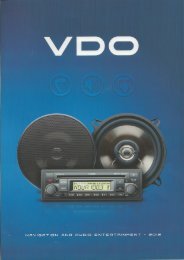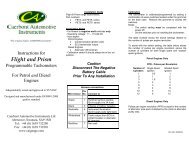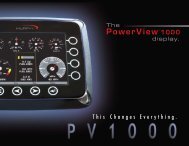INSTALLATION INSTRUCTIONS: Viewline 85 mm - Howard ...
INSTALLATION INSTRUCTIONS: Viewline 85 mm - Howard ...
INSTALLATION INSTRUCTIONS: Viewline 85 mm - Howard ...
You also want an ePaper? Increase the reach of your titles
YUMPU automatically turns print PDFs into web optimized ePapers that Google loves.
<strong>INSTALLATION</strong> <strong>INSTRUCTIONS</strong>: <strong>Viewline</strong> <strong>85</strong> <strong>mm</strong>Sumlog3. Setting the clock10/09TU00-0752-6207102 1-10 9GB1. Activate T. 30 (8-pin - Pin1)2. Activate T. 15 (8-pin - Pin4)Press the Mode key repeatedly until the time is displayedPress and hold Mode keySet time is displayed; the first digit flashes.Press Mode key brieflyThe flashing digit increases by 1. If the flashing digit is “9”,the display returns to “0”Press and hold Mode keyThe next lower digit flashes.Press Mode key brieflyThe flashing digit increases by 1. If the flashing digit is “9”,the display returns to “0”Continue until the correct time is setPress and hold Mode keyClock is set.Important: If T. 30 (8-pin - Pin1) is deactivated, the clock nolonger runs.4. Setting the brightness1. Activate T. 30 (8-pin - Pin1)2. Activate T. 15 (8-pin - Pin4)Press the Mode key repeatedly until the on-board voltageis displayedPress and hold Mode keyPress the Mode key repeatedly until the desired brightnessis reached The brightness can be set between 0 (OFF)to 10 (max).TU00-0752-6207102Press and hold Mode keyThe desired brightness is now permanently set.Technische Änderungen vorbehalten - Technical details subject to change