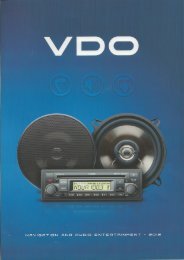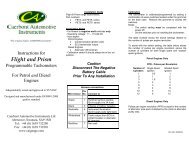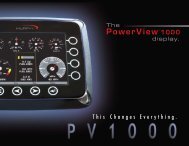INSTALLATION INSTRUCTIONS: Viewline 85 mm - Howard ...
INSTALLATION INSTRUCTIONS: Viewline 85 mm - Howard ...
INSTALLATION INSTRUCTIONS: Viewline 85 mm - Howard ...
Create successful ePaper yourself
Turn your PDF publications into a flip-book with our unique Google optimized e-Paper software.
<strong>INSTALLATION</strong> <strong>INSTRUCTIONS</strong>: <strong>Viewline</strong> <strong>85</strong> <strong>mm</strong>Sumlog19 OperationBasics:10/09TU00-0752-6207102 1-10 6Press the key briefly (< 2sec.) to change the currently displayed value.Press the key longer (> 2sec.) to change to the next value.The display returns to normal operating mode if a key is not pressed for 30 seconds.Any settings you have made are not saved.GBStartup1. Setting the signal source and pulse count1. Activate T. 30 (8-pin - Pin1)2. Deactivate T. 15 (8-pin - Pin4)3. Press and hold Config key (14-pin - Pin 11)Activate T. 15Release Config keyPress and hold Config keyPress the Config. key to changeover between the frequencyinput (8-pole plug, Pin 5) and the NMEA0183 input (14-poleplug, Pins 1 and 2).Press Config key brieflyPress and hold Config keySet impulse number is displayed, the first digit flashes.Press Config key brieflyThe flashing digit increases by 1. If the flashing digit is “9”,the display returns to “0”Press Config key brieflyThe next lower digit flashesPress Config key brieflyThe flashing digit increases by 1. If the flashing digit is “9”,the display returns to “0”TU00-0752-6207102Continue until the complete impulse number is setPress and hold Config keyTechnische Änderungen vorbehalten - Technical details subject to changeDeactivate T. 15. This saves the impulse number in thedisplay.