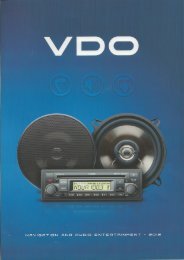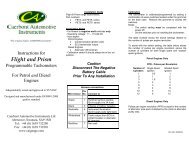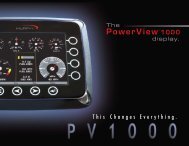INSTALLATION INSTRUCTIONS: Viewline 85 mm - Howard ...
INSTALLATION INSTRUCTIONS: Viewline 85 mm - Howard ...
INSTALLATION INSTRUCTIONS: Viewline 85 mm - Howard ...
Create successful ePaper yourself
Turn your PDF publications into a flip-book with our unique Google optimized e-Paper software.
<strong>INSTALLATION</strong> <strong>INSTRUCTIONS</strong>: <strong>Viewline</strong> <strong>85</strong> <strong>mm</strong>Sumlog14*10/09TU00-0752-6207102 1-10 5GBAlign the instrument and hand-tighten the fasteningnut. Ensure that the nut is not tightened with a torquegreater than 400 Ncm.* Make sure the seal lays flat between the panel andthe front ring.15If you would like to omit the fastening nut, you mayuse the part set A2C59510<strong>85</strong>4 as an alternative.This is reco<strong>mm</strong>ended if the installation location issubject to vibratory loads.Screw the stud bolts into the provided drill holes inthe enclosure. Max. stud bolt torque is 1.5 Nm16Place the bracket on the stud bolt and hand-tightenthe knurled nut.* Make sure the seal lays flat between the panel andthe front ring (see Fig. 14).17Close the battery after inspecting the connection.• Please note that when you disconnect the battery, all volatileelectronic memories lose their input values and must be reprogra<strong>mm</strong>ed.18If necessary, replace the main circuit switch. Turn on the ignitionand conduct a functional test. Reprogram other instruments thatmay have lost their saved settings.TU00-0752-6207102Technische Änderungen vorbehalten - Technical details subject to change