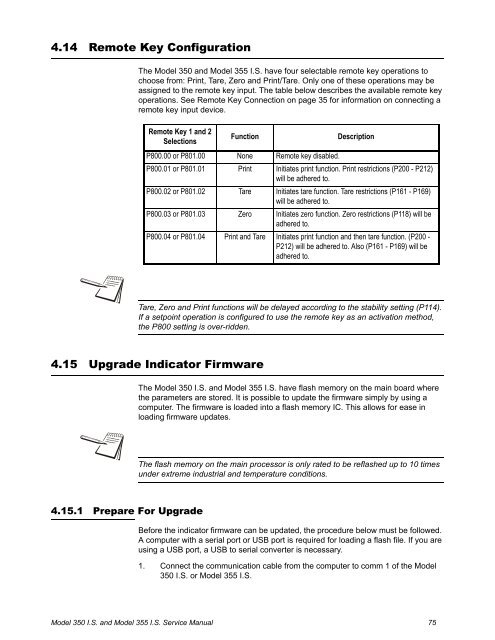GSE 350IS / GSE 355IS Service Manual - Advanced Weigh ...
GSE 350IS / GSE 355IS Service Manual - Advanced Weigh ...
GSE 350IS / GSE 355IS Service Manual - Advanced Weigh ...
You also want an ePaper? Increase the reach of your titles
YUMPU automatically turns print PDFs into web optimized ePapers that Google loves.
4.14 Remote Key ConfigurationThe Model 350 and Model 355 I.S. have four selectable remote key operations tochoose from: Print, Tare, Zero and Print/Tare. Only one of these operations may beassigned to the remote key input. The table below describes the available remote keyoperations. See Remote Key Connection on page 35 for information on connecting aremote key input device.Remote Key 1 and 2SelectionsFunctionDescriptionP800.00 or P801.00 None Remote key disabled.P800.01 or P801.01 Print Initiates print function. Print restrictions (P200 - P212)will be adhered to.P800.02 or P801.02 Tare Initiates tare function. Tare restrictions (P161 - P169)will be adhered to.P800.03 or P801.03 Zero Initiates zero function. Zero restrictions (P118) will beadhered to.P800.04 or P801.04 Print and Tare Initiates print function and then tare function. (P200 -P212) will be adhered to. Also (P161 - P169) will beadhered to.Tare, Zero and Print functions will be delayed according to the stability setting (P114).If a setpoint operation is configured to use the remote key as an activation method,the P800 setting is over-ridden.4.15 Upgrade Indicator FirmwareThe Model 350 I.S. and Model 355 I.S. have flash memory on the main board wherethe parameters are stored. It is possible to update the firmware simply by using acomputer. The firmware is loaded into a flash memory IC. This allows for ease inloading firmware updates.The flash memory on the main processor is only rated to be reflashed up to 10 timesunder extreme industrial and temperature conditions.4.15.1 Prepare For UpgradeBefore the indicator firmware can be updated, the procedure below must be followed.A computer with a serial port or USB port is required for loading a flash file. If you areusing a USB port, a USB to serial converter is necessary.1. Connect the communication cable from the computer to comm 1 of the Model350 I.S. or Model 355 I.S.Model 350 I.S. and Model 355 I.S. <strong>Service</strong> <strong>Manual</strong> 75