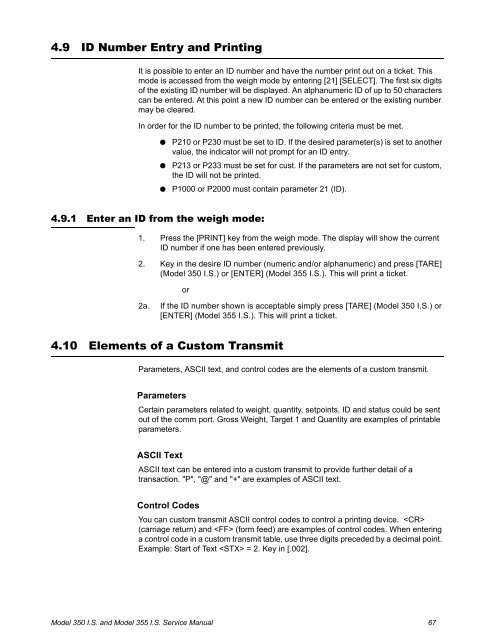GSE 350IS / GSE 355IS Service Manual - Advanced Weigh ...
GSE 350IS / GSE 355IS Service Manual - Advanced Weigh ...
GSE 350IS / GSE 355IS Service Manual - Advanced Weigh ...
You also want an ePaper? Increase the reach of your titles
YUMPU automatically turns print PDFs into web optimized ePapers that Google loves.
4.9 ID Number Entry and PrintingIt is possible to enter an ID number and have the number print out on a ticket. Thismode is accessed from the weigh mode by entering [21] [SELECT]. The first six digitsof the existing ID number will be displayed. An alphanumeric ID of up to 50 characterscan be entered. At this point a new ID number can be entered or the existing numbermay be cleared.In order for the ID number to be printed, the following criteria must be met.lllP210 or P230 must be set to ID. If the desired parameter(s) is set to anothervalue, the indicator will not prompt for an ID entry.P213 or P233 must be set for cust. If the parameters are not set for custom,the ID will not be printed.P1000 or P2000 must contain parameter 21 (ID).4.9.1 Enter an ID from the weigh mode:1. Press the [PRINT] key from the weigh mode. The display will show the currentID number if one has been entered previously.2. Key in the desire ID number (numeric and/or alphanumeric) and press [TARE](Model 350 I.S.) or [ENTER] (Model 355 I.S.). This will print a ticket.or2a. If the ID number shown is acceptable simply press [TARE] (Model 350 I.S.) or[ENTER] (Model 355 I.S.). This will print a ticket.4.10 Elements of a Custom TransmitParameters, ASCII text, and control codes are the elements of a custom transmit.ParametersCertain parameters related to weight, quantity, setpoints, ID and status could be sentout of the comm port. Gross <strong>Weigh</strong>t, Target 1 and Quantity are examples of printableparameters.ASCII TextASCII text can be entered into a custom transmit to provide further detail of atransaction. "P", "@" and "+" are examples of ASCII text.Control CodesYou can custom transmit ASCII control codes to control a printing device. (carriage return) and (form feed) are examples of control codes. When enteringa control code in a custom transmit table, use three digits preceded by a decimal point.Example: Start of Text = 2. Key in [.002].Model 350 I.S. and Model 355 I.S. <strong>Service</strong> <strong>Manual</strong> 67