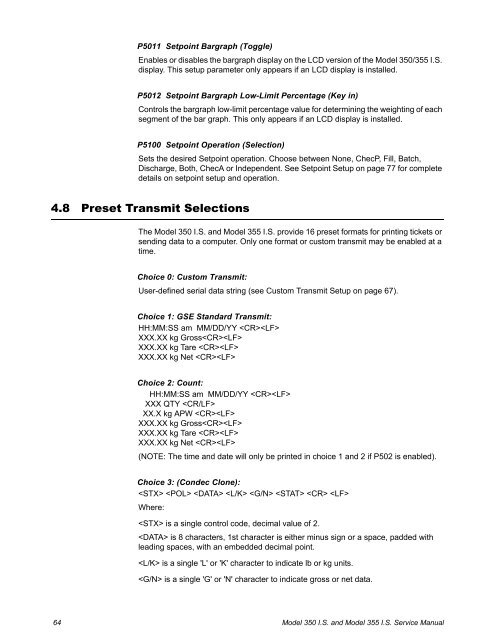GSE 350IS / GSE 355IS Service Manual - Advanced Weigh ...
GSE 350IS / GSE 355IS Service Manual - Advanced Weigh ...
GSE 350IS / GSE 355IS Service Manual - Advanced Weigh ...
You also want an ePaper? Increase the reach of your titles
YUMPU automatically turns print PDFs into web optimized ePapers that Google loves.
P5011 Setpoint Bargraph (Toggle)Enables or disables the bargraph display on the LCD version of the Model 350/355 I.S.display. This setup parameter only appears if an LCD display is installed.P5012 Setpoint Bargraph Low-Limit Percentage (Key in)Controls the bargraph low-limit percentage value for determining the weighting of eachsegment of the bar graph. This only appears if an LCD display is installed.P5100 Setpoint Operation (Selection)Sets the desired Setpoint operation. Choose between None, ChecP, Fill, Batch,Discharge, Both, ChecA or Independent. See Setpoint Setup on page 77 for completedetails on setpoint setup and operation.4.8 Preset Transmit SelectionsThe Model 350 I.S. and Model 355 I.S. provide 16 preset formats for printing tickets orsending data to a computer. Only one format or custom transmit may be enabled at atime.Choice 0: Custom Transmit:User-defined serial data string (see Custom Transmit Setup on page 67).Choice 1: <strong>GSE</strong> Standard Transmit:HH:MM:SS am MM/DD/YY XXX.XX kg GrossXXX.XX kg Tare XXX.XX kg Net Choice 2: Count:HH:MM:SS am MM/DD/YY XXX QTY XX.X kg APW XXX.XX kg GrossXXX.XX kg Tare XXX.XX kg Net (NOTE: The time and date will only be printed in choice 1 and 2 if P502 is enabled).Choice 3: (Condec Clone): Where: is a single control code, decimal value of 2. is 8 characters, 1st character is either minus sign or a space, padded withleading spaces, with an embedded decimal point. is a single 'L' or 'K' character to indicate lb or kg units. is a single 'G' or 'N' character to indicate gross or net data.64Model 350 I.S. and Model 355 I.S. <strong>Service</strong> <strong>Manual</strong>