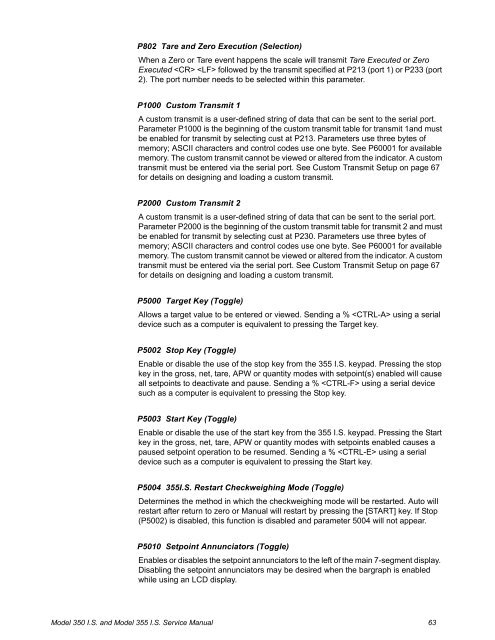GSE 350IS / GSE 355IS Service Manual - Advanced Weigh ...
GSE 350IS / GSE 355IS Service Manual - Advanced Weigh ...
GSE 350IS / GSE 355IS Service Manual - Advanced Weigh ...
Create successful ePaper yourself
Turn your PDF publications into a flip-book with our unique Google optimized e-Paper software.
P802 Tare and Zero Execution (Selection)When a Zero or Tare event happens the scale will transmit Tare Executed or ZeroExecuted followed by the transmit specified at P213 (port 1) or P233 (port2). The port number needs to be selected within this parameter.P1000 Custom Transmit 1A custom transmit is a user-defined string of data that can be sent to the serial port.Parameter P1000 is the beginning of the custom transmit table for transmit 1and mustbe enabled for transmit by selecting cust at P213. Parameters use three bytes ofmemory; ASCII characters and control codes use one byte. See P60001 for availablememory. The custom transmit cannot be viewed or altered from the indicator. A customtransmit must be entered via the serial port. See Custom Transmit Setup on page 67for details on designing and loading a custom transmit.P2000 Custom Transmit 2A custom transmit is a user-defined string of data that can be sent to the serial port.Parameter P2000 is the beginning of the custom transmit table for transmit 2 and mustbe enabled for transmit by selecting cust at P230. Parameters use three bytes ofmemory; ASCII characters and control codes use one byte. See P60001 for availablememory. The custom transmit cannot be viewed or altered from the indicator. A customtransmit must be entered via the serial port. See Custom Transmit Setup on page 67for details on designing and loading a custom transmit.P5000 Target Key (Toggle)Allows a target value to be entered or viewed. Sending a % using a serialdevice such as a computer is equivalent to pressing the Target key.P5002 Stop Key (Toggle)Enable or disable the use of the stop key from the 355 I.S. keypad. Pressing the stopkey in the gross, net, tare, APW or quantity modes with setpoint(s) enabled will causeall setpoints to deactivate and pause. Sending a % using a serial devicesuch as a computer is equivalent to pressing the Stop key.P5003 Start Key (Toggle)Enable or disable the use of the start key from the 355 I.S. keypad. Pressing the Startkey in the gross, net, tare, APW or quantity modes with setpoints enabled causes apaused setpoint operation to be resumed. Sending a % using a serialdevice such as a computer is equivalent to pressing the Start key.P5004 355I.S. Restart Checkweighing Mode (Toggle)Determines the method in which the checkweighing mode will be restarted. Auto willrestart after return to zero or <strong>Manual</strong> will restart by pressing the [START] key. If Stop(P5002) is disabled, this function is disabled and parameter 5004 will not appear.P5010 Setpoint Annunciators (Toggle)Enables or disables the setpoint annunciators to the left of the main 7-segment display.Disabling the setpoint annunciators may be desired when the bargraph is enabledwhile using an LCD display.Model 350 I.S. and Model 355 I.S. <strong>Service</strong> <strong>Manual</strong> 63