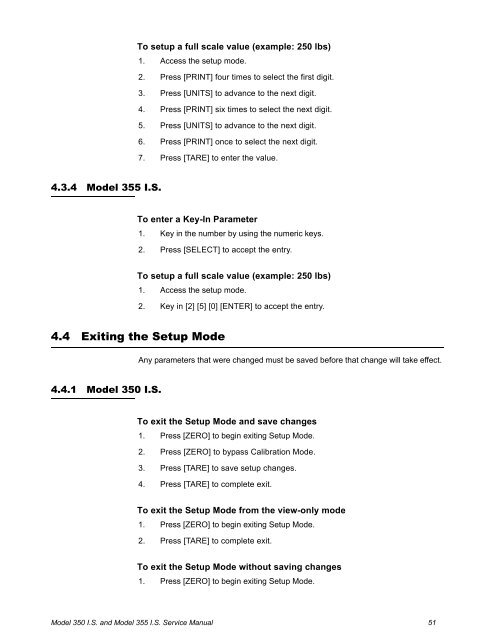GSE 350IS / GSE 355IS Service Manual - Advanced Weigh ...
GSE 350IS / GSE 355IS Service Manual - Advanced Weigh ...
GSE 350IS / GSE 355IS Service Manual - Advanced Weigh ...
Create successful ePaper yourself
Turn your PDF publications into a flip-book with our unique Google optimized e-Paper software.
To setup a full scale value (example: 250 lbs)1. Access the setup mode.2. Press [PRINT] four times to select the first digit.3. Press [UNITS] to advance to the next digit.4. Press [PRINT] six times to select the next digit.5. Press [UNITS] to advance to the next digit.6. Press [PRINT] once to select the next digit.7. Press [TARE] to enter the value.4.3.4 Model 355 I.S.To enter a Key-In Parameter1. Key in the number by using the numeric keys.2. Press [SELECT] to accept the entry.To setup a full scale value (example: 250 lbs)1. Access the setup mode.2. Key in [2] [5] [0] [ENTER] to accept the entry.4.4 Exiting the Setup ModeAny parameters that were changed must be saved before that change will take effect.4.4.1 Model 350 I.S.To exit the Setup Mode and save changes1. Press [ZERO] to begin exiting Setup Mode.2. Press [ZERO] to bypass Calibration Mode.3. Press [TARE] to save setup changes.4. Press [TARE] to complete exit.To exit the Setup Mode from the view-only mode1. Press [ZERO] to begin exiting Setup Mode.2. Press [TARE] to complete exit.To exit the Setup Mode without saving changes1. Press [ZERO] to begin exiting Setup Mode.Model 350 I.S. and Model 355 I.S. <strong>Service</strong> <strong>Manual</strong> 51