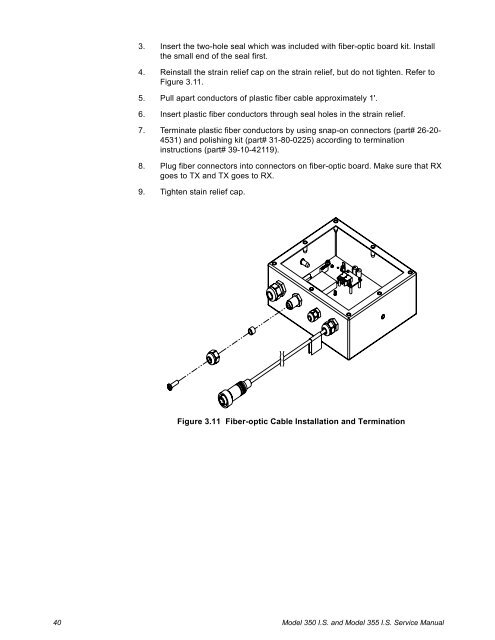- Page 1 and 2: Model 350I.S. and Model 355I.S.Inst
- Page 3 and 4: Table of ContentsChapter 1 General
- Page 5 and 6: Start Fill ........................
- Page 7 and 8: 1 General Information and Warnings1
- Page 9 and 10: 1.3.3 Safe Handling of Equipment wi
- Page 11 and 12: 1.8 FCC and EMC Declarations of Com
- Page 13 and 14: 2 IntroductionThis section explains
- Page 15 and 16: Note: Electrical apparatus Approved
- Page 17 and 18: Ca or Co - the maximum capacitance
- Page 19 and 20: TerminalEntity / Nonincendive Field
- Page 21 and 22: GasApprovalTemperatureRangeT class
- Page 23 and 24: 2.5 Standard FunctionsThe Model 350
- Page 25 and 26: Safe Area OptionsBattery ChargerFib
- Page 27 and 28: 2.9 350 I.S. KeypadThe Model 350 I.
- Page 29 and 30: Key Press Weigh Mode Count Mode Set
- Page 31 and 32: 2.11 Weigh Mode FunctionsThe Model
- Page 33 and 34: 3 InstallationThe Model 350/355 I.S
- Page 35 and 36: 3.2.2 Model 355 I.S.Figure 3.3 Mode
- Page 37 and 38: 3.5 Remote Key ConnectionsThe Model
- Page 39 and 40: Battery ChargingTHE BATTERY MUST BE
- Page 41: 3. Snap the (4) ½ plastic standoff
- Page 45 and 46: Install the setpoint or Analog opti
- Page 47 and 48: 3.8.5 Safe Area Analog Option Insta
- Page 49 and 50: 4 ConfigurationThis section covers
- Page 51 and 52: To access the previous parameter1.
- Page 53 and 54: To setup a full scale value (exampl
- Page 55 and 56: 4.5.2 Return to factory default (35
- Page 57 and 58: ParameterNumberDisplayNameP296.00 E
- Page 59 and 60: P115 Stability Delay (Selection)Sel
- Page 61 and 62: P204 Comm Handshake (Comm 1) (Selec
- Page 63 and 64: P292 End Character (Key-in)Set the
- Page 65 and 66: P802 Tare and Zero Execution (Selec
- Page 67 and 68: is an 'O' (overload/underload), 'M'
- Page 69 and 70: 4.9 ID Number Entry and PrintingIt
- Page 71 and 72: 4.10.4 Entering ASCII Control Codes
- Page 73 and 74: The default format code for all par
- Page 75 and 76: 4.12.2 Model 355 I.S.To sample usin
- Page 77 and 78: 4.14 Remote Key ConfigurationThe Mo
- Page 79 and 80: 4.16 Setpoint SetupThe Model 350/35
- Page 81 and 82: Pre-act values are entered in terms
- Page 83 and 84: 4. Next the PctHi value will be dis
- Page 85 and 86: 3. Press [TARE]. Once the tare key
- Page 87 and 88: 4.19.1 Enter a TargetPressing [TARE
- Page 89 and 90: ParameterSettingPre-Act 2 = 236 15,
- Page 91 and 92: 4.20.3 Start DischargeActivation Me
- Page 93 and 94:
3a. If a value is desired, enter it
- Page 95 and 96:
4.22 Absolute CheckweighThis progra
- Page 97 and 98:
4.23 Target Deviation CheckweighThe
- Page 99 and 100:
4.24 Batch 2The batch 2 program is
- Page 101 and 102:
4.25 Independent Setpoint Operation
- Page 103 and 104:
4.25.3 ExampleSetup a continuous-cy
- Page 105 and 106:
Bars ON Weight Range (Lower Toleran
- Page 107 and 108:
ParameterSettingDisplayedNameDescri
- Page 109 and 110:
4.27.2 Analog Output ExampleAnalogP
- Page 111 and 112:
4.28.2 Setup Master IndicatorSet th
- Page 113 and 114:
ParameterSettingDisplayedNameDescri
- Page 115 and 116:
Custom Transmit :1. [.002] [ENTER]
- Page 117 and 118:
4.28.5 300 Series Command CodesHex
- Page 119 and 120:
5 CalibrationThis chapter covers al
- Page 121 and 122:
First Zero Calibration Method (355
- Page 123 and 124:
9. Pause for motion delay.10. Press
- Page 125 and 126:
13. Pause for motion delay.14. Pres
- Page 127 and 128:
If the calibration weight value was
- Page 129 and 130:
6 Legal for TradeThe Model 350/355
- Page 131 and 132:
6.4.1 Physical SealThe most common
- Page 133 and 134:
7 TroubleshootingThis chapter conta
- Page 135 and 136:
7.1.4 Calibration ErrorsCodeF.S. ~T
- Page 137 and 138:
Table 7.1 Information Parameters.Pa
- Page 139 and 140:
8 MaintenanceThe mainboard, keypad
- Page 141 and 142:
5. Connect the keypad cable to the
- Page 143 and 144:
9 Label DrawingsReference for Model
- Page 145 and 146:
9.5 355 I.S. Generic Rear Label (5
- Page 147 and 148:
Appendix A: Model 350 I.S. and Mode
- Page 149 and 150:
AWT35-500389ABModel 350 I.S. and Mo
- Page 151 and 152:
AWT35-500389ABModel 350 I.S. and Mo
- Page 153 and 154:
Uo or Voc or Vt ≤ Vmax, Io or Isc
- Page 156:
Avery Weigh-Tronix USA1000 Armstron