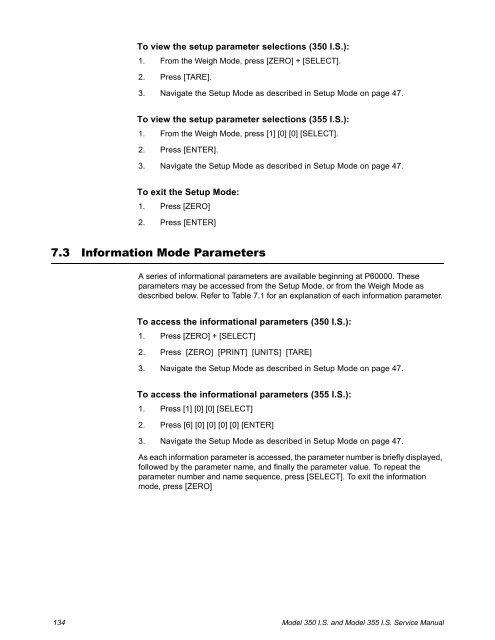GSE 350IS / GSE 355IS Service Manual - Advanced Weigh ...
GSE 350IS / GSE 355IS Service Manual - Advanced Weigh ... GSE 350IS / GSE 355IS Service Manual - Advanced Weigh ...
To view the setup parameter selections (350 I.S.):1. From the Weigh Mode, press [ZERO] + [SELECT].2. Press [TARE].3. Navigate the Setup Mode as described in Setup Mode on page 47.To view the setup parameter selections (355 I.S.):1. From the Weigh Mode, press [1] [0] [0] [SELECT].2. Press [ENTER].3. Navigate the Setup Mode as described in Setup Mode on page 47.To exit the Setup Mode:1. Press [ZERO]2. Press [ENTER]7.3 Information Mode ParametersA series of informational parameters are available beginning at P60000. Theseparameters may be accessed from the Setup Mode, or from the Weigh Mode asdescribed below. Refer to Table 7.1 for an explanation of each information parameter.To access the informational parameters (350 I.S.):1. Press [ZERO] + [SELECT]2. Press [ZERO] [PRINT] [UNITS] [TARE]3. Navigate the Setup Mode as described in Setup Mode on page 47.To access the informational parameters (355 I.S.):1. Press [1] [0] [0] [SELECT]2. Press [6] [0] [0] [0] [0] [ENTER]3. Navigate the Setup Mode as described in Setup Mode on page 47.As each information parameter is accessed, the parameter number is briefly displayed,followed by the parameter name, and finally the parameter value. To repeat theparameter number and name sequence, press [SELECT]. To exit the informationmode, press [ZERO]134Model 350 I.S. and Model 355 I.S. Service Manual
Table 7.1 Information Parameters.Parameter Name Description60000 E2Ins Total amount of FRAM storage.60001 E2Fre Amount of available FRAM storage.60090 SPEEd Set and view the microprocessor speed. The higher the speed of the processor,the more power consumption. The default value is 3.69 MHz. Press the [TARE]key on the 350 I.S. or [ENTER] key on the 355 I.S. to change the value. Thevalue will not take affect until power is cycled. View the current processor speedby pressing [PRINT] or [UNITS].60100 -GSE- ~ c1998 Copyright statement.60101 350 I.S. ~ 01001 Firmware revision code. It is likely this code will be different than shown.60102 02- 10 ~ 1998 Firmware date code. It is likely this code will be different than shown60200 b sn ~ 10001 Main circuit board serial number. It is likely this number will be different thanshown60201 Audit ~ TrailOIML (European) audit trail number (see OIML Audit Trail on page 129).Euro ~ 0000060202 i sn ~ 00000 Model 350/355 serial number. It is likely this number will be different than shown60203 Audit ~ TrailCalibration audit trail number (see Calibration Audit Trail on page 129).CAL. ~ 0000060204 Audit ~ TrailSetup audit trail number (see Setup Audit Trail on page 129).Setup ~ 0000061100 Load ~ Cell 0.00000 Current mV/V output of the load cell.61101 Cal ~ Factr 1.00000 Calibration factor for the load cell.61102 Rezro ~ Load 0.00000 Amount of weight (in default units) zeroed through use of the [ZERO] key.61103 Zrtrc ~ Load0.00000Amount of weight (in default units) zeroed by the zero track feature since[ZERO] was last pressed.61104 CZero ~ 0P Coarse zero calculated during calibration.61105 Fine ~ Zero 1738 Fine zero calculated during calibration.61106 CGain ~ 50 Coarse gain calculated during calibration.61107 Fine ~ Gain 1.00000 Fine gain calculated during calibration.61110 > 61112 Zero ~ Adj25 73741 > Zero A/D compensation for coarse zero.~ Ad100 -2181361117 > 61120 AiN1 ~ NrOff -11035 > A/D non-ratio-metric offset compensation.AiN8 ~ NrOff -1480061121 Vre f~ NrOff -12739 A/D reference voltage compensation.61122 Alt~E=8 Alt E=8 when the 8 volt excitation module is installed or Alt E=5 when 8 voltexcitation module is not present.61200 10oFF Analog option 0 - 10V Zero offset value.61201 10Gn Analog option 0 - 10V Full scale gain value.61202 0oFF Analog option 0 - 20mA Zero offset value.61203 0Gn Analog option 0 - 20mA Full scale gain value.61204 4oFF Analog option 4 - 20mA Zero offset value.61205 4Gn Analog option 4 - 20mA Full scale gain value.61206 Srln Analog option board serial number.Model 350 I.S. and Model 355 I.S. Service Manual 135
- Page 85 and 86: 3. Press [TARE]. Once the tare key
- Page 87 and 88: 4.19.1 Enter a TargetPressing [TARE
- Page 89 and 90: ParameterSettingPre-Act 2 = 236 15,
- Page 91 and 92: 4.20.3 Start DischargeActivation Me
- Page 93 and 94: 3a. If a value is desired, enter it
- Page 95 and 96: 4.22 Absolute CheckweighThis progra
- Page 97 and 98: 4.23 Target Deviation CheckweighThe
- Page 99 and 100: 4.24 Batch 2The batch 2 program is
- Page 101 and 102: 4.25 Independent Setpoint Operation
- Page 103 and 104: 4.25.3 ExampleSetup a continuous-cy
- Page 105 and 106: Bars ON Weight Range (Lower Toleran
- Page 107 and 108: ParameterSettingDisplayedNameDescri
- Page 109 and 110: 4.27.2 Analog Output ExampleAnalogP
- Page 111 and 112: 4.28.2 Setup Master IndicatorSet th
- Page 113 and 114: ParameterSettingDisplayedNameDescri
- Page 115 and 116: Custom Transmit :1. [.002] [ENTER]
- Page 117 and 118: 4.28.5 300 Series Command CodesHex
- Page 119 and 120: 5 CalibrationThis chapter covers al
- Page 121 and 122: First Zero Calibration Method (355
- Page 123 and 124: 9. Pause for motion delay.10. Press
- Page 125 and 126: 13. Pause for motion delay.14. Pres
- Page 127 and 128: If the calibration weight value was
- Page 129 and 130: 6 Legal for TradeThe Model 350/355
- Page 131 and 132: 6.4.1 Physical SealThe most common
- Page 133 and 134: 7 TroubleshootingThis chapter conta
- Page 135: 7.1.4 Calibration ErrorsCodeF.S. ~T
- Page 139 and 140: 8 MaintenanceThe mainboard, keypad
- Page 141 and 142: 5. Connect the keypad cable to the
- Page 143 and 144: 9 Label DrawingsReference for Model
- Page 145 and 146: 9.5 355 I.S. Generic Rear Label (5
- Page 147 and 148: Appendix A: Model 350 I.S. and Mode
- Page 149 and 150: AWT35-500389ABModel 350 I.S. and Mo
- Page 151 and 152: AWT35-500389ABModel 350 I.S. and Mo
- Page 153 and 154: Uo or Voc or Vt ≤ Vmax, Io or Isc
- Page 156: Avery Weigh-Tronix USA1000 Armstron
To view the setup parameter selections (350 I.S.):1. From the <strong>Weigh</strong> Mode, press [ZERO] + [SELECT].2. Press [TARE].3. Navigate the Setup Mode as described in Setup Mode on page 47.To view the setup parameter selections (355 I.S.):1. From the <strong>Weigh</strong> Mode, press [1] [0] [0] [SELECT].2. Press [ENTER].3. Navigate the Setup Mode as described in Setup Mode on page 47.To exit the Setup Mode:1. Press [ZERO]2. Press [ENTER]7.3 Information Mode ParametersA series of informational parameters are available beginning at P60000. Theseparameters may be accessed from the Setup Mode, or from the <strong>Weigh</strong> Mode asdescribed below. Refer to Table 7.1 for an explanation of each information parameter.To access the informational parameters (350 I.S.):1. Press [ZERO] + [SELECT]2. Press [ZERO] [PRINT] [UNITS] [TARE]3. Navigate the Setup Mode as described in Setup Mode on page 47.To access the informational parameters (355 I.S.):1. Press [1] [0] [0] [SELECT]2. Press [6] [0] [0] [0] [0] [ENTER]3. Navigate the Setup Mode as described in Setup Mode on page 47.As each information parameter is accessed, the parameter number is briefly displayed,followed by the parameter name, and finally the parameter value. To repeat theparameter number and name sequence, press [SELECT]. To exit the informationmode, press [ZERO]134Model 350 I.S. and Model 355 I.S. <strong>Service</strong> <strong>Manual</strong>