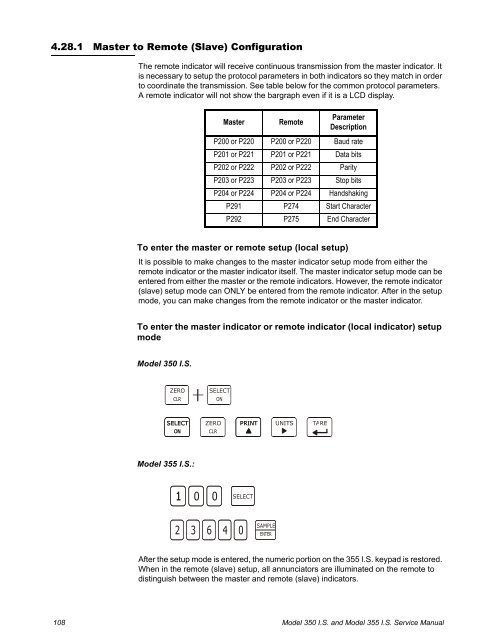GSE 350IS / GSE 355IS Service Manual - Advanced Weigh ...
GSE 350IS / GSE 355IS Service Manual - Advanced Weigh ...
GSE 350IS / GSE 355IS Service Manual - Advanced Weigh ...
You also want an ePaper? Increase the reach of your titles
YUMPU automatically turns print PDFs into web optimized ePapers that Google loves.
4.28.1 Master to Remote (Slave) ConfigurationThe remote indicator will receive continuous transmission from the master indicator. Itis necessary to setup the protocol parameters in both indicators so they match in orderto coordinate the transmission. See table below for the common protocol parameters.A remote indicator will not show the bargraph even if it is a LCD display.MasterRemoteParameterDescriptionP200 or P220 P200 or P220 Baud rateP201 or P221 P201 or P221 Data bitsP202 or P222 P202 or P222 ParityP203 or P223 P203 or P223 Stop bitsP204 or P224 P204 or P224 HandshakingP291 P274 Start CharacterP292 P275 End CharacterTo enter the master or remote setup (local setup)It is possible to make changes to the master indicator setup mode from either theremote indicator or the master indicator itself. The master indicator setup mode can beentered from either the master or the remote indicators. However, the remote indicator(slave) setup mode can ONLY be entered from the remote indicator. After in the setupmode, you can make changes from the remote indicator or the master indicator.To enter the master indicator or remote indicator (local indicator) setupmodeModel 350 I.S.Model 355 I.S.:1 0 02 3 6 4 0After the setup mode is entered, the numeric portion on the 355 I.S. keypad is restored.When in the remote (slave) setup, all annunciators are illuminated on the remote todistinguish between the master and remote (slave) indicators.108Model 350 I.S. and Model 355 I.S. <strong>Service</strong> <strong>Manual</strong>