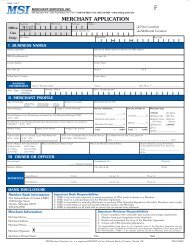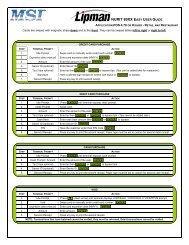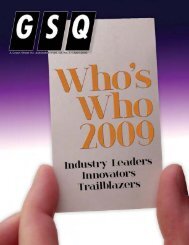hypercom if your terminal displays the following - U.S. Merchant ...
hypercom if your terminal displays the following - U.S. Merchant ...
hypercom if your terminal displays the following - U.S. Merchant ...
You also want an ePaper? Increase the reach of your titles
YUMPU automatically turns print PDFs into web optimized ePapers that Google loves.
HYPERCOM RETAIL APPLICATIONFUNCTION ACTION TERMINAL DISPLAYSBATCHREVIEWBATCHSETTLEMENTREPRINTRECEIPTDISPLAYTOTALS1. Press BATCH REVIEW key.2. Press Enter to view transaction by invoice # indescending order. Press clear to viewtransactions in ascending order.3. Press Back Space ( ) to view detail of individualtransaction.4. Press Backspace ( ) to view more detail oftransaction.1. Press SETTLEMENT key.2. Key in <strong>your</strong> password(0000): press Enter3. To settle all card types, press Enter. To settlespec<strong>if</strong>ic card types, key in Host number, pressEnter. Host number may be viewed by processingrequests.4. No action while <strong>terminal</strong> processes requests.5. Press Enter to accept value displayed or Clear toreturn to idle prompt.6. Press Enter to accept value displayed or Clear toreturn to idle prompt7. Terminal connects to host to transmit batchinformation. This <strong>displays</strong> when process is complete1. Press REPRINT key.2. Key in invoice # of original transaction: press Enteror press Enter for last transaction.3. Printer generates report1. Press TOTALS key.2. No action while <strong>terminal</strong> processes request3. Total values display. Press BACKSPACE( ) to togglebetween <strong>displays</strong> of Net Refund Totals and Net Salestotals for a card type4. Press ENTER to review net sales for next card orCLEAR to review previous card type totalsDate Time1. Swipe customer cardINV (invoice #)2. (Trans type) $$Approval #3. Card NumberSequence no: #4. Date TimeDate Time1. Swipe customer cardSETTLE2. Enter password3. Host # (ID)scanning batch4. Please waitsales total $$5. Correct? yes or norefunds total $$6. Correct? yes or nobatch number: #7. Reconcile completeDateTime1. Swipe customer cardReprint Invoice2. Enter invoice #(invoice #) $$3. Reprint completeDateTime1. Swipe customer card2. Scanning batchPlease waitTotals Sales3. ## Items $$Totals RefundHYPERCOM RESTAURANT FEATURESFUNCTION ACTION TERMINAL DISPLAYSLOG ON/OFFSERVERSADJUSTADD TIPBATCHREVIEWSERVERREPORTS1. Press ADJUST key.2. Key in invoice number from original transaction;press ENTER.3. If base amount is correct, key in tip amount,press ENTER.4. Total amount <strong>displays</strong>. If correct, press ENTER.If not correct amount, press CLEAR to enter newamount.1. SWIPE CUSTOMER CARDADJUST2. ENTER INVOICE NUMBER3. BASE AMOUNT $$.¢¢4. ENTER TIPTOTALCORRECT? YES OR NO4. ## Items $$