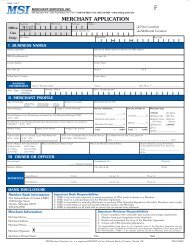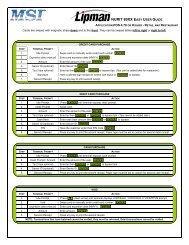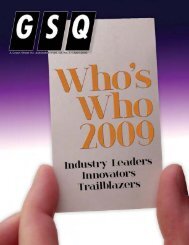hypercom if your terminal displays the following - U.S. Merchant ...
hypercom if your terminal displays the following - U.S. Merchant ...
hypercom if your terminal displays the following - U.S. Merchant ...
Create successful ePaper yourself
Turn your PDF publications into a flip-book with our unique Google optimized e-Paper software.
IF YOUR TERMINAL DISPLAYS THE FOLLOWING:PLEASE CALL:A call to <strong>the</strong> authorization center is required to complete <strong>the</strong> transactions.<strong>Merchant</strong> must perform an offline entry to create a transaction for settlement,after receiving an approval.PLEASE CALL- CC:Card has been reported stolen. A call to <strong>the</strong> authorization center is required.Obtain ano<strong>the</strong>r form of payment.PLEASE CALL- LC:Card has been reported lost. A call to <strong>the</strong> authorization center is required.obtain ano<strong>the</strong>r for of payment.CALL HELP - NT:No <strong>terminal</strong> perameters. The <strong>terminal</strong> ID is not recognized by <strong>the</strong> host as avalid as a valid <strong>terminal</strong> ID, or <strong>the</strong> host <strong>terminal</strong> records are incomplete. Call<strong>your</strong> customer service for assistance.CALL HELP - RE:Card read error - retry card swipe.CALL HELP - SQ:Sequence number is duplicate. Indicates <strong>terminal</strong> or system error. Call <strong>your</strong>custsomer service for assistance.CALL HELP - TR:Invalid transaction. Call <strong>your</strong> customer service for assistance.DECLINED:Transaction has been declined by bank or bank network. Obtain ano<strong>the</strong>r formof paymentEXPIRED CARD:Card expired. Obtain ano<strong>the</strong>r form of payment.INCORRECT PIN:(Debit) Incorrect Personal Ident<strong>if</strong>ication Number. Re-enter correct number(this action is performed by <strong>the</strong> cardholder).INVALID TRANSACTION:Transaction is not allowed at <strong>the</strong> <strong>terminal</strong>.MERCHANT SERVICES INC.HYPERCOMFUNCTION ACTION TERMINAL DISPLAYSSALEDateTime1. Swipes card through reader1. Swipe customer cardMANUALCARDENTRYREFUNDOffline(voice auth)VoidREPORTS2. Confirm card number, press Enter3. Key amount of sale: press Enter4. No action while <strong>terminal</strong> processes transaction1 A)Enter card number manually: press EnterB)Enter expiration date of <strong>the</strong> card: press Enter2. Take imprint of customer’s card:3. Press Enter4. Key amount of sale: press Enter5. Enter AVS address6. Enter AVS zip code7. No action while <strong>terminal</strong> processes transaction1. Press REFUND key.2. Swipe card through reader.3. Key amount of REFUND: press Enter.4. No action while <strong>terminal</strong> processes transaction1. Press OFFLINE key.2. Swipe card through reader.3. Key amount of sale: press Enter.4. Key approval code: press Enter.5. Transaction is stored1. Press VOID key.2. Key in invoice # from original transaction,press Enter.3. Invoice # and amount display.4. If correct, press Enter. If not correct, pressCLEAR to return to idle prompt.1. Press REPORTS key.2. Key in report #: press Enter. Printer generates report(card type) Sale2. Terminal <strong>displays</strong> card #3. Amount $$4. Dialing now .processing now5. Approval #Date Time1. A) ########B) Expiration date MM/YY(card type) (sale)2. Take imprint of card3. Card Present? yes or no4. Enter Address5. Enter Zip code6. Amount7. Dialing now, processing now8. ApprovalDateTime1. Swipe customer cardRefund2. Swipe customer card(card type) Refund3. Amount $$.4. Dialing nowProcess nowDateTime1. Swipe customer card“OFFLINE MODE”2. ENTER ACCOUNT #(card type) OFFL3. Amount $$.4. Enter approval code5. Transaction acceptedDateTime1. Swipe customer card2. Enter invoice #(invoice #) $$.3. Correct? yes or no4. Transaction acceptedDateTime1. Swipe customer card2. 3= Audit 4= Summary?5= O tabsPLEASE WAIT:Terminal is waiting for fur<strong>the</strong>r instructions from host.
HYPERCOM RETAIL APPLICATIONFUNCTION ACTION TERMINAL DISPLAYSBATCHREVIEWBATCHSETTLEMENTREPRINTRECEIPTDISPLAYTOTALS1. Press BATCH REVIEW key.2. Press Enter to view transaction by invoice # indescending order. Press clear to viewtransactions in ascending order.3. Press Back Space ( ) to view detail of individualtransaction.4. Press Backspace ( ) to view more detail oftransaction.1. Press SETTLEMENT key.2. Key in <strong>your</strong> password(0000): press Enter3. To settle all card types, press Enter. To settlespec<strong>if</strong>ic card types, key in Host number, pressEnter. Host number may be viewed by processingrequests.4. No action while <strong>terminal</strong> processes requests.5. Press Enter to accept value displayed or Clear toreturn to idle prompt.6. Press Enter to accept value displayed or Clear toreturn to idle prompt7. Terminal connects to host to transmit batchinformation. This <strong>displays</strong> when process is complete1. Press REPRINT key.2. Key in invoice # of original transaction: press Enteror press Enter for last transaction.3. Printer generates report1. Press TOTALS key.2. No action while <strong>terminal</strong> processes request3. Total values display. Press BACKSPACE( ) to togglebetween <strong>displays</strong> of Net Refund Totals and Net Salestotals for a card type4. Press ENTER to review net sales for next card orCLEAR to review previous card type totalsDate Time1. Swipe customer cardINV (invoice #)2. (Trans type) $$Approval #3. Card NumberSequence no: #4. Date TimeDate Time1. Swipe customer cardSETTLE2. Enter password3. Host # (ID)scanning batch4. Please waitsales total $$5. Correct? yes or norefunds total $$6. Correct? yes or nobatch number: #7. Reconcile completeDateTime1. Swipe customer cardReprint Invoice2. Enter invoice #(invoice #) $$3. Reprint completeDateTime1. Swipe customer card2. Scanning batchPlease waitTotals Sales3. ## Items $$Totals RefundHYPERCOM RESTAURANT FEATURESFUNCTION ACTION TERMINAL DISPLAYSLOG ON/OFFSERVERSADJUSTADD TIPBATCHREVIEWSERVERREPORTS1. Press ADJUST key.2. Key in invoice number from original transaction;press ENTER.3. If base amount is correct, key in tip amount,press ENTER.4. Total amount <strong>displays</strong>. If correct, press ENTER.If not correct amount, press CLEAR to enter newamount.1. SWIPE CUSTOMER CARDADJUST2. ENTER INVOICE NUMBER3. BASE AMOUNT $$.¢¢4. ENTER TIPTOTALCORRECT? YES OR NO4. ## Items $$