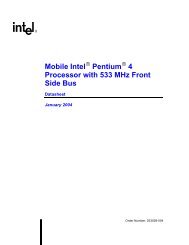Enterprise Security Benefits of Microsoft Windows 7* Brief - Intel
Enterprise Security Benefits of Microsoft Windows 7* Brief - Intel
Enterprise Security Benefits of Microsoft Windows 7* Brief - Intel
Create successful ePaper yourself
Turn your PDF publications into a flip-book with our unique Google optimized e-Paper software.
IT@<strong>Intel</strong> <strong>Brief</strong>www.intel.com/itBackground<strong>Intel</strong> IT is deploying 64-bit Micros<strong>of</strong>t <strong>Windows</strong> 7<strong>Enterprise</strong> across our environment, following athree-month technical evaluation that showedthe OS meets the key requirements <strong>of</strong> ourbusiness groups.We are deploying the OS on new PCs with2010 <strong>Intel</strong> Core vPro processors, which providenew security and manageability capabilitiesthat complement Micros<strong>of</strong>t <strong>Windows</strong> 7.Information security remains a criticalconcern for <strong>Intel</strong> IT; we are acutely aware<strong>of</strong> our responsibility to maintain thesecurity and integrity <strong>of</strong> <strong>Intel</strong>’s intellectualproperty as well as employees’ personalinformation. New threats are continuallyevolving, and over time, this has forced usto invest in various security controls andmitigation strategies.Our technical evaluation <strong>of</strong> Micros<strong>of</strong>t <strong>Windows</strong> 7included an extensive security assessment,including an analysis <strong>of</strong> capabilities designedto address existing threats.<strong>Security</strong> AssessmentWe began our security assessment withan early analysis <strong>of</strong> the enterprise securityfeatures <strong>of</strong> the OS, based on publishedinformation from Micros<strong>of</strong>t and other sources.We then conducted a detailed, hands-onsecurity assessment, including tests <strong>of</strong> thesecurity features and settings, as part <strong>of</strong>the <strong>Intel</strong> IT Micros<strong>of</strong>t <strong>Windows</strong> 7 technicalevaluation program.IMPROVED SECURITY FOUNDATIONWe found that the OS was designed withan increased focus on security and includessignificant core capabilities designed toharden the OS against security threats.Micros<strong>of</strong>t <strong>Windows</strong> 7 was designed anddeveloped using the Micros<strong>of</strong>t <strong>Security</strong>Development Lifecycle (SDL) s<strong>of</strong>twaresecurity assurance process, whichsystematically addresses s<strong>of</strong>tware securityduring development to reduce vulnerabilitiesin the OS. This increased our confidence inthe security <strong>of</strong> the code.We also identified and enabled keycapabilities designed to block some <strong>of</strong> themost common types <strong>of</strong> malware exploits.These capabilities include:• Data Execution Prevention (DEP), whichworks with the Execute Disable (XD) bitin <strong>Intel</strong>® Core processors to help preventexploits that use buffer overflow.• Address Space Layout Randomization(ASLR), which makes it harder for hackersto target specific memory addresses.• Safe Structured Exception Handling (SEH),designed to block exploits that use theSEH overwrite technique.Micros<strong>of</strong>t <strong>Windows</strong> 7 includes a number <strong>of</strong>other core security features that can helpprevent problems caused by malware or poorlywritten applications. An example is kernel patchprotection, also known as PatchGuard, in the64-bit OS that we are deploying. This blocksattempted changes to the Micros<strong>of</strong>t <strong>Windows</strong> 7kernel. In addition, kernel-mode code integritychecks help block malware attacks by requiringdigitally signed device drivers.SETTINGS AND CONTROLSDuring our testing, we determined that mostMicros<strong>of</strong>t <strong>Windows</strong> 7 <strong>Enterprise</strong> defaultsettings matched our security requirements.These default settings include the requirementthat applications use strong authentication,based on Kerberos v5*, and encryption forpasswords sent over networks. The defaultsettings provided additional confirmationthat the OS was designed with a focus onenterprise security.In addition, several tools provide more granularcontrols that help us identify security eventsand enforce security policies. An example is theEvent Viewer, which makes it easier to examineand interpret individual security-related andother system events. We can also apply moregranular settings when defining group policyobjects to enforce configurations or grouppolicy preferences for specific groups <strong>of</strong> users.STREAMLINED MICROSOFT UACMicros<strong>of</strong>t UAC improves security awarenessby helping ensure that applications andusers run with standard user privileges.With Micros<strong>of</strong>t UAC enabled, users areprompted to approve sensitive functionslike installation <strong>of</strong> s<strong>of</strong>tware or changes toprotected system areas. This notificationallows users to make informed choices andpotentially prevents malware from installingor making changes to their systems. Weconsider this an important benefit andrequire that all applications function withMicros<strong>of</strong>t UAC at its highest settings.In Micros<strong>of</strong>t <strong>Windows</strong> 7, Micros<strong>of</strong>t UAC hasbeen enhanced so that it generates fewerprompts. We believe the increased usabilitywill help raise users’ security awareness.Because prompts occur less frequently,users may be more likely to consider theimplications <strong>of</strong> each prompt they see ratherthan automatically clicking to approve it.In the future, we would like to see moregranularity and configurability that wouldenable us to further customize Micros<strong>of</strong>t UACto our specific enterprise security requirements.
www.intel.com/it IT@<strong>Intel</strong> <strong>Brief</strong>MICROSOFT INTERNET EXPLORER 8*We are migrating to Micros<strong>of</strong>t InternetExplorer 8, which is included with Micros<strong>of</strong>t<strong>Windows</strong> 7. This adds several importantsecurity capabilities. On Micros<strong>of</strong>t <strong>Windows</strong> 7,the browser operates in protected modeby default, running without administrativeprivileges and prompting users if a Web sitetries to install s<strong>of</strong>tware. This helps protectagainst automated malware downloads.The application also includes other featuresthat help protect <strong>Intel</strong> and our employeesagainst malicious Web sites:• The SmartScreen Filter helps usersavoid phishing Web sites that attemptto gather their information for maliciouspurposes and alerts them if a site theyare trying to open has been reportedas unsafe.• A cross-site scripting (XSS) filter helpsdetect and disable cross-site scriptingattacks, an increasingly common type<strong>of</strong> threat.• InPrivate browsing allows users to surfthe Web without storing informationsuch as cookies and passwords on theirPCs. This potentially provides privacyand security benefits when users areaccessing confidential information.NETWORK LOCATION AWARENESSPCs running Micros<strong>of</strong>t <strong>Windows</strong> 7automatically detect the type <strong>of</strong> networkconnection available; applications such asMicros<strong>of</strong>t Internet Explorer 8 and <strong>Windows</strong>Firewall can use this information to applydifferent controls depending on the networktype. For example, more-restrictive settingscan be used if users are connected to a publicnetwork rather than the enterprise network.DRIVING DEVELOPMENT OF MORESECURE APPLICATIONSAdoption <strong>of</strong> Micros<strong>of</strong>t <strong>Windows</strong> 7 ishelping to increase the overall security <strong>of</strong>our enterprise environment by driving thedevelopment <strong>of</strong> more-secure applications. Wehave raised our security requirements basedon the security settings and capabilities inMicros<strong>of</strong>t <strong>Windows</strong> 7. For example, we requirethat applications run in standard user moderather than needing administrative privileges.During Micros<strong>of</strong>t <strong>Windows</strong> 7 application testing,we tested the ability <strong>of</strong> commonly used internaland external Web sites to function with thestrong network encryption and authenticationsettings <strong>of</strong> Micros<strong>of</strong>t <strong>Windows</strong> 7. Wedetermined that some <strong>of</strong> these Web sites didnot function properly; in these cases, Web siteswere required to improve their security postureto meet the higher security settings.We are also investigating the possibility<strong>of</strong> making digitally signed applications arequirement for external s<strong>of</strong>tware suppliersand internal developers.DISABLED FEATURESAlthough the vast majority <strong>of</strong> Micros<strong>of</strong>t<strong>Windows</strong> 7 default features and settingsmatched our enterprise security requirements,we identified a few that did not. For example,we disabled Micros<strong>of</strong>t HomeGroup becauseit is designed for home networking and couldbe used to share data outside the corporateenvironment.Deployment on PCs with 2010<strong>Intel</strong>® Core vPro ProcessorsWe are deploying Micros<strong>of</strong>t <strong>Windows</strong> 7 onnew PCs based on 2010 <strong>Intel</strong> Core vProprocessors, which optimize performance andprovide capabilities that complement thesecurity benefits <strong>of</strong> Micros<strong>of</strong>t <strong>Windows</strong> 7.<strong>Intel</strong>® Core i5 vPro processors and <strong>Intel</strong>®Core i7 vPro processors provide hardwareassistedremote manageability and securitycapabilities with <strong>Intel</strong>® vPro technology thatenable us to better protect PCs down thewire. We are implementing several <strong>Intel</strong> vProtechnology use cases that take advantage<strong>of</strong> these capabilities, including remoteconfiguration, remote power management,and remote diagnosis and repair.With remote configuration, our Service Desktechnicians can remotely perform functionssuch as configuring Trusted Platform Modulesecurity hardware and resetting hard driveencryption passphrases. Remote powermanagement allows PCs to be remotelybooted after hours, enabling faster andmore reliable delivery <strong>of</strong> security patchesand other s<strong>of</strong>tware updates. We are alsoevaluating a system isolation and recoveryuse case, which would enable us to protectagainst the spread <strong>of</strong> malware by isolatinginfected PCs at the hardware level.PCs based on 2010 <strong>Intel</strong> Core i7 vProprocessors also can run up to eightsimultaneous hardware-based threads using<strong>Intel</strong>® Hyper-Threading Technology (<strong>Intel</strong>® HTTechnology), allowing antivirus s<strong>of</strong>tware andsecurity compliance checks to run unobtrusivelyin the background while employees use otherapplications. Other hardware capabilities include<strong>Intel</strong>® Advanced Encryption Standard NewInstructions (<strong>Intel</strong>® AES-NI). We anticipatethat the whole-disk encryption s<strong>of</strong>tware weare using to protect data on employees’laptop PCs will take advantage <strong>of</strong> theseinstructions to accelerate data encryptionand decryption performance.